As TikTok faces a potential ban in the United States, many "TikTok refugees" have turned to RedNote (Xiaohongshu). A lot of users may come across videos they love and want to download videos from RedNote for offline viewing or for secondary creation, like making their own short videos or sharing them on other platforms. However, videos downloaded from Xiaohongshu often come with watermarks, and some videos can’t be downloaded directly. So, how can you solve these issues? This article will guide you on how to download RedNote videos without watermarks and improve video quality to help you create better content.
In this article
Part 1. What is RedNote?
RedNote is a highly popular social platform, especially for short video or image content creation. It not only allows users to discover and share moments from their lives but also offers powerful tools for content creation and social interaction. With the potential ban of TikTok, more and more TikTok users and creators are migrating to Xiaohongshu, hoping to continue sharing their content and connecting with their audience on this platform.
Part 2. How to Download RedNote Videos with/without Watermark
Method 1: Download RedNote Videos via Built-in Platform Features with Watermark
If the video on Xiaohongshu allows downloading, users can directly use the platform's built-in download feature. Here’s how to do it:
Step1: Open RedNote and browse to find the video you want to save.

Step2: You’ll see the option “Save to Album”. If the video creator has enabled downloads, you can click on it to save the video.

Step3: Click on it, and the video will be saved to your device.
However, videos downloaded directly from RedNote will contain watermarks. You can use UniConverter’s Watermark Remover tool to remove these watermarks and make the video suitable for your personal use or content creation.
Best AI Watermark Remover
Method 2: Use An Third-Party Tool to Download Videos from RedNote without Watermark
If you can't download the video directly from RedNote, or you want a high-quality video without a watermark, third-party tools are an effective solution. One such tool is RedNote Downloader, designed to download watermark-free RedNote videos. Here’s how to use it:
Step1: Open the RedNote video page you want to download.
Step2: Click on Share icon and "Copy link" to copy the video link.

Step3: Paste the link and click the “Download” button to save the video to your device.
Part 3. How to Enhance Downloaded RedNote Videos to Full HD
If the downloaded video quality is low, for example, if it's compressed or blurry, you can enhance it with video enhancement tools. Wondershare UniConverter Video Enhancer can significantly improve the clarity and quality of the video, making it better suited for high-quality creation. UniConverter not only boosts the video resolution but also optimizes the colors and fixes blurriness, ensuring your material is in top shape for video production.
Best AI Video Enhancer
How to Improve Saved RedNote Video Quality with UniConverter:
Step1: Download and install UniConverter.
Step2: Open UniConverter and head to "Video Enhancer".
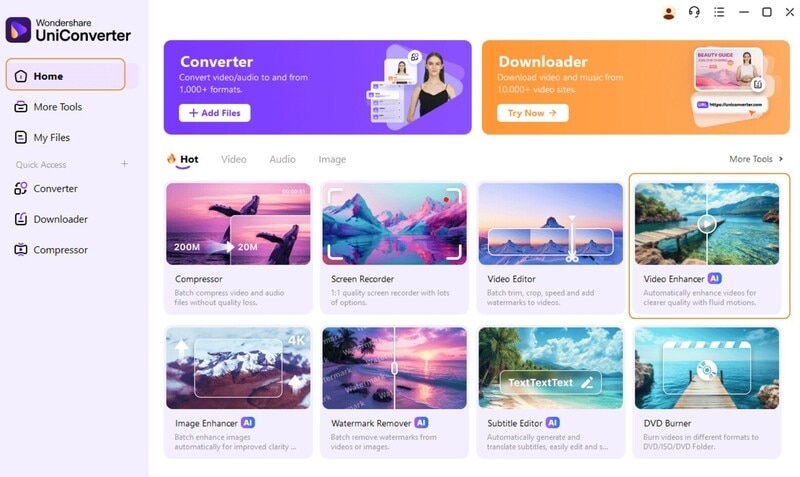
Step3: Click the "Add File" button to import the downloaded video.
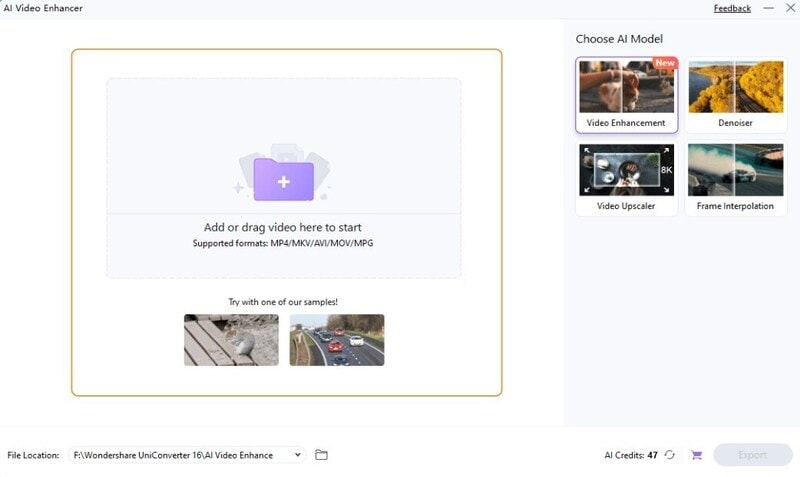
Step4: Choose the AI model you want to use. Preview and export the video.
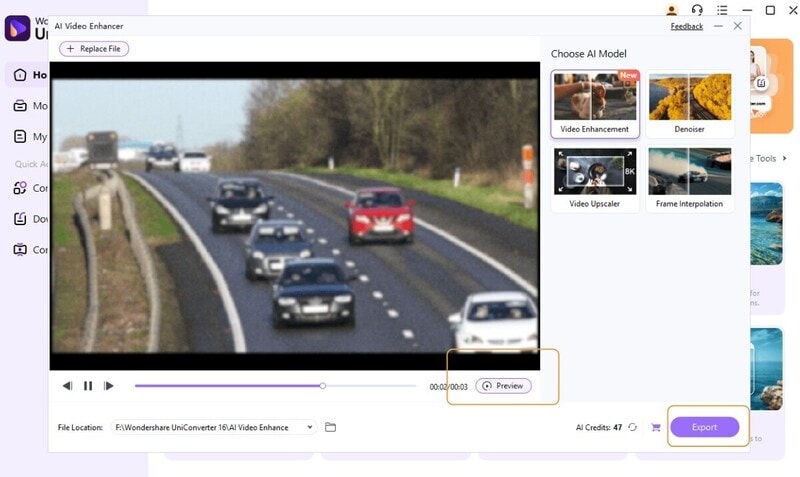
With UniConverter’s Video Enhancer, even low-resolution videos downloaded from third-party tools can be improved to meet the demands of high-quality content creation.
Part 4. Legal and Ethical Considerations
When downloading videos from RedNote without watermark, it's important to follow legal and ethical guidelines. Always ensure that you're downloading content for personal use or with permission from the creator to avoid copyright infringement. If you're planning on secondary creation, respect the originality of the work and avoid using it for commercial purposes or distributing it without authorization.
- Copyright Issues: Downloading videos should be for personal use only and not for any commercial activities.
- Fair Use: You can use others' content under fair use principles (e.g., for commentary, teaching, or personal collection), but be sure not to violate the creator’s rights.
Conclusion
This article covers how to download RedNote videos without watermarks, with two methods—using the platform's built-in function and third-party tools. We also discussed how to improve video quality and remove watermarks using UniConverter for a better viewing experience.
Remember to always respect legal and ethical standards when downloading and using others’ content. Now you can easily download your favorite Xiaohongshu videos and enhance your creativity! Start today and boost your creative journey.


