Welcome into the world of flawless video conversion with our ultimate guide to the "Top 10 4K to 1080p Converter"! If you've ever faced challenges playing or editing 4K videos due to compatibility issues, prepare to be amazed. Within these pages, we'll unveil the finest 4k to 1080p converters tailored to transform your 4K footage into stunning 1080p resolution effortlessly.
Bid farewell to playback woes and embrace the full potential of your videos with these robust tools. Join us as we explore the perfect solution for all your video conversion needs!
In this article
 4K to 1080p Converter
4K to 1080p Converter
Easily convert video from 4K to HD 1080p or vice versa. Supports to convert video to 1000+ formats and different resolution.
Part 1. Understanding the Need to Convert 4K to 1080p
With the advancement of technology, the adoption of 4K resolution in video production has grown significantly more common. This progress brings forth numerous advantages that elevate the overall quality of the viewing experience.
1. Exploring the benefits of 4K resolution in video production
- Sharper Images: 4K has 4x the pixels of 1080p, for crisper visuals on big screens.
- Flexible Editing: Edit with ease – crop, zoom, and maintain quality.
- Downsampling Boost: Reducing to lower resolutions improves quality by reducing noise.
- Future-Ready: 4K ensures lasting relevance and visual appeal amid evolving display tech.
2. Identifying scenarios where converting to 1080p is advantageous
- File Size: 4K videos are larger; 1080p conversion eases storage and distribution.
- Compatibility: Older devices may not support 4K; 1080p ensures wider access.
- Editing: 4K editing demands more resources; 1080p enhances performance, especially on less powerful systems.
3. The role of 4K to 1080p converters in maintaining video quality during conversion
- Resampling: High-quality converters apply bicubic or Lanczos resampling, minimizing detail loss and artifacts.
- Anti-Aliasing: Methods like anti-aliasing reduce jagged edges, upholding overall image quality.
- Noise Reduction: Quality converters use noise reduction to counter artifacts from the conversion process.
- Color Precision: Accurate color maintenance is ensured, preserving vibrancy post-conversion.
In brief, 4K to 1080p converters are crucial for adjusting content to varied display needs while maintaining the original 4K footage's visual quality.
Part 2. Top 10 4K to 1080p Converters for Windows/Mac/Online/Phone
Here we have listed the discovered 10 best 4K to 1080p converters for Windows, Mac, phone, and online.
Tool 1 UniConverter 4K Video Converter Free
Unrivaled in its prowess, Wondershare UniConverter reigns as a premier free 4K video converter, showcasing a myriad of professional-grade capabilities. With seamless precision, it effortlessly batch converts videos from any resolution to the remarkable 4K format or vice versa.
Here are the steps to use UniConverter to convert 4K to 1080p videos. You can start from a video tutorial.
Step 1: Free download and install the 4K to 1080p Video Converter from the button above. Launch it and click 'Converter' function.

Step 2: Now import your 4K videos to the interface. You can drag and drop the file to Video Converter directly, or import the specific files. UniConverter supports to convert videos in batches which can save your time.

Step 3: Choose the 'Convert to' in the pop-up window. Select the output video format and choose the resolution as 'HD 1080P'.

Step 4: Or you can click on the 'Settings' icon behind Output Format to select the certain resolution - 1920*1080. Then click 'Start All' to start the conversion process.

Furthermore, UniConverter 4K Converter also empowers users to effortlessly transform 4K videos into various commonly used formats such as AVI, MP4, MOV, WebM, WMV, FLV, and DivX, encompassing HD variants as well. You can also use it as a 1080p to 4K converter to upscale video to 4k with ease.
Not content with mere conversion, the software also bestows the ability to download 4K videos directly from popular video-sharing platforms, while offering the added convenience of burning 4K videos onto DVDs.
Compatibility: Windows, Mac, Online, iOS, and Android.
Pros:
- Wondershare UniConverter effortlessly facilitates the conversion of 4K videos into formats perfectly compatible with an array of portable devices, including Android devices, iPads, iPhones, TVs, DVD players, and numerous others.
- With this application, you have the dual benefit of playing 4K videos on your device and directly downloading them from YouTube using its built-in downloader.
Cons:
- This video converter exhibits no discernible drawbacks.
Tool 2 Adobe Premiere Pro
Adobe Premiere Pro is not just a video editor; it simplifies the process of converting 4K to 1080P for Mac users. Supporting popular output formats and video editing up to 8K, the software provides the flexibility to convert and export your videos in any desired format. Moreover, it offers an automatic formatting feature, ideal for seamless social media sharing, as it selects the appropriate format, size, and resolution. Personalization and ease of use are further enhanced with customizable layouts.

Compatibility: Mac.
Pros:
- The software offers the option to export videos with resolutions up to 8K.
- The fast rendering service provides quick and efficient processing of tasks.
Cons:
- For the successful execution of any task, a well-crafted tutorial is essential.
Tool 3 VLC Media Player
VLC Media Player is the ideal choice for Mac users who seek high-quality video conversions, serving as a good 4K video to 1080p converter. As a versatile open-source software, it functions as a media player, video/audio editor, and converter. Supporting countless formats, it ensures lossless video quality during the conversion process. With VLC, you get an all-in-one solution for playing, streaming, and previewing your converted 1080P videos without the need for additional software.
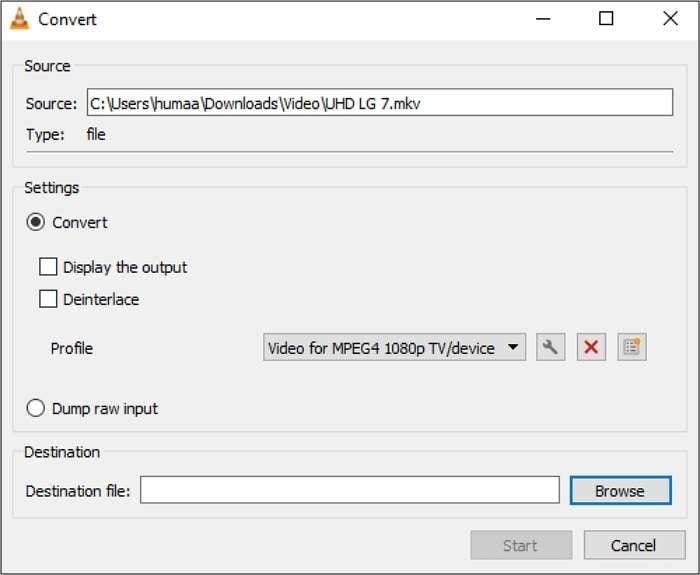
Compatibility: Windows, Mac.
Pros:
- The software supports various formats, including MKV, MP4, WebM, and more.
- The application supports streaming music and videos across various devices.
Cons:
- The challenge lies in finding files.
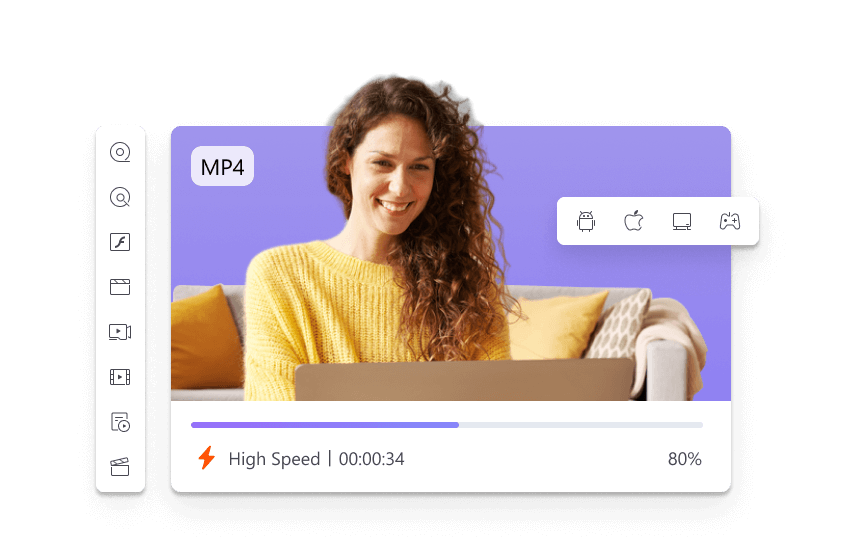
Free 4K Video Converter
Tool 4 Movavi Video Converter
If you're seeking a straightforward and effective free 4K video converter, Movavi Video Converter stands as one of the simplest and best options available. Not only does it enable you to convert videos to lower resolutions, but it also facilitates easy distribution of videos across various social media platforms. If you lack technical expertise and desire a user-friendly converter tool, Movavi Video Converter is an excellent choice.
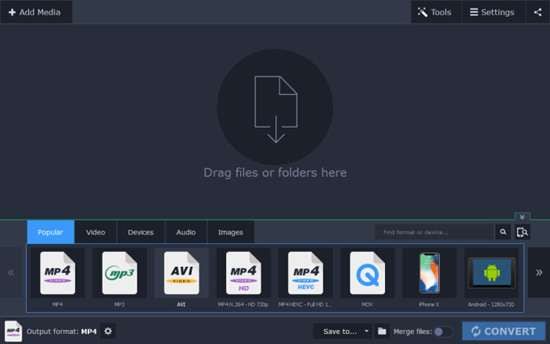
Compatibility: Windows, Mac.
Pros:
- Transform your videos into a staggering array of 180 diverse formats.
- The software allows you to convert videos at high speed.
Cons:
- The free trial of Movavi comes with limited functions.
Tool 5 TalkHelper Video Converter
TalkHelper Video Converter is a relatively new tool that effortlessly converts 4K videos to various resolutions and formats on Windows. It offers options like MP4, AVI, MKV, and more. In addition to converting, the software allows video downloads from platforms like Dailymotion, YouTube, and Vimeo, among others.
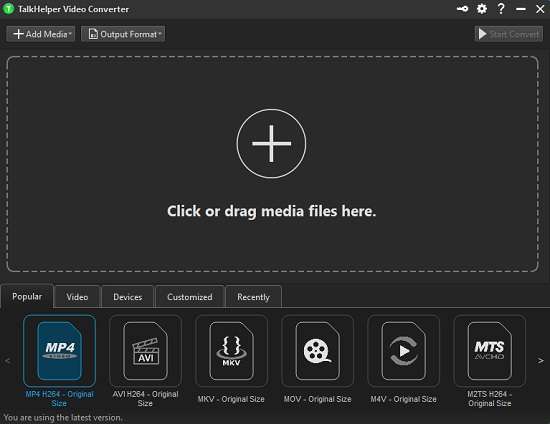
Compatibility: Windows.
Pros:
- The converted videos are compatible with multiple devices.
- The tool can download videos from video streaming platforms.
Cons:
- The software exclusively supports NVIDIA GPU acceleration.
Tool 6 Freemake Video Converter
Freemake Video Converter, an all-in-one free 4K video converter, empowers users to convert, edit, embed, and perform various tasks seamlessly. The user-friendly interface ensures smooth operation, though the website's appearance may seem outdated. With support for over 500 input formats and multiple output video formats, this tool remains a reliable and free solution.

Compatibility: Windows.
Pros:
- The converted videos are compatible and playable on any device.
- The converted videos maintain a high level of quality.
Cons:
- Some customers have expressed concerns about the conversion process taking time.
Tool 7 DivX Converter
DivX Converter offers a user-friendly experience, simply requiring users to drag and drop their 4K video to reduce its size and convert it to various formats. This versatile tool is particularly beneficial for professionals seeking advanced features beyond basic conversion. Additionally, it ensures video and sound quality remain uncompromised throughout the process.
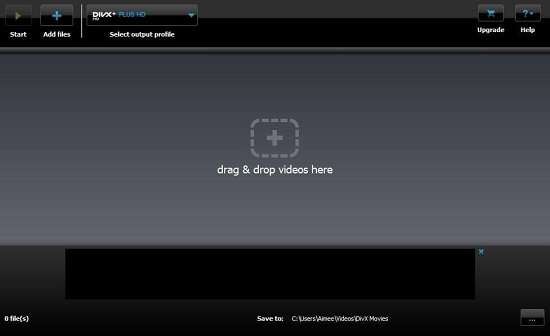
Compatibility: Windows, Mac.
Pros:
- The drag-and-drop feature is accessible.
- Effortlessly convert 4K videos without any hassle.
Cons:
- The free version of this 4k video to 1080p converter includes restricted features.
UniConverter 4K to Full HD Converter can easily convert 4K videos to other resolutions. What's more, it supports to remove watermark, text, or any unwanted object in 1-Click, and can improve video quality. Bring you a clear and high-quality video creation.
Tool 8 Video Converter
As one of the top video converters for Android devices, Video Converter is currently leading the way. If you seek a free 4K video converter tool, Video Converter is worth trying. This all-in-one solution proves invaluable for various tasks, including converting videos to different formats, resizing 4K videos, merging videos, and more. It supports multiple output formats such as MPEG, MP4, MKV, MTS, and others.

Compatibility: Android.
Pros:
- The app allows you to convert 4K videos to multiple formats.
- With ease, you can reduce 4K videos.
Cons:
- The application contains numerous irritating ads.
Tool 9 HD Convert
HD Convert excels as an exceptional converter to convert 4K to 1080p online free, offering extensive features. Whether downsizing 4K to 1080P or enhancing small-sized files to 4K UHD quality, this tool delivers adjustable settings and diverse output formats like AVI, MP3, WAV, MKV, and MP4. Users have control over uploaded files and can delete them from the server, making them secure and reliable.
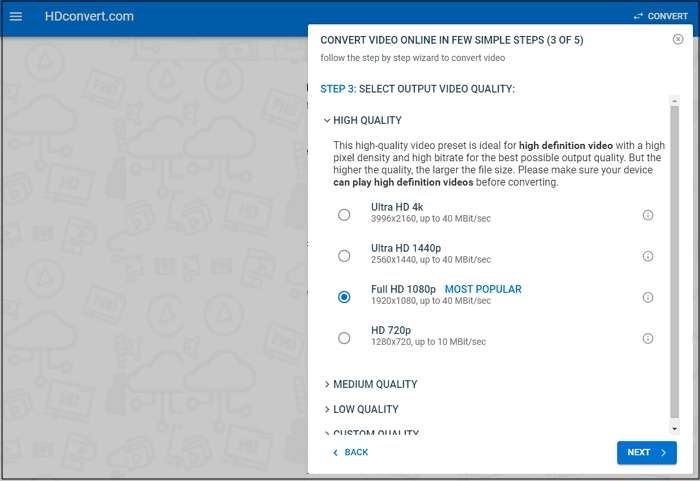
Compatibility: Online.
Pros:
- The converter supports video quality ranging from 360P and 1080P to 2K resolution.
- Installation requires no device storage.
Cons:
- The trial version has a file size limit.
Tool 10 Evano
Evano is a user-friendly 4k video to 1080p converter online that handles media tasks withou installing any software. Its clean interface ensures that non-technical users can effortlessly complete conversions. Additionally, it supports video flipping, rotating, and resizing during the process.
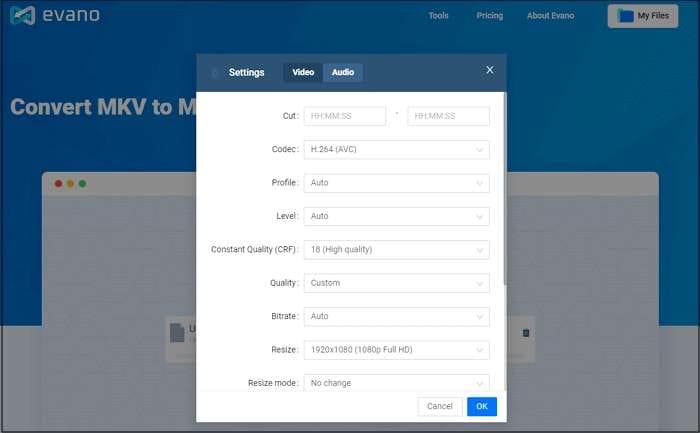
Compatibility: Online.
Pros:
- The converter offers good output file quality.
- The converter supports an extensive range of formats.
Cons:
- In the trial version, there is a prescribed file size limit.
FAQs about 4K to 1080p Converter
1. Can I convert 4K to 1080p?
Yes, you can convert 4K resolution videos to 1080p. This process is called downscaling, and it reduces the video resolution while preserving most of the visual quality. Tools like Wondershare UniConverter allow you to easily change the resolution from 4K to 1080p without losing much detail.
2. How to change 4K to 1080p on iPhone?
To downscale a 4K video to 1080p on iPhone:
- iMovie: Open the iMovie app, import the 4K video, and export it by selecting 1080p as the resolution.
- Third-Party Apps: Apps like Video Converter or Wondershare UniConverter’s mobile version can convert the resolution on your iPhone by allowing you to select 1080p as the export resolution.
- Camera Settings: If you want to shoot in 1080p instead of 4K, go to Settings > Camera > Record Video and choose "1080p at 30fps" or "1080p at 60fps" as the recording resolution.
3. Is 1080p good enough for video?
Yes, 1080p (Full HD) is still a widely used resolution and is considered sufficient for most viewing experiences, especially on screens under 32 inches or for content viewed on mobile devices. It offers a balance of quality and file size, making it ideal for online streaming and sharing.
4. Can 1080p look better than 4K?
In certain situations, 1080p can look better than 4K. For example:
- Screen Size: On smaller screens, the difference between 1080p and 4K may not be noticeable, making 1080p look just as good.
- File Compression: If a 4K video is highly compressed, it can lose quality, whereas a well-encoded 1080p video can look sharper.
- Source Quality: If the original footage is of low quality, upscaling it to 4K won’t improve it. A native, high-quality 1080p video may appear better than a poorly upscaled 4K version.


