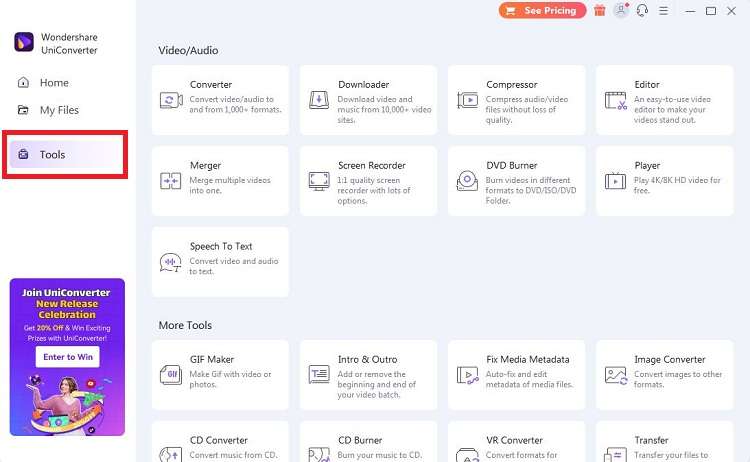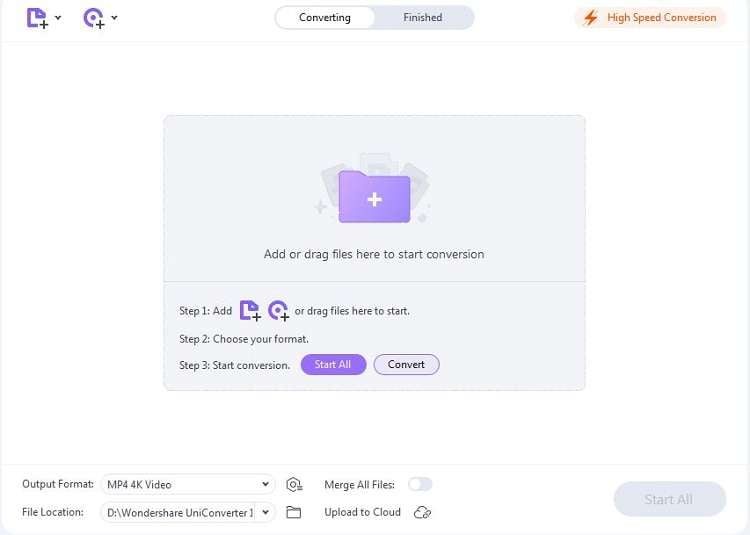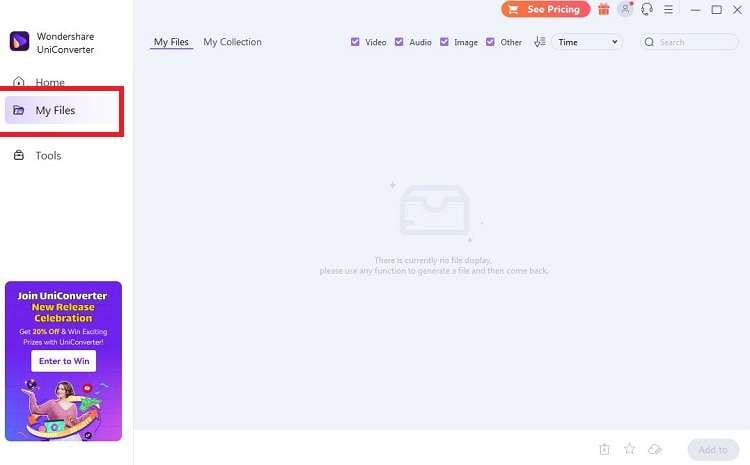A Guide to Transform the Video in High-Quality Through AV1
Read how AV1 can reduce the size of videos without compromising their quality to improve the speed and effectiveness of streaming. Are you curious about learning how to convert the AV1 format to another format? We'll also bring you through the process of conversion. We will suggest user-friendly software alternatives to make the conversion process as easy as possible while preserving the attractiveness of your videos.
In this article
Part 1. Definition of AV1 (AOMedia Video 1)
The AOMedia video 1 is an open-source and royalty-free alternative to traditional commercial codecs that need a license. This outstanding feature encourages creativity and accessibility by enabling content producers, developers, and companies to use AV1 without legal restrictions.
The way of consuming and streaming content is about to change due to the modern video codec AV1. AV1 is developed by the Alliance for Open Media. It has superior video compression features that enable high-quality, bandwidth-efficient streaming across many different platforms and devices. AV1 offers the best solution that can fulfill the demands of content creators and viewers as the demand for high-resolution video keeps growing.
The benefits, limitations, and impact of AV1 on the development of video compression are all covered in this article. Join us on this adventure to learn about the groundbreaking potential of AV1, whether you are a content producer, developer, or just a video lover.
Part 2. Advantages of AV1 over other video formats
AV1 format is an emerging video format that has grown in popularity in recent years because of its outstanding compression and encoding features. Read further to explore various advantages of AV1 over other formats:
1. Compression efficiency
The greater compression efficiency of AV1 is one of its key benefits. As compared to other video codecs like AV01 vs VP9. AV1 offers much better compression ratios. As a result, videos are effectively encoded using AV1 while having excellent visual quality. AV1 can significantly reduce the bandwidth demands for streaming and downloading videos, making it a very effective and affordable alternative.
AV1 supports a range of block sizes during compression, from 4x4 blocks to expansive 128x128 blocks. Because of its flexibility, the codec may adjust its bit allocation to the complexity of the information, giving more bits to detail parts and fewer bits to simpler ones, further improving compression efficiency.
2. Versatility
AV1's exceptional versatility is a tremendous advantage that enables it to seamlessly support various video resolutions, including the most demanding ones like 4K and 8K. This versatility makes AV1 an excellent choice for professional video production and streaming services. Additionally, AV1's compatibility with a vast range of platforms and devices ensures seamless playback on any hardware and operating system, making it a truly reliable solution for video delivery.
The ability to accommodate a variety of video resolutions, frame rates, and content kinds is what gives AV1 its versatility. AV1 can handle a variety of resolutions and settings, whether providing low-quality videos for mobile devices or high-definition stuff for big screens. AV1 runs on different operating systems, including Windows, macOS, Linux, Android, and iOS, it is usable by millions of people on a diversity of devices.
3. Royalty-free
Due to the royalty-free model on which AV1 is based, there are no licensing costs or usage limitations. As there is no longer a need to negotiate or pay royalties for using AV1, this is particularly helpful for content producers, streaming services, and other stakeholders.
Overall, it is visible by comparing AV1 to other video formats that it provides higher compression efficiency, adaptability, and a royalty-free business plan. These features make AV1 a popular choice for a variety of applications, ensuring high-quality video delivery while lowering costs and bandwidth requirements.
4. Video coding techniques
Context-Adaptive Binary Arithmetic Coding (CABAC) and other entropy coding techniques are used by AV1 to further reduce the bitstream size without losing video quality. Predictive coding, in-loop filters, and advanced motion adjustment are just a few of the modern video coding techniques that AV1 uses to further improve video quality. By reducing artifacts, noise, and other visual flaws, these solutions give viewers a more engaging and visually appealing viewing experience.
Part 3. Limitations of AV1 compared with other video formats
While AV1 has significant advantages over other video formats in terms of compression effectiveness, royalty-free, adaptability, and more. It is necessary to also take these limitations into mind. Let's explore it to have a detailed understanding of its functionality and use in various scenarios.
1. Hardware support for old devices
Some older devices may not have the necessary hardware decoders to decode AV1-encoded videos effectively. As a result, users may experience buffering or stuttering issues, especially when attempting to stream AV1 videos on older devices with weaker processors.
Hardware support for AV1 is not as similar as it is for H.264 and H.265 (HEVC).
The absence of hardware support for decoding is one of the main limitations of AV1. While AV1 hardware decoding is rapidly being included in modern gadgets and CPUs, many older devices could not have it. When decoding AV1 videos on devices without specialized hardware support might lead to increased CPU consumption and shorter battery life.
2. Decoding issues
By using advanced video coding techniques including, variable block sizes, intra-frame prediction, and enhanced motion correction, AV1 aims to achieve superior compression efficiency. These methods produce higher compression and smaller files, but they also increase the computational complexity of decoding.
As we compare AV1 to more recent video codecs like H.264 or VP9, decoding AV1 videos can use more computing resources. Older smartphones, tablets, and low-end laptops may face trouble smoothly decoding AV1 videos due to their less technology. It might cause playing problems like stuttering or frame dropouts.
3. Issues in file size
The file size of videos encoded with the AV1 codec may vary depending on the content. AV1 utilizes advanced coding techniques and complex algorithms to achieve efficient compression while maintaining high-quality video footage. Generally, videos with simpler scenes or fewer intricate details can be compressed more effectively, resulting in smaller file sizes. Conversely, videos with higher-quality features or more complex scenarios may not compress as well, leading to larger file sizes.
For AV1 to become a popular choice for content creators and consumers, it must improve its hardware support and software optimization. It is also necessary to consider alternative video formats for specific situations to ensure the best compatibility and smooth viewing experience on various devices.
Part 4. Conversion of AV1 to other video formats
We have discussed the limitations of the AV1 video in the previous part. We have seen that old devices can't take the benefits of AV1. But it is one of the innovative technology in the market for video streaming. If you want to convert AV1 into other video formats, stay connected with us to get detailed knowledge for the conversion of AV1 video into various other video formats.
1. Powerful AV1 Converters
Three of the best choices are worth taking: HandBrake, Shutter Encoder, and Wondershare UniConverter. If you're in search of an effective AV1 converter to meet your video converting needs. HandBrake, an open-source and cross-platform converter, supports. Shutter Encoder, a better alternative based on FFmpeg, provides adaptability and ease of use.
Wondershare UniConverter stands out as an excellent option for an all-in-one AV1 converter with advanced features and a user-friendly UI. It offers a wide range of conversion choices, including 4K, AV1, MKV, and HD videos. You can quickly and efficiently handle many files with batch conversion and hardware acceleration with the help of Wondershare UniConverter.
It supports over 1000 video, audio, picture, and DVD file types. Before converting, users can check the created file's quality using the preview tool. Additionally, UniConverter functions as a media player and can play media files in more than 1000 different formats. UniConverter has fast converting speed, up to 90 times quicker than other converters, is one of its best features.
2. Steps to Convert AV1 Format into Other Formats
Using Wondershare UniConverter, converting AV1 videos to other formats is a simple and easy process. The steps are as follows:
Step 1: Set up and launch UniConverter
First, download the software from the Wondershare UniConverter website. Launch the software on your PC after installation. Create an account if you haven't already to have access to all the features. You can create your account using your Gmail and Facebook.
Step 2: Select the converter option
Click the "Tool" tab at the left of the main interface. Next, choose " Converter" from the list of tools.
Step 3: Import your AV1 video file and select the output format
Press the "Add " button or drag your AV1 video into the software. After that, select "Output Format" from the bottom of the interface. At this point choose the format into which you want to convert your AV1 video. You can select any video formats MOV, MKV, MP4, M4V, etc that best match your needs.
Step 4: Start the process of conversion
After choosing the output format, start the conversion by clicking the “Convert” or "Start All" button in the bottom-right corner. Your AV1 video will now be converted using the software to the chosen format.
Step 5: Export or save the video
When the process of conversion end, you can find the converted video on the "Finished" page. The converted video can then export to any desired location, such as your computer's gallery or a different folder of your choice.
Using Wondershare UniConverter, you can easily convert your AV1 videos to any other format of your choice by following these simple steps. Use the opportunity of video conversion according to your requirements and share with ease.