Unleash Ultra HD: The Ultimate Guide to 4K MP4 Video Converter
Step into the world of cutting-edge video technology with our article on the "10 Best MP4 Converter 4K". Uncover top-notch video conversion tools that support 4K MP4, guaranteeing superior video compression and seamless streaming performance.
Whether you're a content creator, streaming enthusiast, or simply curious about the latest advancements in video technology, this curated list will guide you to the best MP4 4k video converter for effortless video conversion. Join us as we unveil the ultimate solution to meet all your video conversion requirements!
In this article
Part 1. The Role of 4K MP4 Video Converters
Within the domain of digital content, the importance of 4K MP4 video converters is undeniable, effortlessly connecting various formats and resolutions. Let's explore the significance of these versatile tools:
1. What is 4K resolution, and how does it enhance video quality?
Fundamentally, 4K resolution embodies visual brilliance, packing four times the pixels of Full HD. This surge in pixel density results in unmatched detail and sharpness. Each frame pulsates with vitality, capturing nuances in light, shadow, and textures. This heightened visual fidelity transforms the viewing encounter, submerging audiences in a realm of realism and depth previously beyond reach.
2. Advantages of the MP4 video format for compatibility and efficiency
MP4 format stands as a digital video distribution cornerstone, renowned for its optimal blend of quality and size. Through advanced compression, it maintains visuals while reducing file sizes, and its broad compatibility ensures smooth playback across devices, making it perfect for widespread access to 4K content.
3. Identifying scenarios where 4K MP4 video conversion is beneficial
Video production is versatile, demanding adaptable content. 4K MP4 conversion is vital in different situations. It cuts buffering in streaming with limited bandwidth, maintaining quality. Also, for archives or diverse hardware, compact MP4 eases storage and distribution. This combo of 4K and MP4 ensures adaptability without sacrificing visuals.
Amid digital content's complexity, 4K MP4 converters craft seamlessly, blending 4K's wonder with MP4's versatility. They spread visual storytelling's enchantment across the digital realm.
Part 2. 10 Best 4k MP4 video converters
In our search for the best 4k MP4 video converters, we've handpicked the following top contenders to provide you with a seamless video conversion experience:
From the leading options, we confidently endorse Wondershare UniConverter as the ultimate selection. Stay tuned to discover the standout features of UniConverter and why it surpasses the competition.
1. UniConverter
![]()
Wondershare UniConverter is the ultimate video conversion solution that offers high-speed conversions with extensive format support. UniConverter handles over 1,000 video, audio, and image formats, providing more than just conversion. This MP4 4k video converter can seamlessly edit, compress, and transfer videos with ease, unlocking a comprehensive suite of video tools at your fingertips. You can achieve this all-in-one software for top-notch output and efficient video management.
Compatibility: Windows, Mac.
Pros:
- You can easily convert videos into a vast selection of over 1,000 formats, including AVI, MKV, MOV, MP4, and numerous others.
- The versatile toolbox includes a range of functionalities such as subtitle editing, video metadata fixing, GIF maker, video compressor, smart trimmer, and watermark editor.
- You can create captivating playable DVDs or Blu-ray discs by burning your videos, and they can be complemented by an appealing free DVD template.
- You will experience an incredible conversion speed that is 120 times faster than usual.
- This MP4 converter 4k allows you to convert multiple videos/images simultaneously at high speed.
Cons:
- UniConverter has no significant drawbacks that have been identified.
2. HandBrake
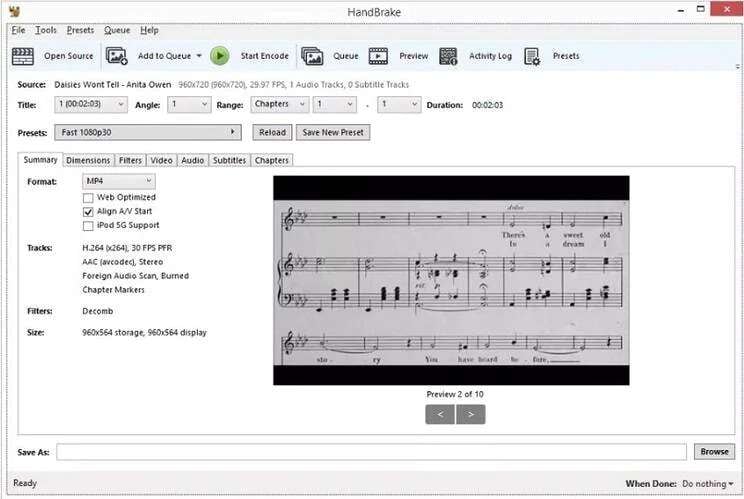
Handbrake video converter is a free, open-source software that enables users to convert various video formats. With numerous inbuilt device presets users can easily optimize profiles for specific devices. This user-friendly tool offers advanced options like batch scanning, chapter makers, and support for VFR and CFR. Additionally, it includes video filtering, average bitrate video encoding, Live Static, and Video Preview. Remarkably, the utility is entirely free to download and requires no activation license.
Compatibility: Windows, Mac.
Pros:
- Downloading and installing the tool on any operating system is completely secure.
- Additionally, it serves the purpose of adding subtitles to videos.
Cons:
- The output format list is constrained to only a handful of widely recognized formats.
3. Any Video Converter
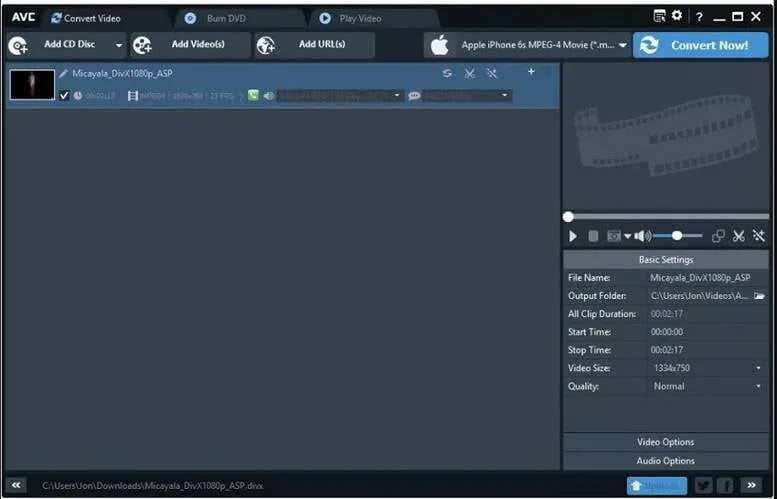
Any Video Converter provides user-friendly video format conversion features, allowing easy converter mp4 4k through its intuitive interface. It ensures High-Definition quality retention while converting video formats. Moreover, it supports audio formats, merges multiple videos into a single file, and facilitates downloading from YouTube. The software also includes a simple Editor for trimming, cropping, and adding effects to videos.
Compatibility: Windows, Mac, and Android.
Pros:
- The software is compatible with a wide range of formats including MP4.
- It offers the ability to add effects and perform basic video editing before initiating the conversion process.
Cons:
- The primary downside of the software is its persistent prompt to purchase the Any Video Converter Pro version each time you convert a file.
4. Freemake Video Converter
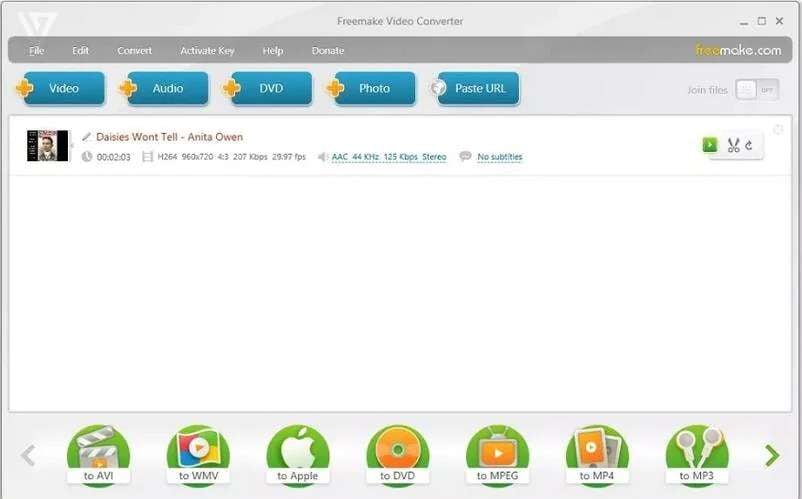
Freemake Video Converter, a converter mp4 4k, lives up to its name. With a user-friendly design and unique interface, it supports an extensive array of formats for conversion. This versatile tool offers video trimming, subtitle addition, and essential editing functions. Furthermore, it serves as a CD/DVD burner for media files and enables merging multiple videos into one.
Compatibility: Windows.
Pros:
- The software boasts an extensive range of supported formats.
- It offers the capability to download and convert online videos as well.
Cons:
- The conversion speed is comparatively slow.
5. Movavi Video Converter

Movavi Video Converter is renowned for its extensive support of media formats and mobile devices, ensuring high-quality file encoding and swift processing. It seamlessly converts over 180 formats, encompassing DVD and HD videos such as AVI, MP4, FLV, MKV, MOV, WMV, and 3GP, among others.
Compatibility: Windows, Mac.
Pros:
- The software offers an abundance of video editing options, including trimming, cropping, merging, filters, colors, effects, subtitles, and much more.
- The software delivers fast speed and produces high-quality outputs.
Cons:
- The software lacks features such as the ability to burn videos to DVD and download online videos.
6. DivX Converter
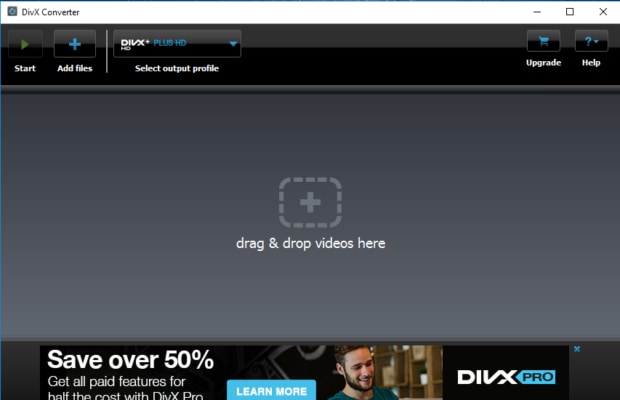
DivX Converter stands as a reliable video converter, providing satisfactory conversion speeds, high-quality output, and even the option of converter mp4 4k. It effectively converts videos to essential formats such as AVI, DivX, MKV, and MP4, making content compatible with various devices, from TVs and tablets to smartphones and game consoles. Furthermore, it allows DVD backups, access to cloud service videos, and advanced transcoding options customization.
Compatibility: Windows, Mac.
Pros:
- This program can combine all the videos into a single large file.
- The software supports high-quality output.
Cons:
- The software takes a long time to analyze the uploaded video files.
7. VLC Media Player
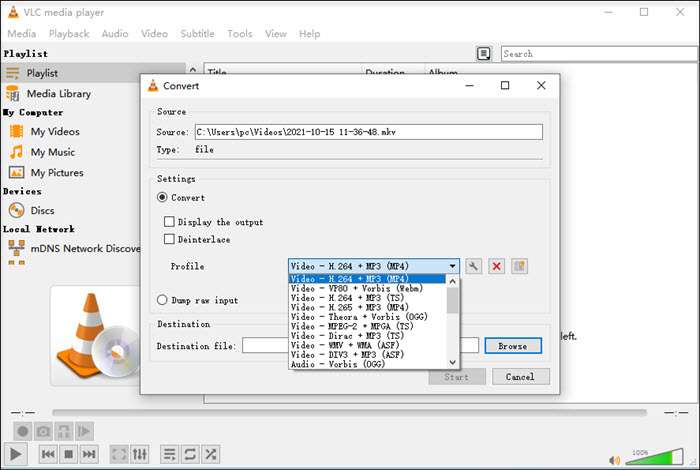
VLC stands as one of the most successful media players, boasting over 4 billion users. If you possess VLC, there's no need to download an additional video converter. VLC serves as an excellent video converter, supporting various formats like MP4, WebM, TS, OGG, ASF, MP3, FLAC, and more. Additionally, it offers HEVC codec support, batch conversion, deinterlacing, and the ability to preview converting videos.
Compatibility: Windows, Mac.
Pros:
- The software is entirely free to use and functions across all platforms.
- You can preview the output during the conversion process.
Cons:
- The software has limited output format support and presets available.
8. AVS Video Converter
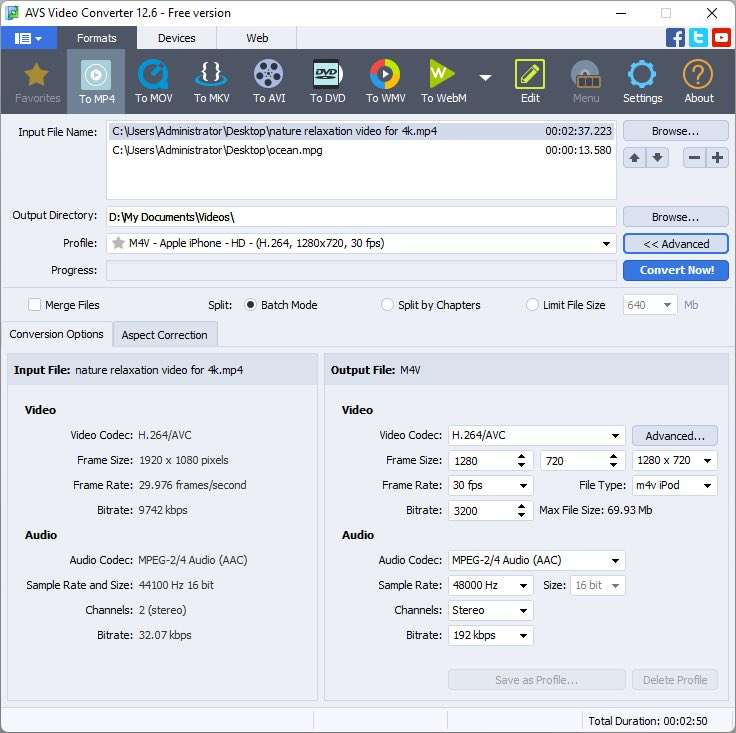
AVS Video Converter, a remarkable video converter for Windows, excels in converting popular video formats such as MP4 at 1080P, 2K, and 4K resolutions. Moreover, it conveniently provides pre-configured settings for major websites like YouTube. Beyond conversion capabilities, it also facilitates video-to-DVD creation for improved storage solutions.
Compatibility: Windows.
Pros:
- With this software, you can effortlessly convert your videos into any of the most common video formats as well as several uncommon ones.
- You can automate the conversion process by utilizing the command line mode.
Cons:
- In comparison to other top-notch video converters, the speed of this software is relatively slow.
9. Leawo Video Converter

Leawo Video Converter is an excellent choice for initiating video conversions, offering support for over 180 different formats. With this software, you can easily convert videos from one format to another, like AVI to MP4, MKV to MOV, and more. Moreover, it provides functionalities for creating 3D movies, uploading videos to YouTube, and much more.
Compatibility: Windows, Mac.
Pros:
- The software features an easy-to-use and clean user interface.
- The software boasts a helpful range of customization tools, allowing users to trim, crop, and adjust the picture values of a video before conversion.
Cons:
- To access extra features, such as online video downloads and DVD-burning tools, you need to purchase additional modules within the Leawo suite.
10. FFmpeg
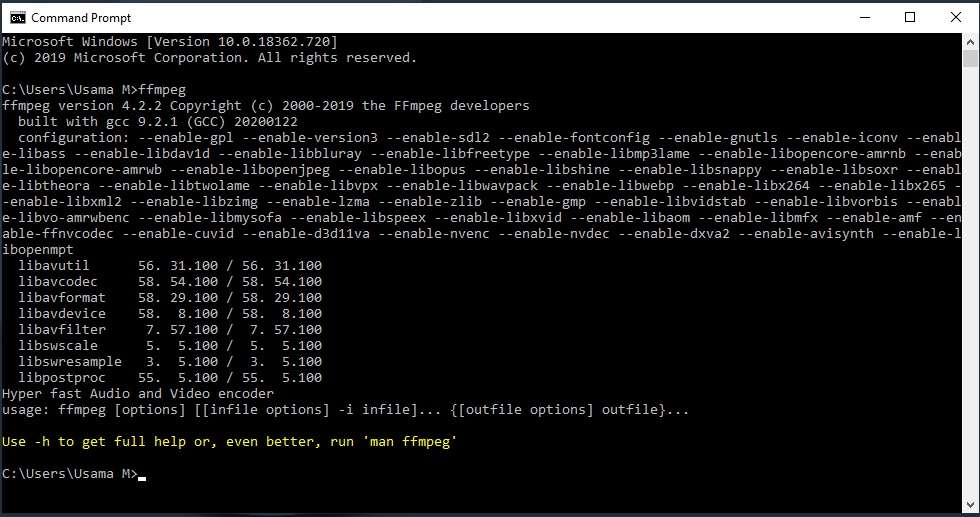
FFmpeg is an open-source software project that comprises a variety of libraries and programs capable of recording, encoding, decoding, and streaming multimedia content. At its core lies the FFmpeg command line, built to convert videos or audio from ancient, obscure formats to cutting-edge codecs like H.264, HEVC, MP3, AAC, MPEG-4, ProRes, QuickTime, SWF, FLAC, VP9, and numerous others.
Compatibility: Windows, Mac.
Pros:
- The software supports both common and newer format conversions, including but not limited to MP4, MKV, AVI, HEVC, AV1, ProRes, and more.
- The software allows users to perform audio and video conversions, record audio and video, as well as stream both audio and video content.
Cons:
- The software can be quite challenging for beginners to use.
Bonus Tip: How to use UniConverter to Convert 4k MP4 Videos
Wondershare UniConverter is a powerful video conversion tool that offers high-quality, fast, and versatile conversions for 4K MP4 videos. With its user-friendly interface and extensive features, you can edit, enhance, and batch-convert videos effortlessly. Here are the steps to use UniConverter to convert 4k MP4 videos –
Step 1: Launch Wondershare UniConverter on your computer. Navigate to the Home interface and choose the "Converter" option. Then, click on "Add Files" in the right window to import your desired 4K video for conversion.
![]()
Step 2: Find the Output Format menu at the lower section of the main window. Tap on the Video tab, and from the list on the left-hand side, select your desired output format. Then, choose your preferred resolution from the available options on the right.
![]()
Step 3: In the top-right corner, tap on the High-Speed Conversion tab. In the bottom section, specify the destination folder in the File Location field. To begin the process, click on "Convert" (or "Start All" for multiple files).
![]()
Step 4: After a successful conversion, you'll see the word "Success" displayed below the Convert tab. To view the list of converted videos, head to the “Finished” tab at the top, where they will be presented in the interface.
![]()

