A Step-by-Step Guide to Enjoy and Share AV1 Content on YouTube
Are you tired of waiting for videos to buffer on YouTube and wish for better-quality streaming without the annoying delays? The solution to your problem lies in a video codec called AV1.
Released back in 2018, YouTube AV1 is an open, royalty-free video format that the Alliance for Open Media developed. It is an open-source, royalty-free program that can accelerate video buffering, thus enhancing the overall media consumption experience. This article will guide you through the steps to enjoy and share AV1 content on YouTube. Let’s dive in.
In this article
Part 1. Is YouTube using AV1?
Undoubtedly, the new AV1 codec can deliver better quality and efficiency than the current standards. But the burning question remains: Does this revolutionary format find its place within YouTube? The answer is yes, but only for some videos and only for some devices.
YouTube has been one of the early adopters of AV1, as it is part of the Alliance for Open Media, the association that developed the codec. Although YouTube is expanding its library gradually, not all videos are in AV1 due to slow and costly encoding.
YouTube's algorithm chooses the codec based on resolution and network conditions, prioritizing AV1 for resolutions beyond 720p. This ensures higher-res videos are more likely to be available in AV1 format. YouTube's strategic approach strikes a balance between innovation and practicality, promising a seamless viewing experience.
As technology advances, we can expect more AV1 YouTube videos, reaffirming YouTube's pioneering role in the digital landscape.
Here is how you can find out whether a video is supporting AV1 or not:
l While watching a video, right-click on the player and select "Stats for Nerds." A technical window will appear, revealing various details about the video stream.
l In the "Codecs" section, watch for "av01." If this code appears, the video utilizes the powerful AV1 format.
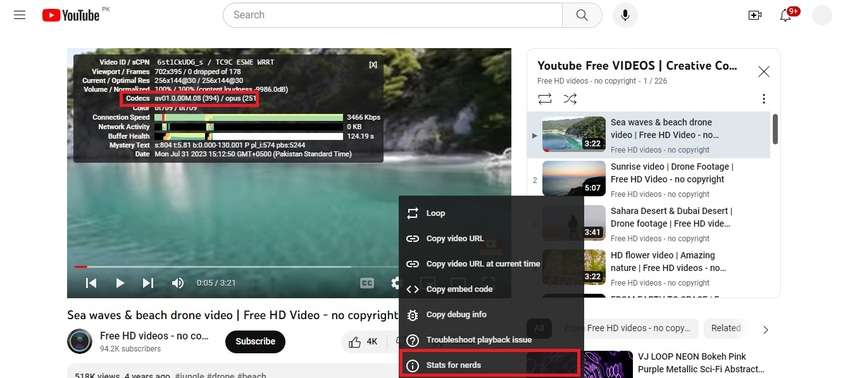
YouTube's support for AV1 may continue to evolve and expand over time. The platform constantly works behind the scenes to optimize user experience and push the boundaries of video streaming technology. As AV1 gains more popularity, we can expect to see an increasing number of AV1-encoded videos available on YouTube.
Part 2. How to watch and Upload AV1 Videos on YouTube?
Now that you know that YouTube supports AV1 for some of its videos, you may wonder how to watch and upload videos in this format on YouTube. This part will show you how to do both in simple steps.
1. How to Turn on AV1 Settings YouTube
To start watching videos in YouTube AV1 settings, ensure you have the latest web browser, Chrome or Edge, and are signed in. Now, follow the below-given steps to enable this codec:
Step 1: Choose a Compatible Browser
Before you dive into the AV1 wonderland, ensure that you're using a browser that supports AV1 decoding. As of now, some of the popular browsers that have jumped on the AV1 bandwagon are Google Chrome, Mozilla Firefox, and Microsoft Edge. Keep your browser updated to enjoy the latest AV1 features and improvements
Step 2: Open Settings on YouTube on a Web browser
Go to YouTube.com on any browser, and click on your profile in the top right corner. A dialogue box will open, scroll down, and tap the “Settings” button. A new screen will open.
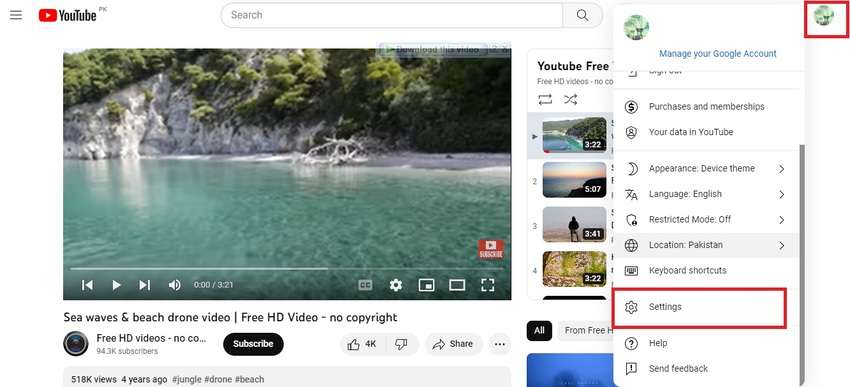
Step 3: Go to Playback and Performance
Find and choose the “Playback and performance” option on the new tab, which will be on the left side of the menu.
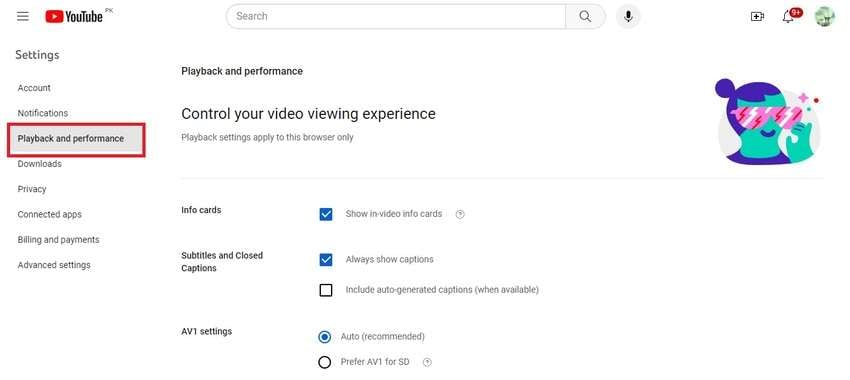
Step 4: Find the AV1 Settings
Next, you will see new settings under “AV1 settings.” Here you will see 3 options. The “Auto option” will let YouTube decide which codec to use based on the best available quality and performance. The “Prefer AV1 for SD” option will prioritize AV1 for videos with 480p resolution or lower. The “Always Prefer AV1” option will try to play all videos in AV1, regardless of the resolution. However, this option may cause choppy or laggy playback if your device or network cannot handle high-resolution AV1 videos.
Auto is enabled by default. Choose “Always prefer AV1.” Now YouTube will force AV1 on every video that you play.
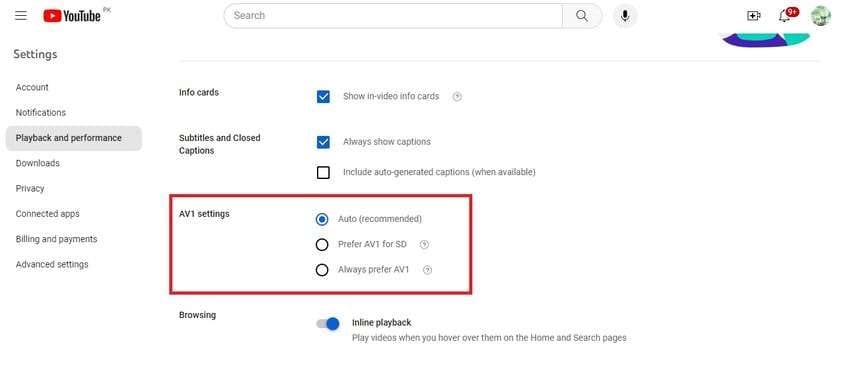
Step 5: Alternate Way to Enable AV1 Settings
An alternate way to change the codec settings is to access the YouTube TestTube page. Go to the YouTube TestTube page. This tab is also called Account Playback settings.
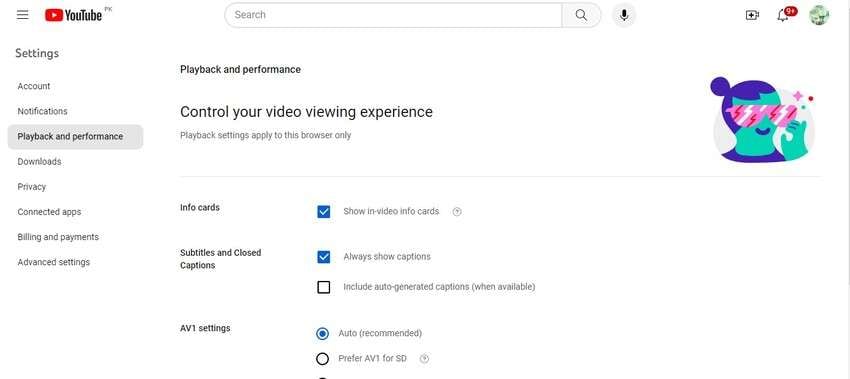
Find the AV1 settings, and there will be 3 options there. You can choose between Auto (default), Prefer AV1 for SD, or Always Prefer AV1. Follow step 4 to enable AV1 codec.

Additionally, you can also utilize the help of different extensions that enforce the AV1 playback for all applicable videos. This step ensures that you enjoy the full glory of AV1's superior video quality for every compatible video you watch.
2. How to upload AV1 videos on YouTube
This is how you can upload a video in AV1 format on YouTube:
Step 1: Encode your Video in AV1
To upload a video in the AV1 codec, it is important to encode it in this format. Encode your video in AV1 using a software tool that supports AV1 encoding, like UniConverter. Once your video is in AV1, the next process is quite simple.
Step 2: Choose your Video
Go to YouTube.com, and sign in with your account. Click the “Camera” icon, and select the video file you want to upload.
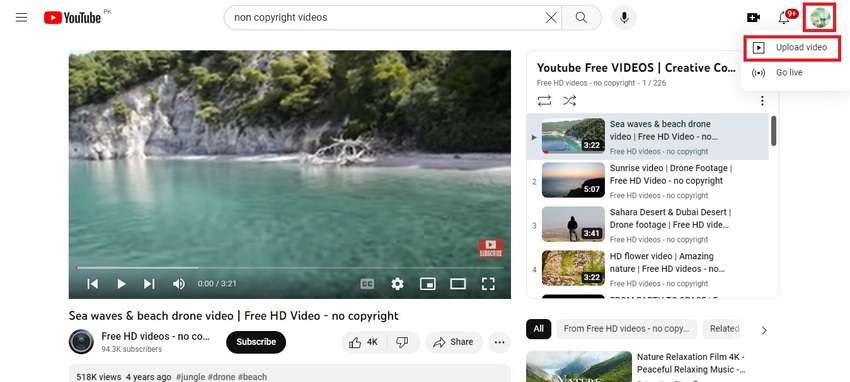
Step 3: Fill in the Details
After choosing your desired video, input all the details, like the title, description, and target audience. Also, choose the visibility option for your video, such as public, private, unlisted, or scheduled.
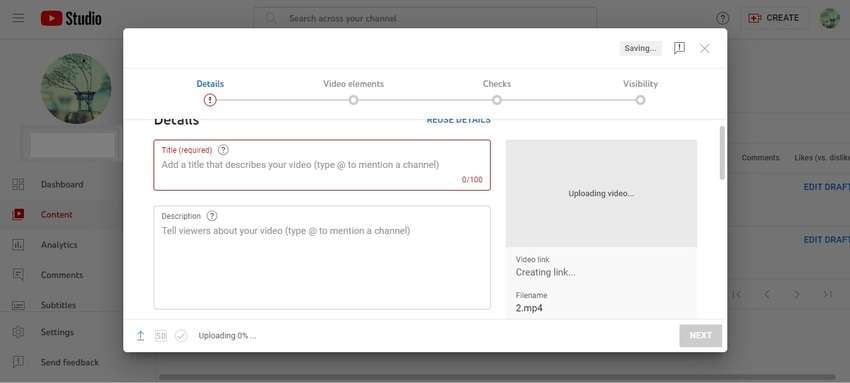
Step 4: Upload the Video
Finally, hit the “Save” button, and wait for your video to process. It will be online on YouTube shortly. Once the processing is done, you can view your video on YouTube and share it with others.
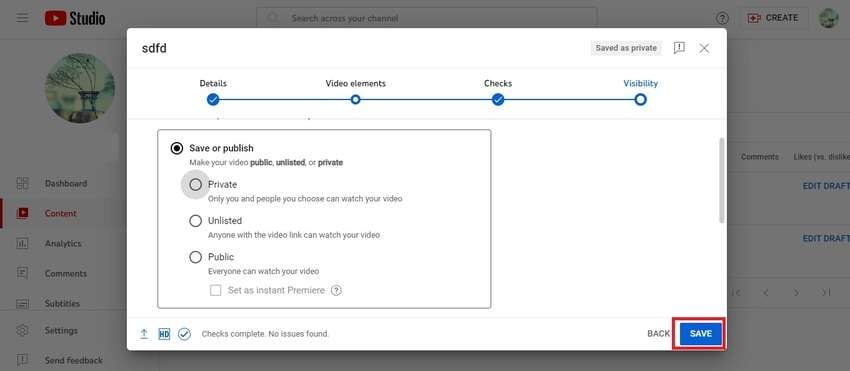
Step 5: Verify the AV1 Codec
Once the video is live on YouTube, you can verify its codec by following the method described in Part 1.
Part 3. Why Choose AV1 Instead of Other Formats?
You have seen that AV1 is a codec that compresses videos and minimizes the loading time. However, there are many other formats like HEVC, VP9, or MP4. But how does AV1 stand head and shoulders above other forms?
Although there are many advantages of this codec, there are main 3 benefits of AV1 that give this format an edge over others. These pros are given below:
1. Better Performance
AV1 offers superior compression efficiency and video quality, outperforming other formats. Its advanced techniques enable content creators to achieve smaller file sizes while preserving visual excellence. Compared to HEVC and VP9, AV1 achieves up to 30% and 50% more compression, respectively, without compromising on video quality.
For example, a 4K AV1 video can be streamed with lower bitrate than HEVC, yet maintain or even improve quality. This game-changing characteristic empowers users worldwide to enjoy high-quality content while minimizing data consumption. With AV1, a new era of video experience emerges, offering a compelling blend of efficiency and excellence in the digital landscape.
2. Free to use
AV1 is royalty-free, unlike other formats. For example, HEVC is subject to expensive patent licensing fees, while AV1 is free to use by anyone without paying any royalties. This makes the codec more accessible and affordable for both content providers and device manufacturers.
Moreover, AV1 is open source, meaning anyone can contribute to its development and improvement. This also ensures that the video format is transparent and secure, as anyone can review and audit its code. Additionally, major tech giants, including Google, Mozilla, Apple, and Microsoft, have thrown their weight behind AV1. This demonstrates widespread support for this game-changing format.
3. Optimization
AV1 is optimized for the internet and supported by major platforms and devices. This format aims to improve the online video streaming experience for both users and providers by reducing the buffering and latency that often plague YouTube av1 streaming.
Furthermore, AV1 is also supported by major platforms like YouTube and Netflix, as well as major browsers like Microsoft Edge, Google Chrome, and Firefox. Moreover, AV1-encoded videos preserve fine details, colors, and textures, creating stunningly clear and vibrant visuals. Lastly, this format is compatible with devices like smartphones, tablets, laptops, TVs, and media players supporting AV1 decoding.

