If you rely on StreamEast to watch live sports, you could be in trouble. When a site becomes inaccessible or blocked, it often catches you off guard and this is when you need a reliable alternative. In this article, we will look at 6 of the best alternatives to StreamEast. From streaming sites to paid sports platforms, this list will ensure that you enjoy uninterrupted sports events.
In this article
- Part 1: What Is StreamEast?
- Part 2: What Happened to StreamEast?
- Part 3: Top 5 Legal And Safe Alternatives For Live Sports Streaming
- Part 4: Best 5 Free Alternatives to StreamEast
- Part 5: Quick Comparison of 10 StreamEast Alternatives
- Part 6: Quick Comparison of Sports Games offered by StreamEast Alternatives
- Part 7: Tips for Safer and Better Games Streaming Experience
- Part 8: Bonus Tip: How to Record Any Live Sports Stream in HD
- Part 9: Conslusion
- Part 10: FAQ
Part 1: What Is StreamEast?
StreamEast is a website that provides free streaming links to a variety of sporting events, allowing you to watch live sporting events from all over the world. Whether it's football, basketball, baseball, boxing, UFC, NHL or WWE, StreamEast aggregates live streams. The site is known for providing live streams of games and events that are pay-per-view or unavailable in some areas.
Part 2: What Happened to StreamEast?
Like many other illegal streaming sites, StreamEast has been targeted by law enforcement and copyright holders. Unfortunately, StreamEast suffered a legal setback in August 2024 when the U.S. Homeland Security Investigations (HSI) seized several of its domains. Although StreamEast's operators followed up with new alternate URLs and mirror sites to continue satisfying viewers' streaming needs, such as streameast.sk, streameast.ch, and streameast.ec, similar copycat sites have popped up all over the place, with malicious ads and online scams causing considerable problems for users. To help you out, we've compiled a list of 6 sites similar to StreamEast to help you have a safer streaming experience.
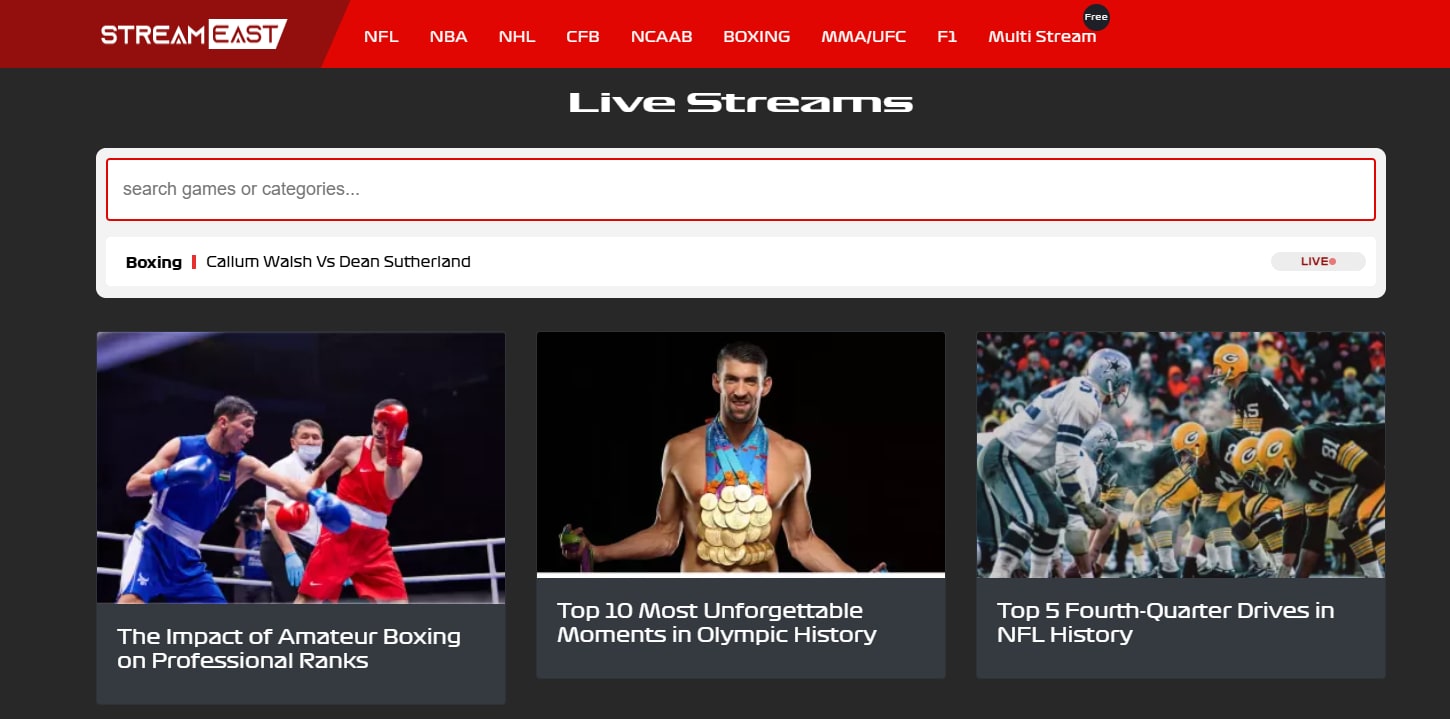
*Note: Pluto TV provides select replays and highlights, not full live coverage
Part 3: Top 5 Legal And Safe Alternatives For Live Sports Streaming
1. ESPN
ESPN+ is a great StreamEast live alternative for sports enthusiasts. It is a subscription-based streaming service offered by ESPN that complements ESPN's traditional cable channels. It provides access to exclusive live sports, original programming and on-demand content. Launched in April 2018, ESPN+ has become a popular option for sports fans who want additional coverage beyond what's available on regular ESPN channels.
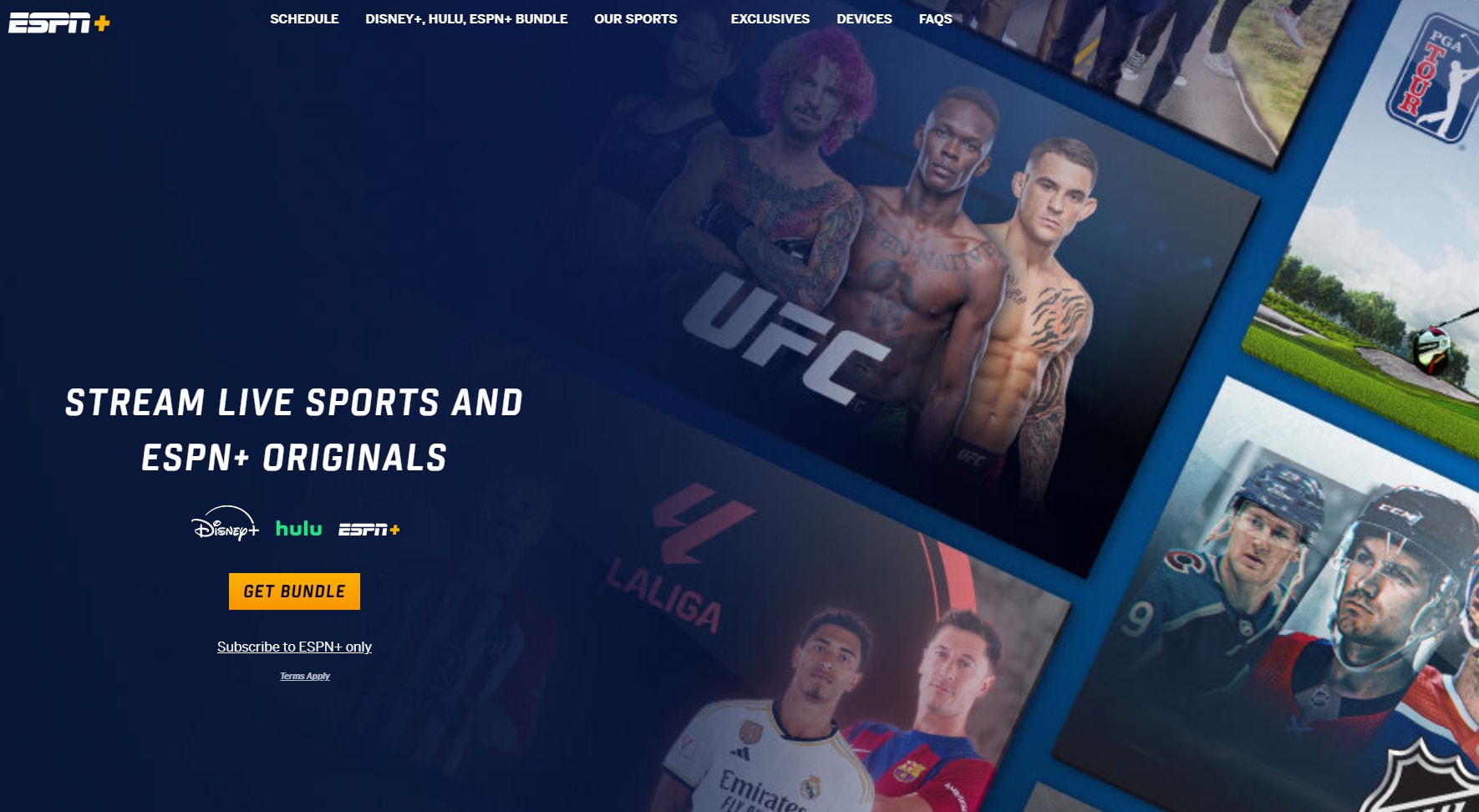
Safety Score: 10/10
Safety Review: Official, fully licensed US streaming service. Very safe, top privacy standards, no malware or illicit risk.
Sports Coverage: NFL, MLB, NHL, Soccer, Boxing, MMA/UFC, College Sports, Golf, Tennis, WWE, Motorsports, Olympics.
Reddit Review: "Yes, I just subscribed and can now watch ESPN channels without a sub to an aggregated service like Youtube TV or cable."
2. DAZN
DAZN (pronounced "da-zone") is a global sports streaming service as an alternative to StreamEast, offering live and on-demand sports content. Launched in 2016, DAZN has become one of the leading platforms for sports fans, particularly for combat sports (boxing and MMA) and football. It operates in several countries and is known for its affordable prices and high-quality streams.

Safety Score: 9/10
Safety Review: Legitimate, globally licensed platform. Paid, safe for privacy and free of malware.
Sports Coverage: NFL,MLB, Soccer, Boxing, MMA/UFC.
Reddit Review: "I didn’t know it existed till this World Cup, installed it, paid premium experience and I can see every game in full quality and it never buffers (300mbps connection). "
3. fuboTV
fuboTV is a live TV streaming service that focuses primarily on sports and is popular with cord-cutters who want to watch live sports, news and entertainment channels without subscribing to traditional cable. fuboTV launched in 2015 and has grown to become one of the leading streaming platforms, offering a variety of channels and features for sports fans. It offers access to major sports networks including ESPN, FS1, NBC Sports, CBS Sports and NFL Network. Regional Sports Networks (RSN) for local MLB and NHL games.
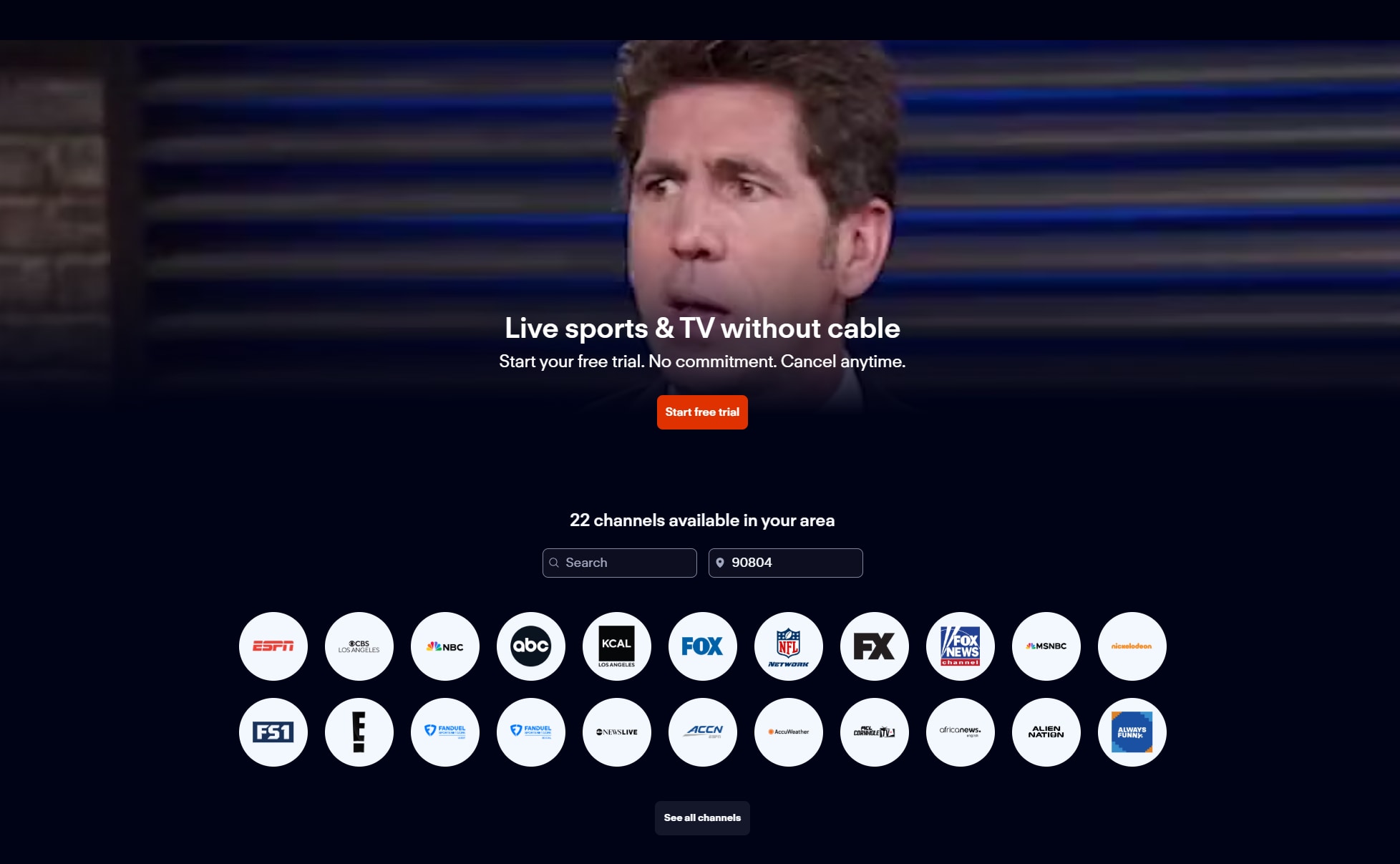
Safety Score: 10/10
Safety Review: US-based "cable replacement" service. 100% legal, great privacy and account security.
Sports Coverage: NFL, MLB, NHL, Soccer, Boxing, MMA/UFC, College Sports, Golf, Tennis, WWE, Motorsports, Olympics.
Reddit Review: "Very happy with Fubo. I switched from Spectrum after the Fubo Disney battle. Been with them since. Although I rarely watch anything beside sports (some news and weather if we are getting a tropical storm here in Florida), I am mostly happy with it. "
4. Peacock
Peacock is a fully legitimate streaming service like Streamest. It is owned and operated by NBCUniversal, a major and reputable media company. Peacock offers licensed access to a wide range of content, including NBC and Bravo shows, original series, blockbuster movies, and live sports such as the Premier League, NFL, WWE, the Olympics, and games starting in fall 2025. Peacock operates on a subscription model, with two main paid tiers: Peacock Premium (ad-supported) and Peacock Premium Plus (mostly ad-free), both providing access to its full content library and live sports. The service is widely reviewed by major tech and media outlets.
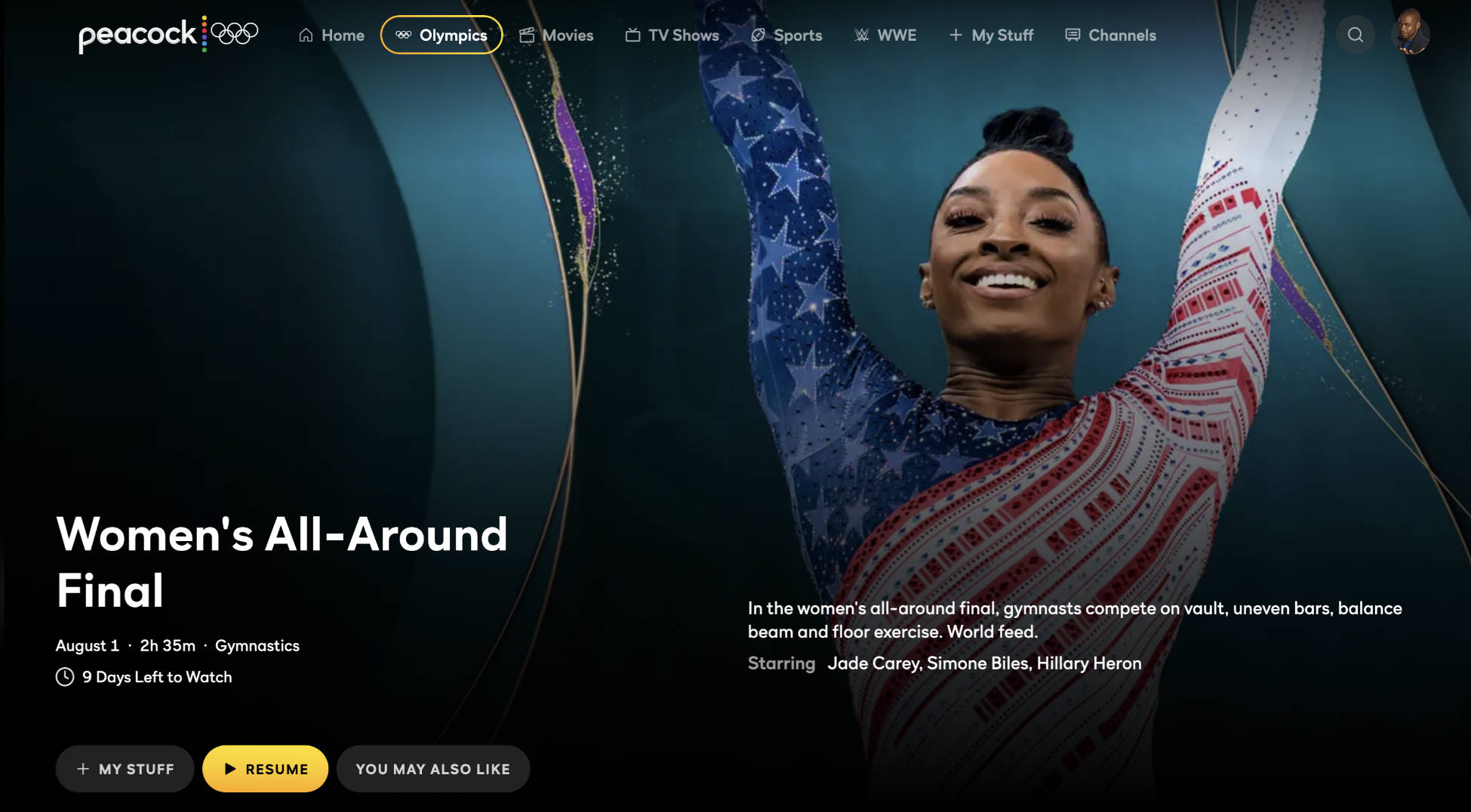
Safety Score: 10/10
Safety Review: Owned by NBCUniversal. Safe, legal, ad-supported or premium plans, no piracy concerns.
Sports Coverage: NFL, MLB, NHL, Soccer, WWE, Olympics.
5. Paramount +
Paramount+ is one of the streaming service platform similar to StreamEast , featureing content from major networks and brands including CBS, SHOWTIME, BET, MTV, Comedy Central, Nickelodeon, and the Smithsonian Channel. The service is home to classic series (Star Trek,Frasier), hit originals (Criminal Minds: Evolution,Dexter: Resurrection,Yellowstonespin-offs), and blockbuster movies (Sonic the Hedgehog 3,Gladiator II,Saving Private Ryan,Titanic).
For sports fans, Paramount+ stands out with live streaming of NFL games on CBS, UEFA Champions League soccer, NCAA March Madness and more. News and current events are also available through programs like 60 MinutesandCBS Evening News.
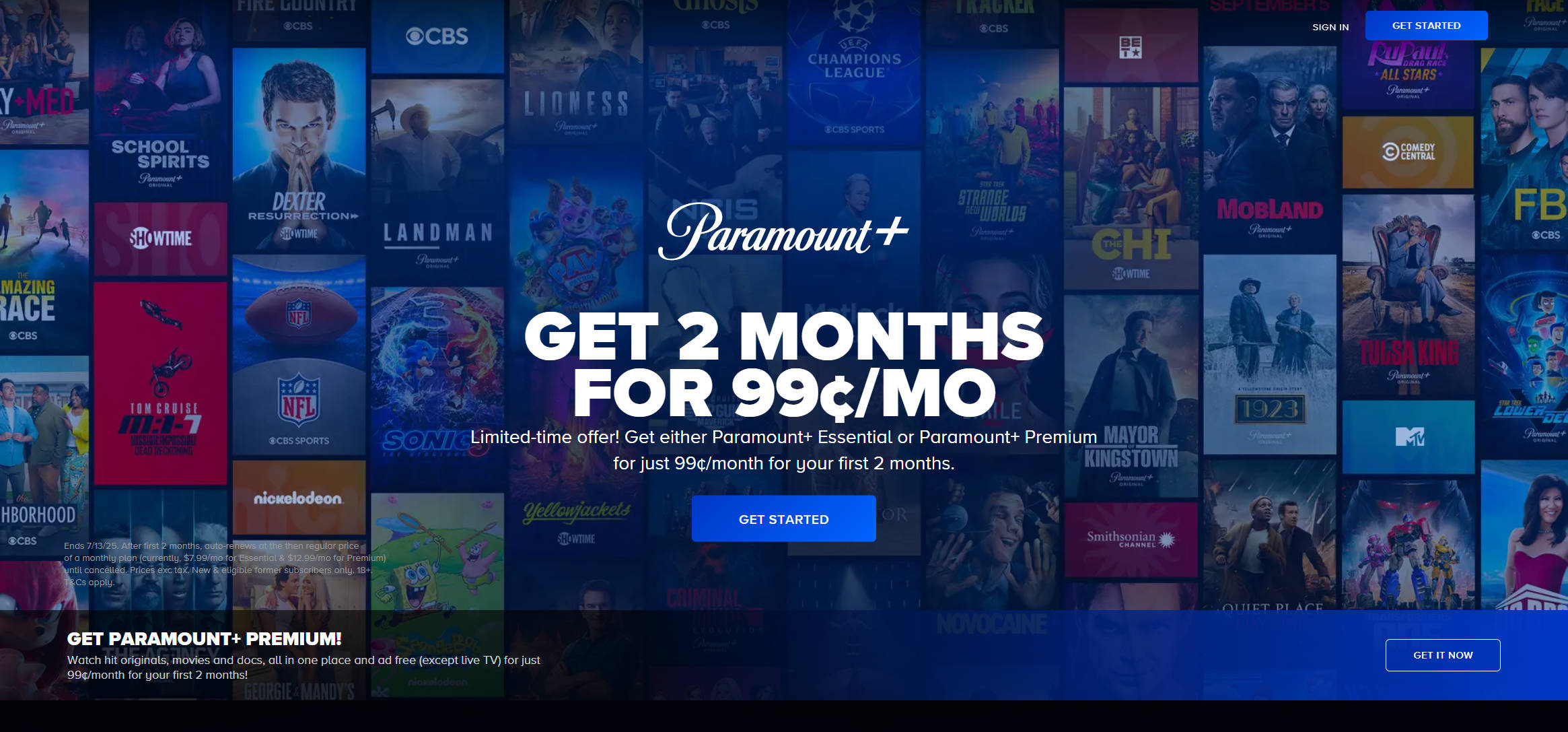
Safety Score: 10/10
Safety Review: Legitimate CBS/Viacom streamer. Very secure, highly reliable.
Sports Coverage: NFL, MLB, NHL, Soccer, College Sports, Golf, Tennis.
Easy to Use Screen Recorder
Part 4: Best 5 Free Alternatives to StreamEast
1. FIFA+
FIFA+ is available in at least ten languages, with more planned, and offers a simple sign-on process. The service is free to use and does not require a subscription or even an account for most content, though signing up allows you to save progress and access additional features. In June 2025, FIFA partnered with DAZN to further expand the reach and technical capabilities of FIFA+, making it a central hub for global football streaming and news. This partnership also enables leagues and associations to distribute their content worldwide, supporting FIFA’s goal of growing the sport’s global footprint.
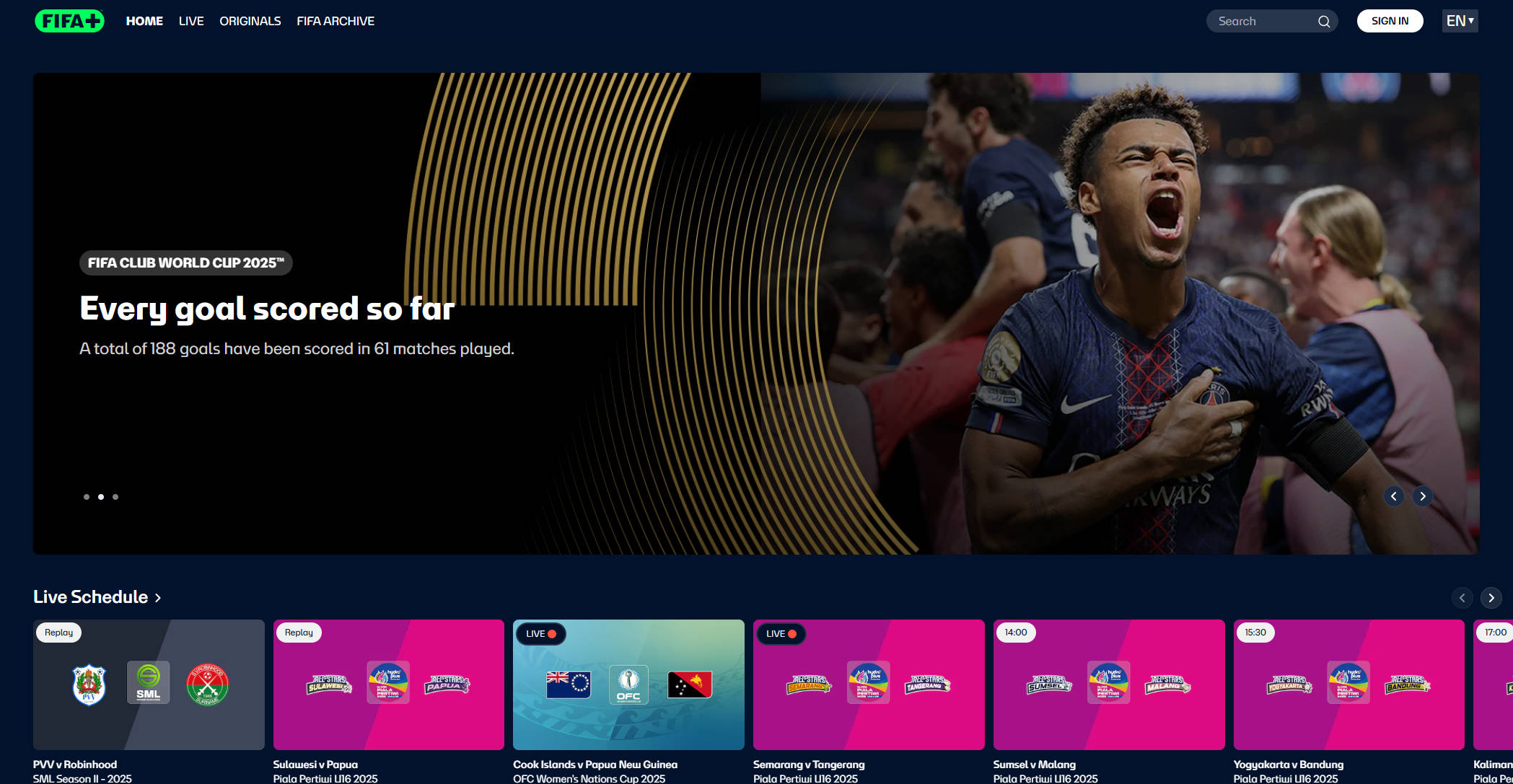
Safety Score: 9/10
Safety Review: Official global football platform, completely legal and privacy-focused.
Sports Coverage: Soccer (football).
2. CrackStreams
Like StreamEast, CrackStreams was a popular but unofficial website that offered free live streams of various sports events, including NFL, MLB, NHL, UFC, boxing, and soccer. It gained a large following among sports fans for offering access to live games and pay-per-view events without requiring a subscription or payment. However, like many similar platforms, CrackStreams operated in a legal gray area by streaming content without proper licensing or authorization from rights holders.
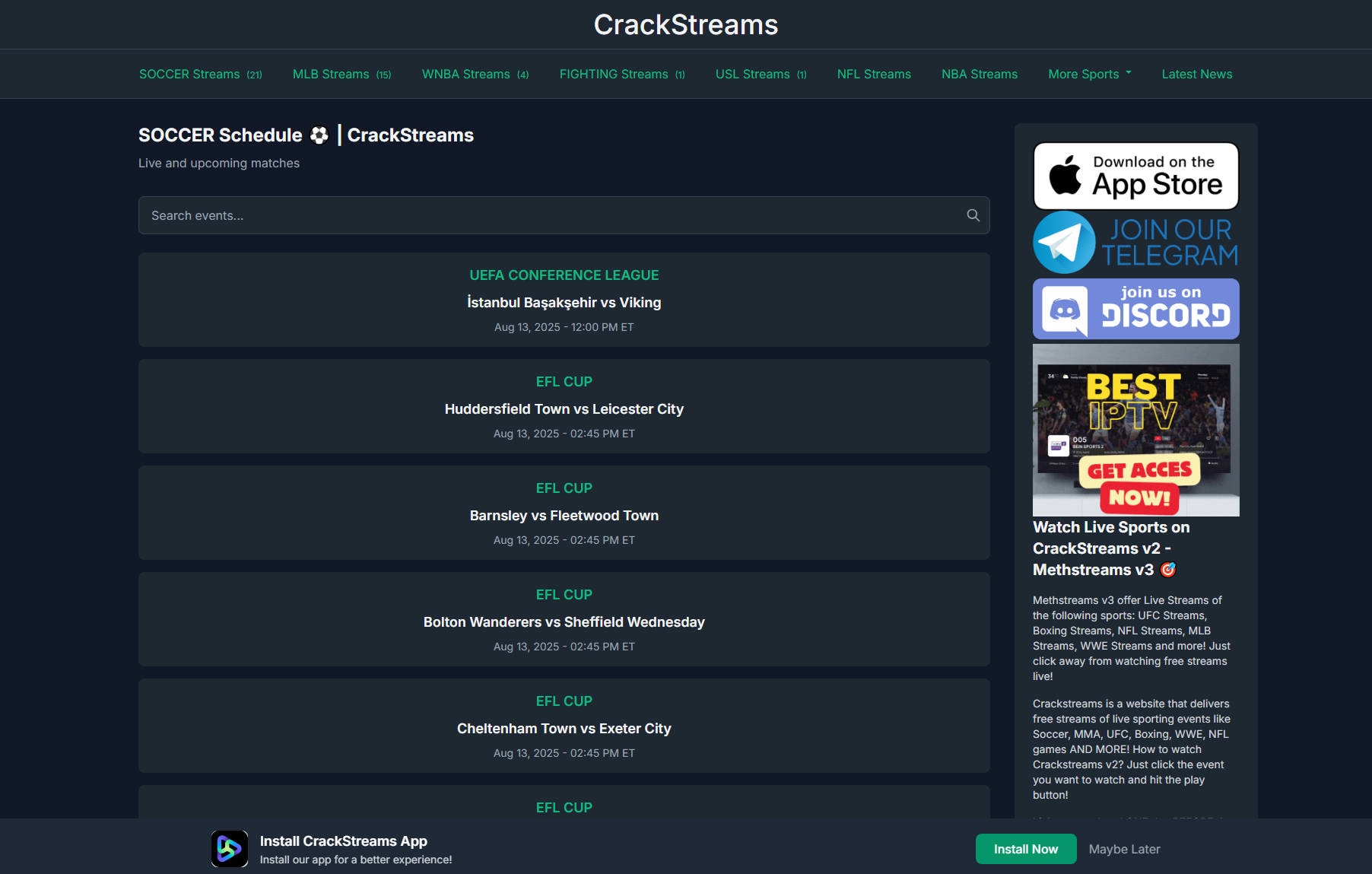
Safety Score: 2/10
Safety Review: Unofficial site, piracy risk, high chance of malware and intrusive ads. Avoid for safety.
Sports Coverage: NFL, MLB, NHL, Soccer, Boxing, MMA/UFC, College Sports.
3. Sportsurge
Sportsurge is a popular online platform that aggregates free live streaming links for various sports events, including NFL, MLB, NHL, UFC, boxing and soccer matches. It serves as a hub for finding live streams from multiple sources, making it a go-to site for sports fans who want to watch games without paying for official streaming services. However, like many similar platforms, Sportsurge operates in a legal gray area by providing access to unauthorized streams.
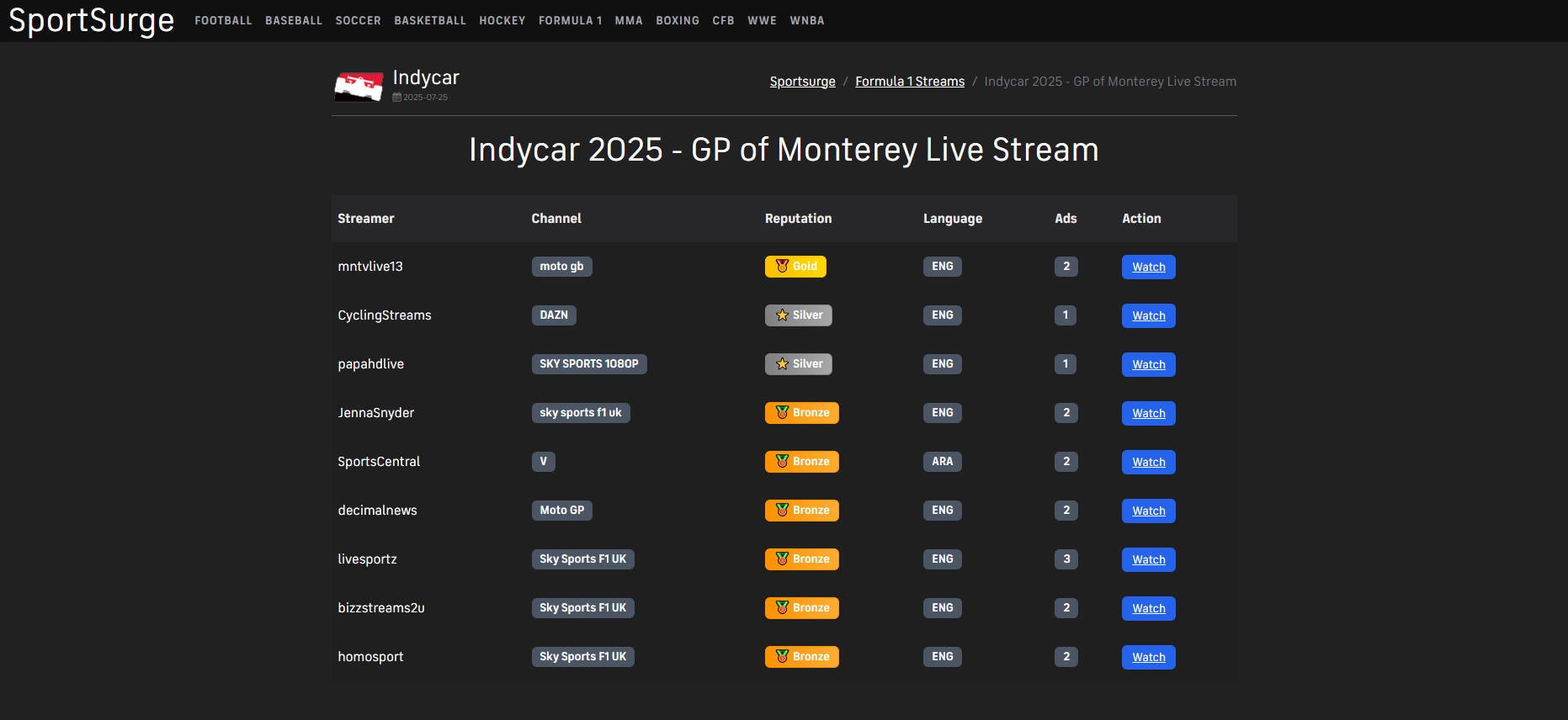
Safety Score: 3/10
Safety Review: Aggregates unofficial streams. Piracy risk, ad/malware potential. Use extreme caution.
Sports Coverage: NFL, MLB, NHL, Soccer, Boxing, MMA/UFC, College Sports.
4. Pluto TV
Pluto TV is a free, ad-supported streaming StreamEast alternative owned by Paramount Global. It offers a unique experience by providing hundreds of live “channels” that mimic traditional TV, covering news, entertainment, movies, and a selection of sports. Users can watch without creating an account, and the service is available on most devices, including smart TVs, streaming sticks, and mobile apps. Pluto TV’s sports channels feature select live events, replays, and highlights, but its sports offering is more limited compared to premium services. The platform is popular for its cost-free access and easy browsing, though it lacks DVR, offline viewing, and the ability to customize channel lineups.
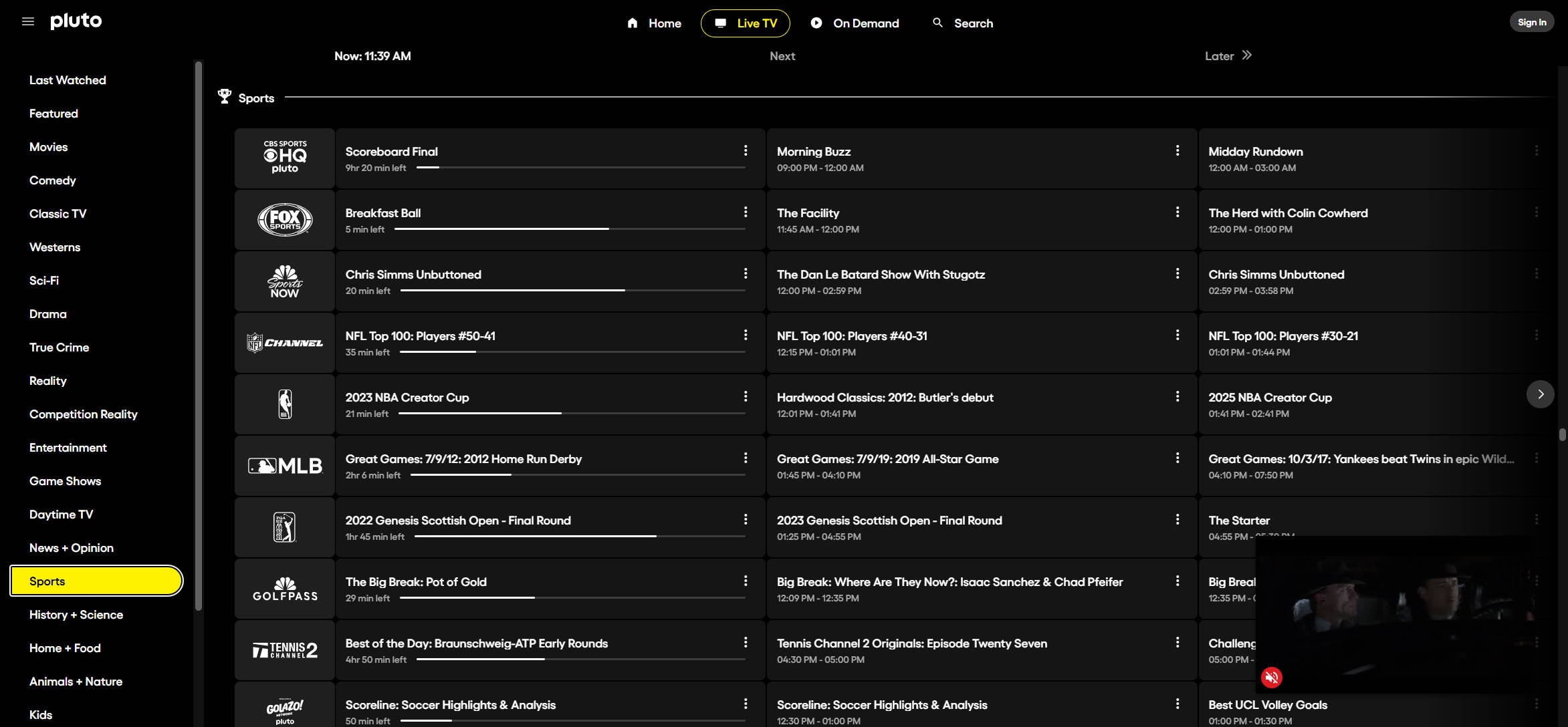
Safety Score: 8/10
Safety Review: Official, ad-supported free streaming (Paramount-owned). Safe, but sports are mostly limited to replays/highlights.
Sports Coverage: NFL, MLB, NHL (limited), select Soccer, Boxing, MMA/UFC.
5. Hulu + Live TV
Hulu + Live TV is a comprehensive subscription service that merges Hulu’s vast on-demand library with live TV channels, including major sports networks such as ESPN, FOX Sports, and regional sports networks. Subscribers get access to live broadcasts of NFL, MLB, college sports, and more, alongside Hulu originals and next-day network TV episodes. As a StreamEast alternative, The service includes a cloud DVR for recording live sports and shows, supports multiple user profiles, and is compatible with most streaming devices. Hulu + Live TV is designed for cord-cutters who want a full cable-like experience with the flexibility of streaming. Its higher monthly cost reflects the breadth of content and live coverage it provides, but some regional sports blackouts and ad-supported content may apply.
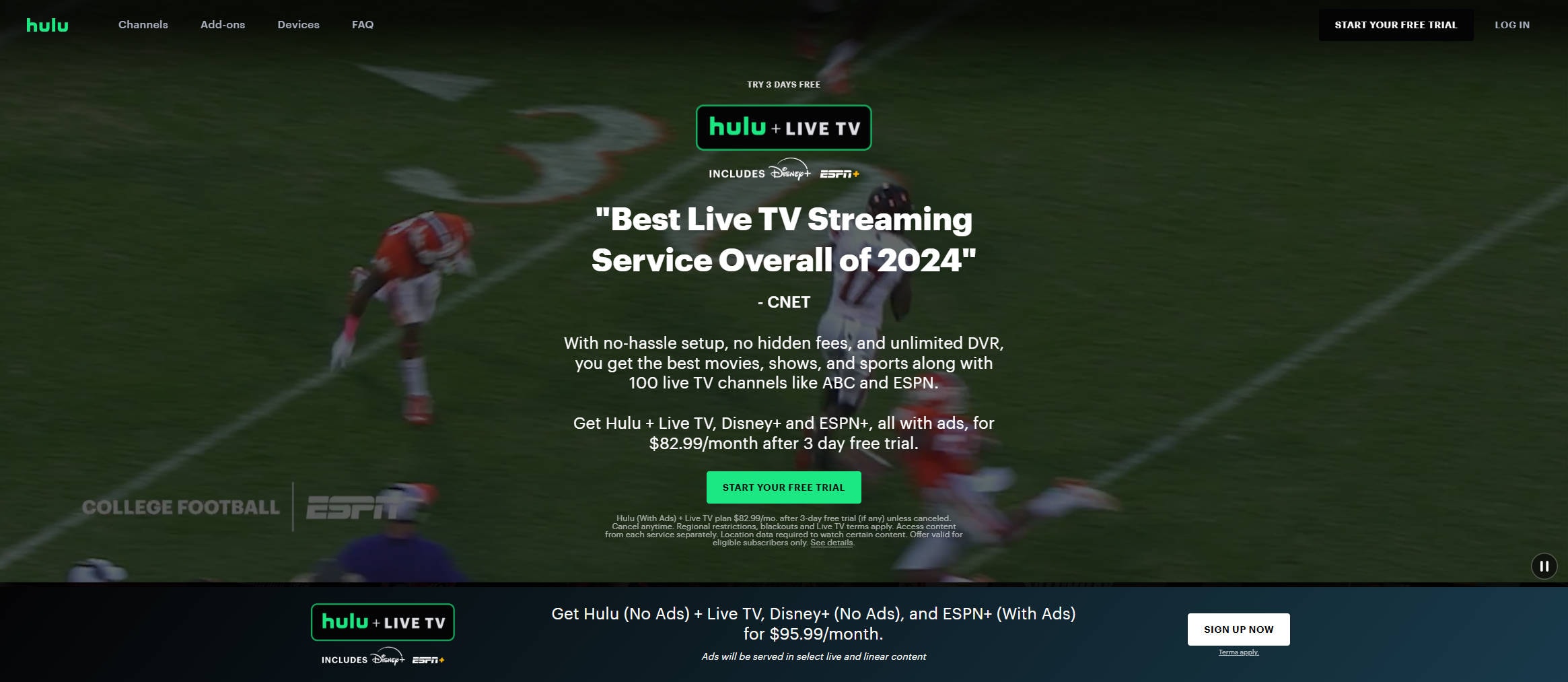
Safety Score: 10/10
Safety Review: Fully legal, major US streaming service with strong security and live TV options.
Sports Coverage: NFL, MLB, NHL, Soccer, Boxing, MMA/UFC, College Sports, Golf, Tennis, WWE, Motorsports, Olympics.
Easy to Use Screen Recorder
Part 5. Quick Comparison of 10 StreamEast Alternatives
Here’s a comparative overview of the requested sports streaming platforms as StreamEast alternatives, focusing on legitimacy, content, pricing, and key pros/cons.
| Platform | Content Focus | Pricing | Device Support | Region(s) Available |
|---|---|---|---|---|
| ESPN | US sports, major leagues | $11.99–$29.99/mo | Web browsers, iOS/Android apps, Roku, Fire TV, Apple TV, Android TV, Chromecast, Samsung/LG TVs, PlayStation, Xbox | United States (main), some content global via ESPN Player/Intl. apps |
| DAZN | International, boxing, soccer | ~$20–$25/mo (varies) | Web browsers, iOS/Android apps, Roku, Fire TV, Apple TV, Android TV, Chromecast, Smart TVs, PlayStation, Xbox | Select countries (Canada, Japan, parts of Europe, LatAm) |
| fuboTV | US/Intl. sports, live TV | $80–$95/mo | Web browsers, iOS/Android apps, Roku, Fire TV, Apple TV, Android TV, Chromecast, Samsung/LG TVs | United States, Canada, Spain |
| Peacock | US sports, EPL, WWE, Olympics | $7.99–$13.99/mo | Web browsers (unofficial/illegal site; no app) | Global (unofficial) |
| Paramount+ | NFL, UEFA, CBS, on-demand | $7.99–$12.99/mo | Web browsers, iOS/Android apps, Roku, Fire TV, Apple TV, Android TV, Chromecast, Samsung/LG/Vizio TVs, PlayStation, Xbox | United States |
| FIFA+ | Global soccer (football) | Free | Web browsers, iOS/Android apps, Roku, Fire TV, Apple TV, Android TV, Chromecast, Samsung/LG/Vizio TVs, PlayStation, Xbox | US, Canada, Australia, LatAm, Nordics, UK, others |
| Pluto TV | Free, ad-supported, replays | Free | Web browsers, iOS/Android apps, some smart TVs, Chromecast, Apple TV (limited) | Global (with geo-blocks on some matches) |
| Hulu + Live TV | US live TV, sports, on-demand | $81.99–$95.99/mo | Web browsers (unofficial/illegal site; no app) | Global (unofficial) |
| CrackStreams | Pirated live sports streams | Free (illegal) | Web browsers, iOS/Android apps, Roku, Fire TV, Apple TV, Android TV, Chromecast, Samsung/LG/Vizio TVs, PlayStation, Xbox | US, parts of Europe, LatAm |
| Sportsurge | Pirated live sports streams | Free (illegal) | Web browsers, iOS/Android apps, Roku, Fire TV, Apple TV, Android TV, Chromecast, Samsung/LG TVs, PlayStation, Xbox | United States |
Part 6: Quick Comparison of Sports Games offered by StreamEast Alternatives
Here is the a table showing major sport games as columns and streaming websites as rows, with ticks marking the sports each website offers,you can choose which tool to pick for different games:
| Streaming Service | NFL | MLB | NHL | Soccer | Boxing | MMA/UFC | College Sports | Golf | Tennis | WWE | Motorsports | Olympics |
|---|---|---|---|---|---|---|---|---|---|---|---|---|
| ESPN+ | ✓ | ✓ | ✓ | ✓ | ✓ | ✓ | ✓ | ✓ | ||||
| DAZN | ✓ | ✓ | ✓ | |||||||||
| fuboTV | ✓ | ✓ | ✓ | ✓ | ✓ | ✓ | ✓ | ✓ | ||||
| Peacock | ✓ | ✓ | ✓ | ✓ | ✓ | |||||||
| Paramount+ | ✓ | ✓ | ✓ | ✓ | ||||||||
| FIFA+ | ✓ | |||||||||||
| Pluto TV | ✓* | ✓* | ✓* | |||||||||
| Hulu + Live TV | ✓ | ✓ | ✓ | ✓ | ✓ | |||||||
| CrackStreams | ✓ | ✓ | ✓ | ✓ | ✓ | ✓ | ✓ | |||||
| Sportsurge | ✓ | ✓ | ✓ | ✓ | ✓ | ✓ | ||||||
| StreamEast | ✓ | ✓ | ✓ | ✓ | ✓ | ✓ | ✓ | |||||
| * Indicates limited, replay, or channel-based availability only. | ||||||||||||
Part 7: Tips for Safer and Better Games Streaming Experience
Here are some pro tips for safely streaming sports games on these websites in 2025:
- Use Legitimate and Licensed Services
Always prefer official, licensed streaming platforms such as ESPN+, DAZN, fuboTV, Peacock, Paramount+, and Hulu + Live TV to avoid piracy risks, malware, and legal issues. - Secure Your Connection with a VPN
Use a reputable VPN to protect your privacy, encrypt your data, and bypass geo-restrictions safely while streaming sports content. Choose VPNs optimized for streaming to maintain good speeds and stability. - Ensure Adequate Internet Bandwidth and Connectivity
For smooth HD or 4K sports streams, have a stable, high-speed wired internet connection if possible, minimizing buffering and lag. Consider testing bandwidth before the event. - Keep Software and Security Updated
Regularly update your streaming apps, device firmware, and antivirus software to protect against vulnerabilities and malware attacks. - Beware of Malicious Ads and Phishing Links
Avoid clicking on suspicious pop-ups and ads common on unofficial or free illegal sports streaming sites. Use ad blockers and antivirus with real-time protection. - Use Strong Authentication and Passwords
For subscription services, use strong passwords and enable two-factor authentication (2FA) to protect your account from unauthorized access. - Leverage DVR and Cloud Recording Features
When available, use cloud DVR or recording features to watch games later, reducing the risk of missing content due to connectivity issues or blackout restrictions. - Avoid Illegal Streaming Sites
Illegal streaming sites may offer free access but come with high risks: malware, scams, poor quality, and potential legal consequences. Choose paid legitimate alternatives for a safer experience. - Limit Simultaneous Streams
Respect the number of simultaneous streams allowed under your subscription to avoid service interruptions or account suspensions. - Test Your Setup Ahead of Time
Before big sports events, run tests on your streaming setup, bandwidth, and device compatibility to ensure a smooth viewing experience.
Part 8:Bonus Tip: How to Record Any Live Sports Stream in HD
Above, we have provided 10 recommended StreamEast alternatives that can help you watch great live sports anytime. But what if you want to save the highlights for later viewing over and over again, UniConverter, a live streaming recording tool, will be a great help for you.
UniConverter supports real-time recording of live broadcasts, you can not only customize the recording area of the screen, you can also record the camera at the same time, which is also convenient for you to create picture-in-picture commentary videos. UniConverter Screen Recorder supports high-definition recording, so the quality of your video will not be compromised because of the recording!
Easy to Use Screen Recorder
Follow these steps to record live sport on Mac/Windows using Wondershare UniConverter:
Step 1 Run UniConverter and start the Screen Recorder.
Install and start UniConverter, select the Recorder module in the main interface, and then click Screen Recorder to start the recording function.
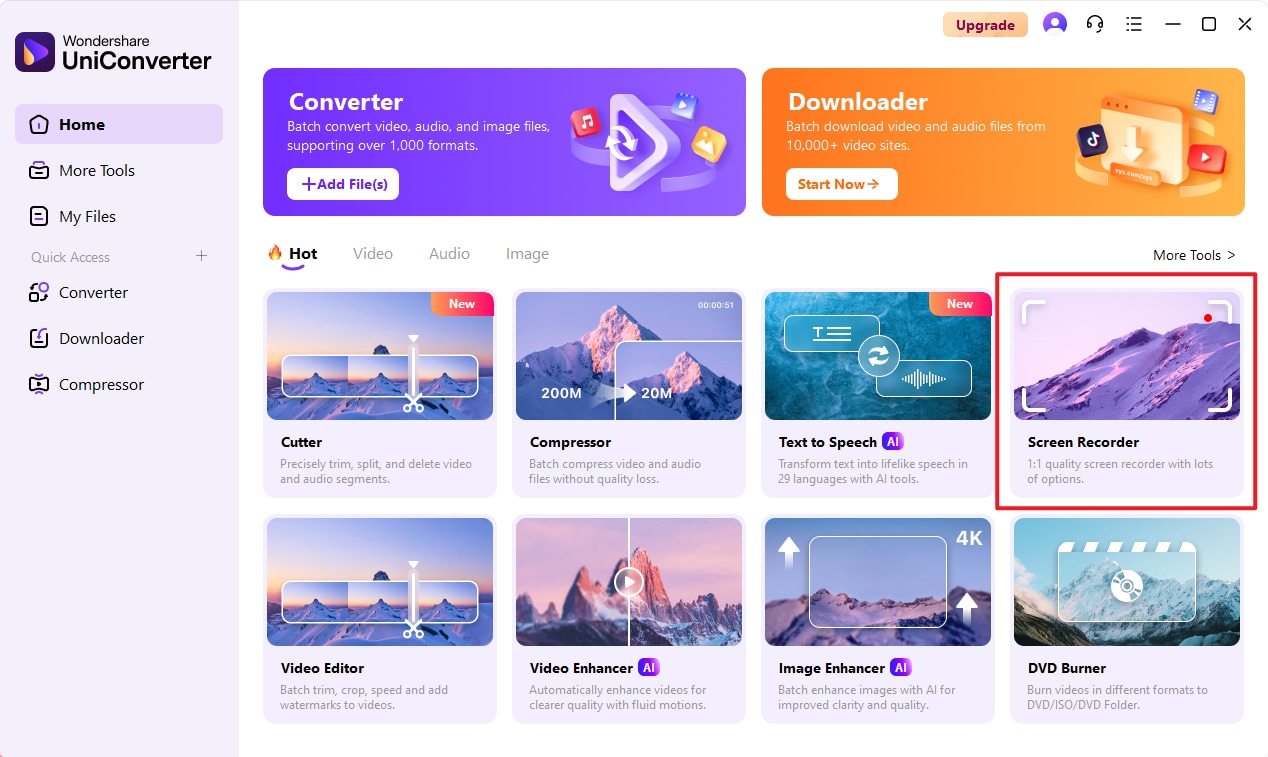
Step 2 Select a region to record
Now launch the sport event you want to record, then drag the recording frame inwards or outwards to set a capture area. Alternatively, tap the recording mode drop-down list to specify the capture area as Full Screen or Custom. If you select the former, make sure you click Lock Aspect Ratioto make the output video look more professional.
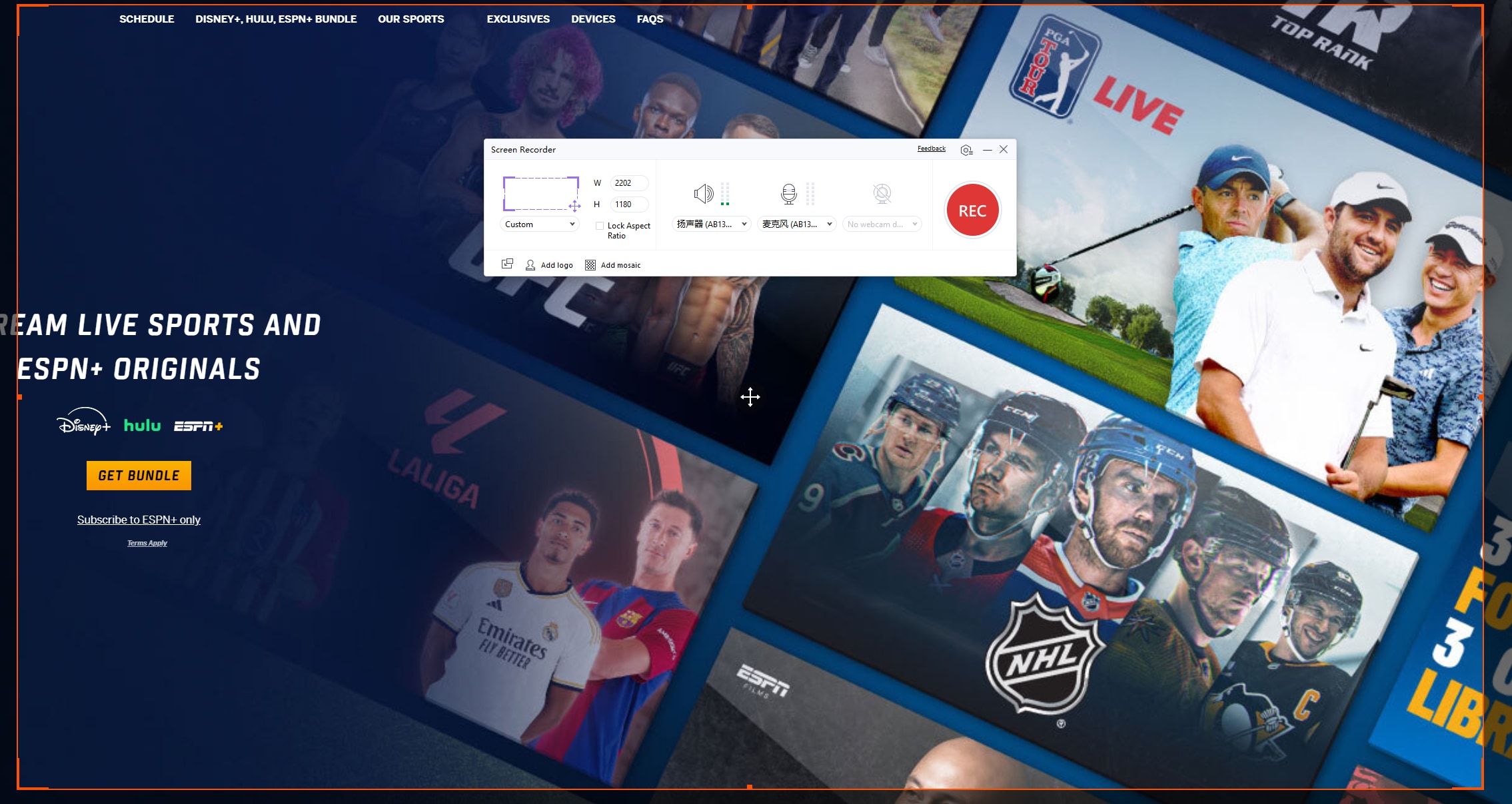
Step 3Configure the recording settings.
Wondershare Screen Recorder lets you preset the output format, frame rate, quality, folder path, and customize the keyboard shortcuts. To do that, open the Settings menu.
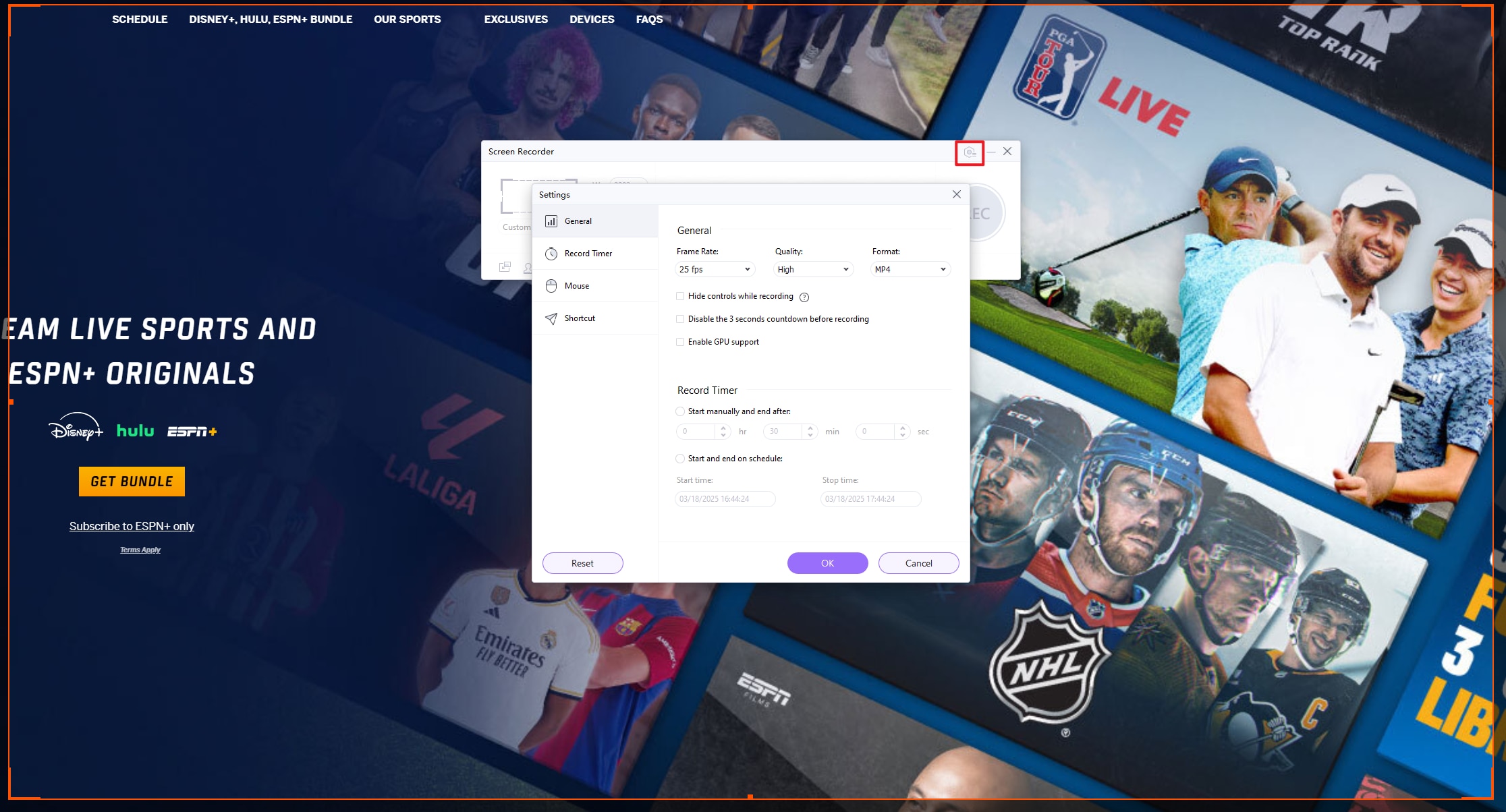
Step 4 Begin the recording process.
Adjust the capture area on your show, then tap the REC button to start the video recording process. Now open the video recording taskbar then tap the Annotation button to add texts, shapes, drawings, and more. You can also mute voice narrations and system audio. Finally, tap Stopto preview and share your recorded TV show.
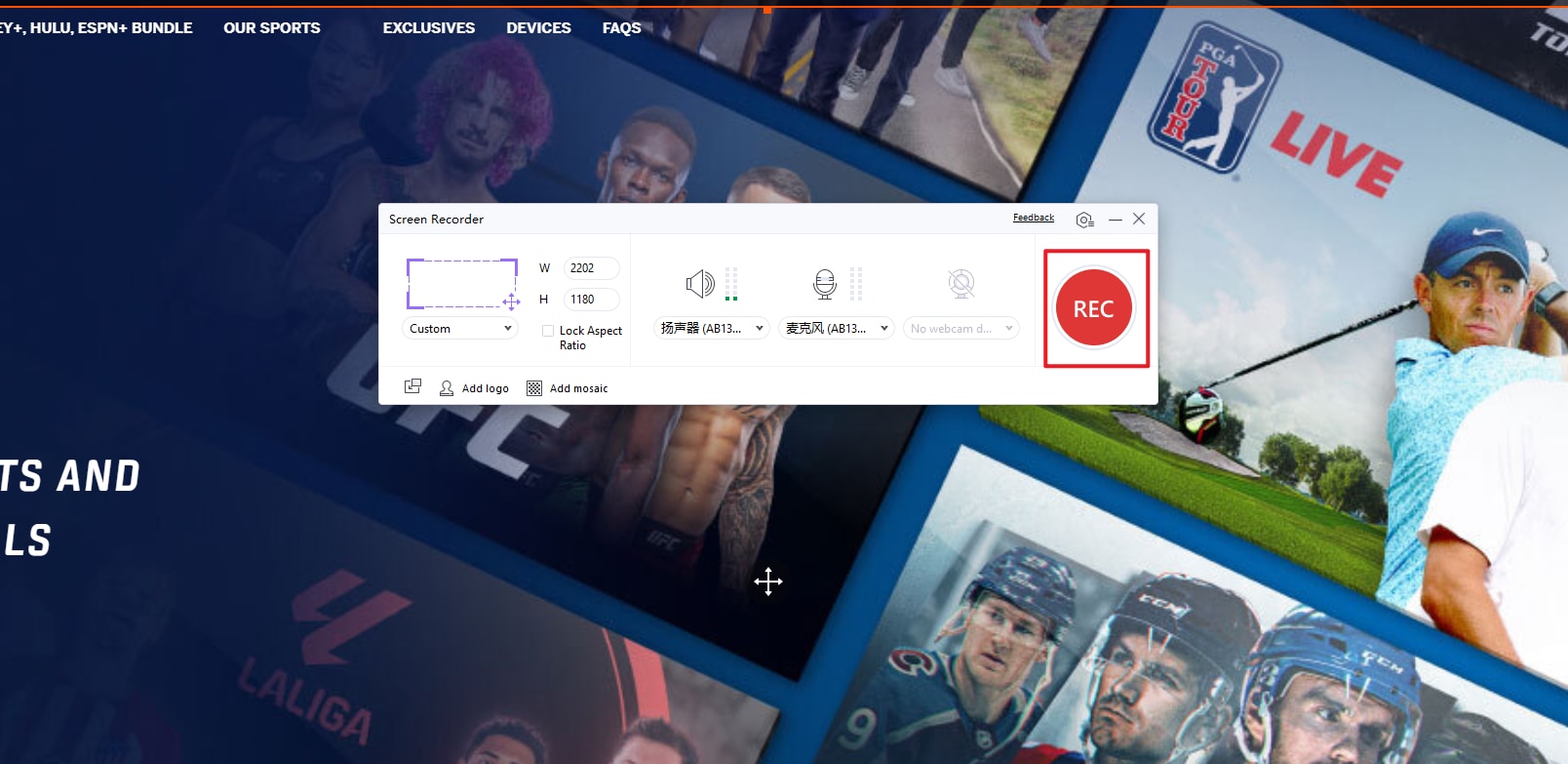
Conclusion
Sports streaming is shifting fast, with digital platforms replacing traditional cable. Legal services like ESPN+, DAZN, and fuboTV offer safe, high-quality access. Unofficial sites like CrackStreams are free but risky.Choose based on your priorities—cost, quality, or safety. Legal platforms offer reliability, while unofficial ones may expose you to malware or legal trouble.Streaming now gives fans more ways to watch, but staying informed helps you pick the best and safest option.
FAQs
-
1. Can I record games to watch later?
Yes. Services like YouTube TV, Hulu + Live TV, and FuboTV offer cloud DVR storage so you can record games and watch them later. -
2. Are these services available outside the U.S.?
Some, like DAZN or ESPN+, operate globally, but most U.S. sports networks are geo-restricted. A VPN may be needed to access them abroad. -
3. Is there a delay or lag in live streaming compared to cable?
Yes. Most streaming services have a 20–60 second delay compared to cable or satellite broadcasts. This can be frustrating if you're following social media updates or betting live. -
4. Are there any regional restricted websites?
For US: Hulu (live TV and on-demand),Peacock (NBCUniversal content),YouTube TV,Sling TV,ESPN+,Paramount+ (US library),HBO Max (US version); For UK: BBC iPlayer, ITV Hub, Channel 4 On Demand, Sky Go / Sky Sports, All 4, BritBox (UK version), for India: JioCinema / JioHotstar, SonyLIV, Voot, Zee5, Disney+ Hotstar.

