Discover the ultimate resource - "8 Best 4K Video Converter Online". As 4K video formats gain popularity, having the right tools to handle and convert these high-resolution videos is essential.
This article explores the world of 4K video, showcasing top online converters that effortlessly transform your videos while preserving their stunning quality. Get ready to dive in and find the perfect solution for all your video conversion needs!
Part 1. Required Features of 4K Video Converter Online
The online realm calls for a 4K video converter that epitomizes efficiency and adaptability. Explore the key qualities that shape a vital online converter:
1. High-speed processing for efficient conversion of large video files
In online video conversion, speed is king. A 4K converter should process large files swiftly without sacrificing quality, using advanced algorithms and cloud-based power. This ensures a seamless, delay-free process, letting you focus on creativity, not waiting.
2. Seamless compatibility with various formats for versatile video editing
A superb 4k to 1080p converter online excels in navigating video formats effortlessly. It adapts to various input and output formats, ensuring compatibility across platforms and devices. This empowers seamless editing and enhancement, whether for specific mediums or cross-platform versatility, preserving your artistic vision.
Within the online video conversion symphony, these vital features harmonize to create a smooth platform. It empowers you to convert, customize, and protect your 4K videos with unparalleled efficiency and adaptability.
Part 2. 8 Best Online 4K Video Converters
In this section of the article, we'll explore the top 8 4k video converters online. We'll delve into their pros and cons along the way.
- Media.io
- HDconvert
- Flexclip Free Video Converter
- FreeConvert
- Apowersoft Free Online Video Converter
- CloudConvert
- Zamzar
- Convertio
1. Media.io
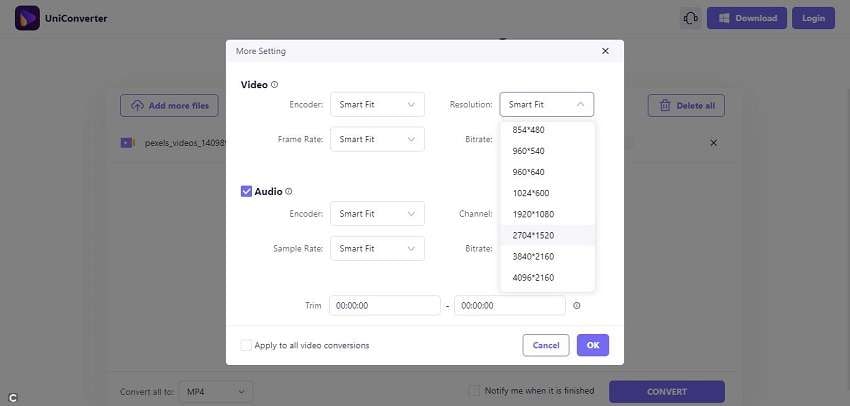
Media.io stands as a completely free 4K online video converter, earning the trust of the majority of users. This reliable platform provides high-speed conversions and downloads. With just a few simple steps, you can enter your video and have it swiftly converted to any desired format in a matter of seconds. Additionally, Media.io offers powerful features, such as audio compression and an editor, allowing you to produce flawless audio clips tailored to your specific needs.
Pros:
- There is support for over 1000 video/audio formats for both input and output purposes.
- You can convert multiple files at once with this 4k converter online.
Cons:
- The uploading speed tends to be slower when dealing with large files.
2. HDconvert

HDconvert.com is a long-standing, safe online video converter supporting 4K/HD to various formats. It offers advanced options like adjusting video quality and audio bitrate. The main advantages are no file size or length limits, and fast speeds up to 900 frames/sec. However, the free version has slow upload times, adds watermarks, and limits output to 720p.
Pros:
- You do not need to install any third-party software for this 4k online converter.
- There is absolutely no limit on the file size.
Cons:
- If you don't upgrade to its Premium edition, the exported video will have a watermark, and upscaling to 4K resolution will not be available.
3. Flexclip Free Video Converter
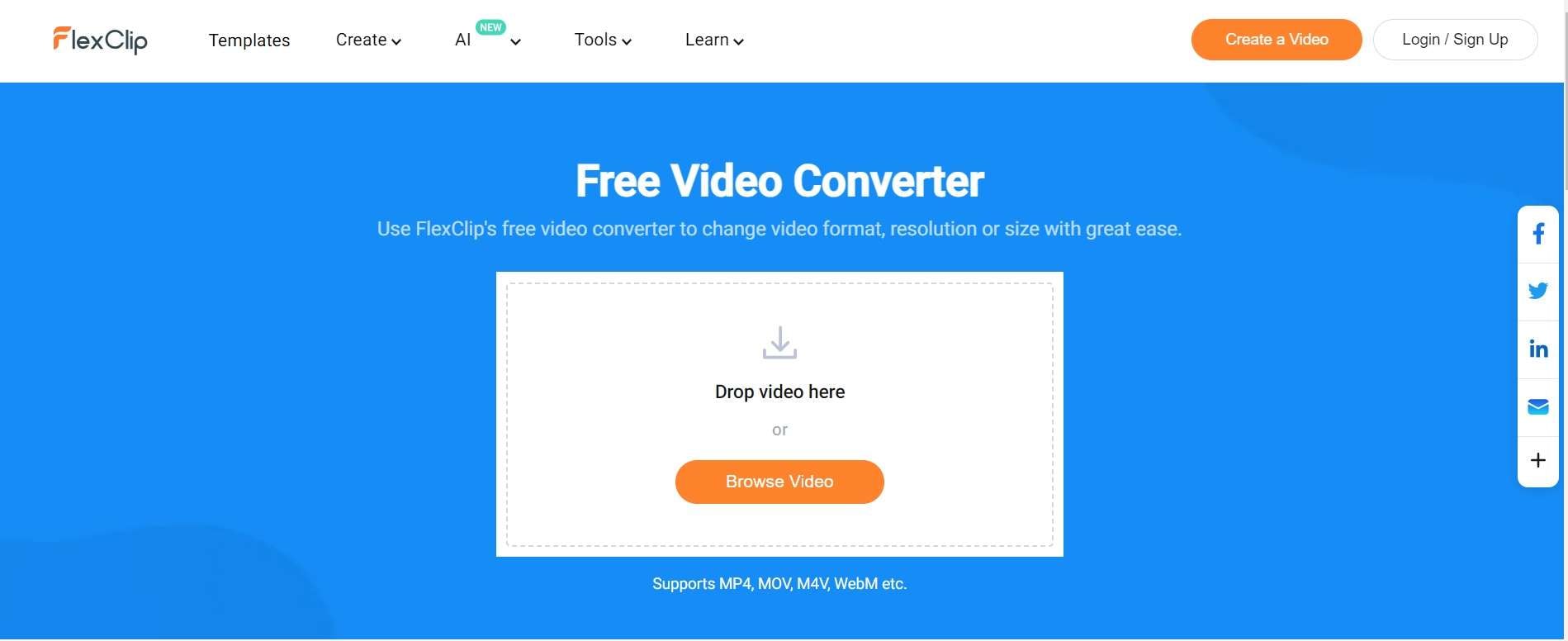
FlexClip Video Converter is an ad-free online tool that excels at being a 4k to 1080p converter online. It offers options to compress them into resolutions like 360p, 480p, 720p, or 1080p. It supports popular formats like MP4 and WebM, with quality options ranging from Low to High. Furthermore, Flexclip doubles as an online video editing tool, allowing users to edit their converted 4K files by adding text, filters, rotating video, and more before sharing the creations on platforms like YouTube.
Pros:
- The software comes equipped with a built-in video editor.
- The service is entirely free and comes without any ads or watermarks.
Cons:
- There is no option available to upscale the video to 4K resolution.
4. FreeConvert
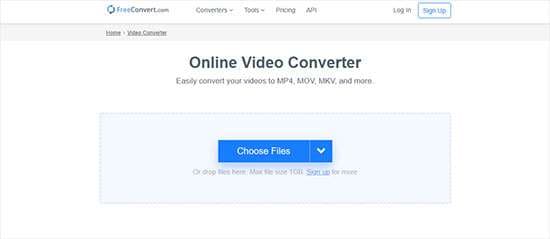
FreeConvert is a user-friendly 4k converter online enabling the conversion of large 4K/HD video files, up to 1GB, from various sources like local storage, Dropbox, Google Drive, or URL. It supports over 60 video formats, including MOV, MP4, MKV, AVI, WMV, and audio formats like OGG, WAV, MP3, M4A, etc. Additionally, you can adjust video parameters like codec, screen size, aspect ratio, frame rate, audio codec, bitrate, channel, and volume.
Pros:
- The platform provides support for over 2000 file conversions.
- You can add videos from Google Drive, Dropbox, and URLs to be converted.
Cons:
- Unfortunately, no option is available to set the resolution for the exported video.
Convert HD 4K Video Now
5. Apowersoft Free Online Video Converter

Apowersoft Free Online Video Converter is a well-known, no-cost 4K video converter online, capable of efficiently converting 4K videos to lower resolutions. In addition to its video conversion functionality, users can utilize the tool for video downloading and editing tasks. To achieve this, you simply need to upload the 4K video, choose a desired format, and initiate the conversion to the desired lower resolution.
Pros:
- The interface is designed in a way that makes it easy to comprehend and use.
- The tool enables you to convert the videos to a lower resolution.
Cons:
- The tool is resource-intensive and will occupy a substantial amount of computer space.
6. 6. CloudConvert

CloudConvert is a 4k online video converter service that accommodates over 200 video formats such as MP4, AVI, 3GP, MPG, MOV, and MKV. It prioritizes user privacy by encrypting all files and also offers conversions for audio, image, and e-book files. While users can utilize CloudConvert for free, they have a limit of converting up to 25 files daily.
Pros:
- The website presents detailed information about your chosen format, enabling you to gain a better understanding of it.
- The tool supports the option to download the converted videos directly to Dropbox, Google Drive, OneDrive, and Box.
Cons:
- The FREE plan has restrictions, allowing a maximum file size of 1GB and limiting concurrent conversions to five at a time.
7. Convertio
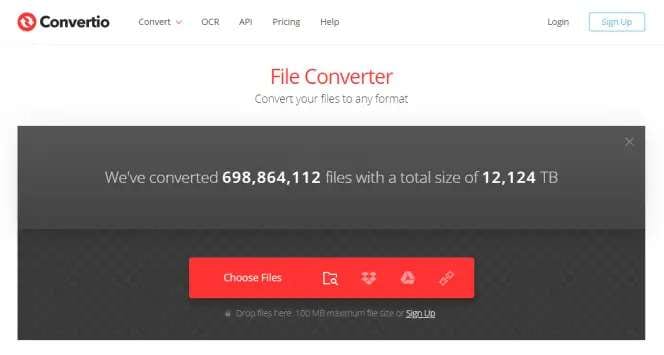
Convertio, a versatile 4K converter online, handles more than 2000 conversion types, including 282 formats like video, audio, documents, and spreadsheets. Utilizing Optical Character Recognition (OCR), it identifies input file formats effectively. Convertio boasts a developer-friendly API for clear documentation and code samples. With unlimited usage, users receive email support for any conversion or service-related issues.
Pros:
- The user interface is excellent, catering to both beginners and advanced users alike.
- The tool supports hundreds of different file formats.
Cons:
- Users with free accounts are restricted to converting files that are up to 100 MB in size.
Convert HD 4K Video Now
8. Zamzar
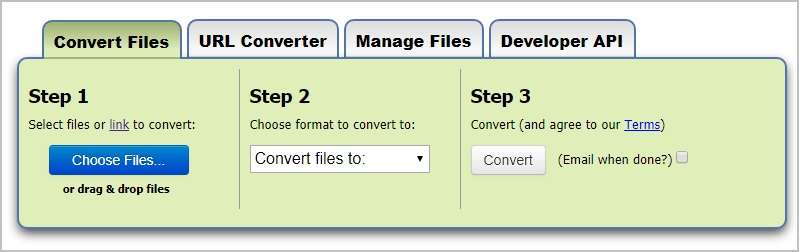
Last, but certainly not least, Zamzar serves as our final recommendation for a 4K online video converter, offering an array of functions such as audio/video and URL conversion, efficient file management, and API functionalities. The conversion process is straightforward, encompassing four simple steps with an intuitive interface accessible to all. With support for over 1200 formats, Zamzar proves to be a versatile, multipurpose converter.
Pros:
- You can either directly download the file from the web or have it emailed to your email address.
- The option to input a video URL is available.
Cons:
- You cannot upload multiple files unless you register an account.

