TikTok is facing a possible ban in the U.S., causing a large number of TikTok users flooding into other platforms like TikTok, such as RedNote (Xiaohongshu), Lemon 8, Likee,and more. Meanwhile, they are also hustling saving all their TikTok videos in case all memories will be gone in case the potential ban takes effect.
Therefore, this article will guide you how to download TikTok slideshows without watermark. We have covered 8 best TikTok slideshow downloaders that you can use today to get your downloading journey started.
However, before downloading TikTok photos, you need to understand the risks of misusing the clips. While you can also download private TikTok videos, you should not repost them or use them publicly.
- Casual users (one-time downloads)
SnapTik, SaveTik, TTSave.App offer quick, web-based downloads with minimal setup, but limited control over quality and file organization.
- Mobile-first users
SaveTT: TT Video Downloader, HD Tik Downloader No Watermark, and VideoSaver: Watermark Remover provide convenient mobile access, though ads, stability, and export consistency may vary.
- Content creators & social media managers
Download Video No Watermark and SnapTik help extract slideshow content efficiently, but often require manual handling for multiple posts.
- Power users & batch workflows
Wondershare UniConverter is designed for batch processing, stable local downloads, and safe handling, with added options to enhance or upscale slideshow image quality after download.
In this article
Part 1. Must Read Tips on Downloading TikTok Slideshows
If you want to download TikTok without watermarks, you need to understand the risks of doing so. Most of these TikTok videos are copyrighted, meaning if you use them without the author’s permission, you’re going to get flagged. This means you cannot put any TikTok on social media unless you have permission from the creator.
Hence, it is always better to ask the creator before reposting their content. After you download TikTok without watermarks, you need only to use it for offline viewing purposes. This will keep you out of trouble, making the content still available for offline purposes.
Part 2. 8 Best Tiktok Slideshow Downloaders
Tik Tok Slideshow Downloaders For Desktop
1. Wondershare UniConverter - Bulk TikTok Slideshow Downloader
Wondershare UniConverter provides an all-in-one solution for anyone who's looking to download TikTok slideshow without watermark on the video, especially with its recently-released TikTok bulk downloading by username feature. It has over 20+ lightweight features, from ultra-high-speed video conversion compression to AI tools like watermark remover.
You can also convert TikTok video and audio from 1000+ formats, download videos from over 10,000+ sides, and use UniConverter’s video editor to make your videos stand out. Wondershare UniConverter also has a screen recorder feature so that you can get 1:1 quality videos with many options. Considering all the TikTok-oriented features, UniConverter is the best TikTok slideshow downloader without watermark.
Bulk TikTok Slideshow Downloader
Key Features:
- Remove the watermark using the powerful AI watermark removal technology.
- Download 100+ TikTok videos using batch downloader.
- Quick and efficient tool for downloading TikTok in an easy manner.
- Convert video/audio to and from 1000+ formats.
- Comes with a vocal remover, voice changer, noise remover, and a bunch of other AI tools.
Compatibility & Target Audience:
- Windows & Mac.
2. SnapTik: TikTok Slideshow Downloader

SnapTik is hailed as one of the best TikTok slideshow downloaders without watermark due to its simplicity and user-intuitive design. Whether you’re on desktop or mobile, all you need to do is to copy a TikTok slide's link and paste it into the SnapTik website, you’ll then download the TikTok photos or images without watermark for free.
One of the key highlight features of SnapTik is that it allows you to download HD-quality videos or images without even paying extra. There’s also an Android application available for SnapTik, meaning there’s a lot of diversity in the app.
So, whether you're using your mobile or computer, SnapTik is one of the world's simplest yet powerful TikTok downloaders.
Key Features:
- No watermark for better quality.
- Download TikTok videos from mobile, PC, or tablet.
- The software is free to use.
- Allows TikTok video download from the browser.
3. SaveTik

The SaveTik co is another useful tool that lets you download TikTok photo or slideshow without watermarks. But that’s not all because the tool is versatile, easy-to-use, and allows you to download in HD, which a lot of free TikTok downloaders don’t do. Yes, the software is free to use, and it is a great replacement for SnapTik, which we talked about in the previous heading.
Moreover, there’s an application available for Android that you can use to download TikTok photos or slides right to your mobile device. SaveTik’s website is very user-friendly and all you need to do is to paste the link of your favorite TikTok slides, and the software will do everything for you.
So, if you're looking for a simple and efficient TikTok photo downloader, then SaveTik is an ideal tool for you.
Key Features:
- Download photos/slideshows in HD without a watermark.
- You can download it free using the browser, meaning there's no need to download an app first.
- The service is totally free, with no limits to downloading videos.
4. TTSave.App

TTsave.app is one of the leading TikTok photo slideshow downloaders that lets you download unlimited TikTok videos without a watermark. However, there's a unique aspect to it. It also downloads HD-quality videos, audios, stories, profiles and thumbnails. Yes, you can use TTsave.app to convert videos from MP4 to MP3, based on your preferences.
Hence, if you want to download just audio of your favorite TikTok story or video, you have that option, too. What we love about TTsave.app is the simplicity it offers. In just three simple steps, you can download TikTok photos without a watermark. All you need to do is to find your favorite TikTok slides, click on the share button, then copy the link, and just paste it into the app to get the process started.
After considering all these aspects, TTsave is one of the best ways to download TikTok slideshow without watermarks.
Key-Features:
- Download TikTok photos without watermark in just three steps.
- There is no trademark on your slideshows for post-editing and publishing.
- Download unlimited videos or photos.
- No login is required.
Compatibility and Target Audience:
- Online tool for PC, Android, and iOS.
TikTok Photo Downloaders For Mobile
5. VideoSaver: Watermark Remover

One of the best applications to download TikTok photos is VideoSaver. It is an app available exclusively on Android, and if you’re looking to download watermark-free TikTok, then you should do it.
The user interface is fairly simple and easy to use, however, there’s more. The software has a plethora of video management features for the audience to leverage so they can easily and quickly save TikTok content without watermarks.
The software is free to use and safe. Moreover, with fast downloads, you can enjoy downloading your favorite TikTok videos for free.
Key Features:
- Easy to use, and no need to log in.
- Free of charge: 100% free and safe to use.
- Audio downloader and saver.
- Quick access to TT posts.
Compatibility and Target Audience:
- Android
6. SaveTT: TT Video Downloader

SaveTT is a relatively new TikTok downloader app for Android. And it is the best way to download TikTok photos without watermarks. It has quickly become one of the most popular options. It is known for its fast download speeds and its ability to download TikTok videos in high quality.
To download a TikTok video with SaveTT, simply open the app and paste the link to the video in the search bar. Tap the "Download" button and choose whether to download the video or audio. SaveTT will then download the video or audio to your device.
What we love about SaveTT is the number of tools it provides in the app. Firstly, it provides an easy and efficient way to easily download any TikTok video. And while you can download videos in HD, there are many other options, like being able to view them offline or even share them with your friends.
Key Features:
- Download TikTok videos without a watermark for free.
- The application is straightforward; there are no complex options for non-tech-savvy people.
- View or share the videos with your friends.
- Save videos or MP3.
Compatibility and Target Audience:
- Android
7. HD Tik Downloader No Watermark

HD Tik Downloader No Watermark is a free Android app that allows you to download TikTok photos without watermark in high quality. It is one of the most popular TikTok video downloader apps on the Play Store, with over 10 million downloads.
The app is very easy to use. To download a TikTok slide, simply open the app and paste the link to the post in the search bar. Tap the "Download" button and choose whether to download the video or audio. HD Tik Downloader No Watermark will then download the video or audio to your device.
One of the best things about HD Tik Downloader No Watermark is that it allows you to download TikTok videos or slideshows in high quality. With all these features included right into the Android app, it is a great tool to download photos or slideshows from TikTok without a watermark.
Key Features:
- Download TikTok videos in bulk
- Convert TikTok videos to GIF format
- Share TikTok videos directly from the app
- The ability to manage downloaded videos from within the app
Compatibility and Target Audience:
- Android
8. Download Video no Watermark

Download Video No Watermark is a free Android app that allows you to download videos from various social media platforms without watermark. It is one of the most popular video downloader apps on the Play Store, with over 10 million downloads.
The application has all the features to save TikTok slideshow without watermarks, which means you can download right on your phone, save videos, bookmark videos, and even use it as a Pinterest video downloader as a bonus.
What makes this app a great TikTok downloader is that it lets you download videos from various social media without a watermark, and everything you download will be in high quality.
Key features:
- Download videos from various social media platforms, including TikTok, Instagram, Facebook, Twitter, and YouTube
- Download videos without watermark
- Download videos in high quality
- Download videos in bulk
Compatibility and Target Audience:
- Android
Part 3. How to Download TikTok Slideshow or Photos with Ease
We previously introduced the top 8 TikTok image download tools, and among them, UniConverter stands out as our top recommendation. Here's why:
- Batch Downloads: Download multiple TikTok slideshows or photos in one go, saving time and effort.
- Ad-Free Experience: Enjoy uninterrupted downloads without annoying ads.
- Top-Notch Security: Protect your data with UniConverter's reliable and secure platform, avoiding risks from untrustworthy tools.
- Customizable Resolution: Select the resolution of your downloaded images or videos to ensure optimal quality.
Beyond its downloading capabilities, UniConverter also offers robust file management features like format conversion, compression, and editing, making it an all-in-one solution. If you're seeking a fast, secure, and efficient TikTok downloader, UniConverter is undeniably the best choice.
How to Save TikTok Photos or Slides at Once:
Step1: Get the UniConverter software and install it on your computer.
Step2: Open UniConverter and navigate to the "TikTok Downloader" section.
![]()
Step3: Copy the URLs of your liked TikTok slideshows from TikTok and paste them into the download box.

Step4: Set your desired output format and resolution, and choose the download option to start downloading.
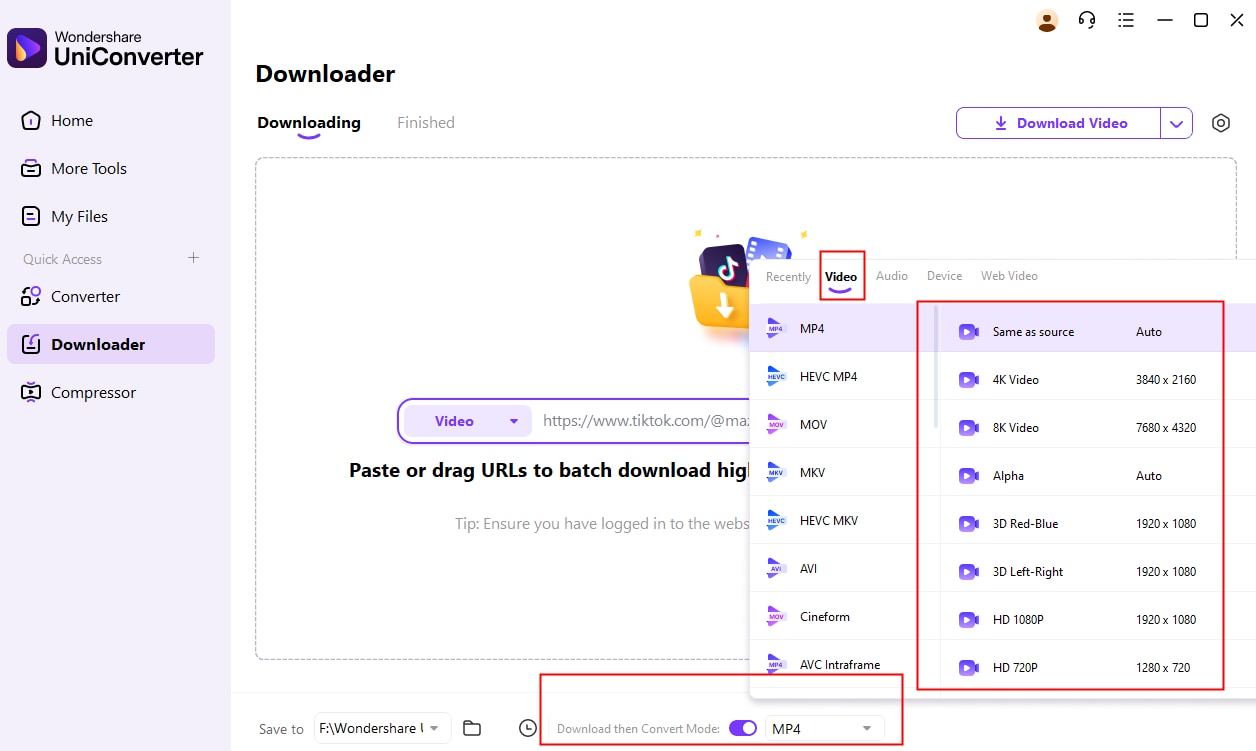
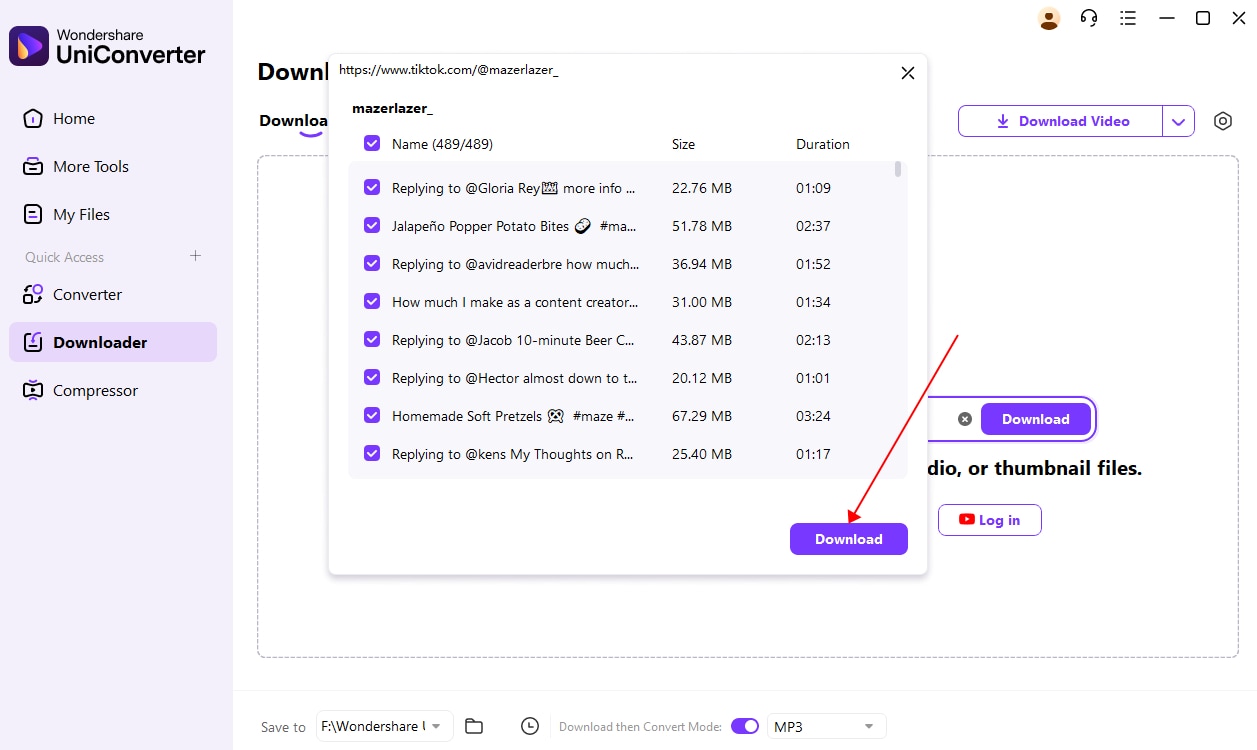
Part 4. Enhance/Upscale Downloaded TikTok Photos/Slideshows Quality
If you have downloaded TikTok slideshows but found out that the photo quality is not that good. Or you want to upscale or enhance the slides quality further to post on other social media platform after the possible TikTok ban really takes effect, then Wondershare Uniconverter will be ideal for you. It is a great tool for image enhancement, video enhancing and editing, production, and giving touchups according to your liking.
Wondershare UniConverter is a powerful all-in-one multimedia processing toolbox that can be used to convert, edit, screen record, download, and burn videos, upscale images, and more. It is available for both Windows and Mac computers.
Best AI Image Enhancer
How to Enhance Saved TikTok Photos or Slideshows:
Step1: Download and install UniConverter.
Step2: Launch UniConverter and navigate to the "Image Enhancer" section.
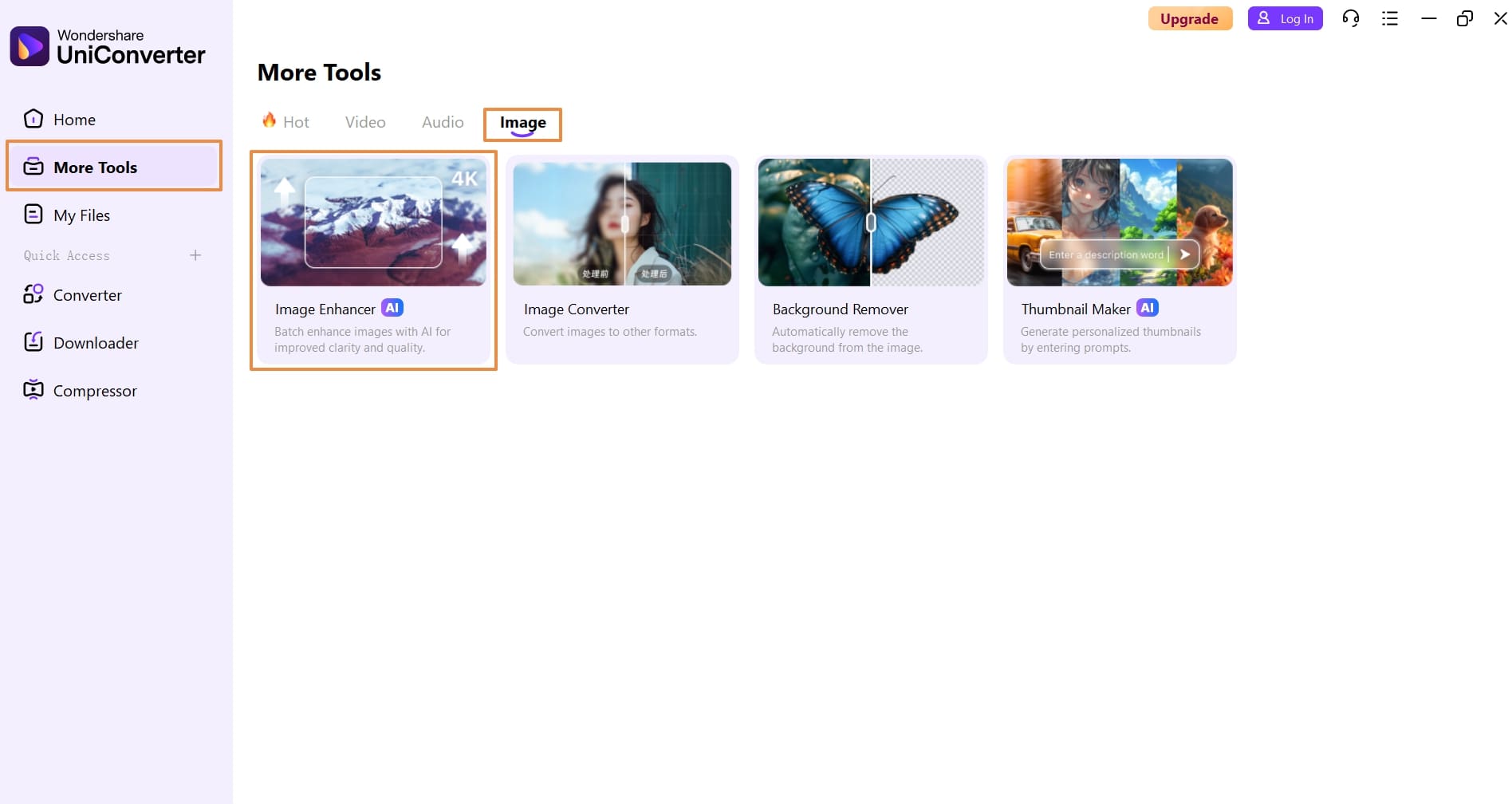
Step3: Click the "Add File" button to upload your downloaded TikTok photos.
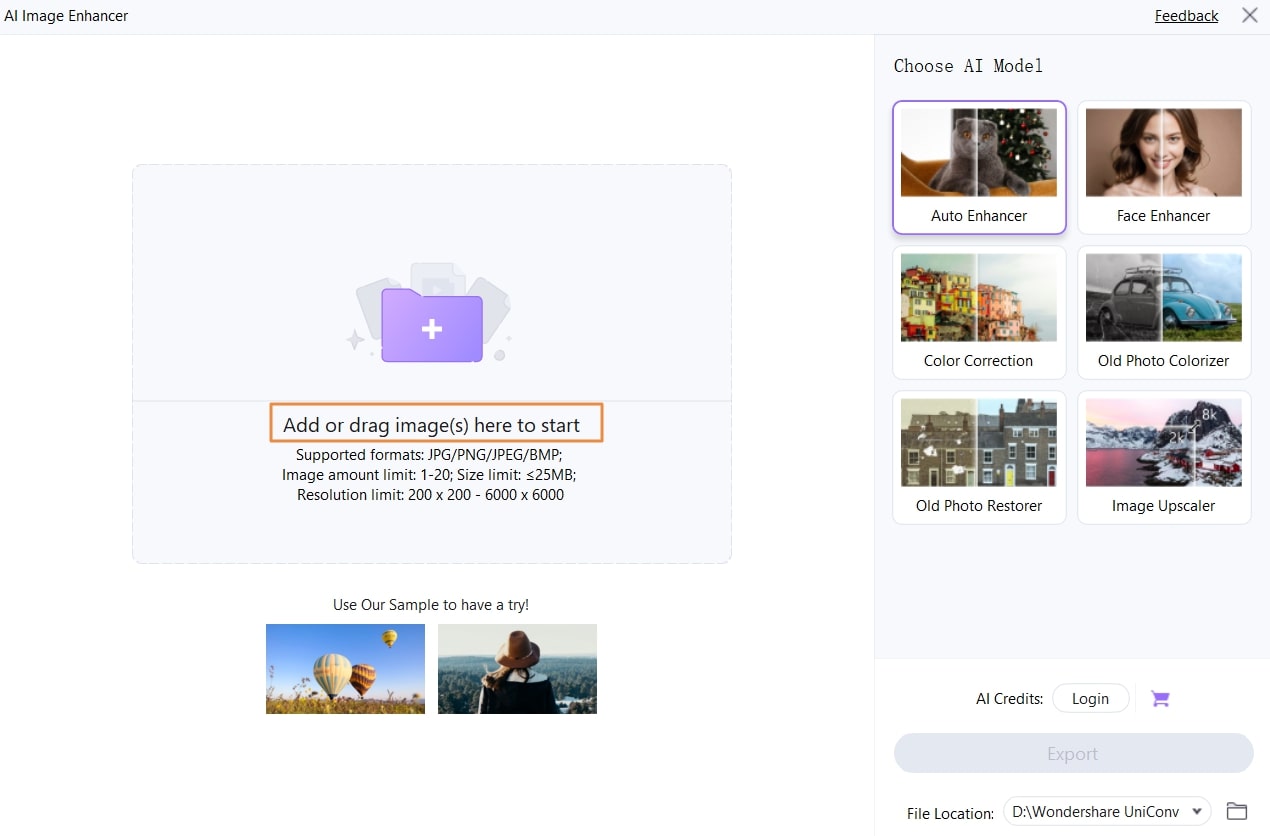
Step4: Select the AI model you'd like to apply. Preview the enhanced image and export it once you're satisfied.
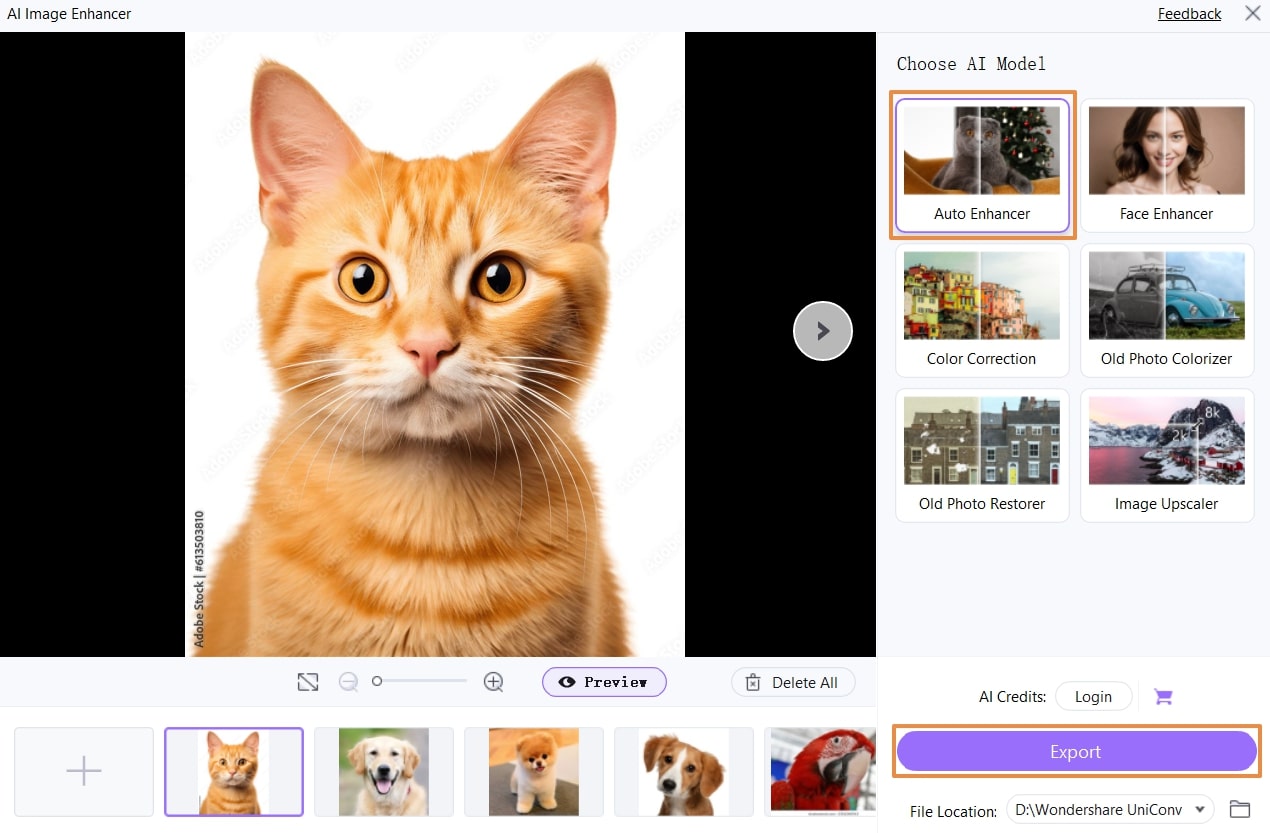
FAQs
-
1. Is it free to use these TikTok slideshow downloaders?
Yes. Tools like SaveTik, TikMaker, and TikTokio are completely free to use without login, and are supported by ads. However, users should be mindful of safety and privacy concerns when using free online tools. -
2. Are TikTok slideshow downloaders safe to use?
Reputable websites usually process links temporarily and do not store files. To minimize risks, avoid clicking suspicious ads or pop-ups. For maximum safety and privacy, local desktop tools like UniConverter are a more secure alternative. -
3. Why does a TikTok slideshow download fail or show errors?
Download failures often occur due to private or region-restricted content, invalid links, or temporary server issues. Trying a different tool or refreshing the page can help. For better stability, UniConverter is recommended, as it performs reliably even on low-speed or unstable networks. -
4. Can I download a TikTok slideshow as a video with sound?
Yes. Many slideshow downloaders can convert photo slideshows into MP4 videos while retaining the original background audio. Some tools also allow you to adjust slide timing and transitions. -
5. Are there browser extensions to safely remove TikTok watermarks?
No. There are no dedicated browser extensions that safely remove TikTok watermarks from slideshows or videos. Extensions claiming to do so are often flagged as malware by browsers and antivirus software, posing risks such as data theft or intrusive ads.


