Ringtones have become a part of our cellphone personality with time. It used to be an alert for millennials, but Gen Z focuses on the experience of the cell phone which includes ringtones that alerts the user and other people around them.
Some ringtones are unique and are self-explanatory about the brand of the phone itself. Some phones do not have ringtones that appeal to users and thus users want free ringtones imported on their phones which can match the persona that they have created in mind.
If you want a free ringtone for your phone and are searching for a guide, look no more because here is an updated guide to getting your desired ringtone for free!
Ringtones can be imported and used on your phone through multiple ways.
The easiest and the safest ways are using a ringtone maker to make ringtones according to your liking and the second option is to use a ringtone app to download ringtones to your phones and use them whenever you want hassle-free!
I will walk you through each and every method with elaborate details so that you can make a wise decision for yourself.
Ringtone Apps for Free Ringtones
If we are considering ease of use, then ringtone apps come out as winners, mainly because the process involves downloading the app, picking a ringtone according to your liking and then importing it to your phone.
The app is designed as such to make the experience for you as easy as possible.
But the app comes with its disadvantages as well, most apps have an in-app purchase feature, which means that certain on demand ringtones will always be available after payment.
The free ringtones may not seem appealing to many and the idea of acquiring a "FREE" ringtone becomes a lost cause at this point.
Having said that, multiple apps have free ringtones on their apps as a whole where no payments are required for any of the jingles that are offered, the apps however have a lot of integrated apps because the developers need to make money somehow in order to maintain a functioning app.
The top five ringtone apps available that can provide free ringtones for your phone are:
1. ZEDGE
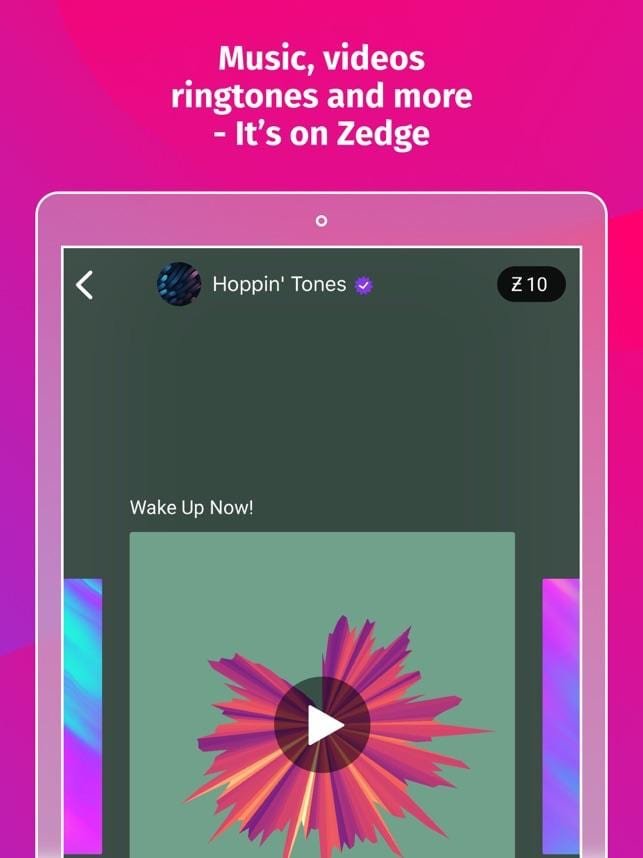
Zedge has a huge ringtone library with a lot of variety that can attract consumers of various interests.
Zedge has been present in the ringtone app industry as a pioneer since it has almost all sorts of ringtones present on it.
It is said that ringtones are searched on zedge as a priority because of the number and variety of ringtones that they have available.
Features:
- Zedge offers another feature of wallpapers on the app as well.
- Zedge comes with a free version that has ads integrated, along with a premium version that has a wider range of ringtones available with more wallpaper media.
- Zedge credits can also be bought and used on the app as per the convenience of the user.
2. Popular Ringtones
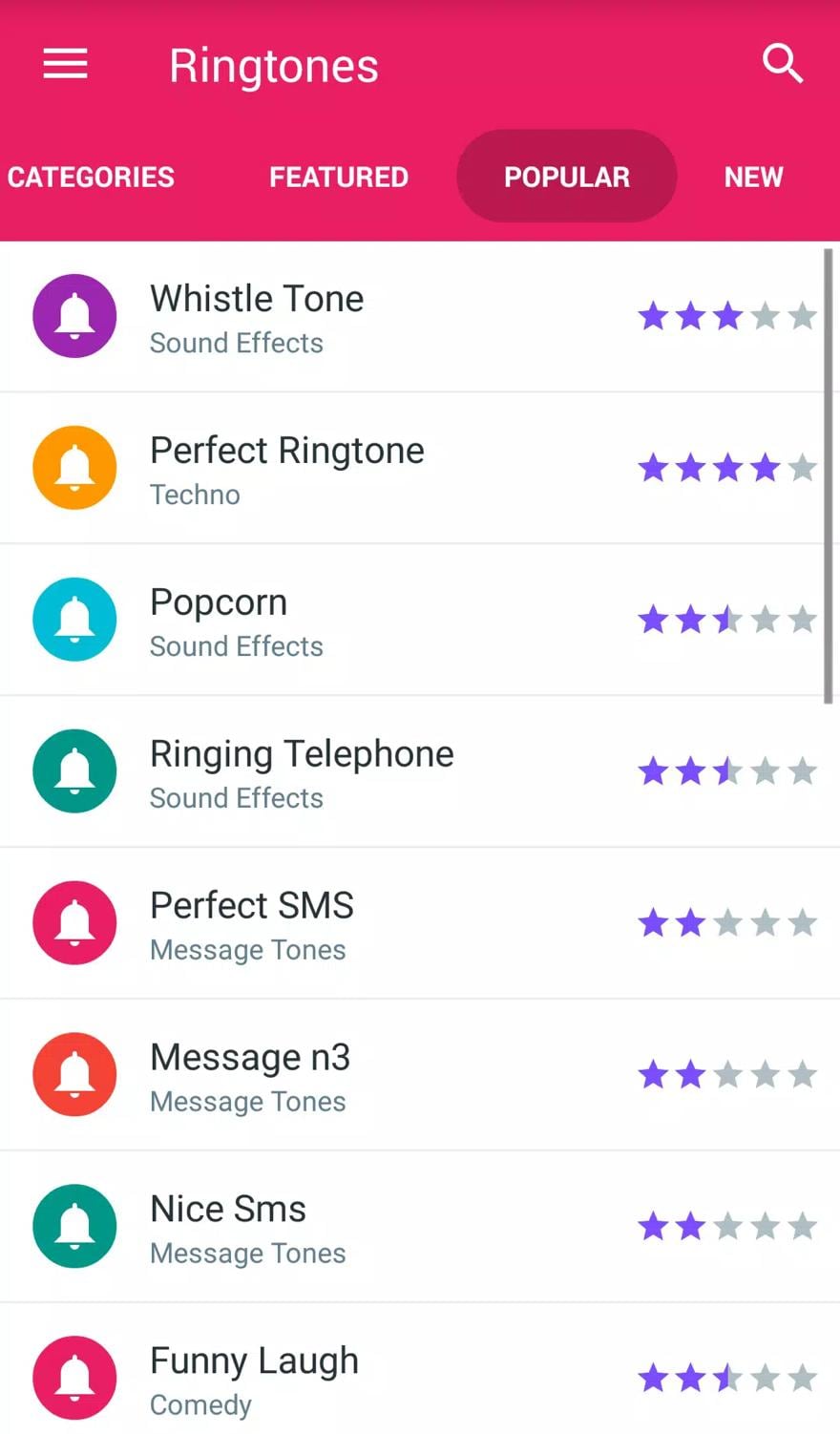
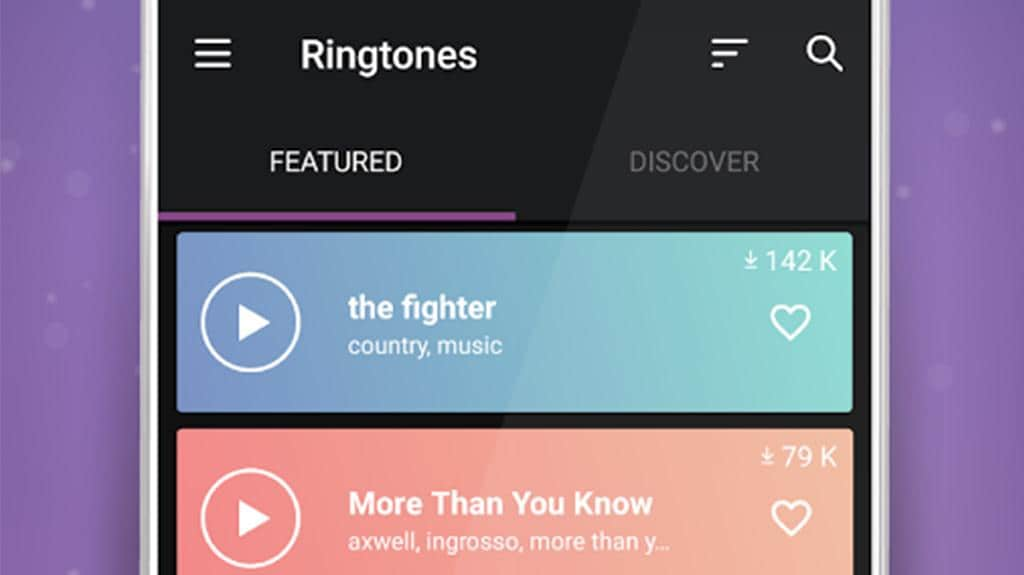
Features:
- This app is free with only a couple of ads and does not require any in app purchases.
- The app comes with wallpapers which is very similar to the functionality that zedge offers.
The interface is very user friendly and there is a wide range of ringtones available. The app offers custom ringtones for selective contacts as well.
3. Bird Calls, Sounds & Ringtones

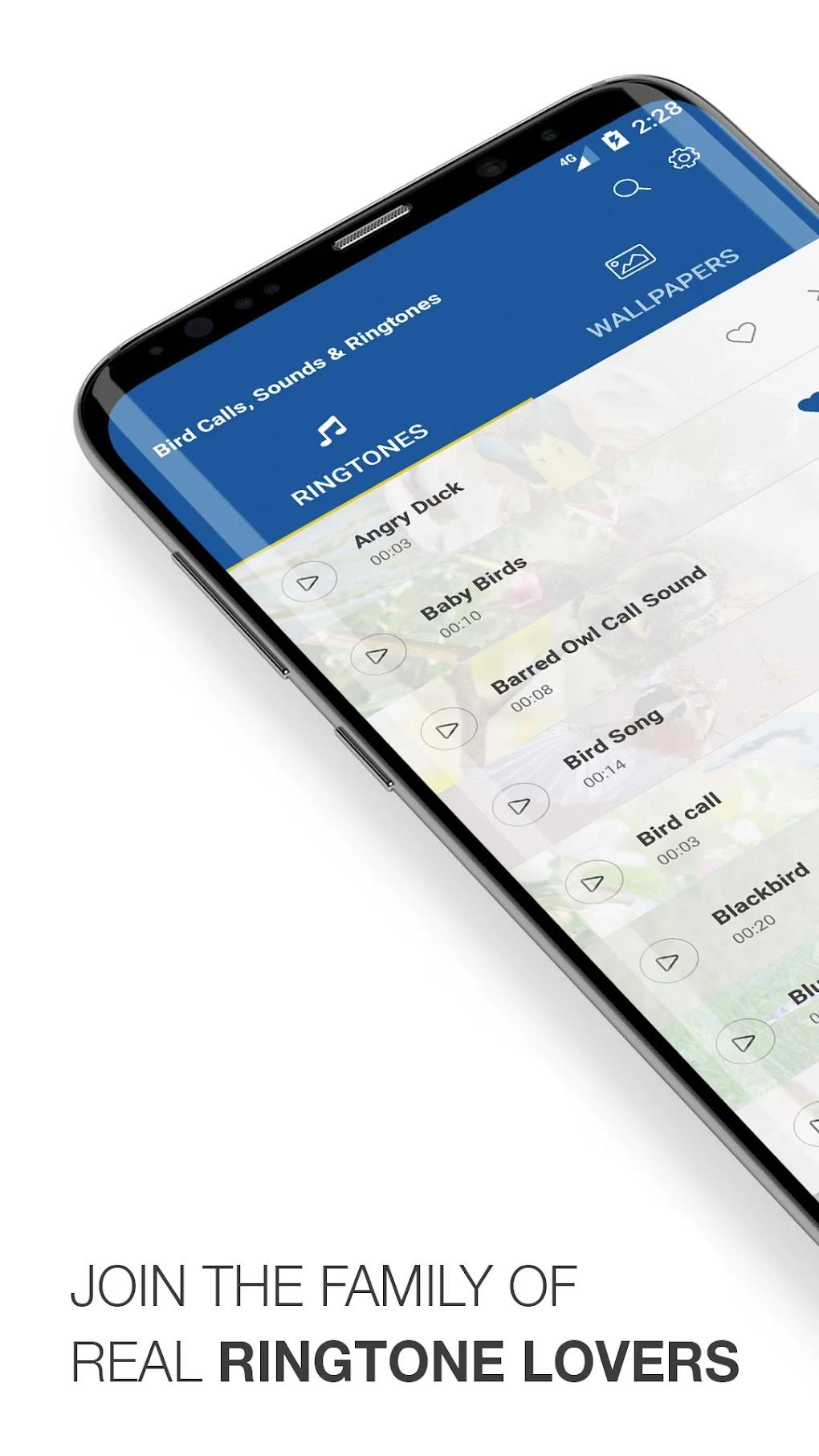
This app is another useful free resource for ringtones, mainly because it includes unique bird sounds along with other unique and well-known ringtones and interesting wallpapers as part of the app itself.
Features:
- The app is free and does not include any in app purchases.
- However, the app contains a lot of ads as part of its user interface for money generation instead of seeking money through subscriptions.
4. Z Ringtones Premium 2020

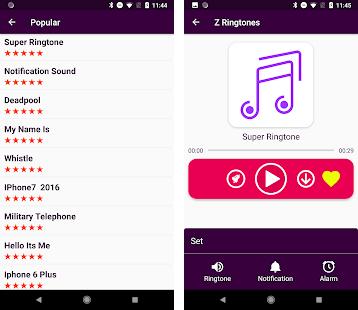
Z ringtones premium is another app which does not require any in-app purchases and is completely free along with a couple of google ads on the app itself.
Features:
- The app does not offer wallpapers unlike the apps mentioned above.
- This app focuses on the ringtones and the quality of user interface which brings in a variety of ringtones on one platform.
- Some people like to think of Z ringtones premium as a direct competitor of zedge minus the wallpaper.
5. Pop Music Ringtones

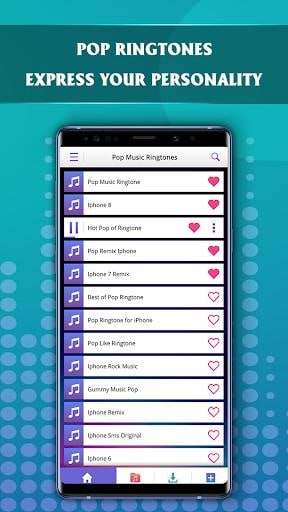
If you are a pop music fan, this app is for you. This app has the most popular pop music sounds as ringtones.
Content on this app is updated on a weekly basis. Users have a wide option of choosing from over 10,000+ ringtones.
Features:
- The app does not allow any alteration or editing of the audios and does not allow importing music from the app.
- Users are restricted to using the songs that are available on the app, but since the app has a wide variety, it is less likely that a user won't be able to find their preferred sound.
- This app is free and does not require any in app purchases, it however has a few ads generated for obvious reasons.
- Although the ringtone app can easily provide you with ringtones, your own original ringtones add a touch of your personality to your personal phones.
- This is where ringtone makers come up in your free ringtones for phone pictures.
Ringtone Makers for Free Ringtones
Using a ringtone maker is strictly a different idea that comes with its own pros and cons. The ease of use is not a pro here, in fact it is a con.
Ringtone makers require some patience since they are not as instantaneous as ringtone apps are, but the good news is, most of them are free of charge and can convert any song and any jingle that you have in your mind to a ringtone and import it on your device permanently.
However, ringtone makers need permission to access your files that some people might not be comfortable, giving access to.
Hence, it is important to weigh your priorities before you decide on going along with the above-mentioned methods. If you want the job done faster, a ringtone app is for you.
If you can put in a little effort, the ringtone maker is for you. Although the ringtone app is more convenient, ringtone makers can help you in creating original ringtones that are distinctive for you.
Here are some ringtone makers that we have compiled for you!
1. Wondershare Uniconvertor
Wondershare stands by its name as a wonderful tool for editing, compressing and converting your favorite audio into multiple formats such as convert MOV to MP4, convert AVI to MP4, convert AVI to MOV, convert MP4 to MP3 and so forth and without any restrictions whatsoever.
Features:
- Wondershare has a free version but comes along with multiple priced packages that make it easier for users to choose their preferred plan accordingly.
- Wondershare has multiple products under its domain and uniconvertor is just another star in the universe of wondershare.
- If you are looking for an all in one app, that can edit your audios, videos and do much more for you, uniconvertor is the way to go!
Wondershare UniConverter — All-in-one Video Toolbox for Windows and Mac.
Edit videos on Mac by trimming, cropping, adding effects, and subtitles.
Converter videos to any format at 90X faster speed.
Compress your video or audio files without quality loss.
Excellent smart trimmer for cutting and splitting videos automatically.
Nice AI-enabled subtitle editor for adding subtitles to your tutorial videos automatically.
Download any online video for teaching from more than 10,000 platforms and sites.
2. Audio MP3 Cutter Mix

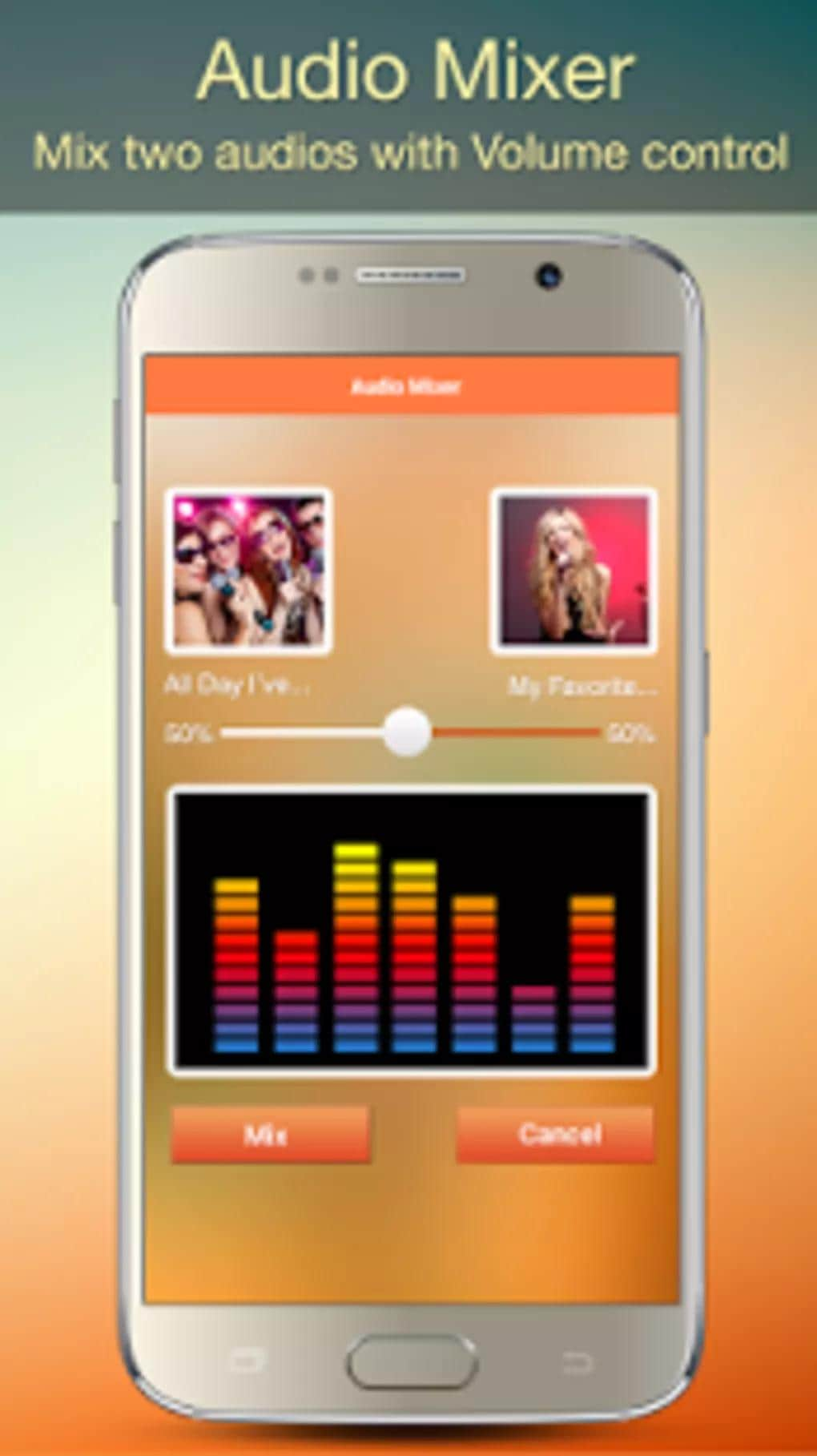
This app is completely free, that is one huge benefit that most users gain from it. Users can merge, delete and cut multiple or single audios to create ringtones or audios of their own choice.
Features:
- The app comes with another cool feature that allows users to convert any kind of audios that they have available into multiple different formats.
- This makes it easy for the user to work on editing their favorite audio without having to think about the format and other issues that might have ever crossed their mind.
- The app is available for download on your android phones and has a few ads integrated within the app instead of an inclusion of a paid subscription.
3. Music Cutter

Music cutter is an online app available on the google play store that is considered as a powerful tool for converting your favorite sounds into personalized ringtones.
Features:
- Users can load any kind of music that they desire and trim it according to their needs.
- A music cutter is very essential for wave editing as well.
- If a user wants to tune their music and change its length according to their liking they have the ability to do so through the app.
- The app is very convenient for editing audios in any format that the user desires.
4. Ringtone Maker-Audio Cutter

The app makes it very easy to cut, combine and mix audios to make a unique ringtone for yourself.
Features:
- You can record your own audios whichever format that you want them to be, you can also convert your videos from avi, mp4, 3gp, mkv, asf, flv, wmv, mpg, etc to mp3, wav, m4a and acc.
- Along with converting your audios from mp3, wav, ogg, m4a, aac, flac, etc to mp3, wav, m4a and acc.
- The app has a very simple interface along with cool features such as zooming in and zooming out of audio that makes the editing easier and keeps the smallest of details in check.
5. Music Hero App
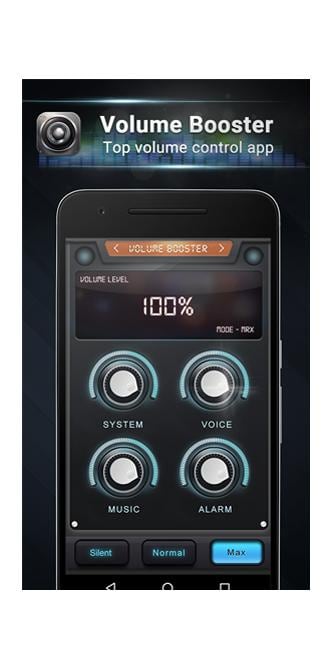
The music hero app makes use of the mp3 songs that are present on your phone and converts them into desirable ringtones.
Features:
- This app contains ads and comes in with a powerful search engine that helps in locating songs from all around the world easily in a matter of seconds.
- The app also has an editing feature that makes clipping and converting the audios a hassle-free experience for the user.
6. Ringtone Slicer FX

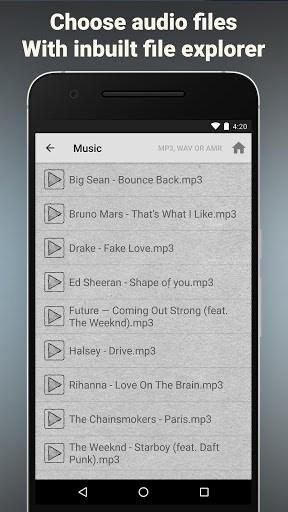
This app helps users to make unique ringtones, alarm sounds and notification jingles, the app also helps in editing audios.
Features:
- The app has a fade in/ fade out function that helps us in creating melodies and helps in compressing the volume so that the ringtones have a higher pitch altogether.
- You can do looping, work on using a part of a song for your ringtone that too without any payments.
Save Ringtones with Wondershare
Ringtones provide a very personal touch to your overall smartphone experience. One of the best apps that we have found so far customizing ringtones is uniconvertor, an app by wondershare.
Step 1
Open https://videoconverter.wondershare.com/search.html and click on download and install the software.
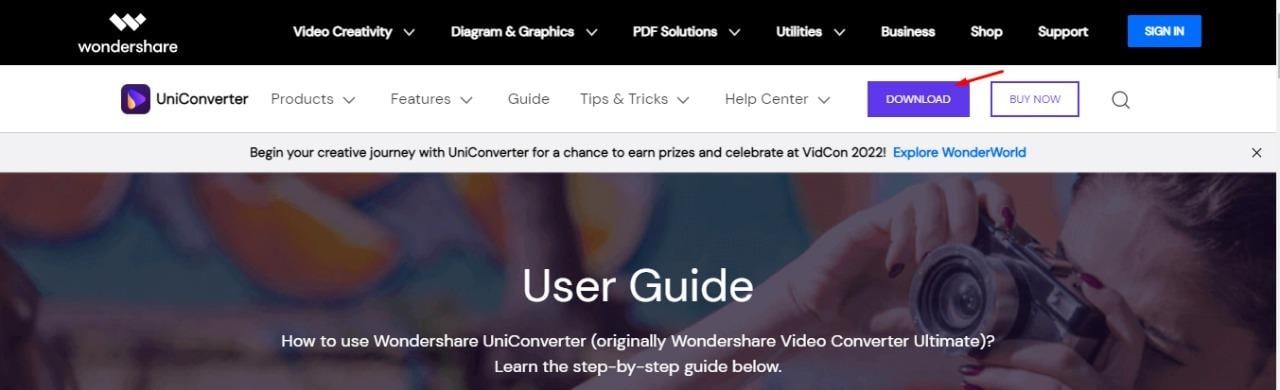
Step 2
Copy a song video link which you want to download.
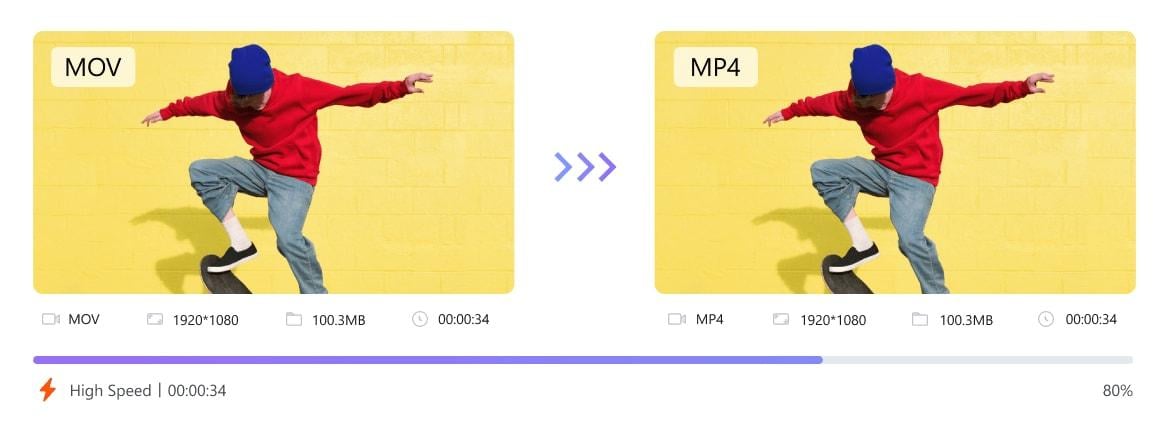
Step 3
After opening the app click on the downloader.
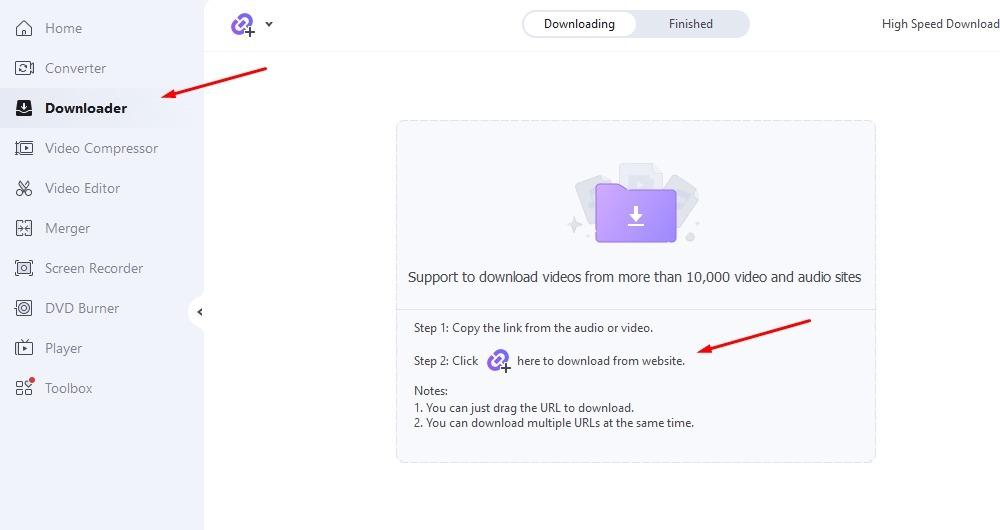
Step 4
And paste the music video url.
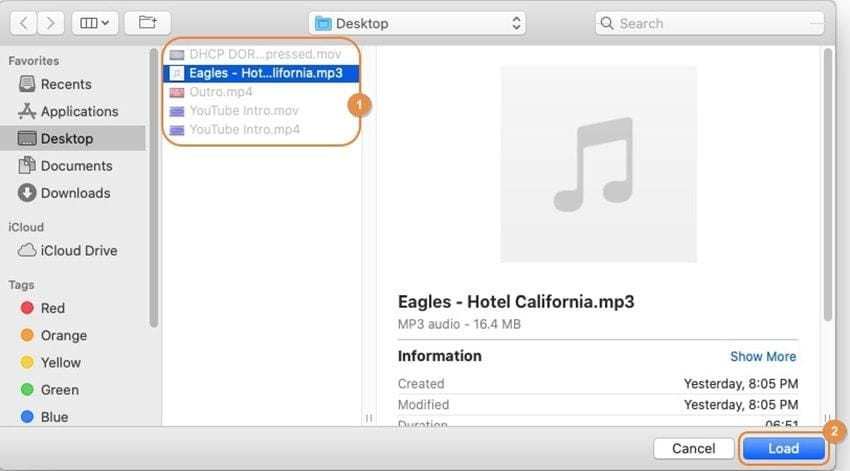
Step 5
Select an output folder in the File Location field at the bottom, and click Convert to convert the audio file to the selected format. Note: In case you added multiple files, you must click Start All from the bottom-right corner for batch conversion.
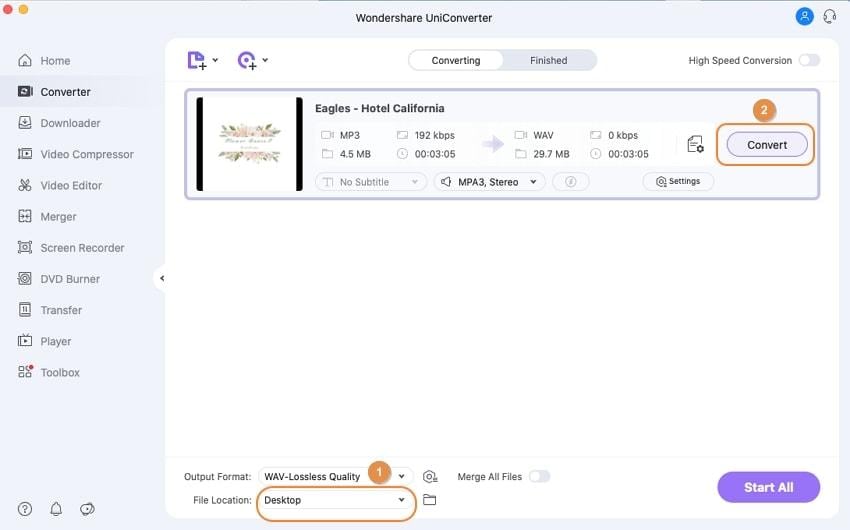
Step 6
Access the converted audio files.
Go to the Finished tab from the top, and click Open from the right of the converted file to go to the output folder to access the newly produced audio track.
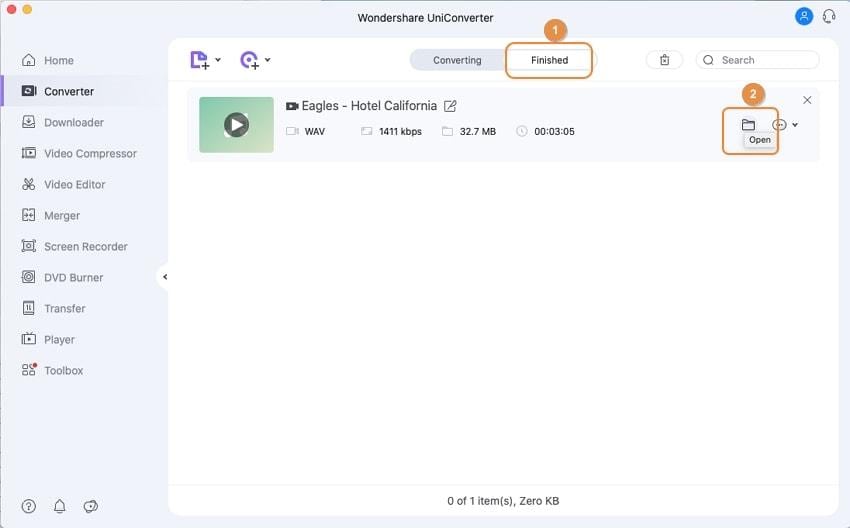
How to edit on Wondershare Uniconvertor?
- Step 1: Run Wondershare UniConverter. Launch Wondershare UniConverter, then choose the Video Editor section.
- Step 2: Trim video. Click the Trim button on the left to get the Trimming window.
- Step 3: Save trimmed video.
Personalized ringtones are the new way to express your feelings the way you want. Even though ringtone apps have been the way to go for a very long time because of their convenience, the personalized effect that ringtone markers have on the overall sense of the app is unique.
Ringtone makers are the new norm and have become increasingly popular because of the added personalization features that the apps offer such as wallpapers, customized audios, changing of wavelengths along with a lot more.
Ringtone makers have also become popular for the reason that they can be used on videos as video editing tools and can be used to convert different formats and wavelengths to produce sounds that are desirable to the user.
If you are hunting for a customized ringtone, wait no more and hunt your desirable apps to get your own cool ringtone.
