There are many famous games from our childhood that we still enjoy. Snake game and solitaire are some of the classic examples of popular games that every child, teenager, and even adult plays for entertainment. It’s the best way to entertain yourself in your spare time. The major reason behind the popularity of these games is that they are simple yet offer a great source of fun to the players.
If you want to record the snake game and solitaire to share with other players, this article can help you in recommending the best screen recorders. You can explore the suggested screen recorders and can flawlessly record popular games with ease.
Part 1: You must learn about these two games: snake game and solitaire
In this part, we will guide you about these two popular along with some playing tips. You will also get to know about the snake game world record and solitaire world record.
1. Snake game
The snake game is one of the famous classic games that everyone loves to play. There are different versions of the snake game, like Google Snake Game, Snake Classic, Snake Rival, Snake.io, Snake and Apples, etc. Google Snake Game is one the most played games on the list as it can be easily accessed. The rules are simple to follow, and the whole gameplay engages the player throughout.

Game type: Entertainment
Longest snake game record: The longest snake game world record is 61 minutes and 54 seconds.
Tips for playing the snake game
- Practice makes the man perfect. Give your time and practice this game to develop your skills.
- Make sure to keep the head of your snake circled to reduce the chances of collision with other snakes.
- Try to fool other snakes by the wrap-around technique so that you can consume them once they become the dots.
2. Solitaire
Solitaire is a famous card game that encourages the player to plan strategies to win the game. In this game, the aim is to create a board of cards based on their suite. This game has multiple versions and also requires different strategies to increase the chances of winning.

Game type: Strategy
Fastest round of solitaire: The solitaire world record of winning the game is 5 seconds.
Tips for playing a solitaire game
- To play solitaire safely and strategically, you must know the rules completely, you would better understand the game and can plan the strategies accordingly.
- If you want to target the hidden cards, it’s recommended to expose the columns with larger stacks. By doing so, you can reveal useful cards to build piles easily.
- Don’t empty the tableau spots without a king. If you empty the spot without a king, the space will remain empty.
Part 2: The best two recorders for snake game and solitaire
Snake games and solitaire can be played on both smartphones and computers. This section will recommend the best screen recorders that you can use for mobile devices and computers.
1. UniConverter
UniConverter is a complete toolbox as a screen recorder due to its multiple features. It captures full screen with high visual quality and audio support. You can adjust the frame rate, output location, and other settings easily with this tool. While playing games, you can also record your webcam to share your expressions. Thus, it’s the best tool to record gameplay with customized options.
Advantages of UniConverter screen recorder
Wondershare UniConverter — All-in-one Video Toolbox for Windows and Mac.
Edit videos on Mac by trimming, cropping, adding effects, and subtitles.
Converter videos to any format at 90X faster speed.
Compress your video or audio files without quality loss.
Excellent smart trimmer for cutting and splitting videos automatically.
Nice AI-enabled subtitle editor for adding subtitles to your tutorial videos automatically.
Download any online video for teaching from more than 10,000 platforms and sites.
- UniConverter is compatible with major operating systems like macOS and Windows.
- The user interface can be easily operated without requiring technical experience. Moreover, it can be downloaded instantly without any complications.
- It offers an Application Recorder through which you can only record your specific game regardless of other on-screen activities.
2. Mobizen Screen Recorder
Mobizen Screen Recorder can be easily installed on Android phones to capture the gameplays. You can capture the screen recording in HD quality without having a watermark on the clips. You can upload the final output on YouTube from this tool directly. Also, you can capture screenshots during live screen recording in high-end quality.
Benefits of Mobizen Screen Recorder
- Mobizen Screen Recorder is compatible with Android devices. You can download this tool from Google Play and Huawei AppGallery.
- It offers smooth screen recording and ensures the best quality output.
- You can utilize its drawing or markup tools for screen recording the tutorials.
Part 3: How to record snake game and solitaire with the top two recorders
Are you ready to screen-record the popular games? This part offers detailed steps to do screen recording using the best available tools.
1. How to record snake game and solitaire on PC with UniConverter
Step 1 Head to application recorder
Install UniConverter on your PC and open its main interface, which consists of all the main tools. Next, select "Screen Recorder" from the main interface and then tap on "Application Recorder."
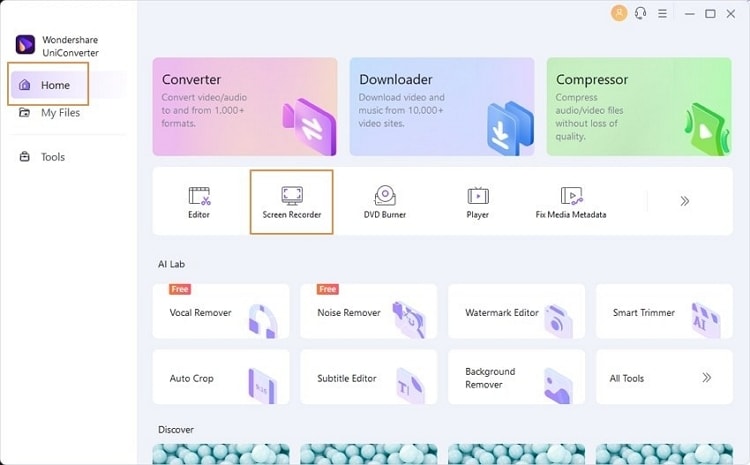
Step 2 Alter the settings
On the new window of the Application Recorder, change the settings of the Speaker and Microphone. Afterward, tap on "Select an Application."

Step 3 Open a game to play
Now you can see the instructions on the new window for recording. Tap on the “OK” button and open the game that you want to record. Tap on “Select an Application” to lock the window.
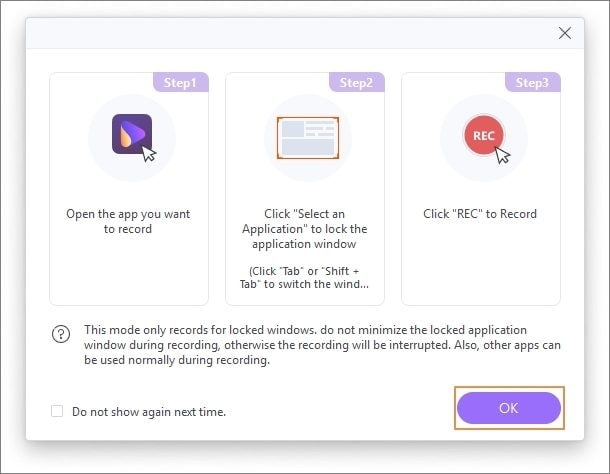
Step 4 Save the gameplay recording
To begin the screen recording, click on the “REC” button. To save the gameplay, click on the “Stop’ icon. To preview the recording, tap on the “Play” button.
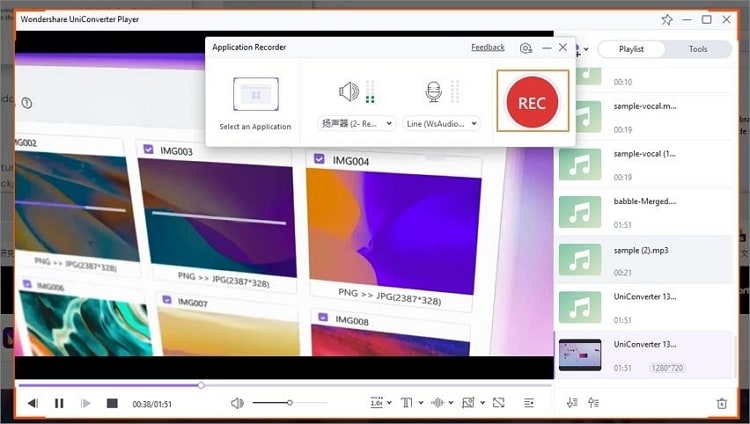
2. How to record snake game and solitaire on mobile with Mobizen Screen Recorder
Step 1 Go to video settings
Start by downloading the Mobizen screen recorder on your Android phone. Open this tool and navigate to Settings. From there, choose “Video Settings” to adjust the settings like FPS, quality, and resolution.
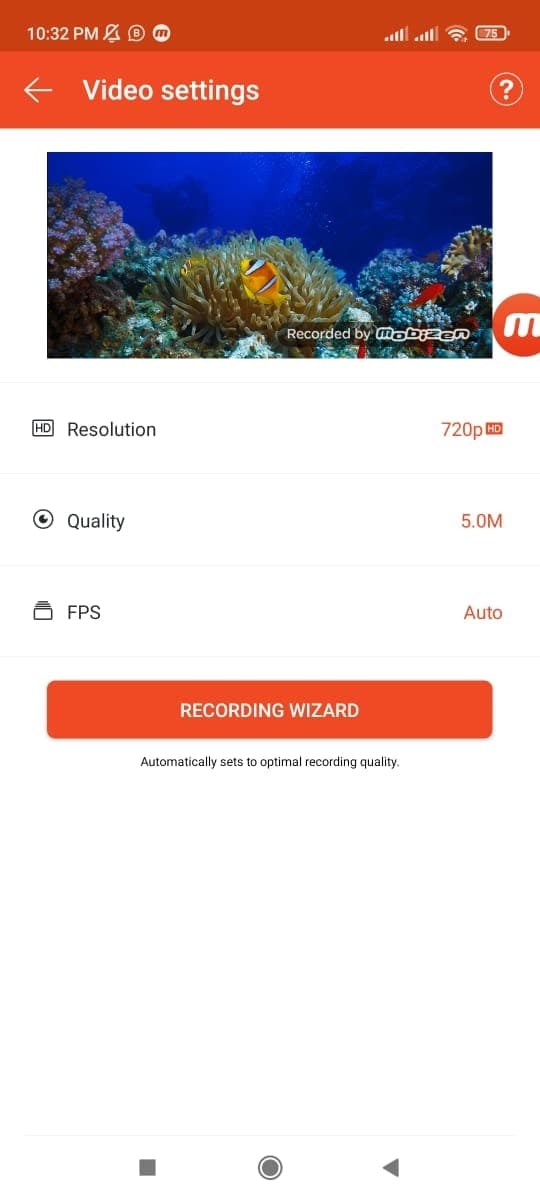
Step 2 Adjust other settings
You can also change the visibility of the display of the AirCircle while recording. Afterward, you can choose the area for screen recording time, like the top right corner, bottom left corner, etc. Make sure to create the countdown for screen recording.
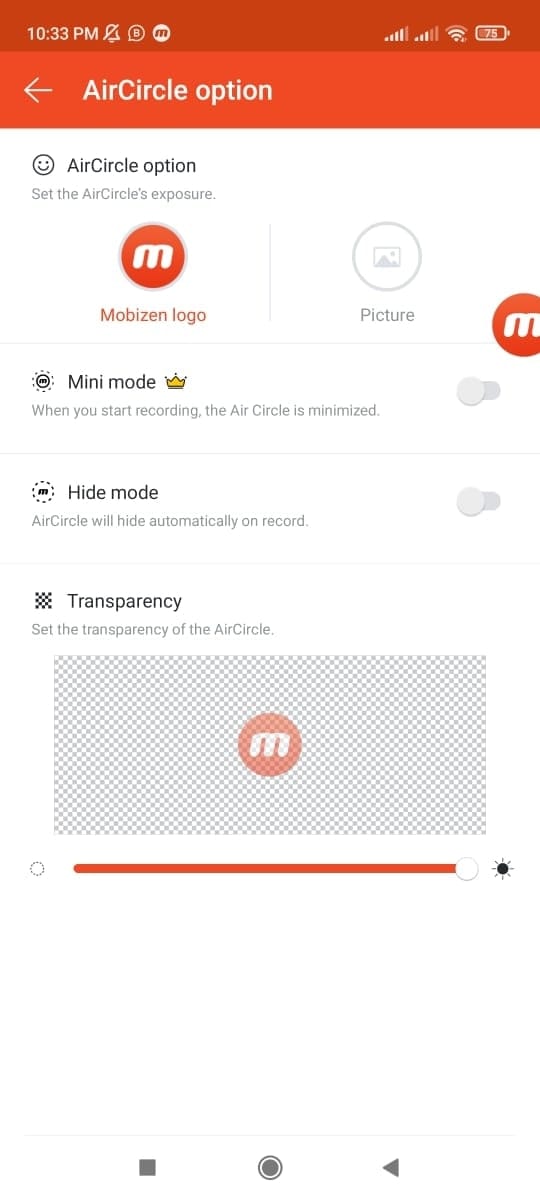
Step 3 Begin screen recording
Once done with the settings, click on the "AirCircle" icon and then select "Screen Recording." The countdown will start, and you can start with screen recording the game.
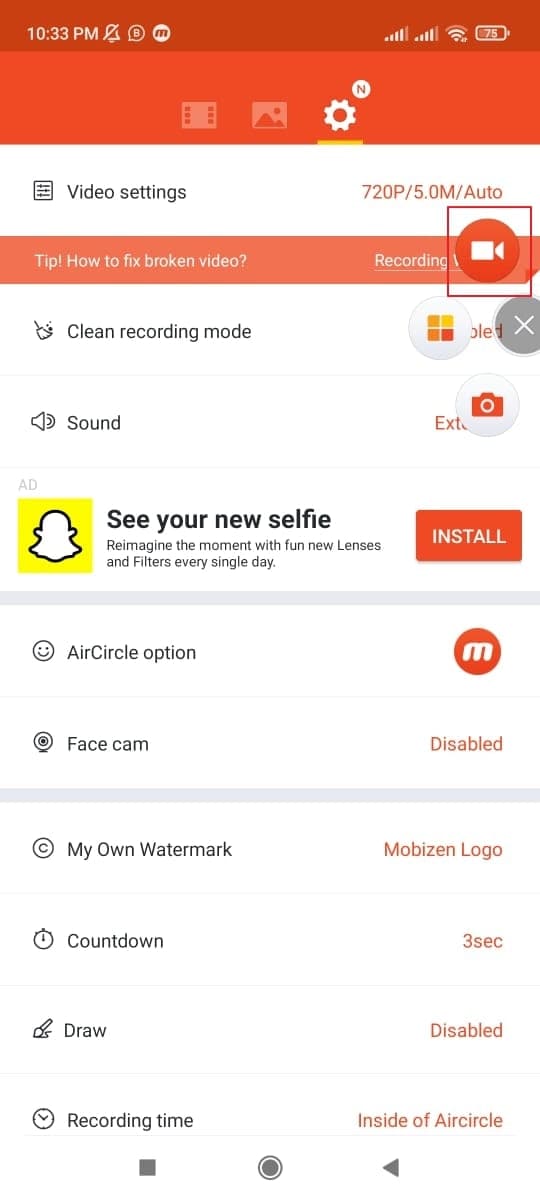
Step 4 Save the recording
You can play your favorite game while screen recording it through this tool. You can also use the webcam and screenshot feature. Once done with the recording, tap on the “Stop” icon. The recording will be saved on the Mobizen recordings feature.
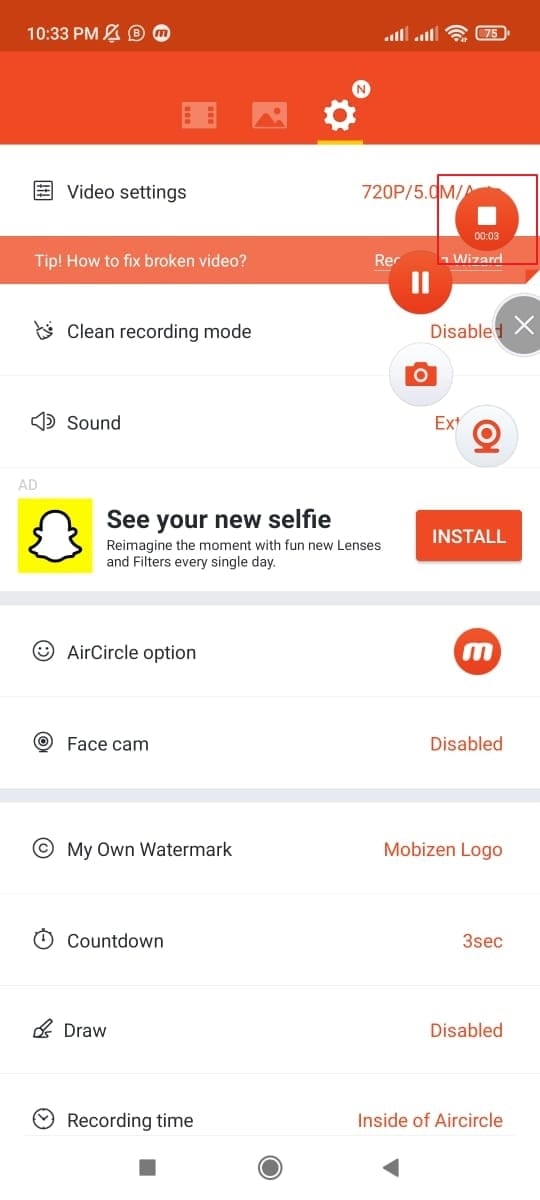
Conclusion
Snake game and solitaire offer a comfortable place to spend quality time. If you want to share your gaming experience with your friends, this article has suggested two top-notch screen recording tools. These tools can be launched on PC and smartphones and provide multiple features to screen record popular games flawlessly.
You may also want to ask
1. Is there an end to the snake game?
If you are playing an offline snake game, the game won’t end until the snake dies. However, if you are using a multi-player platform for a snake game, it provides a timer in which you have to kill other snakes in order to win.
2. When did the computer solitaire game first begin?
In 1990, Microsoft introduced Solitaire as Window’s product line. It was first created by an intern called Wes Cherry in 1988. Moreover, the card deck was designed by Susan Kare, a Macintosh pioneer.


