On a scale of 1 to 10, how will you rate your favorite Nintendo 3DS games?
Most gamers will score above 7 for this excellent handheld gaming console, where people can play over 100 video games from different genres. This Japanese video game manufacturing company ensures all their players can have maximum fun with the console, and that's why they have updated the initial model multiple times to offer the most incredible user experience.
Although the company has officially released a statement about stopping the upfront store sales of 3DS gaming consoles by 2023, those who already have the device or planning to buy have enough bandwidth.
Now coming to the process of how to record 3DS gameplay, many gamers have raised their concerns about this fact. According to most people, there aren't many options for recording gameplays and broadcasting them live on different social media platforms. But not anymore! In this article, we will introduce you to the best ways of recording gameplays from the 3DS gaming console in a breeze.

In this article
Classification of Nintendo 3DS models
Over the years, several new models have been launched for Nintendo's 3DS models. The company added new updates with each new model so gamers can make the maximum out of this handheld gaming console. Before we proceed further, let us introduce you to all the models of 3DS released so far.
| Nintendo 3DS consoles | Release date | Launch price | Camera | Storage |
| Nintendo 3DS | 2011 | $249.99 | Front (1) and out-facing (2) 0.3 MP VGA sensors | 2 GB SD card |
| Nintendo 3DS XL | 2012 | $199.99 | Front (1) and out-facing (2) 0.3 MP VGA sensors | 4 GB SDHC card |
| New Nintendo 3DS | 2014-2015 | $219.99 | Front (1) and out-facing (2) 0.3 MP VGA sensors with IR sensor | 4 GB Micro SD card |
| New Nintendo 3DS XL | 2014-2015 | $199.99 | Front (1) and out-facing (2) 0.3 MP VGA sensors with IR sensor | 4 GB Micro SD card |
How to record Nintendo 3DS gameplay with a capture card?
Although Nintendo 3DS has several modern features that can take the gaming experience to the next level, there is one minor drawback. You cannot record and stream the gameplays at the same time. That's why you need a proper capture card to facilitate the process. A video capture card helps you stream and record the gameplay simultaneously without causing you to pause the game, exit from the application, and again proceed with the task.
It would be best if you connected the capture card USB with the HDMI port of the console, and it will help establish an instant collection. Therefore, using the capture card sounds most feasible. Before recording the gameplay, you need to get the best capture card from the market. Ensure it is compatible with the Nintendo 3DS model you have.
Steps to use capture card with Nintendo 3DS and record gameplay
- Once you get the best capture card compatible with the Nintendo 3DS model, install the Nintendo 3DS Viewer software on your PC. Usually, the software comes with the gaming console. So, you won't have to worry about getting it from somewhere else.
- Open the broadcasting software you have. Usually, most professional gamers use the OBS or Open Broadcasting Software, whereas beginners can refer to XSplit.
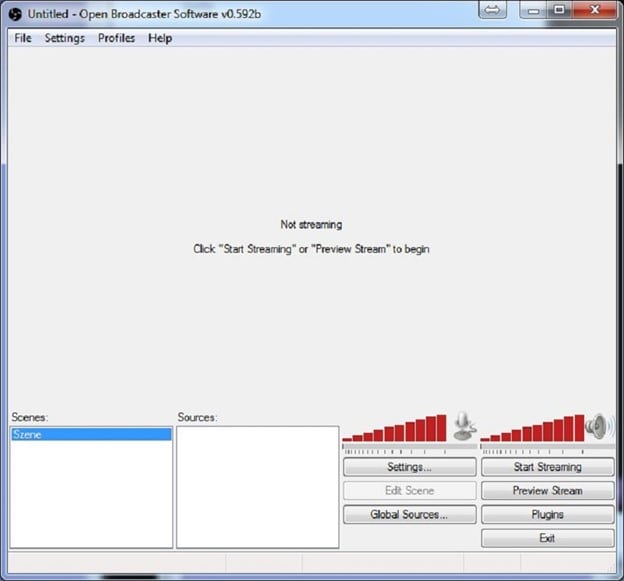
- Launch the Nintendo 3DS Viewer software that will start recording the gameplay and help stream the same life to any software stored on the PC.
How to record gameplay on 3DS with a third-party tool?
Another fantastic way to record the gameplay on Nintendo 3DS is with your mobile phone. Just open the camera and fix it on a stand. Adjust the capturing angle so that the entire screen is visible on your mobile lens while ensuring the video clarity is not compromised. If your smartphone doesn't have a high-resolution camera, you can use a video camcorder and adjust it similarly to capture the video.

How to record Nintendo 3DS gameplay with an emulator on a PC?
Since recording the gameplay on Nintendo 3DS with other methods can be difficult, you can try the emulator software. It helps you play the games on PC. This way, you can record the output graphics of the game as the 3DS game video using a screen recording software.
One such screen recording software is Wondershare UniConverter. This fantastic app ensures the recorded gameplay and the instructions are in sync. Plus, it ensures high video resolution to take the gaming experience to the next level. Below we have discussed the steps of recording Nintendo 3DS gameplay with UniConverter.
- Connect Nintendo 3DS software with your PC through an emulator.
- Once done, launch the Wondershare Uniconverter application on your PC and select the camcorder icon, which says Screen Recorder.
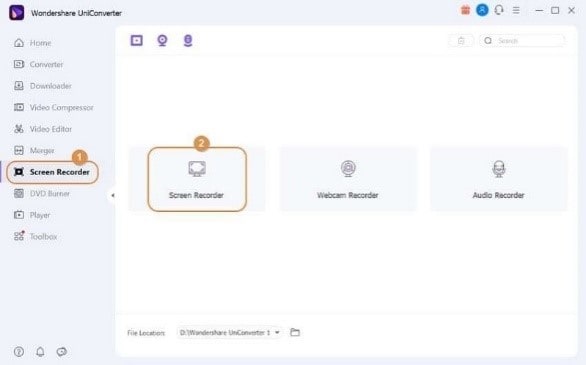
- Now drag the selector option to measure the screen size you want to record. You can also enter custom dimensions.
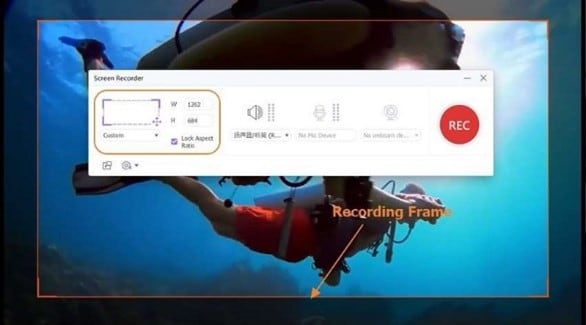
- Once done, you need to customize the recording settings. The bit rate, frame rate, resolution, quality, and many more options exist.
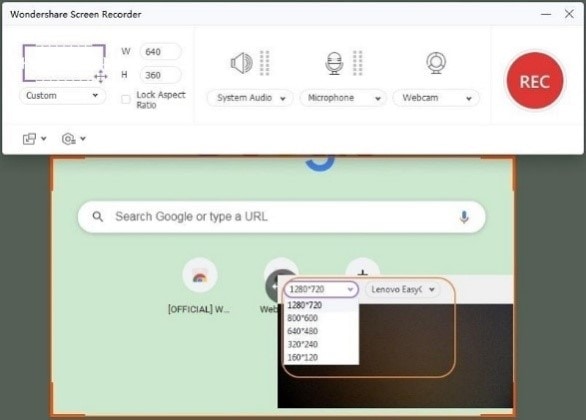
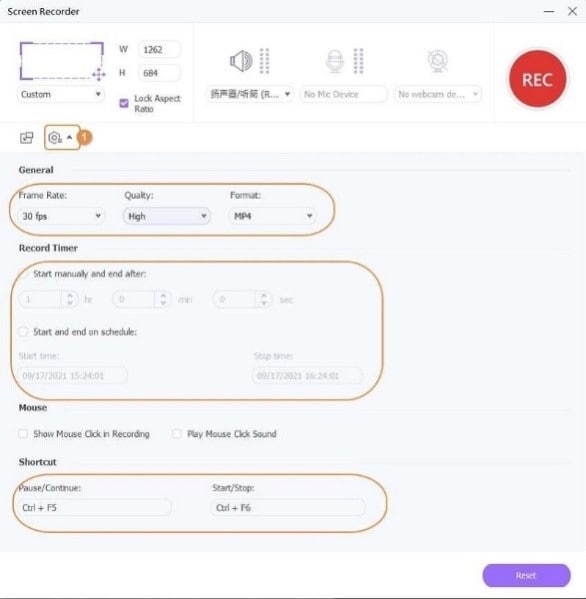
- Go back to the game screen and start recording. Once the recording is complete, save and export the file to the desired location.

Conclusion
Now that you know how to record 3DS gameplay, you won't have a problem recording the game and sharing it live with others. You have three options, from using the capture card to an emulator software. You can choose the perfect way and get started with recording everything based on your usability and convenience.
Extensive knowledge: Top 3DS games that gamers voted to port to Switch
Most 3DS gamers have voted for three games to be made compatible with Nintendo Switch. Below we have briefly described these three games for better clarification.
Biohazard: The Mercenaries
Biohazard: The Mercenaries is one of the best series of the entire installment of the Resident Evil. It comes with the thirty skills gamers have in the earlier versions in addition to three more skills. From weapons performance to choosing customized avatar, they can take advantage of different skills and defeat the zombies.

Reasons to choose
- Includes the demo gameplay of Resident Evil Revelations
- Three additional skills for the gamers
Kirby: Triple Deluxe
Another 3DS game that gamers want to port to Switch is Kirby: Triple Deluxe. It is a cute and sweet action-packed game that will keep the players on their toes. From unique moves and multiple weapon options, there are several things players will get to enjoy.

Reasons to choose
- Kirby can spit, inhale, and transform according to his enemies
- Hypernova ability enables Kirby to inhale his enemies
- Supports multi-player gaming mode
Super Robot War UX
Another outstanding game that gamers can play on Switch is Super Robot War UX. It is the first series in the entire instalment, offering some of the best features for defeating the blood enemies and achieving victory.

Reasons to play
- Easy but challenging gameplay
- Access to multiple weapons
Conclusion
Once these games are ported to Nintendo Switch, players will have the leverage to play like a pro and make their skills perfect and more refined. All they have to do is to waiting for the transportation of the games and once it is done, they can start playing on Nintendo Switch.
Wondershare UniConverter — All-in-one Video Toolbox for Windows and Mac.
Edit videos on Mac by trimming, cropping, adding effects, and subtitles.
Converter videos to any format at 90X faster speed.
Compress your video or audio files without quality loss.
Excellent smart trimmer for cutting and splitting videos automatically.
Nice AI-enabled subtitle editor for adding subtitles to your tutorial videos automatically.
Download any online video for teaching from more than 10,000 platforms and sites.


