One of the most important branding tools is a logo. Opening your video with a logo gives any video a leg up on catching the eye of the millions of potential viewers out there. And remember, you only have 8 seconds to do so. Logo intro in the video has become increasingly popular among YouTubers. If you're hoping to make a mark in that arena, it's worth creating a polished intro that helps viewers relate your content to your brand. Regardless of whether you want to personalize your logo intro video, you will need the right logo intro maker for that job. Thankfully, countless logo intro maker tools online take away the hassle of making a logo intro from scratch.
Part 1. Top 5 Online Logo Intro Maker Recommended.
1. Canva
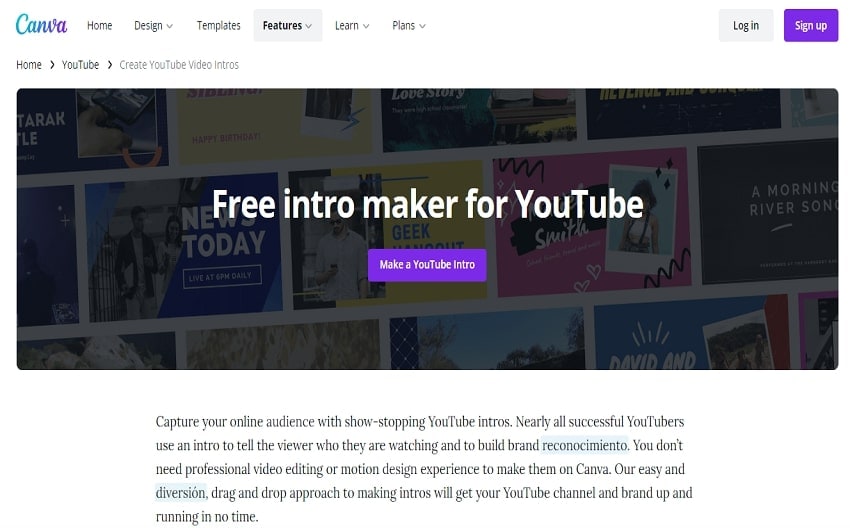
Canva's online logo intro maker has a variety of pre-designed layouts to choose from. You can quickly and easily create free video intros that you may adapt to meet your specific requirements using these templates. To create a YouTube intro for free, you can use our professionally produced visual elements available in the Canva logo intro maker for YouTube. With Canva's online logo intro maker, you can create an eye-catching intro video that will leave a lasting impression on your audience.
Features
- Provide beautiful logo intro templates.
- Customize every aspect of your logo intro video to engage your audience.
- Add some dynamic visual motion with animations, transitions, and video clips.
- User-friendly interface.
- You can use templates and photos in your design in just a few clicks.
2. Intro Maker - Free Logo Animation
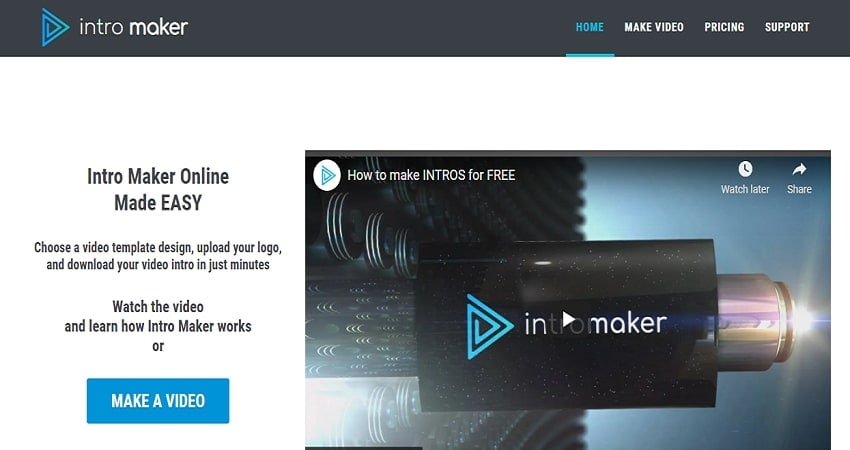
Using IntroMaker, you can create a video logo intro from hundreds of pre-made video templates, edit them to include your information, and then download the finished product. Audio files from the IntroMaker library or your own can be used as a backup track for any of their templates. As long as you have a logo, you can either put in only the logo or simply the text if you don't have a logo.
Features
- Provide the number of pre-made characters;
- Multi-layer tool;
- An Audio Editor offers a complete set of tools;
- Convenient and simple for users;
- Possibility to create dynamic logo intro makers.
3. InVideo
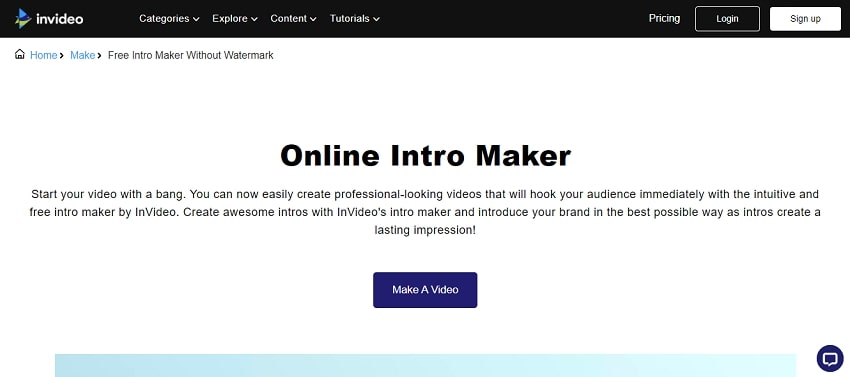
Creating video logo intros is one of the many features of InVideo that we can take advantage of. Numerous pre-designed templates are available from which to choose. There is a very well-designed and full-featured user interface available. It allows placing extra movies on top of the main template for starters. These can be inserted with a single click from the InVideo library. Even royalty-free music for a wide range of moods and genres is included. Text can also be added to the page. Additionally, you can choose from a variety of high-quality text cutouts. It is also possible to upload local media.
Features
- HD quality.
- Numerous templates are available.
- Easy to use.
- Nice animation effect.
- Drag-and-drop option.
4. VideoCreek
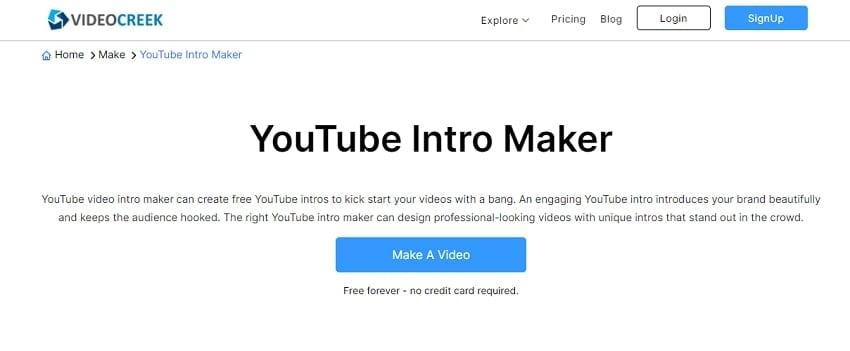
With VideoCreek, you can create free logo intros to kick start your videos with a bang. An engaging YouTube intro introduces your brand beautifully and keeps the audience hooked. The right YouTube intro maker can design professional-looking videos with unique intros that stand out in the crowd. This versatile logo intro maker lets you create compelling intros for your videos using professionally designed YouTube intro templates that are fully customizable.
Features
- Great collection of videos;
- Budget tool;
- Numerous tools;
- User-friendly tool;
- Bunch of stock images.
5. FlexClip

FlexClip is a free online video maker that enables us to quickly and easily produce high-quality videos for various uses and platforms. More than a logo intro maker, it's a lot more. To begin with, there are hundreds of ready-to-use templates. Categories include business, social media, education, weddings, lifestyle, sales, and real estate.
Features
- Add logos, intros, and outros just as easily.
- Completely drag & drop interface.
- Zero skills or experience required.
- The images, animations, text, and everything else can be changed to what you need, in seconds.
- You can even add frames to make your videos more professional.
Try Wondershare UniConverter for free now!
The simple and easy video editor for editing intros and adding intros.
Part 2. 5 Best Logo Intro Maker for Windows and Mac
1. Adobe After Effects
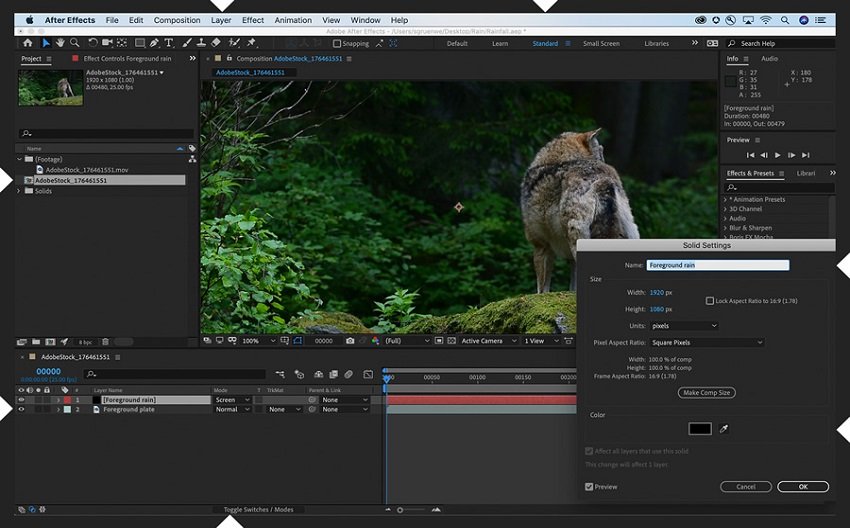
Adobe After Effects can be considered as the greatest free video editor on the internet because of its usefulness in creating video logo intros. Composing, visual effects, and animation are all a part of what they can do. As a non-linear editor and sound editor, Adobe After Effects may also be used as a transcoder of multimedia files. Static graphics, such as photos, computer images, etc.
Features
- User-friendly interface;
- Easily create logo intro in the video;
- Quick conversion of videos;
- Integration with different programs;
- Stylizes 2D layers in 3D space.
2. Filmora
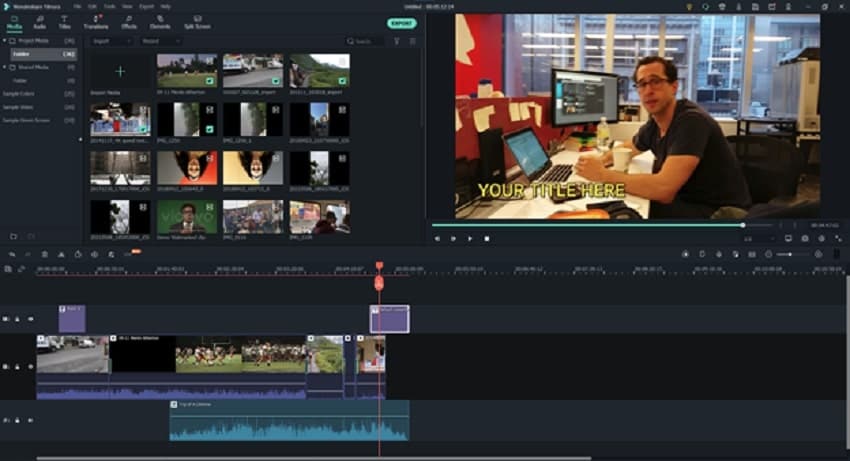
There are many amazing features in Filmora to create awesome logo intros with, like filters, overlays, transitions, and your own custom titles. Even if you are a complete novice in the video world, this logo intro video maker software will assist you in producing professional-looking results.
Features
- Outstanding logo intro maker.
- Premium music and sound effects.
- Easy color correction.
- PIP, green screen, tilt-shift.
- Supports MP4, MKV, MOV, FLV file formats.
3. Blender
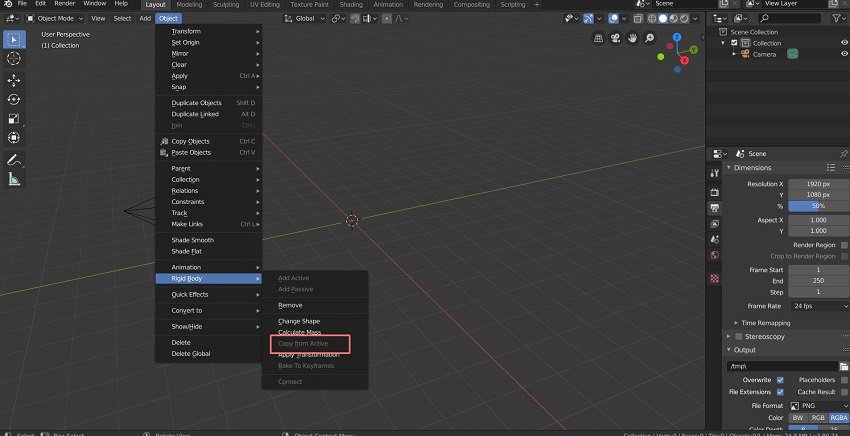
Blender is a free, open-source 3D creation tool. You can use Blender to create stunning logo intros! You can upload your logo, choose your music, and get your intro in only a few minutes. The collection of free and paid intro templates that simplify and speed up the working process is particularly popular with users. But it is not suitable for beginners. If you aren't an expert in video production, this software will be tough for
Features
- Provide plenty of options.
- Bunch of stock footage.
- Text editor.
- Stock music available.
4. Wondershare UniConverter
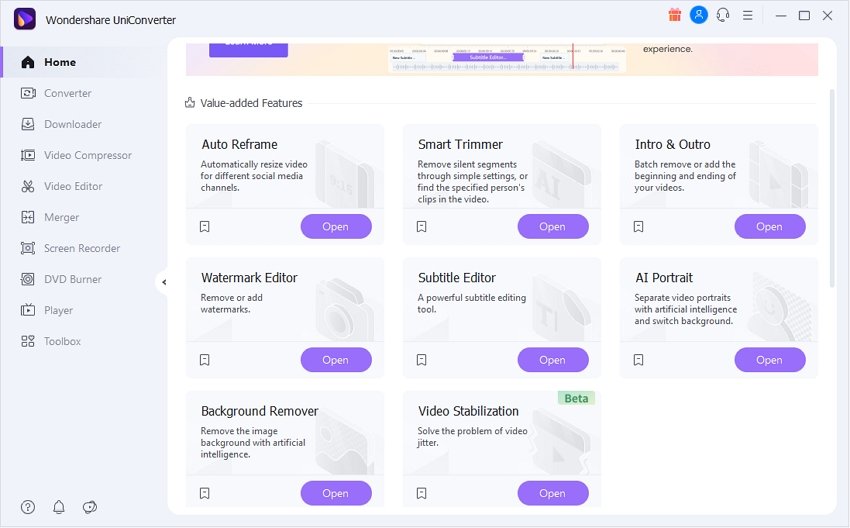
Create logo intros with Wondershare UniConverter, which is by far the finest option. Customize a pre-made video template with Wondershare UniConverter by adding your text. It's easy to find an animated opener that works well for your brand. UniConverter's user-friendly and intuitive UI can be learned in just a few minutes. It can also create high-quality professional videos that can be uploaded to YouTube.
Features
- AI-powered editing features are available.
- Best watermark editor.
- Add intros to YouTube videos easily and quickly.
- Best subtitle editor for Mac and Windows.
- Remove video background and change backgrounds from videos easily.
- Intuitive user interface.
Wondershare UniConverter — All-in-one video solution for Mac and Windows.
Create intros with AI-powered features such as Smart Trimmer, AI Portrait, Subtitle Editor...
Add intros to videos easily and quickly.
Batch add intros or outros to videos without any hassle.
Support more than 1,000 file formats.
Compress your video, audio and image files without quality loss.
Save any online video or music from more than 10,000 platforms and sites.
The complete video toolbox to convert, compress, edit videos, burn DVDs and much more.
5. LightMV
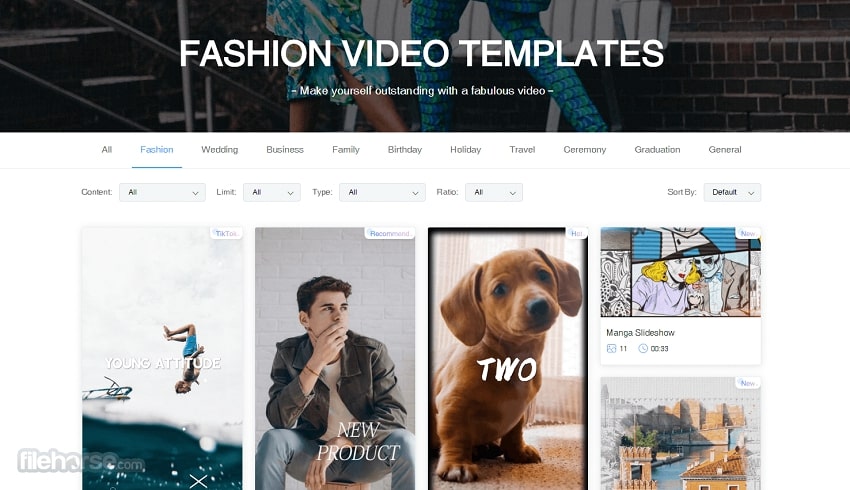
For those who want to create a professional-looking intro video, LightMV is an excellent option. Because of its simplicity, LightMV has a lot to offer. It categorizes its professional video templates by industry or event so that you can quickly find the one that best suits your project. You'll need an internet connection to use LightMV, just as other web-based intro producers. However, LightMV is a free intro maker with a watermark and limited functionality that you will have to deal with.
Features
- Seamless operation.
- Vast array of templates.
- Drag-and-drop option.
- Possibility to add your own background music.
Try Wondershare UniConverter for free now!
The simple and easy video editor for editing intros and adding intros.
Part 3. 5 Best Logo Intro Maker for Android and iOS
1. Renderforest
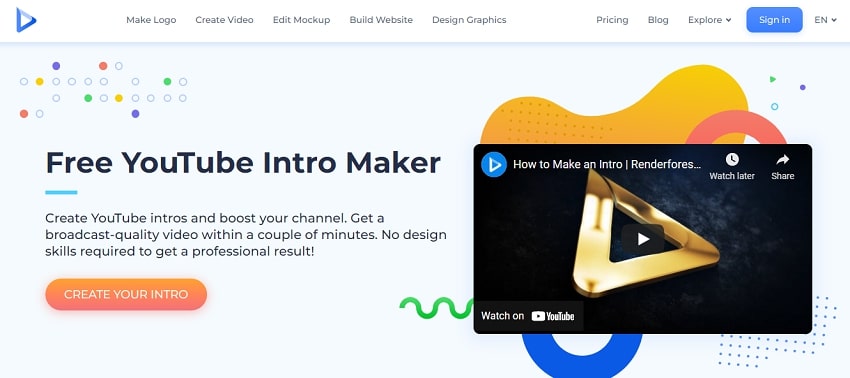
| Average Rating | 4.8 |
| Free | ✔ |
| No Watermark | ✔ |
| No Ads | ✔ |
Make high-quality intros in minutes using Renderforest. Video logo intro maker is Web, Android, and iOS-based, which is the best thing. Because it implies that you can produce intros on any device or operating system. Because you can't work on the fly without access to the internet, this has several disadvantages.
There are more than 50,000 video intro templates available at Renderforest. Using Renderforest, you may generate endless 360p films up to three minutes in length for free.
Pros
Provide HD quality
Numerous templates available
Easy to use
Nice animation effect.
Cons
Templates feature has some limitations.
With watermark.
2. Videobolt.net
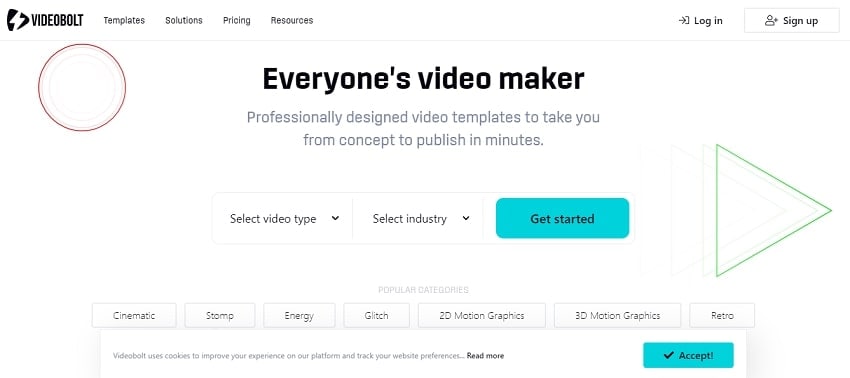
| Average Rating | 4.3 |
| Free | ✔ |
| No Watermark | ✔ |
| No Ads | Х |
Videobolt is yet another seamless application, making logo Intro creation extremely easy and fun. With this app, you can create custom and high-quality video intros within minutes. Videobolt's biggest feature is the ability to earn credits by introducing friends to the service. Free premium intro clips are also available with those credit points.
Pros
Convenient and simple for users.
Possibility to adjust the reproduction speed.
Possibility to customize colors.
Numerous filters and graphic types.
Cons
Image scaling is problematic.
3. InVideo

| Average Rating | 4.7 |
| Free | ✔ |
| No Watermark | ✔ |
| No Ads | Х |
Startups, small enterprises, and bloggers can benefit from using InVideo's primary and straightforward logo intro video creator. The video quality won't be professional, but it's fine for what it is. It's as simple as picking a template and changing the video. An intro video without any branding or watermark can be created with InVideo if you are just getting started with video marketing.
Pros
User-friendly tool.
Bunch of stock images.
Text editor.
Stock music available.
Cons
The customer support team is not the fastest;
Watermark can't be removed for free.
4. Intro Maker

| Average Rating | 4.3 |
| Free | ✔ |
| No Watermark | ✔ |
| No Ads | Х |
Want to create a professional logo intro for your videos? If so, Intro Maker is the service for you. Intro Maker is an online video-making tool that makes it simple to record, edit, and distribute videos online. It is possible to create explainer films, Product presentations, and promotional movies with the help of Intro Maker. These videos can help your business grow significantly. There are a wide variety of video types that may be created using this platform.
Pros
Vector tweeting;
Multi-layer tool;
Audio Editor offers a complete set of tools;
Possibility to create dynamic structures.
Cons
One needs some time to master it
5. VideoCreek
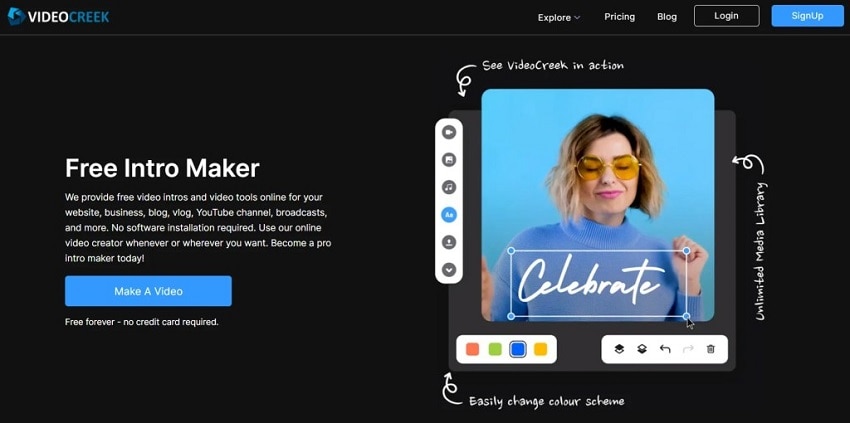
| Average Rating | 4.8 |
| Free | ✔ |
| No Watermark | ✔ |
| No Ads | Х |
VideoCreek is an intro maker that includes many useful tools for quickly creating an animated intro film. Among the nicest features of VideoCreek is the ability to save your favorite sequences (such as logo animations) and effortlessly reuse them across all your films.
Pros
Offers extra editing steps;
Has numerous video templates to utilize;
It has a simple interface;
Supports uploading video to YouTube directly;
It will allow users to create logo animation in less time.
Cons
You can only save the video to your email for free users.
Higher-resolution needs a premium account.
It can't be used offline.
Try Wondershare UniConverter for free now!
The simple and easy video editor for editing intros and adding intros.
Conclusion
You may promote your business by creating a logo intro video for your YouTube channel. Use intro maker software that allows you to create an intro that reflects your company's personality and brand values. With all of these tools at your disposal, you may quickly improve your YouTube videos! In my opinion, Wondershare UniConverter is the greatest logo intro builder for content creators. The finest logo intro maker.

