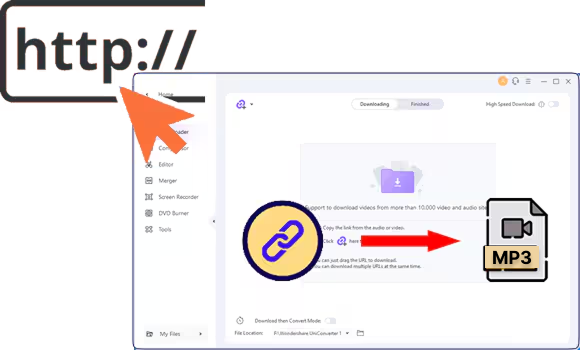Want to convert Twitter to MP3 or download Twitter audio files for offline listening? Whether it’s a Twitter Space, voice tweet, or video audio, this guide shows you 3 proven ways to download Twitter MP3 files safely and easily — using desktop software, online Twitter MP3 downloaders, and browser extensions.
Best Twitter to MP3 Converter
In this article
- Quick Comparison: Best Twitter to MP3 Download Methods
- Method 1: Download Twitter Video to MP3 in High Quality 320kpbs
- Method 2: Use Online Twitter to MP3 Converter
- Method 3: Download Twitter MP3 Files with a Browser Extension
- Bonus Tip: How to Download Twitter Spaces to MP3
- FAQs about Twitter to MP3
Quick Comparison: Best Twitter to MP3 Download Methods
Not sure which Twitter to MP3 method fits your needs? Here's a quick comparison of the three most-used ways to download Twitter audio and MP3 files, so you can choose the best option before diving into the step-by-step guides.
| Method | Best For | Free Option | Twitter Spaces Support | Ease of Use |
| UniConverter | High-quality batch Twitter audio downloads | Trial available | ⭐⭐⭐⭐⭐ | |
| Online Tools | Quick, one-time Twitter MP3 downloads | ⭐⭐⭐⭐ | ||
| Browser Extensions | Frequent Twitter users | ⭐⭐⭐ |
For most users, online tools and browser extensions are the only options that might work for Twitter Spaces — but support varies by tool and may not always be reliable.
Method 1: Download Twitter Video to MP3 in High Quality 320kpbs
UniConverter is a powerful, all-in-one solution designed to help users convert, download, and manage multimedia files, including Twitter MP3 downloads. With this software, you can effortlessly download HD Twitter videos, and extract audio from videos and voice tweets, offering robust support for a variety of formats and high-speed downloads. As a versatile tool, it allows you to queue multiple downloads and offers batch processing, making it ideal for content creators or users who need a more professional approach to downloading Twitter audio. It’s perfect for anyone who works with a lot of media files and needs both speed and flexibility.
Best Twitter to MP3 Converter
Key Features
- Multi-format Support: UniConverter can handle a vast range of audio and video formats, ensuring compatibility with almost any file type you encounter on Twitter.
- High-Speed Conversion: The software utilizes advanced algorithms to provide lightning-fast conversion speeds without compromising on quality.
- Batch Processing: Users can queue multiple Twitter audio files for simultaneous download and conversion, saving time and effort.
- Built-in Editor: UniConverter includes basic editing tools, allowing users to trim, crop, or adjust audio parameters before saving as MP3.
Who Is UniConverter For?
- Content creators who frequently work with various media formats
- Social media managers handling multiple Twitter accounts
- Podcast producers looking to incorporate Twitter audio into their shows
- Music enthusiasts wanting to build a library of high-quality MP3 files from Twitter
Steps to Download Twitter MP3 Files with UniConverter
Step 1 Open UniConverter and Access the Downloader
Launch Wondershare UniConverter on your PC or Mac and navigate to the Downloader section to begin the process of downloading your content.

Step 2 Paste the Twitter Video URL
Head over to X (formerly Twitter), copy the URL of the video you want to save, and paste it into the Downloader section within UniConverter.

Step 3 Select Audio Quality and Start the Download
Choose your desired audio quality, such as 128kbps or higher, and click the download button to save the audio to your device.

Step 4 Export and Access Your Downloaded Audio
Once the audio is downloaded, it will appear on your local device. Click the file icon to locate the audio file on your computer.

Method 2: Use Online Twitter to MP3 Converter
For users who prefer not to install additional software on their devices, online tools offer a convenient alternative for downloading Twitter MP3 files. These web-based solutions provide quick and easy access to Twitter audio conversion without the need for any local installations. Let's explore three popular online tools that can help you extract MP3 files from Twitter posts.
1. TwitterVideoDownloader.com
TwitterVideoDownloader.com is a straightforward and user-friendly platform designed for downloading both video and audio content from Twitter. It’s an excellent tool for those who want a fast, no-fuss solution. With a clean, ad-free interface and no registration required, it allows you to download Twitter audio in multiple quality options. It’s ideal for casual users who want a quick way to grab audio without any complicated steps.

Key Features:
- Simple Interface: The website offers an intuitive and user-friendly interface with no ads or distractions.
- Multiple Quality Options: Supports a variety of download formats and quality options, allowing users to choose the best audio quality.
- No Registration Required: No need to create an account or log in to start downloading, making the process quick and hassle-free.
- Fast Processing Times: The website offers speedy conversion and download speeds, ensuring efficient results.
- Supports Both Audio and Video: In addition to MP3 files, you can download video files from Twitter posts as well.
Who is it for?
- Casual users looking for a quick, no-fuss solution
- Those who prefer not to install software on their devices
- Users who occasionally need to download Twitter audio
Steps to Download MP3 Files with TwitterVideoDownloader.com:
Step 1: Visit the Website
Go to the TwitterVideoDownloader.com website and copy the URL of the Twitter post with the audio you want to download.
Step 2: Paste the URL
Paste the copied Twitter URL into the input field on the website.
Step 3: Download the MP3
Click on the “Download” button, select the MP3 format, and save the audio file to your device.
2. SaveTweetVid
SaveTweetVid is another reliable web-based tool for downloading Twitter media, including MP3 files. This tool offers a simple interface with no need to log in or create an account, making it a convenient option for users looking for a fast and easy way to download audio from Twitter posts. With support for multiple content types and quality options, it’s great for users who frequently download Twitter audio or videos.

Key Features:
- Clean and Intuitive Design: SaveTweetVid.com offers a straightforward interface with a focus on simplicity, making it ideal for users of all skill levels.
- Multiple Content Support: The tool supports various types of Twitter content, including videos and audio files.
- No Sign-Up Needed: No need for account creation or personal information, making it quick to use for one-off downloads.
- Fast Download Speed: Enjoy efficient download speeds for both audio and video content.
- Supports MP3 Format: Easily convert and download Twitter audio posts into MP3 files for offline listening.
Who is it for?
- Users who value simplicity and ease of use
- Those who frequently download Twitter content
- Individuals looking for a reliable, web-based solution
Steps to Download MP3 Files with SaveTweetVid.com:
Step 1: Open the Website
Navigate to SaveTweetVid.com and copy the link to the Twitter post containing the audio.
Step 2: Paste the Link
Paste the copied URL into the input box on the homepage.
Step 3: Choose and Download MP3
Click the “Download” button, select the MP3 option, and download the file to your device.
3. TwDown.net
TwDown.net specializes in downloading Twitter content, including audio in MP3 format. This online tool is known for its speed and ease of use, offering fast processing times and support for various download qualities. It’s a good option for social media managers, content creators, or anyone who needs to quickly download audio from multiple Twitter posts. With no software installation required, TwDown.net is the go-to solution for those who want to download Twitter audio on the fly.

Key Features:
- Supports Multiple Twitter Content Types: Download both videos and audio from various Twitter posts.
- High-Speed Download: Provides fast processing and download speeds for MP3 and other media formats.
- No Software Installation: Being a web-based tool, there’s no need to install any software or plugins, ensuring a hassle-free experience.
- Various Quality Options: You can choose from different quality options for both audio and video downloads.
- Simple and Efficient: The platform’s straightforward design ensures a smooth and quick download process.
Who is it for?
- Social media managers handling multiple accounts
- Content creators looking for a quick way to save Twitter audio
- Users who prefer a web-based solution with advanced options
Steps to Download MP3 Files with TwDown.net:
Step 1: Visit TwDown.net
Open the TwDown.net website and copy the URL of the Twitter post with the audio.
Step 2: Paste the URL
Paste the link into the input box provided on the homepage of TwDown.net.
Step 3: Download the Audio
Click the “Download” button, choose MP3 format, and save the audio to your device.
Method 3: Download Twitter MP3 Files with a Browser Extension
For users who frequently download Twitter audio and prefer a more integrated solution, browser extensions offer a convenient and efficient method. These add-ons seamlessly integrate with your web browser, allowing you to download Twitter MP3 files with just a few clicks. Let's explore two popular browser extensions that can help you extract audio from Twitter posts.
1. Twitter Video Downloader
The Twitter Video Downloader extension is a versatile tool available for Chrome and Firefox users. It enables you to easily download audio and video content from Twitter with just a single click. Integrated directly into the Twitter interface, this extension simplifies the download process, making it an excellent option for users who frequently save media from Twitter. It supports multiple file formats, including MP3, and regularly updates to maintain compatibility with the latest version of Twitter.

Key Features:
- One-Click Download: Download Twitter media, including MP3 audio, with just a single click from the tweet.
- Supports MP3 and Video Formats: Easily download both audio in MP3 format and video in various resolutions.
- No Additional Software Required: The extension integrates directly into your browser, making setup effortless.
- Browser Compatibility: Works on both Chrome and Firefox, offering flexibility for most users.
- Regular Updates: The extension is frequently updated to ensure compatibility with Twitter's platform changes.
Who is it for?
- Frequent Twitter users who often save audio content
- Social media managers handling multiple accounts
- Content creators looking for a quick and efficient download solution
Steps to Download MP3 Files with Twitter Video Downloader:
Step 1: Install the Extension
Add the Twitter Video Downloader extension to your browser (Chrome or Firefox) from the respective extension marketplace.
Step 2: Navigate to Twitter
Open Twitter and locate the tweet containing the audio you wish to download.
Step 3: Click the Download Button
Hit the download button next to the tweet, select MP3 as the download format, and save the audio to your device.
2. Video DownloadHelper
Video DownloadHelper is a powerful browser extension that works with various websites, including Twitter, to download media in different formats. Known for its advanced features, it gives users greater control over the download process, including the option to select audio quality. With support for Chrome, Firefox, and Edge browsers, this extension is ideal for users who download media from multiple platforms and need a versatile tool. It’s also regularly updated to ensure compatibility with Twitter’s evolving platform.

Key Features:
- Multi-Website Support: Download audio not only from Twitter but also from a wide range of other websites.
- Granular Control: Choose specific audio formats and qualities, giving you full control over your downloads.
- Fast Download Speeds: Enjoy efficient and fast downloading, even for larger or longer audio files.
- Cross-Browser Availability: Works across multiple browsers including Chrome, Firefox, and Edge, making it accessible to most users.
- Simple Interface: The easy-to-use interface allows for a smooth experience, even for beginners.
Who is it for?
- Power users who download media from multiple platforms
- Those who appreciate having granular control over download settings
- Users looking for a versatile tool that works across different websites
Steps to Download MP3 Files with Video DownloadHelper:
Step 1: Install the Extension
Add the Video DownloadHelper extension to your browser from the Chrome Web Store or Firefox Add-ons.
Step 2: Find the Twitter Audio
Open Twitter and find the post with the audio you want to download.
Step 3: Download the Audio
Click the Video DownloadHelper icon in your browser toolbar, select MP3 from the available formats, and download the file.
How to Download Twitter Spaces to MP3 (Real & Practical Solutions)
Twitter Spaces are live or recorded audio conversations, which work differently from regular Twitter videos. Because of this, most standard Twitter-to-MP3 downloaders cannot download Spaces directly. However, there are still reliable ways to save Twitter Spaces audio and convert it into MP3 files. Below are real, workable solutions using existing tools.
Method 1: Download Twitter Spaces with Dedicated Online Tools
Some online services are specifically built to handle Twitter/X Spaces recordings. These tools work only if the Space is recorded and publicly available.
- Open the Twitter/X Space replay page and copy the Space URL.
- Visit a Twitter Spaces downloader such as TwitterSpaceGPT or similar Spaces-focused tools.
- Paste the Space URL into the input field and start processing.
- Once the audio is generated, download the file (usually MP3 or M4A format).
This method is best for users who want a quick solution without installing software. Audio quality and availability depend on whether the Space replay is still accessible.
Method 2: Use Command-Line Tools (twspace-dl or yt-dlp)
For advanced users, open-source tools provide the most reliable way to archive Twitter Spaces audio. One widely used option is twspace-dl, discussed frequently by data archivists.
- Install required dependencies such as Python and FFmpeg.
- Download and install twspace-dl from its GitHub repository.
- Provide the Twitter Space URL (and cookies if required for access).
- The tool downloads the full Space audio and saves it locally.
Alternatively, advanced users may use yt-dlp with extracted stream URLs. This approach offers high reliability and is suitable for long Spaces or batch downloads.
Method 3: Browser Extensions or Recording-Based Tools
Some browser extensions and desktop applications can capture Twitter Spaces audio by recording the stream. This method does not rely on official replay availability.
- Install a trusted audio-capture browser extension or desktop recorder.
- Play the Twitter Space replay or live Space in your browser.
- Record the audio stream and save it as a local file.
This solution works even when direct downloading fails, but audio quality depends on system settings.
How UniConverter Fits In
UniConverter does not download Twitter Spaces directly. However, it is very useful once you already have a downloaded or recorded Space audio file.
- Use one of the methods above to save the Twitter Space conversation as an audio file.
- Open the audio file in Wondershare UniConverter.
- Convert the file to MP3, trim unwanted parts, or adjust audio quality.
- Save the final MP3 file for offline listening or archiving.
This makes UniConverter an ideal tool for processing and managing saved Twitter Spaces conversations, even though it is not responsible for the initial download.
Conclusion
In this comprehensive guide, we’ve explored three popular methods to download Twitter to MP3 files seamlessly: using UniConverter software, leveraging online tools, and utilizing browser extensions. Each method has unique advantages, catering to diverse user needs and technical preferences.
UniConverter stands out as a powerful all-in-one solution, offering advanced features apart from batch Twitter to MP3 downloading, such as speech-to-text transcription, AI summary, and more. Online tools like TwitterVideoDownloader.com, SaveTweetVid.com, and TwDown.net provide quick, no-installation solutions for fast downloads, while browser extensions like Twitter Video Downloader and Video DownloadHelper ensure seamless integration with the Twitter interface for one-click downloads. Choose the method that fits your needs and start saving your favorite Twitter MP3 content with ease!
FAQs about Twitter to MP3
1. Is it legal to download Twitter MP3 files?
While the act of downloading itself is not illegal, using copyrighted material without permission may violate intellectual property laws. Always seek permission from the content creator before using downloaded audio for commercial purposes or widespread distribution.
2. Can I download private Twitter audio files?
Most tools and methods discussed in this article work only with public Twitter posts. Downloading audio from private accounts without permission is not recommended and may violate Twitter's terms of service.
3. What's the best quality MP3 I can get from Twitter audio?
The quality of the downloaded MP3 will depend on the original audio quality posted on Twitter. Most methods allow you to download the highest quality available, which is typically 128 kbps for Twitter audio.
4. Do these methods work for downloading Twitter Spaces audio?
Some of the more advanced tools and browser extensions may support downloading Twitter Spaces audio. However, it's important to note that recording or downloading Spaces without participants' consent may violate Twitter's policies.
5. Can I convert a Twitter link to MP3 directly?
Yes. For standard Twitter videos or voice tweets, most Twitter MP3 downloaders allow you to paste a tweet link and extract the audio as an MP3 file. This works best for publicly available tweets that contain video or audio tracks.
6. Can I download Twitter Spaces and convert them to MP3?
Twitter Spaces work differently from regular tweets. Most Twitter-to-MP3 tools cannot download Spaces directly. However, you can use dedicated Twitter Spaces downloaders, command-line tools like twspace-dl, or recording-based solutions to save the audio first, then convert it to MP3.
7. Why do some Twitter MP3 downloaders fail or stop working?
This is a common issue discussed on Reddit and Quora. Twitter/X frequently changes how media is delivered, which can temporarily break online downloaders or extensions. If one tool fails, trying an alternative method or using a more advanced solution often helps.
8. What is the best free Twitter MP3 downloader?
For occasional downloads, online Twitter MP3 downloaders are usually sufficient and free. For users who need better stability, higher audio quality, or post-processing features, desktop tools combined with audio converters like UniConverter provide more reliable results.
9. Why do Reddit users recommend command-line tools for Twitter Spaces?
Many Reddit users prefer tools like twspace-dl or yt-dlp because they offer better reliability, full-length audio downloads, and more control over quality. These tools require technical knowledge but are often the most dependable for archiving Spaces.