In today's digital landscape, the power of video content is undeniable. But what happens when you want to enjoy your favorite videos offline, ensure they play smoothly on various devices, or perhaps even remix and share them with friends? That's where the magic of a video downloader and converter comes into play. Join us as we reveal the top solutions for 2025, making your video access and manipulation a breeze.
In this article
Part 1: Must-read Tips on Video Downloading
In the world of video downloading, it's essential to navigate the digital landscape with a clear understanding of legal and ethical considerations. Given below are some tips that will empower you to engage in responsible video downloading practices while maximizing the benefits of this digital transformation.
- Always be mindful of copyright laws when downloading videos.
- Familiarize yourself with the concept of fair use and limited use of copyright materials.
- When in doubt, seek permission from content creators or owners before downloading their videos. Avoid websites or sources that might host copyrighted content illegally.
- Use reputable sources for your video download.
- Consider supporting content creators by purchasing or streaming their content legally.
Top 11 Offline & Online Video Downloaders You Should Know
Nowadays, the ability to convert online videos to offline content is indispensable. In this guide, we'll explore 11 best video downloaders to meet your video downloading needs in 2025. Each of these video downloaders has its unique strengths and features, ensuring you have a range of options at your disposal.
*Note: We resolutely oppose all forms of copyright-infringing downloads and recording. This tutorial is only for saving your personal or authorized videos/music.
Tool 1 UniConverter Video Downloader without watermark
UniConverter is the best video downloader for PC, for helping you copy and paste link for video ripping, including iFunny video download, Rumble video download in bulk and many more platforms. Futhermore, it also supports to convert the video format after the downloading process was done.
Step 1: Download and install UniConverter Video Downloader software from the above download button on your computer. Launch it and choose 'Downloader' from the first interfaces.
![]()
Step 2: Copy the link of the video that you want to save for offline watching from the browser. Then go back to UniConverter and paste the link to the interface. UniConverter will automatically save video into MP4 format.
![]()
Step 3:Then click 'Download' to start the process and wait for ripping the videos in MP4 files. Once it done, the saving files will appear in 'Finished' tab. And now, you can watch the video wherever you want.

Tool 2 4K Video Downloader
In the ever-evolving landscape of 4K video downloaders for PC, 4K Video Downloader stands out as a powerful and versatile tool designed to empower users with seamless video access. Offering a plethora of features and functionalities, this downloader has earned its place among the top choices for video enthusiasts worldwide.

Compatibility of 4k Video Downloader:
Windows, Mac, Android
Key Features of 4k Video Downloader
- It enables users to download videos in high resolution, ensuring a visually captivating viewing experience.
- It goes beyond individual videos by facilitating the batch download of entire playlists and channels.
- 4K Video Downloader offers cross-platform compatibility, ensuring accessibility for a wide range of users.
Pro of 4k Video Downloader
- User-friendly interface.
- High-quality downloads.
- Cross-platform support.
Cons of 4k Video Downloader
- Free version has certain limitations.
- Occasional updates are required.
Tool 3 Clipconverter - MP4 Video Downloader
Clipconverter shines as a versatile and accessible tool that empowers users to save and convert video and audio content effortlessly. With its wide range of supported formats and the added convenience of browser extensions, ClipConverter has become a valuable asset for those seeking a streamlined way to manage their multimedia content.
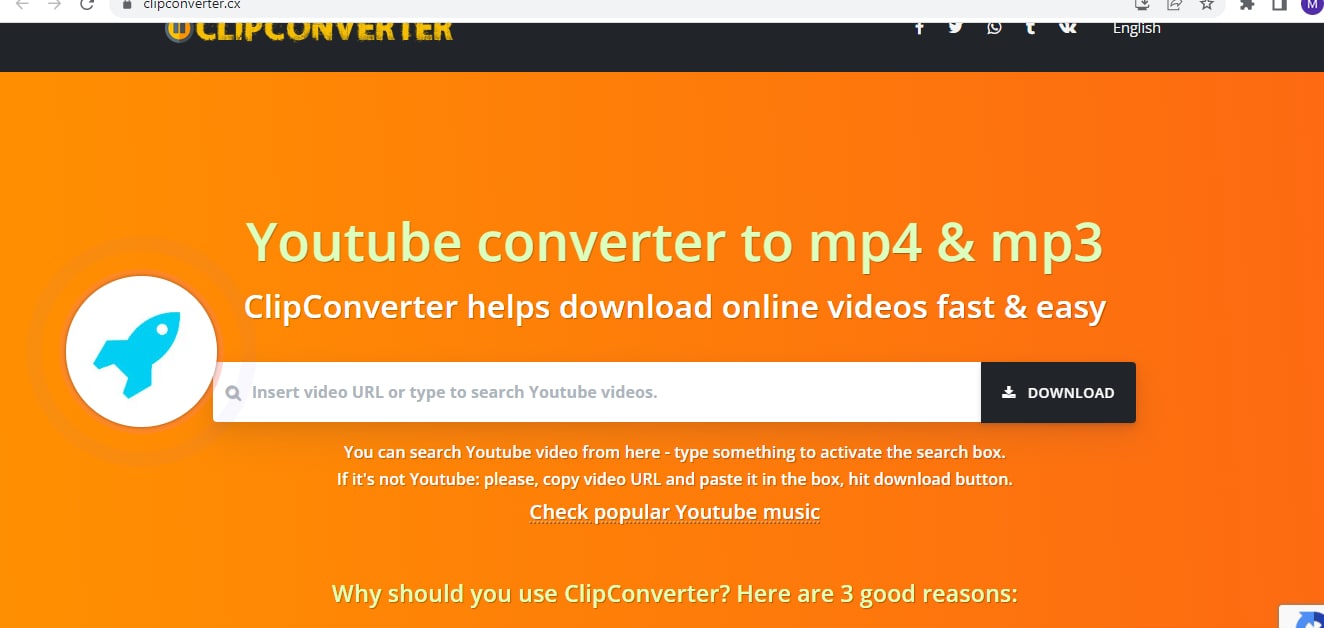
Compatibility of Clipconverter:
Online
Key Features of Clipconverter Online Free Video Downloader
- It downloads videos and audio tracks from their original formats into the ones that best suit your needs.
- It has extensive support for multiple video and audio formats.
- It provides browser extensions that seamlessly integrate with your web browser.
Pros of Clipconverter
- No software installation is needed.
- Versatile format support.
- Efficient browsing with integrated extensions.
Cons of Clipconverter
- Limited support for certain websites.
- Occasional compatibility issues with certain websites or media formats.
Best Video Downloader - UniConveter
- Downloader video with subtitles.
- Downloader video in HD/4K.
- Downloader videos to MP4, MP3 or others fotmats.
Tool 4 Y2mate - Free Video Downloader
In a world of online video downloaders, Y2mate emerges as a user-friendly and efficient solution designed to enhance your digital multimedia experience. Offering lightning-fast downloads and the added convenience of MP3 conversion, Y2mate caters to a wide range of user preferences and requirements.

Compatibility of Y2mate:
Online and Windows
Key Features of Y2mate to Download Video Free
- Its user-friendly interface ensures that users can navigate the platform with ease.
- It delivers with rapid downloads reducing the wait time.
- It offers the bonus feature of MP3 conversion allowing users to extract audio from videos.
Pros of Y2mate
- Quick and straightforward process.
- No software installation.
- Cross-platform compatibility.
Cons of Y2mate
- It may feature advertisements.
- Limited batch download options.
Tool 5 VideoProc - YouTube Downloader for PC
VideoProc is designed to meet the demands of modern digital enthusiasts, it stands as a versatile solution for high-speed downloads, broad website compatibility, and advanced video editing features.
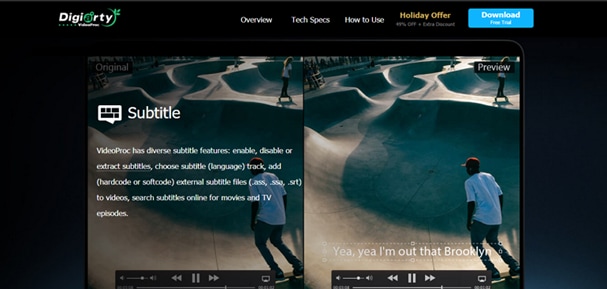
Compatibility of VideoProc :
Windows and macOS.
Key Features of VideoProc Video Downloader for Mac & Windows
- It provides users with an all-encompassing solution for their multimedia needs.
- It spans over 1,000 websites, allowing users to access and download content from a vast array of online sources.
- It offers high-speed downloads.
Pros of VideoProc
- Advanced video editing features.
- Supports a wide range of output formats.
- GPU acceleration technology.
Cons of VideoProc
- Requires software installation.
- Not entirely free.
Tool 6 TubeMate - Free Video Downloader App
TubeMate shines as a dedicated Android app designed for the seamless downloading of YouTube videos. With a user-friendly interface, support for batch downloads, and in-app video playback, TubeMate caters to the needs of those seeking a mobile-centric solution for capturing and enjoying their favorite YouTube content.

Compatibility of TubeMate:
Available for Android devices.
Key Features of TubeMate YouTube Video Downloader App
- A tailor-made for Android users, providing a direct avenue for downloading YouTube videos to their devices.
- It has a user-friendly interface ensuring that every user can navigate the app with ease.
- It allows users to efficiently download multiple videos at once.
Pros of TubeMate
- Mobile-friendly solution.
- In-app video playback.
- Multiple download options.
Cons of TubeMate
- May include advertisements and promotions.
- Not available on iOS.
Best Video Downloader - UniConveter
- Downloader video with subtitles.
- Downloader video in HD/4K.
- Downloader videos to MP4, MP3 or others fotmats.
Tool 7 Winx YouTube Downloader- Video Downloader for Windows
Winx YouTube Downloader emerges as a straightforward and efficient tool designed for one primary purpose: downloading videos with ease. With support for over 300 websites and the ability to download playlists and channels, WinX YouTube Downloader caters to those seeking a user-friendly Windows application for building their multimedia collections.

Compatibility of Winx YouTube Downloader:
Windows-only application
Key Features of Winx YouTube Downloader
- It provides a seamless and efficient method for downloading videos.
- It supports a wide array of websites, extending far beyond YouTube.
- It simplifies content collection by enabling users to download entire playlists and channels.
Pros of Winx YouTube Downloader
- User-friendly interface.
- Wide website compatibility.
- Doesn't add watermarks or branding.
Cons of Winx YouTube Downloader
- Exclusively available for Windows users.
- Free version may display ads.
Tool 8 OnlineVideoConverter - Online Video Converter and Downloader
OnlineVideoConverter is designed to meet the needs of users seeking a simple and accessible solution for video and audio conversion. With no software installation required, a user-friendly interface, and support for a range of formats, OnlineVideoConverter streamlines the process of converting multimedia content.
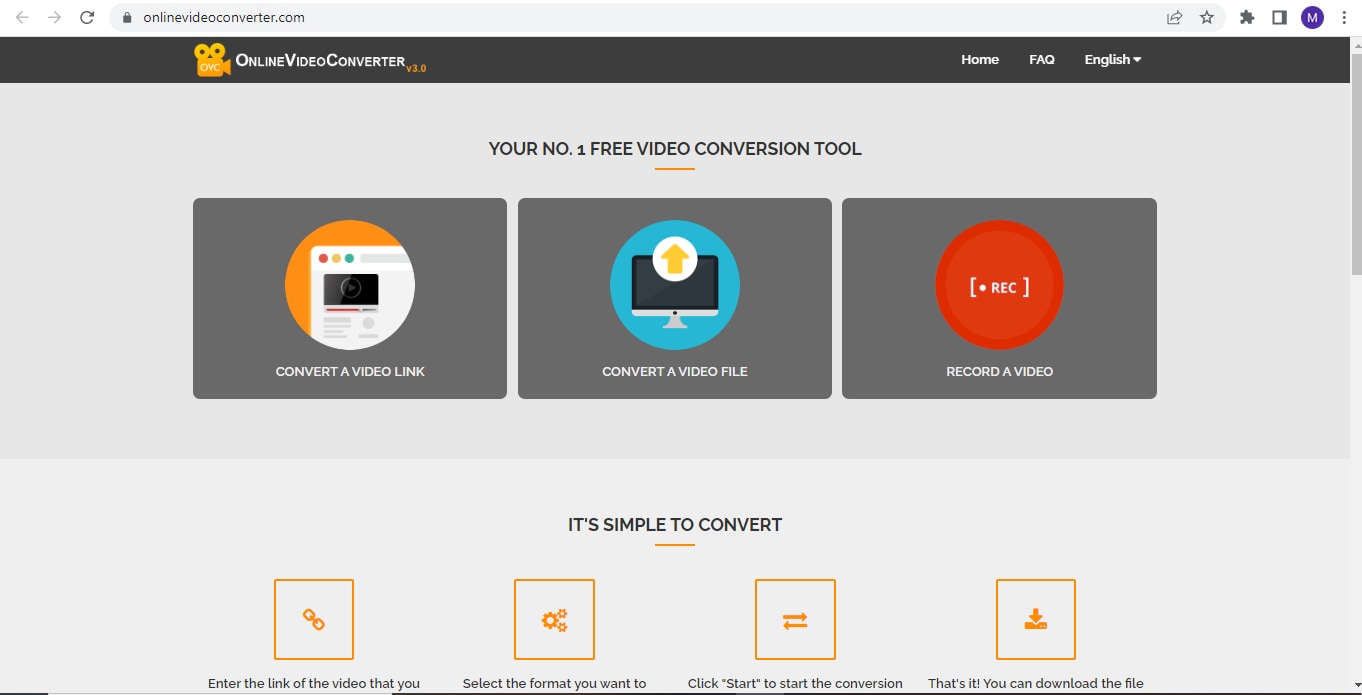
Compatibility of OnlineVideoConverter:
Windows, macOS, and Linux devices.
Key Features of OnlineVideoConverter Video to MP3 Downloader
- It operates directly in your web browser.
- It employs advanced conversion algorithms to ensure speedy processing.
- It offers users the flexibility to customize output settings such as video resolution, audio quality, etc.
Pros of OnlineVideoConverter
- No account creation.
- Support for multiple languages.
- Privacy protection.
Cons of OnlineVideoConverter
- Occasional ads.
- Limited batch download options.
Tool 9 BitDownloader - HD Video Downloader
BitDownloader is a straightforward online tool tailored for the sole purpose of video downloading. With support for various websites, rapid download speeds, and an easy-to-use interface, BitDownloader offers a streamlined solution for users seeking quick and efficient multimedia content acquisition.

Compatibility of BitDownloader:
Online
Key Features of BitDownloader HD Video Downloader Online
- The platform excels in delivering speedy downloads.
- It allows users to preview the video content before downloading it.
- It offers a built-in search function that allows users to find and download videos directly from the platform.
Pros of BitDownloader
- Multiple format options.
- Browser extensions or add-ons.
- Video to audio conversion.
Cons of BitDownloader
- Limited advanced features.
- May display ads or promotional content.
Tool 10 Savefrom.net - Website Video Downloader
Savefrom.net is a versatile platform that seamlessly integrates into your web browser to facilitate online video downloads. With support for various websites and the added convenience of an Android app for mobile downloads, SaveFrom.net offers a comprehensive solution for users seeking efficient multimedia content acquisition.
Compatibility of Savefrom.net:
Browser extensions and Android app
Key Features of Savefrom.net Video Downloader from Any Website
- It combines the convenience of browser integration with an online downloader.
- It offers a wide range of websites.
- It goes beyond web browsers by offering an Android app, enhancing accessibility for mobile users.
Pros of Savefrom.net
- Android app for mobile downloads.
- Instant video preview.
- Cross-platform access.
Cons of Savefrom.net
- Occasional link compatibility issues.
- Dependency on internet connection.
Tool 11 Video Download Helper - Video Downloader Extention
Video Download Helper, available as a browser extension for Firefox and Chrome, empowers users with a seamless and integrated solution for downloading online videos. This browser extension offers browser integration, extensive website compatibility, and video conversion capabilities, making it a valuable tool for those seeking efficient multimedia content acquisition directly from their web browsers.

Compatibility of Video DownloadHelper:
Web browser
Key Features of Video DownloadHelper - Video Downloader Chrome Extention
- It offers extensions for Firefox and Chrome, enabling convenient video downloads.
- It simplifies the process of initiating video downloads directly from the web.
- The extension maintains a download history, making it easy for users to revisit and manage previously downloaded videos.
Pros of Video DownloadHelper
- Supports many websites.
- Video conversion options.
- Regular Updates.
Cons of Video DownloadHelper
- Requires a compatible browser.
- Limited features in the free version.
Best Video Downloader - UniConveter
- Downloader video with subtitles.
- Downloader video in HD/4K.
- Downloader videos to MP4, MP3 or others fotmats.
Part 3: FAQs about Video Downloading
1. Can I batch download videos?
Yes, many online video downloaders and software tools support batch downloading, allowing you to download multiple videos simultaneously. This can save you time and effort when collecting multiple videos or building playlists.
2. Is it a legal practice to download videos for personal use?
In many countries, downloading and converting online videos for personal, non-commercial use is generally considered legal. However, it's crucial to note that downloading copyrighted content without permission, even for personal use, may still infringe on copyright laws. Always respect copyright regulations and consider seeking permission or using legal sources when downloading copyrighted material.
3. How can I choose the right video downloader for my needs?
To choose the right video downloader, consider factors like compatibility with your devices and web browsers, the range of supported websites, download speed, and additional features such as format conversion or batch downloading. Reading user reviews and recommendations can also help you make an informed decision.
4. Are there any risks associated with online video downloading?
Yes, there are risks, especially when using unfamiliar or unverified online video downloaders. These risks may include downloading malware or violating copyright laws. To mitigate risks, use reputable downloaders, ensure your antivirus software is up to date, and always respect copyright regulations.
5. How can I ensure the quality of downloaded videos?
To ensure the quality of downloaded videos, choose a video downloader that allows you to select the desired video quality before downloading. Additionally, ensure that you have a stable and high-speed internet connection to prevent interruptions during downloads, which can affect video quality.


