Catchy sounds, goofy elements, and dances that spark user replication and sharing create a chain reaction, leading to a TikTok trend. Although most trends appear and disappear within days, the Dancing Rat trend started in January 2025 and stayed for quite a long time. Over millions of videos have been made on the trend, and creating a viral video can be a bit tricky. So, you need to be creative and add unique backgrounds, effects, sound, or goofiness to the video.
To make the process easier and faster, you’ll need a great tool that offers most features to make a video that captures people’s attention. So, whether you are a beginner or a professional creator looking to jump into the trend, this guide walks you through the steps. You’ll also learn about the best tool to create a dancing rat video.
In this article
Part 1. What is the “Rat Dance” Trend on TikTok?
The adorable rat you probably have seen bustling moves on TikTok is named Milton’s Dancing Rat Trend or iShowSpeed’s Rat Dance Trend. The meme was first posted by a TikToker named Ratomilton, where a rat wearing rain boots was seen dancing to the “Chess Type Beat” song by Joyful, and the background was constantly changing.
When first shared in January 2025, the video garnered more than 82 million views, and over 630,000 videos were made using the sound.
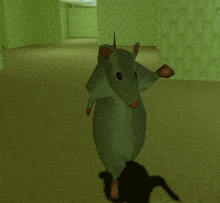
The meme was already popular and was made viral by a famous influencer and YouTube streamer, iShowSpeed. A couple of weeks later, he posted a video recreating the dance moves, which garnered over 175 million views in a month. This way, the trend was introduced to millions more across the world.
People follow the “Rat Dance” trend by replicating the same moves and posting the videos on TikTok. The meme also became a TikTok filter for people to practice his dancing moves. If you aren’t sure of your dance moves, you can use the template version of the dancing rat meme, add any scenario, and post it on TikTok.
Part 2. How to Make a Rat Dancing Video?
Using AI tools to create videos is beneficial in many respects: it takes less effort, creates visually striking content, and helps improve existing content. You only need to write a prompt, and the tool creates a video with the potential to be trending on TikTok.
1. Create a Rat Dancing Image
When creating a rat dancing video, many AI video generators miss a basic feature: the ability to change the background with dance moves and create a thumbnail of the video. The way out is to create a thumbnail and use it for the dancing rat video created by the AI video generator app. You can use the generated image as a video thumbnail. Also, use a top AI generator app to change the background as the rat is dancing.
Wondershare UniConverter excels in creating 3D rat dance images. With this AI-powered tool, you can create images that add the virality aspect to your posts. Here’s how to generate a thumbnail for your videos:
All-in-One Multi-Media Processing Tool
Step 1: Visit the Wondershare UniConverter website, download the tool, and install it on your devices (Mac and Windows) by agreeing to the terms and conditions.
Step 2: Click More Tools > Image to find and tap on the “AI Thumbnail Maker” feature.
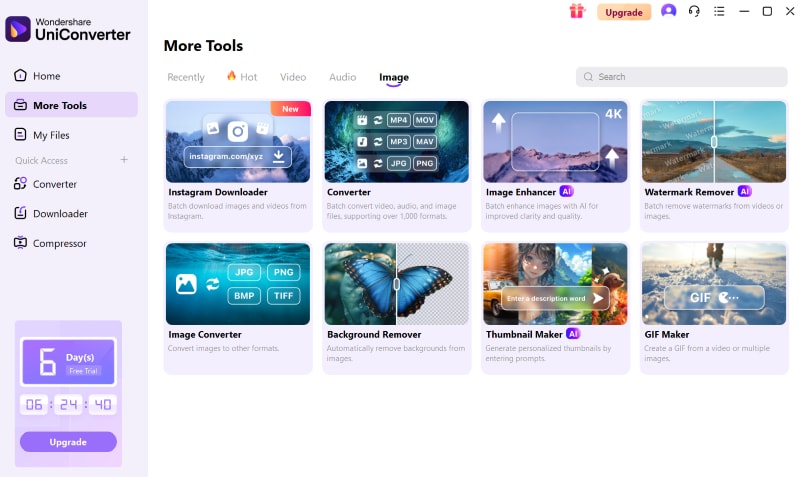
Step 3: As a new window pops up, choose “3D” from the multiple “Style” options, and in the “Aspect Ratio” section, select the required ratio.
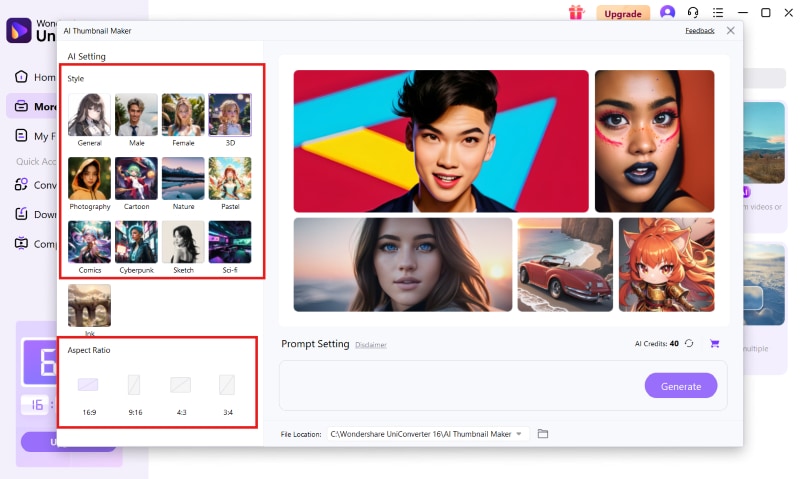
Step 4: To generate images for your dancing rat meme video, head to “Prompt Setting,” type in your script, and tap the “Generate” button at the bottom.
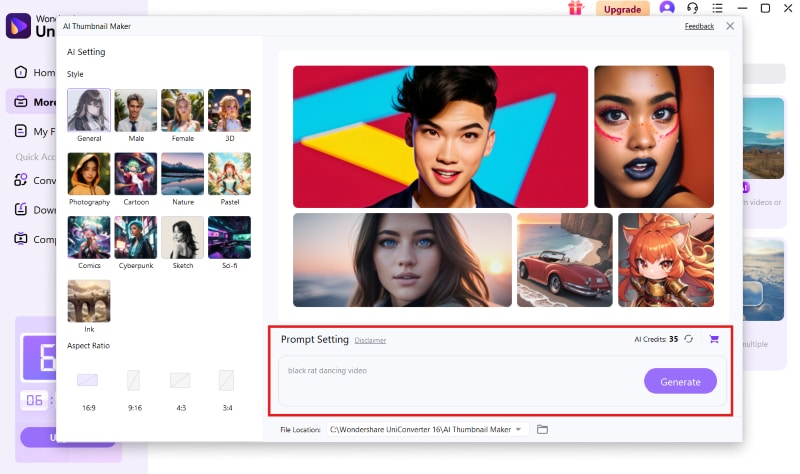
Step 5: After the tool receives your prompt, it generates four images for your video. Select the image(s) and download them on your devices.

Pro Tip
Keeping the theme unique is a primary ingredient to get viral on TikTok. So, you can try out some fun and unexpected scenarios for the dancing rat video. For example, you can keep a tiny club as the background with LED lights, mini glow sticks, and toy rats as the audience. Keep the theme as a drunk rat and change the background to add the goofy aspect. Experiment with the scenarios to end up with something creative and unique.
2. Convert Image to Video
This is the last step of creating your rat dancing video for TikTok. You can use an image-to-video generator tool like Media.io for this purpose. This tool analyzes the uploaded image, identifies key visual elements, and creates potential motion paths to create seamless transitions between the images. You can add background music, narratives, or immersive sound effects that can make your video go viral. Mutiple AI video templates like Earth Zoom Out templates, AI kinssing templates are also offered readily to facilitate your creative video generation.
Step 1: Launch Media.io AI video generator on your device and create an account using Google, Facebook, X, Apple ID, or email.
Step 2: On the home dashboard, you’ll see various features like text-to-video, text-to-image, video editor, and more. Click “Image to Video” to start creating your dancing rat video.
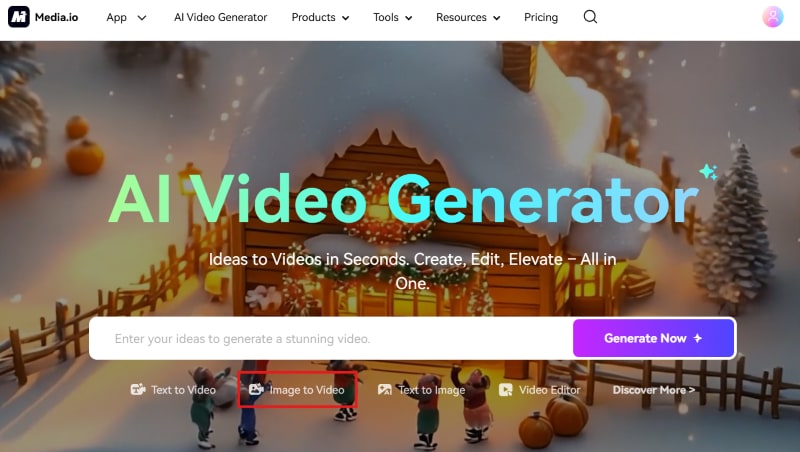
Step 3: Upload the image from the local storage and write a prompt in the text box. The prompt must clearly describe the video content and provide precise details about the elements.
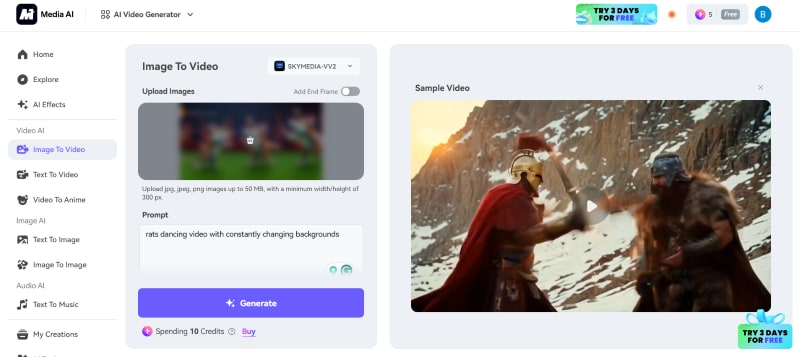
Step 4: Here, you can set Resolution, Duration, Motion, and Ratio to obtain optimal results. Also, choose the “SKYMEDIA-VH1” option from the drop-down option for a multilingual video.
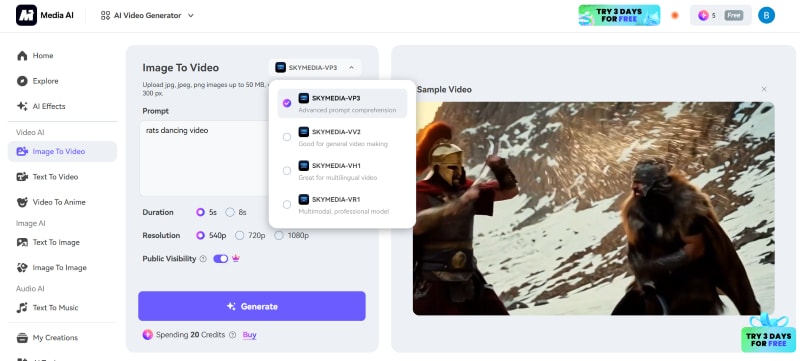
Step 5: Tap “Generate” to initiate the video creation process. It takes a few seconds to transform the image into a high-quality video.
While AI video generators capture the essence of the images, they often require some editing, like adding trendy Rat Dance song. Most video generators offer basic features like adjusting video speed, trimming, or adding text overlays. That’s not the case with Media.io. It lets you add trendy sound effects, visual filters, stickers, animations, transitions, or fonts. This way, you will always have professional and high-quality videos.
You can also use UniConverter to edit the video. It has the features to fine-tune transitions, add effects, and incorporate other media elements.
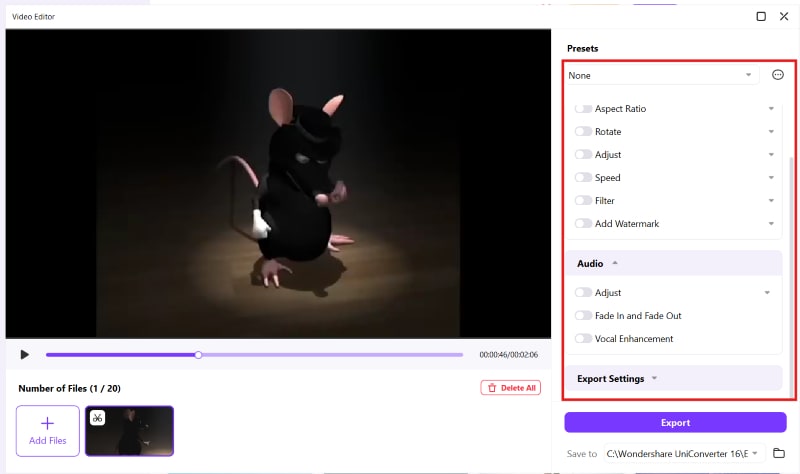
3. Tips to Go Viral on TikTok
A quality video might not be enough to feature on TikTok’s For You Page (FYP). So, to maximize your chances, follow these best tips:
- Use trending hashtags like #TikTokRat, #DancingRat, #RatDance, and similar to help the algorithm categorize your video. This will help you get more traction with the right audiences.
- Interaction and engagement are the right ingredients to maximize your video’s reach. If you’re serious about going viral on the platform, engage with your followers and encourage them to interact with you via comments.
- It’s crucial to post your rat dance video at the right time—during peak engagement hours when the chance of getting views is the highest. Typically, 10 PM on Mondays, 8 AM on Wednesdays, and 1 PM on Fridays are the best times to post on TikTok.
- Partnering with popular creators is also key to expanding your reach. However, if you’re new to TikTok, finding a creator to collaborate with might be difficult. Follow them, interact on their posts, and reach out with a collaboration proposal once you build a strong following.
- Unique and creative content typically stands out and performs better, so try to be original with your posts.
Part 3. Make Dancing Rat GIF: Spread the Viral
If your dancing rat video went viral, you can convert it into a GIF and share it with your friends. The endless loop of a rat dancing makes it great to convey feelings like you’re happy or celebrating. You can also use it to mock something or someone in a goofy way.
Wondershare UniConverter is an all-in-one toolbox with plenty of features to help people convert, edit, upscale, download, and merge their videos, audio, and images. It’s also a feature-packed GIF creator that lets you create rat dancing GIFs from images and videos. The best part is the ability to adjust the frame rate, resolution, and start/end time. Here’s how to convert your TikTok video to GIF using Wondershare UniConverter:
Best GIF Maker
How to make Rat Dance GIF with UniConverter:
Step 1: Download and launch UniConverter.
Step 2: Select “More Tools” followed by the “Video” tab to look for and click on the “GIF Maker” tool.
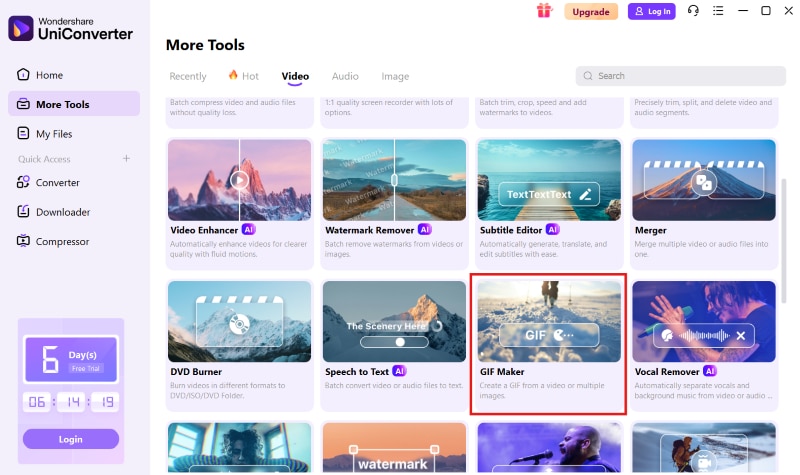
Step 3: UniConverter lets you work with “Videos to GIF” or “Photos to GIF.” Proceed with the former and click the “Add Video” button to import the rat dance video.
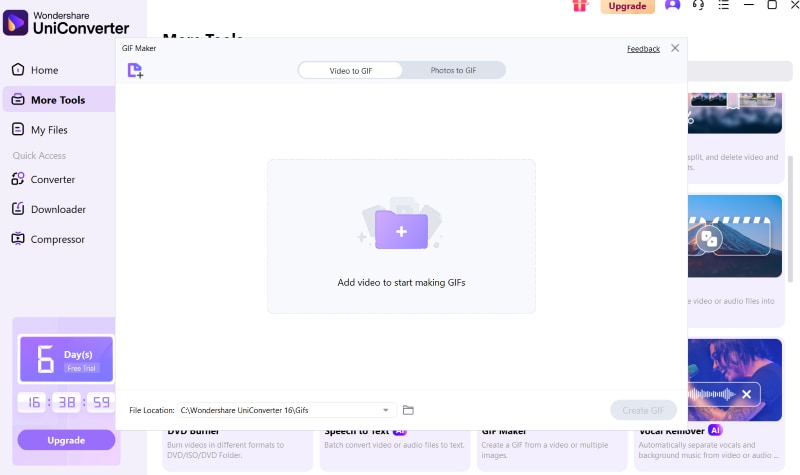
Step 4: Set the GIF's frame rate, output size, Start and End times, and the location where you want to save the rats dancing GIF.
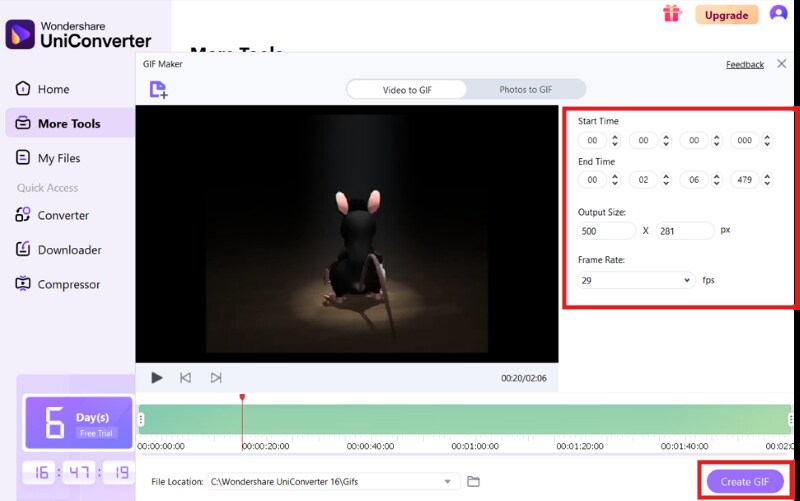
Step 5: Then tap “Create GIF” to conclude the process and generate a sharable dancing rat gif.
FAQs About Rat Dance
Where did the rat dance trend come from?
The rat dance trend was created by a popular creator named Ratomilton, who posted videos of rats dancing to tunes of popular songs. In his videos, you’ll see a 3D-rendered rat dancing in front of changing backgrounds.
How to make a rat dance video?
You can use a Wondershare UniConverter to create multiple 3D images of varying backgrounds and an AI video generator to convert them into a video. Then, add transitions, filters, and text overlays to make your video stand out. Once you’re happy with the final result, post it with trending hashtags like #RatDance to increase visibility.
How to do a rat dance on TikTok?
If you don’t know the steps, you’ll find plenty of tutorials and templates on TikTok to learn them. Practice the steps, record your video, apply filters, and post it on TikTok.
Conclusion
Creating a viral dancing rat video requires creativity, the right tools, and a bit of practice. With Wondershare UniConverter, you can write a creative prompt to generate unique images, which then get converted into a video. The tool is easy to use, and creating a unique output takes a few minutes. Don’t forget to experiment with new prompts and unique scenarios to generate a curated output. So, have fun and try out the Wondershare UniConverter tool for free.

