Videos are arguably the best way to capture your audience's attention. However, just because you have filmed a video doesn't mean that it will garner the attention you want. To make a video superhit, you will have to ensure that you make it impeccable! One way to capture your audience's attention is by adding an intro to your video, which will act like the video's synopsis without giving out too much information.
The plan is to create a hook for your video so that viewers feel the urge to watch the full video. And this is the reason why intro maker apps are so popular. With the help of the best intro maker app, you can make an outstanding intro for your videos and create curiosity among viewers. So, if you are looking for the best intro maker app without a watermark, you have come to the right place. Let's get started!
Part 1. 10 Best Intro Maker apps for Android and iOS Devices
1. Intro Maker -Video Intro Outro

| Average Rating | 4.6/5 |
| Compatibility | Android (5.0 and up) |
| Price | Free | In-app purchases |
| Templates | 4000+ |
| Watermark | X |
Intro Maker- Video Intro Outro is a fantastic intro-outro maker. This is an app and is available for Android users. With the help of Intro Maker, creating exciting intros will become super easy. You can explore their wide range of styles, such as cool, 3D, game, cute, magic, and more.
Key Features
- More than 4000 readymade templates.
- Over 120 no copyright sound effects.
- It lets you add texts, images, graphics, etc.
- Multiple intro styles are available, such as game, cute, etc.
- A preview option is available.
2. Intro Maker, Outro Maker

| Average Ratings | 4.6/5 |
| Compatibility | Android (4.2 and up) |
| Price | Free | In-app purchases |
| Templates | 1000+ |
| Watermark | X |
Here's another free intro maker app that you can try. This Intro Maker is available in the Play Store. It provides you with 1000+ readymade templates; you can search for different intros, add stickers to the intro, change its background, add texts, etc. Moreover, it is easy to use and creates intros quickly.
Key Features
- More than 1000 templates.
- Multiple editing tools are available.
- One can add text and animations to intros.
- It is easy to use.
- One can change the background of their intros.
3. Intro: Intro & Outro Maker

| Average Ratings | 4.7/5 |
| Compatibility | iPhone (iOS 10.0 or later) |
| Price | Free | Per month subscription: $5.99 |
| Templates | 1000+ |
| Watermark | X |
1Intro: Intro & Outro Maker is a remarkable and easy-to-use intro maker for iPhone and iPad users. This professional intro maker helps brands, influencers, and everyone create excellent quality intros for their videos. This app is available in the Apple Store and is free to use.
Key Features
- It is easy to use, and the interface is intuitive.
- It offers more than 1000 templates.
- One can choose styles, such as gaming, YouTube, movie, etc.
- It is free to use.
- No skills are required to use it.
4. IntroTube: Intro Video Maker

| Average Ratings | 4.6/5 |
| Compatibility | iPhone (iOS 11.0 or later) |
| Price | Free | Per month subscription: $4.99 |
| Templates | 1000+ |
| Watermark | X |
Like 1Intro, there's another intro maker for iPhone and iPad users. Polymath Company Limited is the brainchild behind this app. It has a good rating on Apple Store and is available for free. Their massive, customizable library is pretty impressive.
Key Features
- You get to choose from 1000+ templates.
- More than 700 motion stickers are available.
- One can add transitions to their intros.
- Editing features are available for size, shadow, and stroke.
- Every template is customizable.
5. Intro Maker: Make Outro for YT
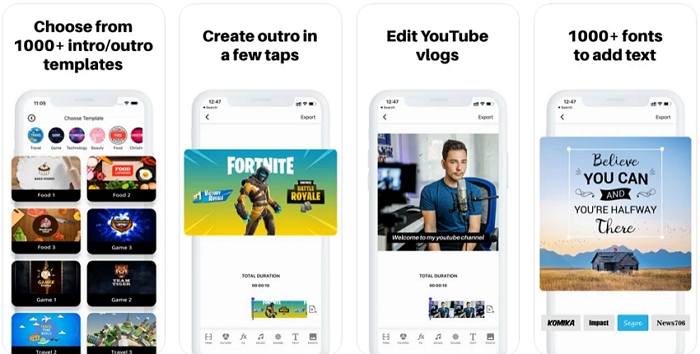
| Average Ratings | 4.6/5 |
| Compatibility | iPhone (iOS 12.0 or later) |
| Price | 3-day trial | $3.99 per week |
| Templates | 20+ |
| Watermark | X |
Intro Maker: Making Outro for YT is the easiest way to make intros and outros. This app is specially designed to create intros and outros for iMovie and YouTube. You will get a three-day free trial, and then you will have to pay $3.99 per week.
Key Features
- Impressive intro and outro video quality.
- More than 20 templates are available.
- Templates are customizable.
- The export option is available.
- It offers a galore of effects, which one can add to their intros.
6. Intro Video Maker, Logo, and Text Animation

| Average Ratings | 4.4/5 |
| Compatibility | Android (5.0 and up) |
| Price | Free | In-app purchase |
| Templates | 500+ |
| Watermark | X |
Intros have become a must for videos these days. And since there is a requirement for excellent quality intros, here's Intro Video Maker that you can download from the Play Store. The best part about this Intro Maker is that you don't need to be a video editor to start using it. It provides you with everything that you need.
Key Features
- Stunning collection of readymade templates.
- Editing features are available.
- One can add images, texts, etc.
- Intros can be exported in MP4 format.
- The app constantly updates new templates.
7. Intro Video Editor

| Average Ratings | 4.4/5 |
| Compatibility | iPhone (iOS 9.0 or later) |
| Price | Free |
| Templates | 200+ |
| Watermark | X |
Intro Video Editor is available in the Apple Store, and you can use it for free. This intro maker lets you create good-quality intros in a few seconds. If you want, you can even add beautiful logos and texts in the intros too to make the intro look more eye-catching.
Key Features
- The tool provides you with pre-loaded free templates.
- You can add text and logos to your intros.
- You can edit your intros by adding music, effects, etc.
- Using this intro maker is easy.
- It is a free intro maker.
8. Intro Maker for YouTube Studio

| Average Ratings | 4.1/5 |
| Compatibility | iPhone (iOS 11.2 or later) |
| Price | Free | Subscription: $9.99 per month |
| Templates | 1000+ |
| Watermark | X |
From stunning templates to fun effects, Intro Maker for YouTube Studio has it all. Whether you want to add an intro to a personal video or make one for commercial purposes, Intro Maker is for everyone. The templates this Intro Maker offers are fantastic.
Key Features
- Readymade themes are available to choose from.
- You will get 1000+ templates that are professionally designed.
- There are over 1000 sound effects and free music.
- You can re-edit the intro whenever you want.
- It offers a quick load option.
9. Intro Maker, Promo Video Maker

| Average Ratings | 4.1/5 |
| Compatibility | Android (4.4 and up) |
| Price | Free | In-app purchase |
| Templates | 1000+ |
| Watermark | X |
If you don't have video editing experience and simply want an intro maker tool to make your videos stand out from the rest, try this Intro Maker. Intro Maker has high-quality HD intro templates and many video editing tools. It is available for free but offers in-app purchases.
Key Features
- It offers stunning templates for all kinds of videos.
- It offers video editing tools.
- It lets you add text effects.
- It has a vast list of music files.
- It enables you to export intros in GIF and MP4.
10. PixelFlow: Intro Maker

| Average Ratings | 4.7/5 |
| Compatibility | Android |
| Price | Free |
| Templates | 200+ |
| Watermark | X |
PixelFlow is a fantastic app to create intros for videos. This app can be downloaded from the Play Store. Although it is free, it does show a lot of ads. Nevertheless, it lets you create short video clips, intros, clips, and more. Moreover, it enables you to edit your videos too.
Key Features
- 200+ well-designed templates.
- It lets you create both intros and outros.
- There are templates available for different occasions.
- Text, position, and color are customizable.
- It has 15+ stunning backgrounds.
Part 2. What is the best intro maker app for Windows and Mac?
If you want an intro maker for Mac and Windows, the recommended tool is Wondershare UniConverter. Wondershare UniConverter is a professional tool trusted by thousands from all over the world. It lets you edit impressive outros and intros in a matter of seconds. The best part about Wondershare UniConverter is that it enables you to edit intros and add them as well. This is essentially a video editing tool preferred by both professionals and beginners. Apart from intro making, it also comes with multiple value-added features.
Wondershare UniConverter — The Complete Video Toolbox for Windows and Mac.
Edit intro videos by trimming, cropping, adding effects, and subtitles.
Convert videos to any format at 90X faster speed.
Compress your video or audio files without quality loss.
Remove video background and change video background easily.
Add intros and outros to videos easily.
Save any online video from more than 10,000 platforms and sites.
There are some amazing features of UniConverter:
Watermark editor: Add or remove the watermark of your intro videos.

Subtitle Editor: UniConverter makes adding subtitles in videos exceptionally convenient.

AI Portrait: With the help of AI Portrait, removing or changing backgrounds from a video can become easy.

Try Wondershare UniConverter for free now!
Over 3,591,664 people have downloaded it to try the advanced features.
Smart Trimmer: If you want to auto-extract clips or delete some parts of a video, the Smart Trimmer can come in handy.

Intro & Outro Editor: You have the Intro & Outro Editor, which will let you seamlessly add intros and outros to your videos.
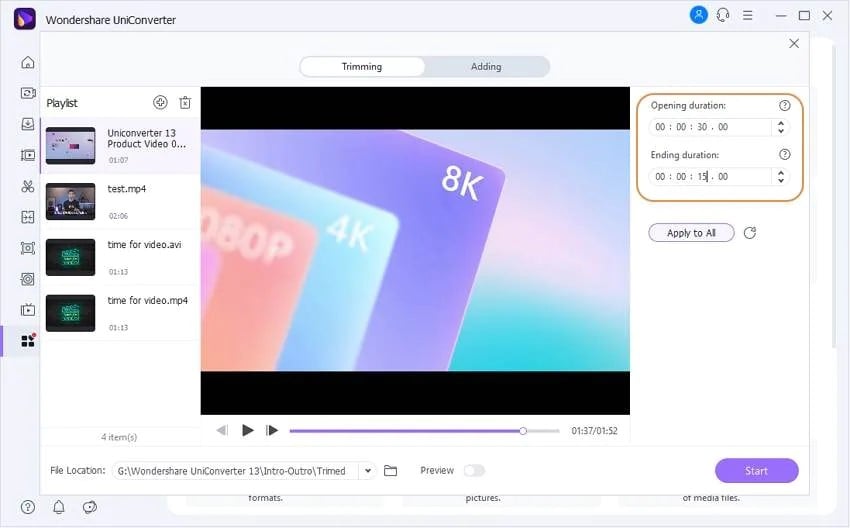
Try Wondershare UniConverter for free now!
Over 3,591,664 people have downloaded it to try the advanced features.
Part 3. Conclusion
So, now you know about the top ten best apps for iPhone/iPad and Android that you can try to create unique intros. And if you need an intro software, which can do multiple things, we recommend using Wondershare UniConverter. So, go on and try Wondershare UniConverter!


