Compress Videos
- 1. Compress Video/Audio in Different Formats+
-
- 1.1 Compress MP4 on Winodws & Mac
- 1.2 Reduce Size of MP4
- 1.3 Resize Videos
- 1.4 Compress MP4 Online
- 1.5 Free MP4 Compressors
- 1.6 Compress MKV
- 1.7 Compress MOV
- 1.8 Compress WMV
- 1.9 Compress AVI File
- 1.10 Reduce Size of MKV
- 1.11 Top 5 WebM Compressors
- 1.12 Compress WAV Free Online
- 1.13 FLAC Compression Software
- 1.14 Top 5 Online MP3 Size Reducers
- 1.15 Compress M4A Files Free Online
- 2. Compress Video from Devices/Apps +
- 3. Compress Video with Different Apps +
- 4. Compress Video for Different Purposes +
-
- 4.1 Compress Video for Email
- 4.2 Compress Video for Web
- 4.3 Compress Video for YouTube
- 4.4 Compress Video for Vimeo
- 4.5 Resize Facebook Video Size
- 4.6 Resize Instagram Video Size
- 4.7 Compress YouTube Video Size
- 4.8 Compress Video for DVD
- 4.9 Send Large Files via Email
- 4.10 Compress Files for WhatsApp
- 4.11 Send Long Videos on WhatsApp
- 5. Other Tips & Tricks +
-
- 5.1 Full Guide to Compress Video
- 5.2 Free Video Compressors
- 5.3 Top 13 Video Compressors
- 5.4 Top 10 Video Compressor for Mac
- 5.5 Top Audio Compressors
- 5.6 Top 8 Audio Compressor Free Online
- 5.7 Compress Files to Small Size
- 5.8 Compress HD/FHD (4K/1080P) Videos
- 5.9 Compress A Video
- 5.10 Top 8 Compression Software 2019
- 5.11 Top 9 File Compressors
- 5.12 How to Make A File Smaller
- 5.13 How to Make Video Smaller
- 5.14 Top 10 Ways to Reduce Video Size
- 5.15 Compress Folder Online and Free
- 5.16 Top 10 Ways to Send Large Videos
- 5.17 Top 5 Video Resizer
- 5.18 Top 6 File Size Reducer
- 5.19 Shorten a Video Online and Free
- 5.20 Change MP4/MP3 Bitrate
- 5.21 11 Ways to Compress Videos Free Online
All Topic
- YouTube Tips
-
- AI Tools Tips
-
- AI Photo Enhancer Tips
- Voice Changer Tips
- AI Thumbnail Maker Tips
- AI Script Generator Tips
- Smart Summarizer
- AI Subtitle Generator Tips
- Watermark Remover
- Vocal Remover Tips
- Speech to Text Tips
- AI Video Tips
- AI Image Tips
- AI Subtitle Translator Tips
- Video Extractor Tips
- Text to Speech Tips
- AI Video Enhancer Tips
- DVD Users
- Social Media Users
- Camera Users
- Photography
- Creative Design
- Movie Users
- Travelling Fans
- Educational Users
- More Solutions
- Holidays and Commemoration
- Game Lovers
- Other Tips
Top 11 Methods to Compress Videos Online and Free
by Christine Smith • 2026-01-21 18:59:03 • Proven solutions
Compressing video files online is not only pocket-friendly but also simple. With essential features, video size converters online do not need any download or installation and work from the browser directly. However, online tools have their limits on many aspects, such as maximum file size, batch compression, compressing speed, etc. Don't worry. This article has selected the top 10 online tools to compress video online free and the best software to compress and convert video/audio files without any quality loss.
- Part 1. Best Online Video Compressor Alternative to Compress Videos With Full Quality
- Part 2. Top 10 Tools to Compress Video Size Online
Part 1. Best Online Video Compressor Alternative to Compress Videos With Full Quality
If you are looking for full quality, lossless compression, online tools are not the right choice. You need to use professional software for the task, and Wondershare UniConverter (originally Wondershare Video Converter Ultimate) is the most recommended one. Using this program, you can compress and reduce the size of all audio and video files and check their quality before processing with real-time preview. The added file parameters can be changed manually to shrink the video size, or there is also an option to select the compression percentage and adjust the settings automatically. Windows and Mac version of the software is available, and it proves to be the best alternative to shrink videos online.
Wondershare UniConverter - Best Video Converter for Mac/Windows
-
Best online video compressor alternative to compress videos on Windows/Mac without any quality loss.
-
Compress videos by changing video resolution, bit rate, file size, video quality, and convert video format.
-
Support 1,000+ video and audio formats, including MP4/MOV/AVI/WMV/MPEG, etc.
-
Edit videos by cutting unwanted parts, adding watermarks, applying effects, editing subtitles, and others.
-
Batch video and audio files conversion and compression are available.
-
Transfer compressed videos from PC/Mac to iPhone/Android devices via a USB cable easily.
-
Support a toolbox with additional functions like Screen Recorder, GIF Maker, Fix Media Metadata, etc.
-
Supported OS: Windows 10/8/7/XP/Vista, macOS 11 Big Sur, 10.15 (Catalina), 10.14, 10.13, 10.12, 10.11, 10.10, 10.9, 10.8, 10.7
How to compress videos using the best online video compressor alternative?
Step 1 Run Wondershare online video compressor alternative and import a video.
After download and installation, launch Wondershare UniConverter on your system. Select the Video Compressor option. Click on the + sign to import a local video.
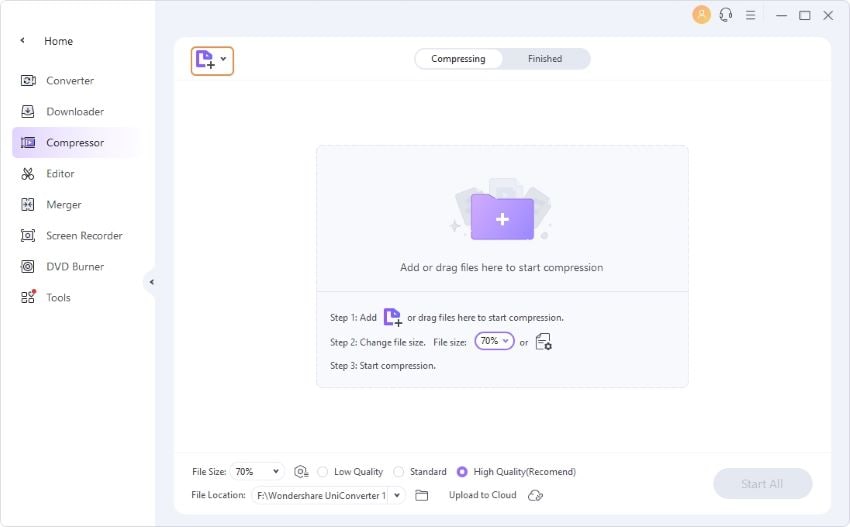
Step 2 Select parameters to compress the video.
The video with its size and other details will show up on the pop-up window. There are two ways to compress the added video now. You can either change the file parameters manually or select the compression percentage by moving the progress bar.
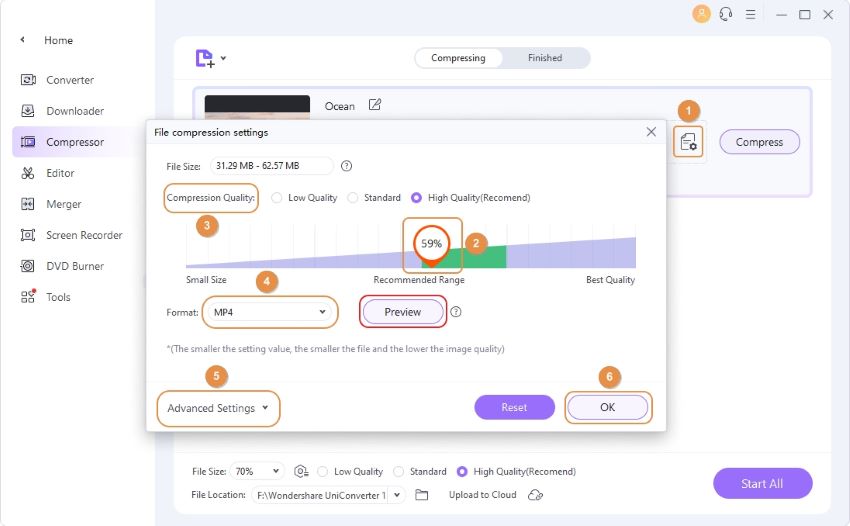
Step 3 Compress the video easily.
If you press the Preview button, you can check the compressed video's quality for 20 seconds. Choose the file location to save the video and finally hit on the Compress button to proceed.
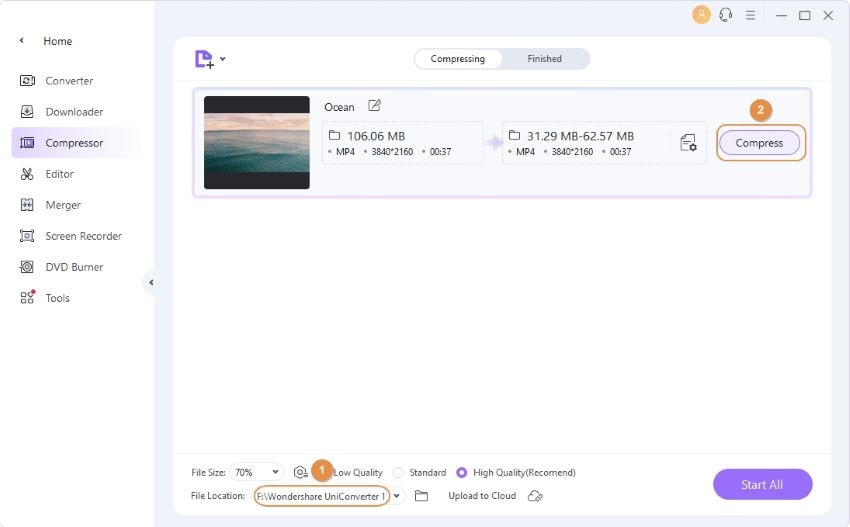
Part 2. Top 10 Tools to Compress Video Size Online
2. Compress Video Online
The program supports all major formats, like AVI, MOV, WMV, MKV, MP4, etc. The added data can decrease the file size by lowering their bit rate. The width of the videos can also be scaled and reduced to shrink the file. All the uploaded files to the program interface are deleted in a few hours To keep privacy. You can upload a maximum of up to 150MB data to the program for compression.

3. VideoSmaller
With VideoSmaller, you can easily compress your video files. The program supports MP4, MOV, AVI, and MPEG video formats for compression and up to 500MB file size. The compressed data can be easily shared over the internet and stored without occupying much space. To offer the best quality, it has an option for a low compression level. The video width can also be reduced to reduce the file size. There is another option to remove the audio from the video file to create a mute video.

4. EZGIF
EZGIF is a video size converter online tool that allows adding local and online files through URL. The program supports adding MP4, AVI, MOV, 3GP, FLV, WebM, MPEG, and other popular file types. 100MB is the maximum file size that can be added to the program. After the file is uploaded to the interface, you can select the desired width and the height to compress and resize. The percentage of compression is also shown. There is also an option to change the output format and encoding from the given options.

5. Clipchamp
It is a feature-packed compression tool that allows compressing an unlimited number of files without any restriction. The processed data are of decent quality and come with a watermark. Some preset for compression are available as well. All types of video files can be added to the program for resizing. With an intuitive interface, the program is simple and easy to use. Output resolution, as well as the format of the file, can also be changed if needed. Clipchamp requires a login for the program to function.

6. YouCompress
This free-to-use online tool allows compressing various file types and formats, including videos, songs, PDF files, images, and others. Some popular supported formats include MP4, MOV, MP3, GIF, JPG, and various other file types and formats. The compression process is straightforward, where you just have to add the desired file and press the compress button. The tool will upload the file and compress it in the best possible manner. The processed data can be downloaded from the interface. The details of the compression percentage are also shown by the tool. There is an option to delete the data from the server after the process is complete.

7. AConvert
This online compressor reduces file size by changing its array of parameters like size, bit rate, and frame rate. The target format of the added file can also be changed if required. Many output file formats are supported. In addition to local videos, AConvert allows adding online videos through URL and data from cloud storage.

8. WeCompress
It is a simple and straightforward online compression tool without any registration, adverts, or watermark. You can compress PDF, PowerPoint, Word, Excel, PNG, TIFF & JPEG files using it. The compressed file's visual quality is quite good, and the files become easy to share and store. Compatible with Windows, Mac, and Linux systems, WeCompress supports unlimited compression. You just need to add the data to the interface, and the rest is taken care of by the program. It automatically compresses the data to a smaller size.

9. Online-Convert
Using this tool, all the added file parameters like frame rate, bit rate, resolution, and others can be altered to reduce the size of the file. There is also an option for cutting and trimming the unwanted parts of the data to result in file size shrinking. Parameters of the audio file can also be changed using the tool. Files for compression can be added from PC, URL, Dropbox, or Google Drive. The file format can also be altered using Online Convert in good quality. All the settings of the compression and other functions can be saved for future processes.

10. PS2PDF
With multi-platform support, this online tool is apt for compressing MP4 files in good quality. The platform handles the content of the program on cloud servers, which makes the process fast. PS2PDF ensures reducing file size while maintaining the output file quality. Using the program, you can select the codec, size, and quality of the output file in terms of constant rate and maximum rate.

Conclusion: Online tools are simple but come with many o limitations like limited format support, network dependency, limited features, and others. If you are looking for the best solution to compress videos with full-quality, kinds of features, user-friendly, and super fast speed, Wondershare UniConverter can suit all your compression requirements.
Your complete video toolbox
 Compress video and audio files without losing quality on Windows/Mac.
Compress video and audio files without losing quality on Windows/Mac.

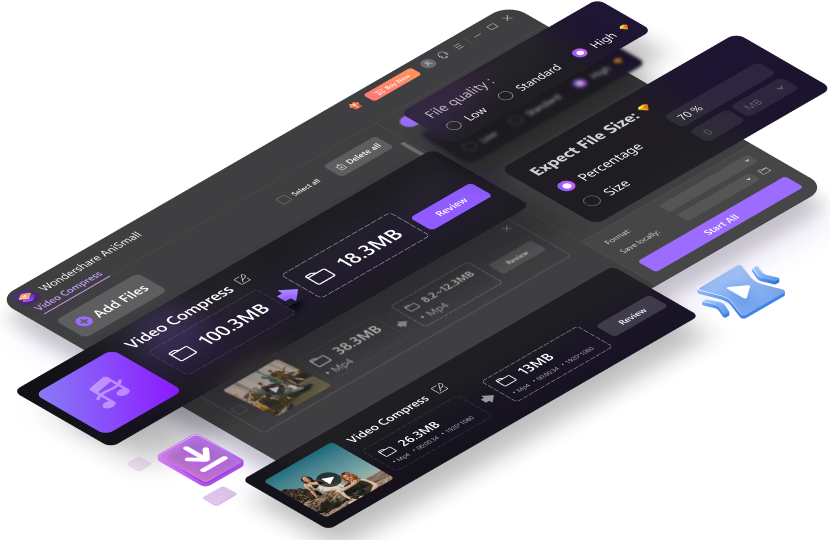


Christine Smith
chief Editor