MP3 Converter
- TRY FREE TRY FREE
- 1. Convert MP3 to Other Format+
- 2. MP3 Tools & Tips+
-
- 2.1 MP3 Converter for Mac
- 2.2 MP3 Converter
- 2.3 Free MP3 Converter
- 2.4 MP3 Player
- 2.5 Best MP3 Players
- 2.6 Convert iTunes to MP3
- 2.7 CD to MP3 iTunes
- 2.8 Convert DVD to MP3
- 2.9 Convert Spotify Playlist to MP3
- 2.10 MP3 to Text Converter
- 2.11 MP3 Converter for Android
- 2.12 Download MP3 to iPhone
- 2.13 Free YouTube to MP3 Converter
- 2.14 Export Audacity to MP3
- 2.15 Convert MIDI to MP3
- 2.16 Convert SoundCloud to MP3
- 2.17 Convert Voice to MP3
- 2.18 MP3 Sites
- 2.19 Upload MP3 to YouTube
- 2.20 MP3 Cutter
- 2.21 Online MP3 Size Reducer
- 2.22 MP3 Tag Editor
- 2.23 Save Garageband File in MP3
- 2.24 MP3 Recorder
- 2.25 Remove Vocals from MP3
- 2.26 Clip to MP3
- 2.27 Top MP3 Editors
- 2.28 Video to MP3 Converters for iPhone
- 2.29 Convert link to MP3
- 2.30 Video to MP3 Apps for iPhone and Android
- 2.31 Free MP3 to MP4 Converter Apps
- 2.32 Convert Recording to MP3
- 2.33 Free MP3 Song Converters
- 2.34 MP3 Extractors
- 2.35 Music to MP3 Converters
All Topic
- YouTube Tips
-
- AI Tools Tips
-
- AI Photo Enhancer Tips
- Voice Changer Tips
- AI Thumbnail Maker Tips
- AI Script Generator Tips
- Smart Summarizer
- AI Subtitle Generator Tips
- Watermark Remover
- Vocal Remover Tips
- Speech to Text Tips
- AI Video Tips
- AI Image Tips
- AI Subtitle Translator Tips
- Video Extractor Tips
- Text to Speech Tips
- AI Video Enhancer Tips
- DVD Users
- Social Media Users
- Camera Users
- Photography
- Creative Design
- Movie Users
- Travelling Fans
- Educational Users
- More Solutions
- Holidays and Commemoration
- Game Lovers
- Other Tips
Top 6 MP3 Compressor to Compress MP3 Online
by Christine Smith • 2026-01-21 18:57:20 • Proven solutions
Reducing the size of MP3 audio files means creating extra space on your devices to accommodate more audio files. File storage and management are among the major issues for all music enthusiasts, DJs, podcasts producers, and musicians. In such situations, the role of the MP3 compressor becomes important. There is a list of options available when you want to compress MP3 online, as online tools are always free and easy to use. Depending upon your requirements, you can pick the best suited MP3 size reducer, no matter it is online or desktop. So if you are in search of the best ways on how to reduce MP3 file size, read below to get detailed information.
- Part 1. Best MP3 Compressor to Reduce MP3 File Size Without Quality Loss
- Part 2. 5 Common MP3 Size Reducers to Compress MP3 Online Free
- Part 3. All-rounded Comparison for Above 6 MP3 Size Reducers
Part 1. Best MP3 Compressor to Reduce MP3 File Size Without Quality Loss
Online MP3 reducer is a simple and convenient tool to use, but they come with their share of limitations. Since the majority of these tools are free to use, they support a limited number of files and size and have no additional features. So if you are looking for a professional solution that performs better than those online tools as an alternative, Wondershare MP3 Reducer will prove to be a good option. It not only supports reducing MP3 file size without quality loss but provides an array of features as a complete video toolbox.
Wondershare UniConverter - Best Video Converter for Mac/Windows
-
Compress MP3 and other 1000+ audio files with super fast speed and no quality loss.
-
Reduce MP3 file size by changing the bit rate, sample rate, encoder, channel, and other parameters.
-
Transfer compressed MP3 files from PC/Mac to Android/iPhone devices easily via a USB cable.
-
Download YouTube videos and playlists to MP3 directly by pasting URLs.
-
Convert videos to MP3 and vice versa within 3 simple steps.
-
Versatile toolbox combines fix video metadata, GIF maker, DVD burning, and screen recorder.
-
Supported OS: Windows 10/8/7/XP/Vista, macOS 11 Big Sur, 10.15 (Catalina), 10.14, 10.13, 10.12, 10.11, 10.10, 10.9, 10.8, 10.7, 10.6.
How to Decrease MP3 Size Using Wondershare UniConverter
Step 1 Add MP3 to Wondershare MP3 Compressor.
Install and launch Wondershare UniConverter on your PC/Mac first, then click on the  button under the Converter tab to browse for your desired MP3 files (you want to reduce in size) from the local computer.
button under the Converter tab to browse for your desired MP3 files (you want to reduce in size) from the local computer.
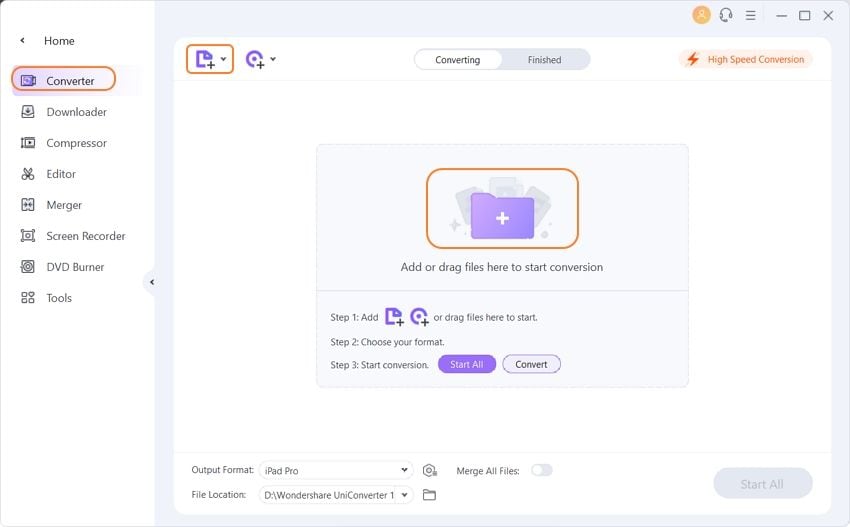
Step 2 Adjust MP3 Settings to Smaller Size.
Click the down arrow icon beside the Output Format: option and go to the Audio > MP3 to select the Low Quality option. You can select other audio formats here if you want to change the format.
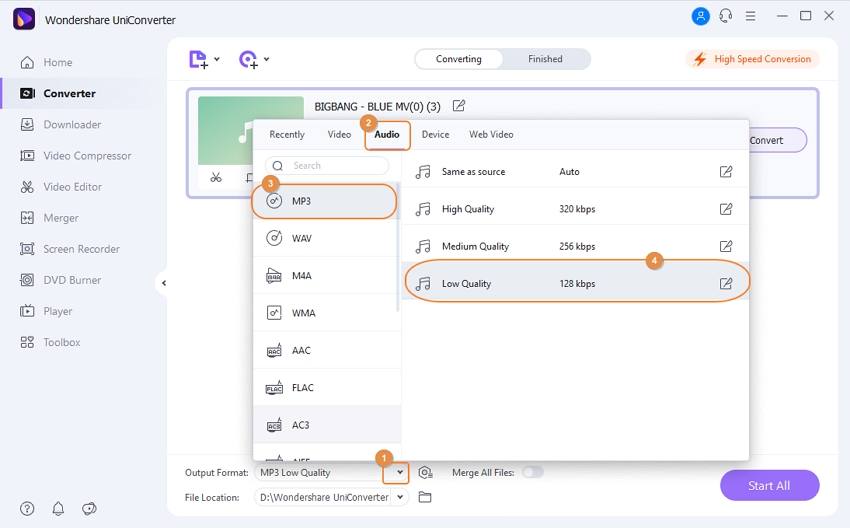
To further optimize the MP3 parameters, you can either click the Edit icon or the Create button to get the Setting window, where you can change the number of Encoder, Channel, Bitrate, Sample Rate. Once all settings are done, click on the Create button to proceed.
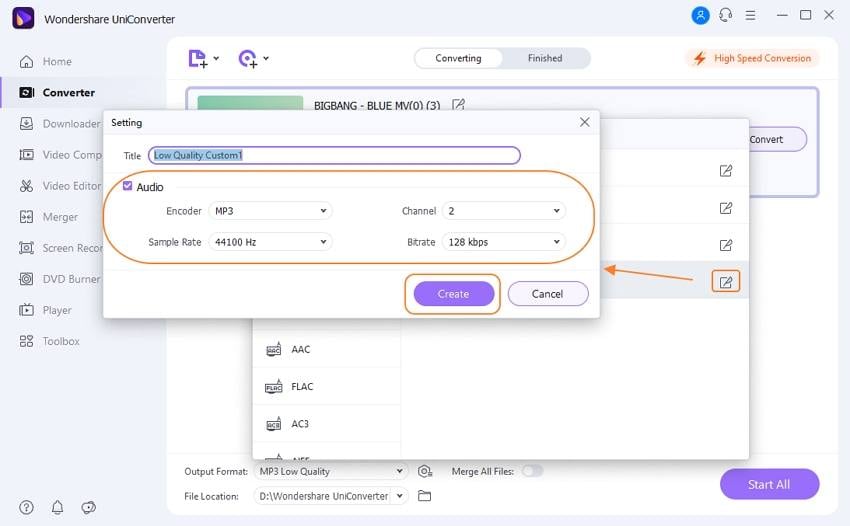
Step 3 Start Compressing MP3 File Size.
Now you can easily tell the file size changes just as the screenshot shows, hit the Start All button to start reducing MP3 size immediately. Upon successfully reducing the MP3 file size, the file can be checked and managed under the Finished tab.
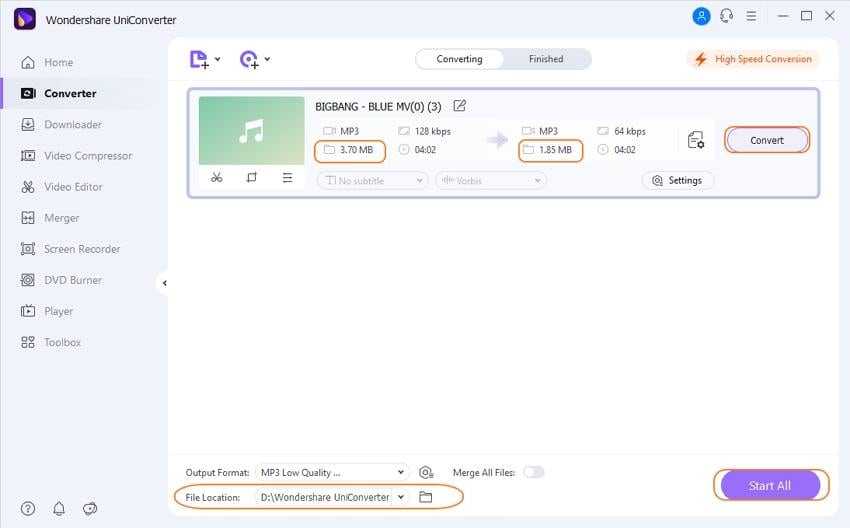
Pro-tip
If you want to convert m4v to mp3, you can apply the same steps to complete the conversion process.
Part 2. 5 Common MP3 Size Reducers to Compress MP3 Online Free
Many people don't have advanced requirements to reduce MP3 files, then many free services that allow you to reduce MP3 file size online, compress mp3 audio files online are available. These useful services can fit more songs on your MP3 player by reducing the MP3 audio bit rate. The top 5 online MP3 compressors are listed below:
- MP3Reducer
- Online Audio Converter
- Garyshood Music Convert
- ezyZip
- Online-Convert
1. MP3Reducer
MP3Reducer is a free online MP3 compressor that works by reducing the MP3 audio bit rate. The program has simple to use interface, where you just need to add the MP3 file, select the desired quality output file defining Bitrate. A maximum of up to 150MB files can be uploaded over the program.
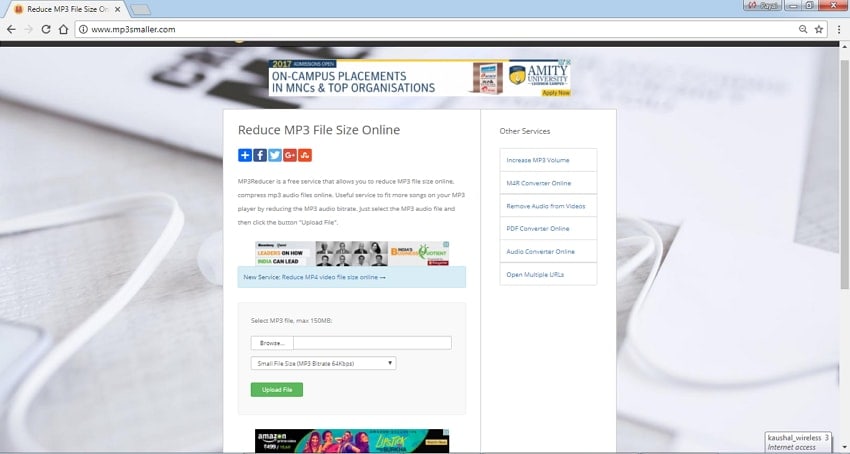
Key Features:
- Free to use.
- There is no need for registration or installation.
- Quickly reduces MP3 file size by reducing the bit rate.
- After a few hours, the uploaded files are automatically removed.
2. Online Audio Converter
This is another online app that is free to use and helps to reduce the size of MP3 online. The app supports an array of formats and support file conversion as well. Once the audio files are added to the app, its quality, number of channels, bit rate, frequency, and other parameters can be changed to shrink its size. It also allows removing a voice from the audio track. To ensure the safety of your uploaded files, they are automatically deleted after a few hours from the servers.
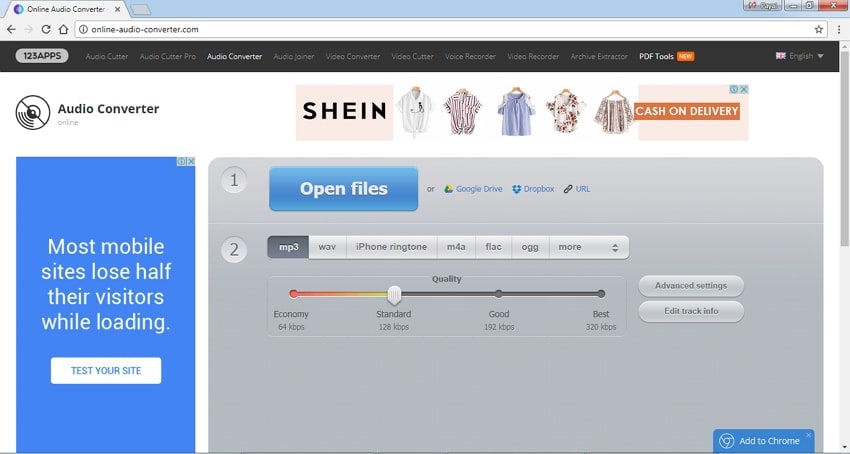
Key Features:
- Free to use the app without any need for installation.
- Support batch processing of files.
- Allows converting files to other formats.
- Provides tag support by changing the name of the track, album year, artist name, and other details.
3. Garyshood Music Convert
Garyshood Music Convert is a free online MP3 compressor and a converter that performs the very basic function. A maximum of up to 8MB of audio can be added to the program, and the max bit rate supported is 256kbps. The program supports the majority of sound formats, including MP3, WAV, AAC, AIFF, and others.
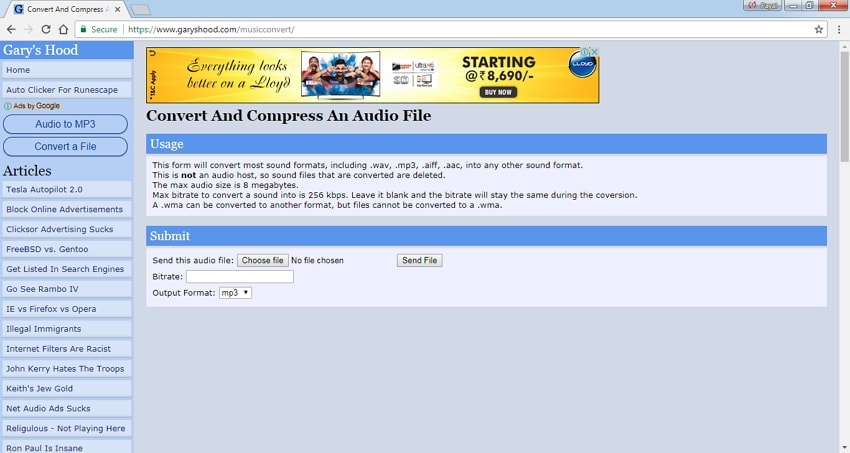
Key Features:
- There is no need for any registration and installation.
- The max audio size is 8 megabytes.
- It supports the maximum bit rate of 256kbps.
4. ezyZip
ezyZip is a decent online compression tool that also works as a great MP3 shrinker online. The program allows zipping and unzipping files as needed. Uploading or downloading files to the server is not needed on ezyZip as it runs as an HTML5/ja_x_vascript app locally in your browser. The process of shrinking files is very fast using the tool. Once the files are archived, you can save them to your local drive.
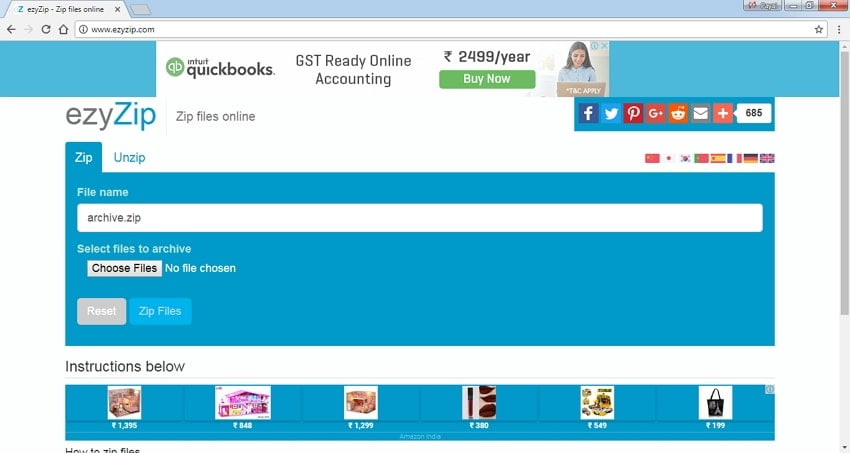
Key Features:
- Free-to-use online program.
- It allows zipping and create an archive of files.
- Fast compression speed.
5. Online-Convert
Online-Convert is a free tool that converts your files to the Zip format. The program allows adding the file directly or by providing its link. Additionally, files can also be added from Dropbox or Google Drive. Password-protected archives are not supported by the program. Online Convert also allows converting an archive to another compressed archive. Once the files are zipped, they can be saved on the local PC.
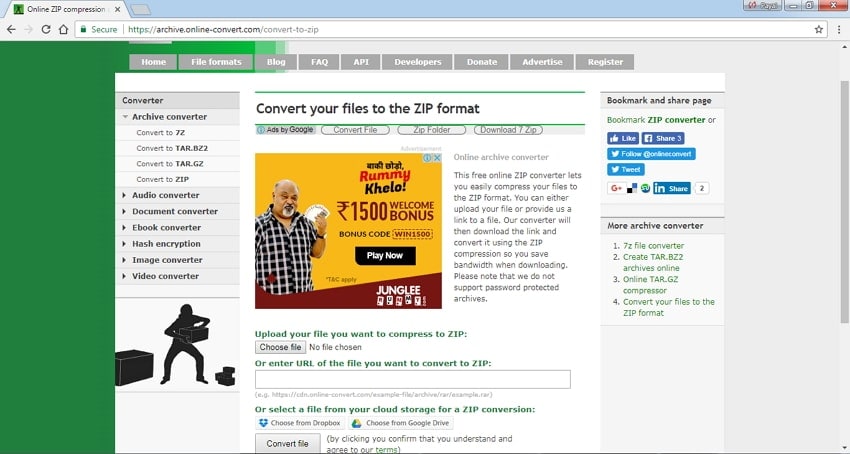
Key Features:
- Free to use.
- There is no need for any registration or installation.
- Support adding file links, files from Dropbox and Google Drive in addition to local files.
- Archives can be converted to other compressed archives.
Part 3. All-rounded Comparison for Above 6 MP3 Size Reducers
The above listed are a professional software and top 5 online MP3 file compressors. Selecting one of the 6 programs depends upon your use and requirements. In order to make the selection process a little easier, the comparison of the above listed 6 methods is given in the table below. Know your needs and select the best-suited method.
| Name of the tool/Features | Wondershare UniConverter | MP3Reducer | Online Audio Convert | GaryshoodMusic Convert | ezyZip | Online-Convert |
|---|---|---|---|---|---|---|
| Paid/Free | Free trial version with a paid version to enjoy all features | Free | Free | Free | Free | Free |
| Requires Internet connection | No need. It can work offline. | Yes | Yes | Yes | Yes | Yes |
| Quality of output file | Lossless quality | Good | Good | Reduced | Decent | Good |
| Speed of compression | very fast | Decent | Decent | Average | Fast | Good |
| Compression method | By cropping and trimming files, reducing bit rate, frame rates, resolutions, channel number, and sample rate | By reducing the bit rate | By editing bit rate, number of channels, frequency, and other parameters | By reducing the bit rate | By archiving and creating a zip file | By archiving and creating a zip file |
| Additional features | Complete video toolbox with features to convert, download, burn and edit videos, fix metadata info, record video, and more | no additional features | Allows to convert files to other format and tag them as well | Convert audio files to other limited formats | no additional features | Creates archives to other compressed archive/ Support adding files from Google Drive and Dropbox |
| Input file size limitation | No limitation | Yes, up to 150MB | No | Yes, up to 8MB | No | No |
| Batch processing | Yes | No | Yes | No | No | No |
We ensured to clear all your doubts and queries on how to compress MP3 files with the above article. Shrink your files a little and create an extra space to add some more of your favorites.
Your complete video toolbox
 Reduce MP3 file size without losing quality on Windows/Mac.
Reduce MP3 file size without losing quality on Windows/Mac.



Christine Smith
chief Editor