Green screen removal is no longer just for Hollywood studios. Today, anyone can remove green screen from video using simple tools. This guide shows you how to edit out green screen from your videos easily.
The green screen remover tools we'll cover work for beginners and pros alike. You can delete green screen backgrounds in minutes, not hours. From free online tools to professional software, we'll explore every option.
Whether you need a quick green background remover or advanced chroma key editing, this article covers it all. You'll learn to remove green screen from video online and offline. By the end, you'll master green screen background video editing like a pro.

In this article
Part 1: What Is a Green Screen & Why Use It in Videos?
A green screen is a bright green backdrop used during filming. The green color gets replaced with any background during editing. This process is called chroma key editing. It lets you place subjects in any setting without actually being there.
Why use green screen in videos:
- Cost savings - No need to travel to expensive locations
- Creative freedom - Add any background you want
- Weather control - Film indoors regardless of outdoor conditions
- Time efficiency - Shoot multiple scenes in one location
- Safety first - Avoid dangerous or hard-to-reach places
- Perfect lighting - Control studio lighting easily
- Easy retakes - Change backgrounds without reshooting
- Professional look - Match big-budget production quality
Part 2: Remove Green Screen Using Video Editors
Professional video editors offer more control over green screen removal. These tools provide advanced chroma key features. You can fine-tune every aspect of the background removal process.
1. Wondershare UniConverter
UniConverter is an all-in-one video tool with excellent green screen removal. This green screen remover for video handles professional-grade editing tasks. The software includes AI-powered background removal for quick results.
The platform supports over 1000 video formats. UniConverter's remove background chroma key feature works with complex footage. It's ideal for users who need both conversion and editing capabilities.
Best Video Green Screen Remover
Platform: Windows and Mac
Key Features:
- AI background removal
- Batch processing
- 1000+ format support
- Video conversion and editing
- Screen recording and more AI features
Steps to Remove Green Screen from Video:
Step 1. Install UniConverter. Open UniConverter on your PC. Go to Video> More Tools. Select "Video BG Remover”.
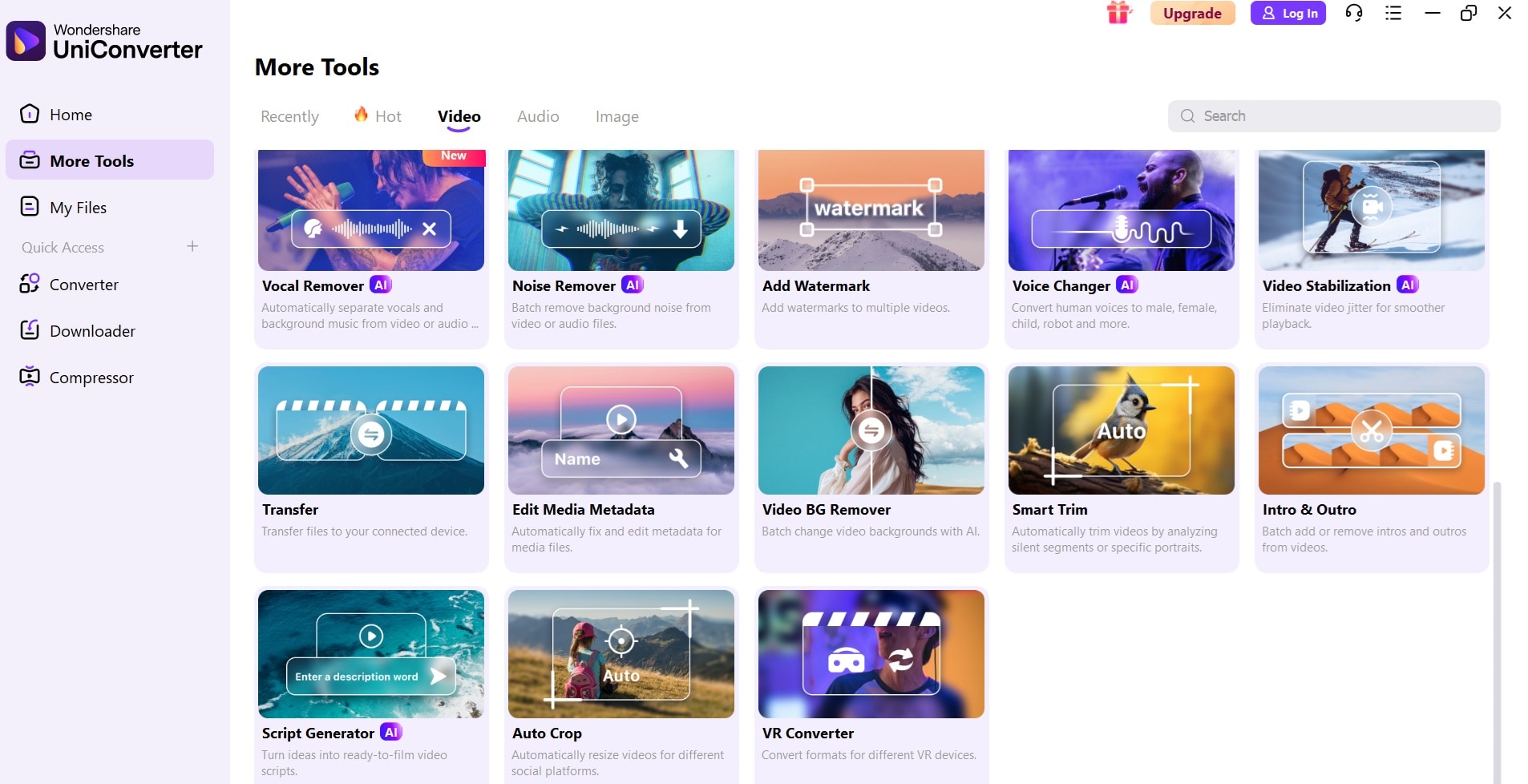
Step 2. Click Add Files. Import green screen video.
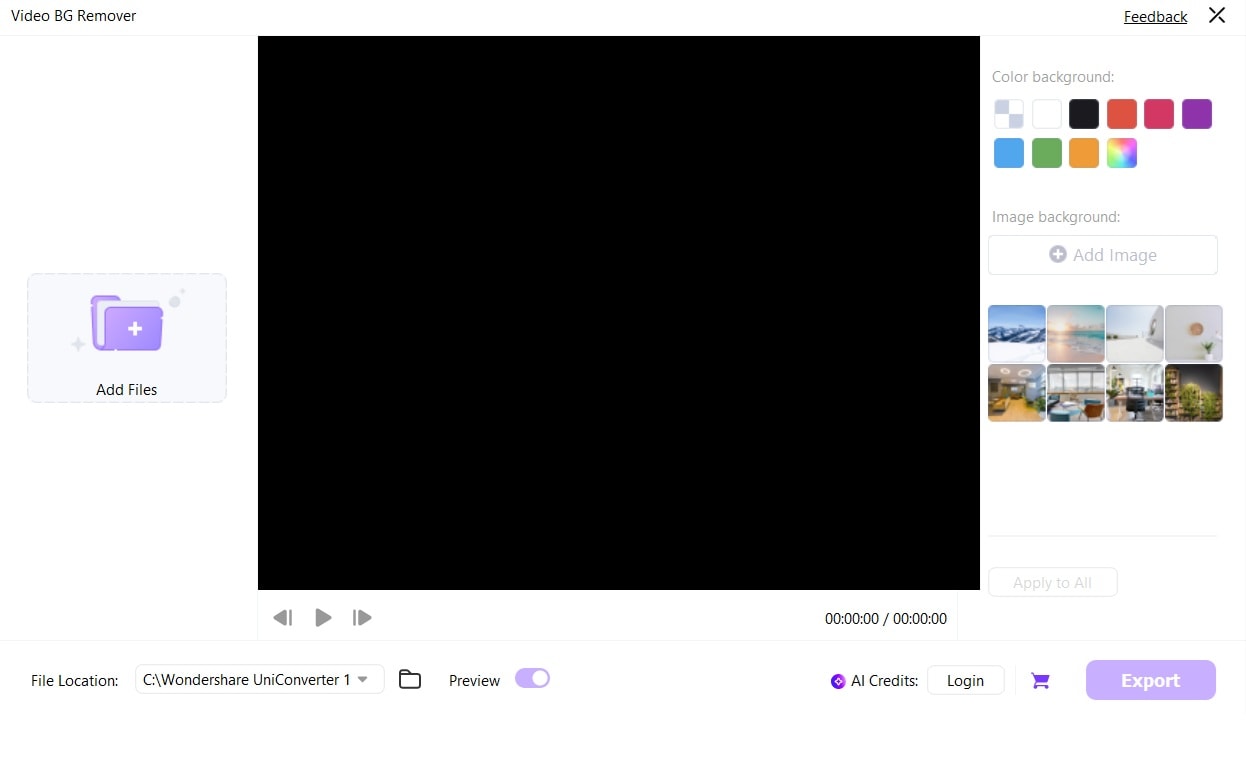
Step 3. Choose the new background. Export processed video.
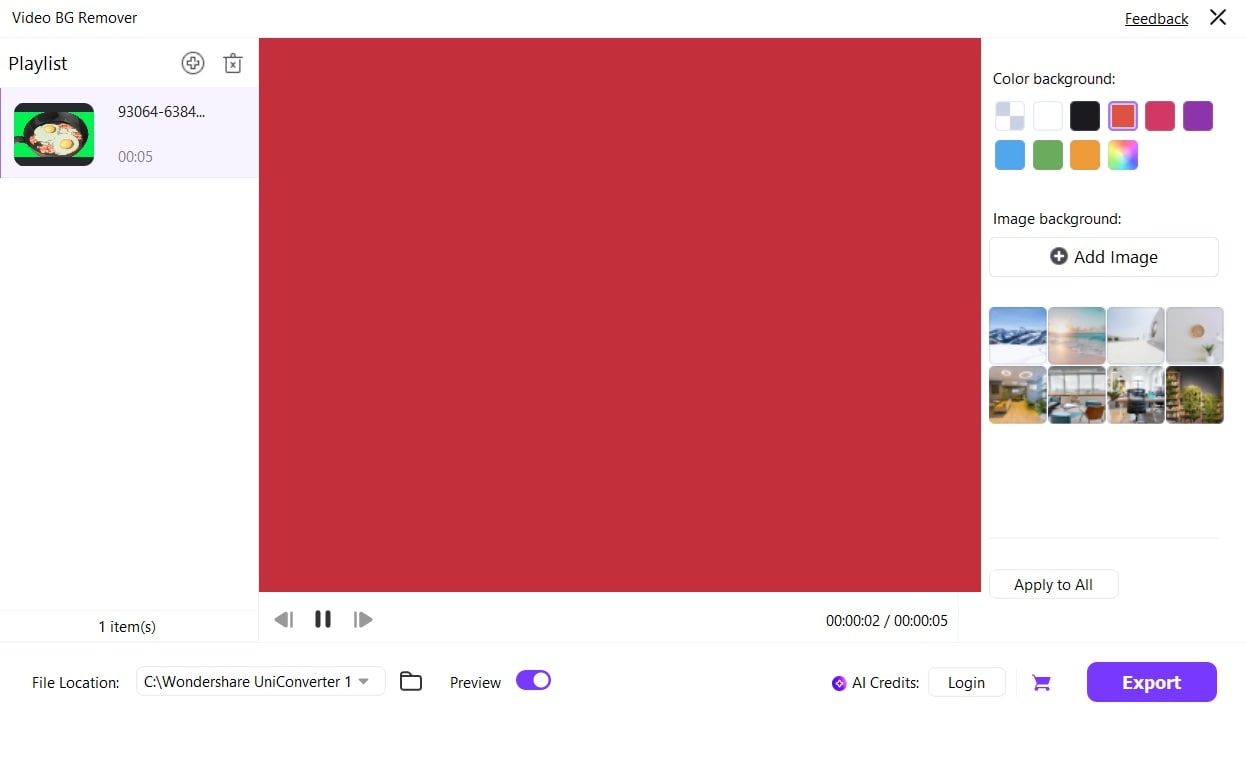
2. Adobe Premiere Pro
Premiere Pro is the industry standard for professional video editing. Its chroma key remover tools are incredibly powerful. You can remove background chroma key with precision control.
The software offers multiple keying effects for different situations. Premiere Pro's green screen background video editing capabilities are unmatched. It's the choice of professional filmmakers and content creators.
Platform: Windows, Mac
Key Features:
- Ultra Key effect
- Color correction
- Advanced masking
- Professional timeline
- Creative Cloud integration
Steps to Edit out Green Screen in Adobe Premiere Pro:
Step 1. Open Adobe Premiere Pro on your PC. Import the video to the timeline. Apply the "Ultra Key" effect.
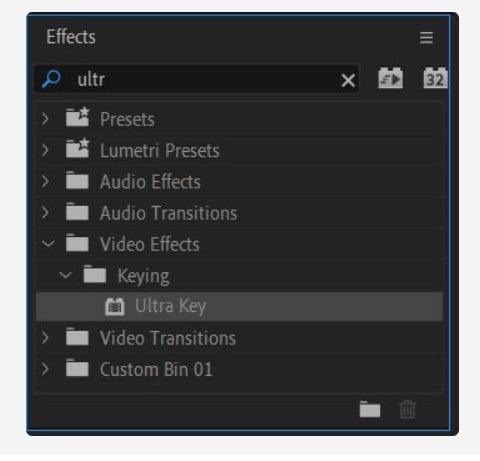
Step 2. Select green screen color. Adjust edge settings. Fine-tune the result
3. iMovie (Mac/iOS)
iMovie makes green screen removal simple for Mac users. This built-in chroma key remover is perfect for beginners. The software includes basic but effective keying tools.
iMovie's green screen background video editing features work well for simple projects. The remove background chroma key process is straightforward. It's ideal for casual video creators and students.
Platform: Mac, iOS
Key Features:
- Built-in templates
- Simple interface
- Automatic enhancements
- Direct sharing
- Free with Mac
Steps to Do Green Screen Background Video Editing:
Step 1. Open iMovie. Import green screen clip. Select "Green/Blue Screen" effect.

Step 2. Adjust settings. Export the final video
4. CapCut (iOS and Android)
CapCut brings professional green screen removal to mobile devices. This green screen background remover works on phones and tablets. The app includes many editing features beyond background removal.
CapCut's green screen background video editing tools are surprisingly powerful. You can remove background chroma key with just a few taps. It's perfect for TikTok creators and mobile video makers.
Platform: Mobile (iOS/Android), Desktop
Key Features:
- Free to use
- Mobile-optimized
- Social media templates
- AI effects
- Cloud sync
Steps to Remove Green Screen from Video in CapCut:
Step 1. Open CapCut app. Import green screen video. Select the "Remove BG" tool.
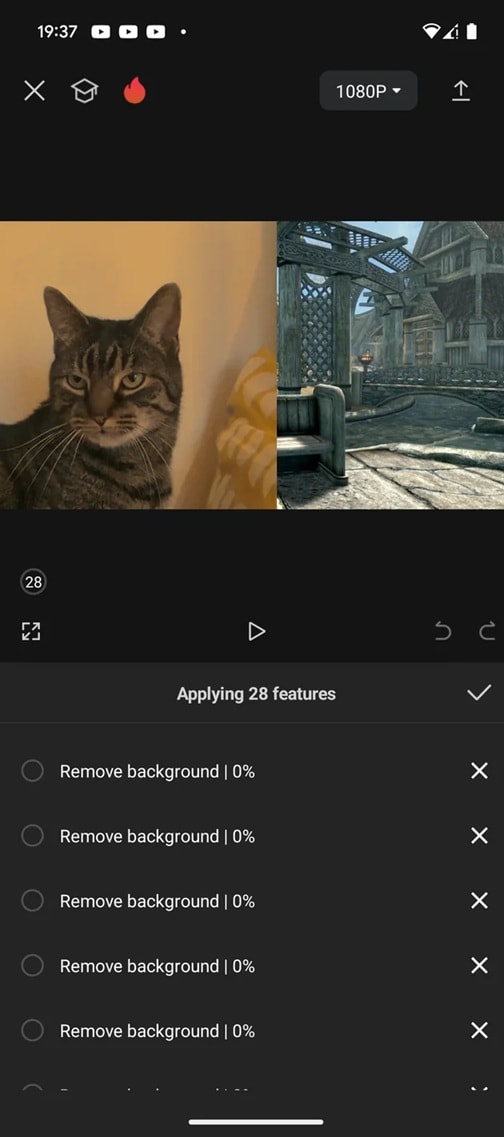
Step 2. Let AI process. Export and share.
Part 3: Remove Green Screen from Video Online (No Software Needed)
Online tools make it easy to remove green screen from video online. These green screen editor online platforms work in your browser. No downloads needed.
Media.io Video Background Remover
Media.io offers powerful AI-driven green screen removal. This green screen background remover works with just a few clicks. The tool handles complex edges and hair details automatically.
The platform supports multiple video formats. You can remove green screen from video online in HD quality. Media.io's AI engine makes green screen background video editing simple for everyone.
Key Features:
- AI-powered background removal
- Batch processing support
- Multiple export formats
- Cloud-based processing
- Real-time preview
Steps to Remove Green Screen from Video Online:
Step 1. Visit the Media.io website. Upload your green screen video.
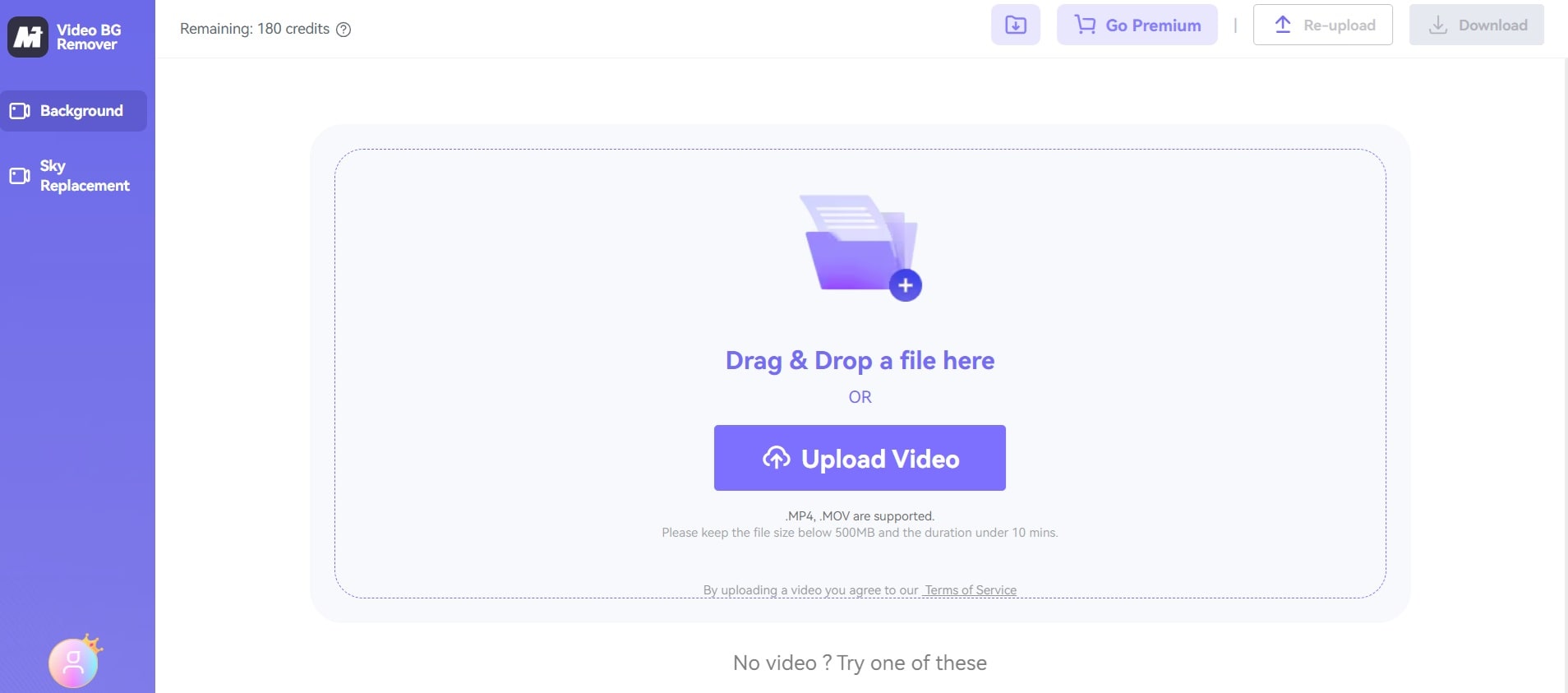
Step 2. Let AI process the video. Download the final result.
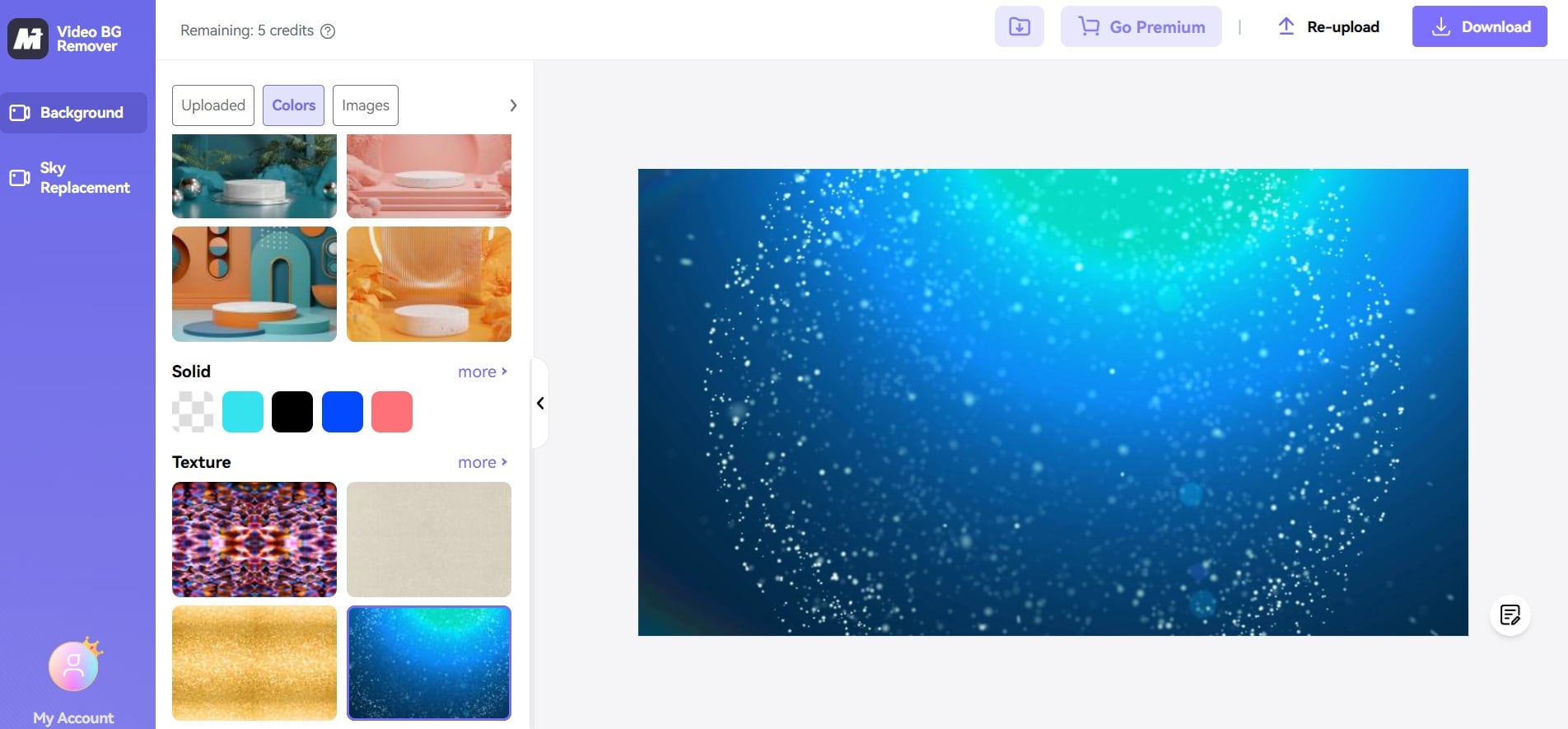
2. Unscreen
Unscreen specializes in removing video backgrounds automatically. This green screen remover video tool uses advanced AI. It can delete green screen and other solid backgrounds too.
The platform works best with clean green screen footage. Unscreen's green screen editor online interface is simple and fast. You get professional results without technical skills.
Key Features:
- Automatic background detection
- No green screen required
- Fast processing
- Simple interface
- Free tier available
Steps to Remove Video Background Online without Green Screen with Unscreen:
Step 1. Go to the Unscreen website. Upload your video file.
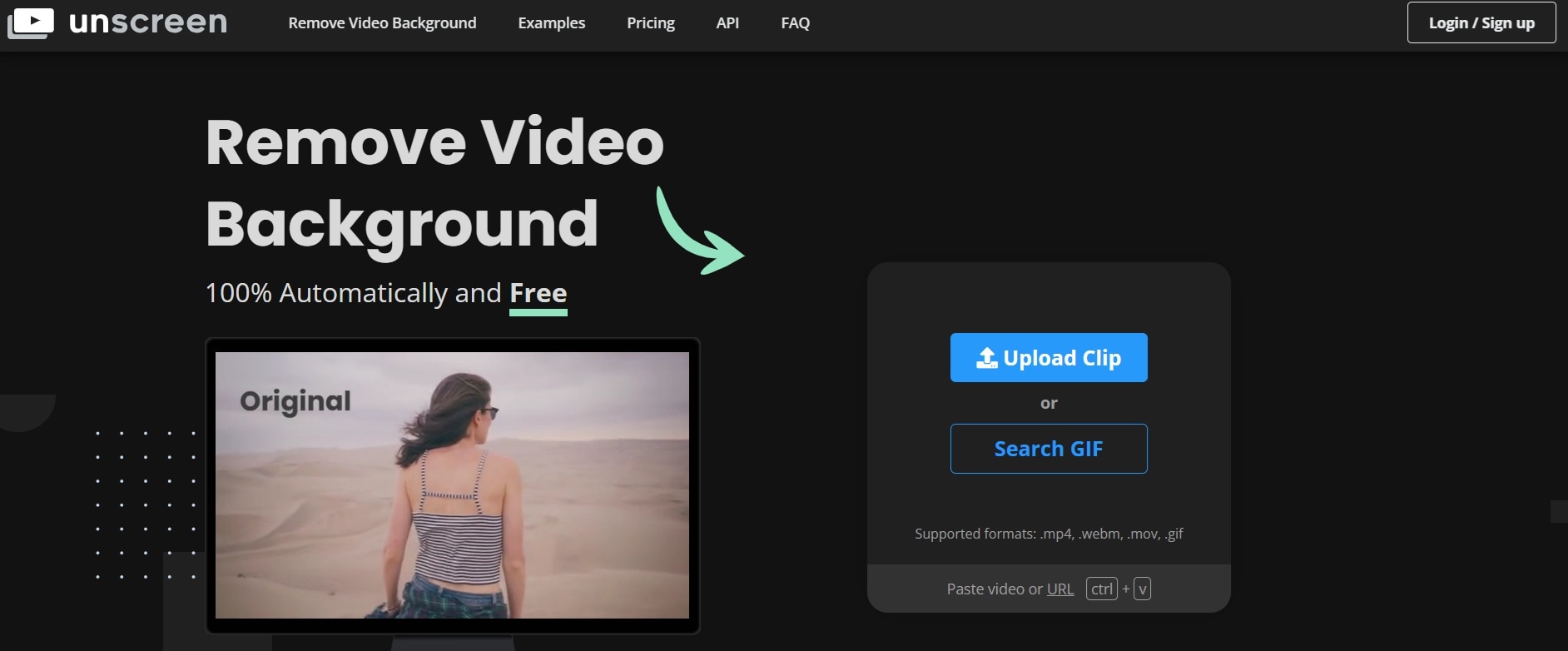
Step 2. Wait for automatic processing. Preview the result. Download processed video.
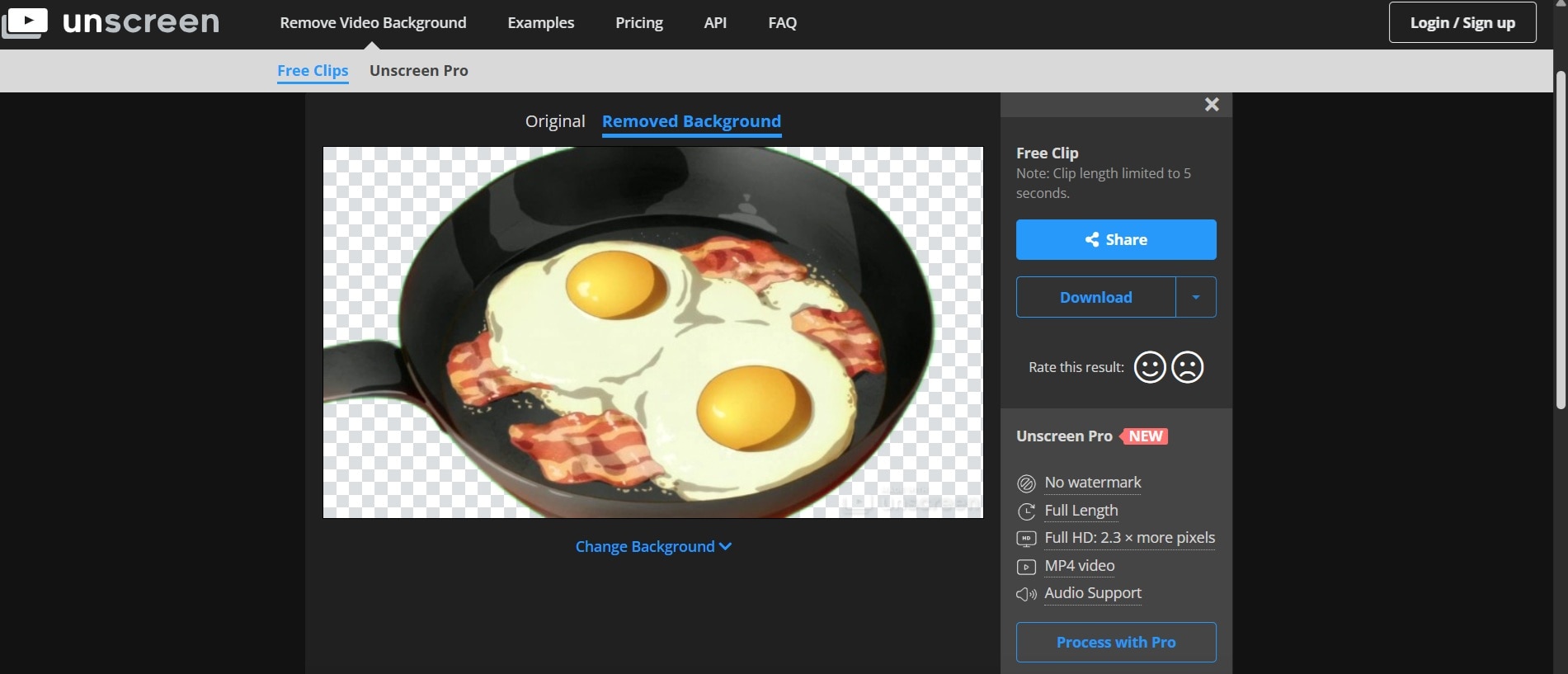
3. Kapwing
Kapwing offers comprehensive video editing with green screen removal. This removes green screen from video online tool includes many features. You can edit, trim, and add effects in one place.
The platform's chroma key feature works well with green screens. Kapwing's green background remover gives you fine control over the process. It's perfect for content creators who need more editing options.
Key Features:
- Full video editor
- Chroma key controls
- Team collaboration
- Multiple export options
- Template library
Steps to Remove Green Screen with Kapwing:
Step 1. Create a Kapwing account. Upload a green screen video.
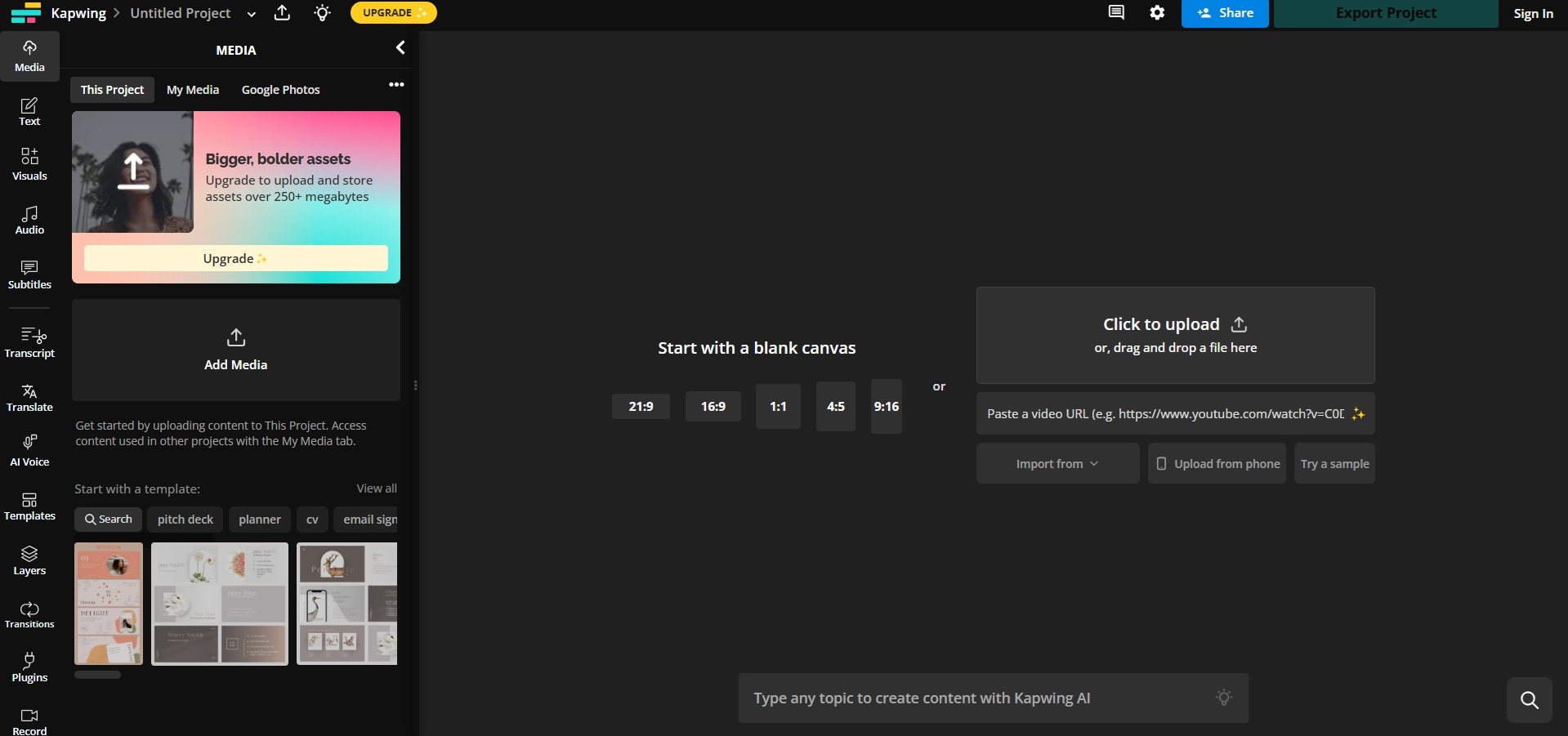
Step 2. Select "Remove Background" effect from the right menu pane. Export final video.

4. VEED.io
VEED.io combines ease of use with powerful features. This green screen video remover offers one-click background removal. The platform includes subtitles, music, and other editing tools.
VEED.io's green screen editor online works great for social media content. You can remove green screen from video online and add new backgrounds instantly. The tool handles most common video formats.
Key Features:
- One-click removal
- Built-in backgrounds
- Social media templates
- Subtitle generation
- Music library
Steps to Remove Green Screen from Video Online:
Step 1. Sign up for VEED.io. Upload your video.
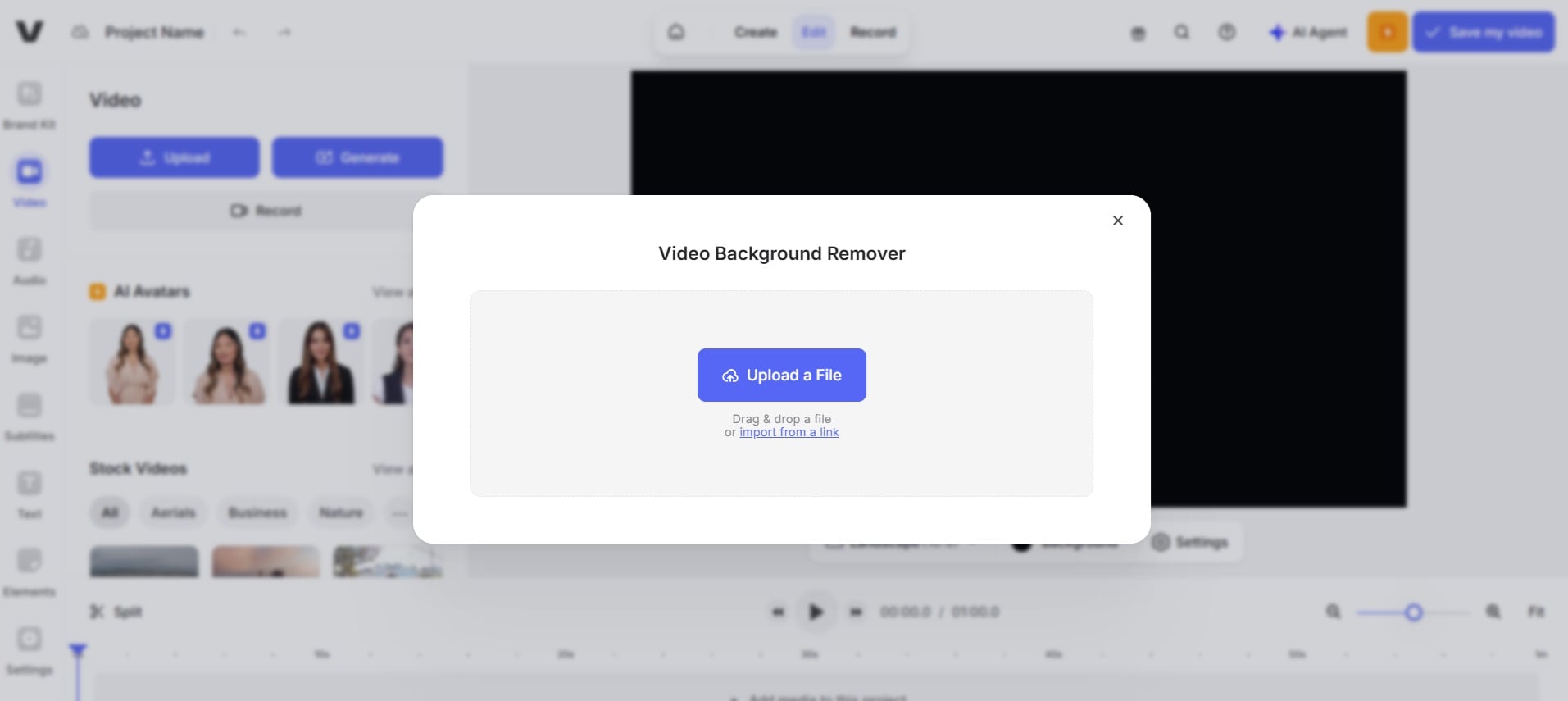
Step 2. Select Magic Tools. Click "Remove Background". Choose a new background. Export and share.
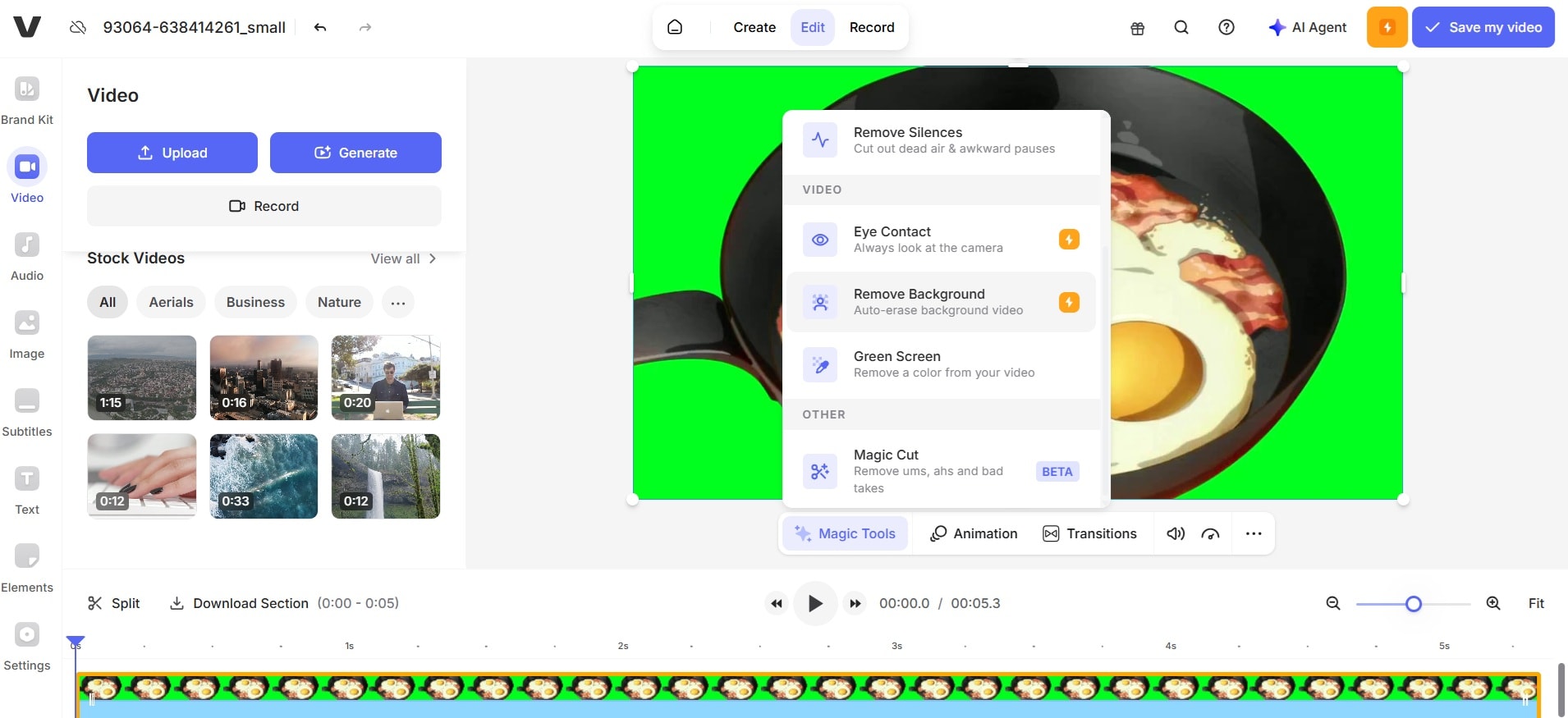
Part 4: Who Needs a Green Screen Remover?
Green screen removal tools serve many different users and industries. From content creators to educators, these tools solve real problems. Understanding who benefits helps you choose the right solution.
Who benefits from video green screen removal:
- Content creators - YouTubers, TikTokers, and social media influencers
- Educators - Teachers creating engaging online lessons
- Marketers - Brands producing product videos and advertisements
- Filmmakers - Independent creators and professional studios
- Business owners - Corporate training and presentation videos
- Gamers - Streamers wanting clean backgrounds
- Podcasters - Video podcast creators needing professional looks
- Real estate agents - Property videos with consistent branding.
Wrap Up…
Whether you're using online tools or advanced editors, it is now easy and accessible to remove green screen from video. Modern AI technology makes it possible to delete green screen backgrounds with just a few clicks. From free mobile apps to professional software, there's a solution for every need and budget.
Among all these choices mentioned above, UnIConverter would be a great choice to remove or change video background without efforts, providing premium output quality meanwhile.
Try an AI-powered UniConverter green screen remover today and transform your videos in one click!


