The Twitter app has a live audio conversion feature named "Twitter Spaces" which allows users to have live audio conversions on the platform. For podcast-style chat conversions, spaces are great, and up to 10 people can be co-speakers. Twitter allows the hosts to record the space and keep the recording for up to 30 days so that if anyone missed and wants to catch up on a space, they can watch it. But many of us don't know how to record Twitter Spaces. In this article, we are introducing you to how to record audio on Twitter Spaces. So if you are looking for a way, go through this article briefly.
Part 1. How to record twitter spaces on your phone?
Twitter Spaces are quite popular among the users of Twitter because this feature lets people interact with others through audio-mode only. It is very straightforward to record a Twitter Space. Follow the below-given steps to record Twitter Spaces on your phone -
Step 1: At first, you have to open the Twitter app on your phone.
Step 2: Then from the bottom centre of the screen, click on the "Spaces icon".
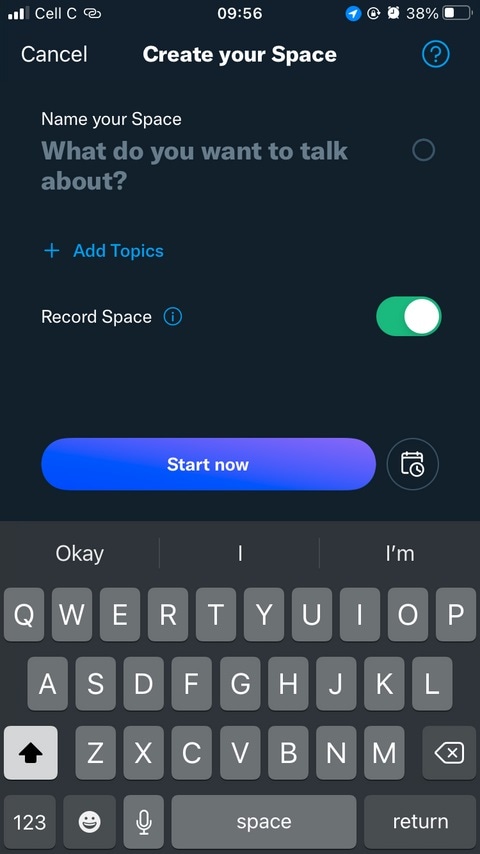
Step 3: Tap on the "Spaces icon" in the bottom-right of the screen to start a Spaces discussion, above the icon for Direct Messages.

Step 4: Toggle "Record Space" after naming your Space and then click on the "Start now" button.
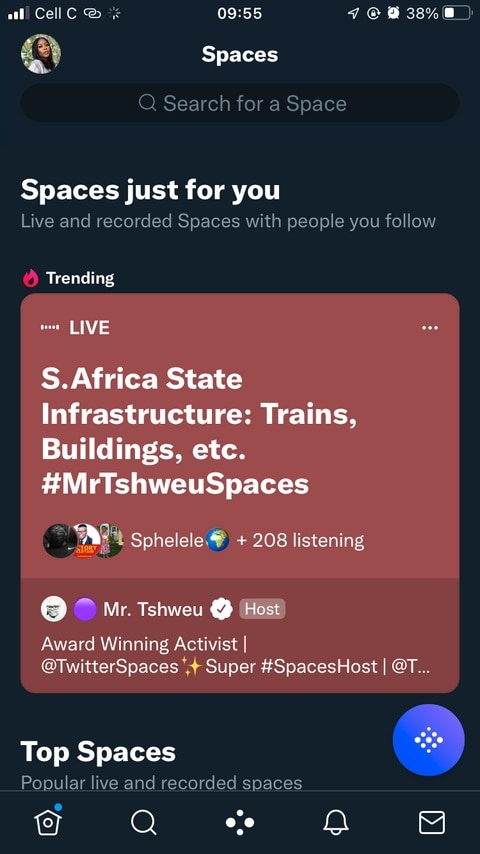
Part 2. 8 best audio recorders help you to record twitter spaces
You will find a lot of methods to record Twitter Spaces on the internet. Using a third-party application is one of the useful methods. The third-party software on the computer will have more complete functions and the recording effect will be better compared with the application of the recording function that comes with Twitter Space on the mobile phone. We are introducing you to 8 best audio recorders that will help you to record Twitter Space below -
1. Wondershare Uniconverter
Wondershare UniConverter is one of the best audio recorders and editors for Mac and Windows computers. This application is easy to learn and use unlike most audio recorders out there. UniConverter allows its users to record all system sounds from media players, VoIP apps, podcasts, YouTube and more. Using the system mic or connected mic, you can also add voice narrations or create podcasts. As the output format, you can choose WAV, M4A or MP3. This program allows you to record any particular app while using other apps which is not possible in other programs. You can download UniConverter for free and also can upgrade it for only $39.99 per year.
Features:
- Recorded audios can be converted to MP3, WAV, FLAC, OGG, AU and many other audio formats.
- Compared to other audio converters, this program has a 90X faster conversion speed.
- A robust webcam and computer screen recorder are also available in this program.
- With lossless quality, the audio converter tool can convert and edit sounds.
- By using an internal or external mic, it can record high-quality audio.
Pros
From the system apps like Skype, Zoom, media players and more, you can record lossless sounds.
By trimming, rearranging, compressing and merging, you edit the recorded audios.
Output formats can be set as M4A, MP3 or WAV.
Cons
To access its functions, you have to pay as it is a premium tool.
Wondershare UniConverter — All-in-one Video Toolbox for Windows and Mac.
Edit videos on Mac by trimming, cropping, adding effects, and subtitles.
Converter videos to any format at 90X faster speed.
Compress your video or audio files without quality loss.
Excellent smart trimmer for cutting and splitting videos automatically.
Nice AI-enabled subtitle editor for adding subtitles to your tutorial videos automatically.
Download any online video for teaching from more than 10,000 platforms and sites.
2. WavePad
WavePad is one of the most used programs that ensure the audio is recorded with perfection. Most of the audio formats are compatible with this program for which this software is highly recommended. As it is used by professionals, the overall rating of the program is high. You can make your voice more enhancing with the various advanced features. Users of Mac, Android, Windows and iOS can install this program. You can download this program for free and if you also want to have the sound editor, you can get it for $3.88 per month. This program supports 50+ audio formats and also batch processing. The interface is easy to use for all and advanced tools including FFT, Text-to-Speech, and voice changer are supported.
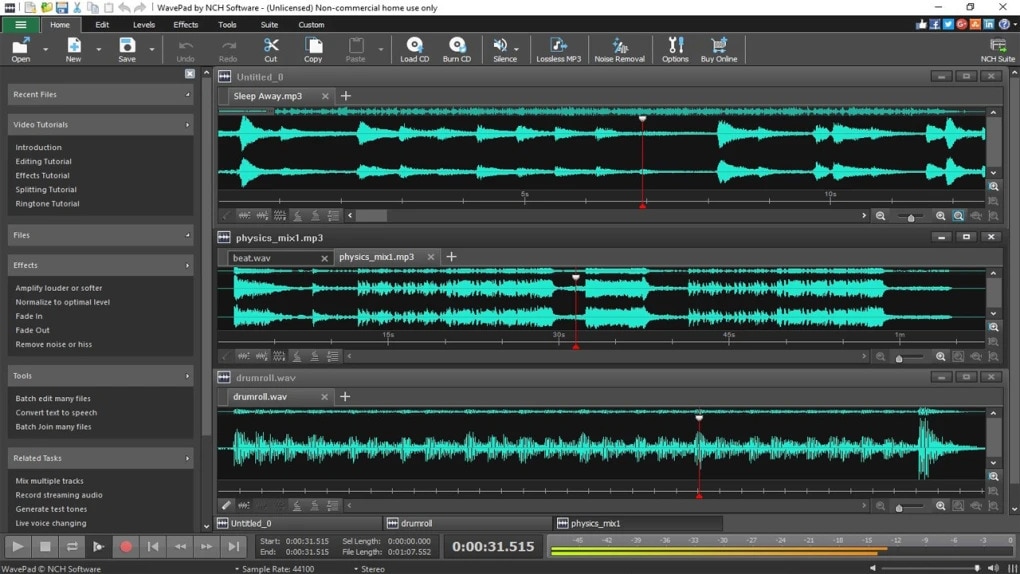
Features:
- Several audio enhancing capabilities include amplification and effect addition.
- This program lets users edit, trim and crop the audio.
- To enhance the capabilities, the professional-quality sound recording is used by this software.
Pros
The quality of the end product is very high which the best part of this program is.
The users have more control over the end product because it is a wave editor.
Cons
Top-quality work is not offered by the MP3 editor of this program.
Doesn't support working with multiple files efficiently.
3. Ocenaudio
Ocenaudio has a lot to offer as a cross-platform program. Overall the use of the program is easy once the hands-on is done but the interface is a bit technical. Users can overcome the day-to-day audio recording and editing tasks, also this program is highly intuitive. Users of Mac, Linux and Windows can use this software. Compared to other programs, the interface of Ocenaudio is easy and fast. This program supports cross-platform and you can download it for free.
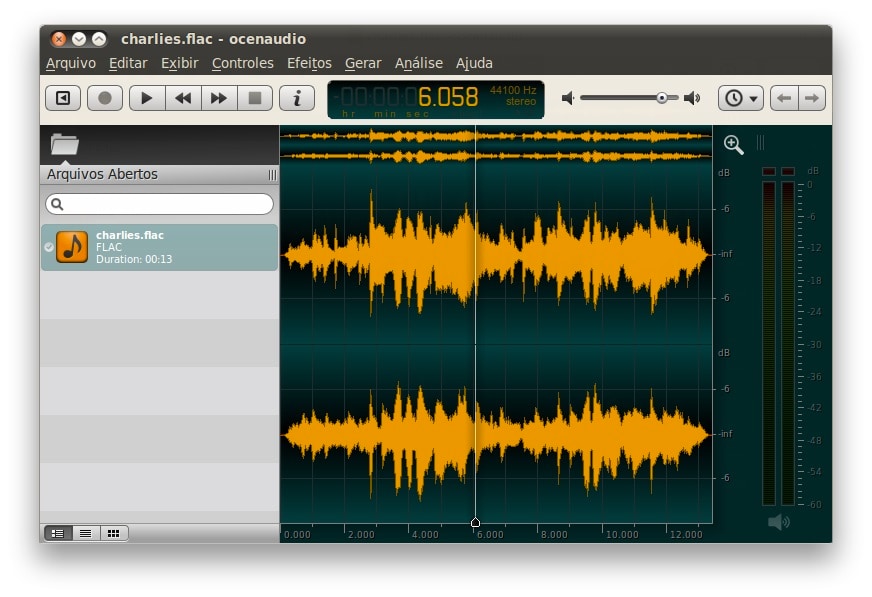
Features:
- To enhance its capabilities, the Ocen Framework is also integrated with this platform.
- If required, users can also record screens in this program.
- On other high-end platforms, it is one of the programs that have been rated.
Pros
Auto trim and voice recording controls are used by this program.
The program has highly advanced sound spectral analysis.
Cons
Files from a CD cannot be directly loaded by the program.
The work rate is slow because the program cannot be opened on multiple screens.
4. Adobe Audition
Adobe Audition can be regarded as one of the best and the most advanced program that lets you record your voice on a professional level. This program will get the user a step forward. It has many features in it but it is a little complicated for beginners. To make a recording, many podcast creators use this software. The users who are looking for a professional level of audio recording, it is highly recommended to all. If you are a Windows or Mac user, you can use this program. In this application, you will get a free trial to use and you can buy it for $20.99 per month. To run this tool, you have to download it on your device.
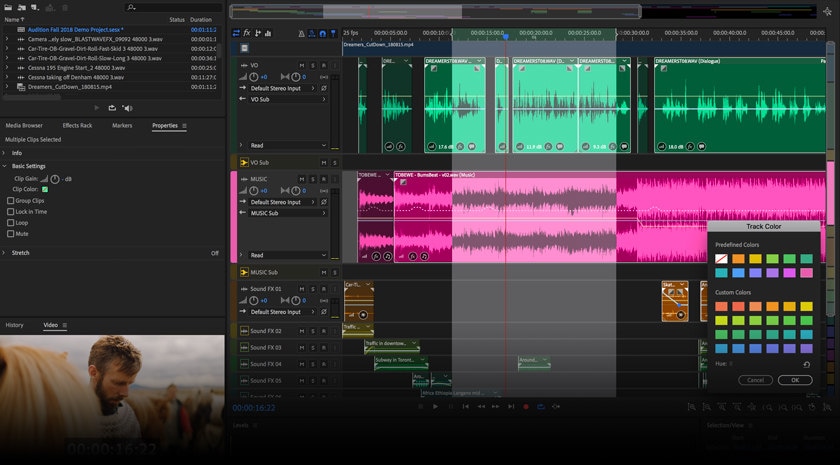
Features:
- To give the best result, it includes multi-track, wave editing and audio restoration tools.
- To get the best oomph effect to the audio, the program has integrated the essential sound panel.
- Within the audio recording, the music clips can be integrated to make it sound professional.
Pros
To create awesome podcasts, the platform can be used.
With perfection, the audio break can be repaired.
Cons
All the users cannot afford it at all because it is expensive.
It requires time to learn and the interface is high-tech in nature.
5. Audacity
To record audio professionally, Audacity is free software that helps you to do it. The audio which is recorded is also shared with different platforms which are ensured by this high-performance program. It is highly advanced because the built-in panel is upgraded. You can do your work without any hassle because it is ad-free which the best part of this program is. In Audacity, you can use multi-track editing. Users of Mac, Linux, Windows and BSD can run this software. As it is a free program, you don't have to pay a single penny for downloading it.
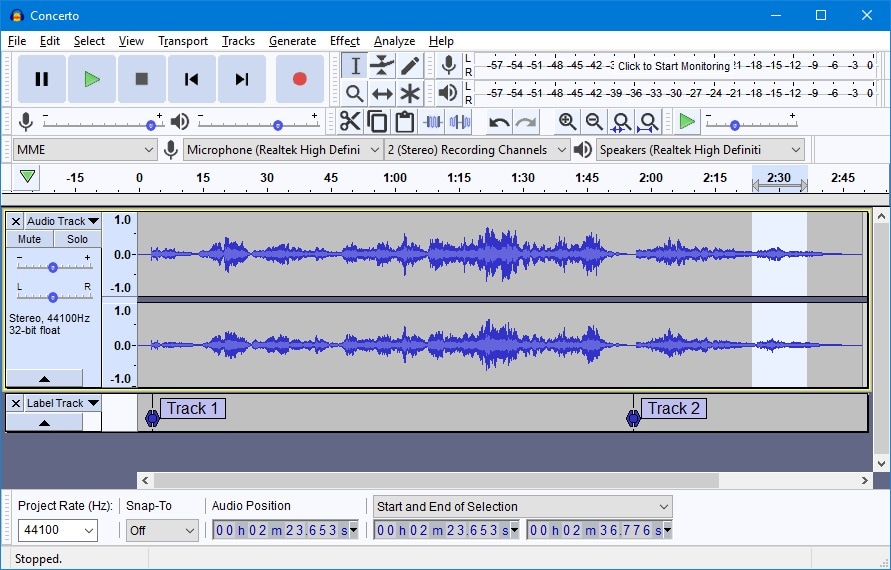
Features:
- From a connected or integrated microphone, it can record audio.
- With extremely advanced editing tools, it enables subtle sound manipulations.
- Audacity makes audio editing and recording easy.
Pros
The program provides the VST plugin support.
For pitch correction, this program can be used because it is a portable program.
Cons
This program has a noise reduction tool which needs an upgrade.
The feature named "Record to tape" is currently unavailable.
6. Wavosaur
Compared to many paid audio recorders, Wavosaur is another free program that can be regarded as better. Nowadays many people use this tool and it also delivers high-end results. The qualities of this program are matchless. You can process the files like MP3 and WAV, which enhances the speed of processing effectively. As this application has a multiple document interface so it can deal with multiple files. Wavosaur helps you to easily cut, copy, paste and edit the file. Things are easier and faster because it has a simple interface. Only users of Windows can use this software and also can download it for free.
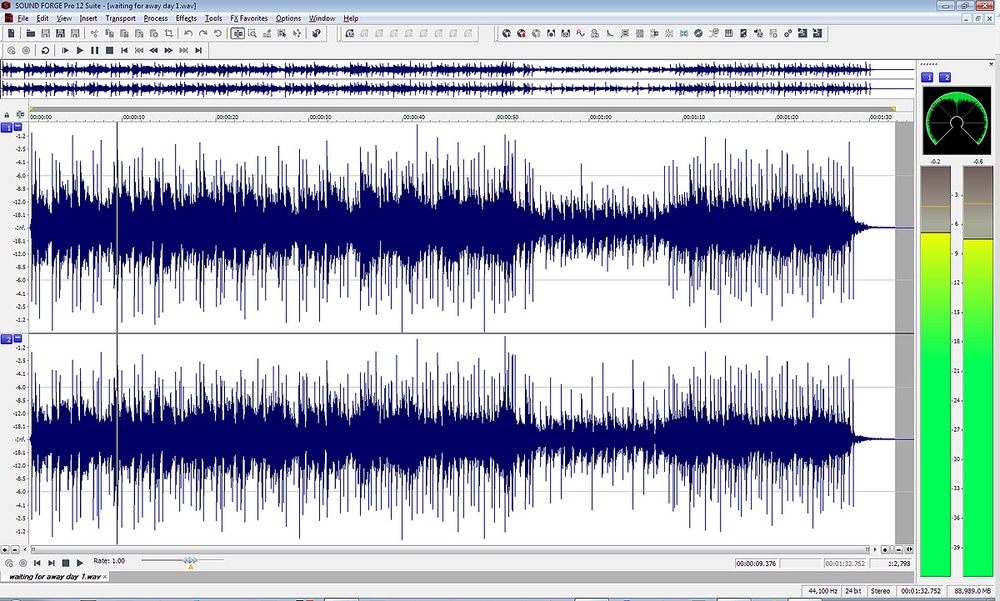
Features:
- For multiple handling, this program has multiple document interfaces.
- In a single window, the editing features like cut, copy, paste and edit can be performed.
- The program has accurate and highly advanced waveform representation.
Pros
VST effects can be added to all batch files.
Bit depth convert, pitch shift and DC offset removal are offered by this program.
Cons
The audio routing and the multichannel support are not efficient in this program.
When it comes to this application, the software sampler extraction is a bit slow.
7. MixPad
This platform has made audio processing and mixing very easy. The interface of this program is sleek in design and with care, it allows the processing of the audio. The entire user's hard work remains safe and secure all the time because this program supports cloud storage. This program supports more formats than any other file and also loads any audio file. By using beat designer, you can craft your beats or start with a sample pattern. After recording the audio, you will be able to upload them on YouTube, Dropbox, SoundCloud or Google Drive. Users of Windows, macOS, iPhone or iPad, Android and Chromebook can run this tool to record any kind of audio. You can download this program for free and also can get the multitrack mixer for $5.50 per month.
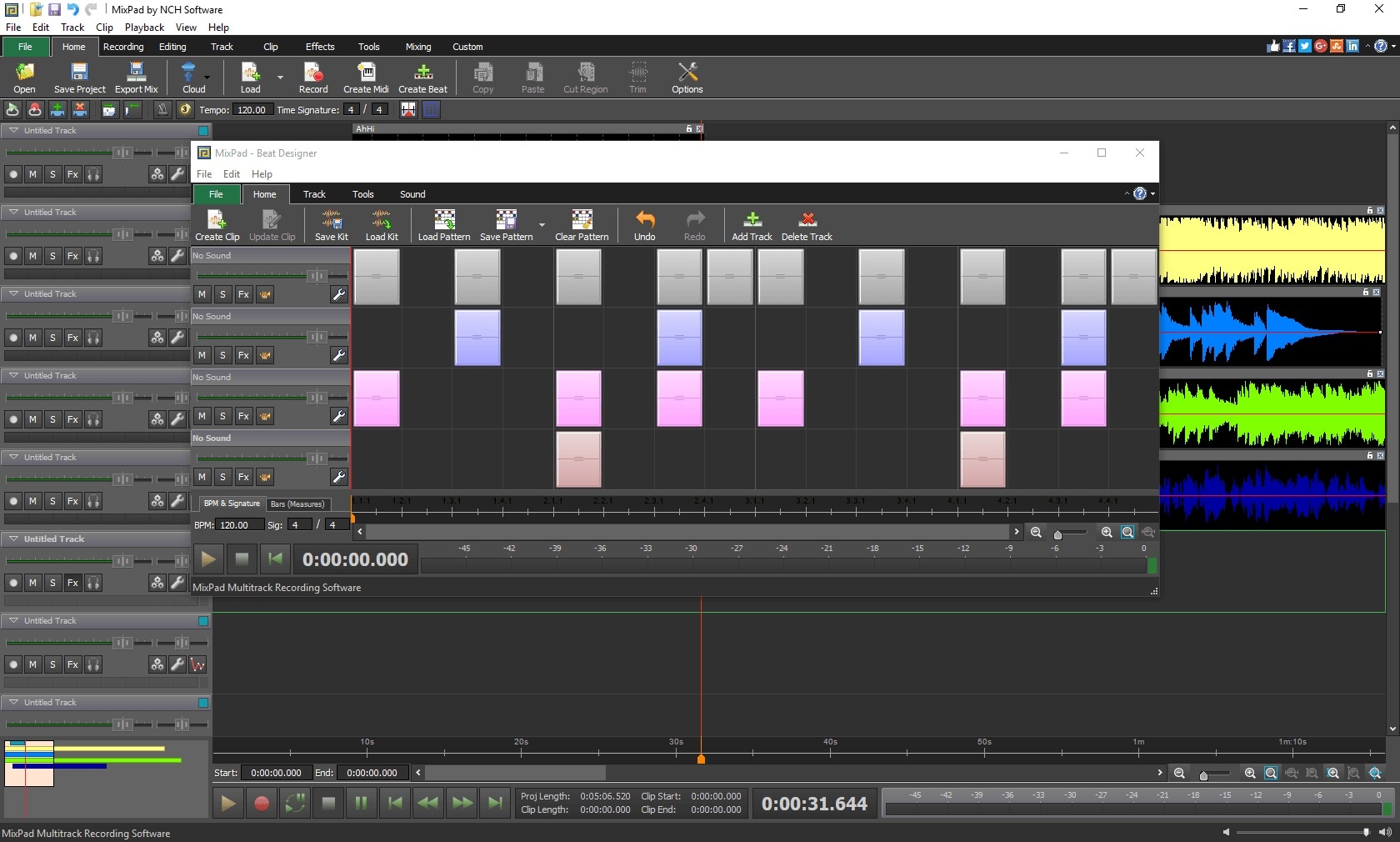
Features:
- Supports mixing an unlimited number of tracks all at the same time.
- The multiple or a single track can be processed at the same time depending upon the requirement.
- Any type of sound can be imported with perfection because the program supports almost every sound format.
Pros
You can add the audio effects like EQ, compression and reverb with perfection.
For accurate processing, the program also offers ASIO support and the latency rate is very low.
Cons
The export of the sound is only up to 32 bits.
The sample rates are only supported up to 96 kHz.
8. Sound Forge
Sound Forge is for those who want to control the entire audio editing process. This program is highly advanced and ensures that the work done is highly précised. Users can get complete control and authority over the process from Red Book CD creation to sound design and mixing. Both the users of Mac and Windows can run this program. You will be able to download it for free and also can upgrade it to the pro version with money.
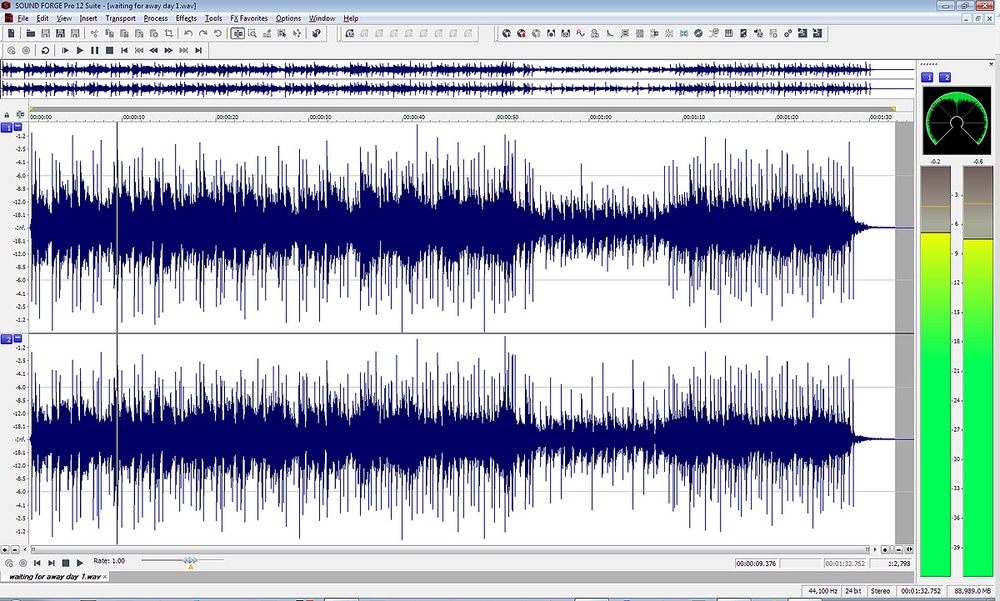
Features:
- With the new version of the program, the multichannel WAV recording and processing are now possible.
- This program provides the VST plugin support with perfection.
- In a virtual rack, the VST effects can be chained.
Pros
This program has made audio digitization and restoration simple.
To process the audio tracks easily, users can use one-click solutions.
Cons
Offers only 32 bits of power.
This program doesn't support the multiple VST GUI.
Part 3. How to record the audio for Twitter spaces in an easy way?
To record the system audio, you don't need to hold up a mic on your computer. You can install Wondershare UniConverter, a powerful audio recorder and without any background noise, you can record high-quality audio. This app helps you to choose the input microphone, output speaker and target format while recording audio. By cutting, compressing, converting and merging, users can edit their recorded audios with the help of this excellent piece of software.
Steps to record the audio for Twitter Spaces:
Step 1
The most important part is to download and install Wondershare UniConverter on your computer. Once you have done with the installation, launch it and from the left pane, click on the "Screen Recorder" tab. Then from the upper-left corner, click on the icon or tap on the "Audio Recorder" option in the centre area of the pane from the available options. After that, the function will automatically launch.
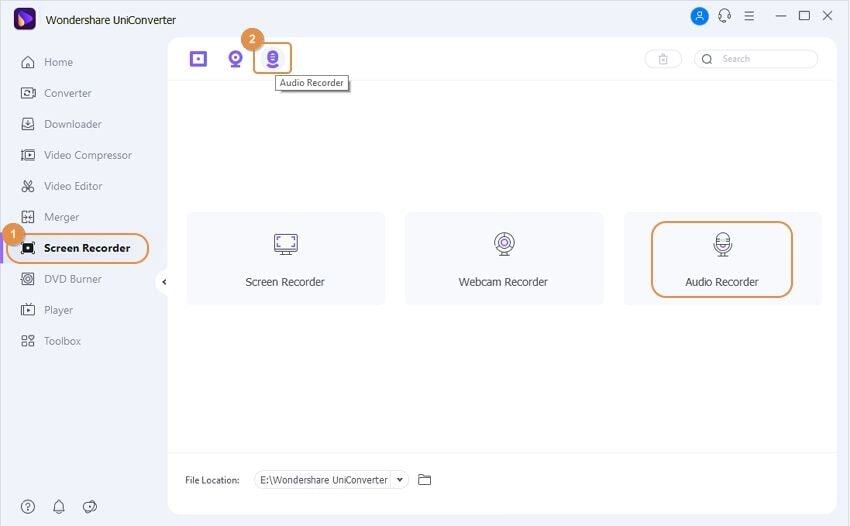
Step 2
To set your recording preferences, you have to connect an output speaker or a headphone and choose it under the "Speaker" list. Click on the "Microphone" menu to proceed and connect an independent mic or select your computer's internal mic and then choose it. To export your recorded audio to MP3, WAV or M4A format, go to the "Format" list and set it. If you want to mute everything, click the Speaker and Microphone icons.

N.B: UniConverter will automatically recognize it in the Microphone option for you to choose if your microphone is connected via Bluetooth.
Step 3
To begin capturing your voice on PC, click the "REC" button. Press the "Stop" button if satisfied and after that close the Audio Recorder tool. To preview your recorded audio, hit the "Open" button.
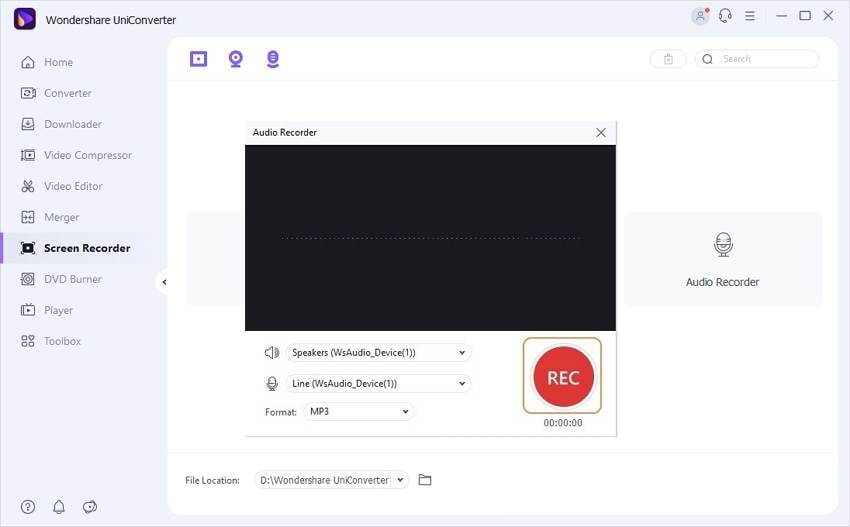
Conclusion:
Twitter Spaces are very popular among Twitter users because of their uses. You can try several ways to record audio on Twitter Spaces. In this article, we are suggesting to you how to record audio on Twitter Spaces and also introducing the 8 best audio recorders that will help you to record. We would highly recommend you to use Wondershare UniConverter because of its rich features compared to other ones. This program helps you to convert your files into 1000+ audio formats and also records audio with original quality.

