You may want to portray events more clearly. For example, if you're watching a fast-paced sporting event, slowing down the video can help you to see details. Furthermore, there are times when a video takes a long time to get to the main part. In this case, you may need to speed up the parts of your video. This article will provide you with how to slow down a video on Snapchat and speed it up. Also, we'll provide the alternative besides using Snapchat.
Part 1: How to slow down a video on Snapchat
With the "Speed Modifiers" feature on Snapchat, you can make your video look like it's moving in slow motion. It's easy, and you'll be able to slow down your videos in no time at all. Follow all the simple steps below to know how to make a slow-motion video on Snapchat.
Step 1
First of all, you need to open Snapchat on your phone.
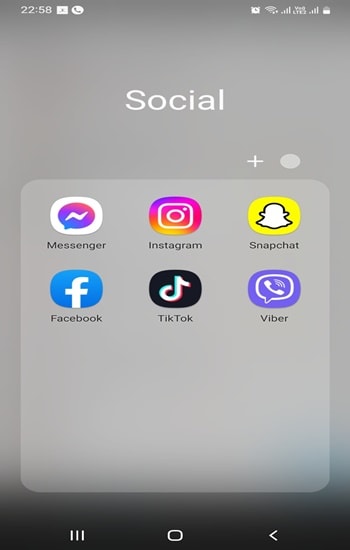
Step 2
Afterwards, tap the Gallery button next to the Shutter button. Here you'll find videos or Snaps you took with your phone camera or Snapchat.
Step 3
Once you've chosen the video you want to slow down, press the three dots in the upper right corner of the screen. Then click on "Edit image."
Step 4
Start swiping left to right when the video is full screen to find the "Snail" icon. The snail icon is the icon for slow-motion.
Step 5
After you slow down your video, you can save your video in your cellphone gallery. You can click "Export" then "Download."
Part 2: How to speed up video on Snapchat
After you know how to do slow-mo on Snapchat, you may have a video that you want to make it run faster than the original video file. Luckily you can easily do this using the Snapchat app. Follow the steps below to learn how to speed up your video with Snapchat.
Step 1
The method is very similar to how you can slow down videos on Snapchat. You just need to follow the steps to slow down videos with Snapchat until step 3.
Step 2
Drag your finger over the screen from left to right until you see an icon that looks like two arrows. Symbols such as this two arrows icon cause your video's speed to increase.
Step 3
In the end, go to the "Export" menu and select "Download" to store your sped-up video on your mobile device.
Part 3: The best alternative way to slow down or speed up Snapchat video
Snapchat is an excellent app for slowing down or speeding up videos. Unfortunately, the maximum length of a video that may be edited on Snapchat is 30 seconds. In other words, if the video is longer than 30 seconds and you wish to slow it down or speed it up, then you cannot.
Indeed, you can use video editing software such as UniConverter to slow down or speed up the video. Despite having a large number of features, one of the strengths of UniConverter is its simplicity of use. Therefore, if you are a beginner, you can use this software without spending a great deal of time doing so. Follow the following simple steps to slow down and speed up the video
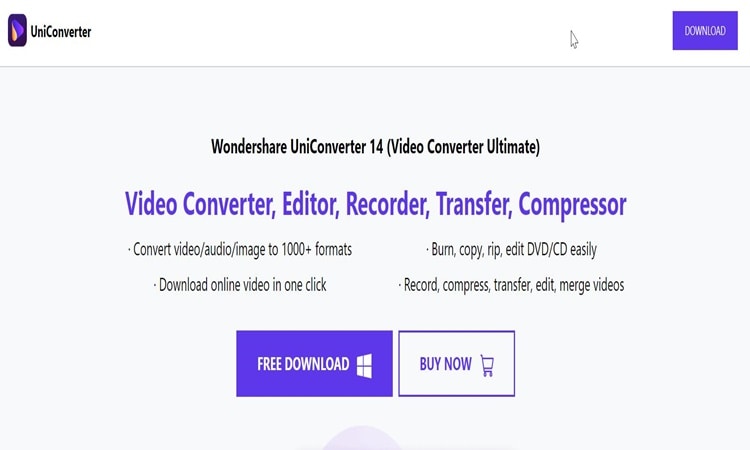
Step 1
To begin, you will need to download UniConverter and then run it on your personal computer. Once it has been launched, select "Editor" from the menu.
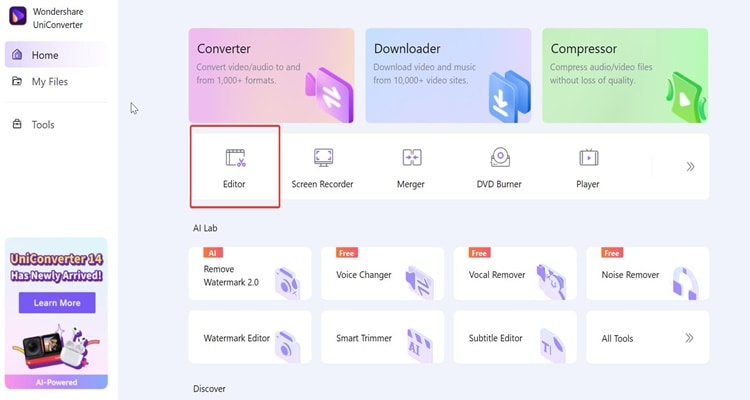
Step 2
In the next window, you will see various features of UniConverter. Click "Speed" to adjust the speed of your video.
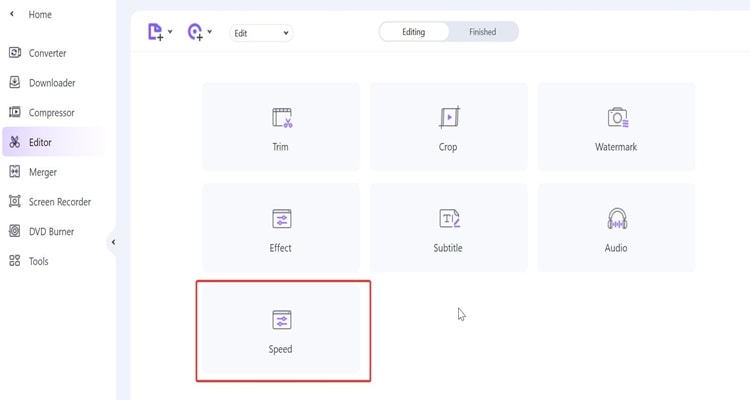
Step 3
At this point, multiple video speed options are displayed. If you have less than 1X, the video will be slowed down. The video will be sped up if you select a speed above 1X. After selecting the desired video speed, click "OK."
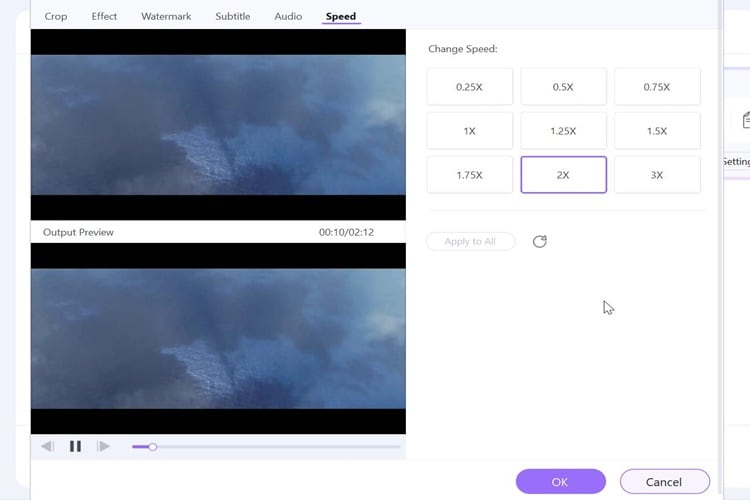
Step 4
To save the video you've edited, click the "Save" button.
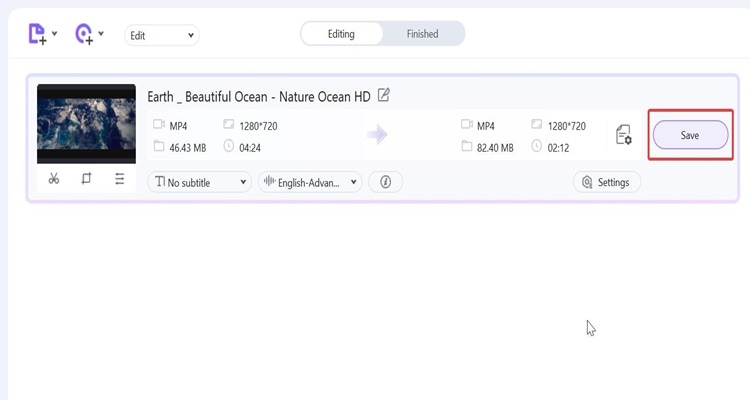
The end:
Indeed, Snapchat is an ideal app if you are looking for a tool to slow down or speed up your video. However, there is a limitation of video time length for Snapchat. The maximum video length you can edit with Snapchat is only 30 seconds. Fortunately, there is a good alternative for you. UniConverter editing software could avoid the limitation of Snapchat. With UniConverter, you can slow down or speed up your video without any video length limitation
Wondershare UniConverter — All-in-one Video Toolbox for Windows and Mac.
Edit videos on Mac by trimming, cropping, adding effects, and subtitles.
Converter videos to any format at 130X faster speed.
Compress your video or audio files without quality loss.
Excellent smart trimmer for cutting and splitting videos automatically.
Nice AI-enabled subtitle editor for adding subtitles to your tutorial videos automatically.
FAQs:
- How do you save someone else's Snapchat video?
Snapchat does not allow downloading someone's content directly within the app since saving a video without the owner's agreement is unethical. So, make sure the individual who made and delivered the video agrees to you saving it.
- Is there Boomerang in Snapchat?
Yes, Snapchat's Bounce feature enables the creation of Boomerang videos.
- What else filter does Snapchat have besides the speed filter?
Snapchat has a lot more than just speed up when it comes to filters and effects. You can also choose from overlay, geo, day of the week, sponsored, Bitmoji, AR, and custom Geofilters. These filters give you creative ways to make your Snapchat much better.
