Reddit launched a new video player with many bugs and mistakes that users are pissed off about. Reddit maintains 10 video players across different platforms, and every time they change or update anything, it means they have to update 10 video players.
They changed the video player to make it better and more convenient to ship the updates across the platforms; while making their video player better, they made some things wrong, which they also accepted on their official website.
Why are videos not playing in the updated version? This is what they have acknowledged on their website;
"To give you a little more background on the new video player saga... We made another blunder that irritated many of you—any video posts tagged as NSFW were virtually unplayable for approximately a week due to a series of terrible occurrences. We understand that allowing these flaws to spread to an already-unloved video player was a mistake. We apologize that these errors have made watching and interacting with videos on Reddit so difficult for so many of you."
This article will tell you how to solve the problem of Reddit not playing normally and introduce several useful video converters to help you convert Reddit videos.
Some Ways to fix Reddit app when it not working
To check whether the Reddit app is not working or working, close Reddit and open another social media platform, and if everything is fine, the chances are high that only Reddit is not working. The first thing you can do is close the Reddit app and reopen it again.
If you still have issues, check the updates on Google Play or the App Store and update the app if there is a new version available. You can also check Chrome and Windows updates.
Cache data can be corrupted and can sometimes create issues; you can clear the cache data of Reddit apps in the junk files. Restarting the computer/laptop/mobile and restarting the Internet device can also help.
When you close the Reddit app, it does not shut down; instead, it continues to run in the background. This means that any bugs in the program will continue to exist. To resolve this, you must completely exit the app and relaunch it.
To open the App Switcher on an iPhone, iPad, or Android device, slide up carefully from the bottom of the screen. Swipe up the Reddit window once it's open to send it flying off the screen. Wait a moment, then relaunch the Reddit app. It should be clean and ready to go.
In addition to the above solutions, converting the video to a format suitable for Reddit can also help, let's discuss this in detail in the next section of this article.
8 Video Converters help you convert video formats suitable for Reddit
Here we will discuss some of the famous and robust videos converters which will help you to get your video in the right format for Reddit; let's discuss each converter one by one;
1. Wondershare Uniconverter
Wondershare UniConverter is a one-stop shop for your video conversion, downloading, editing, and burning needs. You may trim and edit videos during the converting process, apply filters, and add hardcoded subtitles, all inside a user-friendly interface that makes the process simple.
The Wondershare Uniconverter supports more than 1000 formats. You can convert your video in any of the required formats among 1000 formats; it's pretty huge, making Wondershare Uniconvertor the best and most robust conversion software compared to others.
Main Features:
- UniConverter converts videos to MP4 and MOV at the fastest speed, less than a minute.
- UniConverter supports GPU acceleration conversion, which means it will only convert your video faster than the actual speed in 27 seconds.
- You can convert video to audio with UniConverter.
- The operation interface of the software is easy to understand and straightforward.
- In addition to video conversion, you can record, edit, burn, and compress video files.
- The UniConverter preserves the quality of the converted video.
Pros
The users applaud UniConverter for its excellent Graphical User Interface.
Cons
Wondershare UniConverter offers a free trial; the subscription fee will cost you $39.99 annually.
Wondershare UniConverter — All-in-one Video Toolbox for Windows and Mac.
Edit videos on Mac by trimming, cropping, adding effects, and subtitles.
Converter videos to any format at 90X faster speed.
Compress your video or audio files without quality loss.
Excellent smart trimmer for cutting and splitting videos automatically.
Nice AI-enabled subtitle editor for adding subtitles to your tutorial videos automatically.
Download any online video for teaching from more than 10,000 platforms and sites.
2. iMyFone Filme
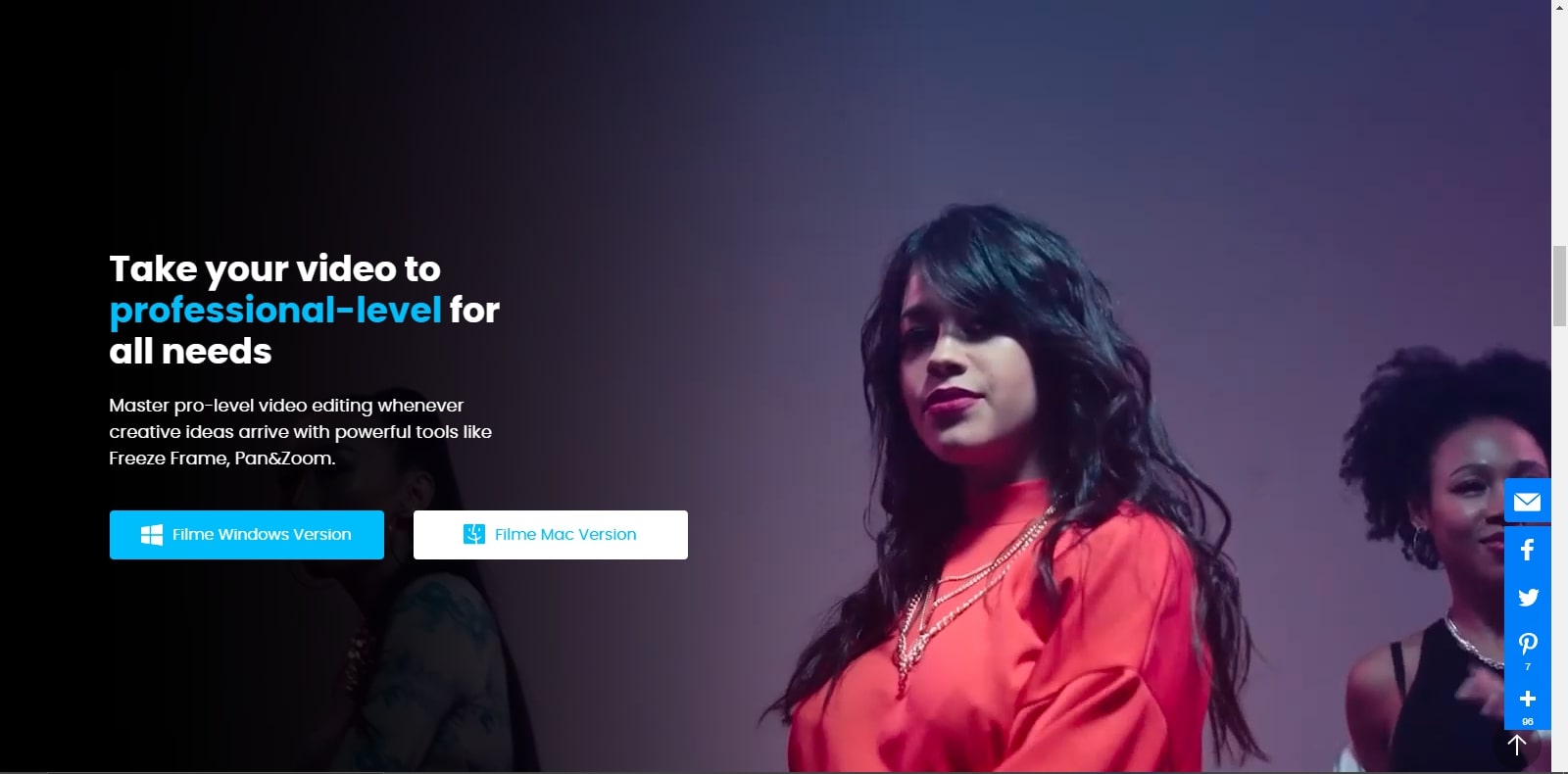
iMyFone Filme is a software that lets you create videos and slideshows without needing any experience with video editing. This movie maker program features several distinguishing advantages for users, including a large number of applications with a variety of functions.
It also assists you in converting your files to different formats. It can import practically any video, audio, or image file format and export video, audio, and GIF files. Using Filme, you may effortlessly convert your MP4 file to MP3. It's compatible with both Windows and Mac.
Main Features:
- iMyFone Filme converts the video to MP4 and MOV instantly.
- It supports multiple video formats to convert video.
- Users can convert video to audio without any hassle.
- The operation interface of the software is easy to understand and use.
- GUI is straightforward and pleasing.
Pros
It is compatible with Windows and Mac Operating systems.
Cons
It does not offer free conversion; users have to pay a subscription fee which will cost them $39.99 annually.
3. Video Proc

VideoProc is a video processing tool that allows businesses to edit, convert, resize, and add audio files to videos. VideoProc also enables content creators to edit films in real-time, reducing the length of recordings, removing unneeded pieces, and rearranging clips in a new sequence.
It's entirely hardware-accelerated, which means it can use the device's processor, graphics/video card, and other hardware to speed up conversions. It even includes some rudimentary editing capabilities for tweaking videos before converting them.
Main Features:
- VideoProc converts video quickly to Reddit-friendly formats, MP4 and MOV.
- It is a GPU accelerated software and converts videos faster than the actual speed.
- With VideoProc, you can convert video to audio.
- In addition to conversion, users can record, edit, resize and compress video files.
- The interface is aesthetically pleasing.
- VideoProc converts video to another format while maintaining the original quality of the video.
Pros
Users can batch convert videos at once.
Cons
The yearly subscription fee will cost you $25.95.
4. Freemake

Freemake Video Converter is a multi-purpose video converter, editor, and downloader. It is a sophisticated multimedia converter that can convert between 500+ music and video formats, including HD, Full HD, and 4K.
The software includes a user-friendly design that makes it simple, even for beginners. You can use the tool's built-in media player to preview your modifications to a video.
Freemake video converter empowers you to convert pictures to GIF, Twitter to GIF, YouTube to GIF, Facebook to GIF, video to GIF, webcam to GIF.
Main Features:
- With Freemake, you can choose the conversion speed by yourself; the normal speed is also quite fast, and a slow speed is recommended to get the best results.
- It is the most straightforward video editing software; videos can be converted to Reddit supported formats quickly without any hurdles.
- During conversion, Freemake never deteriorates the quality of image/video and results in high-quality GIFs.
- User-friendly interface, beginners can quickly edit or convert their media files.
- Besides conversion, the software can convert between video formats, rip and burn video DVDs, create photo slideshows, and add music. Freemake also offers basic editing features.
Pros
As the name says, the Freemake video converter is free-to-use software.
Cons
For more features, users must purchase the freemium version, which will cost them $19 for lifetime use.
5. MiniTool Video Converter
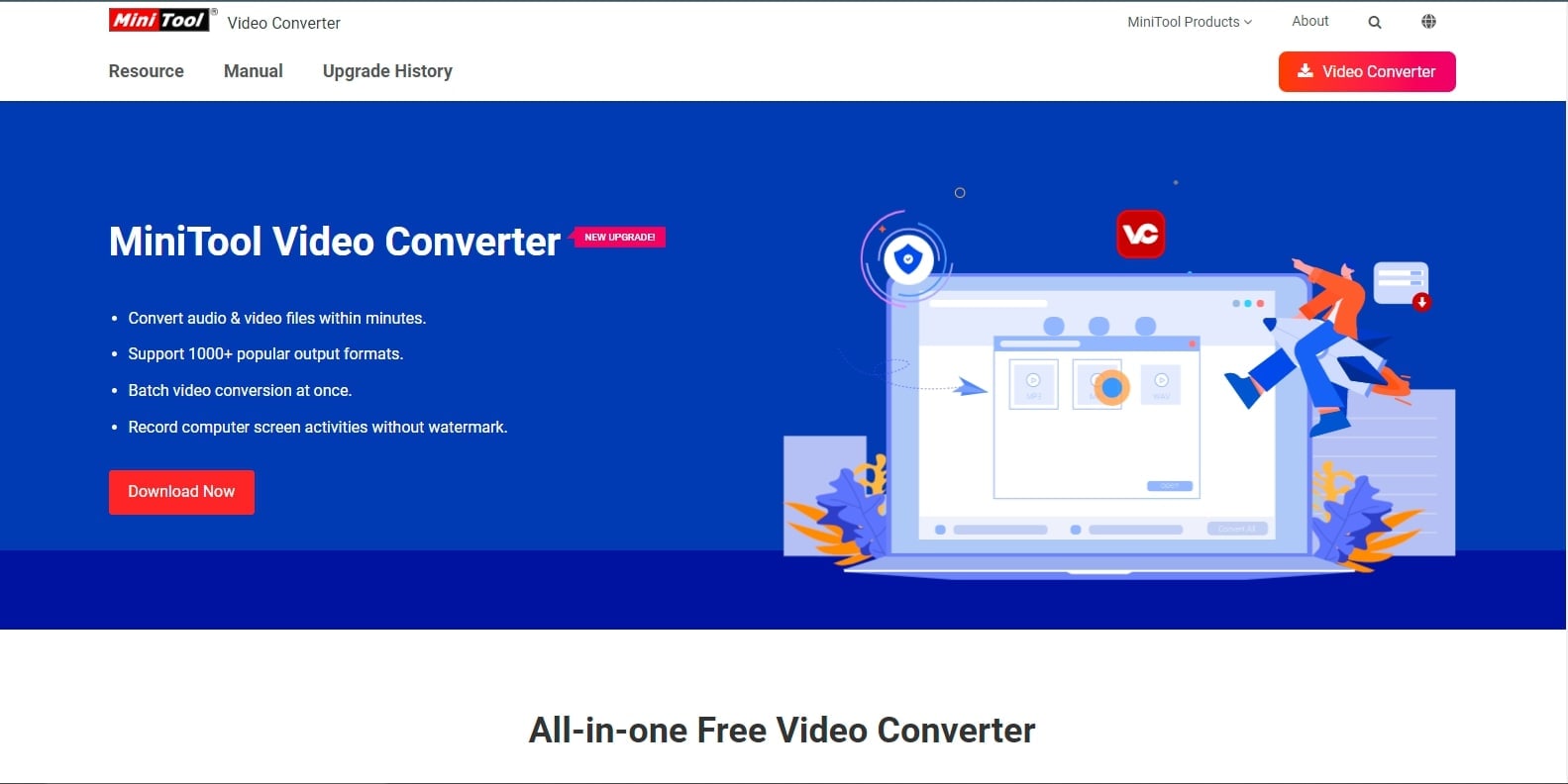
MiniTool Video Converter Offline Installer is a free and simple multimedia converter for Windows. It is the most straightforward method for converting audio and video files to numerous formats.
This free video converter can convert audio to video and video to audio. This free video converter supports over 1000 conversion types, including 4K/FHD/HD MP4, MOV, MKV, AVI, WMV, and M4V files and video formats such as high-quality MP3, WAV, M4A, WMA, AAC, FLAC, and AC3.
Main Features:
- MiniTool Video Converter converts video to other formats like MP4 or MOV in the quickest way.
- With MiniTool you can audio from a video (MP4 to MP3).
- The software is easy to use, and conversion operation runs smoothly.
- Users will find video conversion is pretty easy, thanks to the intuitive user interface.
- MiniTool Video converts video while preserving its original quality.
- MiniTool Video Converter enables you to convert batch files at once.
Pros
Besides video conversion, users can speed up video, make a slow-motion video, reverse a clip, make musical slideshows or video/photo mashups, remove soundtracks, etc. It also has an extensive template library to assist users, mainly beginners.
Cons
Since there is no online conversion feature available, you have to download the software first for conversion.
6. Mp4 Compress
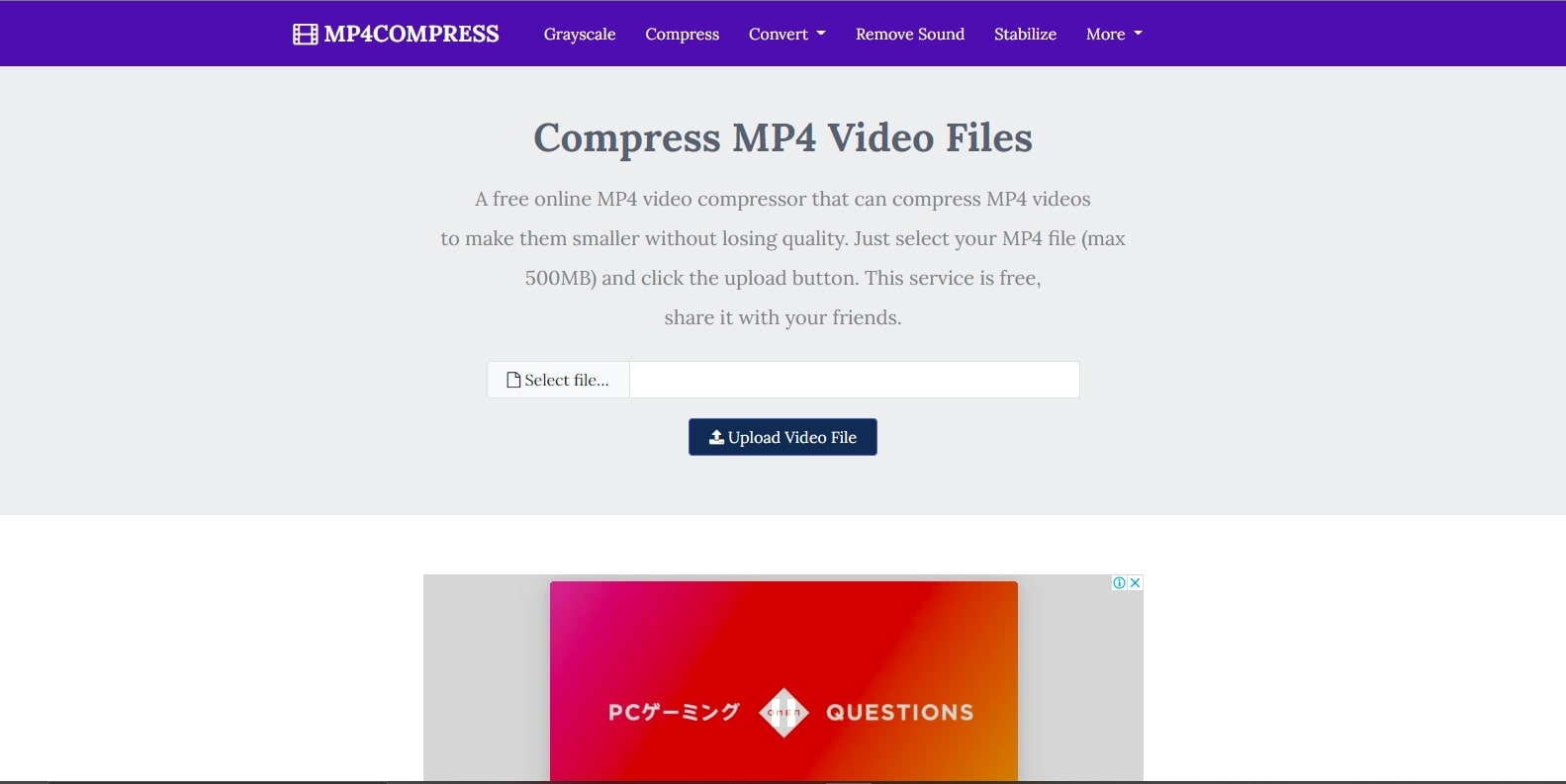
Mp4compress is a video compressor. Users can resize their video clips and create them following Reddit's specifications. It is straightforward to use. This free MP4 video compressor allows you to compress MP4 video files online from your web browser.
This website was initially created for internal use, but we decided to make it public so that other users might also utilize it. This service is free to use, requires no installation, and works immediately.
Main Features:
- MP4compress lets users compress video files quickly.
- Users can convert video files without worrying about the quality of the video.
- The operation interface of the software is pretty easy to use.
- All files uploaded and converted are automatically removed from the servers after a few hours.
- This website operates an encrypted HTTPS connection to ensure transmitted data is secured.
- Mp4compress is an online utility where you do not have to download the software for conversion purposes.
Pros
It is a web service that is entirely free to use.
Cons
It can not convert video files up to 500 MB.
7. Webservice Converter
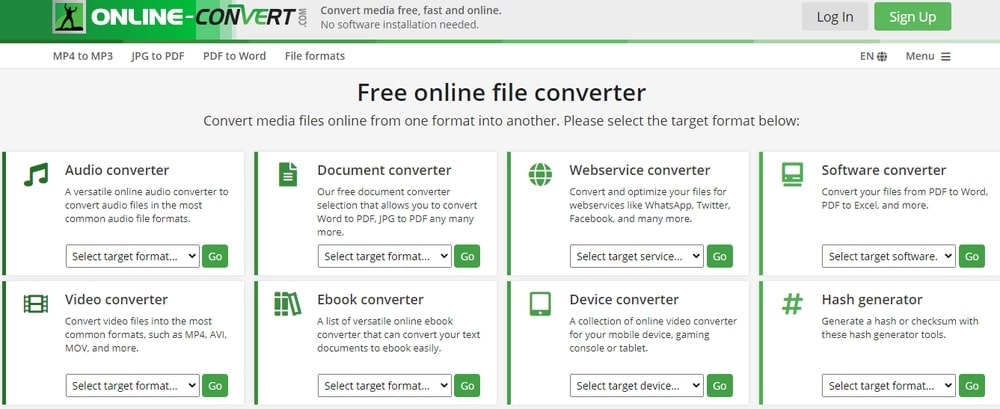
Webservice Converter for G Suite is a file converter that allows users to effortlessly and quickly convert media from one format to another. Webservice Converter is one of the top Reddit online video converters. It was designed specifically for this purpose and can assist you in converting the video without difficulty.
Main Features:
- It converts your video file to Reddit-supported formats quickly.
- The webservice converter supports more than 200 input files.
- Cross-conversion, such as video to audio or video to presentation
- Simple to use and intuitive
- Stable and dependable servers, as well as performance
- Webservice converter is an online conversion tool.
Pros
Users can batch convert videos at once.
Cons
Ads on the interface.
8. Video Converter Online

Video Converter Online is a powerful video converter that works online. It can convert your films to any format you want while also allowing you to tweak the advanced settings. It's free web software that converts video files and lets you modify the format, resolution, and size of the movie straight in your browser.
Files up to 4 GB in size can be uploaded. Uploading speed is determined by the speed of your internet connection. Our sophisticated servers will convert your video files. Most of the time, the process takes less time than if you utilize your computer.
Main Features:
- The conversion process takes less time because Video converter online converts your video using its fastest servers.
- Users can upload and convert video files up to 4 GB.
- Video Converter online supports more than 300 output video formats.
- You can convert as many files as you want; there is no limit.
- The files are deleted automatically from the servers after a few hours.
Pros
Video Converter online is a free web service.
All the features are accessible free of cost to users.
Cons
We have not found any disadvantages while using this app.
How to convert videos for Reddit in an easy way?
Now you are aware of all the video converters using which you can convert and compress videos for Reddit. In this section of the article we will learn to convert a video to the desired format with Wondershare UniConverter;
Step 1 Launch UniConverter and browse files
Download and launch Wondershare UniConverter on your PCs; now click on "Converter" on the left-hand side of the interface. Click +Add files to browse the video you wish to convert.
Step 2 Select Output Format
The newly added files on the program's interface will appear as thumbnails with information such as size, resolution, and other attributes. In the upper right corner, open the drop-down menu next to the Convert all tasks to option.
From the Video tab, choose the Reddit-friendly format MP4 OR MOV. You can preserve the source file's resolution or adjust it as needed. Click the edit icon next to the selected format to change file settings such as resolution, bit rate, etc.
Step 3 Convert Videos
In the last step select the location where you wish to save on the output tab, and click on "Start All" to start the conversion process.
Wrapping Up
Users usually counter with video being stuck or video not playing on Reddit; however, if you want that your video not lag and run smoothly, then you can convert the video to the format per the Reddit specifications.
All the above video conversion tools can assist you in tackling this problem; however, if you go for Wondershare UniConverter, we guarantee you that you won't be disappointed as the software is packed with intuitive features and easy to use and for beginners, they are not required to learn it for video editing or conversion.
