VKontakte, or simply VK, is one of the largest social media platforms in Europe, especially popular among Russian-speaking users. Much like Meta’s Facebook and Instagram, VK allows users to share updates, music, photos, and videos. Just like on other platforms, content creators are always seeking ways to download VKontakte videos for offline viewing, personal use, or content repurposing.
But downloading videos from VK isn’t as straightforward as clicking a download button. Moreover, the internet is filled with several tools that claim to let you download VK videos or even provide a direct conversion from VK to MP4, but you cannot rely on those claims without risking malware or incorrect files.
If you're also looking for a fast and efficient way to download from VKontakte, you'll find all the relevant information in this article. From browser-based online VK video downloader and Chrome extensions to feature-rich desktop software, this guide includes every option you will need for downloading VK videos.
Best VK Video Saver
In this article
Part 1. Comparison Table of Best VK Downloaders
Here is a comparison table of all the tools mentioned in this article, along with their features, supported platforms, and formats:
| Tool | Platform | Formats | Batch Download | Requires Login | MP4 Support | Ads |
| 9xbuddy | Online | MP4, HD | Low | |||
| Wondershare UniConverter | Win/Mac | MP4, MOV, MP3, 4K+ | No | |||
| SnapAny | Online | MP4, JPG, WEBM | Medium | |||
| VKDow | Online | MP4, HD | High | |||
| 4K Video Downloader | Win/Mac/Linux | MP4, MKV, 4K | Sometimes | No | ||
| JDownloader | Win/Mac/Linux | MP4, varied | None | |||
| VidSaver | Chrome Extension | MP4 | Low | |||
| Video DownloadHelper | Chrome Extension | MP4, MP3, others | (except private) | None |
Part 2. Download from VKontakte on Windows/Mac for High-Quality or Batch Downloads
VK Video Downloaders for Windows/Mac
If you regularly download videos from VKontakte or prefer saving large files in high quality, desktop-based software offers better reliability and features compared to browser-based tools. These applications support batch downloads, full HD resolution, format conversions, and even subtitle support.
Here are three trusted VK download tools you can install on your system.
1. Wondershare UniConverter
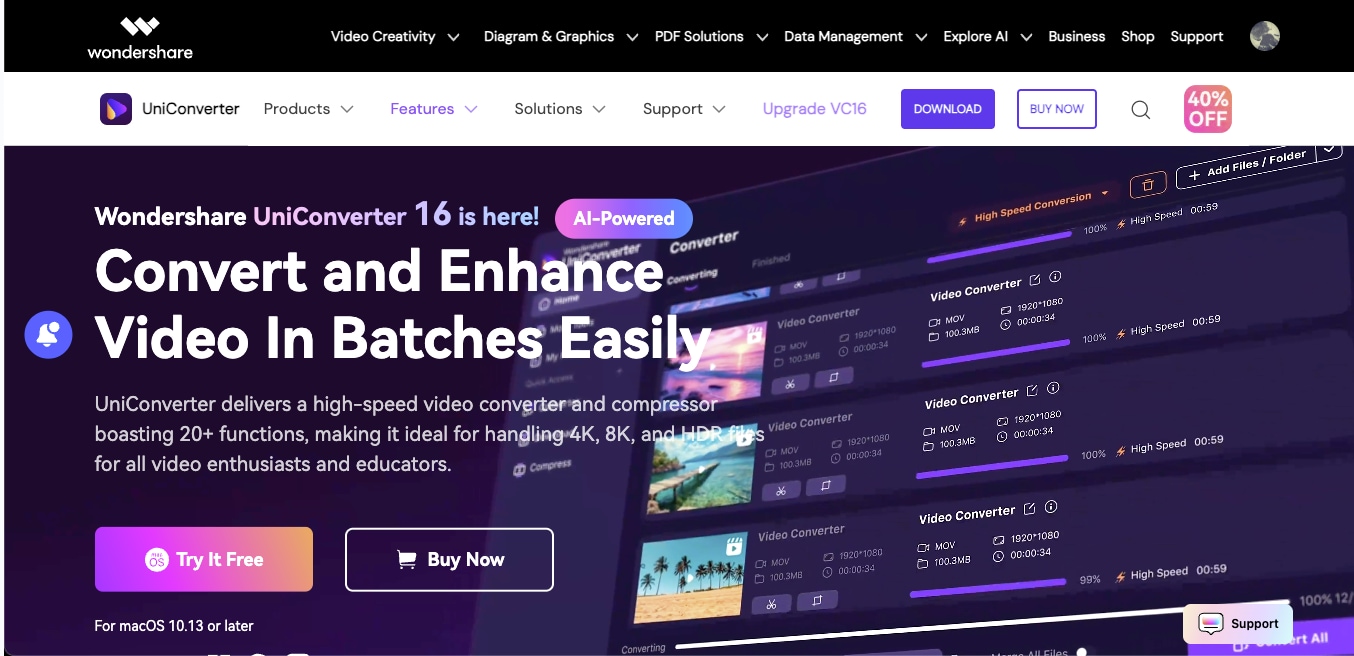
Wondershare UniConverter is an all-in-one media toolkit that includes a powerful video downloader. It allows users to paste VK video URLs, download them in high quality, and even convert them to different formats, including MP4, MOV, or MP3. It’s handy for those looking to batch download and organize media from multiple platforms. Apart from video downloader, it also offers functionalities like an AI video enhancer and a video converter, which enable users to edit their videos or batch convert them into their preferred formats.
Best VK Video Saver
2. 4K Video Downloader
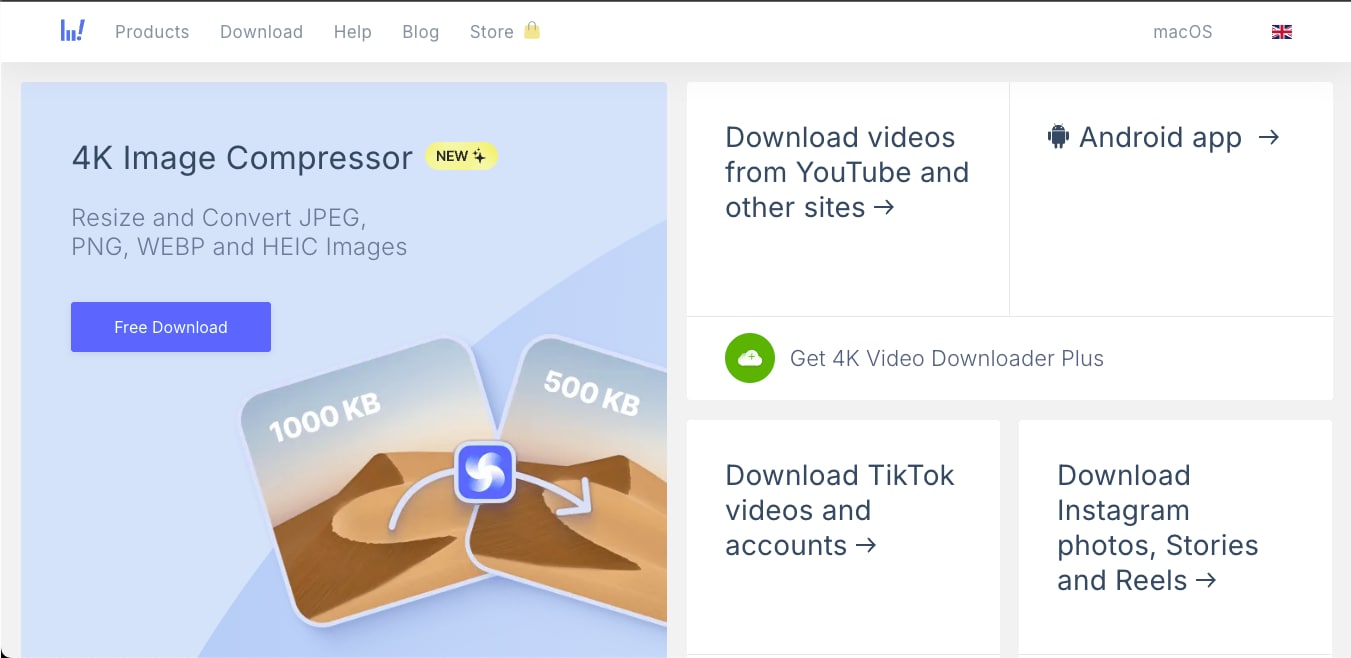
4K Video Downloader is a dedicated software solution built for high-resolution downloads. It supports VKontakte, among other sites, allowing users to download videos in resolutions up to 4K when available. It can also download entire playlists or channels if you paste the correct link format.
3. JDownloader

JDownloader is an open-source download manager that supports VK video links through automated link parsing. Once installed, it can detect any downloadable media from your clipboard and manage multiple downloads simultaneously. It's ideal for tech-savvy users looking for control and speed.
How to Download from VKontakte to MP4 in Batch
If you want a reliable way to convert VK videos to MP4 and download them in batches, Wondershare UniConverter offers one of the cleanest and most powerful workflows. Its built-in Downloader tool supports VK.com URLs and allows users to customize output resolution, format, subtitle options, and audio quality before saving the file to their system.
(Disclaimer: Our tool is intended for personal use only. Users are solely responsible for using this tool to download videos, including compliance with platform's terms of service and copyright laws and regulations. We are not liable for any consequences resulting from users' violation of any laws or infringement of others' rights.)
Best VK Video Saver
Here’s how you can use UniConverter to download VK videos in MP4:
Step 1: From the UniConverter homepage, navigate to the Downloader tab either via the left-side Quick Access panel or from the main dashboard under the "Download Video" section.
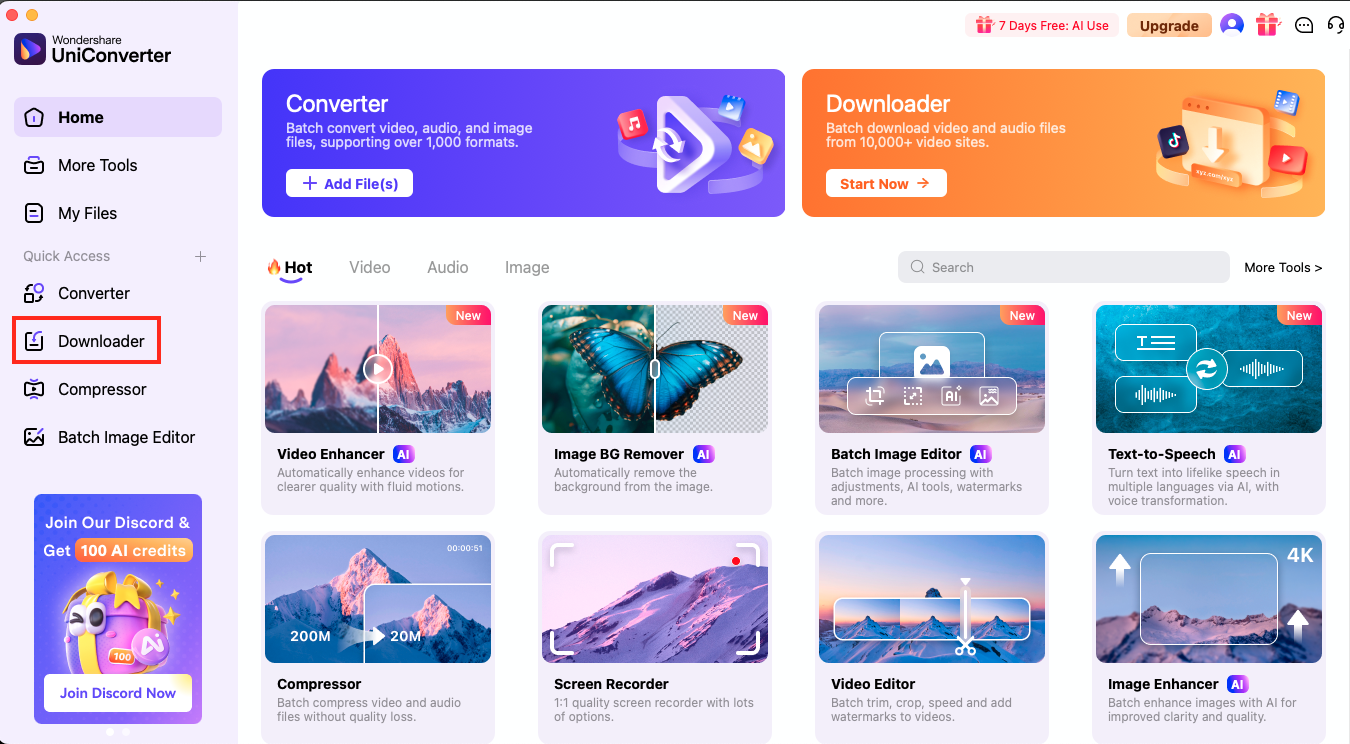
Step 2: Copy your VKontakte video URL from the official website and paste it into the download bar inside the Downloader. If you are batch downloading, you can paste multiple URLs, each on a separate line.
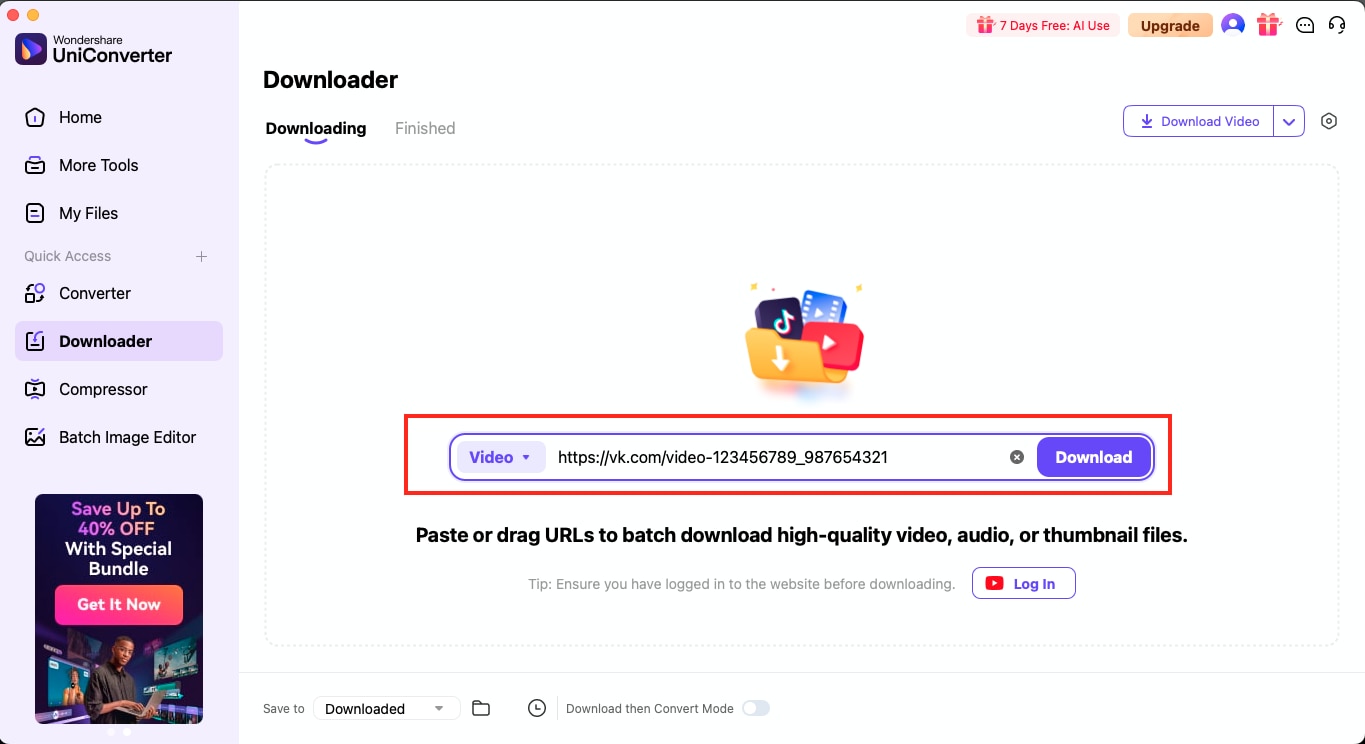
Step 3: Click on the gear icon next to the download button to open “Preferences > Download Settings.” Here, you can configure file quality, audio bitrate, subtitle language, audio track, and more. Once you do that, press “OK.”
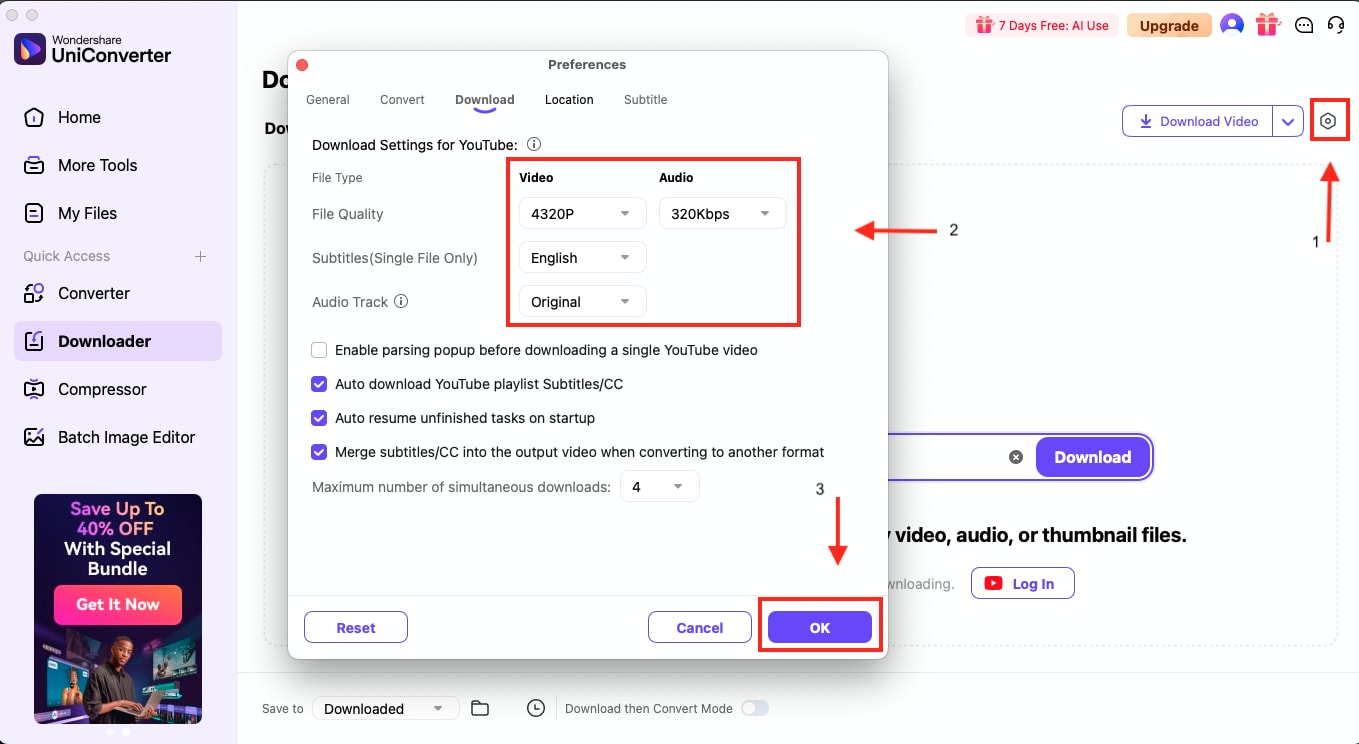
Step 4: After the settings are applied, click the “Download” button. The video(s) will begin downloading and automatically convert to MP4 format according to your settings.
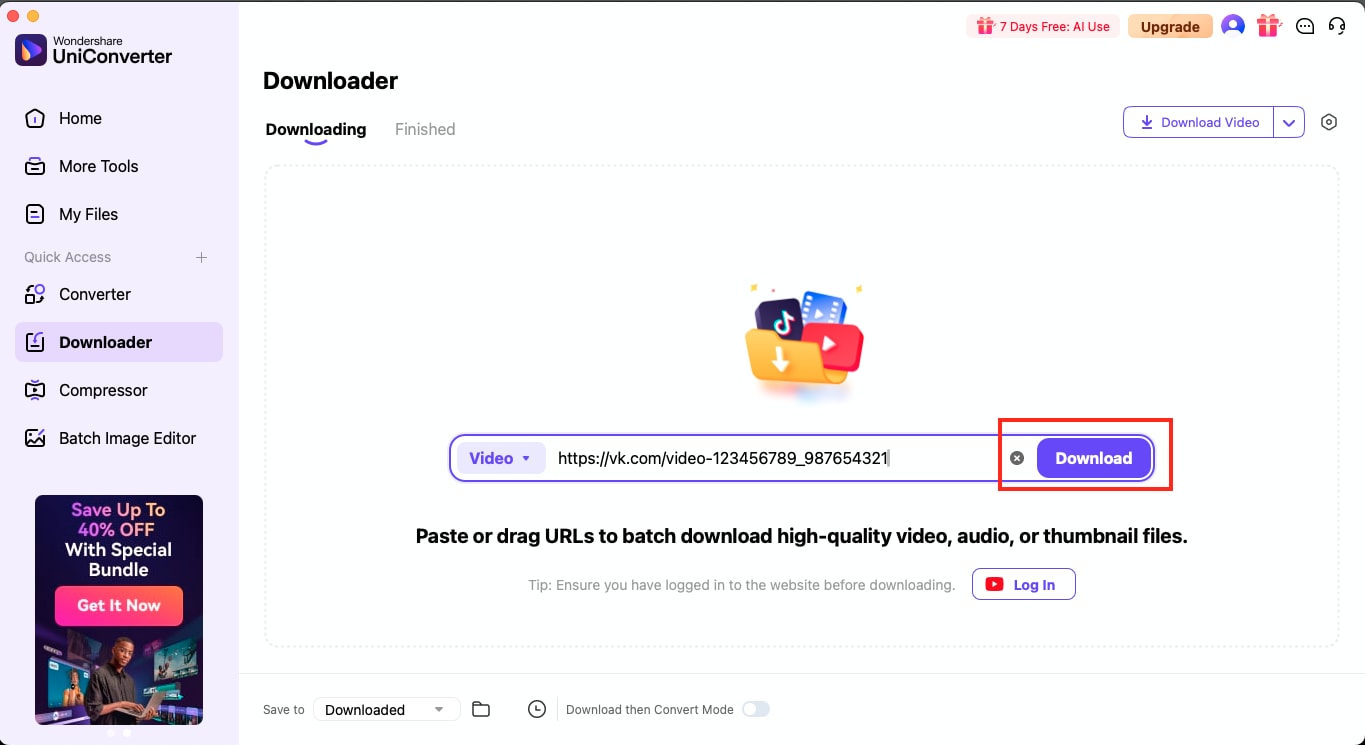
Part 3. Use Online VK Video Downloader Tools (No Login Required)
Top Online VK Downloaders
If you're looking for a quick and easy way to download VKontakte videos, several online tools are available for your use. These platforms work directly from the browser and do not require you to sign up. Most of the websites mentioned below allow you to paste a VK video URL and download the file in MP4 format.
1. 9xbuddy
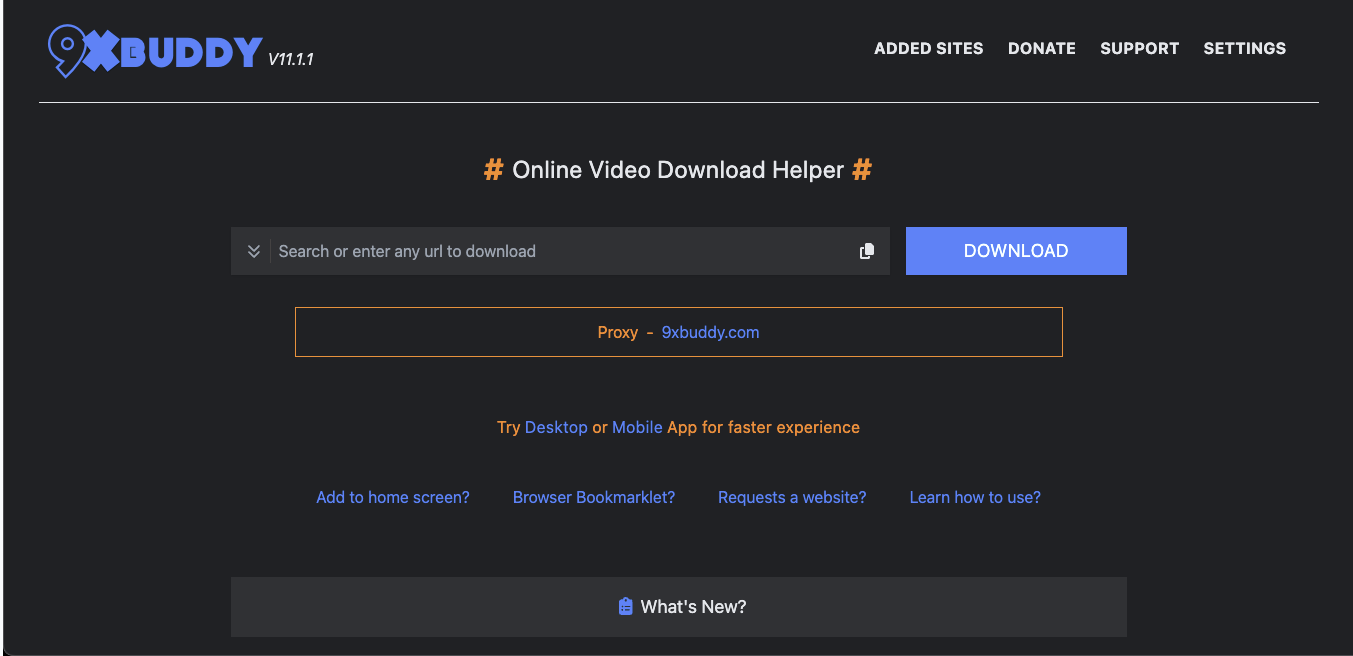
9xbuddy is a minimalist and functional online video downloader that supports a range of platforms, including VKontakte. The interface is straightforward; simply paste the video link into the input field, click “Download,” and select your preferred quality. Currently, 9xbuddy offers both a direct browser experience and a proxy-based alternative for those who may encounter issues accessing the primary tool.
Best VK Video Saver
2. SnapAny
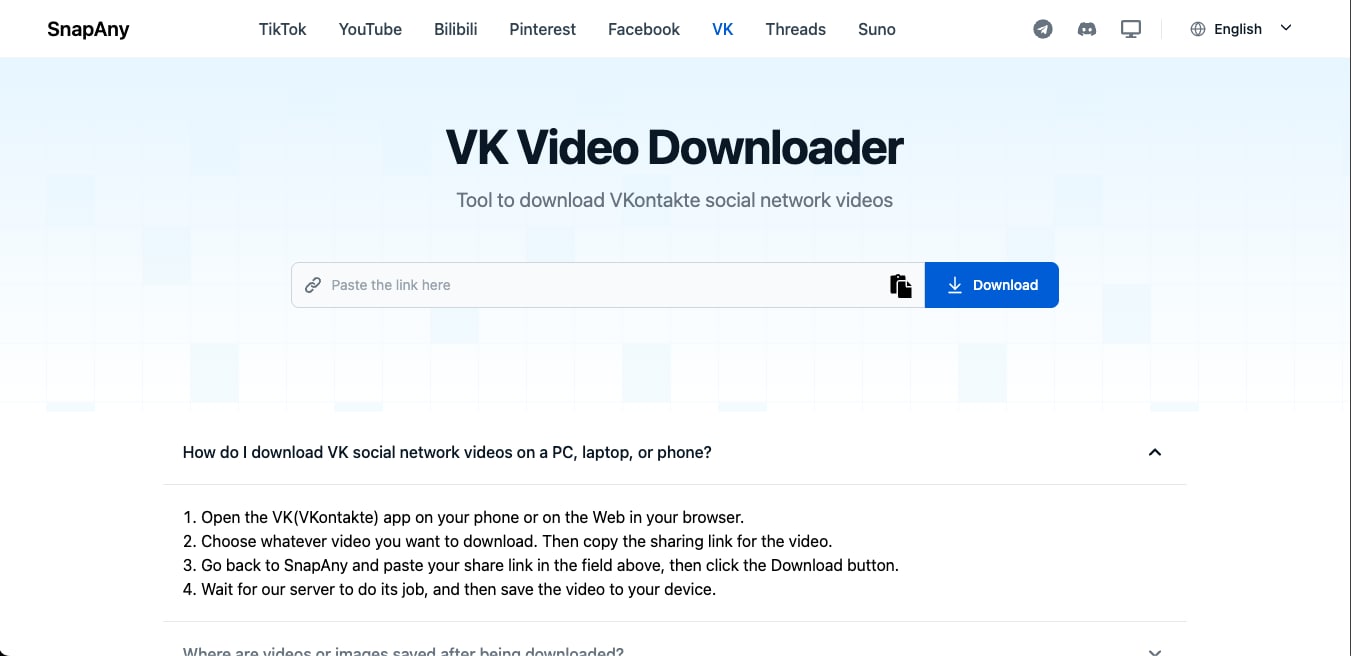
SnapAny offers a clean and responsive platform for downloading videos and images from over 1,000 websites, including VK. It even has a dedicated VK downloader page where users can simply paste the video URL, and SnapAny fetches the content that can later be downloaded into MP4 format for offline viewing.
3. VKDow
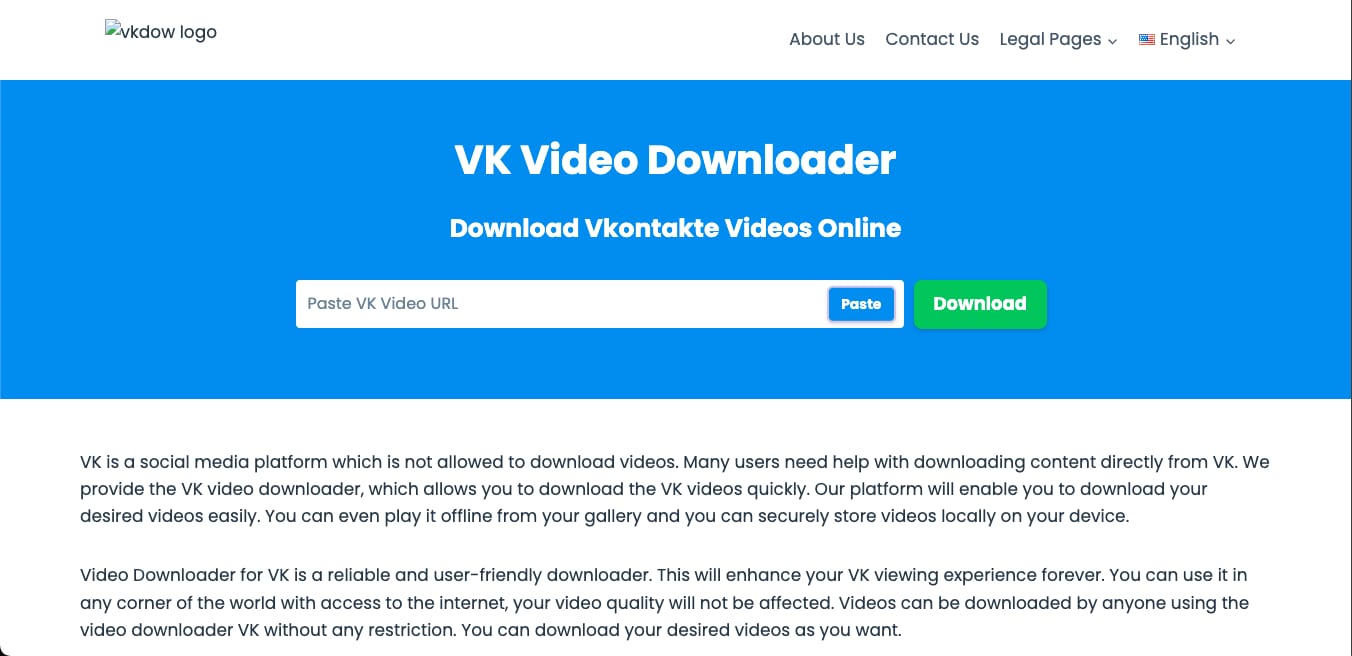
VKDow is a tool made specifically for downloading VKontakte videos from the official website. It offers a user-friendly interface with a direct field for pasting VK URLs. Once the video is detected, the platform generates a secure MP4 download link from which users can store the VK videos to watch offline.
How to Use an Online VK Downloader: Step-by-Step Guide
Most of the tools mentioned above follow a straightforward process for downloading VK videos. Here’s a step-by-step guide to give you a better idea:
Step 1: Head to VKontakte’s official website and copy the video link you wish to download.
Step 2: Now, go to any of the websites mentioned above and paste the link into the downloader.
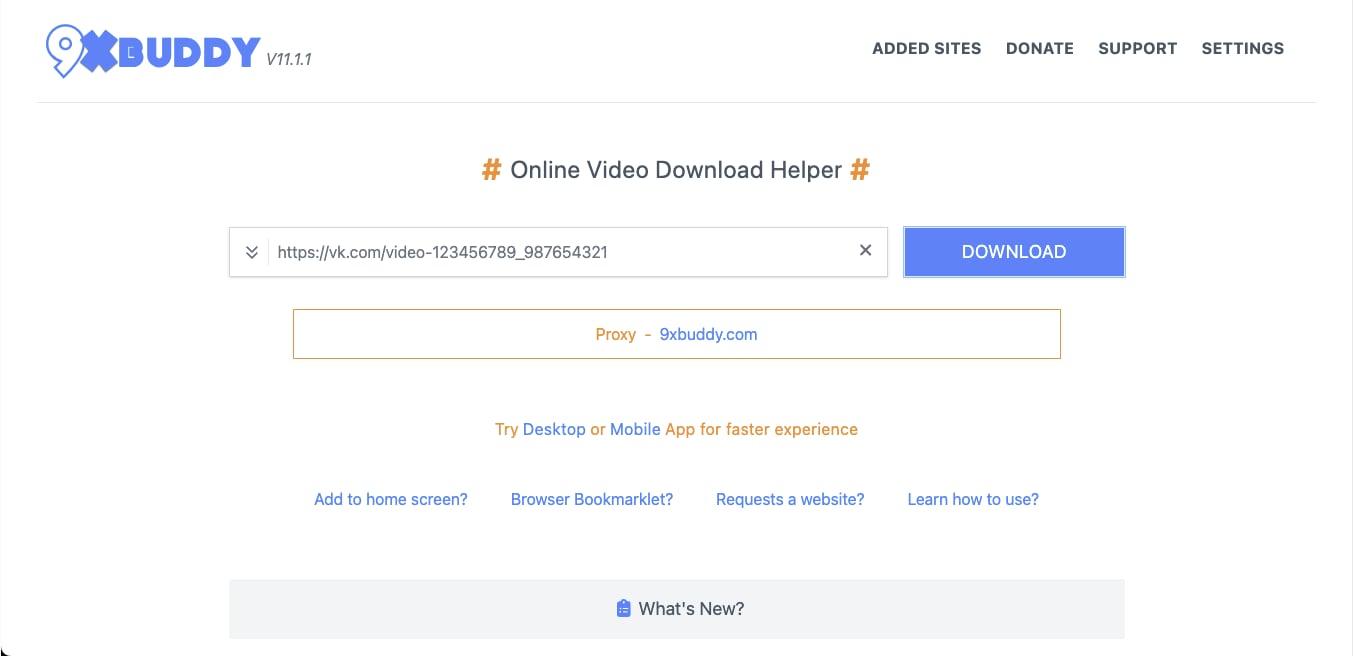
Step 3: From here, you can select the output quality. Most of these tools offer 360p, 720p, and HD options for you to download. Once you have finalized the output settings, click the “Download” button to save the VKontakte video offline.
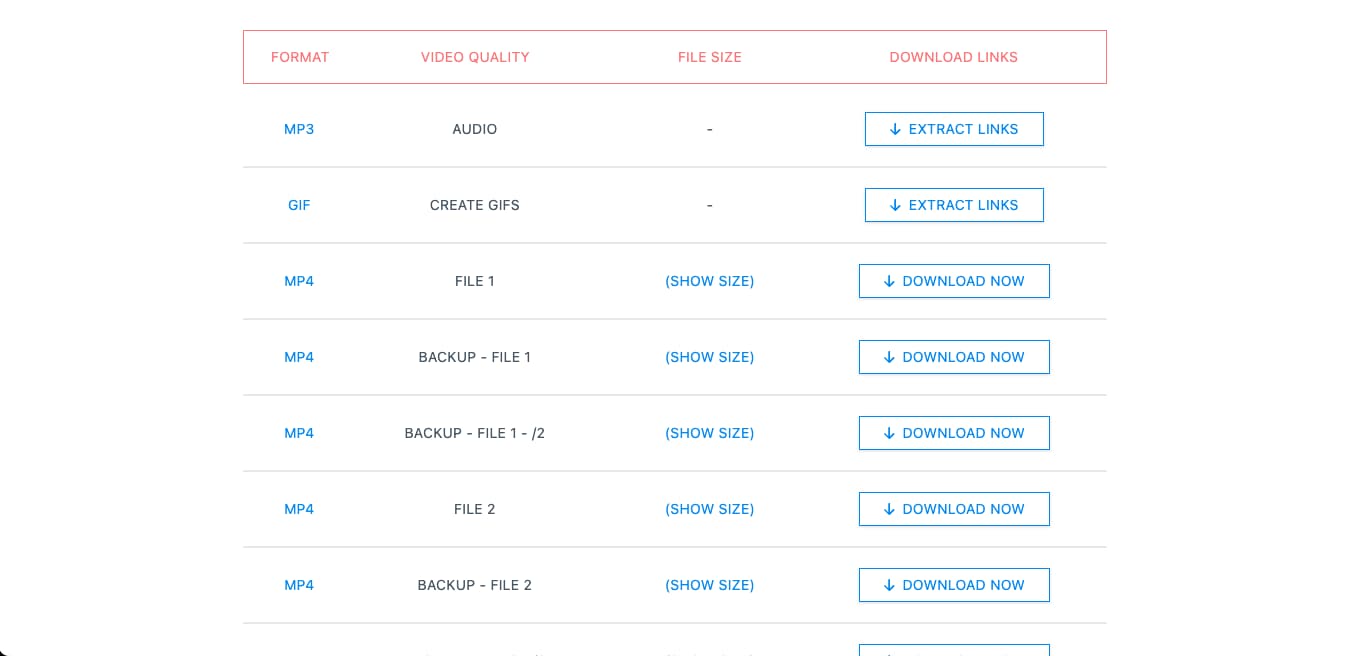
Part 4. Use Chrome Extensions to Download VK Videos Instantly
Vkontakte Video Download Chrome Extensions
Chrome extensions are ideal for users who want quick access to video downloads without needing to switch tabs or visit external sites. These add-ons integrate directly with your Google Chrome browser, letting you download VKontakte videos while watching them.
Below are two popular Chrome extensions that support VK video download directly from your browser.
1. VidSaver
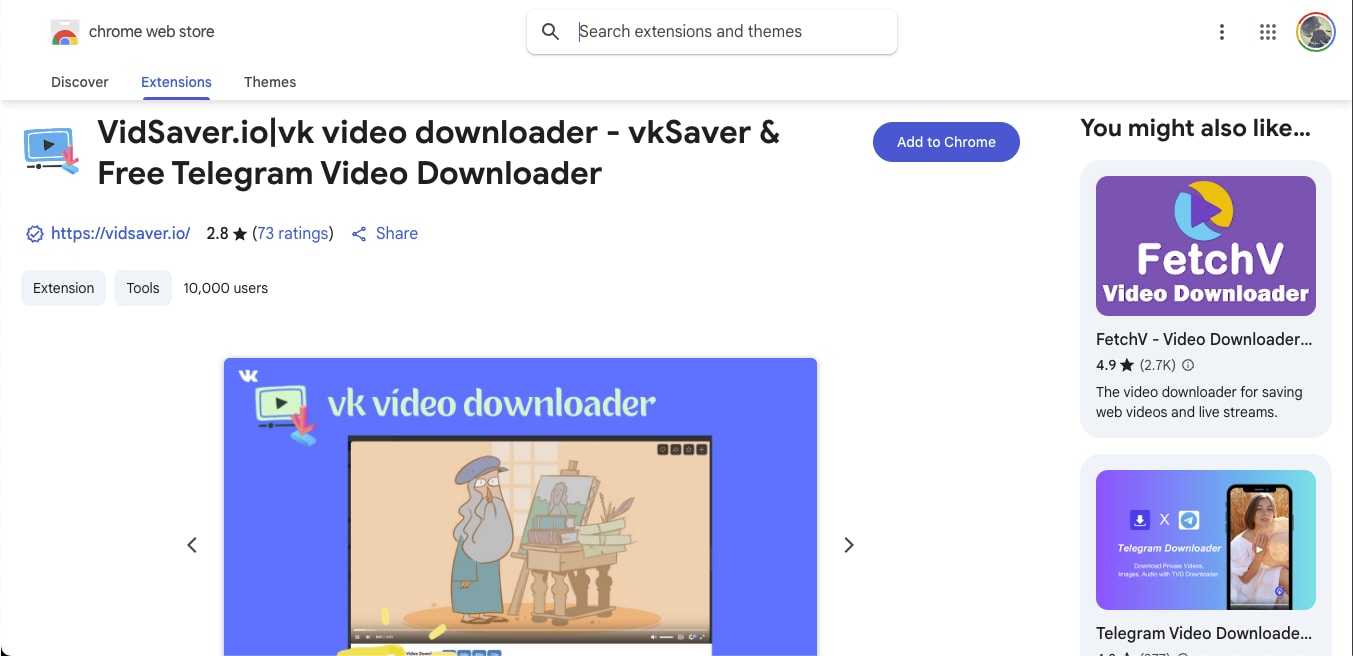
This extension is designed specifically for VKontakte and Telegram videos. Once added to Chrome, it detects embedded media and offers a quick download button near the video player. It is lightweight, straightforward, and focused on direct extraction from VK pages.
Best VK Video Saver
2. Video DownloadHelper
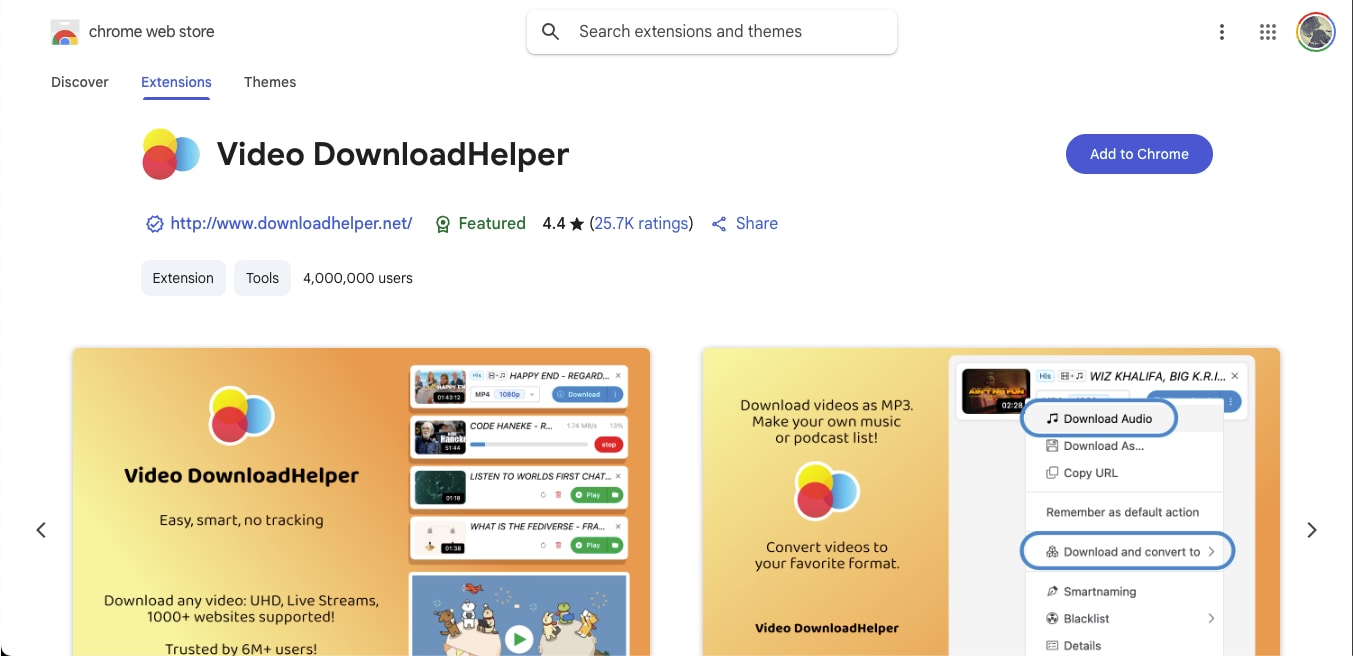
Video DownloadHelper is a more advanced extension that supports downloads from over 1,000 websites, including VK. It not only downloads MP4 videos but also lets users convert formats, extract audio, and manage playlists. The plugin runs in the background and activates when downloadable media is detected on the page.
How to Save Video from VK with Extension: Step-by-Step Guide
Most Chrome extensions that support VK video downloads follow a similar pattern. To demonstrate how it works in action, here is the process using Video DownloadHelper.
Step 1: Visit the Chrome Web Store page for Video DownloadHelper and click "Add to Chrome." Once installed, the extension icon will appear on your Chrome toolbar. Make sure it’s active.
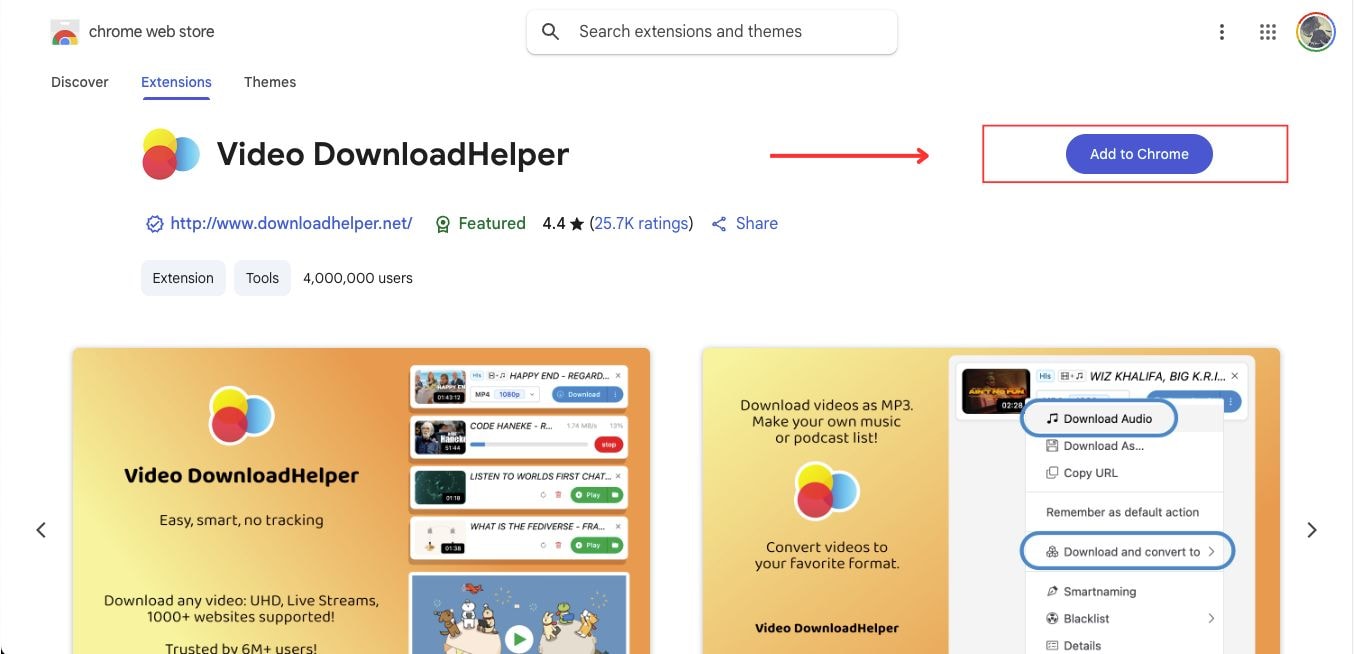
Step 2: Go to VK.com, log in if needed, and navigate to the video you want to download. Start playing the video. The extension will automatically detect all available media on the page.
Step 3: Once the video starts playing, the DownloadHelper icon in the Chrome toolbar will become animated or colorful. Click on the icon to open the dropdown list of downloadable media files.
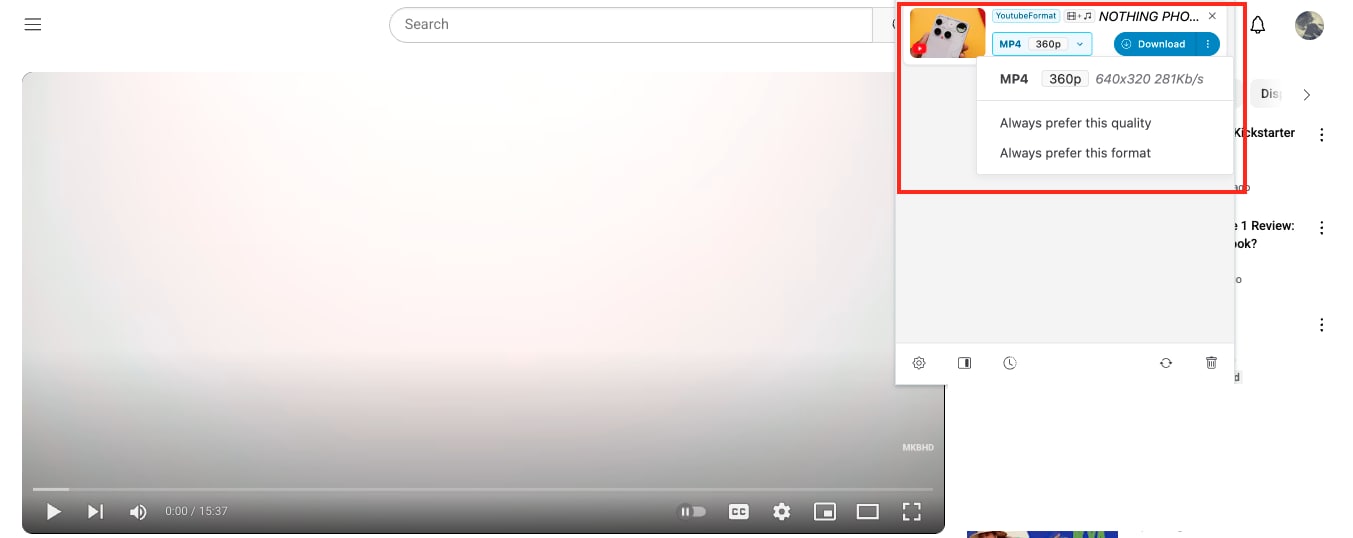
Step 4: A download dialog will open. Choose the destination folder and save the file. You can also set preferences to convert the downloaded file into a desired format automatically.
Part 5. Legal and Ethical Considerations
While VK video downloaders offer convenience and flexibility, it’s essential to use them responsibly. Only download videos you have the right to access, reuse, or share, such as personal uploads, public domain clips, or content with explicit permission from the creator.
Here are a few important points to keep in mind:
- Download only content you have the right to use, which includes personal videos, open-license content, or public domain material.
- VKontakte’s guidelines may prohibit automated scraping, mass downloads, or unauthorized distribution of third-party content.
- Reuploading videos from VK to other platforms without the rights holder's permission can lead to copyright strikes and even account bans.
- Some VK videos may be shared under open licenses.
- Non-commercial uses are generally safer but still require caution and respect for content ownership.
Conclusion
Downloading VKontakte videos can be quick and efficient if you choose the right method. Online tools are great for fast, one-time downloads that require no installation. Chrome extensions provide convenience for users who prefer to save videos while browsing. For those who need advanced features like batch processing, HD output, and format conversion, desktop software such as Wondershare UniConverter is the most reliable choice. If you're looking for a tool that strikes a balance between speed, quality, and control, UniConverter is a smart option to consider.


