"What is the best transparent GIF maker? I want to remove the white background from the GIF but cannot find a reliable tool to complete the task. What should I do?"
It is not only a fun activity to make GIFs transparent, but it is also a great way to showcase your humor in a visual manner. Moreover, GIFs are one of the most popular and entertaining ways to share your thoughts or reactions towards any subject. Still, if you wish to learn how to make a transparent GIF, then follow this article as we have listed the top 6 tools for the exact purpose.
Part 1. Can a GIF Have Transparency?
It’s true that GIFs have become very prevalent on the web, mainly on social media platforms - but their quality can leave a lot to be desired. For example, the format is notoriously outdated, and many animated images can appear pixelated.
However, if you want to make a high-quality GIF that doesn’t look like animated cheese, there’s something you can do. There’s a file type known as APNG files which allows the compression required for a good image to be shared on the internet.
APNG files are simply the evolution of PNG images. They have 24-bit color and transparency, whereas GIF files have 8-bit transparency. Each image file is different in many ways. However, one significant difference relates to how well they support various types of color and transparency.
Part 2. 6 Free Online Ways to Make A Transparent GIF
As discussed, transparent GIFs are some of the more popular forms of visual content shared online. However, things can get complicated if you do not have the right platform at your disposal.
Luckily, there are many widely used online tools to help users create these transparent images, and we have listed the top 6 free services here:
1. OnlineGIFTools GIF Transparency Maker
OnlineGifTools is the industry leader in transparent GIF manipulation. The website offers users a streamlined online-based portal for creating transparent GIF animations, which can be done simply by entering the code or selecting a color from an integrated color picker.
Besides, with just one click, you could remove colors from your GIF background or make any selected area transparent to give it a solid appearance that suits many applications and purposes.
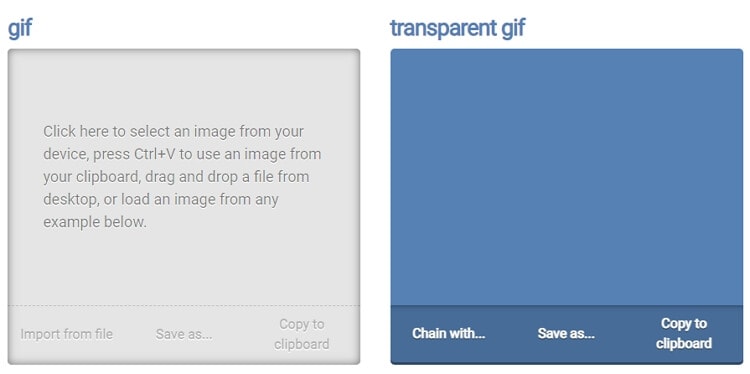
Pros
Advanced GIF editing options
No ads
Cons
The interface is a bit outdated
(Wonder where to find a powerful GIF transparency maker for windows and ios? No worry, here comes Wondershare Uniconverter!)
2. UnScreen GIF
You can access UnScreen to automatically remove background from a video, which is also free! This tool also lets you search for GIFs you want to edit online using its platform. Once the editing is complete, you can share the GIF straight to your email or connected device. There are no ads, and the interface is smooth.
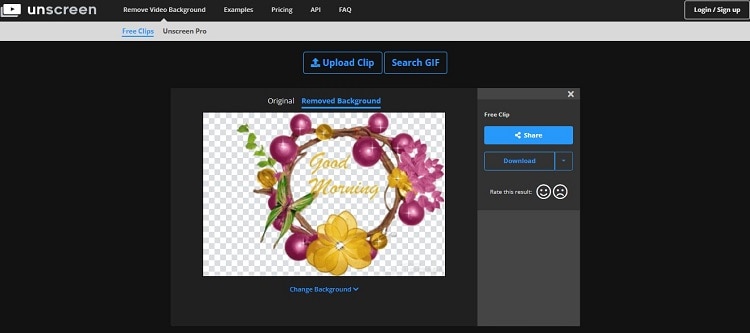
Pros
It supports several popular video-based formats
Automatic processing
Cons
The Pro version is quite expensive
(Wonder where to find a powerful GIF transparency maker for windows and ios? No worry, here comes Wondershare Uniconverter!)
3. EZGIF GIF Effect
EZGIF is a website that offers free online transparent GIF creation. The flexible and user-friendly interface is ideally suited for making this type of graphic content. Furthermore, it does not require any special skills or knowledge to do this, so that any amateur can use it for sure.
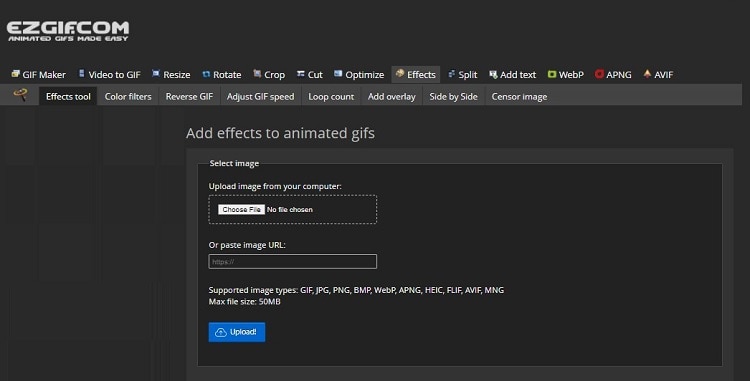
Pros
Batch processing
Multiple file formats supported
Clean interface
Cons
Only a maximum of 50MB file is allowed to be uploaded at a time
(Wonder where to find a powerful GIF transparency maker for windows and ios? No worry, here comes Wondershare Uniconverter!)
4. Lunapic Transparent Background
LunaPic is an easy-to-use website that lets you convert and prepare images for GIF usage. Here you can generate animated pictures and add text to them with a transparent background.
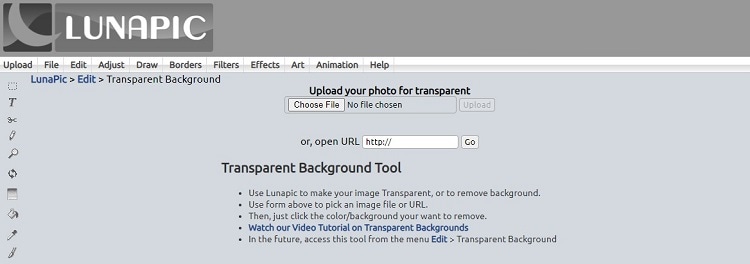
Pros
Video tutorials are available
Extensive tools to edit the GIFs
Cons
Intrusive ads
Outdated user interface
(Wonder where to find a powerful GIF transparency maker for windows and ios? No worry, here comes Wondershare Uniconverter!)
5. CutoutPro GIF Background Removal
Manually processing to create transparent GIFs could be time-consuming and ineffective. For this reason, you can access CutoutPro’s online background remover, which will automatically make the added GIF transparent.
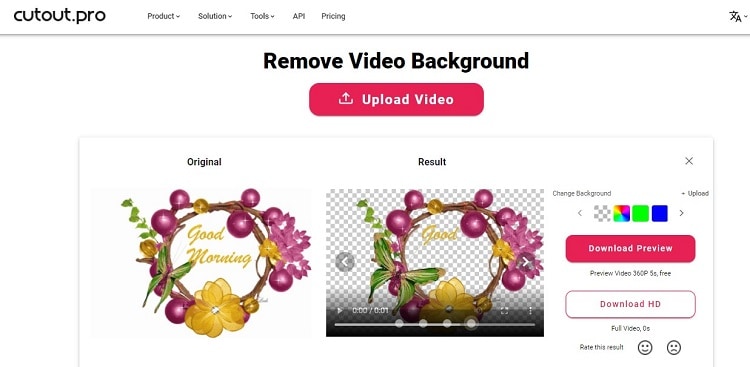
Pros
2GB Maximum upload limit
Supports 4K videos
Automated
Cons
Account creation is mandatory to perform GIF editing
(Wonder where to find a powerful GIF transparency maker for windows and ios? No worry, here comes Wondershare Uniconverter!)
6. RemoveBackground.app
You can select which part of the GIF you want to remove using the preset options available on the RemoveBackground website. The pricing plans are quite inexpensive if you want to edit the GIF files in bulk.
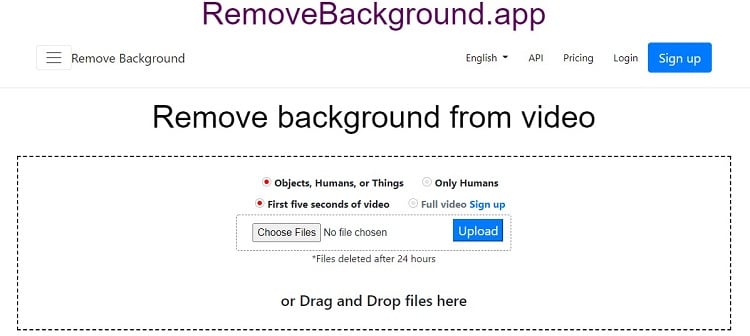
Pros
Secure – delete files after 24 hours
Cons
Relatively new online tool
Slow – files will go into a queue
(Wonder where to find a powerful GIF transparency maker for windows and ios? No worry, here comes Wondershare Uniconverter!)
Part 3. Recommended GIF Maker for Desktop to Make A GIF from Transparent PNG
Suppose you want to make a transparent GIF on your computer. In that case, we recommend editing a PNG image and removing its background before converting it into a GIF.
In that case, we suggest that you opt for the Wondershare UniConverter, which offers a robust AI-based Background Remover feature to make the images transparent. Furthermore, once the transparent photos are created, you can quickly access the GIF Maker in Wondershare UniConverter to make convenient GIFs instantly at 90x speed.
It is that simple!
You can enhance the overall look of your GIF or background PNG file by accessing the following UniConverter features:
Wondershare UniConverter — All-in-one Video Toolbox for Windows and Mac.
The GIF Maker can convert videos and photos into GIFs in no time.
Automatically Crop videos for YouTube, TikTok, Instagram, and more social media platforms.
Convert videos to 1000+ formats at 90x faster speed than online ways.
Batch Compress videos without quality loss.
Easy-to-use video editor to trim, cut, crop, add watermark, change video speed, etc.
Nice AI-based features include Watermark Editor, Smart Trimmer, Auto Crop, Background Remover, and more.
Best Subtitle Editor for Mac and Windows that offers manual and automatic ways to add/edit subtitles.
Powerful Toolbox including GIF Maker, Image Converter, CD Burner, Fix Media Metadata, etc.
You can read and apply the steps mentioned here to create a GIF from Transparent PNGs using Wondershare UniConverter:
Step 1 Access Background Remover
Run Wondershare UniConverter on your desktop, click on Toolbox(on the left) and select Background Remover.
Step 2 Add the Image and Remove Background
Follow the on-screen instructions to upload the PNG file, and click Start to remove its background.
Step 3 Create Transparent GIF
Now, open the GIF Maker feature from the Toolbox section. Under the Photos to GIF tab, click +/Add to upload the transparent PNG image. Next, adjust its parameters, such as Frame Rate and Output Size. Finally, click Create GIF to start the proceedings. You will find the GIF on the chosen File Location.
Summary
After reviewing the best transparent GIF maker tools, you should be able to make your own transparent GIFs with ease. You’ll be able to use these GIFs for several things, like adding them to website banners, using them in your presentations, and much more. We hope this list has been able to help you find the perfect transparent GIF maker tool for you! However, if you want to create a transparent GIF from scratch, we strongly recommend using the Wondershare UniConverter.

