GIF
- TRY FREE TRY FREE
- 1. Convert GIF to Other Format+
- 2. Convert Other Format to GIF+
-
- 2.1 Make a GIF for Instagram
- 2.2 Convert Video to GIF on iPhone
- 2.3 Convert Video to GIF on Android
- 2.4 Convert Video to GIF
- 2.5 Post A GIF on Instagram
- 2.6 Image to GIF Online Converter
- 2.7 Convert Image to GIF
- 2.8 Convert JPG to GIF
- 2.9 Convert JPEG to GIF
- 2.10 Convert PNG to GIF
- 2.11 Convert Tweet to GIF
- 2.12 Convert TikTok to GIF
- 2.13 How to Upload GIF to Facebook
- 2.14 Convert WebM to GIF
- 2.15 Convert Dailymotion to GIF
- 2.16 Convert MKV to GIF
- 2.17 Convert MOV to GIF
- 2.18 Convert Video to GIF in Photoshop
- 3. Edit and Other GIF Tips+
10 Tips and Tricks to Find Easy GIF Compressor in 2026
by Kayla Morrison • 2026-01-21 18:55:49 • Proven solutions
These days, GIFs are quite powerful that you'll find them on almost all SMS and social media platforms. That's mainly because of their fast loading capabilities and playful nature. However, GIF files can take up significant memory sizes, compared to typical image files. Even worse, your website or PowerPoint presentation might lag when you upload substantial GIFs. So what is the solution? Simple! Find a reliable GIF compressor. With just a single mouse click, a useful GIF optimizer will make you a creative and professional animated GIF that will stand out from the crowd.
- Part 1. Best Wondershare GIF Compressor-Hop to It
- Part 2. Top 9 Online GIF Compressor You Can't-Miss
Part 1. Best Wondershare GIF Compressor-Hop to It
Wondershare UniConverter is the ideal desktop platform when it comes to creating high-quality animated GIFs. Compatible with both Mac and Windows, this powerful GIF maker is easy to install and use. Apart from making and compressing GIFs efficiently, it also features a robust editor/converter tool for video, image, and audio files. You can also download videos from all video-sharing sites and burn them to optical discs quickly with this app.
Wondershare UniConverter - Best GIF Compressor
- Compress GIF easily and quickly by changing the frame rate and output size.
- Customizes GIFs by adding text, watermarks, resizing, and more.
- Download videos from popular sites like YouTube, Dailymotion, Vevo, etc.
- 90X faster conversion speed than any conventional converters.
- Edit, enhance & personalize your videos file.
- Download/record videos from YouTube and other 10,000 video sharing sites.
- Versatile toolbox combines video metadata, GIF maker, video compressor, and screen recorder.
- Supported OS: Windows 10/8/7, macOS 11 Big Sur, 10.15, 10.14, 10.13, 10.12, 10.11, 10.10, 10.9, 10.8, 10.7, 10.6.
How to Create and Compress Gif by Wondershare UniConverter
Step 1 Launch the GIF maker.
After installing and running the app, navigate to the Toolbox, and click on it. From there, select the GIF Maker tool.
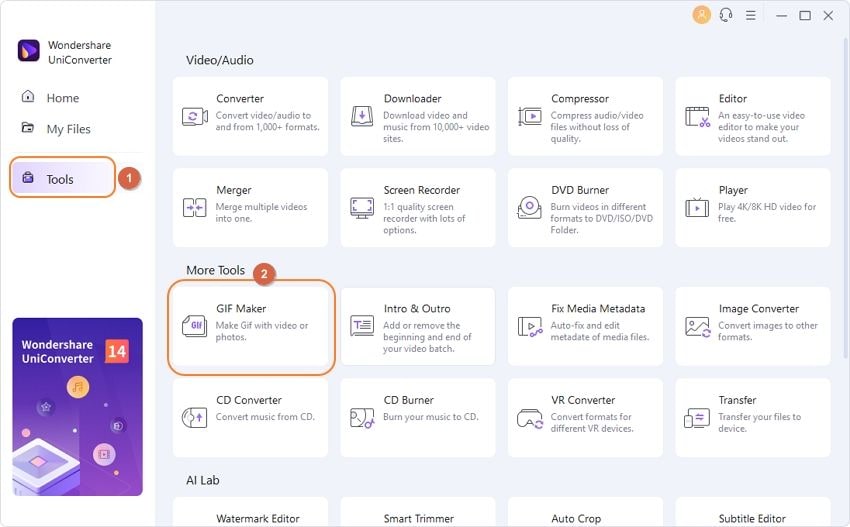
Step 2 Add Image or Video to create GIF.
On the pop-window, choose whether you want to create GIF from video or image, depending on your file type. If it's images, select the Photos to GIF, and if it's a video, select the Video to GIF. Now click on the +Add Files button.
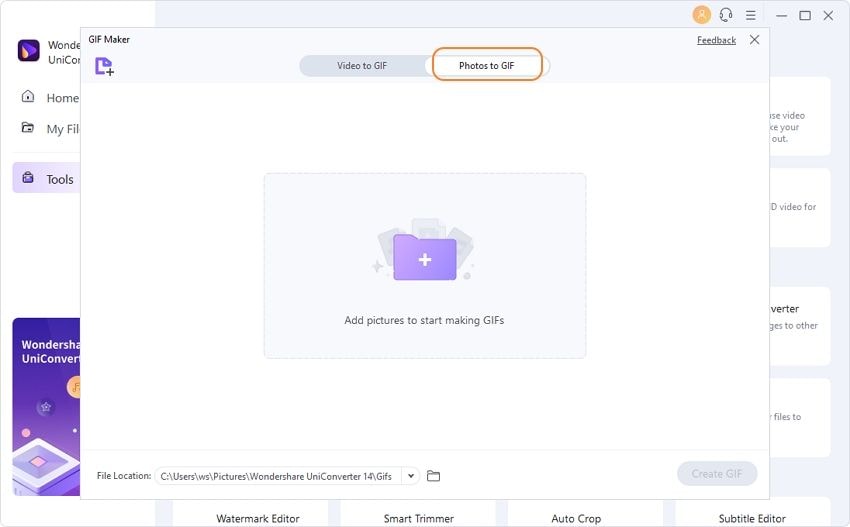
Step 3 Set GIF compression settings.
If you want a small GIF size, manually reduce your file's frame rate and output size. However, it's vital to note that tiny file size will automatically translate to reduced quality.
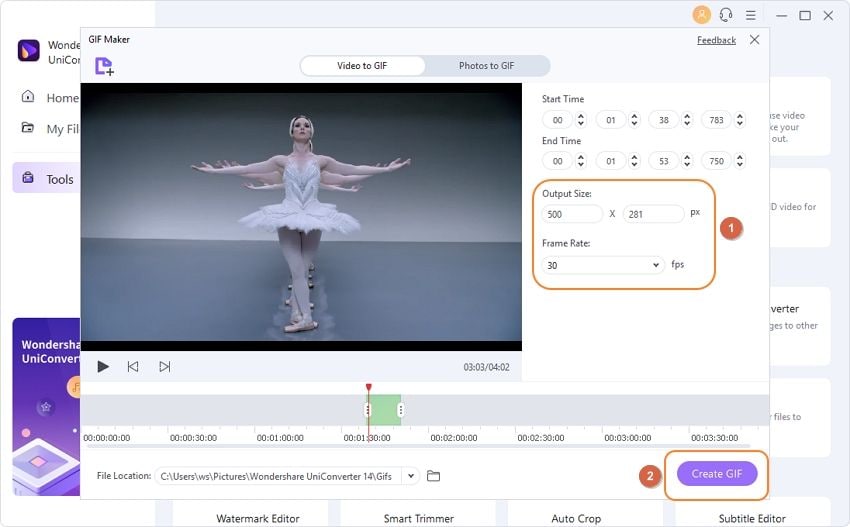
Step 4 Compress GIF.
Finally, click the Create Gif button to start making and compressing your file. After compression, you will find the GIF file on the destination path.
Part 2. Top 9 Online GIF Compressor You Can't-Miss
If you're using a mobile device like a tablet or smartphone, you can opt to compress GIF online. The following are the most recommended online GIF compressor apps:
1. YouCompress
Built with an intuitive UI, YouCompress is an online compressor for both beginners and professionals. Here, users just need to upload their GIF files, and YouCompress will compress it automatically. You don't even need to worry about watermarks on your compressed folder because YouCompress files feature no watermarks.
Pros:
- Easy-to-use website.
- Compresses files without watermarks.
- Fas compressions.
Cons:
- Only available online.
- Does not support all formats.
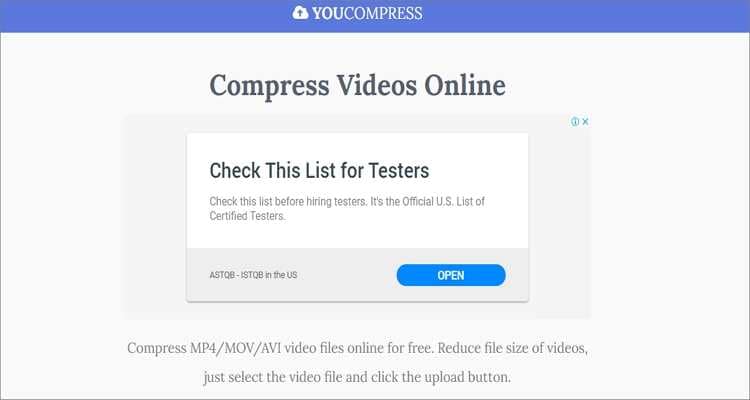
2. Shortpixel
Still unimpressed? Try Shortpixel. That's because it lets you compress GIF files hassle-free on a secure platform. That aside, Shortpixel features lots of customization options. For instance, you can choose your preferred compression level. Also, its excellent UI is straightforward and ad-free.
Pros:
- Supports batch compressions.
- Beautiful, clean UI.
- High compression with quality results.
Cons:
- 10MB is the maximum file size.
- Slow compression.
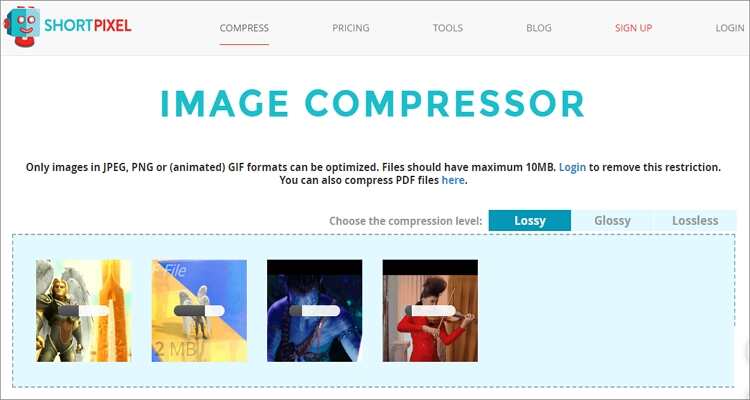
3. iLoveIMG
Known for its high conversion and compression speed, iLoveIMG is a wonderful tool that will easily reduce GIF size online. On it, users can compress GIFs from Dropbox, Google Drive, or local storage. Apart from compressing GIFs, it can also crop, convert, and resize files. Overall, this is an incredible web-based app.
Pros:
- High compression and conversion speeds.
- Uploads files from local, Dropbox, or Google Drive.
- Supports batch compressions.
Cons:
- Limited features on the free version.
- It does not support all formats.
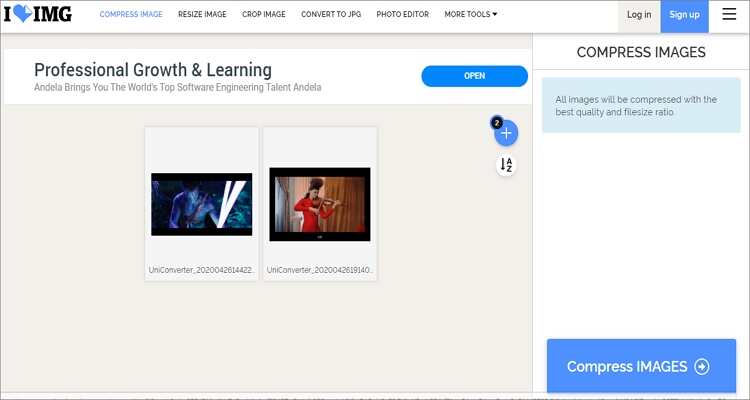
4. Compress-Or-Die
Compress-Or-Die is a uniquely designed, free GIF compressor. It is tailor-made to create high-quality outputs, thanks to its seamless customization options. After uploading your GIF, it allows you to choose the color, size, and lossy compressing degree. And as expected, it's ad-free.
Pros:
- High-quality outputs.
- Lot's of excellent customization features.
- No ads.
Cons:
- The upload limit is 16MB.
- Not so beginner-friendly.

5. GIF Compressor
This is another famous free GIF optimizer online tool that is great for compressing GIFs, just as the name suggests. With some simple steps, users can optimize their GIFs within seconds. Just drop your GIF file on the app, and GIF Compressor will start resizing it. Note also that this file compressor allows the uploading of multiple files simultaneously. However, it comes with a memory limit of 50MB.
Pros:
- User Friendly and convenient.
- Doesn't require an account.
- Batch conversion feature.
Cons:
- Limited upload limit.

6. Ezgif
Ezgif Optimizer is a popular tool for the creation and compression of an animated GIF. This online tool comes with an easy-to-use interface making it perfect for beginners. After uploading your GIF, just click "Upload" to start resizing, cutting, adding text, cropping, etc. You can also set the compression level for your file before converting.
Pros:
- Straightforward UI.
- Fast compression and conversion speeds.
- Powerful editing features.
Cons:
- Ads on the interface.
- Slow process.

7. Apowersoft
Whether you are looking to compress an image, video, or audio, Apowersoft is an ideal application for you. It's ad-free, well-arranged, and offers excellent editing features. However, Apowersoft is quite slow in terms of the upload and conversion speed.
Pros:
- Compresses large files.
- No watermarks.
- Multiple uploads.
Cons:
- Slow app.
- Limited editing options.
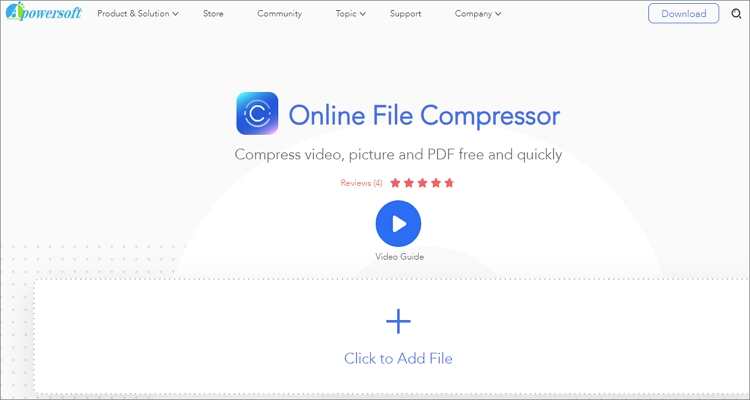
8. GIF Reducer
GIF Reducer is an online professional tool designed to compress GIFs on any browser. It is free to use and doesn't require much expertise. After running it and loading your file, GIF Reducer will optimize it automatically. Unfortunately, the maximum file size you can compress here is 2MB, which is a shame.
Pros:
- Clear and simple interface.
- Supports both local and URL files.
- Fast compression.
Cons:
- Limited upload size.
- No editing tools.

9. Picasion
URL: http://picasion.com/resize-gif/
Picasion is an excellent platform that allows users to upload images and videos from Picasa, Flickr, and other places. It is free and offers quick compression features to optimize your GIF file. You can preset the quality, effect, rotation, and of course, size. However, it features some useless ads.
Pros:
- Available in numerous languages.
- Easy to use.
- Supports many formats.
Cons:
- Contains ads.
- Limited editing tools.

With these top-rated online GIF compressor apps, you will have a much easier time optimizing your GIF files. But as you have seen, most have some serious drawbacks. So, I recommend Wondershare UniConverter as the best solution.


Kayla Morrison
staff Editor