GIF
- TRY FREE TRY FREE
- 1. Convert GIF to Other Format+
- 2. Convert Other Format to GIF+
-
- 2.1 Make a GIF for Instagram
- 2.2 Convert Video to GIF on iPhone
- 2.3 Convert Video to GIF on Android
- 2.4 Convert Video to GIF
- 2.5 Post A GIF on Instagram
- 2.6 Image to GIF Online Converter
- 2.7 Convert Image to GIF
- 2.8 Convert JPG to GIF
- 2.9 Convert JPEG to GIF
- 2.10 Convert PNG to GIF
- 2.11 Convert Tweet to GIF
- 2.12 Convert TikTok to GIF
- 2.13 How to Upload GIF to Facebook
- 2.14 Convert WebM to GIF
- 2.15 Convert Dailymotion to GIF
- 2.16 Convert MKV to GIF
- 2.17 Convert MOV to GIF
- 2.18 Convert Video to GIF in Photoshop
- 3. Edit and Other GIF Tips+
10 Great PNG to GIF Tools in 2026
by Kayla Morrison • 2026-01-21 18:55:48 • Proven solutions
Are you looking for a quick way to convert a PNG file to GIF format? Well, if you are, then this is the right place to be. Choosing an excellent PNG to GIF converter can determine the quality of an animated GIF that you will get. However, not many have discovered the best apps to convert a PNG file to GIF format expertly. At the end of this article, you will effectively know how to convert PNG to GIF with the best tools for the job.
- Part 1. Top 9 Free and Online PNG to GIF Converters
- Part 2. All-in-one PNG to GIF Converter for Windows/Mac
- Part 3. Extended Knowledge for PNG and GIF Video Formats
Part 1. Top 9 Free and Online PNG to GIF Converters
There are hundreds of PNG to GIF online converters on the internet. To that end, it is essential to find a perfect tool that will provide you with the desired results. The list below will guide you towards finding a free online tool designed to meet your needs.
1. Ezgif
Elegantly designed, Ezgif.com is a free online converter that allows users to upload a PNG file and convert it to GIF hassle-free. The simple interface makes it easy for even amateurs to navigate the website and get their GIF files in a few seconds. Ezgif.com is also ideal because it supports other image file types like JPG and TIFF, making it quite flexible.
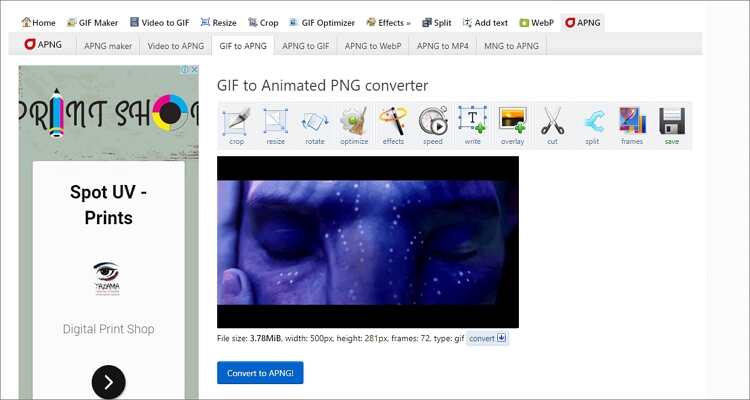
2. Zamzar
As a first-timer, this is an excellent online conversion tool. It features a self-explanatory interface to enable you to upload and convert your PNG file seamlessly. Also, this free, web-based application will get the job done promptly. Moreover, it can share your GIF link with an email address.
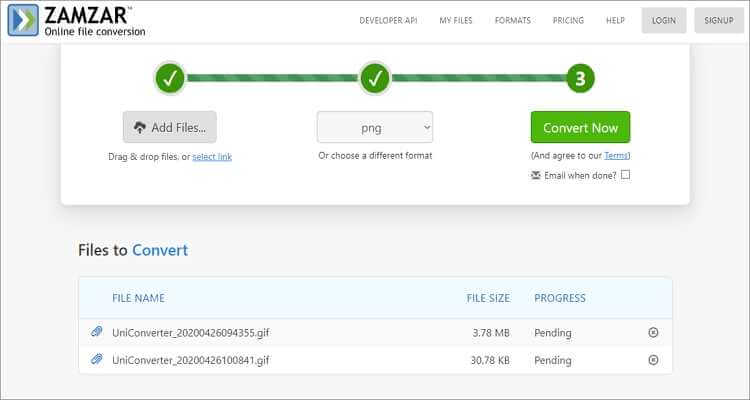
3. Online-Convert
Online-Convert is a beautiful website that offers many useful features. When converting your PNG file to GIF, you can customize your data before the conversion begins. The tool will let you enhance the quality of your GIF or apply special digital effects like text and background color.

4. Online Converter
Online Converter is another excellent free online converter. Perfectly designed, this online tool has an intuitive UI making quite simple to use. You can upload your favorite PNG files and convert them to animated GIF quickly. Just keep it in mind that it’s an ad-infested app. But that aside, Online Converter is a free site.
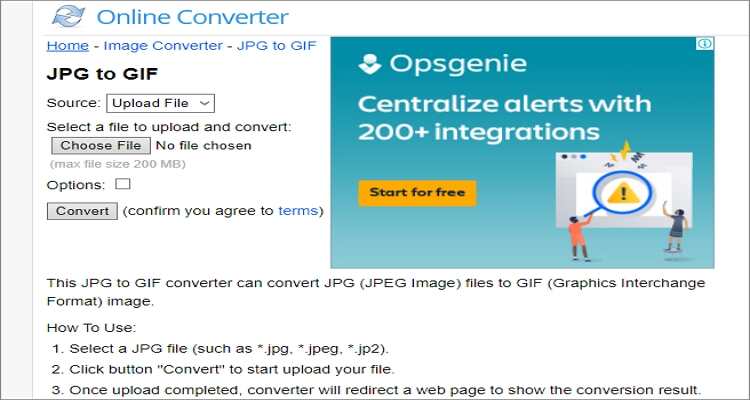
5. GIFMaker.me
For a quick solution to your PNG to GIF conversion problem, GIFMaker.me offers the necessary tools and features. Attractively designed, this free tool ensures that you get a perfect GIF file. Apart from converting PNG to GIF, users can modify the GIF with additional features offered. That ensures that you get the best results.
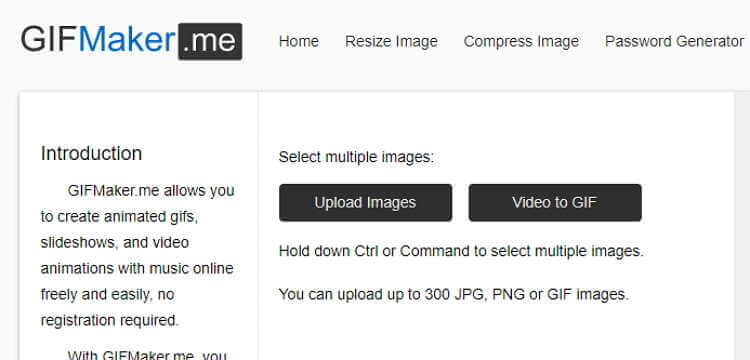
6. Convertio
If you’re searching for a simple online converter, then Convertio is a perfect option. Apart from being simple, it has the necessary tools and features that allow you to make professional GIF files easily. It can convert PNG to GIF, JPG, JP2, HDR, HEIC, and more to GIF. However, it doesn’t feature any GIF customization options.
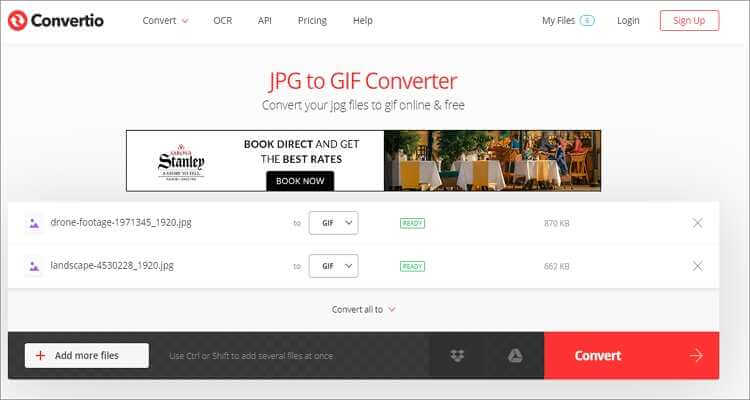
7. Online PNG Tools
Functionality is essential when looking for a free online converter. In this case, functionality and performance are what you will get abundantly in Online PNG Tools. With the click of a button, you can convert your PNG files to GIF easily. This web-based platform is free, hassle-free, and quite powerful. With a few customization tools, you will find it ideal for your conversion needs.

8. Aconvert
Being a superb online converter, Aconvert.com ensures that you get a quality GIF file. Its modification tools support the making of GIF from PNG and other image formats, making it another perfect GIF-making app. And because it’s a free online tool, you can use it repeatedly.
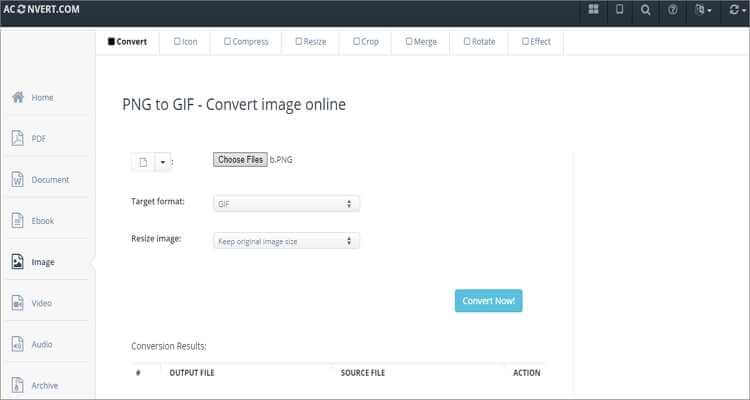
9. MyGeodata Converter
MyGeodata Converter is an easy-to-understand online tool for both amateurs and professionals. It is well-designed and supports numerous formats like JPG and PNG. It allows you to convert your PNG file to GIF easily and quickly with high-quality outputs.
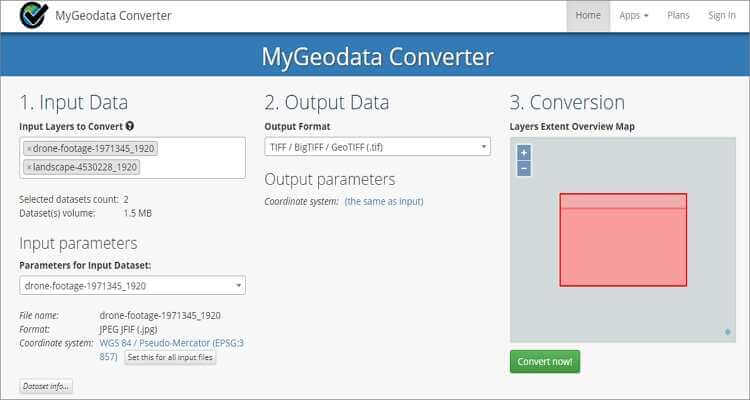
Part 2. All-in-one PNG to GIF Converter for Windows/Mac
To make quality GIFs offline, you only require the best, and that is why you need Wondershare UniConverter. It is a powerful software that allows the conversion between audio, video, and graphic files, PNG to GIF included. With its incredible UI, you don’t even need to study it first before using it. What’s more, it customizes GIFs by choosing the frame rate, duration, and size.
Wondershare UniConverter - Best GIF Maker
- Convert PNG to GIF, and other standard image file formats with ease.
- Convert video files to optimized preset for almost all devices.
- Download videos from popular sites like YouTube, Dailymotion, Vevo, etc.
- 90X faster conversion speed.
- Edit, enhance & personalize your videos file.
- Download/record videos from YouTube and other 10,000 video sharing sites.
- Versatile Toolbox combines video metadata, GIF maker, video compressor, and screen recorder.
- Supported OS: Windows 10/8/7, macOS 11 Big Sur, 10.15, 10.14, 10.13, 10.12, 10.11, 10.10, 10.9, 10.8, 10.7, 10.6.
Steps to convert PNG to GIF using Wondershare UniConverter:
Step 1 Launch Wondershare UniConverter.
Launch Wondershare UniConverter and then navigate to the Toolbox. On the Toolbox window, click on the GIF Maker.
![]()
Step 2 Upload PNG file.
On the new screen, on the upper-left side, click the  and navigate to the folder containing PNG files to convert. However, ensure that you choose the Photos to GIF tab first.
and navigate to the folder containing PNG files to convert. However, ensure that you choose the Photos to GIF tab first.
![]()
Step 3 Set GIF preferences.
On the left side, set your GIF preferences. Here, you can choose the output size, file location, and frame rate.
![]()
Step 4 Create GIF.
Lastly, click the Create GIF button. The PNG file will be converted and stored in the file location set earlier.
![]()
Part 3. Extended Knowledge for PNG and GIF Video Formats
PNG and GIF file formats are standard nowadays, and that’s why having an in-depth knowledge of the two file formats is essential. The table below sums it up:
| File Type | PNG | GIF |
|---|---|---|
|
|
|
|
|
Now you can make the best decision when you need to convert PNG to GIF. The information above should make you an expert within no time. That said, Wondershare UniConverter should be at the top of your list when it comes to GIF-making apps because it’s free, powerful, and makes GIFs offline.



Kayla Morrison
staff Editor