GIF
- TRY FREE TRY FREE
- 1. Convert GIF to Other Format+
- 2. Convert Other Format to GIF+
-
- 2.1 Make a GIF for Instagram
- 2.2 Convert Video to GIF on iPhone
- 2.3 Convert Video to GIF on Android
- 2.4 Convert Video to GIF
- 2.5 Post A GIF on Instagram
- 2.6 Image to GIF Online Converter
- 2.7 Convert Image to GIF
- 2.8 Convert JPG to GIF
- 2.9 Convert JPEG to GIF
- 2.10 Convert PNG to GIF
- 2.11 Convert Tweet to GIF
- 2.12 Convert TikTok to GIF
- 2.13 How to Upload GIF to Facebook
- 2.14 Convert WebM to GIF
- 2.15 Convert Dailymotion to GIF
- 2.16 Convert MKV to GIF
- 2.17 Convert MOV to GIF
- 2.18 Convert Video to GIF in Photoshop
- 3. Edit and Other GIF Tips+
The 12 Best Tips for Converting JPG to GIF
by Kayla Morrison • 2026-01-21 18:55:48 • Proven solutions
GIFs are quite popular today due to their seamless ability to animate photos and videos. They are simple to understand, lightweight, and of course, funny. Even better, creating a GIF file is a straightforward process. With so many online conversion tools, you can transcode JPG to GIF effortlessly. So today, we want to find out the best JPG to GIF converter online apps. Keep reading to know your options.
- Part 1. 11 Popular JPG to GIF Converter That's Right for You
- Part 2. How to Convert JPG to GIF without Losing Quality on Windows/Mac
- Part 3. Extended Knowledge for JPG and GIF Video Formats
Part 1. 11 Popular JPG to GIF Converter That's Right for You
Searching online will provide you with an extensive list of options to help you convert JPG to GIF. However, finding the perfect converter might be a hard task. So here are the most convenient options:
1. Ezgif
With so much to offer, Ezgif.com is an incredible platform that allows users to upload different image formats, including JPG, to create a Gif. It is quite simple to use and offers quick editing tools to customize your GIF.
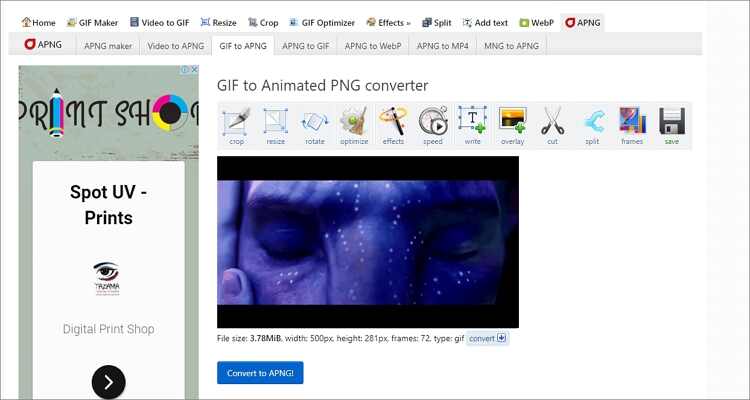
2. Online-Convert
Creating a GIF should be a simple task, and that is why Online-Convert is ideal for you. It is a user-friendly platform that allows users to quickly upload their JPG files or any other image file and convert to GIF. Online-Convert also provides quick editing functions for users to enhance their GIF files.

3. Online Converter
Online Converter is another popular online JPG converter that modifies any image file into GIF. It is quite easy-to-use and provides a platform that has a wide variety of conversion tools. The platform allows users also to convert image files like TIFF, PNG, and RAW to GIF, making it the ideal choice for everyone.
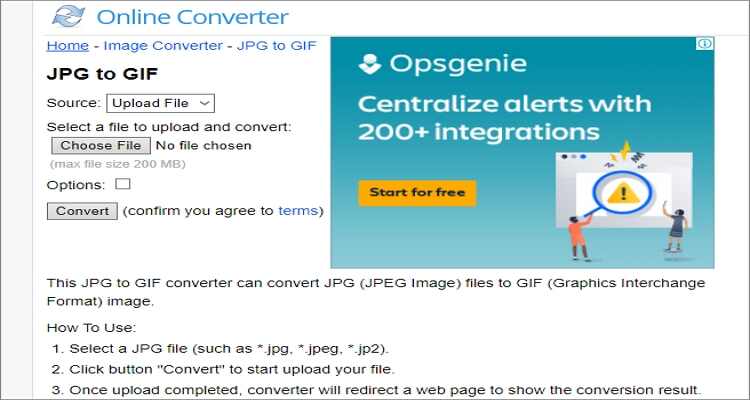
4. Zamzar
With Zamzar, users can upload numerous graphical files and convert them into GIFs. This online tool has a platform that is simple to use and with multiple output options. It is free to use and gives you the necessary steps needed to guide you in creating your first GIF. Simply upload your JPG image and follow the numbered steps to make a GIF file.
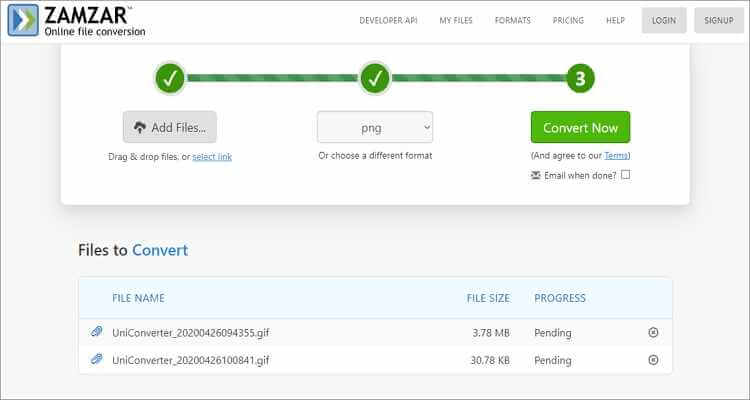
5. GIFMaker.me
GIFMaker.me is an excellent platform that allows you to select multiple photos and create an animated GIF with the click of a button. This online converter offers numerous editing features enabling you to edit your GIF to your preferences. Also, one can directly share GIF online through various social media platforms like Facebook, WhatsApp, and Twitter. It is also quite easy to use, so you do not need to be a professional to use GIFMaker.me.
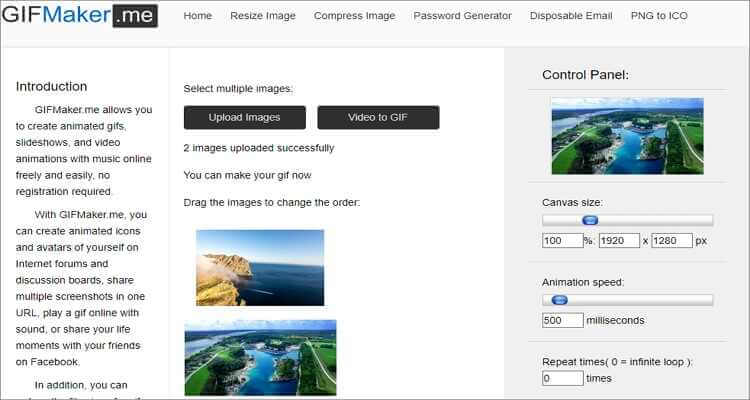
6. SodaPDF Online
SodaPDF Online is another superb online platform to use when you want to convert your JPG image file to GIF. By simply uploading your data, you will have your file modified in seconds and sent to your email. SodaPDF Online offers quality conversion features, providing you with high-quality Gifs.
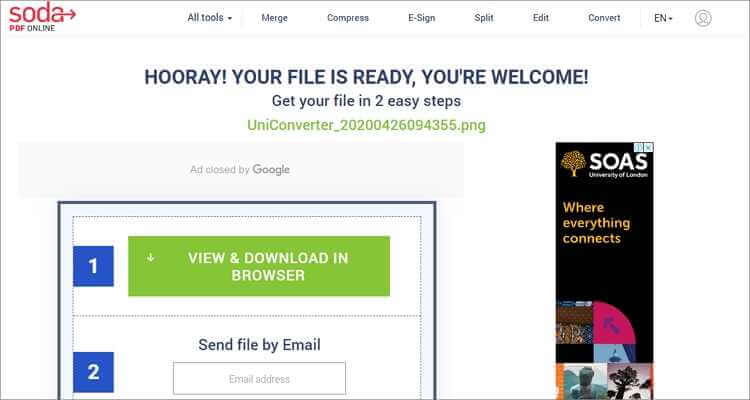
7. Convertio
As a simple and free online converter, Convertio is an excellent platform for numerous types of file conversions. Its unique UI is quite friendly and has no adverts whatsoever. It also supports various graphic files making it ideal when creating animated GIFs.
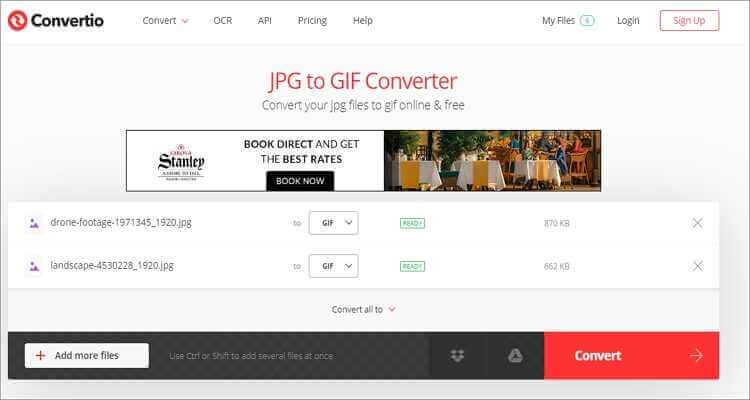
8. Onlineconvertfree
Are you looking for another free online GIF creator? Then use Onlineconvertfree.com. It is an online tool that helps users convert JPG and other file types to GIF for free. Whether you are a professional designer or an amateur, Onlineconverfree.com offers a simple to use UI, allowing one to create a GIF with a click of a button.
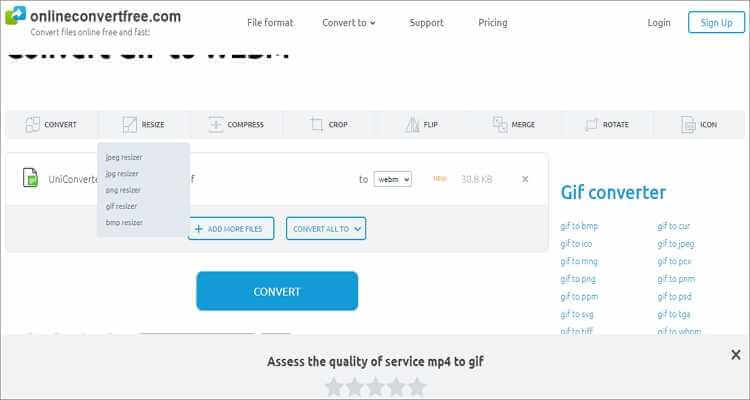
9. Iloveimg.com
Another quality online tool is iloveimg.com. It's a free converter that offers numerous file formats to explore. With its straightforward user interface, users can easily upload their JPG images and create a GIF within a short time.
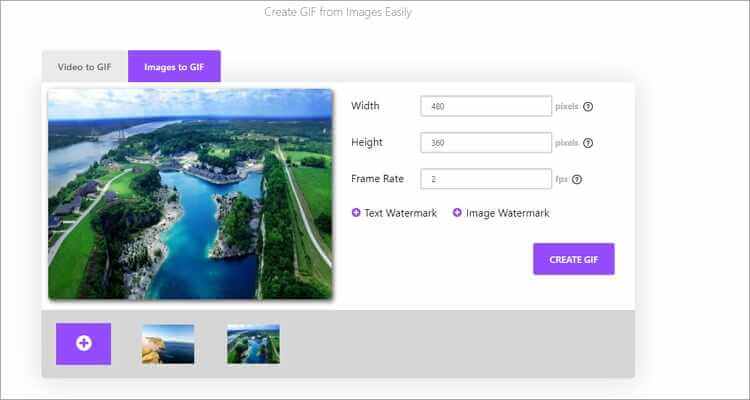
10. Online JPG Tools
Online JPG tools is a well-designed, web-based tool that makes it easy to convert JPG to GIF. It is quite fast, free, and comes with no adverts. And if you're interested in working with other graphical formats, no need to worry because Online JPG Tools works with multiple image formats.

Part 2. How to Convert JPG to GIF without Losing Quality on Windows/Mac
Wondershare UniConverter is a digital product that works smoothly on both Macs and PCs. It is an expert tool when it comes to all your video, audio, and image conversion needs, including JPG to GIF. Furthermore, Wondershare UniConverter can easily be installed on your computer. It's lightweight and won't slow down your system performance. Another issue, you do not need to be an expert to use it.
Wondershare UniConverter - Best GIF Maker
- Convert JPG to GIF, and other standard image file formats with ease.
- Convert video files to optimized preset for almost all devices.
- Download videos from popular sites like YouTube, Dailymotion, Vevo, etc.
- It has a 90X faster conversion speed than any conventional converters.
- Edit, enhance & personalize your videos file.
- Download/record videos from YouTube and other 10,000 video sharing sites.
- Versatile toolbox combines video metadata, GIF maker, video compressor, and screen recorder.
- Supported OS: Windows 10/8/7, macOS 11 Big Sur, 10.15, 10.14, 10.13, 10.12, 10.11, 10.10, 10.9, 10.8, 10.7, 10.6.
A simple guide of how to convert JPG to GIF by Wondershare UniConverter:
Step 1 Launch GIF Maker.
Start Wondershare UniConverter and switch to the Toolbox tab before selecting the GIF Maker option.
![]()
Step 2 Upload JPG file.
Next, click the Photos to GIF button, and then on the upper-life side, click the  button. Select the JPG files to convert to GIF.
button. Select the JPG files to convert to GIF.
![]()
Step 3 Choose the desired GIF output.
On the bottom-left side, set the preferred GIF output preferences like the output size, frame rate, and file location.
![]()
Step 4 Create GIF.
Click the Create GIF to convert your JPG file. Your GIF is now ready and located in the file location set in step 3.
![]()
Part 3. Extended Knowledge for JPG and GIF Video Formats
A deep understanding of JPG and GIF will allow you to know more about these two image formats. Below is a table providing a perceptive caparison between JPG and GIF.
| File Type | JPG | GIF |
|---|---|---|
|
|
|
|
|
With the above information, it should be easier now to convert a JPG to GIF. An in-depth understanding of Wondeshare UniConverter and other popular online converters puts you at an advantage. So, use it for the most professional results.



Kayla Morrison
staff Editor