GIF
- TRY FREE TRY FREE
- 1. Convert GIF to Other Format+
- 2. Convert Other Format to GIF+
-
- 2.1 Make a GIF for Instagram
- 2.2 Convert Video to GIF on iPhone
- 2.3 Convert Video to GIF on Android
- 2.4 Convert Video to GIF
- 2.5 Post A GIF on Instagram
- 2.6 Image to GIF Online Converter
- 2.7 Convert Image to GIF
- 2.8 Convert JPG to GIF
- 2.9 Convert JPEG to GIF
- 2.10 Convert PNG to GIF
- 2.11 Convert Tweet to GIF
- 2.12 Convert TikTok to GIF
- 2.13 How to Upload GIF to Facebook
- 2.14 Convert WebM to GIF
- 2.15 Convert Dailymotion to GIF
- 2.16 Convert MKV to GIF
- 2.17 Convert MOV to GIF
- 2.18 Convert Video to GIF in Photoshop
- 3. Edit and Other GIF Tips+
Top 8 Solutions to Convert Dailymotion to GIF
by Kayla Morrison • 2026-01-21 18:55:49 • Proven solutions
Only second to YouTube and Vimeo, Dailymotion is the third-largest videos-sharing channel with around 300 million users and 3.5 billion videos. Here, you can stream video tutorials, videos, movies, exclusive tracks, and more. However, there are times when you might need to convert Dailymotion to GIF for use on WhatsApp, Facebook, and more. So in this article, you will find out how you can easily convert Dailymotion video to GIF with the various solutions.
- Part 1. 7 Dailymotion to GIF Freeware to change Dailymotion to GIF Free
- Part 2. All-in-one Dailymotion to GIF Video Converter to Convert Dailymotion to GIF
Part 1. 7 Dailymotion to GIF Freeware to change Dailymotion to GIF Free
Although there are many GIF creation tools online, not all will be best for the job. That is why you need a detailed summary of the tools and solutions best for you. With the following free Dailymotion to GIF freeware, you can create some high-quality GIFs at the click of a button.
2. GIPHY
This is another excellent online GIF converter that lets you upload videos from URLs. Its sleek and alluring UI ensures that you do need any expertise to convert Dailymotion to GIF. However, to use GIPHY, you need to sign up and log in. That aside, it is an excellent GIF creation tool.
Pros:
- Free to use.
- Attractive UI.
- Supports numerous formats.
Cons:
- Mandatory sign up.
- Not beginner-friendly.

3. Img2Go
Img2Go is perfect when creating an animated GIF from Dailymotion videos. Why? It is well-designed, free, and comes with optional features to help modify and optimize your GIF output easily. Whether you want to upload from a phone, PC, or cloud storage, you can add your link and instantly create your GIF. Also, Img2Go supports several formats.
Pros:
- Easy to use.
- Swift conversion speeds.
- Basic editing tools.
Cons:
- Limited output formats.
- Contains ads.
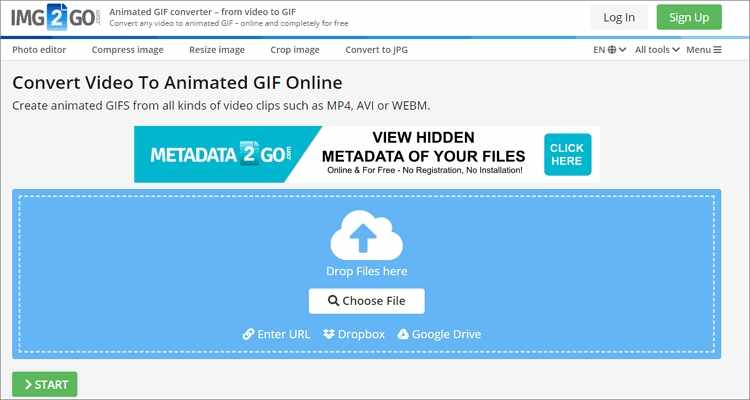
4. Gyfcat
Gyfcat is another excellent online converter that is easy to use and converts your Dailymotion video to GIF hassle-free. Apart from being simple to use, the conversion process of this app is also super-fast. Additionally, the platform supports adding files from several sources.
Pros:
- Free for all.
- Upload URL files form various platforms.
- Simple and easy to use.
Cons:
- The free account has ads.
- No additional features and functions.
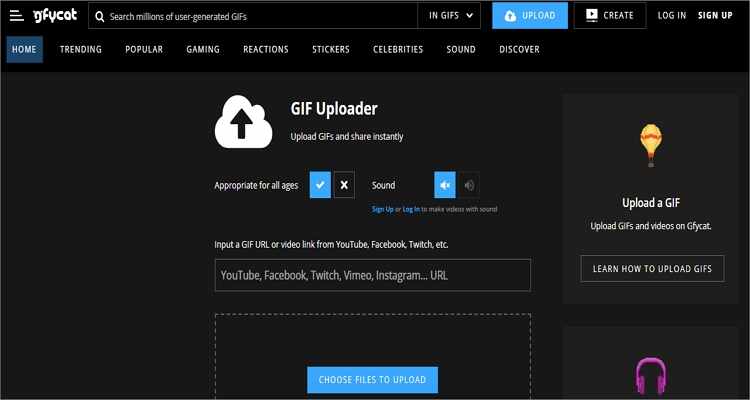
5. Wincreator
Another credible name on this list is Wincreator. On this site, users can download and convert online videos, such as Dailymotion videos to GIF. And apart from GIF-making, it also provides services like music and video cutting, meme-making, and video downloading.
Pros:
- Diverse video uploading sources.
- Lots of features.
- Easy to use.
Cons:
- Limited file uploads of 50mb.
- Ad-laden.

6. Makeagif
Makeagif is another neat animated GIF maker that supports plenty of video and image formats. You can quickly transform a Dailymotion video into a high-quality GIF by merely pasting the Dailymotion URL link. Even better, this online app offers hundreds of free and exciting GIFs to download.
Pros:
- Free online GIF maker.
- No registration needed.
- Lots of options to enhance GIF animation.
Cons:
- Not beginner-friendly.
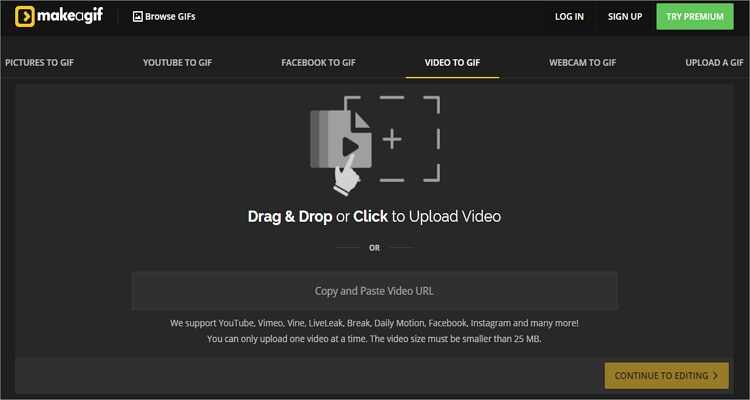
7. GIFFER
Lastly, you can convert Dailymotion to GIF with GIFFER. It is an exquisite web-based app that creates animated GIFs instantly. Just upload your Dailymotion file, and with a click of a button, you will convert it to a high-quality GIF.
Pros:
- Compatible with all browsers.
- Free and easy to use.
- Straightforward UI.
Cons:
- Cluttered interface.
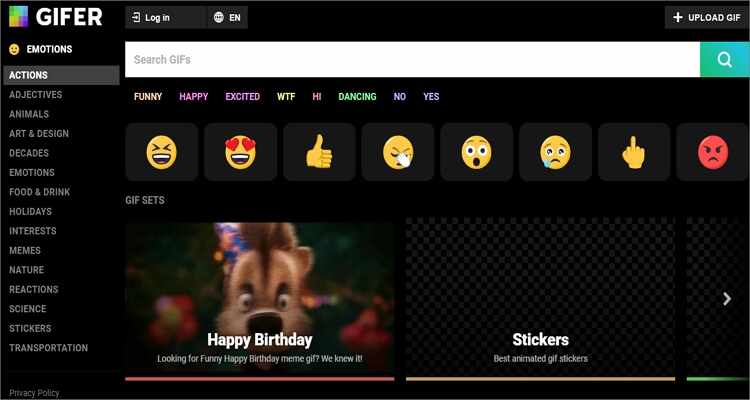
Part 2. All-in-one Dailymotion to GIF Video Converter to Convert Dailymotion to GIF
If you need an outstanding tool to convert Dailymotion videos to GIF effortlessly and with high quality, use Wondershare UniConverter. With it, you can record your Dailymotion video with 100% original quality before transcoding to GIF. Before making a Dailymotion GIF, this app will customize it by presetting the GIF duration, frame rate, and output size. Furthermore, it’s easy to download and install on your Mac or Windows device.
Wondershare UniConverter - Best GIF Maker
- Directly download and record videos from 1000+ video sharing sites, including Dailymotion, YouTube, Instagram, Facebook, and many more.
- Converts all standard video formats to GIF easily and quickly.
- Download videos from popular sites like YouTube, Dailymotion, Vevo, etc.
- 90X faster conversion speed than any conventional converters.
- Edit, enhance & personalize your videos file.
- Download/record videos from YouTube and other 10,000 video sharing sites.
- Versatile toolbox combines video metadata, GIF maker, video compressor, and screen recorder.
- Supported OS: Windows 10/8/7, macOS 11 Big Sur, 10.15, 10.14, 10.13, 10.12, 10.11, 10.10, 10.9, 10.8, 10.7, 10.6.
Guide to Convert Dailymotion to GIF with Wondershare UniConverter:
Record your Dailymotion video:
Step 1 Launch the screen recorder.
After installing and running Wondershare GIF Maker, go to Dailymotion on your browser and choose a video to record. Next on Wondershare UniConverter, click the Screen Recorder tab before tapping the Screen Recorder function.
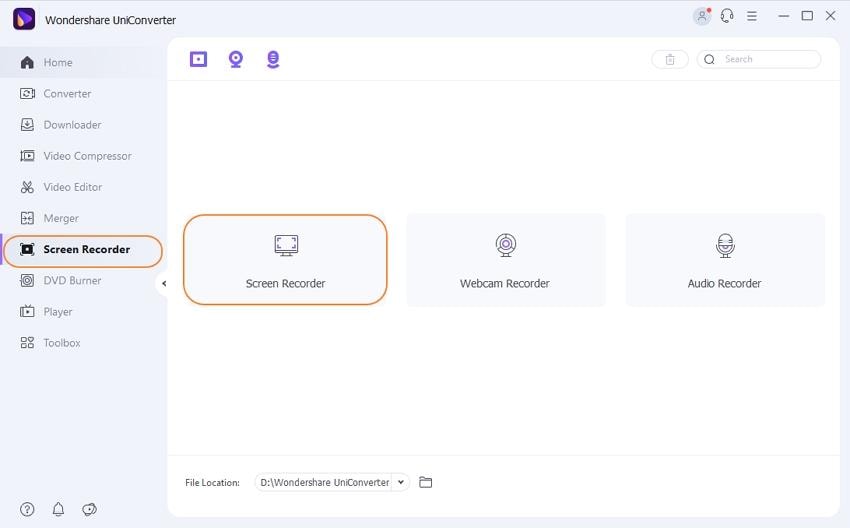
Step 2 Record video.
On the Wondershare Screen Recorder, tap the REC button to start recording a specific part of your screen. You can crop the recording screen to capture the full Dailymotion video if you want. Also, don’t forget to set a folder path for your Dailymotion recording for quicker file access.
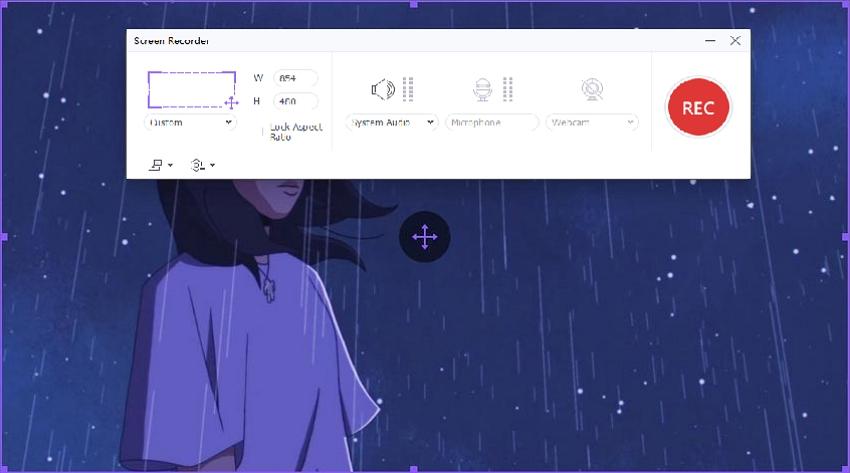
Step 3 Stop recording.
After capturing the movie scene that you intend to convert to GIF, click the Stop button to save it.
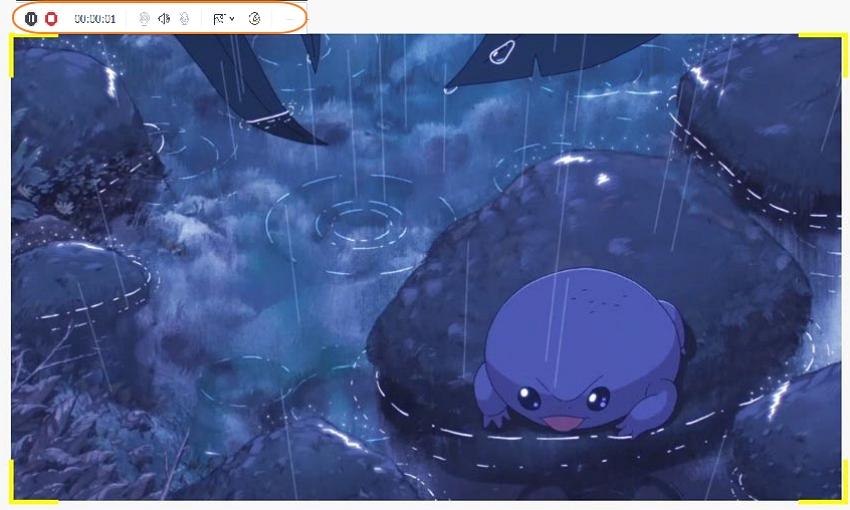
Convert Dailymotion to GIF:
Step 4 Launch the Converter Feature.
Still, on the Wondershare app, choose the Converter feature in the main interface.
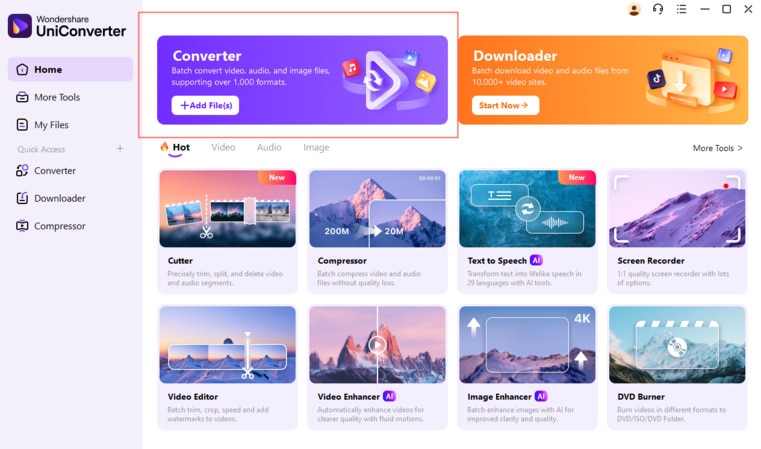
Step 5 Import and customize your video.
Next, tapping the +Add Files icon to locate and import the Dailymotion clip. Now adjust your recording by trimming and cropping, adjusting frame rate and output size. And then choose the output format as GIF.
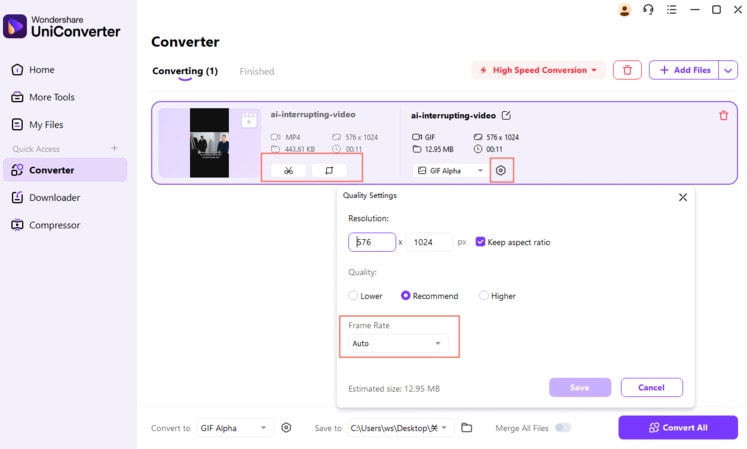
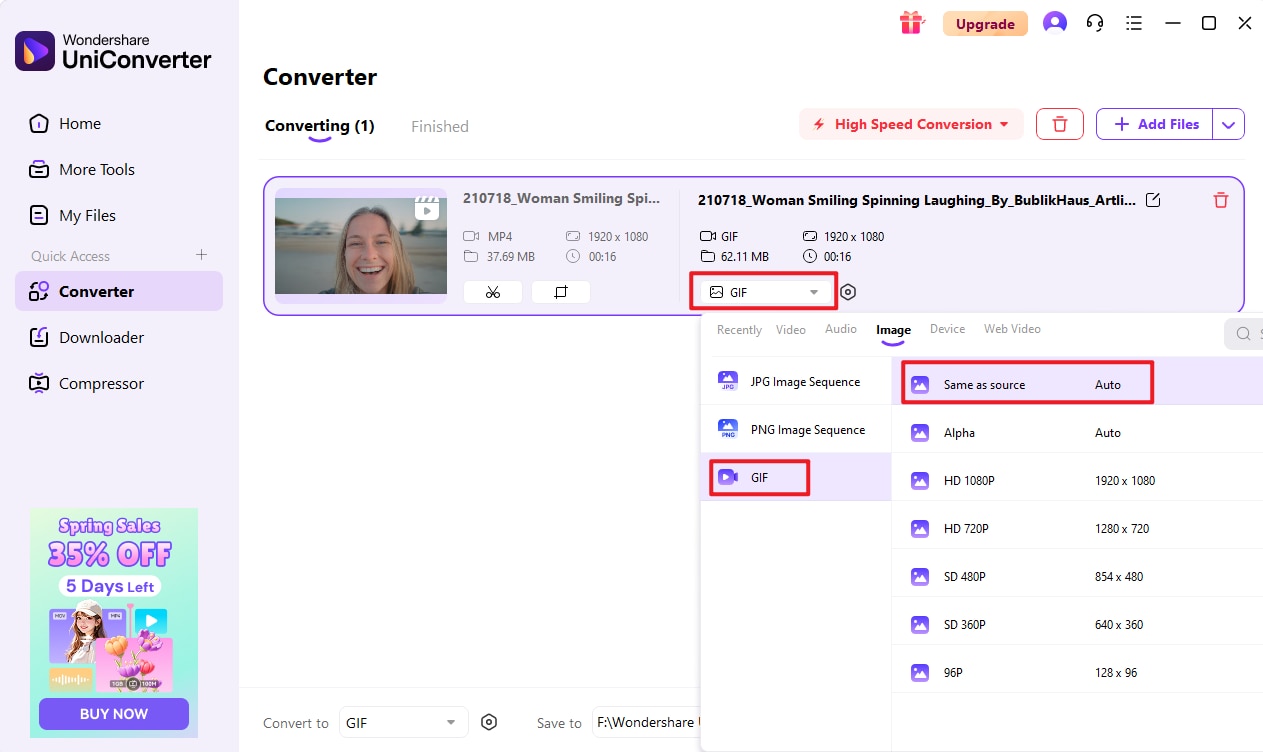
Step 6 Start Dailymotion to GIF Conversion
Do you want to set a different destination path? You can do that under the Save to section. Lastly, click the Convert All to begin making your GIF file. It’s that easy!
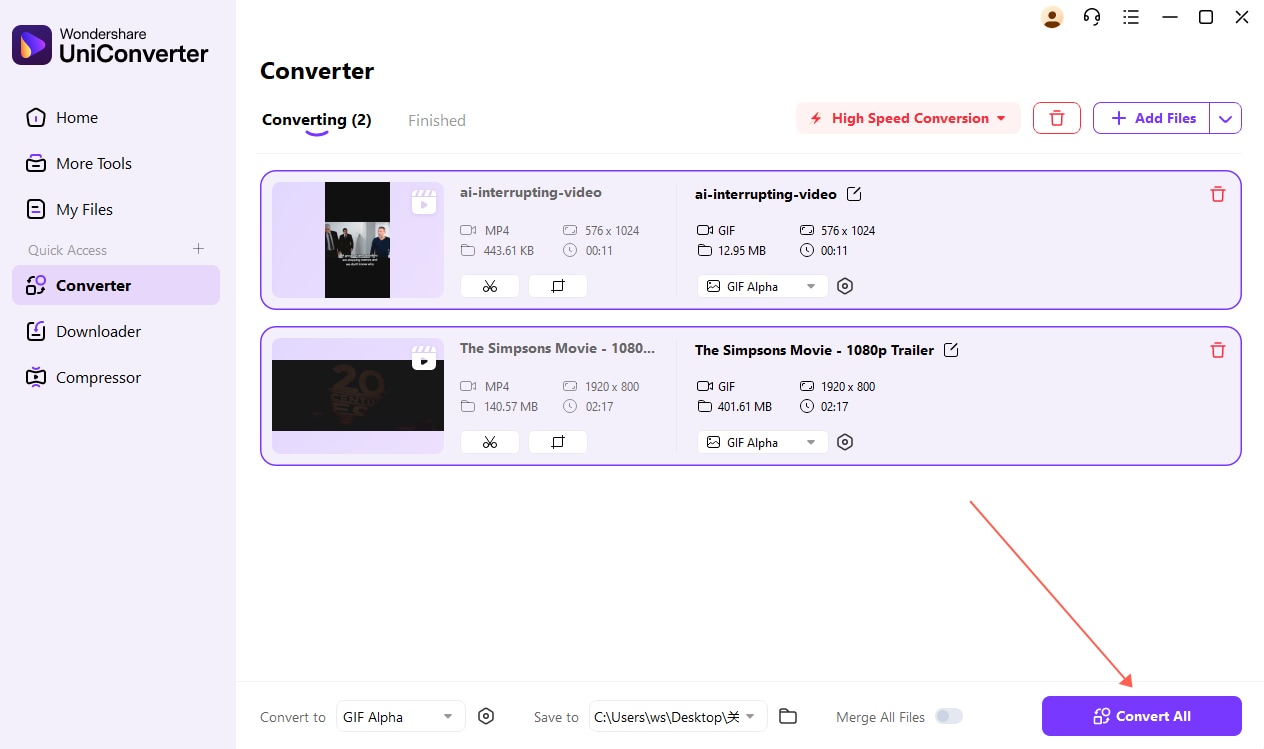
Up to here, I believe that it is now more comfortable for you to convert Dailymotion video to GIF with original quality. However, I recommend Wondershare UniConverter because it needs little knowledge to use. Also, it supports any file size or format. Plus, it features many other file manipulation tools. Thank me later!

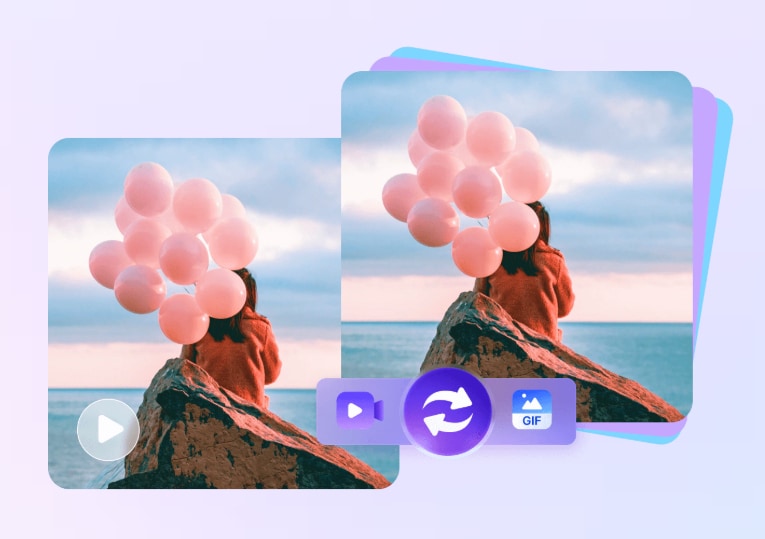



Kayla Morrison
staff Editor