GIF
8 Must-Have GIF Website for 2025
by Kayla Morrison • 2025-01-13 14:34:07 • Proven solutions
GIF (Graphic Interchange Format) is an image format that is capable of embedding several images and was developed back in 1987 by CompuServe. Today, GIFs are still popular, thanks to their compelling and flexible nature. However, finding the perfect GIF website to make or download professional GIFs can be a challenge. That is why I have decided to run around to bring you these eight free GIF website apps plus a robust desktop version.
- Part 1. [Recommended] All-in-one GIF Tools for Windows/Mac
- Part 2. Top 8 Free and Online GIF Website You Can't-Miss
Part 1. [Recommended] All-in-one GIF Tools for Windows/Mac
First things first, and I'm going to show you the best GIF website alternative in Wondershare UniConverter. It's simple, well-punctuated, and efficient. Wondershare GIF Maker can make GIFs from image and video formats such as JPEG, TIFF, PNG, MP4, FLV, AVI, MKV, and many more. It can also adjust GIF settings like the frame rate, size, and duration. And as if that's not enough, it has a professional toolbox with a screen recorder, CD ripper, etc.
Wondershare UniConverter - Best GIF Maker
- Convert all video/image formats to GIF with lossless quality.
- Download videos from popular sites like YouTube, Dailymotion, Vevo, etc.
- 90X faster conversion speed.
- Edit, enhance & personalize your videos file.
- Download/record videos from YouTube and other 10,000 video sharing sites.
- Versatile toolbox combines video metadata, GIF maker, video compressor, and screen recorder.
- Supported OS: Windows 10/8/7, macOS 11 Big Sur, 10.15, 10.14, 10.13, 10.12, 10.11, 10.10, 10.9, 10.8, 10.7, 10.6.
Steps to convert image files to GIF using Wondershare GIF Maker:
Step 1 Open the GIF Maker.
After running this app, tap the Toolbox tap before clicking the GIF Maker tool to run it.
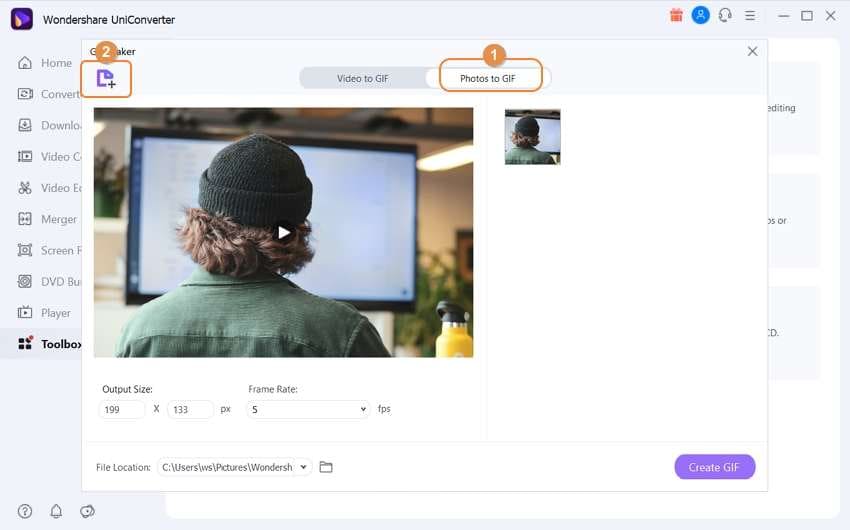
Step 2 Load images.
Once on the GIF Maker window, tap the Photos to GIF tab to start uploading local images. You can upload multiple photos, fortunately.
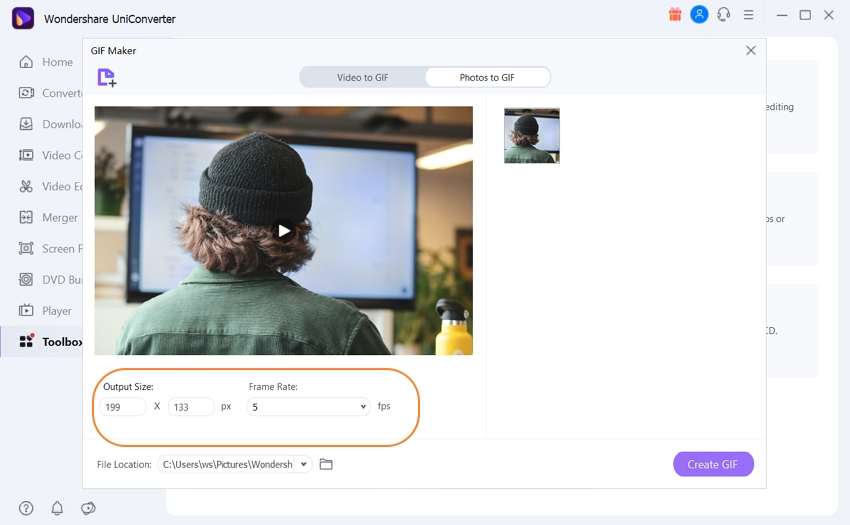
Step 3 Personalize GIF.
After importing your selected images, it's time to make them look as professional as possible. You can do that by entering the output size and frame rate manually. Don't forget to select a folder path under the Save to.
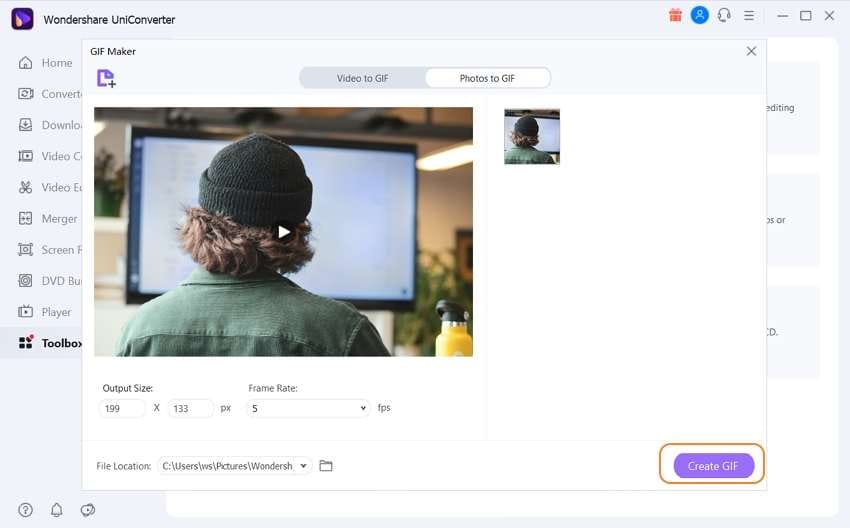
Step 4 Make a GIF.
Finally, tap the Create GIF to begin transcoding images to GIF. You'll locate the output in the folder path you chose.
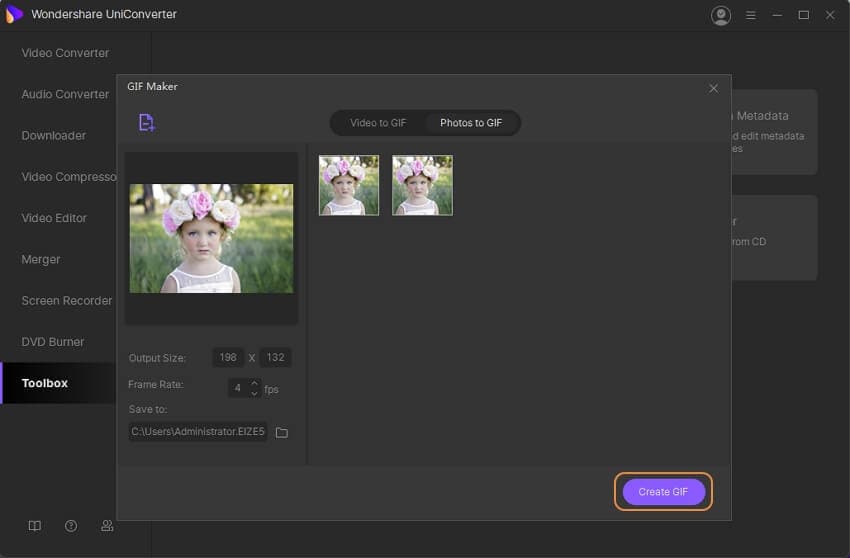
Part 2. Top 8 Free and Online GIF Website You Can't-Miss
Now that you now know the best desktop GIF maker, I want us to discuss the best GIF website apps currently. Let's dive in!
1. Gfycat
Gfycat is an excellent, free GIF website that offers hundreds of funny GIFs to download and use for free. The site is well-arranged with a strategic search bar at the top to help you peruse through the available animations quickly. Here, you can explore GIFs by categories such as Trending, Popular, Gaming, Celebrities, and more. Even better, you can get this app in Apple Store or Google Play Store.
Pros:
- Hundreds of excellent GIFs.
- Friendly customer support.
- A mobile application is available.
Cons:
- Not for first-timers.
- No GIF-making option.
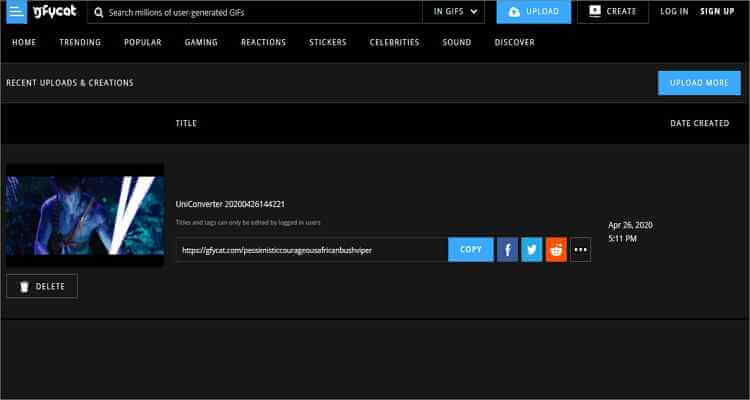
2. Ezgif
Ezgif is another helpful GIF website with multiple optimization options. On it, you will make GIFs easily and quickly. It can import all image/video formats before editing by cropping, flipping, adding text, and more. However, Ezgif doesn't offer pre-made GIFs to download for free. And to add on that, it supports a maximum of 100MB only.
Pros:
- Excellent customization options.
- It supports multiple formats.
- Simple UI.
Cons:
- No ready-made GIFs.
- A limited upload size.

3. GIPHY
If you want a hybrid of both Gfycat and Ezgif, use GIPHY. It's arguably the best GIF maker on this site. On GIPHY, you will download thousands of free GIFs for your social media account or website. Apart from providing you with free GIFs, it also allows users to make GIFs professionally. And of course, GIPHY has a dedicated Android and iOS app.
Pros:
- It offers lots of free GIFs.
- Nice customization tools.
- Directly export GIF to social media and email.
Cons:
- Not beginner-friendly.
- Users must signup first.
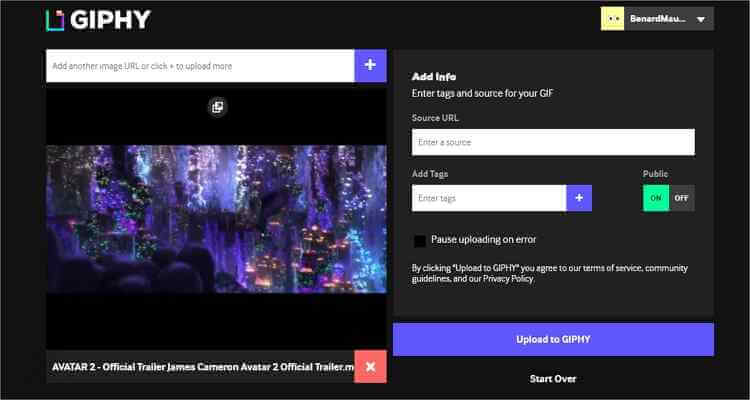
4. Tenor
Tenor is undoubtedly not a new name on the online GIF-making space. Here, you simply need to enter your GIF keyword in the search bar, and Tenor will bring you hundreds of options to download. It also allows you to make professional GIFs by yourself. It can trim, crop, and apply caption before sharing your GIF to Facebook, Twitter, and more.
Pros:
- Lots of free GIFs.
- It makes custom GIFs.
- Edit GIF professionally.
Cons:
- Not beginner-friendly.
- Repetitive GIFs.
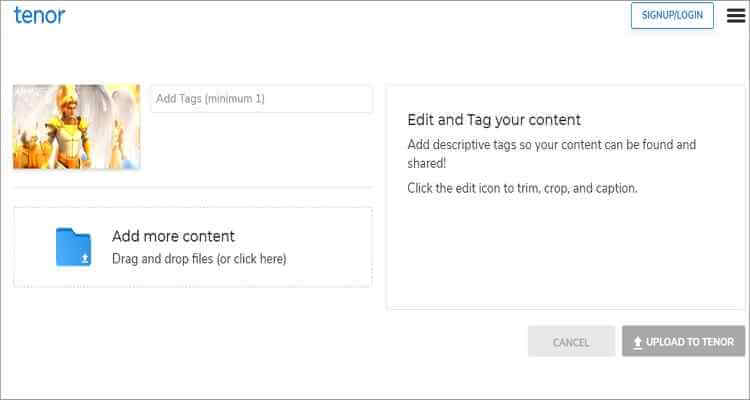
5. Reddit
Of course, any avid GIF fan must know a few things about this popular platform. Reddit is a group-based platform that boasts of over 100K active communities. Here, you can post GIFs in comments and community group chats effortlessly. In the process, you'll discover some hot memes, funny jokes, and more. So, if you want to contribute and share social stories, photos, GIFs, and more, choose Reddit.
Pros:
- Chat is free.
- Lots of entertainment.
- Organized platform.
Cons:
- Can't make GIFs.
- Full of bugs.
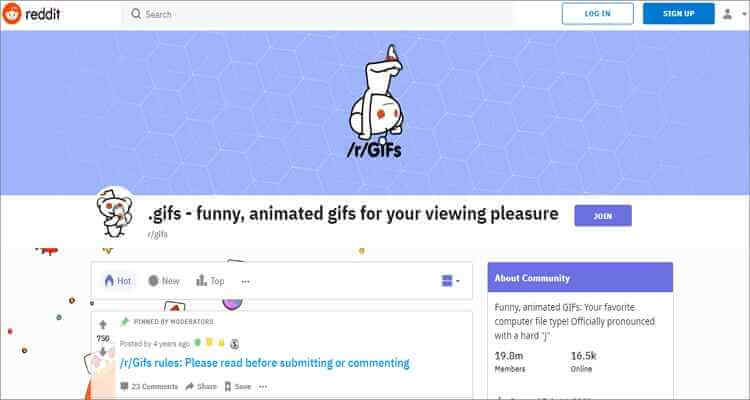
6. Gifbin
Gifbin is a beautiful GIF website that offers tons of free animated GIFs. Users can search for GIFs by categories such as Top Rated, Newest, and Most Viewed. Just select a GIF and download it to your local drive. Be mindful of the adverts, however.
Pros:
- Excellent GIF collection.
- Straightforward site.
- Safe and secure website.
Cons:
- Ad-laden.
- No GIF-making option.

7. Imgur
Imgur is another beautiful GIF-sharing platform, with over 300 million GIF shares. Here, you'll comment on thousands of posts where you will also download lots of funny and inspiring memes, GIFs, and comments. More importantly, anyone can join this site and share some cool stuff as well as vote.
Pros:
- Engaging platform.
- It has lots of memes, GIFs, funny comments, etc.
- Straightforward app.
Cons:
- No GIF-making tool.
- Poor interface design.

8. Online Meme Maker
The final GIF website on this robust and competitive list is Online Wondershare Filmora. Once you visit this site, you can browse through the endless list of funny GIFs and memes that you can download for free. What's more, users can easily make their GIFs by simply dropping images or a video file on the app. After uploading, you can add a caption, text, font, crop, and more. Another thing, it is an ad-free site.
Pros:
- An excellent GIF maker.
- Multiple customization tools.
- It has lots of free memes and GIFs.
Cons:
- Slow upload process.
- Not for green hands.
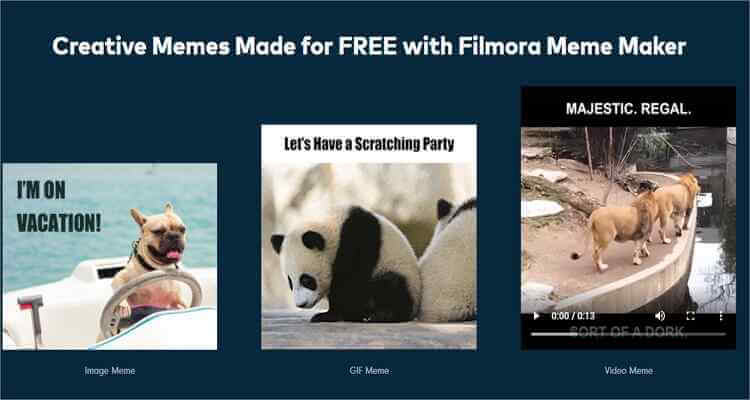
All in all, Wondershare UniConverter is the best GIF-making app, thanks to its simplicity and efficiency. With it, users don't need any specialized knowledge to use. But if you want some free, ready-made GIFs, you can use the free GIF website apps.

Kayla Morrison
staff Editor