GIF has been a popular image format on the web for many years. However, if you want to make your images work better on the web, then you should convert GIF to WebP format. After all, WebP images are smaller in size and much better in quality compared to GIFs. Still, the only problem is that there aren’t many tools that are able to convert from GIF to WebP.
Nevertheless, we have listed the top GIF to WebP converter services available in this article. Simple read till the end, and you will become an expert.
Part 1. How to Convert GIF to WebP on Windows/Mac Quickly (Batch Conversion Supported)
Desktop-based conversion tools allow you to carefully and professionally manage the file formats of multiple image files in one go on a standard Windows or Mac computer. The Wondershare UniConverter stands out as the best image conversion program that maintains the picture quality and performs the task at a 90x speed. Moreover, you can batch convert GIF to WebP instantly.
The UniConverter also offers the handy features mentioned below:
Wondershare UniConverter — All-in-one Video Toolbox for Windows and Mac.
The GIF Maker can convert videos and photos into GIFs in no time.
Automatically Crop videos for YouTube, TikTok, Instagram, and more social media platforms.
Convert videos to 1000+ formats at 90x faster speed than online ways.
Batch Compress videos without quality loss.
Easy-to-use video editor to trim, cut, crop, add watermark, change video speed, etc.
Nice AI-based features include Watermark Editor, Smart Trimmer, Auto Crop, Background Remover, and more.
Best Subtitle Editor for Mac and Windows that offers manual and automatic ways to add/edit subtitles.
Powerful Toolbox including GIF Maker, Image Converter, CD Burner, Fix Media Metadata, etc.
Follow the instructions on batch converting GIF to WebP on your Windows/Mac computer with the Wondershare UniConverter.
Step 1 Access the Image Converter
Run the Wondershare UniConverter, and look on the left, where you will find the Toolbox button. Click on it, and select Image Converter.
Step 2 Upload the GIFs
Next, click the Add or + tab to import multiple GIFs to the interface simultaneously.
Step 3 Convert the GIFs to WebP Images
Press the tab next to the "Convert all Images to" option to choose WebP as the output format. After that, click File Location to choose where you want to save the WebP files on your computer. Finally, click Convert to initiate the format change.
Part 2. 6 Popular GIF to WebP Converter You May Want to Know
1. gif2webp
Google wrote the gif2webp utility. It’s part of libwebp, and it was written by the WebP team. As a result, the platform is entirely open-source for all users.
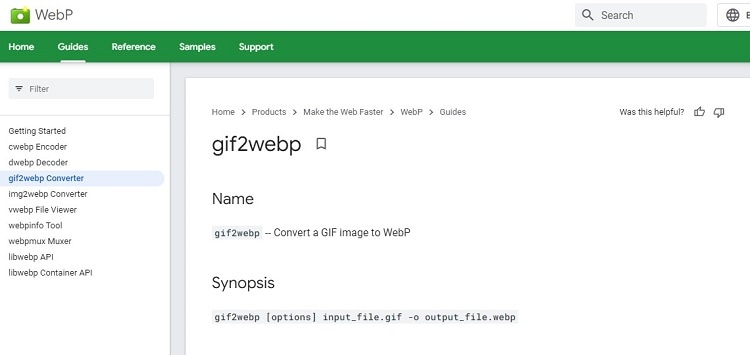
Supported Platform: Linux, Windows, and macOS
Pros
You can encode images using this tool
Free
Reliable
Cons
Too advanced or technical for basic users
2. EZGIF
EZGIF is known for its speed and ease in converting GIF images to WebP format, becoming more and more popular these days. This website provides you with a simple step-by-step process to convert your big file from an instant GIF viewer online to a minuscule WebP format in only a few minutes!
Furthermore, being fully encrypted through HTTPS, there’s nothing to worry about when it comes to the data and system of your computer.
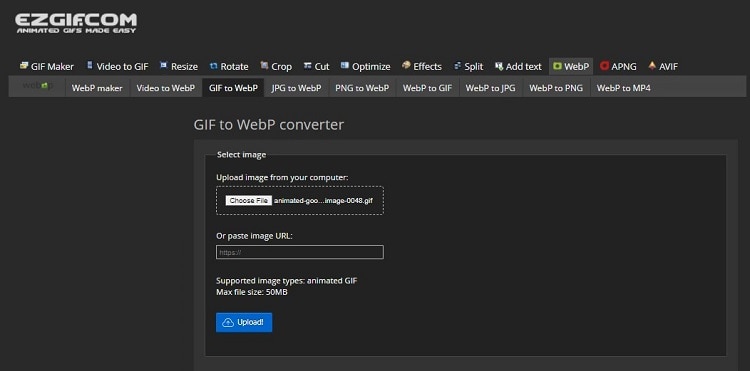
Supported Platform: Online
Pros
Encrypted
Interactive UI
Cons
No cloud integration is available
Only 50MB upload limit
3. CloudConvert
Cloudconvert is a site that offers you a reliable means to convert Gif to WebP format in as little time as possible. In addition, you can readily upload the GIFs from your One Drive, Google Drive, or Dropbox account.
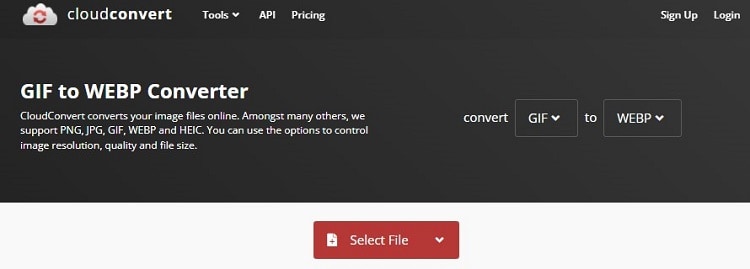
Supported Platform: Online
Pros
Batch conversion
Free
Editing features are available
Cons
Slow processing speed
4. Convertio
Convertio offers an easy-to-use solution that enables you to convert image files without downloading any software or cluttering up your desktop - it’s cloud-based. Moreover, it is effortless to use. For example, all you have to do is drag and drop the GIF files, and it will convert them to WebP images.

Supported Platform: Online
Pros
Cloud integration
Batch processing
Cons
Time-consuming conversions
Only 100MB upload limit
5. Image-Online-Convert
When you require transforming a number of images fast and on the go, Online-Convert is here to help. You can upload your image files and choose from our numerous photo editing options, including effects, frames, and more, before changing GIFs into WebPs.
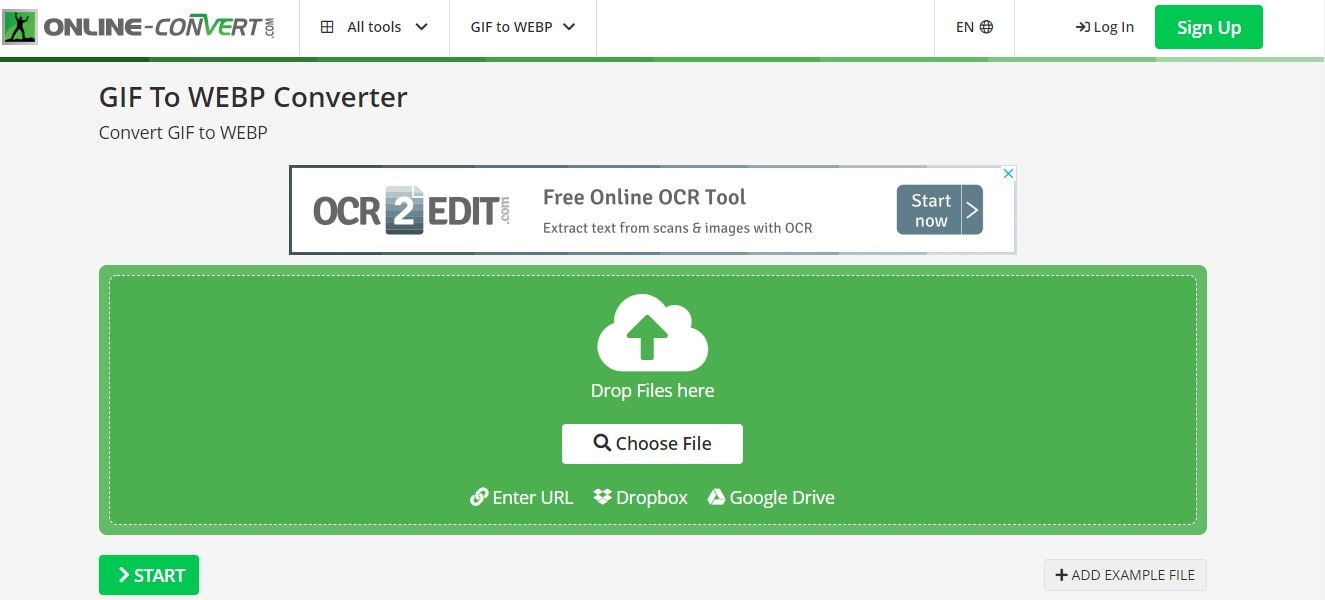
Supported Platform: Online
Pros
Excellent editing options
Multi-lingual
Cons
Ads
6. Pixillion Image Converter
Pixillion is one of the best tools out there to convert GIFs into WebP images. This reliable and effective software gives options for all these conversion processes, quick and non-intrusive.
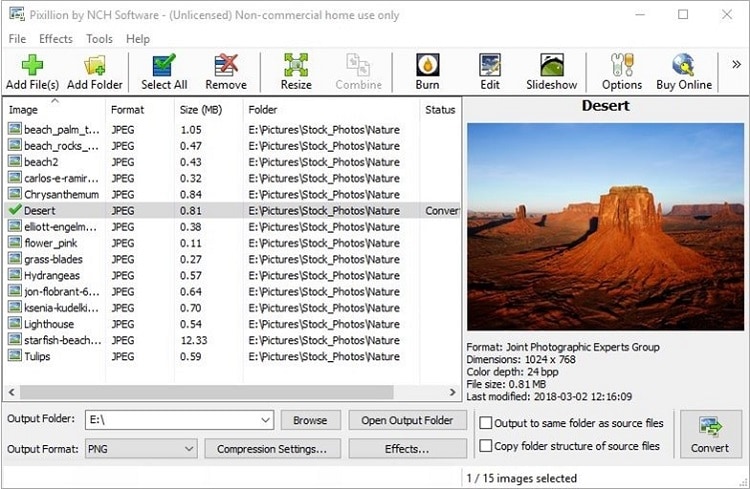
Supported Platform: Windows only
Pros
Desktop-based
Supports all image formats
Cons
Incompatible with macOS
Part 3. Can GIFs Be Converted to WebP?
Now you know which platform is convenient per your requirements to convert GIF to WebP. However, if you still have some issues related to this topic, check out the following FAQ section. Here, we have tried to answer the commonly occurring queries related to WebP conversion to other formats.
1. What is a WebP file?
A WebP file is an image file and is also a new format for images. It is based on the VP8 codec and the RIFF format file variant.
2. Is WebP the same as GIF?
No, WebP is not the same as GIF. The GIF is the older format and is a lossy format. Whereas, WebP is a new format and is a lossless format, which creates a 30% smaller file size as compared to standard image or animation file types.
3. Should you use WebP?
Yes! The biggest challenge on the web is the problem of file sizes—the more files you have to download, the more time a user spends on your site. But WebP solves this problem by compressing the image files so that they are smaller than standard pictures.
4. Can GIFs be converted to WebP?
Yes, you can convert GIFs into WebP files using the UniConverter, which performs the task at a 90x speed.
Summary
Though WebP is a Google-based file type, it is exceptionally convenient for bloggers and internet users. Not only that, it is now possible to convert GIF to WebP using any of the platforms mentioned in this detailed guide. However, in terms of quality and ease of use, we recommend opting for the Wondershare UniConverter.


