Convert Other Format to MP4
- TRY IT FREE TRY IT FREE
- 1. Convert to MP4 on Windows+
-
- 1.1 Convert WMV to MP4
- 1.2 Convert MOV to MP4
- 1.3 Convert VOB to MP4
- 1.4 Convert Video_TS to MP4
- 1.5 Convert VHS to MP4
- 1.6 Convert OGG to MP4
- 1.7 Convert M4V to MP4
- 1.8 Convert IFO to MP4
- 1.9 Convert FLV to MP4
- 1.10 Convert AVCHD to MP4
- 1.11 Convert Windows Movie Maker to MP4
- 1.12 Convert Xvid to MP4
- 1.13 Convert WLMP to MP4
- 1.14 Convert WEBM to MP4
- 1.15 Convert VRO to MP4
- 1.16 Convert VLC to MP4
- 1.17 Convert TS to MP4
- 1.18 Convert SWF to MP4
- 1.19 Convert OGV to MP4
- 1.20 Convert MXF to MP4
- 1.21 Convert MTS to MP4
- 1.22 Convert MSWMM to MP4
- 1.23 Convert MPG to MP4
- 1.24 Convert MPEG4 to MP4
- 1.25 Convert MPEG/MPEG-1/MPEG-2 to MP4
- 1.26 Convert Movies to MP4
- 1.27 Convert MOV to MP4 Free
- 1.28 Convert MOD to MP4
- 1.29 Convert MKV to MP4 Free
- 1.30 Convert M2TS to MP4
- 1.31 Convert IOS to MP4
- 1.32 Convert HDV to MP4
- 1.33 Convert Flash to MP4
- 1.34 Convert FLAC to MP4
- 1.35 Convert DV to MP4
- 1.36 Convert DivX to MP4
- 1.37 Convert DAT to MP4/WMV/MOV
- 1.38 Convert ASF to MP4
- 1.39 Convert ARF to MP4
- 1.40 Convert AC3 to MP4
- 1.41 Convert 3GP to MP4
- 1.42 Convert iPhone Video to MP4
- 1.43 Convert FLV to MP4 Free
- 2. Convert to MP4 on Mac+
-
- 2.1 Convert WMV to MP4 on Mac
- 2.2 Convert VOB to MP4 on Mac
- 2.3 Convert SWF to MP4 on Mac
- 2.4 Convert MTS to MP4 on Mac
- 2.5 Convert MPG to MP4 on Mac
- 2.6 Convert MOV to MP4 on Mac
- 2.7 Convert MKV to MP4 on Mac
- 2.8 Convert M4V to MP4 on Mac
- 2.9 Convert FLV to MP4 on Mac
- 2.10 Convert AVCHD to MP4 on Mac
- 3. Convert to MP4 Online+
- 4. Convert Online Videos to MP4+
-
- 4.1 Convert YouTube to MP4 on Mac
- 4.2 YouTube to MP4 Converters
- 4.3 Download WWE Match Videos to MP4/3GP
- 4.4 Download HD Hip Hop Dance to MP4
- 4.5 Download Rumble Videos to MP4
- 4.6 Convert Instagram to MP4
- 4.7 Convert Torrent to MP4
- 4.8 Convert YouTube to MP4 on Windows/Mac/Online
- 4.8 Online Videos Converter to MP4
All Topic
- YouTube Tips
-
- AI Tools Tips
-
- AI Photo Enhancer Tips
- Voice Changer Tips
- AI Thumbnail Maker Tips
- AI Script Generator Tips
- Smart Summarizer
- AI Subtitle Generator Tips
- Watermark Remover
- Vocal Remover Tips
- Speech to Text Tips
- AI Video Tips
- AI Image Tips
- AI Subtitle Translator Tips
- Video Extractor Tips
- Text to Speech Tips
- AI Video Enhancer Tips
- DVD Users
- Social Media Users
- Camera Users
- Photography
- Creative Design
- Movie Users
- Travelling Fans
- Educational Users
- More Solutions
- Holidays and Commemoration
- Game Lovers
- Other Tips
10 Alternatives to Handbrake for Mac
by Christine Smith • 2026-01-21 18:57:24 • Proven solutions
Handbrake for Mac is transcoder software and allows users to convert videos into MP4 or MKV formats easily and quickly. This software has features to optimize your videos according to the different screens for iPhone or for a large screen as well. This software can process conversion of those files which don’t have any copyright protection only. This is the reason why people try to find out other best alternative to handbrake for mac software. If you are looking to convert some other files which are there with copyright protection then you can go through this guide and sure you will get help in finding the right software as per your requirement. We are going to provide the top 10 alternatives to Handbrake for Mac software which can easily convert any type of file in MP4 or MKV format.
- Wondershare UniConverter for Mac (originally Wondershare Video Converter Ultimate for Mac)
- MacX DVD Ripper Pro
- Avidemux
- DivX
- Any Video Converter
- MPEG Streamclip
- Adapter
- Mobile Media Converter
- Xilisoft Video Converter
- Hybrid
1. Wondershare UniConverter for Mac
Firstly, I would like you to tell me about the best Handbrake alternative for Mac which is Wondershare UniConverter. Wondershare UniConverter (originally Wondershare Video Converter Ultimate) is the best solution for you to convert videos in 1000+ formats quickly and easily. This software is available for Mac as well as for Windows users, it can convert your videos, stream your videos, burn videos to DVD or download videos from 10000+ video sharing sites as well. These features available in Wondershare UniConverter (originally Wondershare Video Converter Ultimate) make it a complete video solution and the best alternative to Handbrake.
Wondershare UniConverter
-
Best alternative to Handbrake to convert videos among 1000+ video formats like MOV, MP4, AVI, WMV, FLV, MKV on Windows/Mac
-
Convert multiple videos to any format in batch without any quality loss
-
Edit the video files with trimming, cropping, cutting, merging, adding subtitles, etc.
-
Burn videos to DVD with customized free DVD menu templates
-
Download or record videos from 10,000+ video sharing sites
-
Industry-leading APEXTRANS technology converts videos with zero quality loss or video compression
-
Versatile toolbox combines video metadata editor, GIF maker, video compressor, and screen recorder
Steps on How to Convert Videos on Mac Using Handbrake Alternative:
Step 1 Launch Handbrake for Mac alternative and add files.
Download, install, and launch Wondershare UniConverter for Mac (originally Wondershare Video Converter Ultimate for Mac) on your Mac system. To start with, you need to import files like MOV to the software interface. You can drag and drop the files from your system, or just click the ![]() button to browse for MOV videos on Mac system. Multiple files can be added and converted at one time.
button to browse for MOV videos on Mac system. Multiple files can be added and converted at one time.
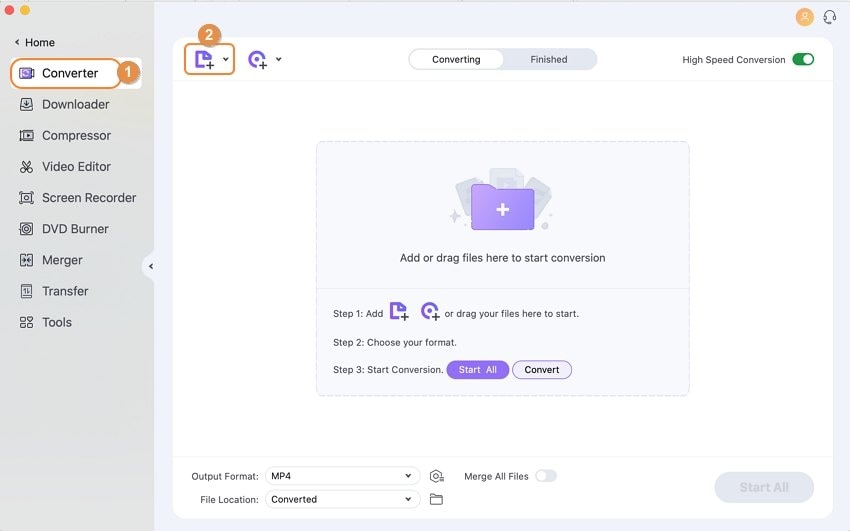
Step 2 Select the output format like MOV.
Once the MOV file is loaded, click the Output Format: drop-down menu and select the output format and the resolution from the Video category at the right panel of the interface. You can make further customization by clicking on the Create button.
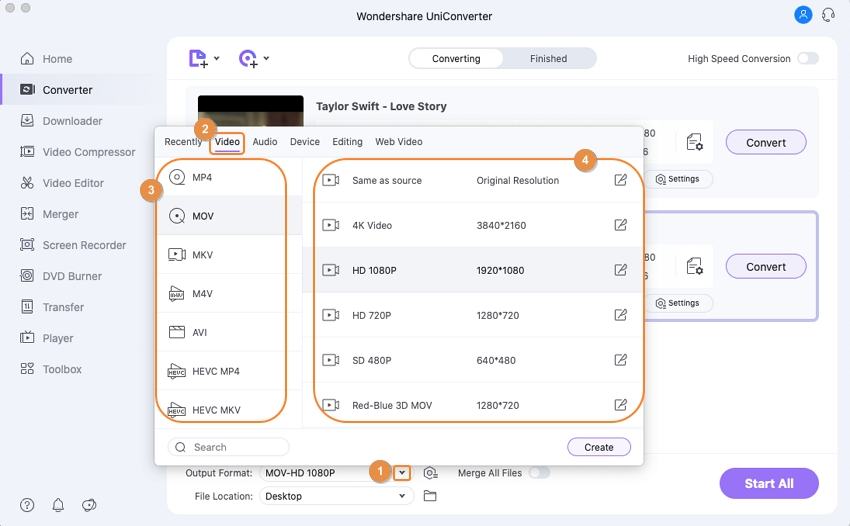
Step 3 Convert videos to other formats on Mac.
Finally, click the Start All button to initiate the MOV to MP4 conversion process on Mac. You can find the converted files from the Finished tab after the quick process finished.
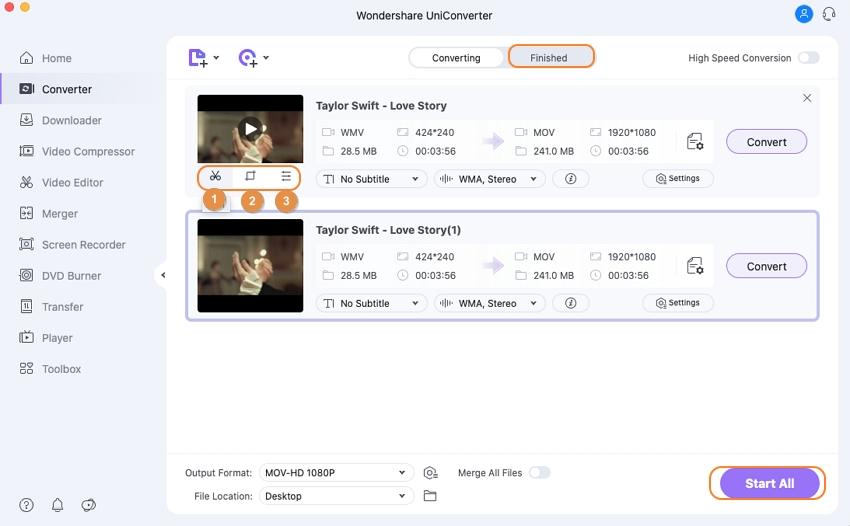
Learning more functions of this best alternative to Handbrake for Mac, such as compress video size on Mac, edit videos easily on Mac, or download videos from video sites, you can free download and have a try.
2. MacX DVD Ripper Pro
MacX DVD Ripper Pro is another alternative to Handbrake for Mac. This software also has equal features to Handbrake for Mac but not so many features compares with Wondershare UniConverter (originally Wondershare Video Converter Ultimate). This alternative for handbrake enables you to rip your DVD in 350+ other formats. This software is available for mac and windows as well and allows you to rip any DVD and those DVD’s which are encrypted for mac, iTunes, QuickTime, Android, iPhone as well.
Features:
- MacX DVD Ripper Pro allows users to rip DVD’s in other formats as an alternative to handbrake for mac.
- This software supports 350 formats to convert DVDs in other formats.
- It is possible to convert encrypted videos in other formats using MacX DVD Ripper Pro software.
- It can bypass all protections of DVDs.

3. Avidemux
Avidemux is open source free video editor software with some simple cutting and encoding functions. This Software is available free of cost for all users and they can do changes in the source code of the program. This software supports somewhere 20 types of audio/video codecs. It is developed by using different codes from other projects.
Features:
- This software supports 20 types of audio and video codecs to convert videos in other formats.
- It supports AVI, MP4, DVD compatible MPEG files, and ASF.
- The program is completely open sources.
- It is developed by using codes of other projects as well.
- Enables you to simply cutting, filtering your videos.

4. DivX
DivX alternative to handbrake for mac software is available for free of cost officially from DivX. This software is available for windows and mac users to convert their videos in other formats. DivX alternative to handbrake software has some features like Wondershare UniConverter (originally Wondershare Video Converter Ultimate). This software can also stream your videos to other devices including DivX, MKV, and up to 4k videos. You can stream to other devices using DivX. This software has features of playing videos as well.
Features:
- DivX is free software and allows you to convert your videos to play anywhere using it as an alternative to handbrake for mac.
- DivX is able to play videos or stream videos to other devices.
- This software is usable on windows or mac both devices.
- This software supports stream to TV, tablets, and Chromecast.

5. Any Video Converter
Any Video Converter is a very well-known software to convert videos and very famous among windows users. The great thing is that this software is also available for mac users. This software allows users to convert their videos in various formats including MP4, mp3, or other formats including iPhone, iPod, iPad devices formats as well. It enables you to burn your videos to DVD as well. It has the ability to download and stream videos but very few download sites streaming video devices are supported.
Features:
- Convert videos in various formats to play on other devices.
- It enables you to play your videos on other devices like Apple TV using the media streaming function of the software.
- Video editing function is there in the software like Wondershare video converter ultimate.
- It can split audio and video files and save them in the different audio formats.
- Video downloading function is there to download videos but very few video downloading sites are supported by the software.

6. MPEG Streamclip
MPEG Streamclip, as the name of this software, says that this software is able to convert your videos in various formats. MPEG, VOB, PS, M2P, MOD, VRO, DAT, MOV, DV, and some other audio-video formats are supported by this software. It can play these all audio-video format files in the software interface itself. This software also supports downloading functions and download videos from a few video sharing sites by entering the URL of videos.
Features:
- MPEG Streamclip is also a good alternative to Handbrake for Mac software and enables you to convert videos.
- This software allows users to play videos and download online videos by entering URL.
- This software can convert videos in professional quality to enjoy in original formats.
- It comes with video editing features as well and enables you to trim, cut, or rotate videos.
- The availability of the software is for windows and mac both types of devices.

7. Adapter
Adapter is a free software to convert videos on mac and computer in other formats. This software can convert videos, audio, and images as well. While converting your videos in other formats you can view the preview of the output of videos by using this software. It supports batch conversion process so you can convert more than 1 video at the same time. In the editing function, this software enables you to trim your audio and videos.
Features:
- This is a free alternative to handbrake for mac and enables you to convert videos in your desired formats on mac.
- This program supports batch conversion of videos and you can preview videos while converting them.
- This program can edit your videos but the only trim function is supported.
- Audio converter and image converter function is also there in the software.
- Supports mostly all audio, video, and image formats.

8. Mobile Media Converter
Mobile Media Converter software is also a good alternative to handbrake for mac software. This software is available for free for mac users to convert videos in popular audio and video formats like WMA or mp3. This software is mostly used to convert videos in the mobile supported audio formats. Just like Wondershare video converter ultimate there is a video downloader function available that enables users to download online videos from video sharing sites as well.
Features:
- Convert videos in mostly all popular audio and video formats and mostly used to convert videos in mobile supported formats.
- Supports ps2 video formats.
- Downloader is there in the software which can download videos from popular video sharing sites.
- Trim function is also there to trim your videos and make them as ringtone of your mobile after converting.

9. Xilisoft Video Converter
Xilisoft Video Converter is also an alternative to handbrake for mac but this is commercial software and not available free of cost. This software has a lot of features and capable of converting videos in mostly all supported formats like DivX, MPEG, Mp3, MP4, etc. By using this software you can convert your videos, audios, and animated images as well to play them on Ps3, PSP, iPhone, iPad, or iPod.
Features:
- Xilisoft Video Converter can convert videos in some most popular audio and video formats.
- Xilisoft Video Converter supports IOS devices supported formats as well.
- Editing video is also possible with the software and you can edit videos, merge, split and add or remove watermarks or subtitles on your videos.
- By using Xilisoft Video Converter you can join more than one file in a single file by merging them.

10. Hybrid
Hybrid is a multi-platform software that supports Mac, Linux, Windows platforms. The great part of the software is that it is available for free without any cost. If you want you can donate something as per your wish. This software can convert videos in almost all audio formats on Mac.
Features:
- Convert videos in almost all formats on Mac.
- Multi-platform software is available for Mac, Linux, or Windows users.
- Chapter support for mkv/mp4/Blu-ray.
- Tagging support is provided for MKV or MP4 files.
- Subtitle support is also provided for MKV, MP4, or Blu-ray formats.

If you are tired by using handbrake and looking for the alternative to Handbrake for Mac, then we hope you got help with this guide. In short, we have discussed the functions and features of the 10 software above. After discussing, we can say that Wondershare UniConverter for Mac can be the best alternative to Handbrake for Mac. This software is the only one in all 10 which supports almost all audio video formats and it is a complete video tool that meets all your demand in one place.
Your complete video toolbox
 Convert audios/videos to 1,000+ formats, including AVI, MKV, MOV, MP4, etc.
Convert audios/videos to 1,000+ formats, including AVI, MKV, MOV, MP4, etc.




Christine Smith
chief Editor