Download MP4 Videos
All Topic
- YouTube Tips
-
- AI Tools Tips
-
- AI Photo Enhancer Tips
- Voice Changer Tips
- AI Thumbnail Maker Tips
- AI Script Generator Tips
- Smart Summarizer
- AI Subtitle Generator Tips
- Watermark Remover
- Vocal Remover Tips
- Speech to Text Tips
- AI Video Tips
- AI Image Tips
- AI Subtitle Translator Tips
- Video Extractor Tips
- Text to Speech Tips
- AI Video Enhancer Tips
- DVD Users
- Social Media Users
- Camera Users
- Photography
- Creative Design
- Movie Users
- Travelling Fans
- Educational Users
- More Solutions
- Holidays and Commemoration
- Game Lovers
- Other Tips
How to Download WWE Match Videos to MP4 or 3GP in 2026
by Christine Smith • 2026-01-21 18:58:00 • Proven solutions
- Part 1. What's WWE?
- Part 2. Where to download WWE match videos to MP4/3GP4.
- Part 3. How to download WWE match videos to MP4/3GP.
- Part 4. Pros and cons of 3GP video download.
Part 1. What's WWE?
If you are a wrestling fan, then WWE is not a new word. Going into the details, WWE (World Wrestling Entertainment, Inc) is an American company that works in professional wrestling. The popularity and craze of WWE can be well accessed from the fact that, as of 2016, it was judged as the largest wrestling promotion globally, with over 36 million viewers spread across 150 countries. The company holds around 500 events in a year, which are divided into different global traveling brands.
Talking about the wrestling and the fights of WWE shows gives an adrenal rush to its viewers through its intense energy and excitement. WWE fighting shows are purely based on entertainment and unlike other wrestling shows. In a nutshell, it can be concluded that WWE offers real excitement and drama through scripted and choreographed matches. And if you want to watch WWE anywhere, you'd better download WWE Watch to MP4 or 3GP for easy watching.
Part 2. Where to download WWE match videos to MP4/3GP.
WWE matches are telecast across the globe at different times. Thus, it is not possible to enjoy watching all of them live. So if you are a complete WWE lover and do not wish to miss any of its matches, then the best option is to download WWE match videos to MP4 or 3GP format and enjoy them whenever you want. The Internet is the savior for downloading videos, and WWE is no exception. Many websites have a collection of all WWE matches from where you can download the desired ones and enjoy them wherever and whenever you want. The top 3 sites for watching WWE matches in MP4 and 3GP formats are listed below.
1. YouTube:
Talk about any video, and YouTube is the first name that strikes. For all WWE lovers, YouTube has a wide collection of match videos. All the popular and interesting matches of WWE are available on YouTube in good quality. A list of top matches, like the top 10 most dangerous matches, top 10 matches of 2016, 10 most extreme matches, and others, are also available on the site so that you do not have to search them separately.
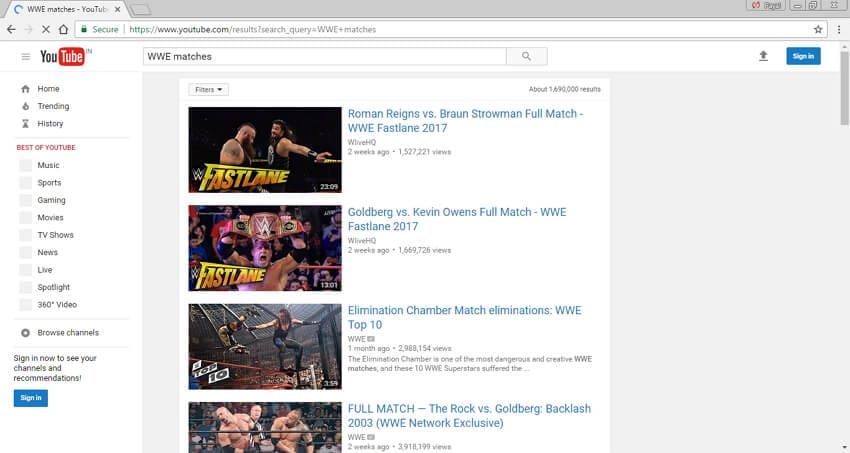
2. Vimeo:
Another popular site to enjoy your favorite WWE matches is Vimeo. Founded in 2004, Vimeo is a video-sharing site that allows the uploading, sharing, and viewing videos. The site started supporting HD videos in 2007 and became the first video-sharing site to do so. All popular match videos of WWE are available on the site, where you can view them in good quality. Whether you are looking for a particular match or all matches of your favorite player, Vimeo has a collection.
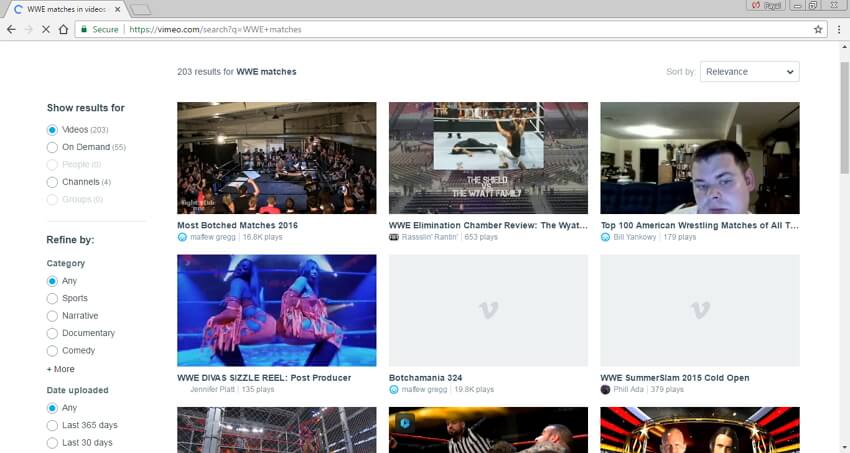
3. Dailymotion:
Based in France, Dailymotion is another popular video-sharing site in 35 countries and 18 languages. Being the biggest video platform globally, it offers content not only from users but also from independent creators and premium partners. For WWE lovers, the site has good-quality videos of all famous and exciting matches. Whether you are looking for a match played a few years ago or the latest one, Dailymotion will treat you with its videos.
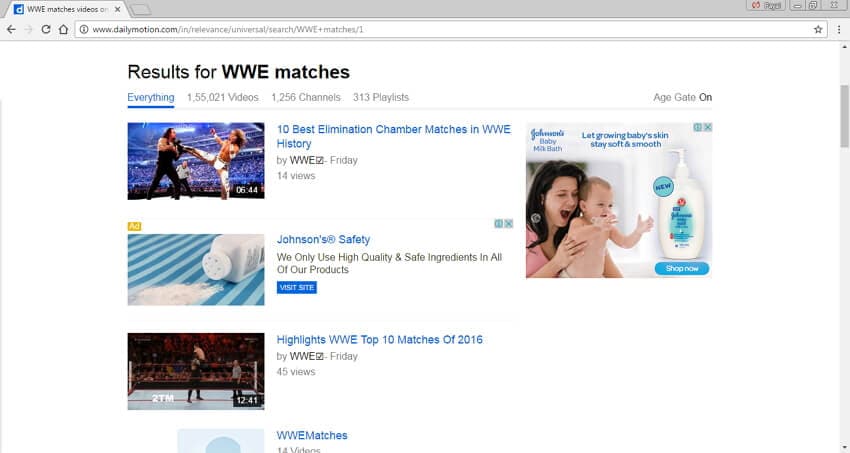
Part 3. How to download WWE match videos to MP4/3GP.
The above-listed sites have a collection of all your favorite WWE matches that you can enjoy online. The problem arises when you do not have an internet connection or the connection is very slow. Thus, another best solution to enjoy your favorite matches without any network worries is by downloading them. Besides the above listed, many sites may allow downloading match videos but might not support the format you want. In all such situations, you need a professional downloader, to arise. One excellent software that takes care of all your downloading needs without hampering video quality is Wondershare UniConverter (originally Wondershare Video Converter Ultimate). The software is compatible with working on Windows as well as Mac systems and allows downloading videos from more than 10,000 sites. High-quality videos in multiple formats can be quickly downloaded using the program with just a single click. The software also allows converting videos to more than 1000 popular formats.
Wondershare UniConverter
-
Download WWE match videos to MP4 easily
-
120X faster conversion speed than any conventional converters
-
Edit videos with advanced editing function like trimming, cropping, adding watermarks, subtitles, etc.
-
Burn WWE Match videos to DVD to play with your DVD player
-
Download or record videos from 10,000+ video-sharing sites
-
Industry-leading APEXTRANS technology converts videos with zero quality loss or video compression
-
Versatile toolbox combines video metadata editor, GIF maker, video compressor, and screen recorder
Step 1 Copy the WWE video's URL.
Launch the browser on your PC. Open the desired WWE match on your preferred site and copy its URL.
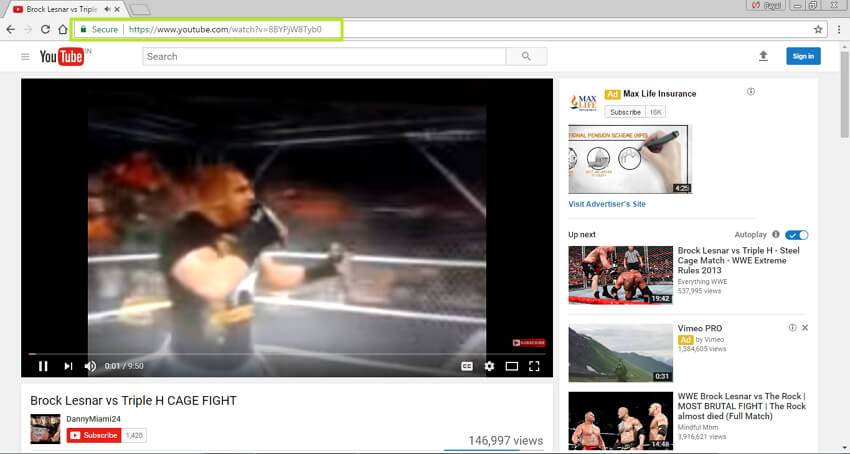
Step 2 Launch Wondershare UniConverter and download the videos.
Launch Wondershare UniConverter on your PC. From the main interface, click the Downloader tab and then click on the Download Video option.
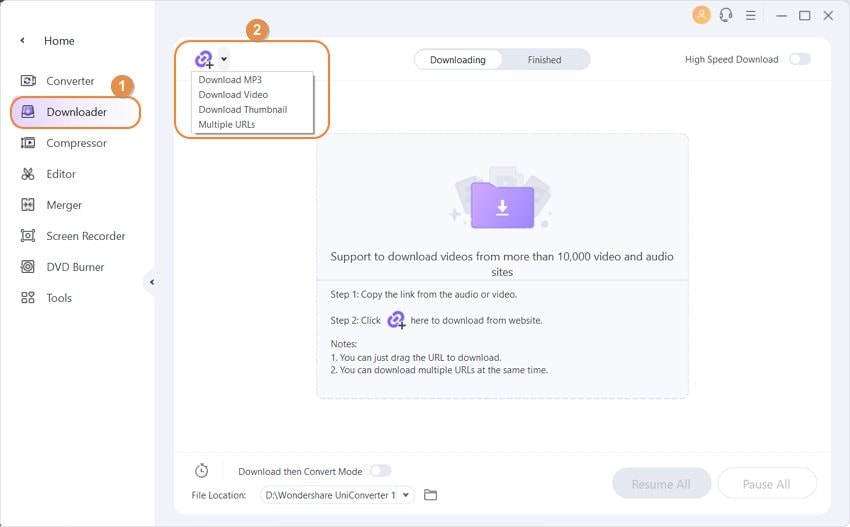
If you need to download videos in batch, click the Multiple URLs option to past the URLs you need to download, and then click on the Download option.
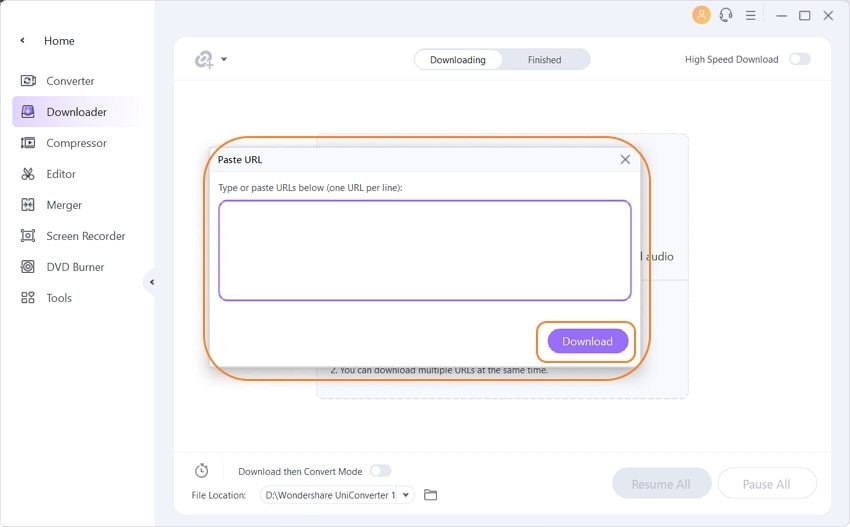
Step 3 Start to download WWE to MP4.
If you paste URLs, a new pop-up window will automatically open and grab the URL. Next, you have four choices from the pop-up window: Download Video, Audio, Download Thumbnail, and Download Subtitles. Click the Download button at the bottom to start the download process.
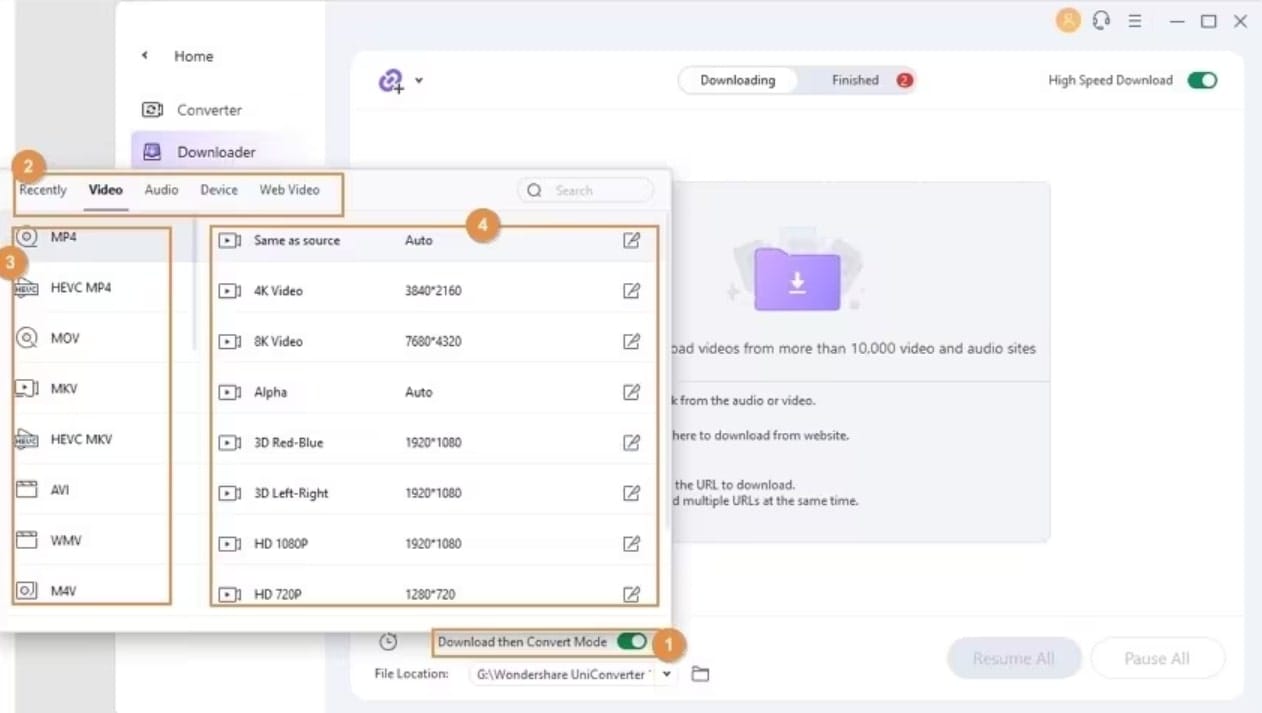
Once downloaded in MP4 format, your favorite WWE video will be available on your PC to enjoy offline. If you need to watch the WWE video on your iPhone, you can download YouTube to M4V.
Part 4. Pros and cons of 3GP video download.
3GP file format, on the other hand, is comparatively a newer version, mostly for mobile phones. This new file format delivers rich multimedia content on the 3rd generation mobile networks.
Advantages:
● Mobile phones that have the inbuilt recording facility support 3GP file format as the standard file format
● The latest mobile phones these days use this file format to create and play multimedia content over 3rd generation wireless network
● The 3GP file format contains both audio and video streaming
● Another very advantageous factor of this file format is the download or transfer speed. This type of file can be easily transferred to other devices
● 3GP videos are supported from any mobile 3G phone that supports playback, and they can be opened on a few 2G or 4G phones
Disadvantages:
● One of the biggest disadvantages of this file format is that it is not supported by any device other than mobile. Like if you want to enjoy 3GP video on tablets or TVs, that will be hard
● The quality of the video and the sound are not excellent. The compressed file size affects the quality of the video at times
Your complete video toolbox
 Convert audios/videos to 1,000+ formats, including AVI, MKV, MOV, MP4, etc.
Convert audios/videos to 1,000+ formats, including AVI, MKV, MOV, MP4, etc.




Christine Smith
chief Editor