You might need a good voiceover that replicates every provided detail if you are a content creator who posts recipe videos on your account. However, recording a voiceover in your voice can be awkward or difficult for some people, and hiring a professional artist for every episode can get costly. To overcome this, there are many online tools available that convert your script into speech using advanced technology.
These tools produce realistic voices that make your video sound professional. In this article, we will discuss the best AI speech generators Online that helps you create high-quality voiceovers for your videos.
In this article
Part 1. Popular 5 Free AI Speech Generators Online with Realistic Human Voice
As discussed, there are many tools available online that provide the utility of converting text into speech for voiceovers. Let us explore the top online resources you can utilize to perform the utility in discussion:
1. Voicemaker
One of the top online realistic human voice text-to-speech generators is Voicemaker. The tool supports conversion in a large number of languages, making it the right choice for people looking for expanded accessibility. Moreover, a pronunciation editor is offered by the platform for users to adjust the dialect of a specific word according to their preferences.

Key Features
- The tool allows you to add pauses in between to make the speech sound more realistic while typing the text.
- It lets you save the generated audio in multiple formats, including MP3 and WAV.
- You get the ability to adjust the sample rate of the generated speech according to your requirements.
- The platform also enables you to add different effects to the voice from the voice effects library.
Pros & Cons
2. VEED.io
VEED.io is an online video editor that provides an AI speech generator free utility for its users. You can select the language for the text to be inputted and generate voices in multiple languages. Additionally, you can select the tone of the speech to be generated from options such as confidence or conversational.

Key Features
- Users get a vast library of pre-designed voices to select for the TTS conversion.
- Apart from the voice library, the tool offers a voice cloning feature to generate a clone of your voice and convert the text into it.
- The dedicated Play button lets you hear the text input in real-time before conversion.
- It lets you import the video to add the generated speech as a voiceover to the video.
Pros & Cons
3. PlayHT
With a large number of language support, PlayHT is one of the speech generators AI with an easy-to-use interface. This TTS conversion tool offers multiple speed options for users to create speech at their desired speed. Moreover, you can create multiple samples in different voices for the same text using the Regenerate button.
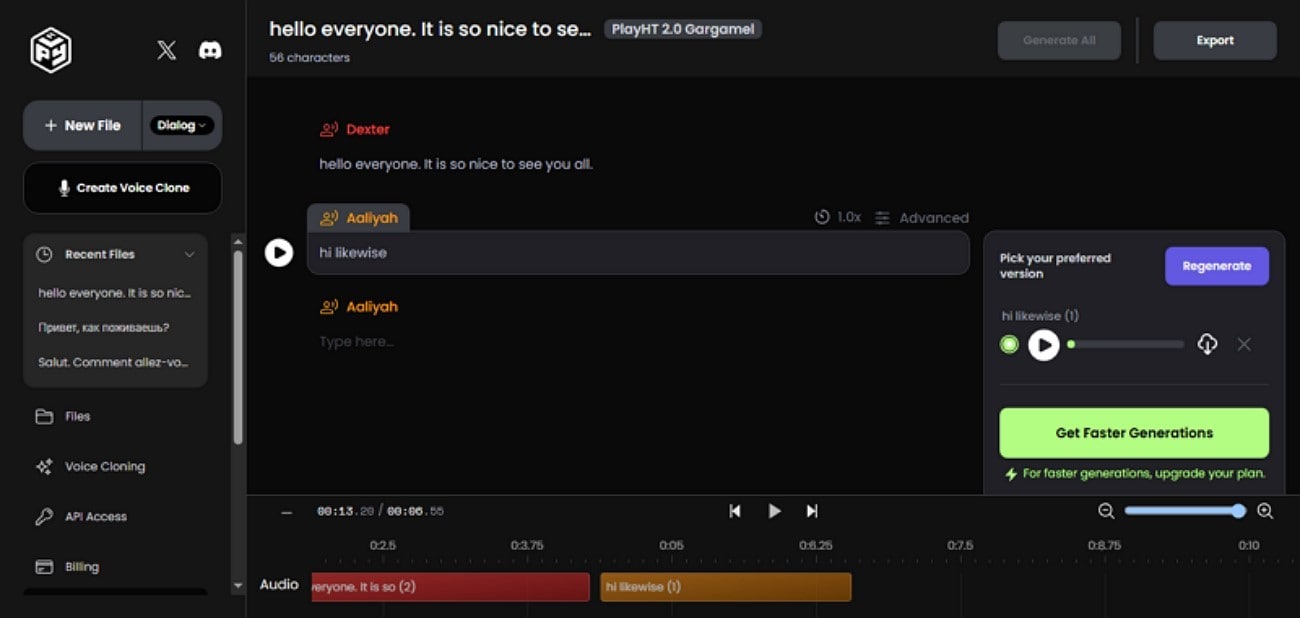
Key Features
- The tool lets you set the stability of the voice according to your choice.
- You also get the ability to adjust the similarity and intensity by simply dragging their sliders.
- PlayHT offers different accents for each language to make your content more inclusive.
- Besides selecting the voice from the library, you can clone your own voice for TTS conversion.
Pros & Cons
Natural AI Speech Generator for Win and Mac
4. TTSMaker
Another online tool that provides the utility of converting text into accurate speech for multiple purposes is TTSMaker. This dedicated speech AI generator offers numerous voices for users to select from. Each voice has a unique accent and dialect according to the language and gender for creating diverse content. Moreover, users can add background music to the generated speech to make the content more compelling.
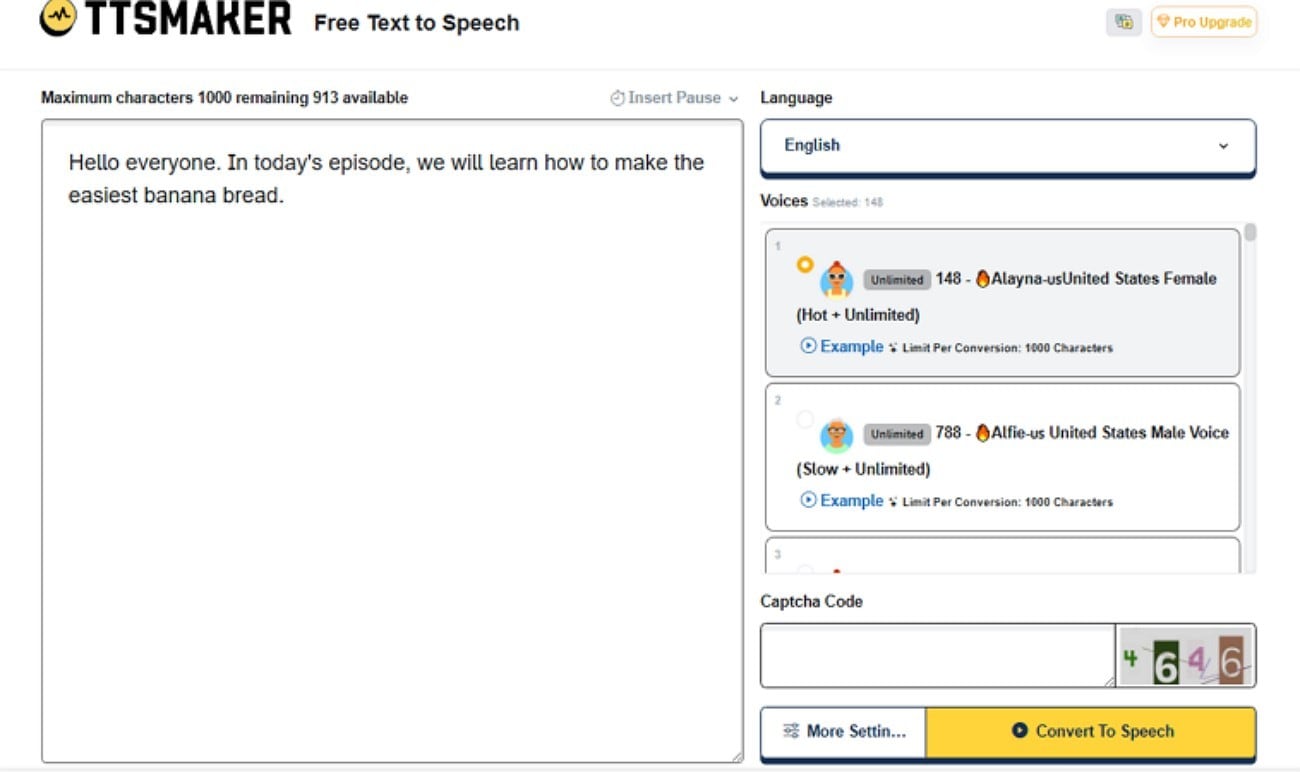
Key Features
- The platform allows you to save the generated audio in multiple formats, including MP3 and OGG.
- It offers a listen mode to instantly listen to the text before conversion.
- You get multiple quality options, such as standard and high quality, for the speech to be created.
- Users also get the ability to adjust the pitch of the audio according to their preferences.
Pros & Cons
5. NaturalReader
This AI-powered, realistic human voice text-to-speech tool supports multilingual conversion to make your content inclusive for a diverse audience. You can type or paste the text into the tool’s interface or upload an already existing text file using the drag-and-drop function. Moreover, you get the ability to save the generated audio in MP3 format to make it usable on different platforms.
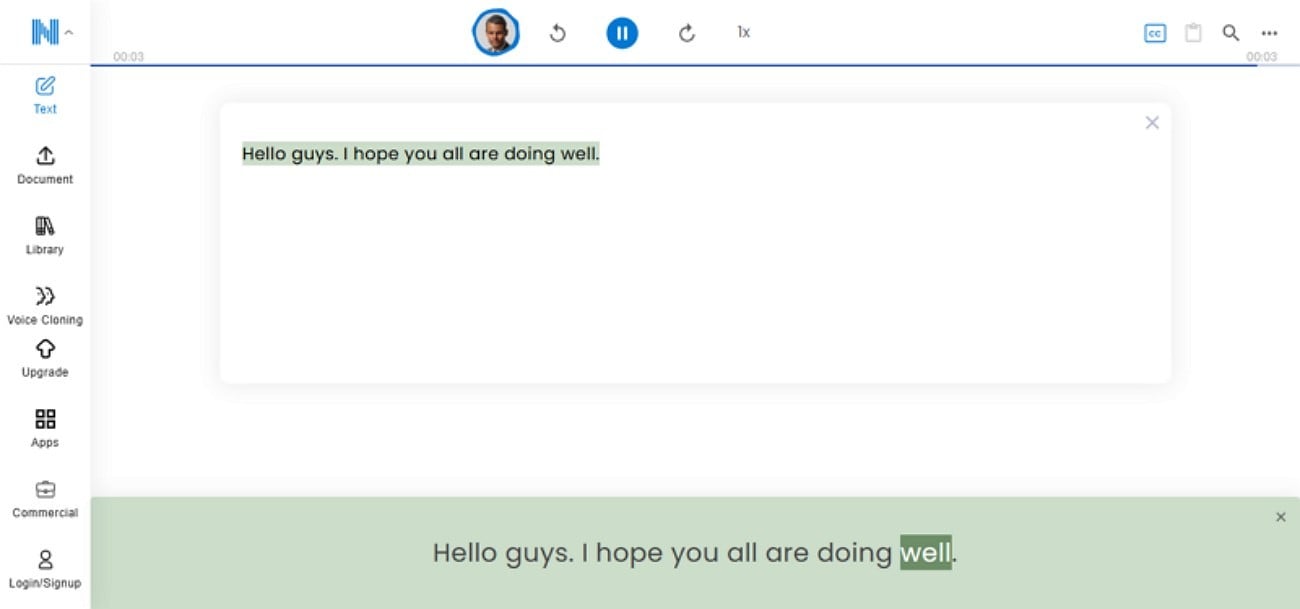
Key Features
- You can upload a scanned image for the tool to detect the text in it and convert it into accurate speech.
- The platform offers a pronunciation editor to specify a dialect for certain words.
- It offers the utility of adjusting the volume as per your requirements.
- The text filter lets you skip the text by adding it within the brackets.
Pros & Cons
Part 2. Bonus: How to Use AI Speech Generator Online with Humanlike Tones
If you are looking for a more comprehensive offline solution that provides maximum accuracy, try using Wondershare UniConverter. This all-in-one multimedia tool allows users to transform the text inputted into accurate speech. The AI text-to-speech generator of this tool offers support in various languages, including Spanish and German. Moreover, you get different voices in multiple tones to choose the one that best suits your content’s needs.
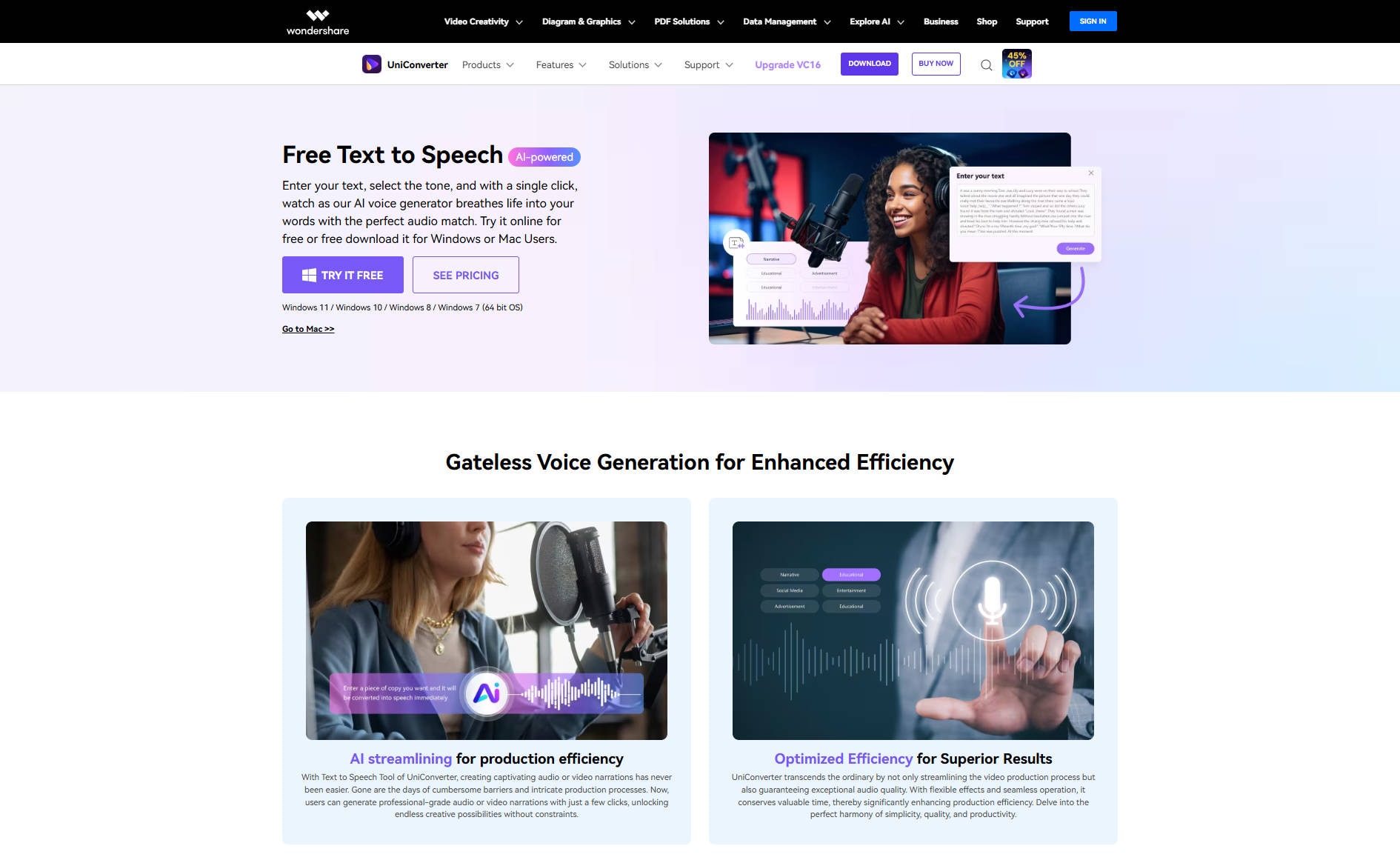
With UniConverter, select from voices as per gender and age to generate more accurate voice results. If you have a lengthy script, you can easily convert it into text with UniConverter, as it lets users add text up to 10000 characters.
Coherent Features Offered by UniConverter
- Users get the ability to adjust the speed of the voice according to their preferences.
- You can select the voice from the library by choosing a specific scenario.
- A dedicated Play button lets you review the converted TTS before exporting.
- You can save a specific voice in “My Collection” using the Star icon to access it instantly.
- Apart from TTS, change the voice in your content using the tool’s Speech-to-Speech function.
Comprehensive Guide on Generating Speech From Text Using UniConverter
To learn how to transform the text into a voice using UniConverter, read the steps mentioned below:
Step 1
After you have launched the tool on your device, enable the “Audio” section from the homepage and choose the “Text-to-Speech” function by clicking on it.
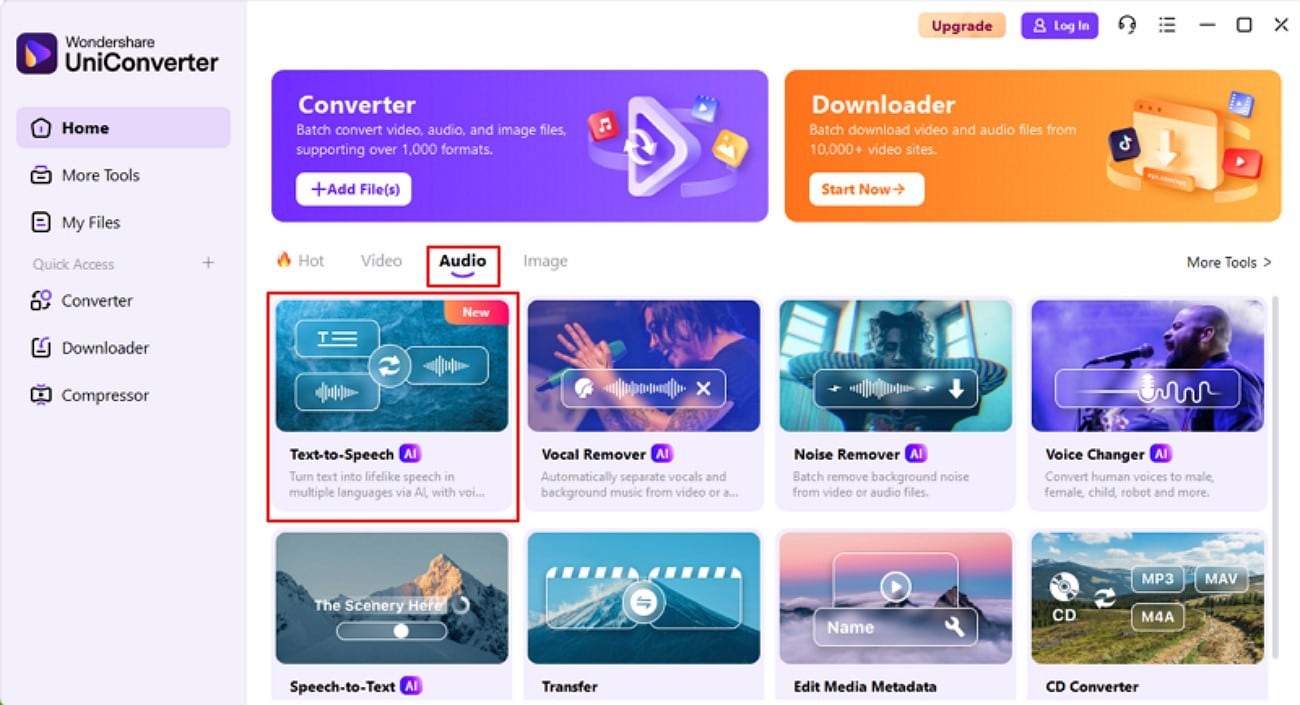
Step 2
Type the text you want to convert in the text field under the “Text-to-Speech” section in the next interface. Select the voice from the options provided within the “Voice Library” section on the right. Next, adjust the speed by dragging the slider located at the bottom. Press the “Generate” button at the bottom to start with the TTS process.
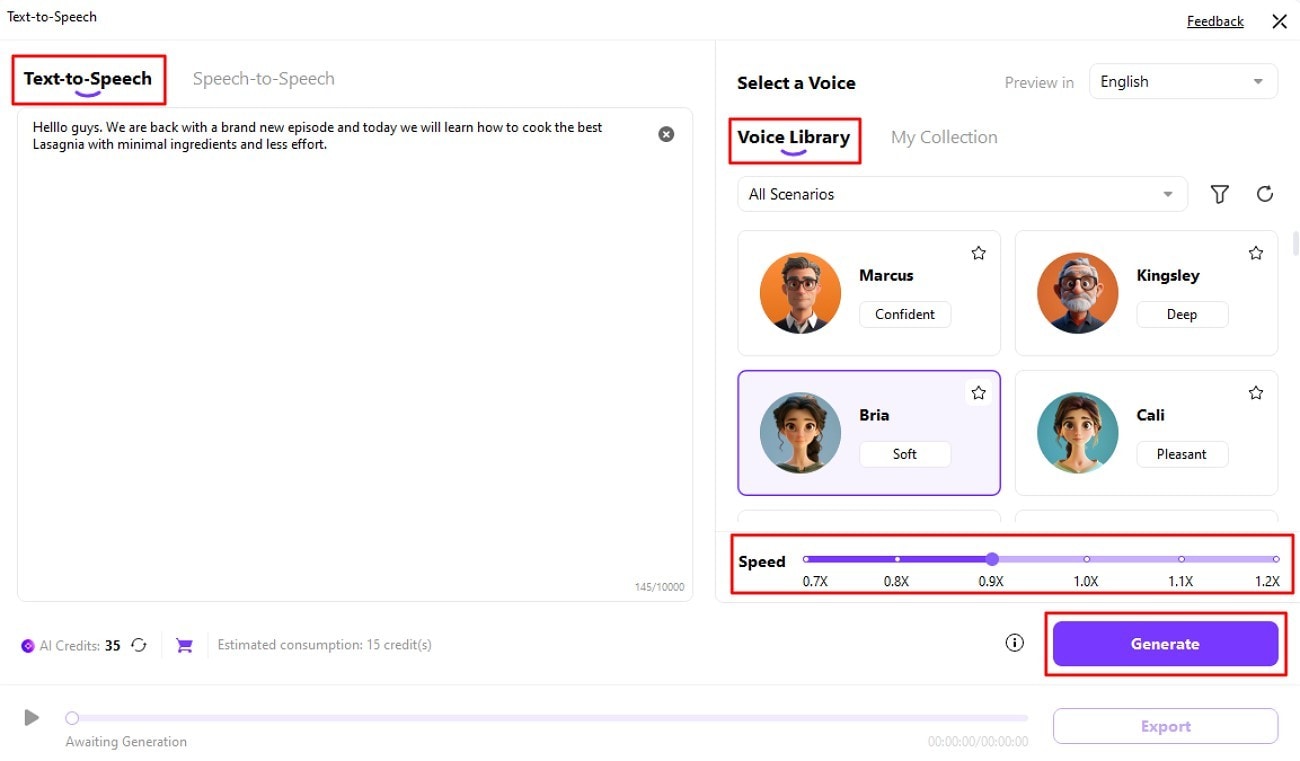
Step 3
Click on the “Play” button located at the bottom to review the generated audio once the text-to-speech voice AI is generated within the interface. Press the “Export” button to save the video to your device when you are satisfied with the results.
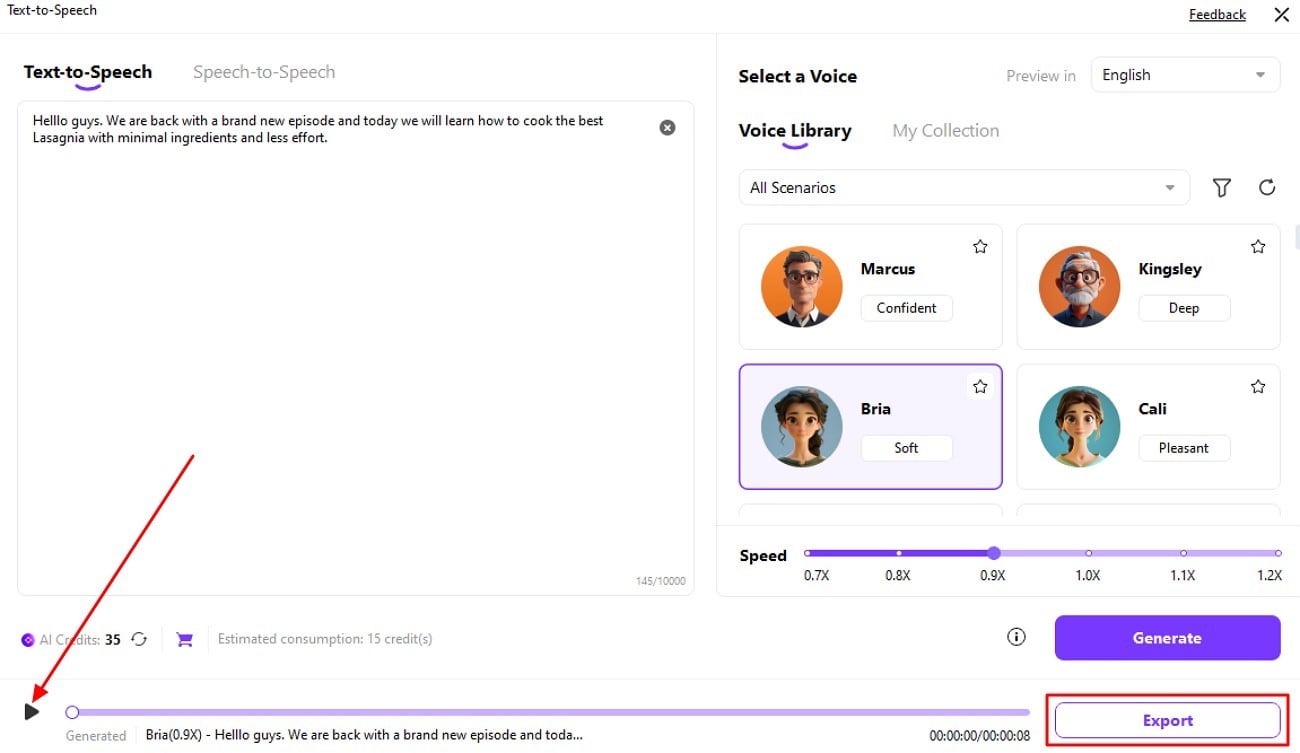
Natural AI Speech Generator for Win and Mac
Part 3. Tips for Maximizing the Usage of AI Speech Generators
If you want to maximize the usage of the above-mentioned speech generators, read and follow the tips provided in the section below:
Write Conversational Text
The generated speech sounds more natural when the text feels natural. Try to write the text in a conversational tone by adding natural pauses and filler words.
Split Long Sentences
Long and complex sentences may sound monotonous when converted into speech with AI. You can break large blocks of text into smaller sentences to ensure natural flow of content.
Use Voice Variants and Emotion
Many speech generators allow you to select emotional tones like sad or excited. Choose the right emotional tone to make your audio feel more human-like and aligned with the content.
Fine-tune the Speed and Pitch
You can make the converted speech more realistic by adjusting the speed and pitch according to the content’s flow.
Part 4. More Humanlike Voices: Should One Use TTS or STS?
Users might face difficulty in deciding between TTS and STS technologies when looking for humanlike and realistic outputs. Both methods offer unique advantages depending on the needs of a project. However, it is important to understand both technologies to make the right choice. Below is a detailed comparison between TTS and STS that will help you choose the right approach:
|
Feature |
Text-to-Speech |
Speech-to-Speech |
|
Tone Control |
Users can adjust the tone of speech with advanced settings. |
It captures the natural tone provided in the original speech. |
|
Pronunciation |
You can modify the pronunciation of specific words. |
It inherits natural pronunciation from the speaker. |
|
Pitch |
It lets you change and adjust the pitch using different speech generator AI tools. |
The natural pitch is preserved during the conversion. |
|
Convenience |
Very convenient because only text input is needed. |
Less convenient as it requires pre-recorded speech. |
|
Privacy Concerns |
The privacy concerns are low as it mainly depends on the input text. |
Exposing your real voice data can raise high privacy concerns. |
|
Customization |
High customization for voice, accents, and languages. |
Customization is limited to the original voice tone. |
Conclusion
To sum it up, this article discussed the top 5 AI speech generators available online that convert your text into audio of your choice. However, for more accurate results with extensive customization, you can use tools like Wondershare UniConverter .The tool uses advanced artificial intelligence to analyze the provided text and generate results accordingly.
Natural AI Speech Generator for Win and Mac
FAQs
-
1. What is the best online speech generator to use?
There are many online tools available, such as TTSMaker and NaturalReader, that allow you to transform text into voice using advanced technology. -
2. Can I convert text into speech in other languages?
Yes, tools like VEED provide support for multiple languages to convert your text into speech for voiceovers accurately. -
3. Is it possible to change the speed and pitch for speech to be generated?
Tools like TTSMaker provide you with the utility to adjust the speed and pitch of the generated voice to create more realistic results. -
4. Which is the best offline tool for TTS conversion?
One of the most reliable tools that offers TTS conversion offline is Wondershare UniConverter. The tool offers a vast library of voices having different tones to generate accurate results.







