After reading this, you’ll know everything there is to know about FLAC cutter, making it easy to compare options and find one that meets your specific requirements perfectly.
What Is FLAC? Why Use FLAC?
FLAC stands for Free Lossless Audio Codec, a compressed audio format that aims to provide similar features and sound quality as the loss-less uncompressed audio formats. However, the trade-off is that FLAC files are larger in size. Still, the compression rates are superior to those of MP3 formats.
There are many features that make FLAC the best possible choice. Firstly, FLAC is an open-source format that has a robust community behind it which provides for faster software development and more third-party software support than the competition. Secondly, it can provide lossless compression in contrast to formats like MP3 and AAC. This means that audio quality will be just as good but without any quality reduction. Finally, it's able to handle more sample rates than other formats making it more versatile and compatible with a wider range of devices than its competitors.
Why You Need FLAC Cutters?
Free Lossless Audio Codec (FLAC) is an audio codec like MP3, WMA, WAV, and AAC but it does not lose any quality. Here are top reasons why you should choose to use FLAC audio cutters when you need to compress your audio files.
- Less Money You Paid: You might not know, but FLAC audio cutters are a cheaper alternative to expensive audio cutting software. Plus, they are easy and quick and can be used on all types of devices.
- Better Sound Quality You Gained: The FLAC format has a much higher audio quality than that of compressed formats like MP3 and M4A. This means you're getting your music exactly as the artists intended it.
Our List of the 5 Best FLAC Cutters
With so many FLAC cutters available online, you might get confused. Therefore, we have made a list of the 5 best FLAC cutters. So, check out the below-mentioned points:
1. Wondershare UniConverter
This is one of the best applications that you can have. While keeping the FLAC file's original quality and offering a remarkable 30x quicker converting speed, this can accomplish it all in one location. Additionally, it works with all current Windows and macOS versions. This utility can handle up to 1000 different file formats.
Now, if you are thinking whether Wondershare UniConverter tool will be ideal for you for editing FLAC files or not. Well, we can assure you that this is pretty straightforward and affordable software. The quarterly plan is starting from $29.99 and if you take the most premium plan called Perpetual Plan, it will cost $55.99.
Wondershare UniConverter — All-in-one Video Toolbox for Windows and Mac.
Edit videos on Mac by trimming, cropping, adding effects, and subtitles.
Converter videos to any format at 90X faster speed.
Compress your video or audio files without quality loss.
Excellent smart trimmer for cutting and splitting videos automatically.
Nice AI-enabled subtitle editor for adding subtitles to your tutorial videos automatically.
Download any online video for teaching from more than 10,000 platforms and sites.
Wonde
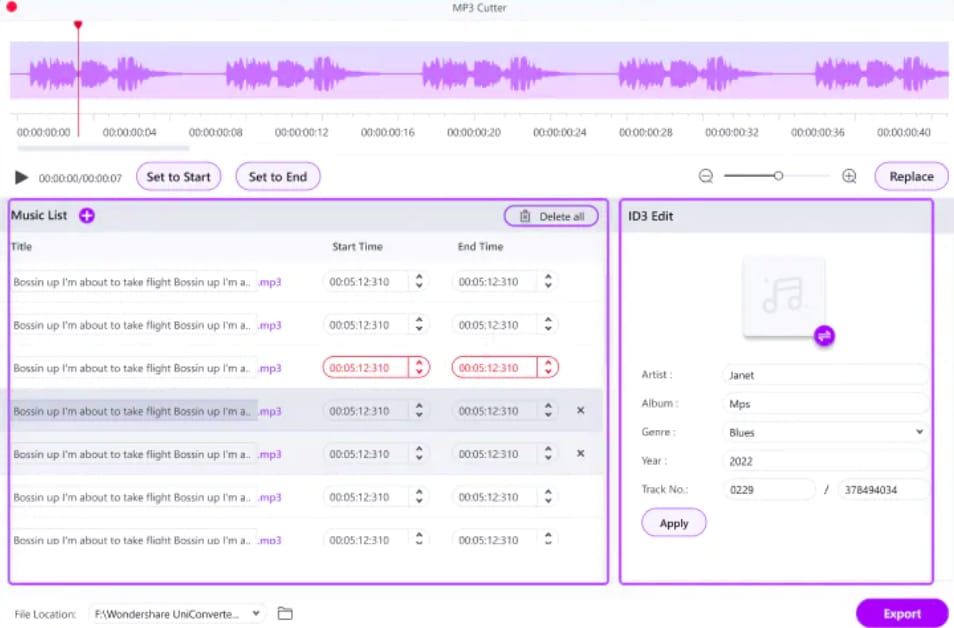
Anyway, talking about the FLAC cutting process, you can do it in 3 easy steps. First, you need to install the software and then, click ‘Audio Converter’. After that, you will have option to add file. Secondly, you need to click on ‘Trim’ icon in order to edit the file. A new pop-up window will appear where you can do all sorts of editing. Now, in the final step, you will have to click ‘Settings or Gear’ icon. Then, you will have to choose a new output format for the file. Now, click on Create and then, proceed further. Finally, you will see ‘Convert’ option. Click there to start processing.
2. VEED.IO
Well, if you are looking for a free FLAC cutter, this one will be suitable for you. You can do this in just three simple steps. First, you need to upload the FLAC audio file to VEED. The drag and drop feature will make the desktop users happy. Secondly, you need to start the cutting process. Well, users will have to move the slider anywhere in the timeline screen for cutting. After that, choose the Split tool. The good thing is that you can remove the clips that you do not require.
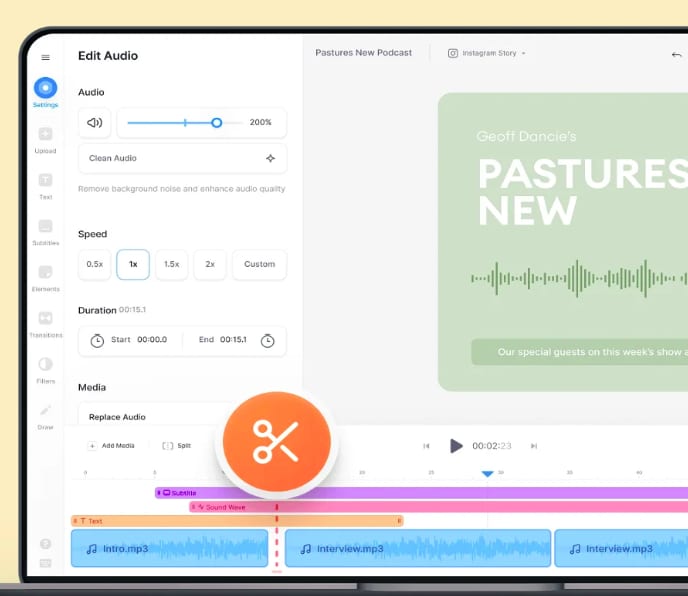
Apart from editing FLAC file, you can add and merge audio, and extract audio from video. Although it is completely free, you do not have to compromise with the final outcome. In terms of features, you might not get all those things that Wondershare UniConverter offers. However, if you want a simple and free tool, VEED will be for you.
3. Vidmore
If you want a premium audio and video editing tool, Vidmore will be ideal for you. It is a comprehensive multimedia suite that includes powerful tools for altering audio and video files. With no hard setup required, you may use this application on both a Mac as well as a Windows computer. By simply inputting the time in seconds or dragging the handles to the area of the audio file you wish to keep, you may use it to chop audio files. On the other side, it has a split tool that lets you quickly reduce the beginning of an audio file.
Talking about FLAC file cutting, you can do it in simple steps. First, you will have to add FLAC file by clicking the ‘+’ sign. After that, click ‘cut’ and the music editor will be opened. You will have Fast Split and Split by Average options. After that, click ‘save’ button for confirming the changes.
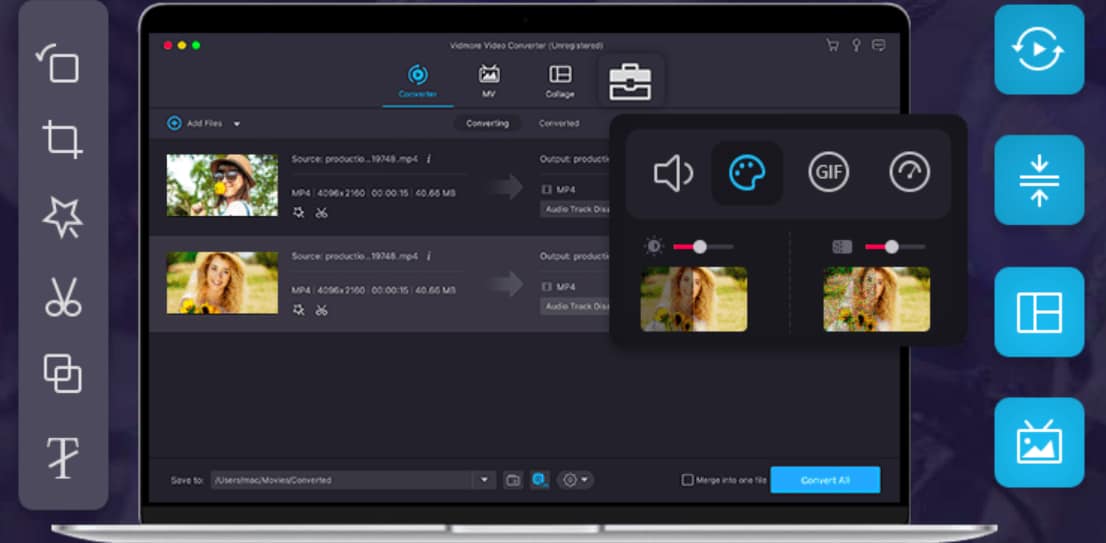
Vidmore has got 92% positive review on Truly. Talking about the pros, it is a feature-rich utility where you can do the editing task very easily and within a short period of time. However, in order to use the premium features, you will have to purchase the software. The price of one-month license is only $29.95 whereas the cost of lifetime license is $59.95. The free version does not offer any important feature and so, if you are looking for a free FLAC cutting tool, this might not satisfy you.
4. Audacity
Users are able to record and edit audio clips using the free Audacity programme. Audacity features a very simple and approachable user interface. It is cross-platform compatible and supports a multitude of plugins and libraries for further functionality. It runs flawlessly on Linux, Apple macOS, and Windows. It is available for usage on your projects without cost to you. Moreover, it is a piece of software that uses minimal space on your computer's hard drive. Last but not least, this open-source platform is backed by a strong community that is always working to enhance performance. It comes with so many features and one of them is FLAC cutter. Like any MP3 file cutting process, you can edit the FLAC file. Apart from trimming it, you can add different filters. Audacity allows you to edit FLAC files without losing quality.
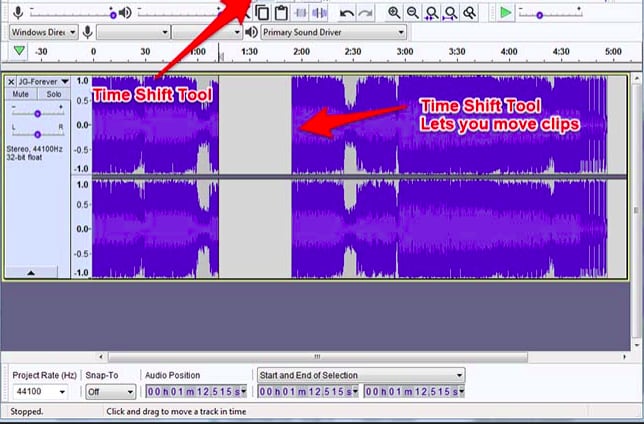
Coming to the positive side of this utility, well, this comes with straightforward design. You can create MP3 files from any audio files. The software is quick as well as adaptable to any OS. You can easily record, transcode and edit the FLAC files. Talking about the cons, it should have robust mixing with numerous features. Additionally, integration with third-party tools ought to be offered. More sophisticated editing and effects are necessary to adhere to industry standards.
5. Aspose
Are you looking for a simple FLAC editing tool? Aspose will be a great choice. The best thing about it is that it is completely online and so, you do not have to go through that complicated software installing process. It supports drag and drop feature and so, uploading file on this platform is not complicated at all. After uploading the file, you need to choose the starting and ending point and then, click on ‘Cut’ option.

Aspose is a very straightforward platform and if you are looking for feature-rich platform, this will not satisfy you. It has limited features with simple user interface. The good thing is that it is totally free. So, if you are in a hurry to edit your FLAC file without spending anything, you can go with Aspose.
Recommended Solutions
As of now, we have explained top 5 FLAC cutters. You are now familiar with the pros and cons of those platforms. Anyway, if you are still in confusion, we will suggest you to go with Wondershare UniConverter. Working on different platforms depending upon your needs can be complicated as you will have to deal with different user interfaces. With Wondershare UniConverter, you will get all the features and it can be your one-stop solution. It has multiple functions and the smooth interface will definitely impress you.
Things To Consider When Choosing A FLAC Audio File Cutter
FLAC cutter can be a helpful tool if you deal with FLAC files on a regular basis, but it’s not the best tool for everyone, or even most people. Before you decide to make any software your audio file cutting software of choice, consider these following things to help you understand when to use it and when not to use it.
- Sound Quality: Audio quality is one of the main factors to consider when choosing a FLAC cutter. It has a direct impact on the success of your production because if you can't hear what's happening in the recording, what's the point?
- Accuracy: Accuracy is key when cutting audio. Even the slightest error can distort the sound and make you miss a word or phrase, which then changes the meaning of what was said or sung. After all, it's not worth potentially ruining an audio file by using software you don't know very well or from an unreliable source. Therefore, before choosing any FLAC cutter, you need to make sure that it offers accurate result.
- Ease Of Use: Choosing the right FLAC audio file cutter for your project might be tricky if you don't know what each feature does. The one that's best for you will depend on your needs, but if you're looking for an easy-to-use app, consider Wondershare UniConverter.
So, look no further; visit Wondershare official website and download the program. We are pretty sure that you will not regret after installing this software.


