Convert
- TRY FREE TRY FREE
- 1. Convert Video to Any Format+
-
- 1.2 MOV vs MP4
- 1.3 Top 7 MP4 Converter Downloader
- 1.4 Anything to MP4
- 1.5 WebM vs MP4
- 1.6 FLV to MP3
- 1.7 Convert Stereo to Mono Easily
- 1.8 MPEG vs MP4
- 1.9 Convert VHS to Digital
- 1.10 Top 5 Mono to Stereo Converters
- 1.11 Convert Anything to Anything
- 1.12 10 Ways to Turn Video into Audio
- 1.13 Top 10 Song to Ringtone Converters
- 1.14 Easy Steps to Convert Video to Live Photos
- 1.15 Trim Videos on Windows Media Player
- 1.16 Best Tools to Trim MP4
- 1.17 Convert TS to MP4 with VLC
- 1.18 Easy Steps to Convert Videos to MIDI Files in 2026
- 1.19 How Can You Convert MP4 to MIDI Format in 2026
- 1.20 How to Convert WMA to MP4 Format with VLC in 2026
- 1.21 Best Way to Convert 3GPP to Other Formats in 2026
- 1.22 How to Use Handbrake to Convert WebM to Any Video Format
- 2. Convert Picture to Any Format+
- 3. Tips and Tricks+
-
- 3.1 What is M4B File
- 3.2 What is M4A File
- 3.3 What is TS File
- 3.4 What is FLAC File
- 3.5 What is Cloudconvert
- 3.6 What is MXF File
- 3.7 9 Zamzar Converter Alternatives
- 3.8 10 Best Free Key Converters
- 3.9 Free VLC Batch Convert Feature
- 3.10 How to Convert Files
- 3.11 Top 10 Easy Converters
- 3.12 Top 11 Video Clip Converters
- 3.13 Online Convert Com Alternative
- 3.14 10 Vector Converters Alternative
- 3.15 How to Open ISO File
- 3.16 Freemake Video Converter Review
- 3.17 Top 10 Online Converter MP4
- 3.18 Top 10 File Type Converters
- 3.19 Top 6 Free Sound Converters
- 3.20 Top 9 ISO Extractors
- 3.21 AVI vs MP4
- 3.22 10 Solutions to Combine Files
- 3.23 Top 8 TS File Players
- 3.24 6 Tips for Converting SWF Files in 2026
- 3.25 Best Way to Convert MIDI to WAV Format in 2026
- 3.26 How to Convert WAV to MIDI Format in 2026
- 3.27 5 Recommended Ways to Convert AC3 Format in 2026
- 3.28 Top 3 Nintendo 3DS Converters
Top 8 Best and Free TS File Players 2026
by Kayla Morrison • 2026-01-21 18:55:22 • Proven solutions
Are you searching for the perfect TS file player for your computer? Well, I have some excellent options for you. TS (Transport Stream) is a proprietary format that is typically used on DVDs and Blu-ray discs. It contains all your movie information such as video, subtitles, audio, captions, and more. However, some desktop apps can’t open TS files. Even worse, mobile devices like smartphones and tablets don’t support TS files. In that case, you’ll need the perfect TS video player cum converter like the Wondershare UniConverter.
AniSmall for iOS
in one click without losing quality.
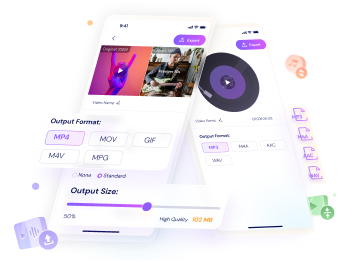
Part 1. Best 7 TS File Players for Desktop
1. 4Videosoft TS Converter
First here is 4Videosoft TS Converter, which has an intuitive UI that’s easy to understand and navigate. After importing your video, 4Videosoft allows you to convert it to hundreds of device-specific presets, including iPhone, Vimeo, PSP, iPhone, Motorola, Samsung, and many others. You can also edit your clips by applying effects, trimming, cropping, and merging. Moreover, 4Videosoft comes with an intuitive preview window that acts as a video player as well.
Pros:
- Easy to understand and use.
- An extensive list of conversion presets.
- Built-in video editor.
Cons:
- Limited editing options.
- Small preview screen.
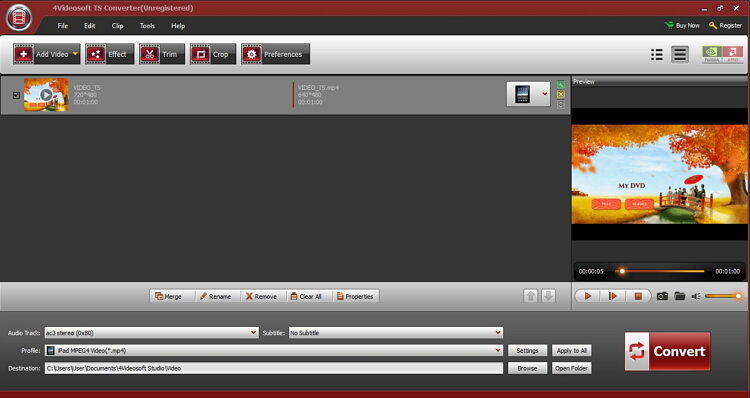
2. MPC-HC
MPC-HC is a famous media player that is incredibly lightweight and simple to install. But don’t be fooled, this media player comes with a plethora of features. To begin with, you can run this tool directly from a USB stick instead of going through the hassle of installing it. After that, you can go ahead and view your DVDs, MPEG-1, MPEG-4, MPEG-1, and x.264 movies. Even better, this app allows you to add captions and subtitles to your films before watching. Unfortunately, MPC-HC is available for PCs only.
Pros:
- Simple to install and use.
- Can download and add subtitles.
- Supports all video formats.
Cons:
- For PCs only.
- No picture quality controls.
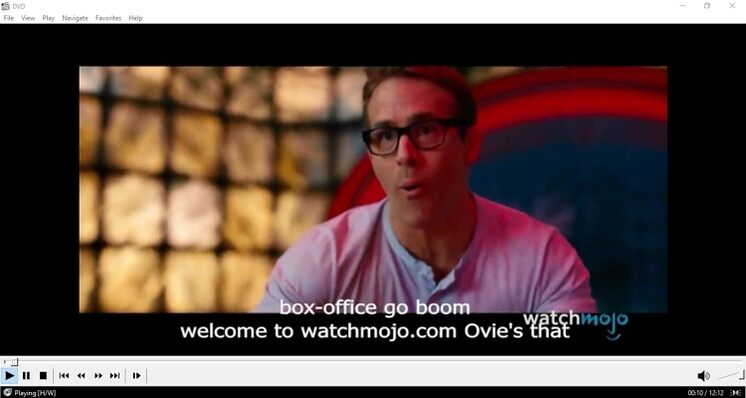
3. 5KPlayer
Armed with powerful features, 5KPlayers offers everything that any Mac/Windows movie lover can get. This multi-purpose media player provides an excellent combination of music player, HD player, online downloader, and DLNA/Airplay-enabled media player. Additionally, 5KPlayer is ideal for playing any media file format, including TS, MP4, FLV, AVI, MKV, VOB, MP3, and many more. Lest I forget that it features a wireless audio/video streaming feature as well. That is undoubtedly an excellent solution for your file-sharing problems.
Pros:
- Free download for Mac/Windows.
- Free video downloader.
- Wireless media streaming.
Cons:
- Not best for beginners.
- No video editing features.
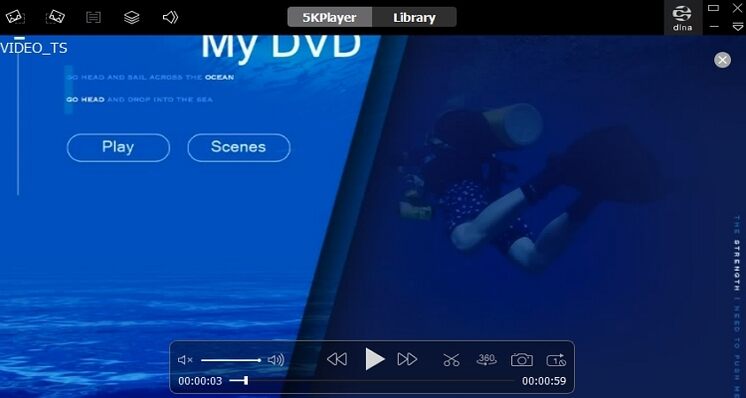
4. PotPlayer
If you’re using PotPlayer for the first time, you might confuse it with just another dedicated media player. However, this app is a robust media player that comes with exciting video editing and optimization tools. Here, you can play any video format, including DVD and Blu-ray discs. And before watching your movies, you can choose to either sharpen or blur it, rotate to 360-degree, reduce noise, and more. For music lovers, PotPlayer has a robust equalizer to help you optimize your music sound and beats.
Pros:
- Playback optimization.
- Supports all video formats.
- Video editing tools.
Cons:
- Not so beginner-friendly.

5. GOM Player
GOM Player is another dedicated media player that can handle any video/audio format you throw at it. It even opens 360-degree VR videos. That aside, GOM Player comes with a clean, well-arranged interface that’s perfect for pros and beginners alike. It supports all popular media formats, including TS, VOB, FLV, MKV, AAC, MP3, MP4, etc. Also, GOM Player can easily download and add captions to your movies as well as optimize your music sounds. Sadly, the installer features an unwanted antivirus program.
Pros:
- Great format support.
- Subtitle downloader.
- Supports 360-degree videos.
Cons:
- The installer has unwanted apps.

6. VLC Player
I have sworn by this beautiful media player for years now. Today, VLC is undoubtedly the most popular media player thanks to its intuitive, feature-rich interface. Having said that, VLC is compatible with all video and audio formats. Also, VLC allows its users to stream music online as well as convert between many video formats. Furthermore, it comes with an equalizer for personalizing media sounds. And of course, VLC is free for all.
Pros:
- Stream music online.
- Simple to use interface.
- Supports plenty of digital formats.
Cons:
- Outdated interface.
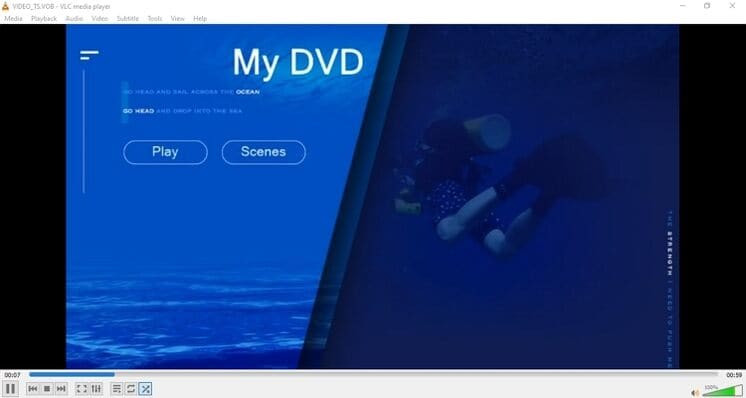
7. Aiseesoft Video Converter Ultimate
Unlike VLC and the rest on this list, Aiseesoft is not precisely a video player. Instead, this app tailor-made for converting and editing videos. It is simple to use and offers conversion of all popular video and audio formats. As for your editing functions, Aiseesoft can crop, rotate, apply effects, watermarks and more. You can even change an ordinary video clip to 3D using this app. And yes, you can use it to watch any movie file although the preview screen is quite small.
Pros:
- Intuitive software.
- Supports various video formats.
- Easy to use.
Cons:
- Not best for watching videos.
- Heavy software.
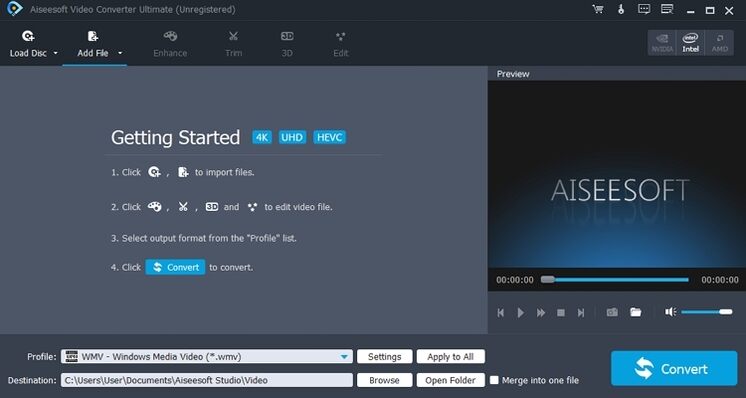
Part 2. Best TS File Player Recommended
If you want a media player that’s easy-to-use and supports any audio/video format, I suggest Wondershare UniConverter. Here, you’ll play any video file on the intuitive media player that rivals many in this article. In addition to that, you can encode your videos to any format, including DV, M2TS, MP4, MKV, and more. And if you want to share or download a video on YouTube or Vimeo, Wondershare UniConverter offers you a simple to understand file downloader and uploader as well.
Wondershare UniConverter - Recommended Media Player
- Intuitive media player that supports any digital format.
- Convert movies files to optimized preset for almost all devices.
- Download videos from popular sites like YouTube, Dailymotion, Vevo, etc.
- 120X faster conversion speed than any conventional converters.
- Edit, enhance & personalize your videos file.
- Download/record videos from YouTube and other 10,000 video sharing sites.
- Versatile toolbox combines video metadata, GIF maker, video compressor, and screen recorder.
- Supported OS: Windows 10/8/7, macOS 11 Big Sur, 10.15, 10.14, 10.13, 10.12, 10.11, 10.10, 10.9, 10.8, 10.7, 10.6.
Step 1 Load videos.
After installing and running the app, drop your videos on the Converter window to start playing and converting. You can also tap the ![]() or the
or the ![]() buttons to import media files.
buttons to import media files.
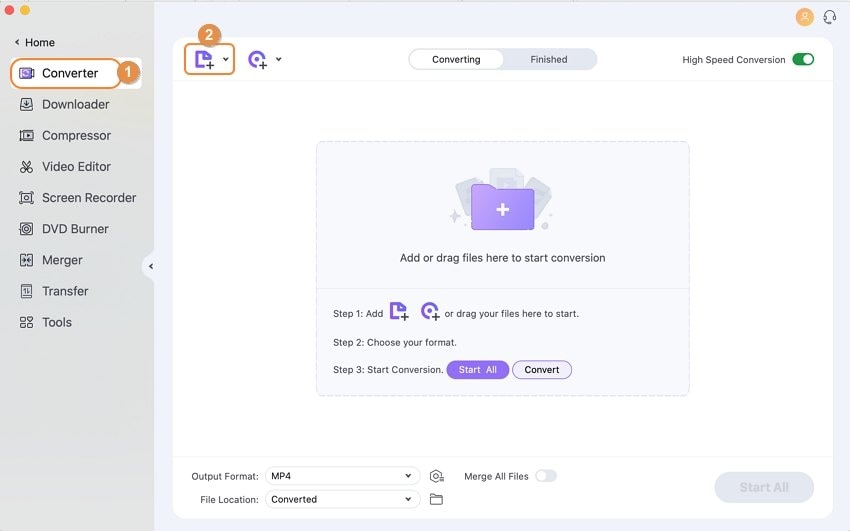
Step 2 Play your media files.
Click your added video thumbnail to open the media player. There, you can adjust the viewing position to full screen, change the volume, and turn off video sound if you like.
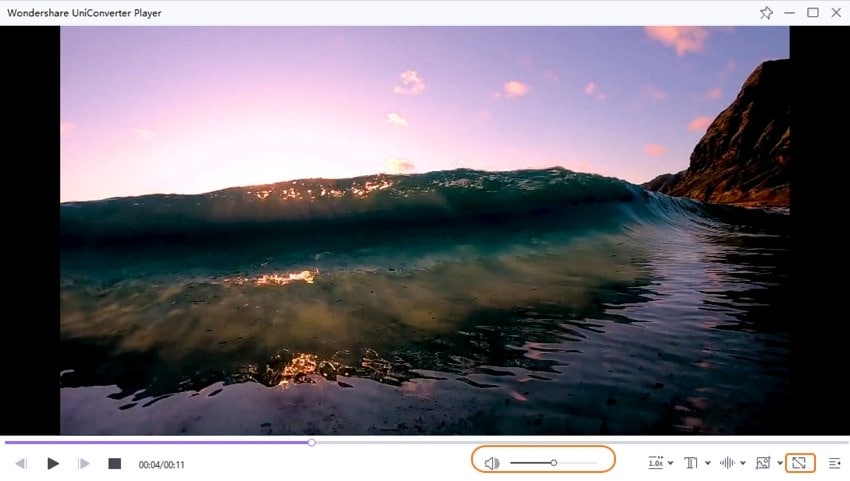
Step 3 Choose a format.
If you want to convert your video clip to another format, open the Output Format: the menu then choose either the Video, Audio, or Device tabs. For compatibility reasons, I recommend MP4 for videos and MP3 for audio files.

Step 4 Convert videos.
Now just tap the Start All button to start transforming your videos to your chosen format. That was simple, right?
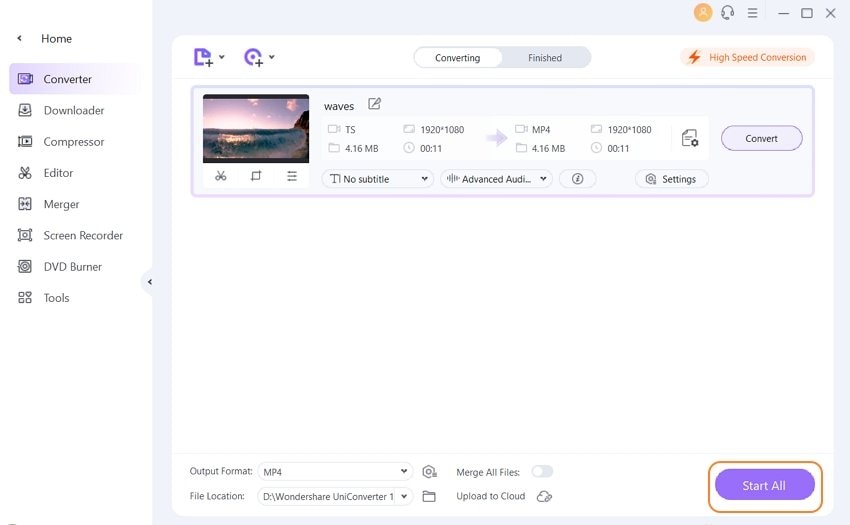

Tips
If you want to know more about importing .mts files to editing tools directly, just move to how to import MTS files into Final Cut Pro X >>.
To sum it up, all the media players on this list are excellent apps. But with Wondershare UniConverter, you’ll get additional tools such as an image converter and screen recorder.




Kayla Morrison
staff Editor