Convert
- TRY FREE TRY FREE
- 1. Convert Video to Any Format+
-
- 1.2 MOV vs MP4
- 1.3 Top 7 MP4 Converter Downloader
- 1.4 Anything to MP4
- 1.5 WebM vs MP4
- 1.6 FLV to MP3
- 1.7 Convert Stereo to Mono Easily
- 1.8 MPEG vs MP4
- 1.9 Convert VHS to Digital
- 1.10 Top 5 Mono to Stereo Converters
- 1.11 Convert Anything to Anything
- 1.12 10 Ways to Turn Video into Audio
- 1.13 Top 10 Song to Ringtone Converters
- 1.14 Easy Steps to Convert Video to Live Photos
- 1.15 Trim Videos on Windows Media Player
- 1.16 Best Tools to Trim MP4
- 1.17 Convert TS to MP4 with VLC
- 1.18 Easy Steps to Convert Videos to MIDI Files in 2026
- 1.19 How Can You Convert MP4 to MIDI Format in 2026
- 1.20 How to Convert WMA to MP4 Format with VLC in 2026
- 1.21 Best Way to Convert 3GPP to Other Formats in 2026
- 1.22 How to Use Handbrake to Convert WebM to Any Video Format
- 2. Convert Picture to Any Format+
- 3. Tips and Tricks+
-
- 3.1 What is M4B File
- 3.2 What is M4A File
- 3.3 What is TS File
- 3.4 What is FLAC File
- 3.5 What is Cloudconvert
- 3.6 What is MXF File
- 3.7 9 Zamzar Converter Alternatives
- 3.8 10 Best Free Key Converters
- 3.9 Free VLC Batch Convert Feature
- 3.10 How to Convert Files
- 3.11 Top 10 Easy Converters
- 3.12 Top 11 Video Clip Converters
- 3.13 Online Convert Com Alternative
- 3.14 10 Vector Converters Alternative
- 3.15 How to Open ISO File
- 3.16 Freemake Video Converter Review
- 3.17 Top 10 Online Converter MP4
- 3.18 Top 10 File Type Converters
- 3.19 Top 6 Free Sound Converters
- 3.20 Top 9 ISO Extractors
- 3.21 AVI vs MP4
- 3.22 10 Solutions to Combine Files
- 3.23 Top 8 TS File Players
- 3.24 6 Tips for Converting SWF Files in 2026
- 3.25 Best Way to Convert MIDI to WAV Format in 2026
- 3.26 How to Convert WAV to MIDI Format in 2026
- 3.27 5 Recommended Ways to Convert AC3 Format in 2026
- 3.28 Top 3 Nintendo 3DS Converters
What is CloudConvert? – CloudConvert Review
by Kayla Morrison • 2026-01-21 18:55:30 • Proven solutions
Thanks to the ever-improving technology and comprehensive internet coverage, it is now effortless to convert between any file format. Just get yourself an updated browser and reliable internet connection. With these tools, you can convert between image, eBook, audio, video, presentation, spreadsheet, and even units like currency and temperature. So in this insightful article, we’ll discuss what CloudConvert and its alternatives are.
Part 1. What Is CloudConvert?
CloudConvert is a German-based conversion site that was launched in 2012. Today, it’s one of the most popular format converters, boasting of over 10,000 customers and at least four files per second. CloudConvert supports over 200 formats from audio, spreadsheet, video, document, image, eBook, and presentation. And yes, CloudConvert is a safe platform that uses SSL encryption.
At CloudConvert, you can start with the free plan and then gradually adjust it depending on your needs. Free users can convert files up to 1GB file size and a maximum of 5 concurrent conversions. If you want to improve your plan, you can check out the various packages starting at $8 per month. Payments are accepted via American Express, Visa, and MasterCard. Overall, CloudConvert is an excellent online file converter.
Part 2. Top 5 CloudConvert Alternatives
On top of CloudConvert, you can also convert between various file formats using these online apps. They’re simple to use, well-arranged, and support multiple file formats. Here they are:
1. Zamzar
Second on this robust online converter list is Zamzar, which transcodes between 1,000+ formats. With this CloudConvert alternative, you can convert among image, audio, video, compressed, document, and archive formats. It is also super-fast, so you should expect to complete the conversion process within 10 minutes. However, Zamzar doesn’t offer vital editing functions like cropping, cutting, adjusting bitrates, and more. Furthermore, it can’t support files of more than 200MB.
Pros:
- Simple to use.
- No ads.
- Fast conversion.
Cons:
- Limited upload size.
- No editing functions.
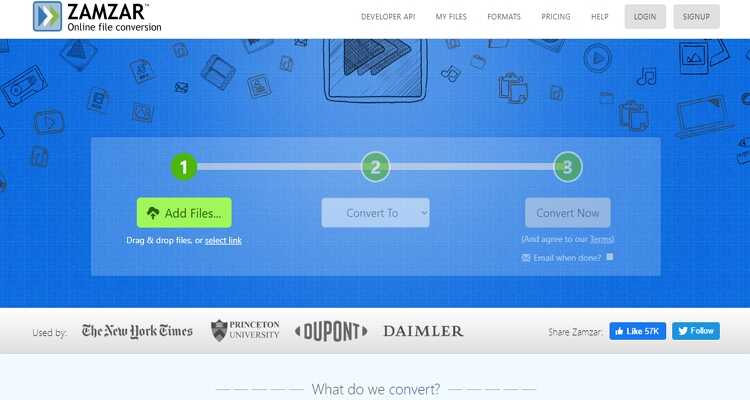
2. Convertio
Convertio ranks among my favorite conversion sites, thanks to its beautiful and simplistic looks. It’s simple to understand and supports the drag-and-drop feature. That aside, Convertio will transcode your eBooks, images, documents, videos, and audios. And if you’re converting audio or video, this excellent site can adjust the bitrate, sample rate, size, pixels, and more. However, Convertio has a small upload file size of 100MB.
Pros:
- Easy to use.
- Supports many file formats.
- Allows editing of videos and audios.
Cons:
- Small upload size.
- Ads on the interface.
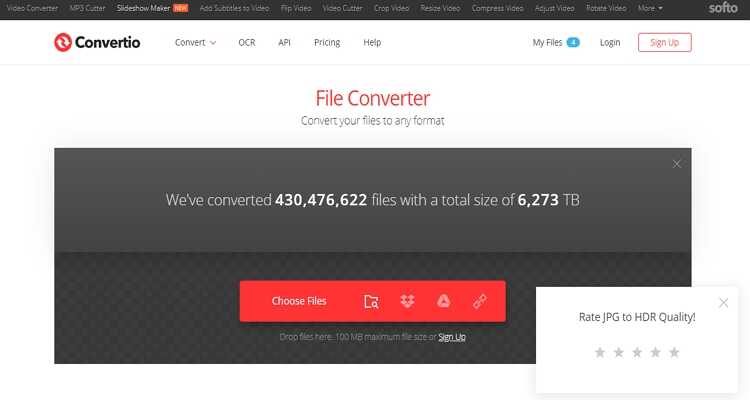
3. ConvertFiles
ConvertFiles is a popular online converter and for a good reason at that. To begin with, ConvertFiles is super-easy to use and navigate. Here, you can encode between eBook, image, audio, video, drawing, archive, and presentation formats. Another thing, ConvertFiles, allows you to send the download link to a specific email address. That can be helpful, especially if you’re converting files for your client or boss. However, it can’t encode more than 250MB file size.
Pros:
- Straightforward to use.
- Supports several formats.
- Fast conversion.
Cons:
- Limited conversion memory.
- No editing functions.
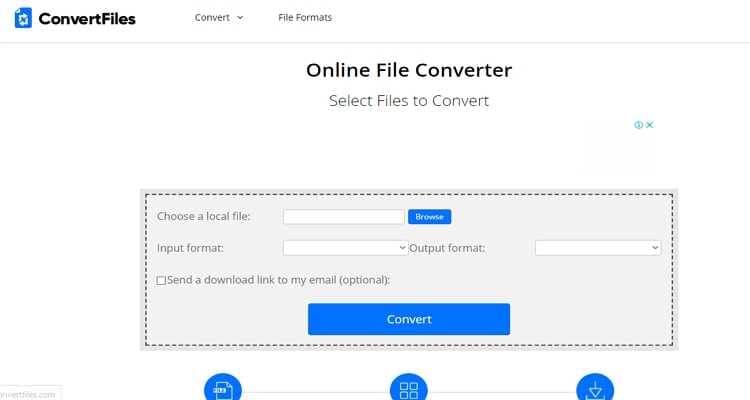
4. Onlineconvertfree
The final online conversion website here is Onlineconvertfree.com. Like the rest, it can transcode between documents, images, audios, videos, and eBook formats like FB2, EPUB, MOBI, and AZW3. Also, this site supports multiple file conversions. But unfortunately, Onlineconvertfree.com is an ad-infested site. Also, the free plan has limited memory capacity. But overall, it’s a beautiful and helpful conversion site.
Pros:
- Supports multiple conversions.
- Converts many file formats.
- Simple to use.
Cons:
- Limited memory size.
- No additional editing tools.
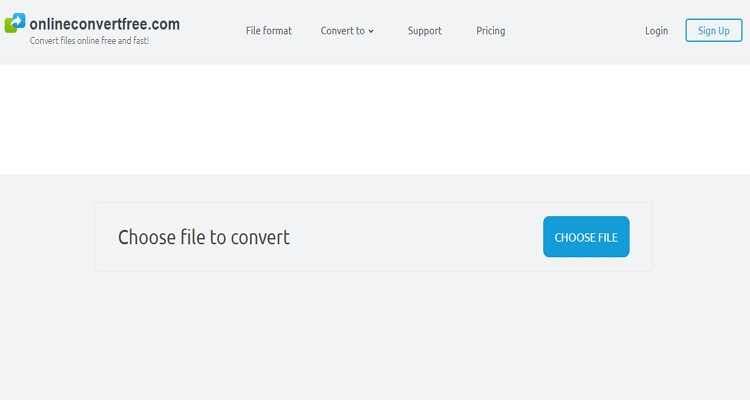
5. Wondershare UniConverter
You don’t need rocket science to know that Wondershare UniConverter is the best file conversion app of them all. It’s lightweight, easy-to-install, simple-to-use, and feature-laden. That said, Wondershare UniConverter can convert between 1000+ image, audio, and video formats. It supports AAC, TIFF, PNG, MP3, MP4, VOB, you name it! And as if that’s not enough, the UniConverter can also edit your files by cutting, cropping, compressing, rotating, and more. Oh, before I forget, this transcoding app also offers you 30+ DVD menu templates to customize your videos accordingly.
Wondershare UniConverter - Your All-in-One Tool
- Convert between all standard audio/image/video formats with lossless quality.
- Convert movies files to optimized preset for almost all devices.
- Download videos from popular sites like YouTube, Dailymotion, Vevo, etc.
- 90X faster conversion speed than any conventional converters.
- Edit, enhance & personalize your videos file.
- Download/record videos from YouTube and other 10,000 video sharing sites.
- Versatile toolbox combines video metadata, GIF maker, video compressor, and screen recorder.
- Supported OS: Windows 10/8/7, macOS 11 Big Sur, 10.15, 10.14, 10.13, 10.12, 10.11, 10.10, 10.9, 10.8, 10.7, 10.6.
Step 1 Load your videos.
After installing and running this CloudConvert alternative, drop your videos on the Convert window or click the Load DVD or the +Add Files icon to import DVD or local files. Unlike most online converters, the UniConverter supports multiple conversions.

Step 2 Select a format.
The second step is to select a target format. To do that, tap the Setting icon and then choose the Video. Next, select a target preset and video resolution. You can also transcode your video to audio or device-ready formats by clicking either the Audio or the Device tab.
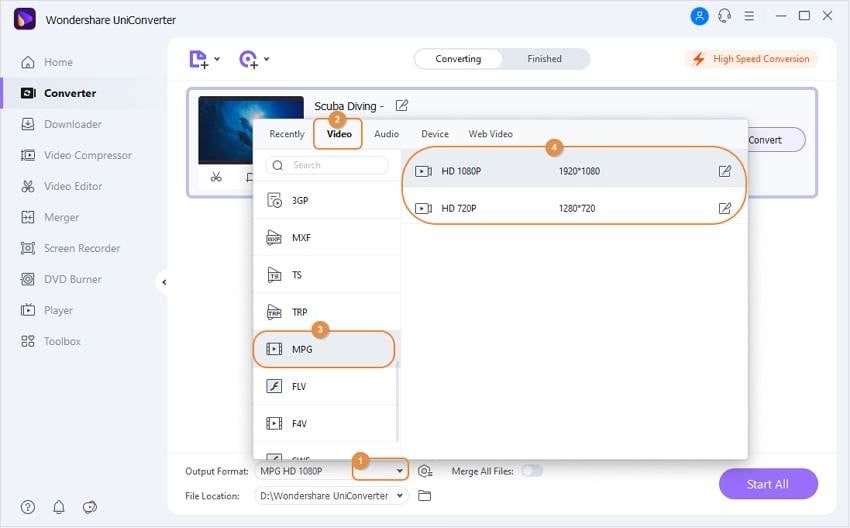
Step 3 Convert your video.
Finally, hit the Start All to start transcoding your video files. Wondershare UniConverter will do that in seconds.
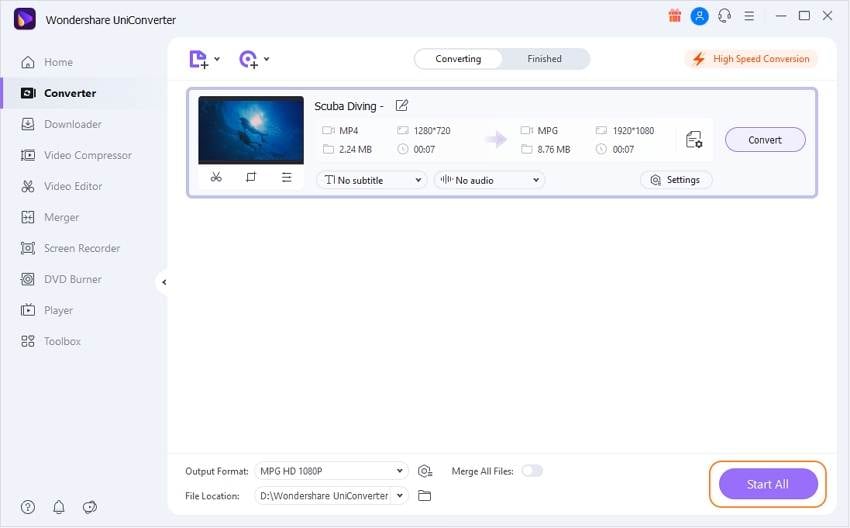
It is evident that the Wondershare UniConverter is the ultimate solution to all image, audio, and video conversion tasks. But if you want to convert small files such as eBook, document, and spreadsheet, use the above online converters.


Kayla Morrison
staff Editor