4K upscaler has become an essential tool for both creators and viewers. Understanding the intricacies of video upscaling can profoundly impact the visual experience, whether you're looking to enhance old footage or ensure your latest project meets modern standards.
This guide will walk you through the process of transforming standard-definition videos into stunning 4K content, equipping you with the tools and techniques needed to make your videos shine. Join us as we explore the best methods and tips to achieve outstanding results and discover how to upscale video to 4K online free effectively.
Online AI video upscalers make 4K upscaling accessible, but results vary depending on source quality and processing methods.
- For quick online fix, browser-based free video enhancer can help upscale videos to 4K with minimal setup, though quality consistency and file limits may apply.
- For batch processing, stable output, and safer local handling, Wondershare UniConverter desktop solution provides a more controlled AI video upscaling workflow for 4K content.
Choosing the right approach ensures sharper results while avoiding unnecessary quality loss during upscaling.
In this article
- Part 1. Practical tutorial:how to upscale video to 4k online
- Part 2. Practical tutorial:how to upscale video to 4k on desktop
- Part 3. Essential factors that affect upscaling 4k video quality
- Part 4. Pro tips for achieving high-quality 4K video upscaling
- Part 5. Unlock 4k video upscaling for a range of uses and needs
- Conclusion
- FAQ
Part 1. Practical tutorial:how to upscale video to 4k online
UniConverter offers both online and desktop approaches to upscale videos to 4k. For online approach, it offers free upscale service without logging in, so you can upload your video and process them free and easy without redundant account settings and credential concerns.
Pros and Cons of UniConverter Online 4K Video Upscaler
Pros:
- No login required
- Completely free
- No privacy leak concern
Cons:
- Limited times of usage compared to desktop version
- Limited enhancement model compared to desktop version
- No batch process support like desktop version
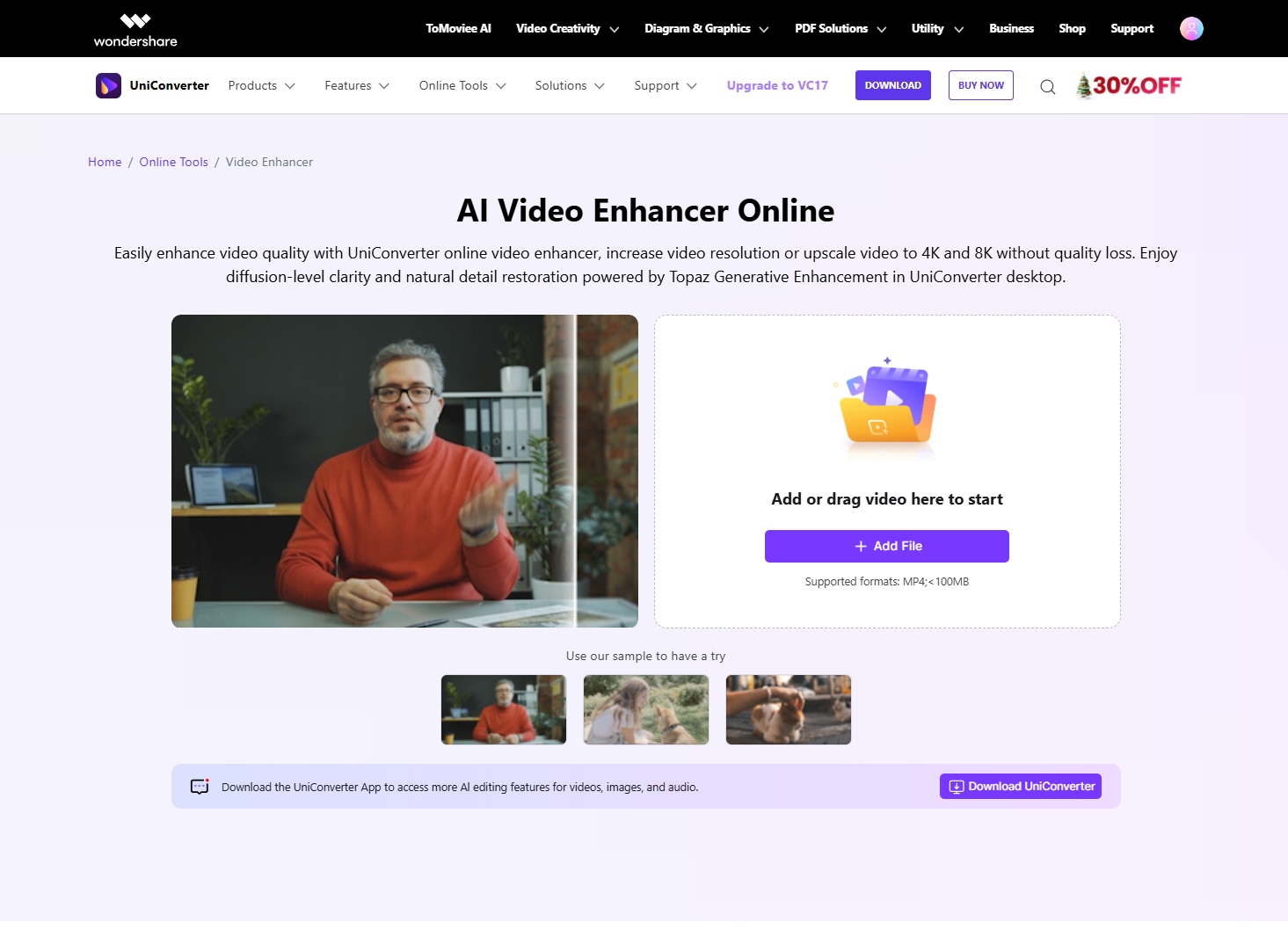
Step 1 . Upload your video file from local directly.

Step 2 . Preview your enhanced video files.
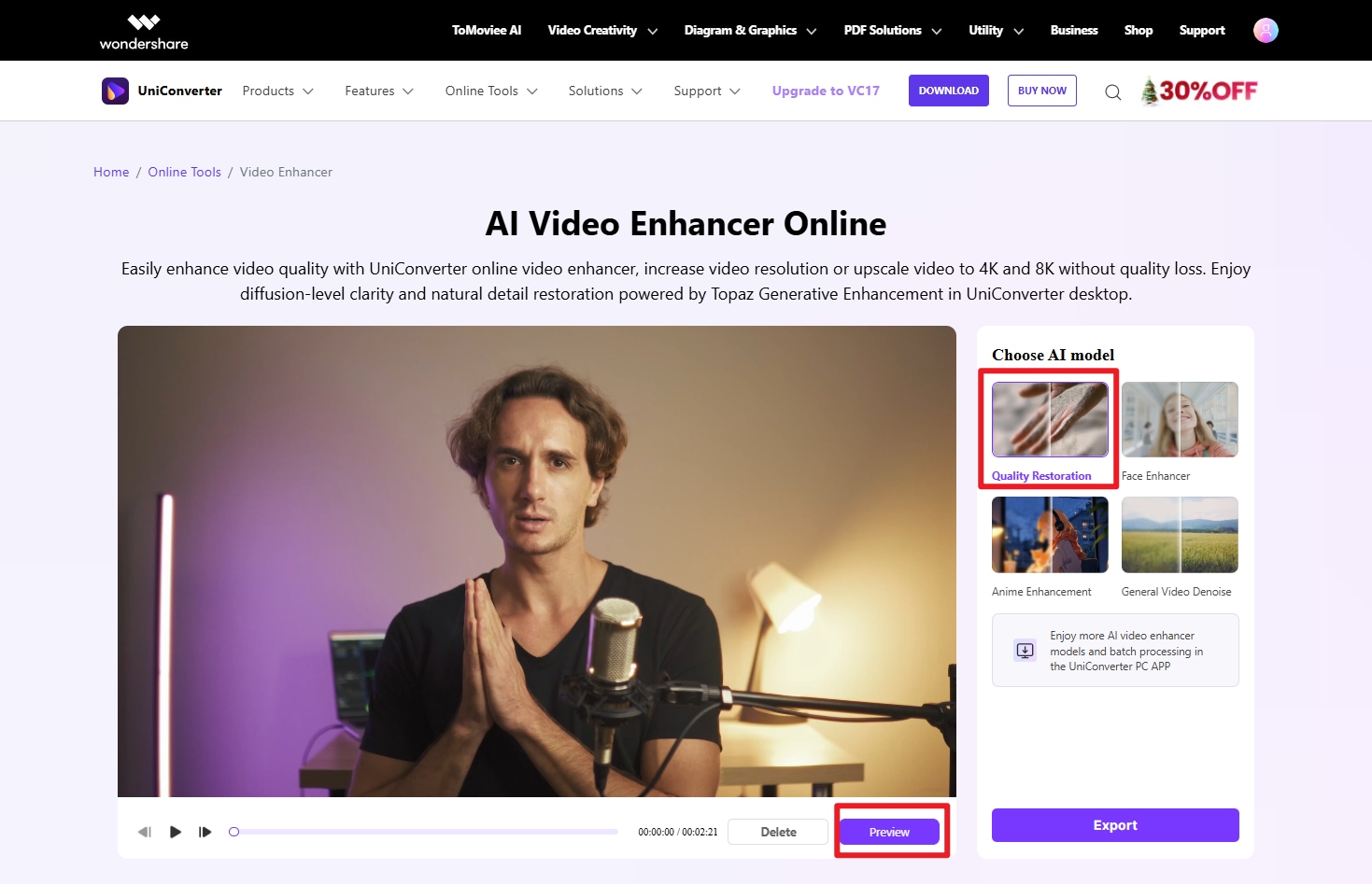
Step 3 . Export your video.
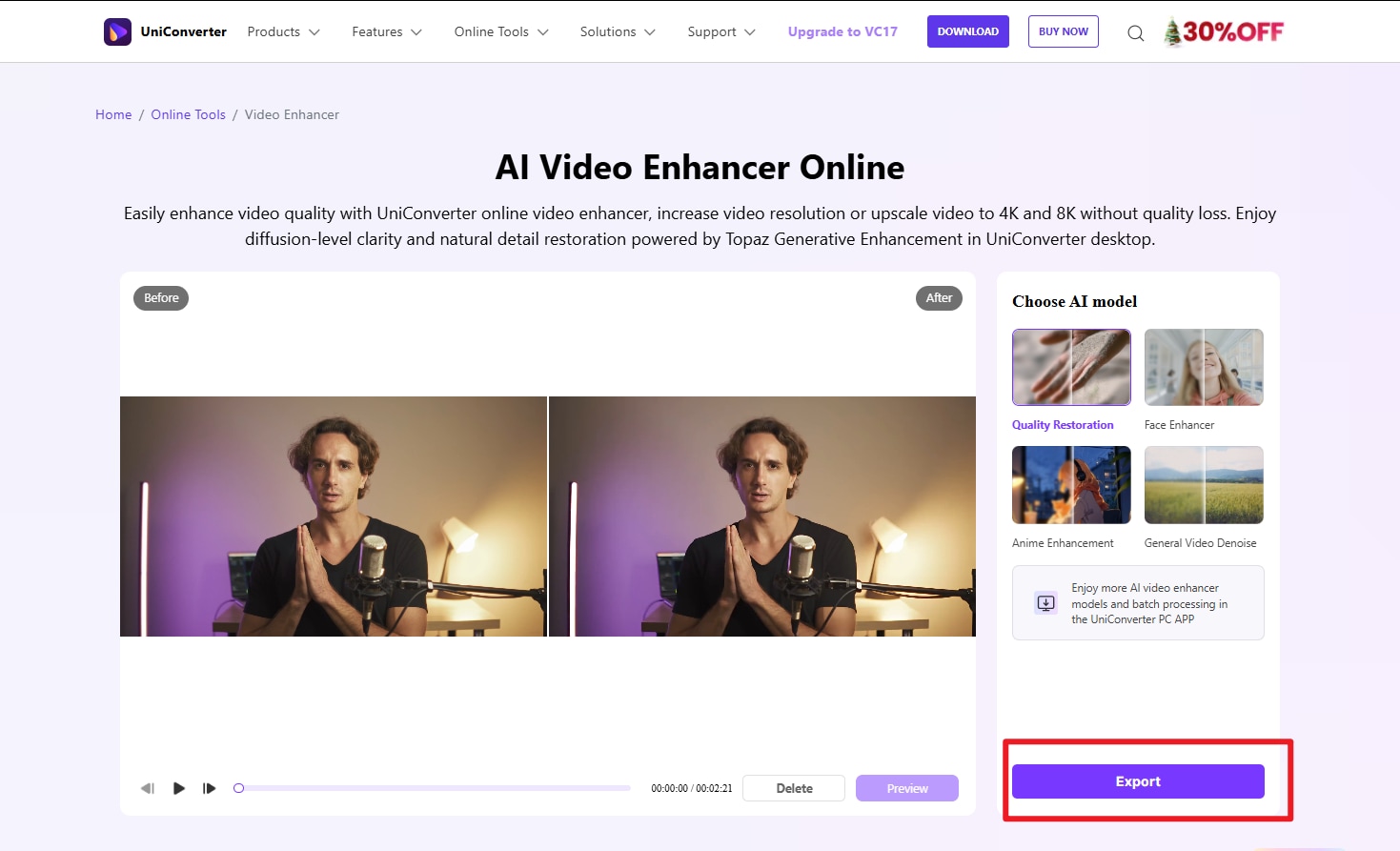
Part 2. Practical tutorial:how to upscale video on desktop
![]()
UniConverter’s desktop software integrated video enhancer function, which is engineered to effortlessly boost your video quality. By employing state-of-the-art algorithms, it ensures your videos are upscaled with minimized noise and enhanced brightness and contrast, resulting in a vivid and clear viewing experience. This tool integrates three advanced AI models: the Denoiser to eliminate background noise, Frame Interpolation to create smoother motion, and Upscaling to enhance resolution, offering a well-rounded enhancement solution.
Why choose UniConverter?
UniConverter is ideal for both beginners and advanced users due to its intuitive interface, fast processing speeds, and extensive feature set. It supports a wide range of file formats, enabling you to upgrade multiple videos simultaneously without sacrificing quality. Its comprehensive capabilities make it a versatile and effective choice for video enhancement.
Best Video Quality Enhancer
How to upscale video online using UniConverter
Step 1: Download and Install the Software
Get and install the program. Visit the official website to obtain UniConverter first; follow the installation guidelines for your running system. Launch Uniconvertor to access the program's straightforward interface once the installation is complete for 4k AI upscaler.

Step 2: Import and enhance your video
Drag and drop your video into the workspace or use the "Add File" button to import it. Select your desired enhancement options, including format changes and resolution improvements.
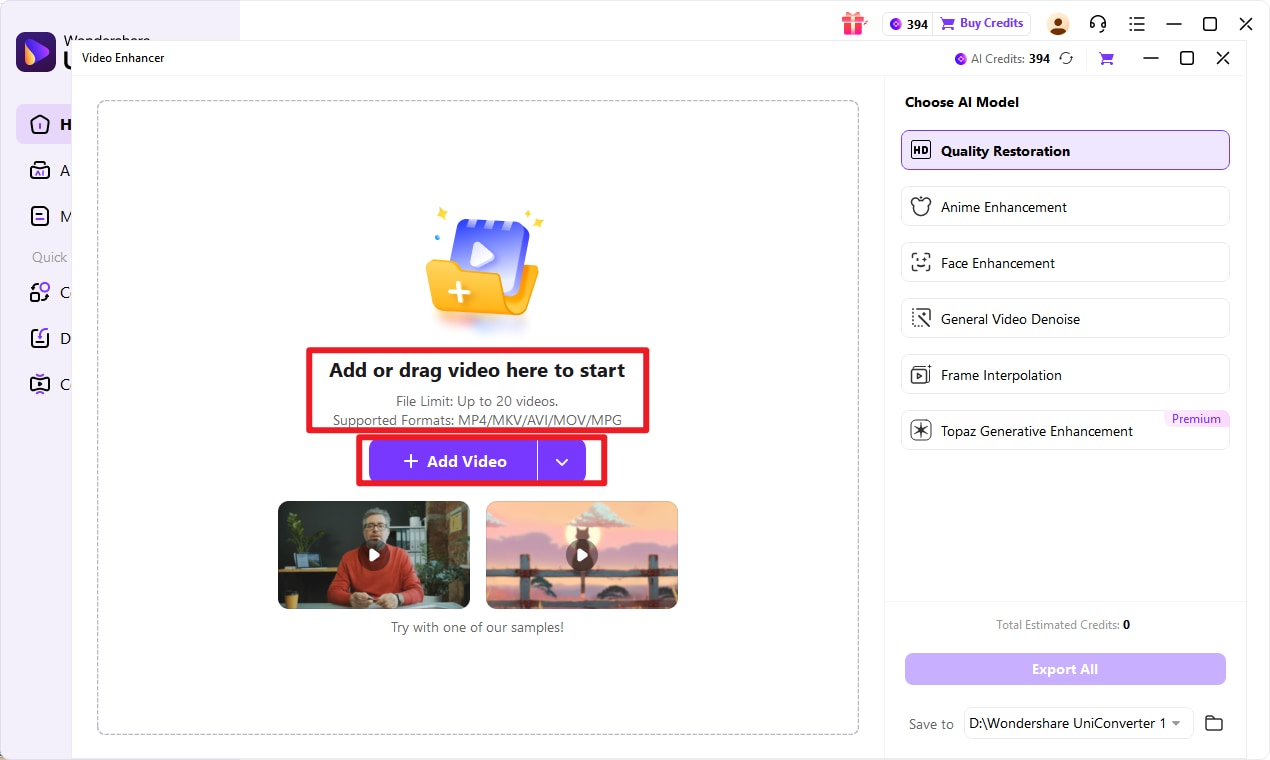
Step 3: Preview, set output, and start upscaling
Preview the upscaled video to ensure it meets your needs. Choose the output format and destination folder, then click "preview" to begin the upscaling process. Wait for the completion notification to finish change.
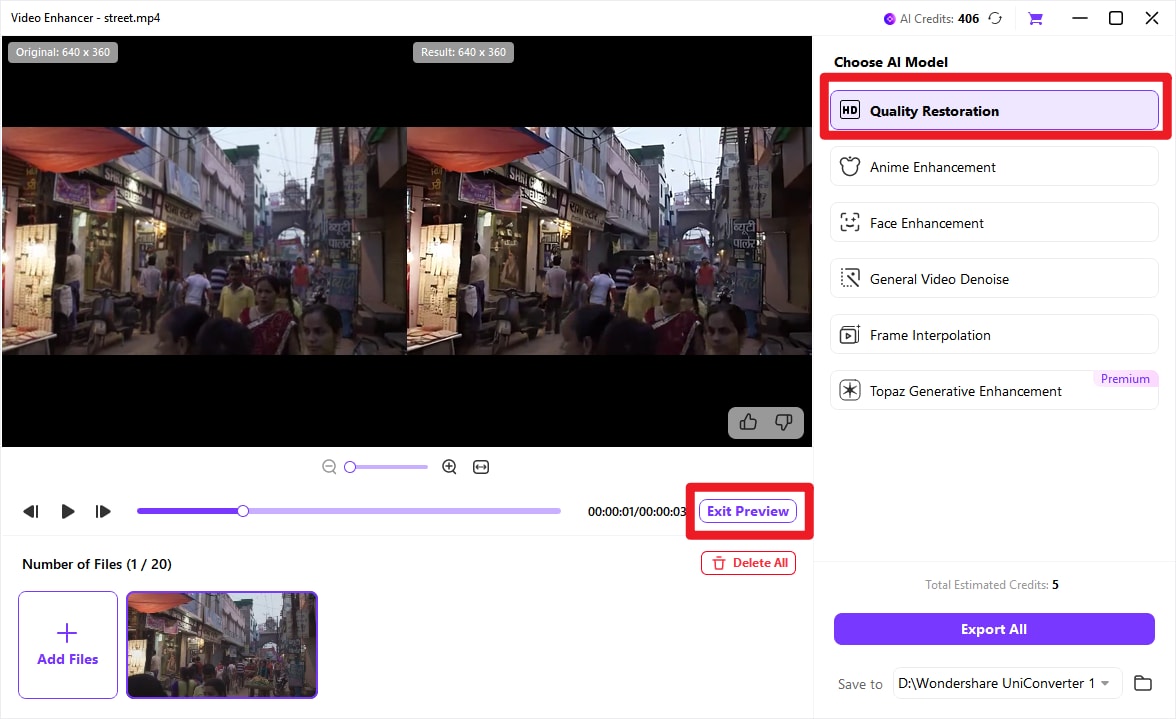
Step 4: Export enhanced video files
If you checked and are satisfied with the enhancement result, just click the Export All button to save enhanced videos.
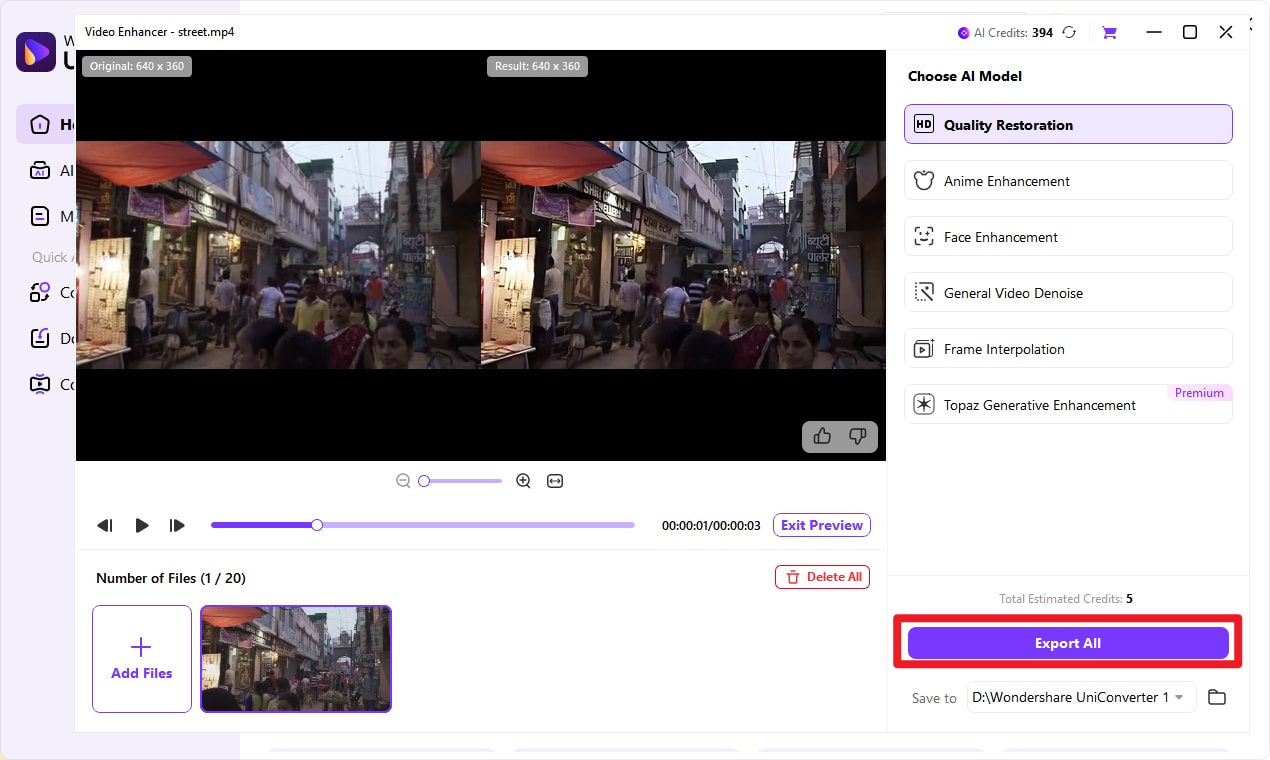
Tips : You can also choose Topaz Genenerative Enhancement model which has integrated Topaz video enhancer API, which offers a more versatile and more professinal visual effect. The Topaz engine in UniConverter intelligently upscales video to 4K by reconstructing clean details, sharpening textures, and refining colors. It doesn't just stretch pixels—it rebuilds them for authentic, high-definition clarity.
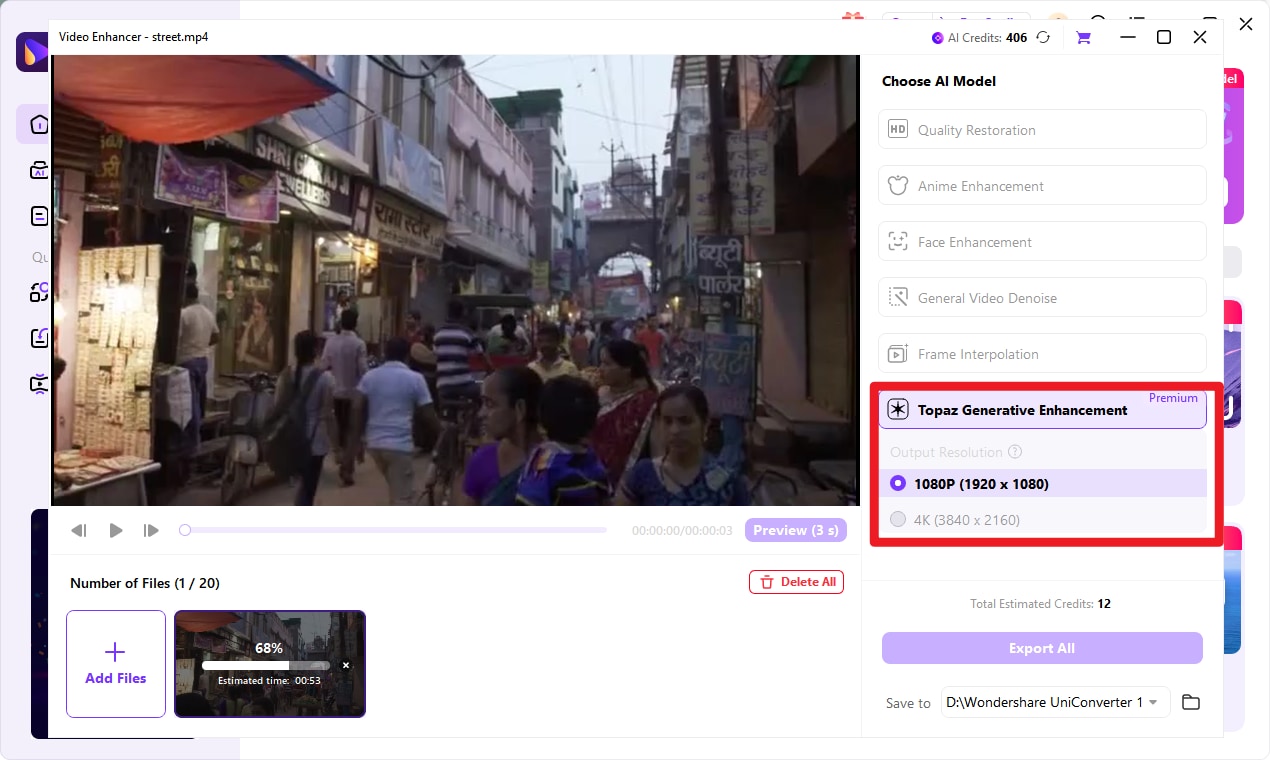
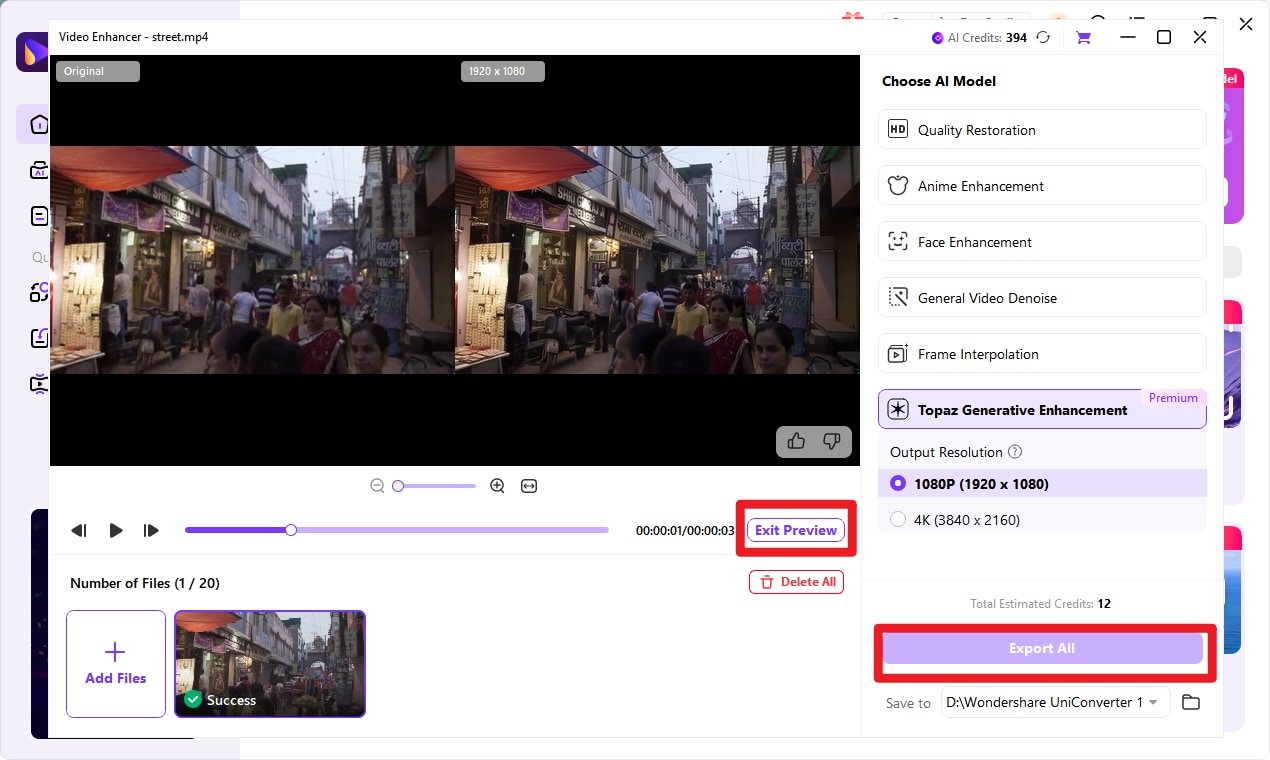
Part 3. Essential factors that affect upscaling 4k video quality
Several essential aspects interact, while 4k upscaler significantly affects the resultant output. Reaching the best outcomes and ensuring the improved video satisfies your quality standards depend on an awareness of these components.
Source video quality: The original resolution and quality of the video significantly affect the effectiveness of upscaling. Higher-quality materials produce better outcomes.
Upscaling algorithms: Algorithms for upscaling define the degree of software interpretation and enhancement of the original content. More precisely, correct improvements come from advanced algorithms.
Bitrate: Higher bitrates enable higher quality through more data processing, helping to preserve detail during upscaling.
Compression artifacts: Video that has been heavily compressed can have artefacts that become more noticeable when upscaling, influencing the output.
Display quality: A higher-quality screen like 4k video upscaler can highlight improved details better. Hence, the quality of the display or device on which the upscaled video is seen is also important.
Part 4. Pro tips for achieving high-quality 4K video upscaling
Here, we will review professional advice and methods to help you upscale video to 4k and get the best potential outcomes. These advanced techniques will help to guarantee a flawless watching experience and improve the visual quality.
Choose high-quality source footage: Start with the most excellent source material you can always locate. The upscaling video to 4k technique will be more efficient in generating a sharp and detailed end output, significantly improving the original video's quality.
Utilize advanced upscaling software: Choose a program using cutting-edge upscaling techniques. Artificial intelligence or machine learning tools often produce better results than basic upscaling choices.
Adjust bitrate settings: Exporting your upscaled video should call for a larger bitrate. This enhances the data allocation for preserving quality and lowering possible compression artefacts.
Fine-tune settings for each video: Not all videos are the same; change the settings according to the material you are dealing with. Try the program's improvement choices to discover the perfect setup for every original video.
Preview before final export: Always see the upscale video 4k before finishing the final export. This lets you review settings or make required changes to guarantee the best output.
AI 4K Video Upscaler for Ultra-Clear Playback
Part 5. Unlock 4k video upscaling for a range of uses and needs
We will explore in this part the several uses of upscale videos to 4k, thereby highlighting its adaptability in many sectors and applications. Knowing how to maximize the advantages of upscaling will greatly improve your visual material, whether for personal use or business tasks.
Personal life: When sharing priceless family memories or trip experiences, 4k AI upscaled videos let viewers be more immersed, improving enjoyment during meetings or special occasions.
Social media: Content makers can make their content visually appealing and shareable by using top-notch upscaled videos to grab audiences' attention on platforms such as YouTube, Instagram, or TikHub.
Business presentations: Upscale video to 4k online free allows companies to better the quality of video presentations and training materials, thereby guaranteeing professional and polished images that increase the whole impact of their message.
Marketing and advertising: High-resolution, upscaled films can efficiently highlight goods and services in advertising campaigns, enabling potential consumers to value details and features and increase engagement and conversion rates.
Streaming services: Video streaming services can use upscaling technology to provide viewers with improved material while optimizing bandwidth, improving the whole experience for consumers watching older films or series.
Conclusion
A few essential techniques will help to produce fantastic AI 4k upscale. Start by choosing quality algorithms and upscaled-specific software to guarantee the best result. Review your work consistently to find any variances in quality before official release. Optimizing your compression settings is also essential since it will aid in minimizing file size while yet maintaining clarity and detail. Finally, think about starting from premium source materials; the more outstanding the product is, the better the input. Following these techniques will improve your video material and have a long-lasting effect on viewers on several platforms.
FAQs
1. Will upscaling a video result in a larger file size?
Indeed, an upscale 1080p to 4k could provide a bigger file size since higher-resolution forms demand more data to sustain quality. The encoding settings and compression techniques applied throughout the export process will, however, determine the degree of the increase.
2. Can AI video upscaling tools handle all types of video content?
AI video upscaling tools can handle various types of video content, but performance may vary based on the original video's resolution and quality. While AI tools excel at enhancing details and reducing noise, extremely low-resolution or highly compressed videos might not achieve the best results.
3. Do AI video upscalers preserve the original video's aspect ratio?
Yes, most AI video upscalers preserve the original video's aspect ratio to ensure that the upscaled video maintains the same proportions as the original. This prevents distortion and ensures that the enhanced video retains the correct framing and composition.
4. Can all videos be upscaled to 4K quality, or are there limitations?
Not all videos can be 4k upscale video quality since the initial resolution and quality of the film may cause restrictions. Because their source material lacks detail, older or low-resolution videos could not gain as much from upscaling.
5. How does the upscaling process differ between AI-based solutions and traditional methods?
They usually use sophisticated algorithms and machine learning approaches to forecast and create extra features—AI-based solutions for upscaling help to improve quality. Conventional approaches depend more on interpolation techniques, which occasionally produce less-than-ideal clarity and detailed results.


