With the increasing number of social media users, the social competition has become intense. It starts with the content you post and continues to the profile picture you choose. If we talk about making first impressions, Instagram PFP plays a vital role in bagging a follower. The display picture may look like a small icon, but it speaks volumes about the personality of the account owner.
Many prefer posting their photos as displays, which is a good option for those who want to show their identity. On the contrary, many users post random photos, which is suitable if they do not like to reveal their identity. In essence, a display picture is a short but comprehensive introduction of the owner. This article is about Instagram PFPs and how to create the perfect one for your account.
In this article
01. What Makes an Instagram PFP Perfect?
Since your profile photo is the introduction to your profile, it should be impactful. It can be a little tricky to choose the right IG PFP that is attractive and impressive at the same time. In the saturated Instagram community, it is challenging to post the right picture to captivate the audience. If you read the details below, you can get an idea of what a perfect picture looks like:
- Choose the Right Size and Quality: Since the Instagram profile picture is displayed in a small circle, it only shows a small part of the picture. Capture the picture in a way that the necessary visuals fit perfectly within the small circle.
- Match With Your Personality: Make the first impression by expressing your inner personality through the PFP for Instagram. A picture that resonates with your experiences and personality is the best choice if you want the users to have a glimpse of your profile.
- Remember the Aesthetic: The right colors and image size are the key to impressing the followers. A dull picture may pull people away before they even hit the “Follow” button. Choose vibrant colors for the pictures to stand out among top content creators.
- Keep it Simple: If your picture has complex details and designs, it may confuse the users. A simple picture will be easy for the eyes to see when viewed by the Instagram PFP viewer. It is wise to pick a photo with minimalistic backgrounds and simple designs.
02. Discussing Some Top Tools To Create Cool Instagram PFP
An Instagram profile without a picture is like a faceless person. PFP IG plays a vital role in building the whole vibe of a profile. Users decide if they should follow an account by viewing the profile picture, as it acts as a teaser of what is about to come next. If you are looking for platforms that provide you with cool Instagram display pictures, read the following list:
1. Profile Pic Maker
Using this tool, you can also take a picture for a CV, resume, and professional LinkedIn photos. Users can rotate the profile picture to give it a creative twist using this tool. In the generated results, Profile Pic Maker provides a unique background color in each. In addition, the light effects used in the results give a natural sunlight effect to the photos.
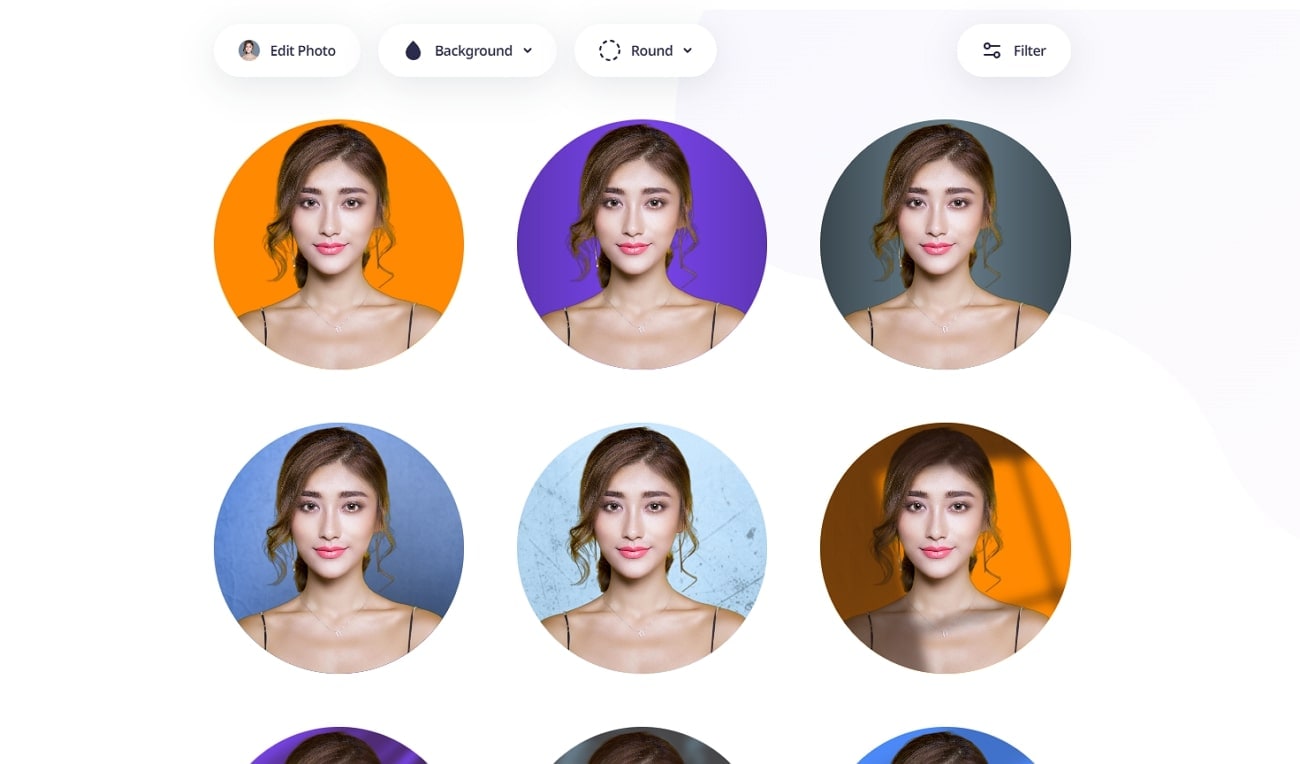
Key Features
- You can experiment with the AI tools, filters, and templates to create the perfect profile photo for Instagram.
- This tool refines your display picture by removing the background, replacing it, and enhancing the photo using AI.
- After you post your desired photo, Profile Pic Maker provides you with over 150 results, each having a different background and light effect.
2. Quicktools
When it comes to creating a profile picture, this tool is versatile and creates pictures for Instagram, Facebook, TikTok, Zoom, Discord, Google, Twitter, and LinkedIn. Insta PFP view can be enhanced by choosing a textured pattern as a background. Lastly, you can catch the eyes of the public by using the scale and resize feature offered by this tool.
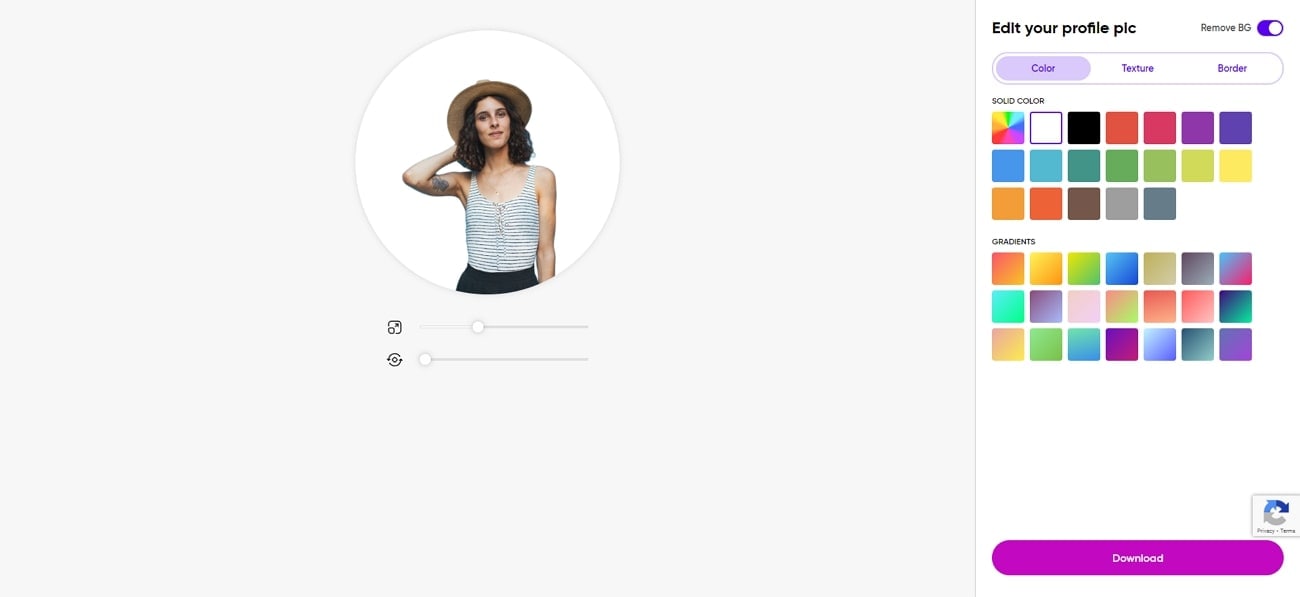
Key Features
- If you are worried that your profile picture will fit the Instagram PFP size, you can resize it using this profile picture maker.
- For your display photo to stand out, you can add borders to it using Quicktools and adjust the thickness of the borders.
- Explore the background option and make your profile picture noticeable by adding gradient colors as backgrounds.
3. Canva
While speaking of versatile photo editors, Canva is counted among the best platforms. It offers a unique profile picture making feature that creates cool pictures and adds meaning by adding text to them. Depending on your color palette, Canva provides suggestions on other designs with similar colors as yours.
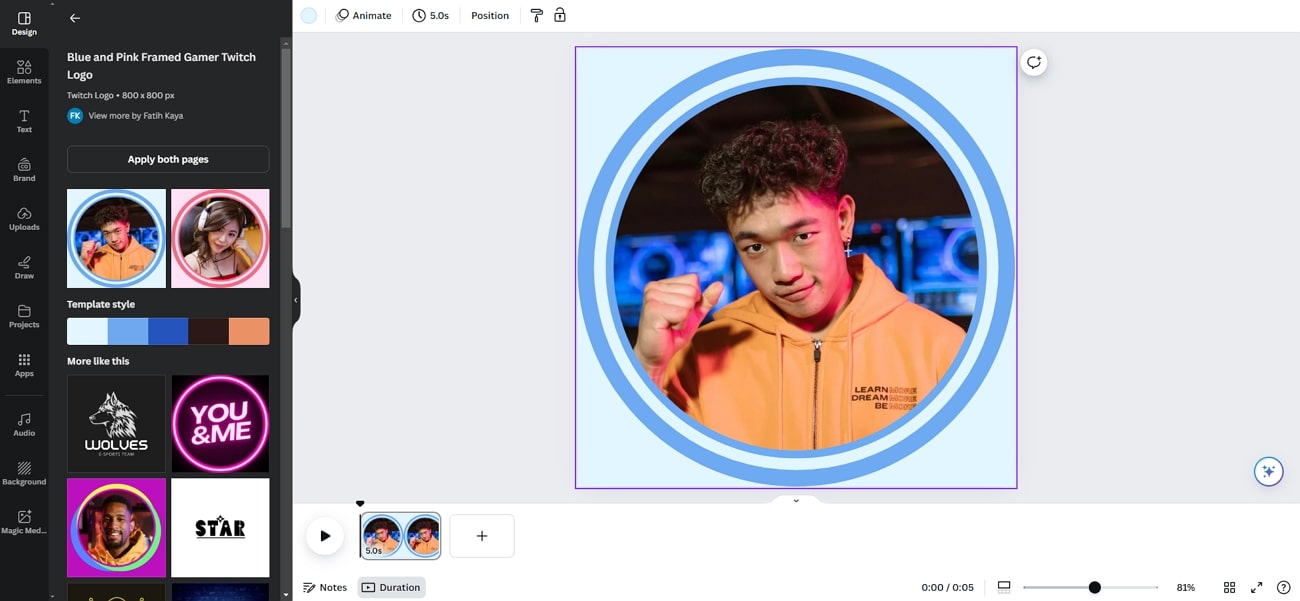
Key Features
- Use the built-in templates to add a beautiful color palette, text, and drawing to your profile photo.
- If you are not interested in using your picture as a PFP, you can explore the built-in images and stickers to captivate the followers.
- The graphics library offered by Canva has colorful, attractive illustrations that add attraction to your Instagram profile photos.
4. LightX
Whether it is time to celebrate or Valentine’s Day is around the corner, you will find a template for everything at LightX. This tool enhances your view of IG PFP by using attractive colors and captivating images as backgrounds. In addition to profile pictures, LightX is known to produce attractive invitations, covers, and baby milestone templates.
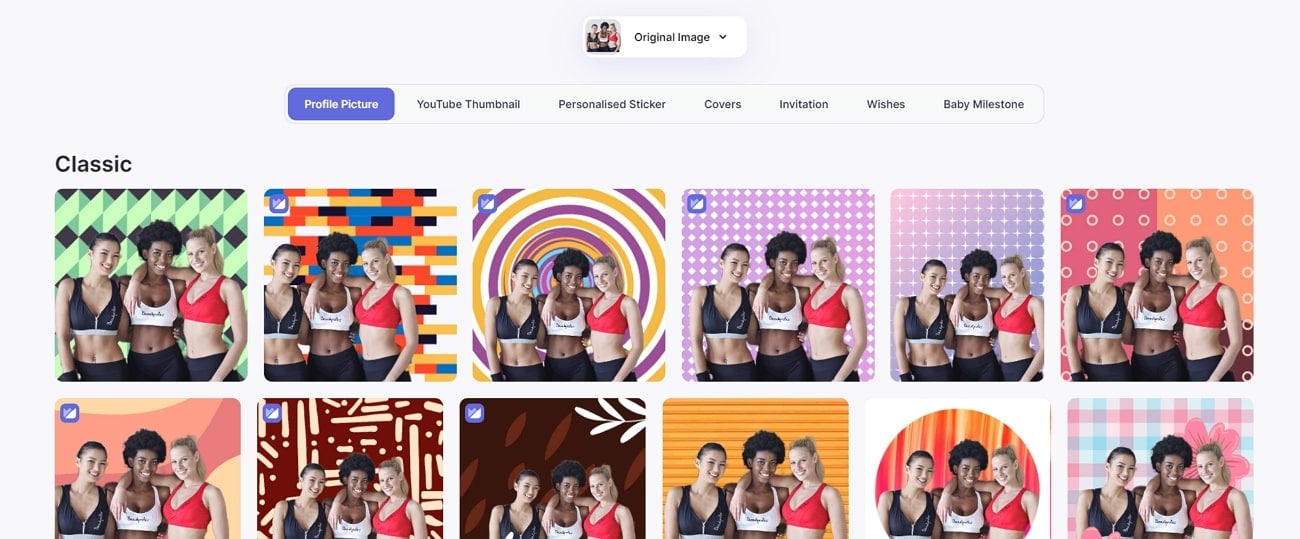
Key Features
- When you do not have a picture of your own, you can choose one of the built-in options and edit them according to your choice.
- The design templates have flower designs and geometric patterns that can be used to make your pictures look cool and funky.
- You can add a professional look to your profile photos by selecting one of the professional setting backgrounds.
03. Improve Your Instagram PFP With UniConverter
Profile photos on Instagram are as significant as the content posted on the profile. Sometimes, when you are about to use a picture as a profile photo, you notice the flaws in it. These flaws in a PFP IG can be corrected using Wondershare UniConverter. This explicit tool is high-end software to edit images and videos and convert the file formats into the formats of your choice.
As for audio editing, UniConverter can enhance audio quality by removing background noise and transforming the speech’s voice. In addition, this versatile platform can be consumed to generate thumbnails for YouTube videos and enhance photos. Photo enhancement is an easy process that takes place in just one click using this all-in-one photo editing tool. Apart from this, you can also restore old photos and correct the colors in vintage images.
A Comprehensive Guide on How To Improve Instagram PFP With UniConverter
After your profile picture is ready but has a bad quality, you can enhance it using this tool. Follow the instructions to discover how you can enhance an Insta PFP view using Wondershare UniConverter:
Step1 Access the AI Image Enhancer After Launching UniConverter
To begin the process of image enhancement, download UniConverter and explore the main interface. Now, click the “AI Image Enhancer” feature from the list of utilities to head to the new window.
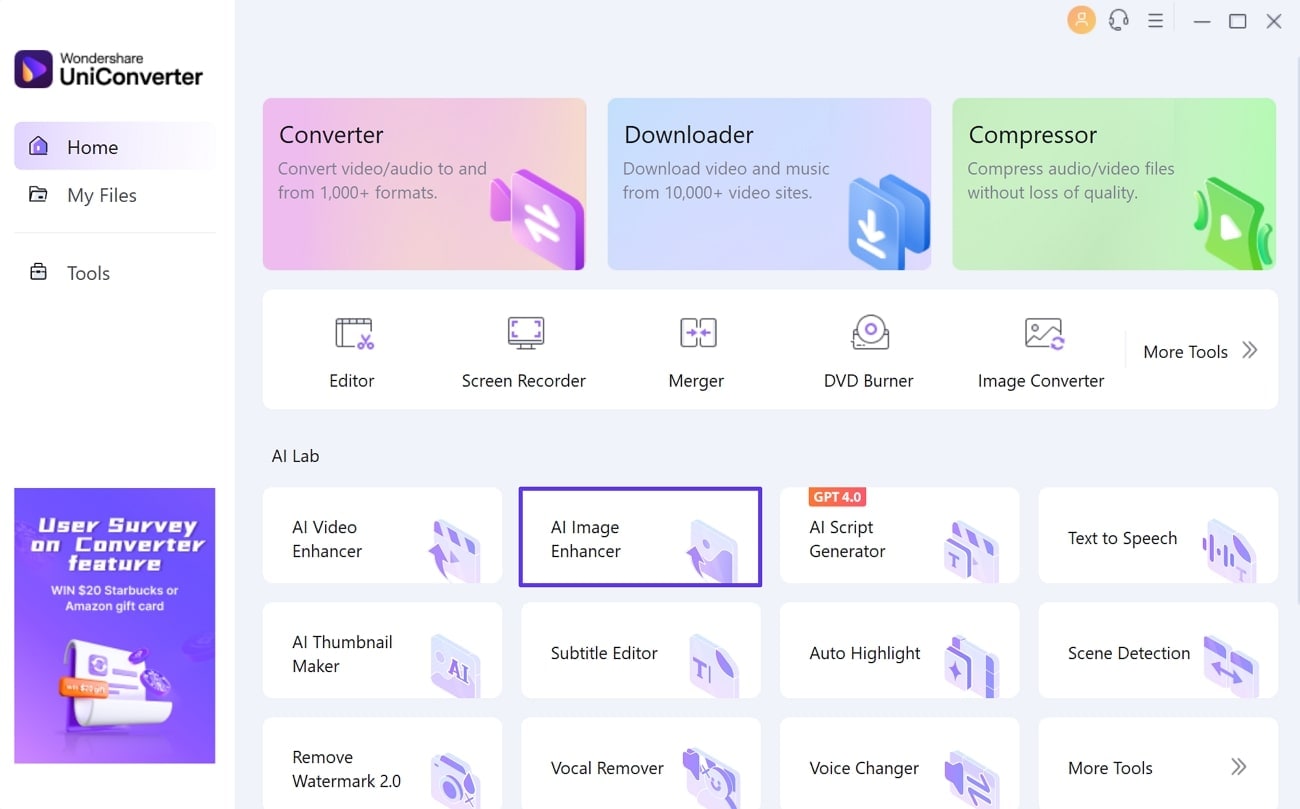
Step2 Import the Desired Image To Initiate the Process
In the next window, press the “+” icon and import the JPG, PNG, JPEG, or BMP format photos from your device. Wait for a few seconds as your image is enhanced and displayed in the next window.
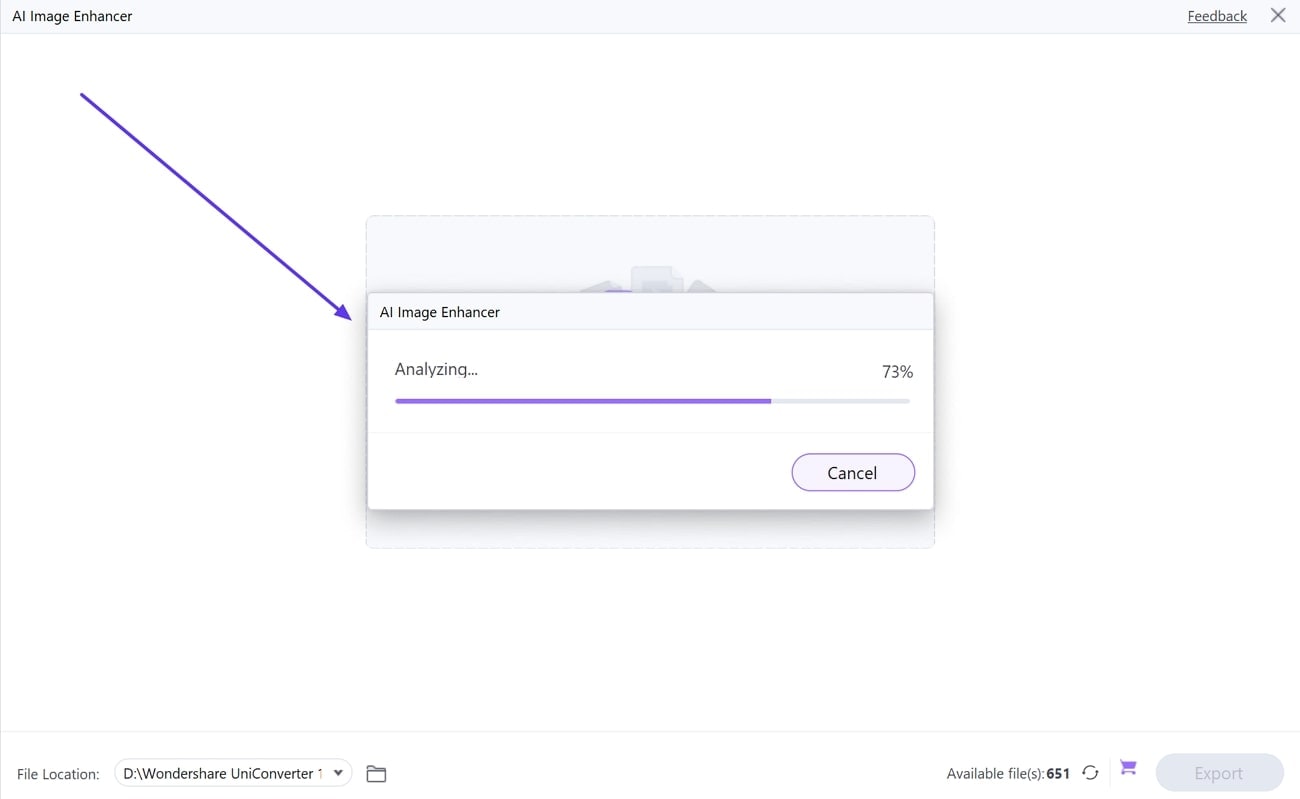
Step3 Use More Features To Upgrade Image Quality
After the enhanced image is finalized, you can head to the features panel on the right side of the screen. Here, you will be able to upscale an image, recolor an old photo, and enhance the face in the photo. Lastly, press the “Export” button on the bottom right of the screen to save the enhanced profile picture on your device.
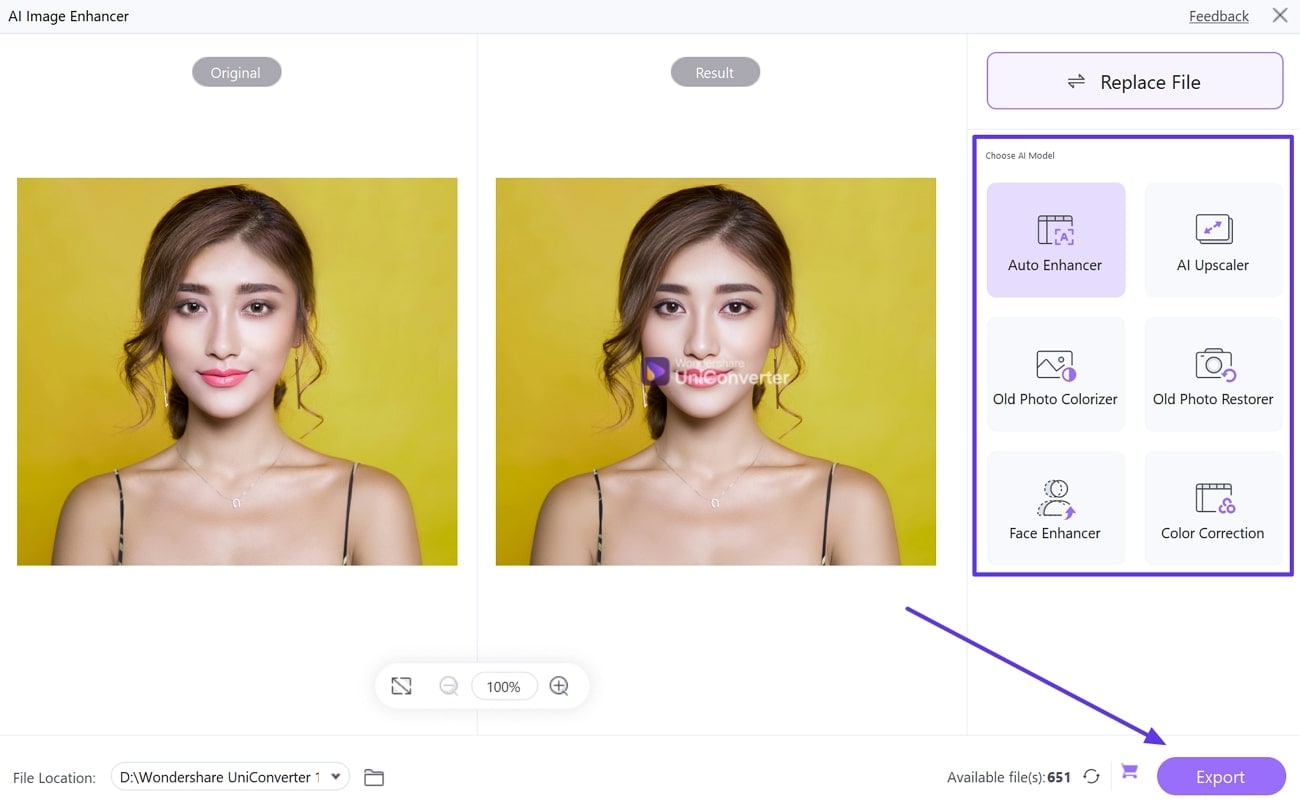
Conclusion
This article presented a detailed guide on full Insta PFP and its impact on the overall aesthetic of your profile. You came across the tips on how to create the perfect Instagram profile picture. This article also featured the top-notch platforms that make profile pictures. However, if you seek to improve the outlook of your PFP, UniConverter emerges as a commendable option due to its high quality and diverse features.



