UniConverter User Guide
-
Get Started for Mac
-
Video Converter (Mac)
- Convert Videos to Any Format | Wondershare UniConverter for Mac
- Convert DVD to Video | Wondershare UniConverter for Mac
- Mute Video | Wondershare UniConverter for Mac
- Add Audio to Video | Wondershare UniConverter for Mac
- Convert 4K and 8K Videos | Wondershare UniConverter for Mac
- Batch Convert Video Formats | Wondershare UniConverter for Mac
- Convert Videos to MP3 | Wondershare UniConverter for Mac
- Convert Videos to GIF | Wondershare UniConverter for Mac
- Convert SDR Video to HDR | Wondershare UniConverter For Mac
- Convert Video to Image Sequence | Wondershare UniConverter for Mac
-
Audio Converter (Mac)
-
Video Compressor (Mac)
-
Downloader (Mac)
-
Screen Recorder (Mac)
-
Merger (Mac)
-
DVD Burner (Mac)
-
Media Player (Mac)
-
Video Editor (Mac)
- Trim Video | Wondershare UniConverter for Mac
- Add Watermark | Wondershare UniConverter for Mac
- Crop Video | Wondershare UniConverter for Mac
- Apply Effect | Wondershare UniConverter for Mac
- Add Subtitle | Wondershare UniConverter for Mac
- Audio Track Volume | Wondershare UniConverter for Mac
- How to Edit Video - Wondershare UniConverter for Mac
- Auto Video Cutter | Wondershare UniConverter for Mac
-
Tools (Mac)
- Transfer | Wondershare UniConverter for Mac
- Image Converter | Wondershare UniConverter for Mac
- GIF Maker | Wondershare UniConverter for Mac
- Fix Media Metadata | Wondershare UniConverter for Mac
- CD Converter | Wondershare UniConverter for Mac
- CD Burner | Wondershare UniConverter for Mac
- VR Converter | Wondershare UniConverter for Mac
- Subtitle Editor | Wondershare UniConverter for Mac
- Watermark Editor | Wondershare UniConverter for Mac
- Smart Trimmer | Wondershare UniConverter for Mac
- Background Remover | Wondershare UniConverter for Mac
- Auto Crop Video | Wondershare UniConverter for Mac
- AI Portrait | Wondershare UniConverter for Mac
- Intro & Outro | Wondershare UniConverter for Mac
- Vocal Remover | Wondershare UniConverter for Mac
- Noise Remover | Wondershare UniConverter for Mac
- MP3 Cutter | Wondershare UniConverter for Mac
- Video Stabilization | Wondershare UniConverter for Mac
- AI Image Enhancer | Wondershare UniConverter for Mac
- AI Script Generator | Wondershare UniConverter for Mac
- AI Thumbnail Maker | Wondershare UniConverter for Mac
- AI Video Enhancer | Wondershare UniConverter for Mac
- Auto Highlight | Wondershare UniConverter for Mac
- Remove Watermark | Wondershare UniConverter for Mac
- AI Subtitle Translator | Wondershare UniConverter for Mac
- Text To Speech | Wondershare UniConverter for Mac
- AI Voice Changer | Wondershare UniConverter for Mac
- How to Upscale Image | Wondershare UniConverter for Mac
- How to Crop Image | Wondershare UniConverter for Mac
- How to Rotate Image | Wondershare UniConverter for Mac
- How to Resize Image | Wondershare UniConverter for Mac
- Anime Enhancement | Wondershare UniConverter for Mac
- Face Enhancement | Wondershare UniConverter for Mac
- Adjust Speed of TTS Audio | Wondershare UniConverter for Mac
- Voice Clone | Wondershare UniConverter for Mac
- Smart Summarizer on Mac| Wondershare UniConverter for Windows
FAQs
Video/Audio Solutions
AI Image Enhancer
Part 1: Introduction
Using artificial intelligence to enhance images entails using algorithms (a set of mathematic instructions) to enhance or improve the quality of an image.
Wondershare’s AI Image Enhancer offers multiple functions, of course, so it doesn’t merely enhance image quality via a single method. There’s face enhancement, old photo restoration, colorizer, etc. We’ll show you how to use the tool today!
Part 2: Guides
Step 1 Launch Wondershare UniConverter and select AI Image Enhancer
Download and install UniConverter and launch it, then select “AI Image Enhancer.” It’s one of the features under "Hot" tab of the software’s main interface.
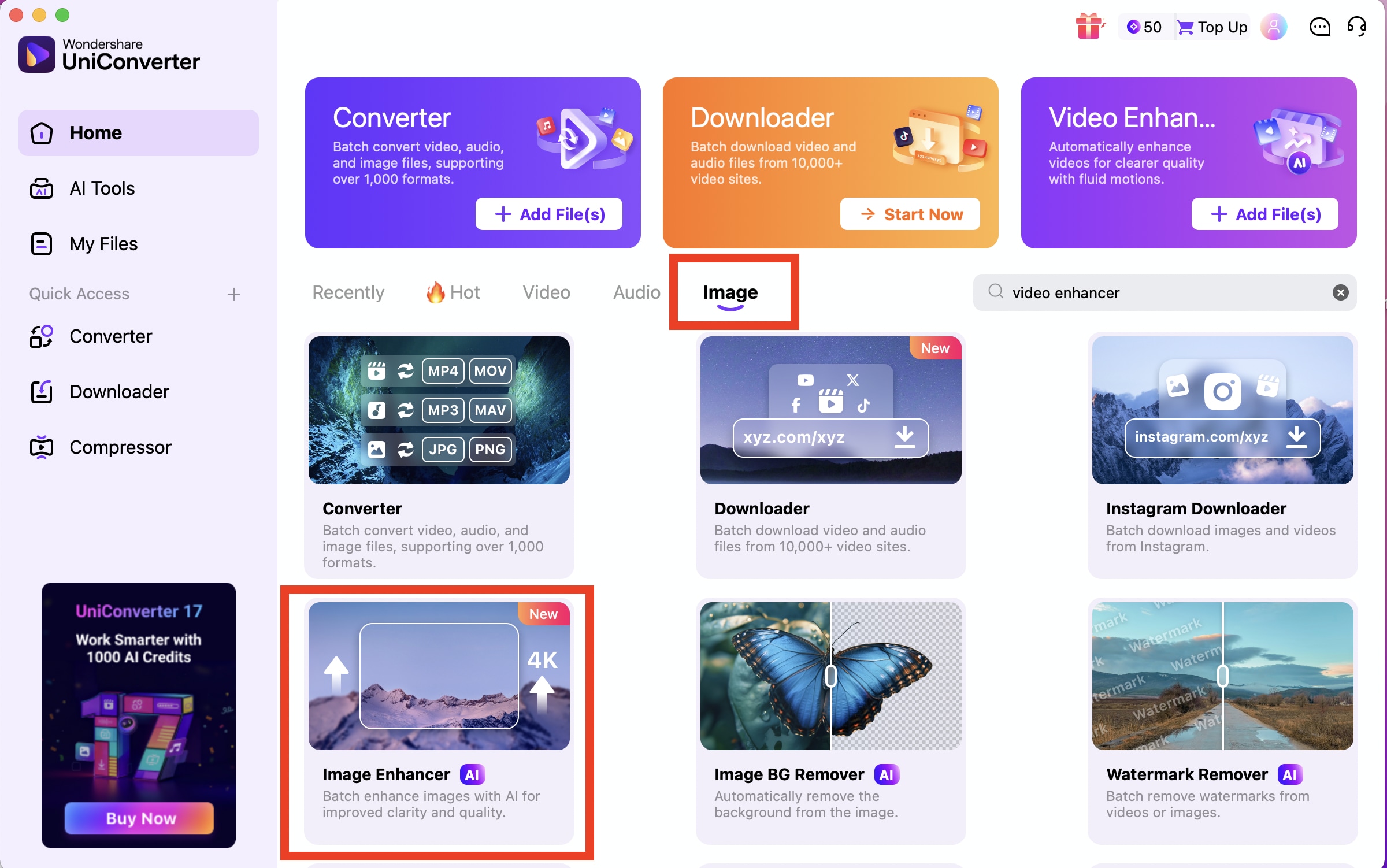
Step 2 Add Files to AI Image Enhancer
You’ll see a window asking you to add the files. But remember, your picture must be in a format the AI tool supports: JPG, PNG, JPEG, and BMP. Also, the minimum resolution of any photo you want to convert must be 200x200; the maximum is 6000x6000.
So, once you’re sure the picture’s parameters meet the requirements, drag and drop images on the image enhancer’s interface or click the “+” icon to open a window and locate images (you can upload multiple pictures at once).
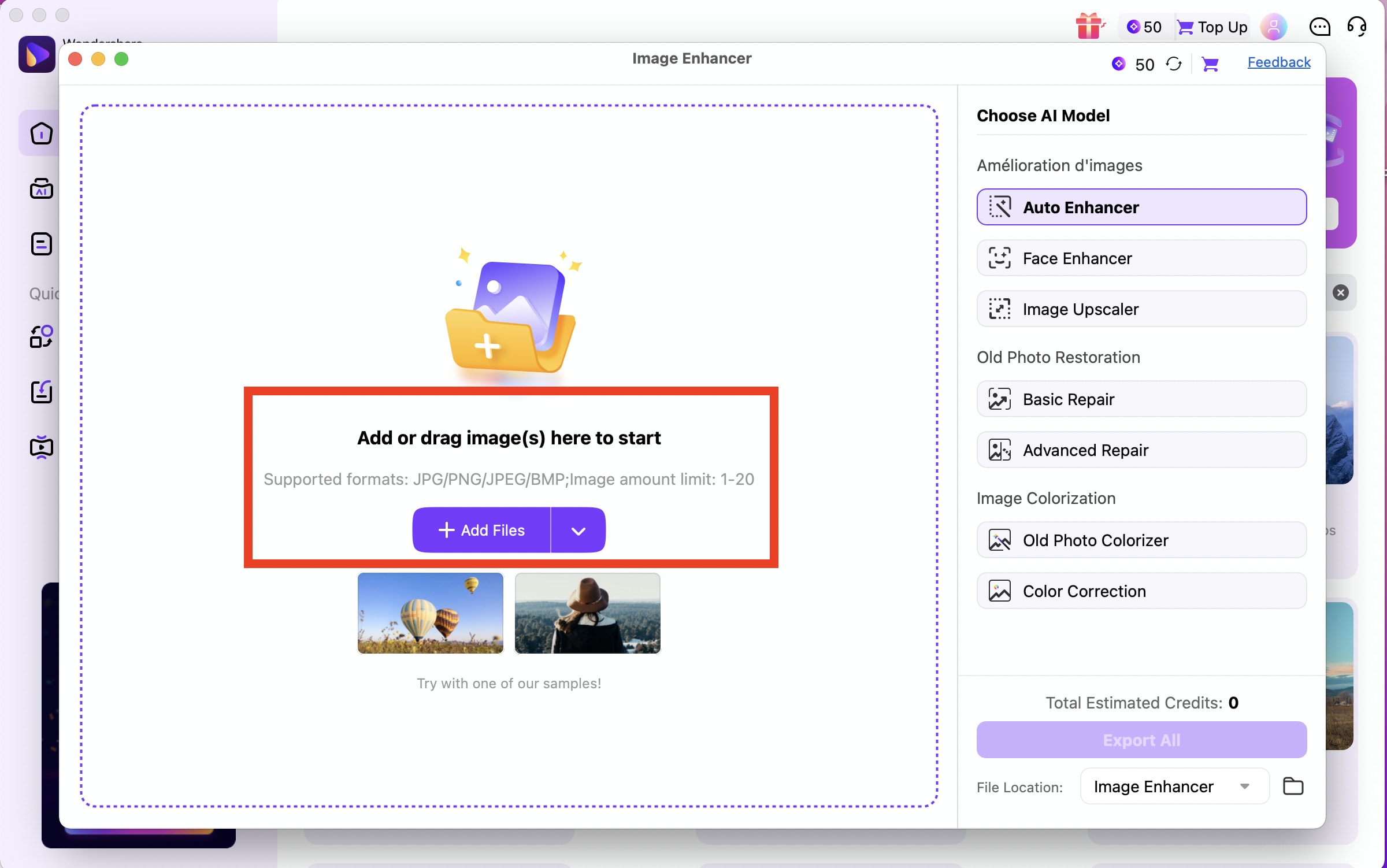
Step 3 Select AI Model
The picture will be loaded into the tool; the original image is on the left, and the enhanced version is on the right. You can choose from six different AI models, each giving you a different result but ultimately enhancing the picture’s quality. We’ll list them below.
As the name implies, Auto Enhancer will enhance the picture’s overall quality.
AI Upscaler will increase the resolution and quality.
Old Photo Colorizer adds natural-looking colors to old, black-and-white photos or any black-and-white photo. The results are always great!
Old Photo Restorer colorizes old photos but also repairs damaged and faded pictures.
Face Restorer enhances facial details, so you get clear and crisp photos. This is especially useful for portrait pictures.
The last AI model is Color Correction, which adjusts and optimizes color saturation, so expect more vibrant colors in your pictures.
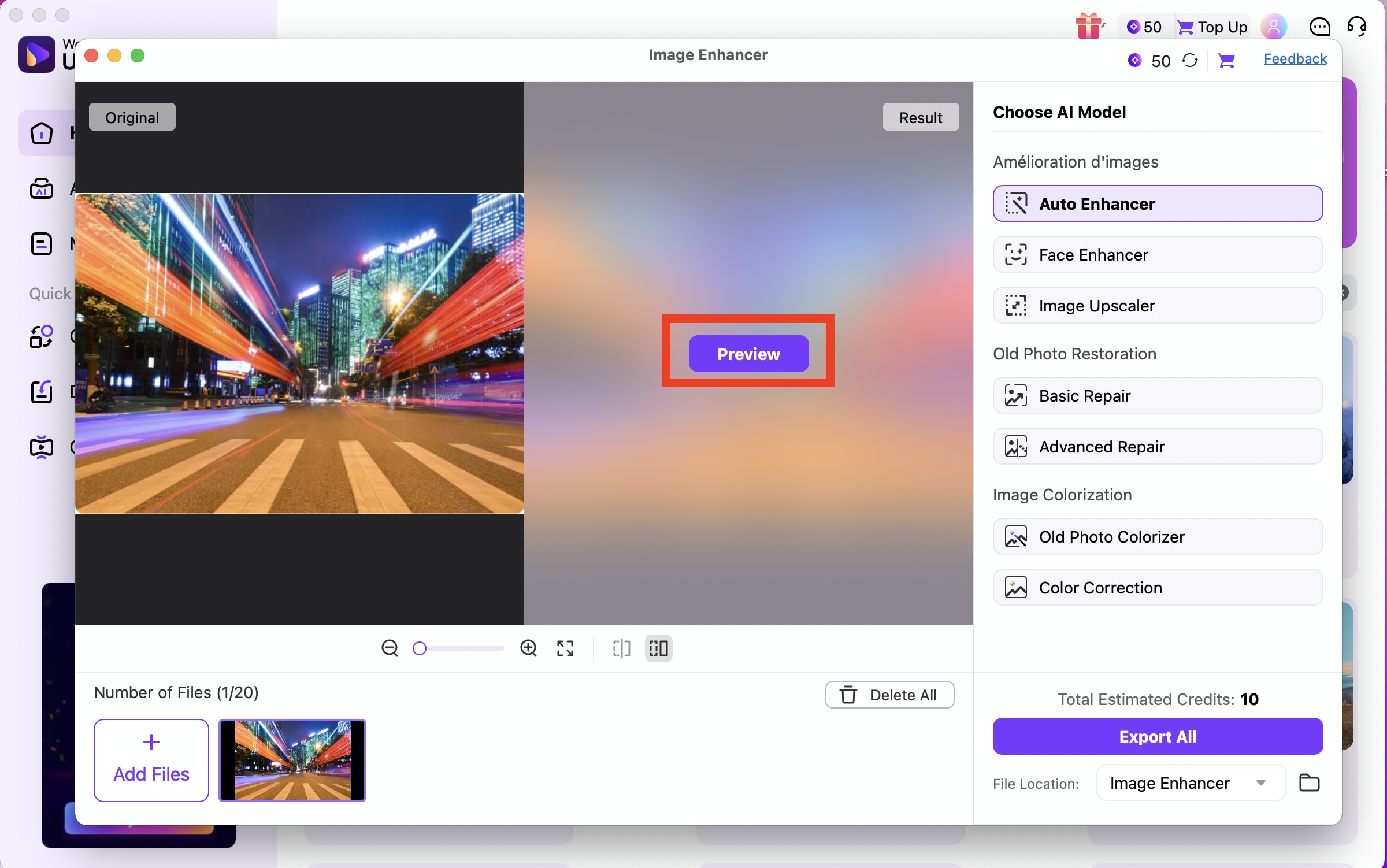
Step 4 Preview and Export
We used the Auto Enhancer for the example below and click "Preview". See how the picture is enhancer within seconds?
Click “Export All”, and the tool will download the image to its default download directory.
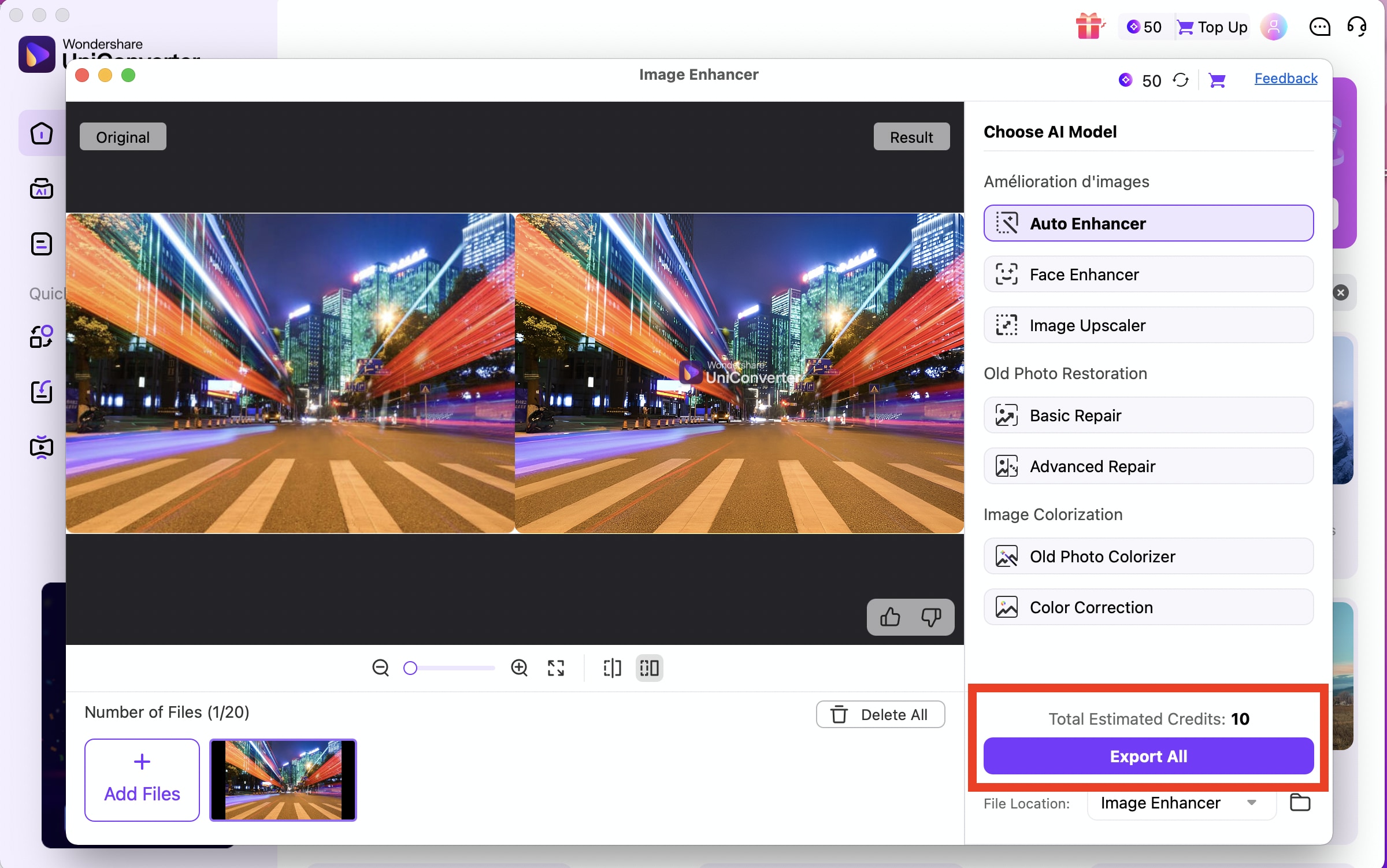

 print
print
