Best 7 Image Enhancer Apps in 2024
Enhancing and refining images has become an essential skill in today's landscape. Whether posting on social media or preserving memories, pictures have become crucial in our everyday lives. It is thus necessary to learn the proper methods to enhance images and make them stand out.
Below, you can look at our curated list of the top image enhancer apps to bring the best out of your image. Explore these tools in depth and discover a perfect AI desktop solution that can surpass them all when enhancing images.
Comparison Table of Top Image Enhancer Apps
| Pricing | Integration with Social Media |
Compatibility | Enhanced Image Quality |
|
| Remini | Starting From $2.99 | Android, iOS | Excellent | |
| PhotoTune | Starting From $2.99 | Android, iOS | Excellent | |
| Haze | Starting From $3.99 | Android, iOS | Good | |
| UpFoto | Starting From $4.99 | Android, iOS | Good | |
| YouCam Perfect | Starting From $5.99 | Android, iOS | Excellent | |
| PicWish | Starting From $3.99 | Android, iOS | Excellent | |
| EnhanceFox | Starting From $1.99 | Android, iOS | Good |
In this article
Part 1. Top 7 Apps to Increase Photo Quality
These days, you can find many photo enhancer apps for free on the internet. However, it isn’t easy to find one that suits your needs. Here, we have handpicked some of the best apps that can enhance image quality with their innovative AI algorithms:
1. Remini (Android/iOS)
Among the forefront of free image enhancer apps stands Remini. It is often regarded as the best photo quality enhancer app, elevating your images in a single click. Furthermore, Remini can turn old, pixelated, blurred, low-quality photos into high-definition pictures with just one tap. It uses powerful AI algorithms to provide crystal-clear images in HD quality.

2. PhotoTune (Android/iOS)
PhotoTune is another remarkable AI photo enhancer app that deserves a place at the top. It is a suitable choice for transforming your low-quality images into high-definition masterpieces. In addition, the powerful AI of PhotoTune can remove blur, restore, and enhance pictures with a single tap. It is the perfect all-in-one enhancer you need for any scenario.

3. Haze (Android/iOS)
Haze is a comprehensive AI-powered app that increases photo quality quickly and easily. It can transform your image in remarkable ways, enhancing and perfecting photographs along the way. Moreover, Haze offers various useful features to help users make their images stand out. You can use it to colorize, enhance, and restore photos automatically without any trouble.

4. UpFoto (Android/iOS)
If you are looking for a free app to increase picture resolution, the answer lies in UpFoto, but the only requirement is to watch an ad first. This AI image enhancer is a dedicated tool available on both Android and iOS devices. Moreover, this image enhancer app is capable of turning blurry and pixelated images into HD-quality photos. You can also use it to revitalize old pictures and relive your cherished moments.

5. YouCam Perfect (Android/iOS)
YouCam Perfect is a remarkable photo editing app with an in-built AI image enhancer. It is an all-in-one image editor with various tools to help refine your photos. From face retouching to camera effects and collages, YouCam can do it all for you. Moreover, you can use it to turn your pictures into visual masterpieces with a few taps.

6. PicWish: AI Photo Editor (Android/iOS)
PicWish is a much-loved AI photo editor that is one of the best apps to increase photo quality. It contains many useful features that can help polish your photos. The simple interface of PicWish with enhanced AI functionalities is available on Android and iOS devices and is designed to ensure that even novice users can operate it. Moreover, it is one of the best options available for AI image enhancement.

7. EnhanceFox (Android/iOS)
EnhanceFox is another dedicated tool that deserves a rank in this list of best photo quality enhancer apps. It has a simple, intuitive interface that works well on Android and iOS devices. You can enhance the quality of photos and videos by just importing your photograph. Furthermore, EnhanceFox offers users a range of customization options for unique results.

Part 2. Experience the Stable and Powerful Image Enhancer on Desktop
While there are many picture-enhancing apps available in the market, each has its pros and cons. Most apps these days come with ad-laden interfaces that make it hard to operate their functions. Others come at surprisingly high costs. However, Wondershare UniConverter is a desktop tool that can help you eliminate all these issues once and for all.
UniConverter is the complete answer to all kinds of media files because it contains everything you might require to refine your content. When it comes to AI image enhancement, UniConverter offers an easy solution. Its AI Image Enhancer provides one of the best quality enhancements in the market. Furthermore, this app can boost the quality of images from blurred to HD and beyond with its blazing-fast algorithms.
Key Features Marking Wondershare UniConverter’s Greatness
- Audio/Video Converter: UniConverter acts as a powerful video and audio converter. It ensures conversions of 4K, 8K, and HDR videos without losing quality. You can convert it to any popular file format and convert it for different devices.
- Voice Changer: If you are looking for a powerful voice changer for your audio or video files, UniConverter is the solution. It lets users change their voice with diverse sound effects. You can hide your gender and identity and have fun in the process.
- Auto Crop: This AI app makes resizing and cropping videos for various platforms easy. It uses AI to automatically crop videos in any aspect ratio for efficient cross-platform sharing. It can intelligently keep the subjects in the frame while cropping the rest.
- Other AI Features: You are not limited to some AI tools like other tools because this AI toolkit provides multiple tools like AI Video Enhancer, Auto Highlight, Noise Remover, Vocal Remover, AI Portrait, and Subtitle Editor.
Simplified Steps Explaining How to Enhance Images Using UniConverter
UniConverter makes it remarkably easy for users to enhance images on their Windows or macOS devices. Its beginner-friendly interface ensures that everyone can quickly get around the tool and use it to enhance media files. Here are the steps to help you improve images with the innovative AI algorithms of this tool:
step1Launch AI Image Enhancer on UniConverter
Start by installing and launching Wondershare UniConverter 15 on your Windows or Mac computer. Once you are on the program's homepage, go to the "AI Lab" section from "Tools" and choose "AI Image Enhancer."
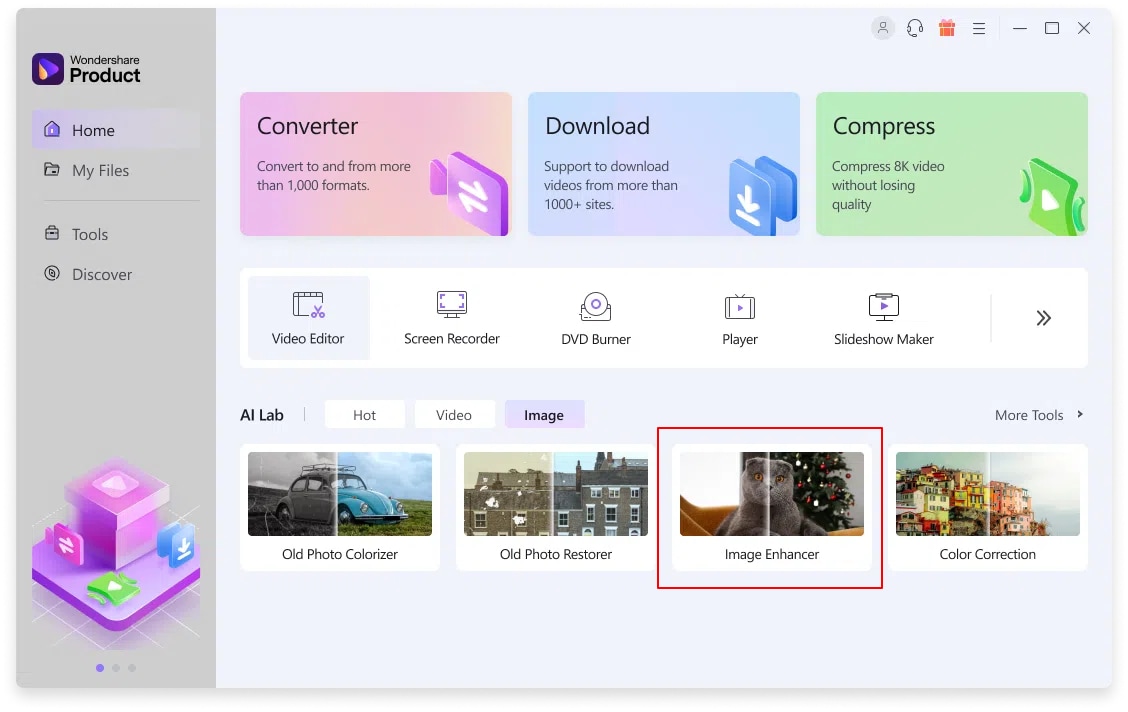
step2Add the Image To Enhance
You can now use the "Add" button to insert the old, blurred, or pixelated photo you wish to enhance using UniConverter. You can add up to 25MBs of file size in various formats such as JPEG, PNG, and BMP.
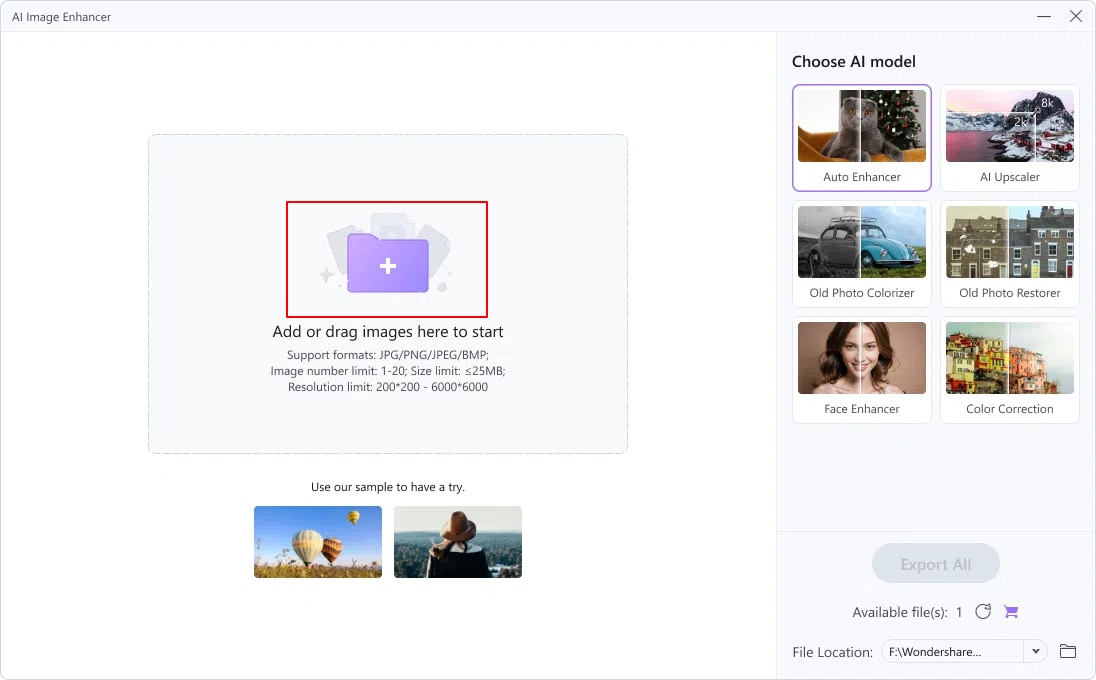
step3Save Enhanced Photo to Computer
As soon as you insert the image, UniConverter will begin looking for any signs of blur or damage and remove them. Almost instantly, you will see the results on the screen. You can compare them with the original photo to see the difference. Click the "Export" button and save the enhanced image to the chosen pathway on your device.
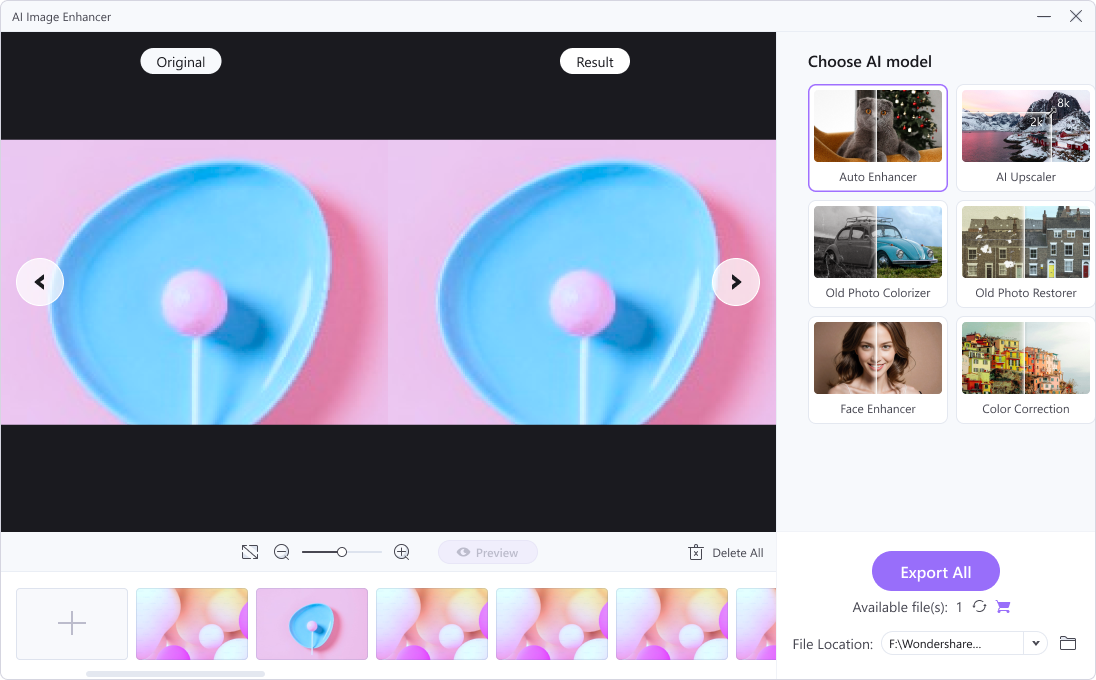
Conclusion
With these top-tier image enhancer apps available today, you no longer need to worry about low-resolution photos. Access these tools from your Android or iOS device and bring the best out of your image. For a more robust experience, you can try Wondershare UniConverter on your desktop. This remarkable AI-powered tool contains everything you need to effortlessly improve your visuals.


