Most people think that the voices sounding like ghosts are generated by computers. Well, this statement is true but partly. The changed vocal is certainly generated by the computer program but the original voice is from a human. It will be quite amazing to have the ghostface voice and play pranks on friends. In fact, it can even become the topic of discussion for a pajama party.
While the sound is quite fun and thrilling, you may want to get the best ghostface voice changer. There are tons of such applications on the market but only a few can live up to your expectations. Besides, most people aren't aware of the ways to change the original human voice into that of the thrilling ghost voice that can cause chills to run down your spine. Keeping this in mind, we have explained the best ways to use an application and convert your original voice to that of a ghost of different types.
Part 1: Commonly used Ghostface voice changer
1. UnicToolMagicVox
This is the best ghost face voice changer with which you can convert your voice into scary and funny ones in real-time. It means you can record your voice easily and have it changed to scary ones. It comes with over 100 filters for applying different effects to the voice. For example, you can create the robotic automated scary mobile operator's voice or the whispering voices. In addition, the voice effects come with background music and tunes to make the output sounds more accurate and livelier.

Highlights
- Comes with multiple hotkeys to access different features of the ghostface application
- You can export MP3 files to customize the music library and add the same to the audio
- Allows you to upload the voice memes to Discord and other platforms
Supported system: Windows
Ratings: 4.5/5
2. LingoJam
Another outstanding scream ghostface voice changer you can use is from LingoJam. It gives you two options for changing the voice to a spooky one. First, you can record your voice and then convert the same into a scary one or upload an audio from any local or cloud location. Therefore, you don't have any problem in generating sounds that will help you prank your siblings or friends on Halloween night. The steps to convert the audio into ghostface spooky sound is quite easy. Simply add the file and it will automatically get changed to the voice you want.
Highlights
- Allows you to download the resultant voice clip with spookiness and eeriness
- Easier to use online ghostface voice application
- Ideal for on-the-go change of the original audio
Supported system: Windows and Mac
Ratings: 3.5/5

3. Scary Voice Changer
If you are looking for an Android mobile application for scream voice change, the Scary Voice Changer is the perfect app. Once downloaded in your phone, you can use it any time without any hindrance. It has a vibrant user interface, operating which will be quite fun. Just add the clip or record your voice and choose the sound effect you want to add. It can be the screaming voice of a lady or the whispering warnings of the ghost. One of the best features of the application is the numerous balancers you can use to change the pitch, timber, and sound quality. Therefore, obtaining the scary and spooky voice according to your desires won't be a problem anymore.
Highlights
- Does not occupy too much space on your phone
- Comes with multiple scary and spooky voice effects

Supported system: Android
Ratings: 2.9 out of 5 stars
4. iMyfone MagicMic
The best scream movie voice changer is iMyfoneMagicMic. It comes with several sound effects that you can apply to get the spookiness and eeriness in the output. Ensure you upload the audio with maximum clarity in the voice. You can also use a live recording to add spookiness to the audio file. Once the conversion is complete, you can download the file to a local or cloud location as per your choice. The best part of this application is the equalizer settings with which you can change the pitch to get the scary deep voice or that of the mobile operator.

Highlights
- Over 300+ voice effects and 150+ video meme effects for better control on the scariness of the audio file
- Intuitive and vibrant user interface
- No money needed to get the ghostface voice changed
Supported system: Mac, Windows, Android, and iOS
Ratings: 4.5/5
5. MagicCall
This is the best ghostface voice changer online you can have for your phone. As the name suggests, you can easily place a magic call to your contacts but with a changed voice to that of an eerie type. Just imagine how scared your siblings will be once they get a call from someone speaking in the same scary whispering voice. The interface of the application is quite vibrant and colorful that makes operations easier and much better.

Highlights
- Add different sound effects to the audio
- Allows changing the vocals to ghostface voice through recording or downloading
- Takes a few seconds to convert the voice into a spooky one
Supported system: Android
Ratings: 2.3/5
Part 2: How to create a thrilling scream voice?
As there are so many different applications to change your voice into ghostface voice, choosing the right one is not possible. This is why we have deemed MagicVox to be the best choice. Not only it comes with more than 300+ voice effects but you can customize your own effect to make the vocals sound spookier and scarier.
The steps to use this wonderful application are as follows.
- Open the tool and go to Settings. From here, you need to change the preferred input and output devices. The input device should be microphone and the output device should be headphone.

- Next, you need to change the application's visual audio device as the default input device.
- Return to the home page and choose the voice effect you would like to apply to the vocals. You can change the sound settings from the left-hand dashboard also.

- You can also use the Voice Studio to change the settings like pitch, timber, quality, and so on.
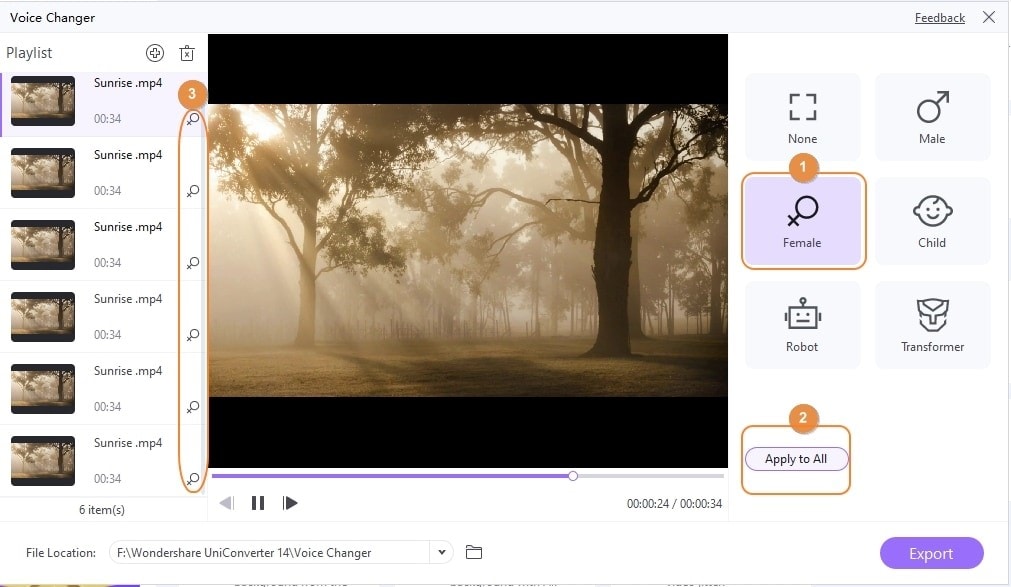
- Upload the voice file or record the same live. Since all the settings are chosen from beforehand, you will be able to get the output result within minutes.
Part 3: How to change your voice with a hilarious effect?
People nowadays love to prank their friends and siblings with a scary voice on Halloween. Sometimes, it can also form a game where each member will create a scary voice. Since spookiness and ghostface voice is associated with fun, you can use Wondershare's UniConverter Voice Changer tool.
The main reasons to use this tool are:
- It has an intuitive UI to help you complete the task with ease.
- You can customize the sound effects
- You can also download the resultant file.
The steps to achieve the ghostface voice change audio file are:
- Open UniConverter and click on Voice Changer tool.

- Click on the (+) sign and add the audio file where you want the vocals changed.
- A list of sound options will be displayed. Choose the desired sound option whose effect you would like to have to make the audio scary and spooky.

- Click on Apply All to turn the batch on so that all the sections of the audio can get changed to the desired scary vocal.

Conclusion
With these ghostface voice changer applications, you can easily change the original vocal to a scary one without any hurdle. Just find the right app that will fit all your needs and start surprising your siblings and friends.
FAQs
1. Do I need to imitate a horrible voice intentionally when using a ghostface voice changer?
No, you need not make horrible sound intentionally. The Ghostface voice changer will convert the voice according to the sound effects.
2. Is it possible to add 2 different scream voice effects simultaneously?
Yes, you can add two different scream voices simultaneously. But it is recommended to check the sound effect before exporting.


