Changing one's voice to another type is useful in many ways, and that's what attracts people to use a male or female voice changer app.
For example, friends enjoy playing pranks, but conventional plans like calling and hanging up are outdated. Instead, one can change their male voice to a female voice and call their unsuspecting friends. Besides that, one can use these apps to maintain anonymity with online strangers.
Here is a list that will help you decide which is the best option to use.

Part 1: Top 4 woman's voice changers allow editing converted voice
People use the best app to convert male voice to female online for different types of uses, like in videos or calls. The following are some of the best tools available online for this task that you can try out.
1. UniConverter Voice Changer
The Voice Changer tool in Wondershare UniConverter is the best male-to-female voice changer for privacy protection. With this app, you can insert any type of video or audio files, and use the voice emulator function here to convert the voiceover into another type. Later, you can edit the recorded video file as well, all in this same platform.
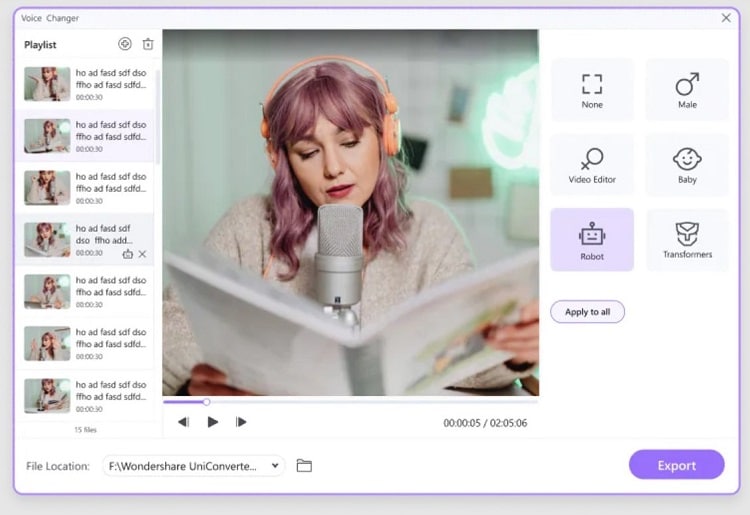
Compatibility: Windows 11/10/8/7(64-bit), Mac 10.11 and above
Cost: Free
Audio editing ability: Medium-Advanced.
Best Features:
- Get different voice options like male, female, robot, baby, and transformer.
- Convert and edit the files in different formats on the same platform with other tools available.
Wondershare UniConverter — All-in-one Video Toolbox for Windows and Mac.
Edit videos on Mac by trimming, cropping, adding effects, and subtitles.
Converter videos to any format at 90X faster speed.
Compress your video or audio files without quality loss.
Excellent smart trimmer for cutting and splitting videos automatically.
Nice AI-enabled subtitle editor for adding subtitles to your tutorial videos automatically.
Download any online video for teaching from more than 10,000 platforms and sites.
2. Celebrity Voice Changer
If you want a male-to-female voice changer online that can turn your voice to sound like your favorite celeb, this tool is 'it' for you. The app automatically checks the voice of the speaker when they record using it and makes the precise conversion in seconds.
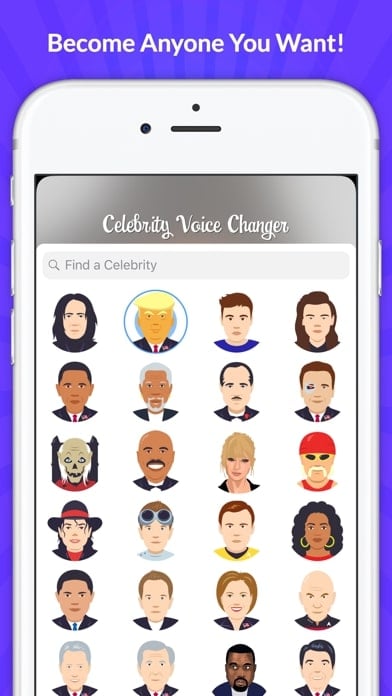
Compatibility: Android, iOS
Cost: Free with in-app purchases starting at USD 4.99.
Audio editing ability: Medium
Best Features:
- The software detects voice in videos and converts it into a celebrity's voice automatically.
- Multiple celebrity voice options to choose from.
3. Voxal Voice Changer
With this woman voice changer, it is relatively simple to efficiently customize your voice to your preferred type. You can also use it to amplify sound, reduce pitch, and other audio editing functions. Some pre-set voice conversion effects are also available.
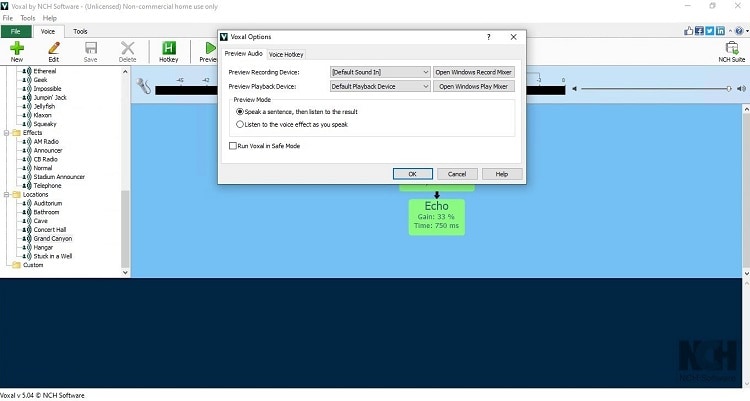
Compatibility: Windows 11/10/8.1/8/7/Vista/XP, macOS 10.5 and above.
Cost: Free
Audio editing ability: Standard to advanced.
Best Features:
- Add a variety of vocal effects like a boy, girl, robot, echo, etc.
- You can adjust the main vocal range on the recording files, like distorting the sound, amplifying the voice, and more.
4. Voice Changer Plus
Use this simple-to-use app on your iPhone or iPad to modify your voice to sound like another person entirely. The effects available here are realistic and you can adjust the duration of the recordings as well. Also, get complete voiceover support here.
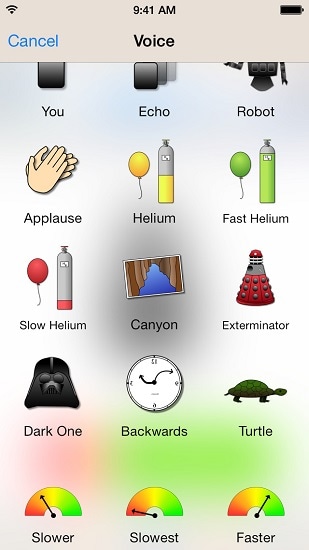
Compatibility: iOS
Cost: Free with an in-app purchase of USD 1.99.
Audio editing ability: Medium to Advanced.
Best Features:
- Over 55 different background sounds/voice effects.
- Trim control benefits are available.
Recommended Software: Wondershare UniConverter (voice changer)
While this app does not allow you to change your voice during real-time calls, it is a great option for overall voice editing benefits. You can use it while you are recording the audio on your desktop and edit it directly on the platform. Multiple features are available here to help you do that.
The voice changer tool, in particular, allows users to select out of 5 different voice types for voice conversion. You can easily select and try different variations, finally exporting the best version. This feature requires payment to activate but is relatively simple to use. For further editing, you can add the exported file after converting to the Editor tool and customize it there.
How to use it?
Step 1
Install and launch the app.
Step 2
Click on Tools > Voice Changer.
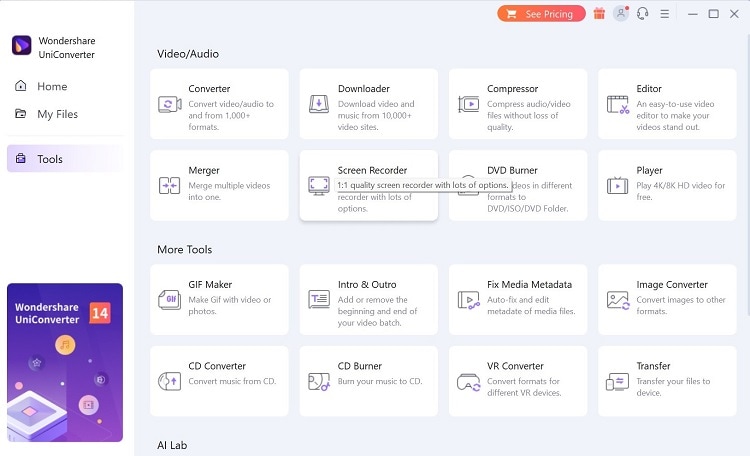
Step 3
Press the add (+) icon on the screen. Add your recorded file into this software.
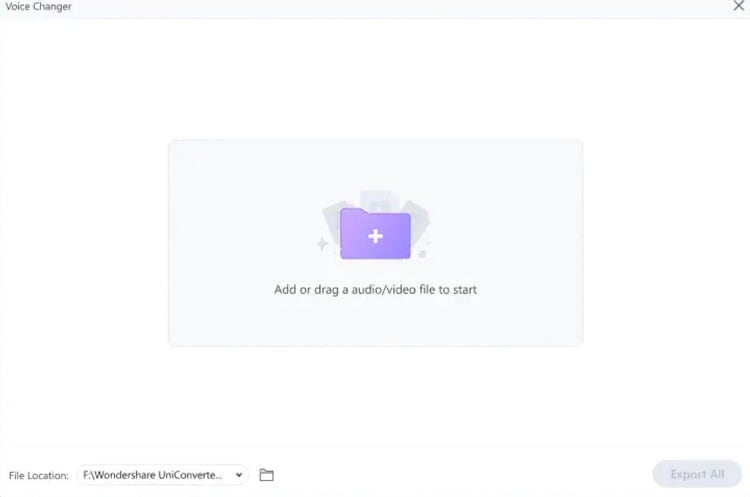
Step 4
In the next section, the main voice changer options will appear. Choose the effect, i.e., female or male voice depending on the voice type in the file.
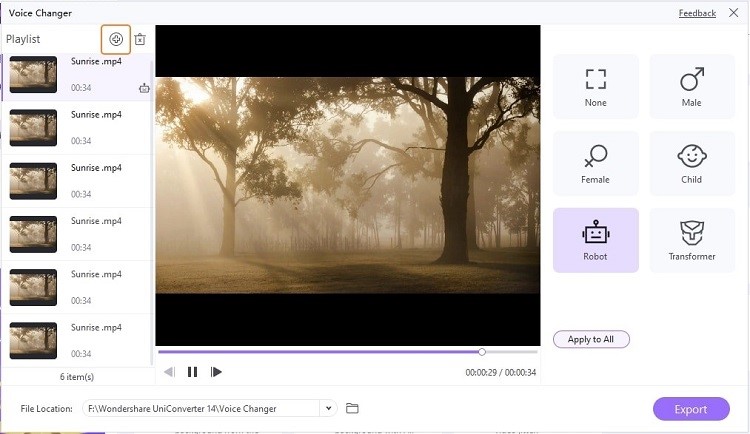
Step 5
Press the Export button at the bottom of the screen.
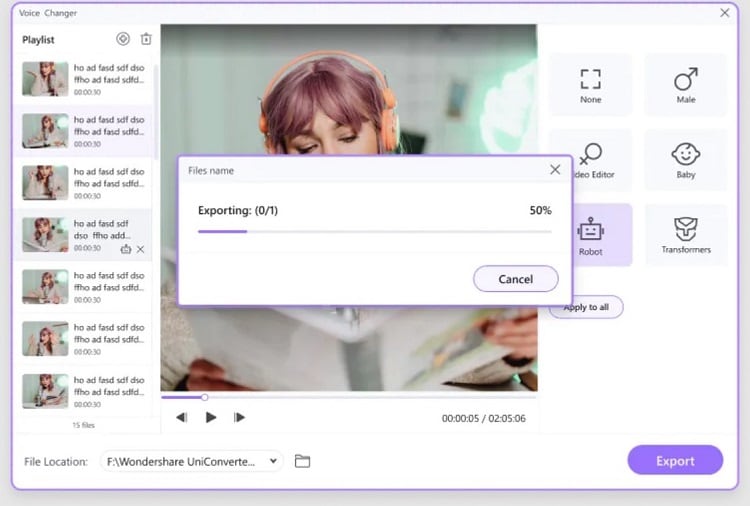
Part 2: Top 5 real-time male to female voice changers
Now that you know the best overall women's voice changer options in the market, let's delve into the options that operate in real-time. With these apps, you can convert your voice from male to female, or vice versa, during calls, game streaming, and more.
1. Voicemod
If you want a real-time female-to-male voice changer for super-quick and precise voice conversion during your next game stream, you should try out Voicemod. It has a very intuitive and straightforward soundboard with diverse customization features for audio modification.
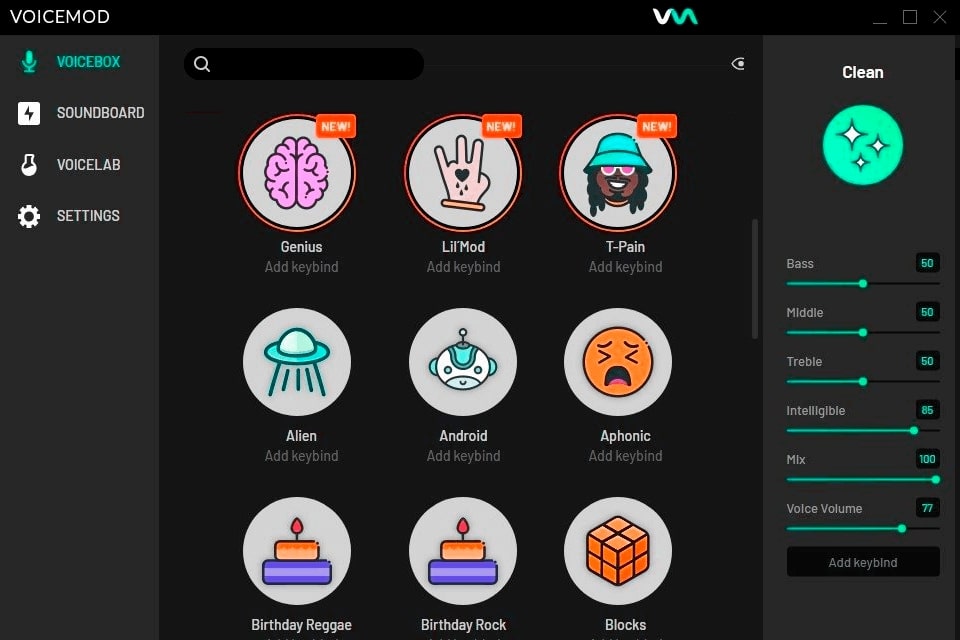
Compatibility: Windows 11/10
Cost: Free
Timbre: Advanced quality pitch adjustment.
Hysteresis Quality: High-quality (limited errors like delay effect)
Best Features:
- Use pre-set voice filters to custom-create a new voiceover sound.
- Simple to use for real-time voice modulation and conversion during conference calls and game streams.
2. NCH Voxal Voice Changer
You can use this software to directly use the microphone you use and record your voice, while the software automatically transforms it. You can easily customize the sound you record or any pre-set file you add, with quick exporting/saving options.
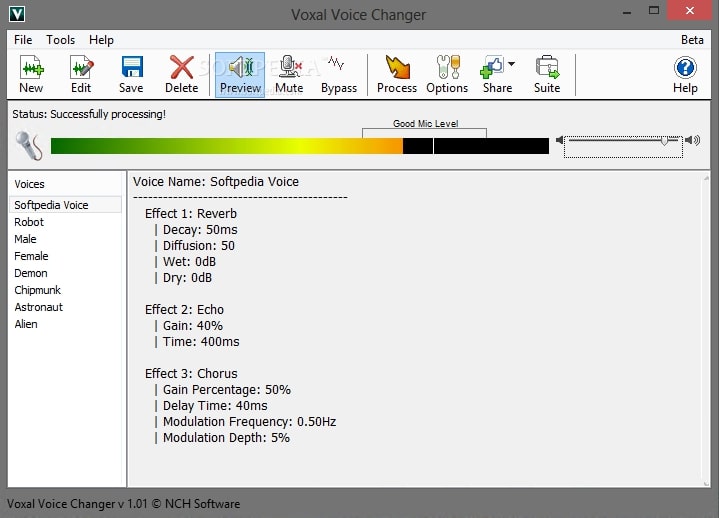
Compatibility: Windows 11/10/8.1/8/7/Vista/XP, macOS 10.5 and above.
Cost: Free
Timbre: Medium-advanced pitch quality.
Hysteresis Quality: Good quality (with limited issues)
Best Features:
- Customize real-time voice effects while recording via an audio input device or to existing files.
- Compatible with multiple apps and games, like Discord.
3. All-in-one Voice Changer
This particular voice changer male to female option also allows some other options for users to try for modified voice calls. You can connect to certain communication portals like Skype and completely change your sound while speaking through this.

Compatibility: Windows 8/7/Vista
Cost: USD 15.
Timbre: Medium-advanced pitch adjustment.
Hysteresis Quality: Average Quality
Best Features:
- Change your voice tone from sharp to raspy, or other pitch levels.
- Choose a different voice type to use.
4. Robovox Voice Changer Pro
With this software, you can easily adapt your voice to another style, either from the pre-set effects or by adjusting the pitch. You can directly record the voice while calling people using this real-time software.
Compatibility: Android, iOS
Cost: Free with in-app purchases at USD 1.99.
Timbre: Medium-advanced pitch and modulation control.
Hysteresis Quality: Suitable-Average Quality
Best Features:
- Get 32 different styles to choose from, like alien, male, exorcist, or pitch shift.
- Superior voice recording and pitch/modulation controller are available here.
5. Super Voice Changer
In the context of the best female voice changer online that one should use, Super Voice Changer is a suitable option. You can run the program and hear the voice when you speak, changing it to another gender-specific type instantly. Not a lot of settings are required here.
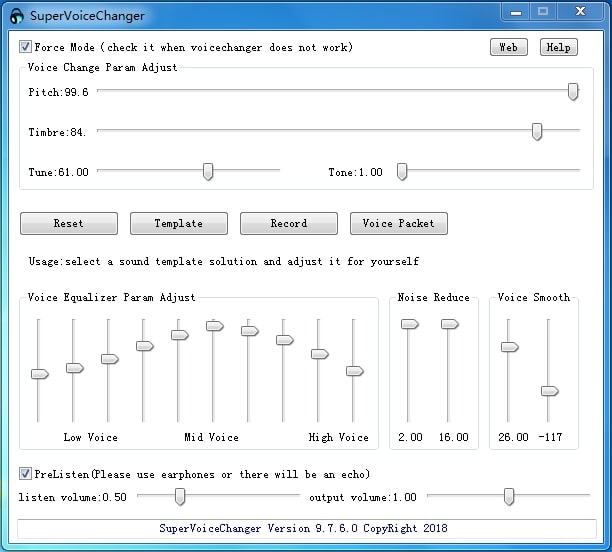
Compatibility: Windows 11/10/8/7
Cost: Free
Timbre: Standard-Medium pitch changes.
Hysteresis Quality: Suitable Quality
Best Features:
- Works with different game types like Fornite, Discord, Xbox, etc.
- You can use it for meetings via Google Meet, Zoom, etc.
Author's Verdict on the Best Software to Use:
After going through app options and trying them out, we found Voicemod to be a stand-out for many reasons. The setup process here is simple and you can start recording on it with no excessive setting changes first. 90+ different effects and voices are available to choose from. Use it directly with other games and apps for quick real-time voice conversion.
How to use it?
Step 1
Download and install Voicemod. Complete all configuration settings to choose the microphone for the input device.
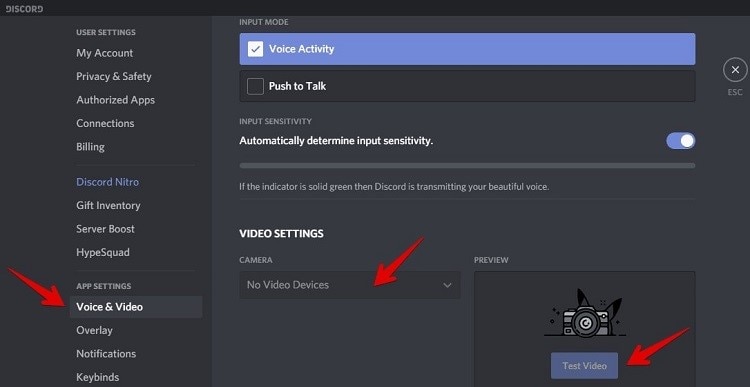
Step 2
Activate the Voice Changer toggle feature at the lower part of your screen.
Step 3
Click on the Voicebox menu- find all voice filters here.
Step 4
Choose your preferred voice effect.
Step 5
Click on "Hear Myself" from the lower part of your screen to preview the new voice. Move the Background Effects slider to enable or disable ambient effects.
Step 6
Activate the Microphone (Voicemod Virtual Audio Device) as the input device. If the process was successful, the modified sound will come out through this microphone signal accurately.
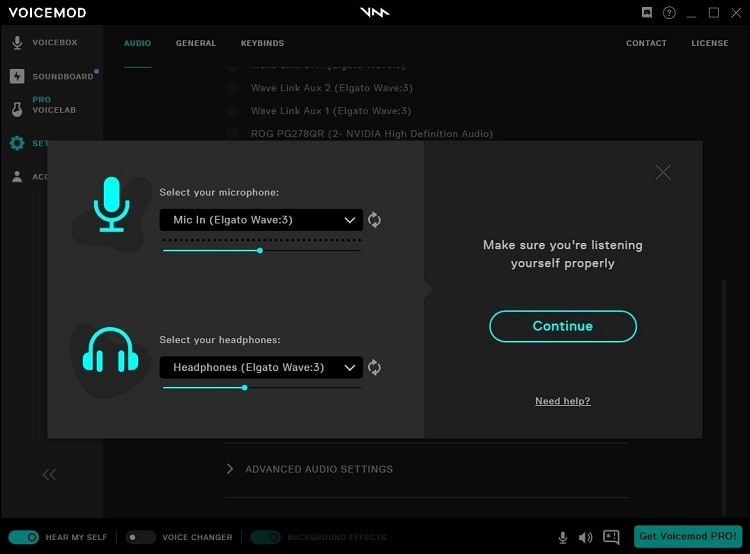
Conclusion
There are multiple software options available for Windows, Mac, iOS, and Android users to edit their audio files, add changed voiceover to videos, or convert voice during calls/streams. For advanced level editing and recording benefits, try out UniConverter which offers both functions. Besides that, other options are also valuable- try multiple before settling on one.

