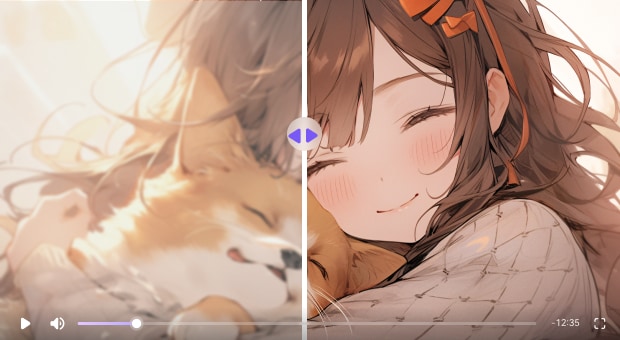As anime continues to grow in global popularity, fans often seek convenient platforms to stream their favorite shows. While sites like AniWatch offer free access to a vast library of anime, they come with significant drawbacks. Due to legal risks and unreliable content quality, people look for safer replacements for this site.
The article below looks into the best 10 free and safe AniWatch alternatives for better experiences.
In this article
Part 1. What is AniWatch and Is it Safe?
There are many free, unofficial anime streaming websites, and AniWatch is one of them. With a wide range of Japanese animated content, this platform offers a comprehensive streaming experience. For better consumption of content, it provides subtitled and dubbed content in various languages. However, the following factors make it an unreliable source of movie watching:
- Legal and Copyright Issues: AniWatch streams anime without official licenses, making it illegal in many regions. This puts users at legal risk and contributes to piracy-related damage to the anime industry.
- Security and Privacy Risks: This site may display pop-ups, ads, or redirect links that expose users to malware. Without strong security measures, users can unknowingly provide personal information without consent.
- Unstable Access and Reliability: It can be taken down or blocked at any time due to copyright enforcement or domain issues. This inconsistency can disrupt viewing experiences and make you look for websites like AniWatch.
Part 2. 10 Best Free AniWatch Alternatives
Due to the issues mentioned above, you may look into the following sites like AniWatch:
1. 9Anime
Visit 9Anime when in the mood to watch anime of various genres, like action, comedy, and romance. To keep fans informed, the site features the most recent and trending series on its interface. You can also stay in the know by referring to the list of top anime of the day, week, and even month.
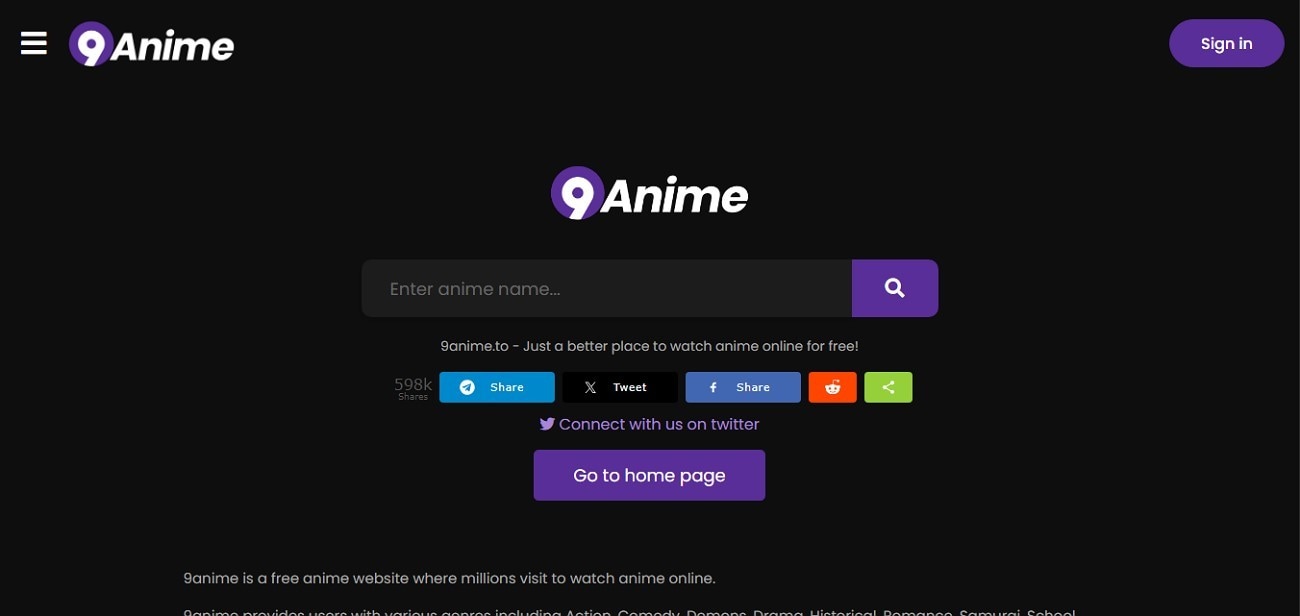
Pros & Cons
* Safety Tip: 9Anime hosts unofficial content, which poses copyright risks and may expose users to intrusive ads or malware. Use ad blockers and consider VPN for privacy.
2. Kissanime
This AniWatch-like website is ideal for users who prefer to watch anime movies and TV series in high quality. If you do not have the time to stream a show right away, use the downloading option to save the show for offline watching. You can add your favorite titles to the Watch Later list and enjoy them later at your convenience.
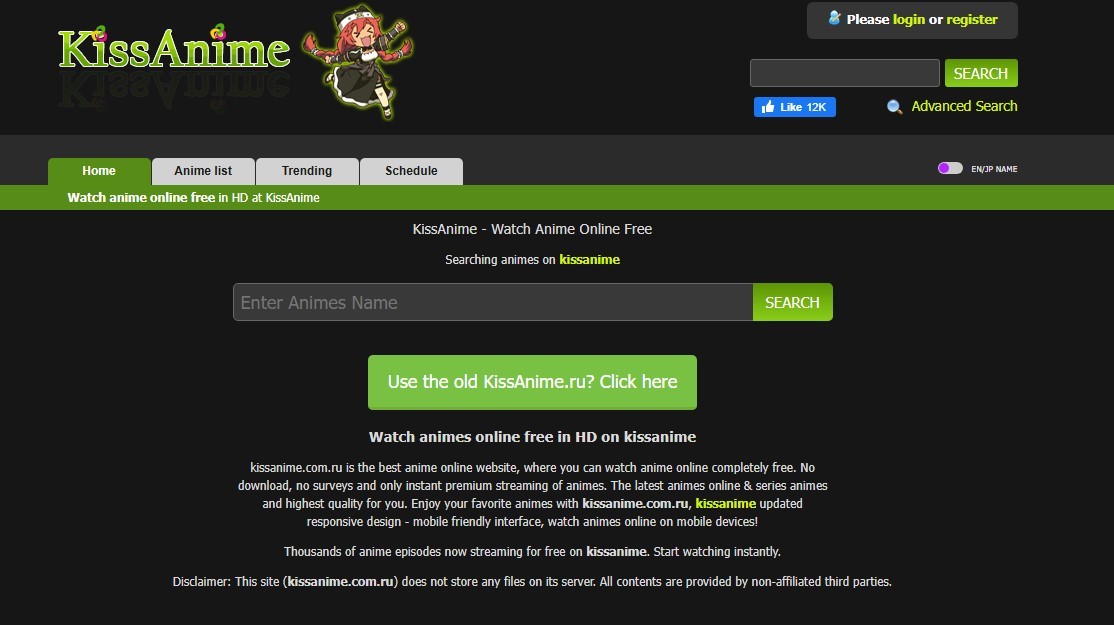
Pros & Cons
* Safety Tip: KissAnime also hosts unofficial content. Beware of popups and aggressive ads. Avoid downloading files from unknown sources to reduce malware risk.
3. Crunchyroll
If AniWatch is not working, look into Crunchyroll and find your desired Japanese animated titles. Access your favorite anime anytime by using the download feature for offline watching. To satisfy your inner anime fan, enjoy the anime games available exclusively on this site.
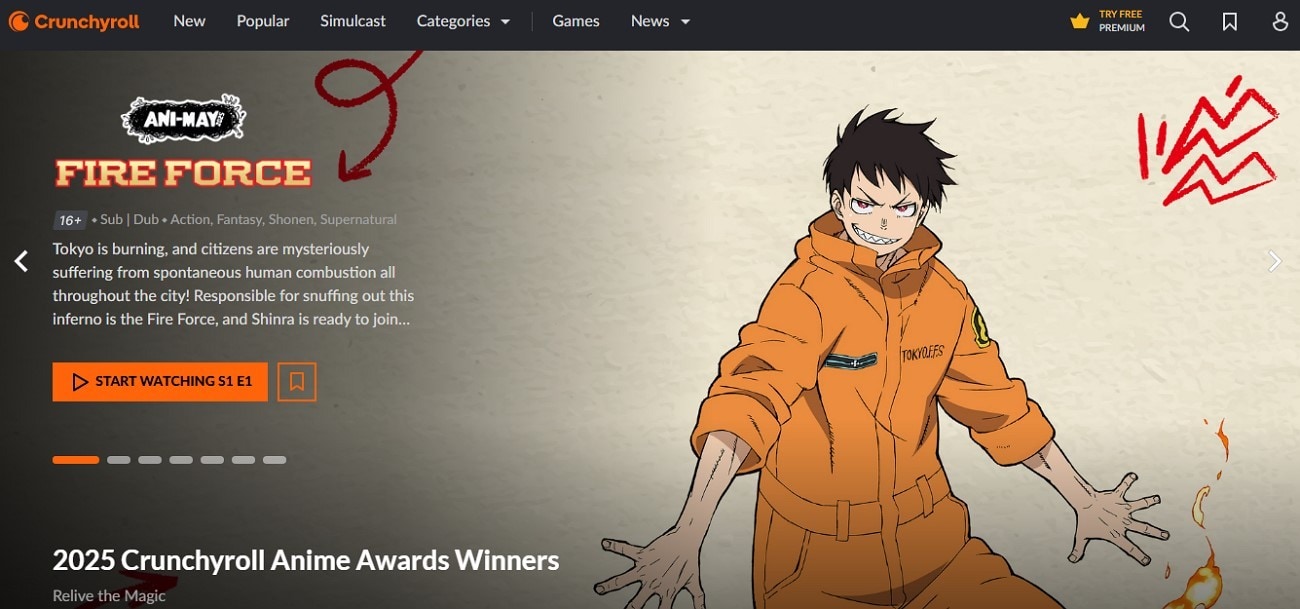
Pros & Cons
* Safety Tip: Crunchyroll is safe to use, no copyright concerns. But it requires subscription for premium features but offers free tier with ads.
4. Anime Heaven
Having an on-site schedule for subbed anime releases, Anime Heaven really lives up to its name. Using the IMDb rating next to each title, make sure to stream only good content. Its attractive interface with clear categorization allows for smooth search and streaming.
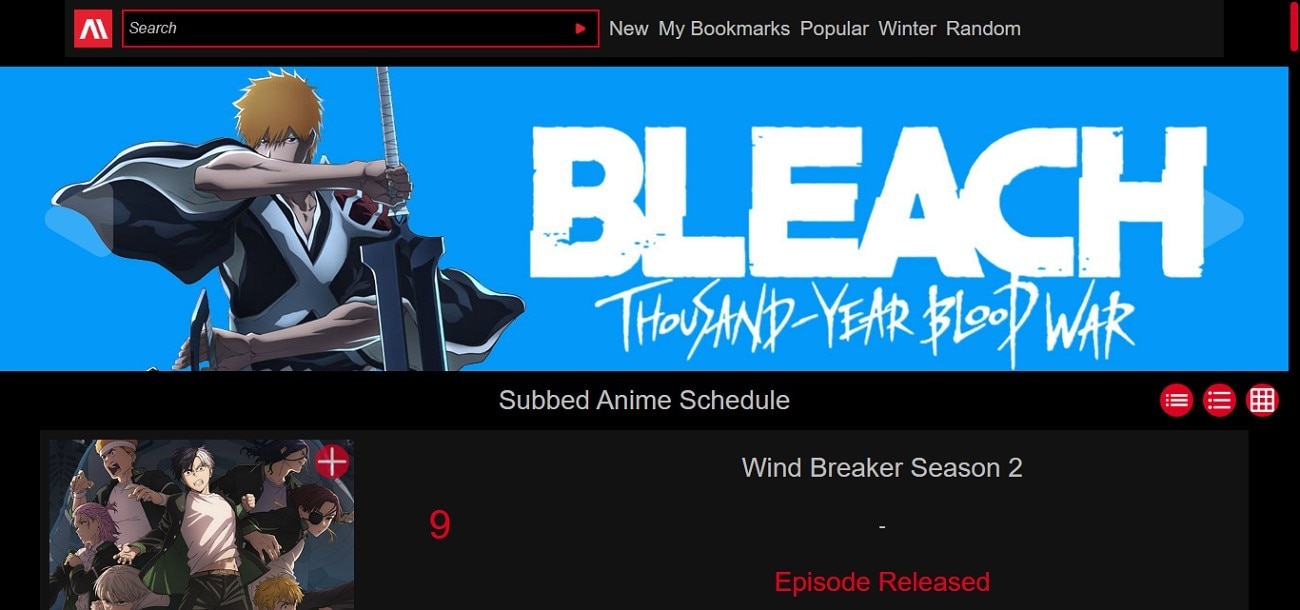
Pros & Cons
* Safety Tip: Similar to 9Anime, AnimeHeaven is likely using unlicensed streams. Use with caution, enable ad blockers, and avoid downloading content.
Super Easy to Use Anime Enhancer for Win and Mac
5. AnimeFreak
When looking to stay updated on the new releases and anime news, use this Aniwatch alternative. When AniWatch is down, AnimeFreak will offer you various genres and satisfy your mood to watch crime, comedy, and other genres. In the Updated section, you can get access to the renewed seasons or newly released episodes.
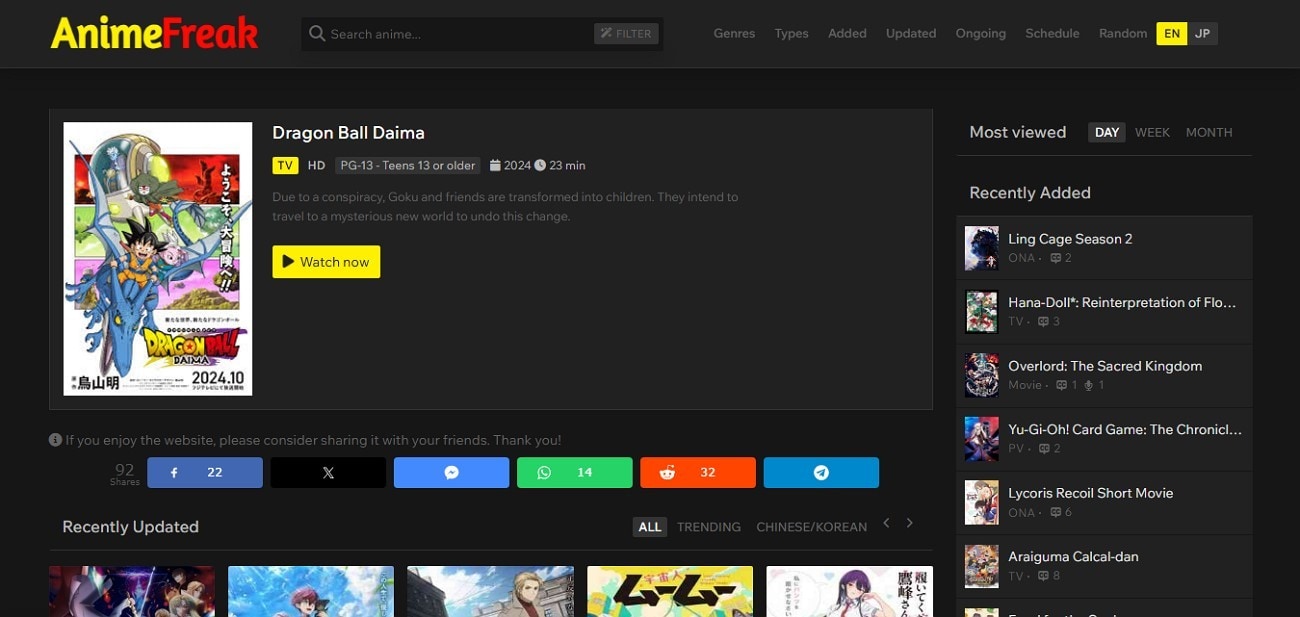
Pros & Cons
6. KissCartoon
With separate sections for movies and series, KissCartoon offers a precise search to locate your desired titles. From classics like Dragon Ball Z to new releases like Devil May Cry, you can get all you need. This site like AniWatch has a clear categorization of action, thriller, and comedy titles to help you find relevant content.
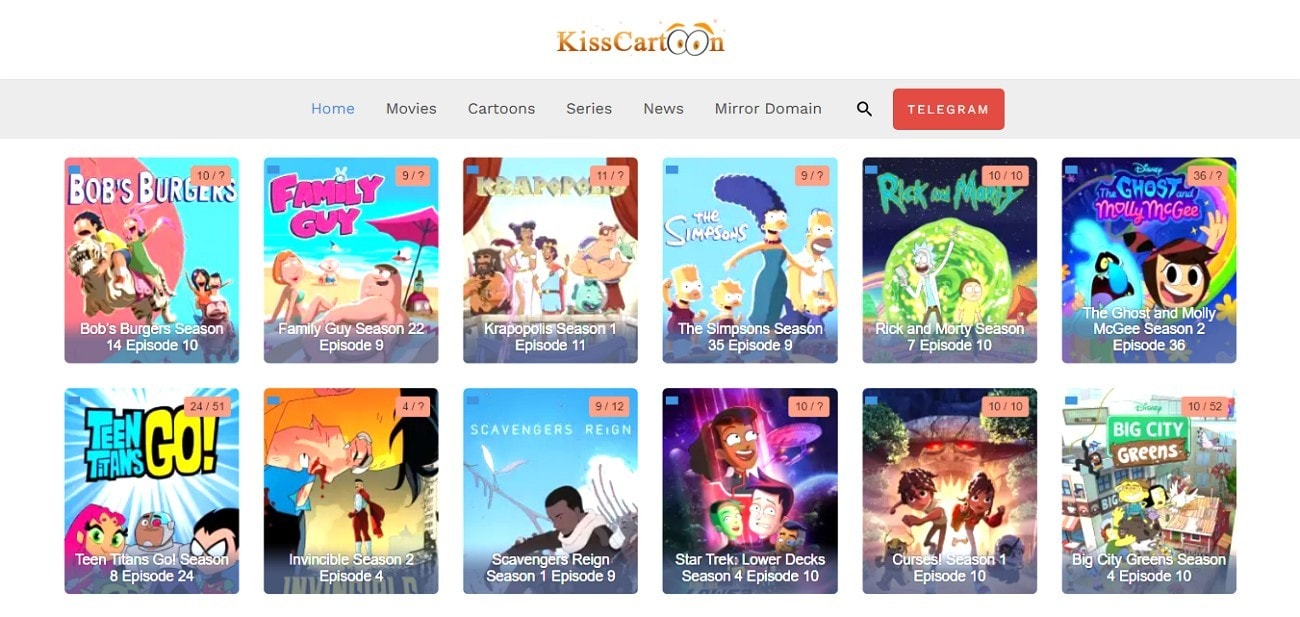
Pros & Cons
7. AnimeSuge
If you are wondering if AniWatch is safe or not, you can safely switch to AnimeSuge. With a dedicated section for Popular titles, this Aniwatch alternative ensures that you find people’s favorite movies with ease. When not sure what to watch, switch to the Random section to find a mix of all anime genres.
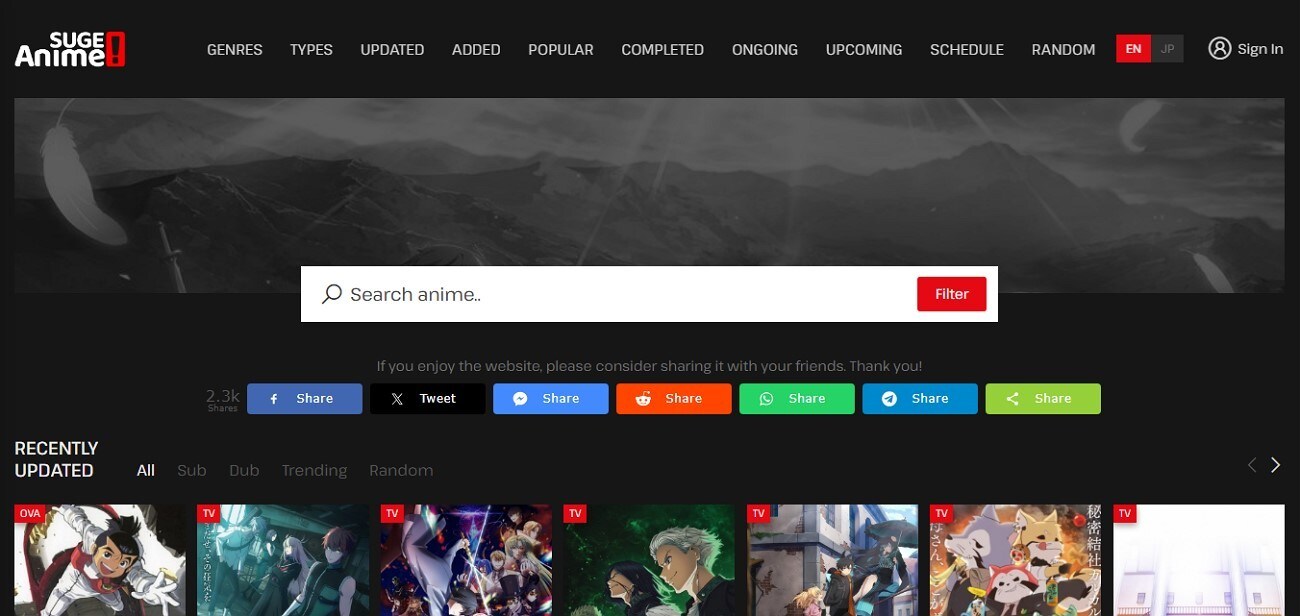
Pros & Cons
* Safety Tip: AnimeSuge may also include ads and unlicensed streams. Use privacy tools and avoid providing personal info.
8. Chia-Anime
Chia-Anime is a website like AniWatch that offers the most precise title search filter. From the season of release to the studio, you can add anything according to your preferences. In the Ongoing Series section, you can get access to the titles that are being released actively.
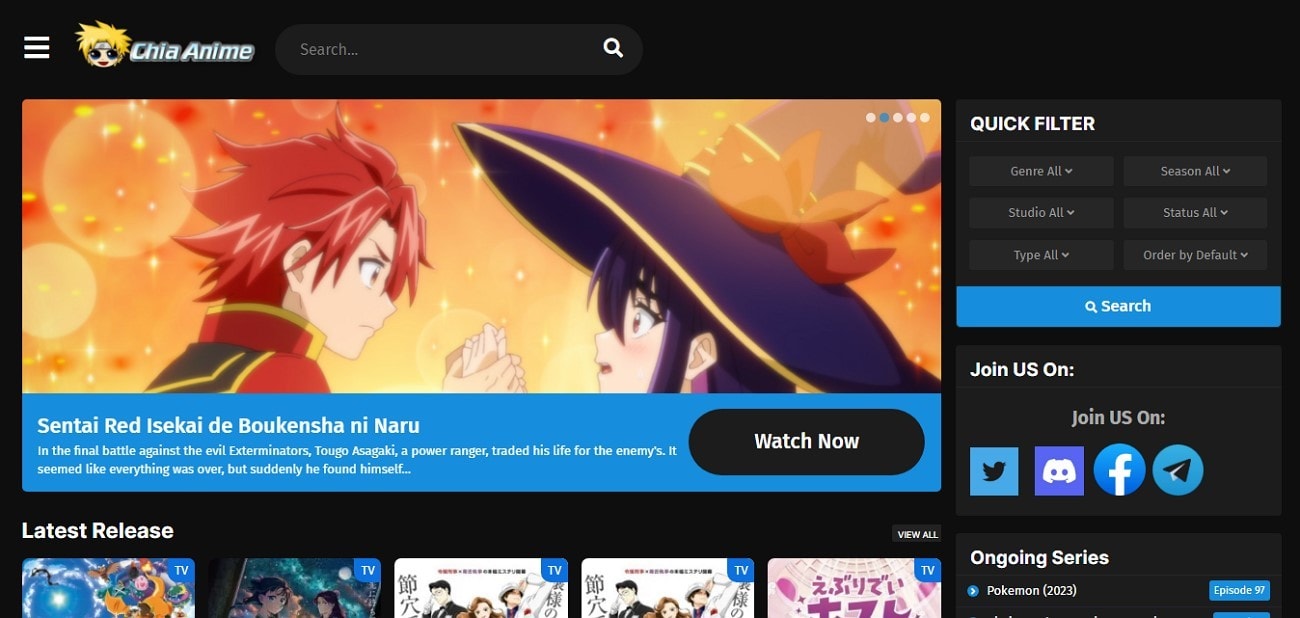
Pros & Cons
*Safety Tip: Try using ad blockers when streaming on this website, take care with downloads.
9. Anime-Planet
As the name suggests, this platform really is a planet of anime due to its diverse content. When AniWatch gets shut down, Anime-Planet will work as a better alternative due to its well-curated section of weekly popular titles. If you like to read comics, you can refer to the Manga section and find the coolest comic books.
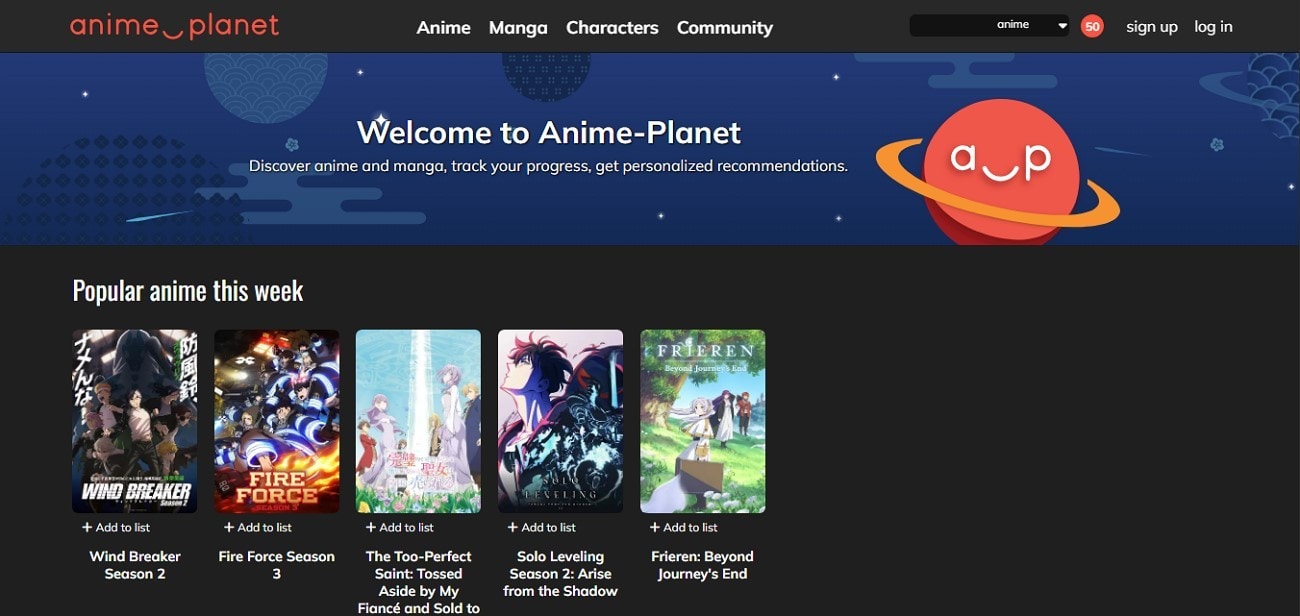
Pros & Cons
* Safety Tip: Anime Planet is one of the safest among listed alternatives. Legal streaming mostly, but check for source warnings.
10. Gogoanime
When looking for an ad-free AniWatch alternative, Gogoanime is a decent choice because of its intuitive interface. It has a “Sub” logo on the thumbnail of each subtitled anime, helping you with a precise search. For a cinematic experience, you can use the “Turn Light Off” feature during your playback.
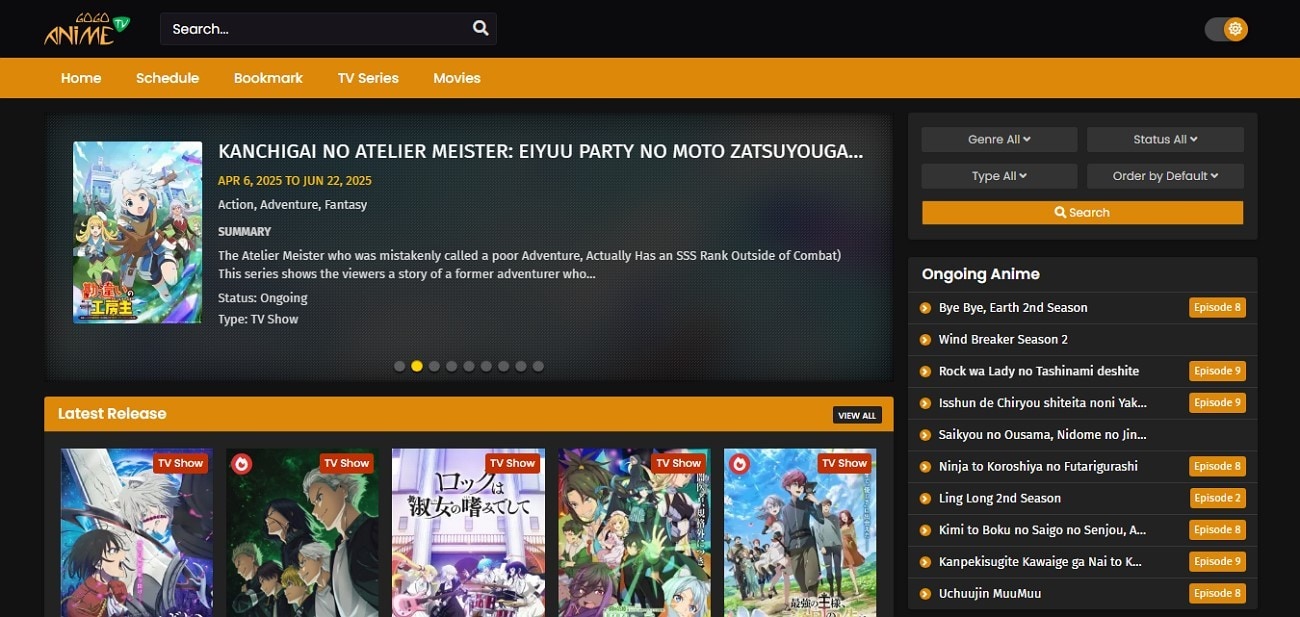
Pros & Cons
*Safety Tip: Still, despite ads claim, Gogoanime sometimes displays ads and uses unlicensed content. Use with caution and protected browsing.
Part 3. Comparison of Best 10 AniWatch Alternatives
Here comes a quick comparison table of the AniWatch alternative list for you to make a quick decision for the best pick:
|
Platform |
Ads |
Paid/Free |
Subtitles |
Anime Resources |
Sign Up |
|
9Anime |
Yes |
Free |
Yes |
Content is often fan-subbed and not officially licensed |
Yes |
|
KissAnime |
Yes |
Free |
Yes |
Pirated content |
Yes |
|
Crunchyroll |
No |
Paid |
Yes |
Licensed directly from Japan |
Yes |
|
Anime Heaven |
No |
Free |
No |
Pirated content |
No |
|
AnimeFreak |
Yes |
Free |
Yes |
Content sourced from third-party sellers |
No |
|
KissCartoon |
Yes |
Free |
Yes |
Content sourced from third-party sellers |
Yes |
|
AnimeSuge |
No |
Free |
Yes |
Mirrors content from other sites |
Yes |
|
Chia-Anime |
No |
Free |
Yes |
Unlicensed content |
No |
|
Anime-Planet |
No |
Paid |
Yes |
Partners with legal services to embed licensed streams |
Yes |
|
Gogoanime |
Yes |
Free |
Yes |
Pirated |
Yes |
Super Easy to Use Anime Enhancer for Win and Mac
Part 4.Bonus: How to Batch Elevate Anime Video Quality
As we know, many websites like AniWatch offer a download feature to their users. Before downloading these movies, always be aware of copyright infringement. Although it may seem harmless, it can lead to legal consequences. Besides putting you under the legal radar, this activity undermines the efforts of content creators and animators.
Once you have saved the animated movie on your device, you can boost its quality before sharing it elsewhere. With tools like Wondershare UniConverter, you can uplift the quality of an entire movie through its dedicated AI anime upscaler. With the help of its batch processing feature, you can upgrade the quality of over 20 films at a time. Its advanced algorithms result in fluid motions in the video, producing studio-quality outcomes.
The dedicated Anime Enhancement feature of UniConverter is ideal for improving the fidelity while preserving the original details of AniWatch anime. For ultra-enhancement, this platform enables a 2X to 4X quality upgrade. Once your video has been enhanced, it can be downloaded to the folder of your choice. If you are working with a non-animated movie, use the General Denoise model to improve the fidelity while removing the grain.
A Complete Demonstration of Video Enhancement Using Wondershare UniConverter
If the attributes of Wondershare UniConverter sound impressive, follow the guide to anime enhancement using this tool:
Step 1. Get the Video Enhancer Using the Main Interface
Using the main interface of UniConverter, select the “Video Enhancer” and head to the next screen.
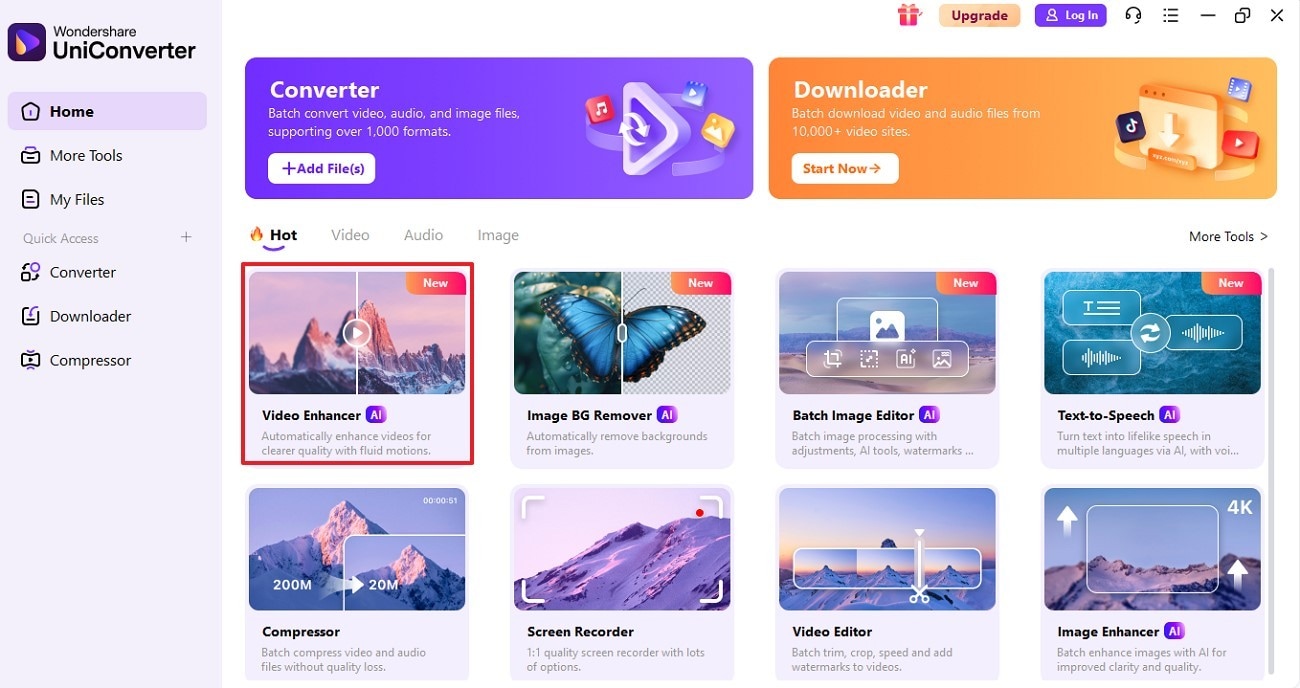
Step 2. Import the Anime for Enhancement
Once your anime is downloaded, import it for enhancement by clicking the “Add Video” button.
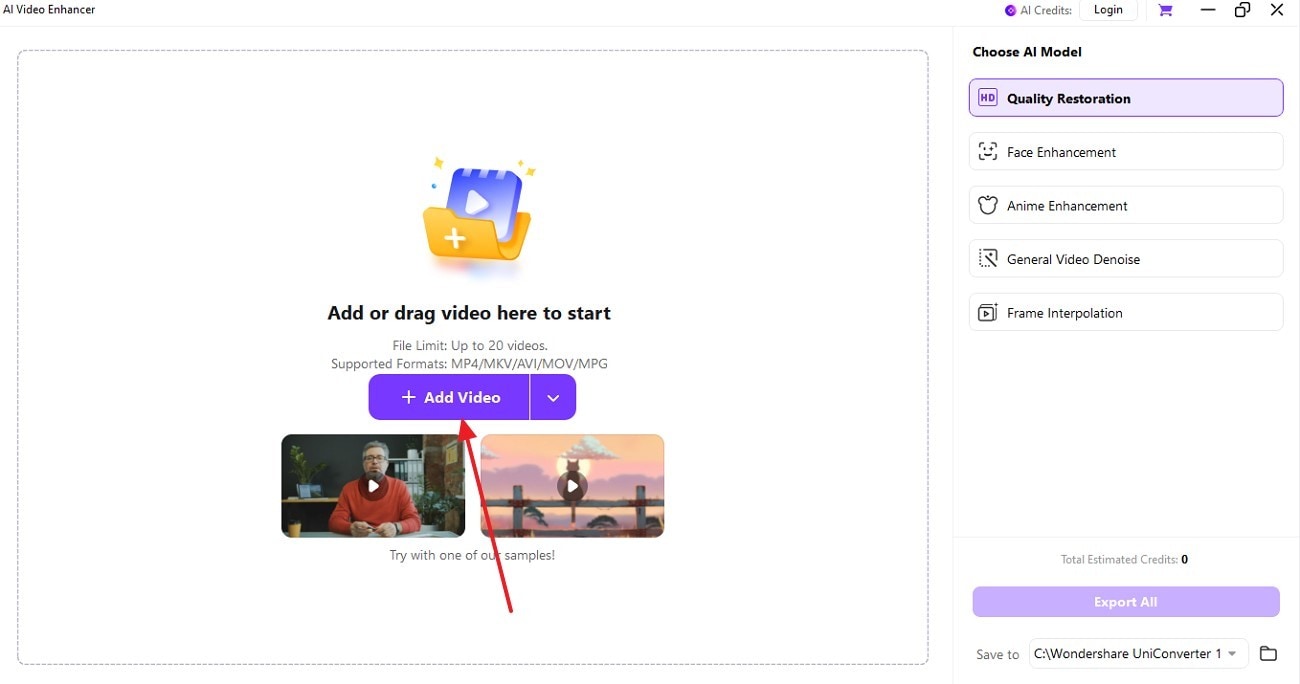
Step 3. Pick the Anime Enhancement Model to Select the Desired Quality
After the video preview appears, go to the right panel and enable the “Anime Enhancement” model. When the film quality has been upgraded, “Preview” the results and use the
“Export All” button to save the final product to your device.
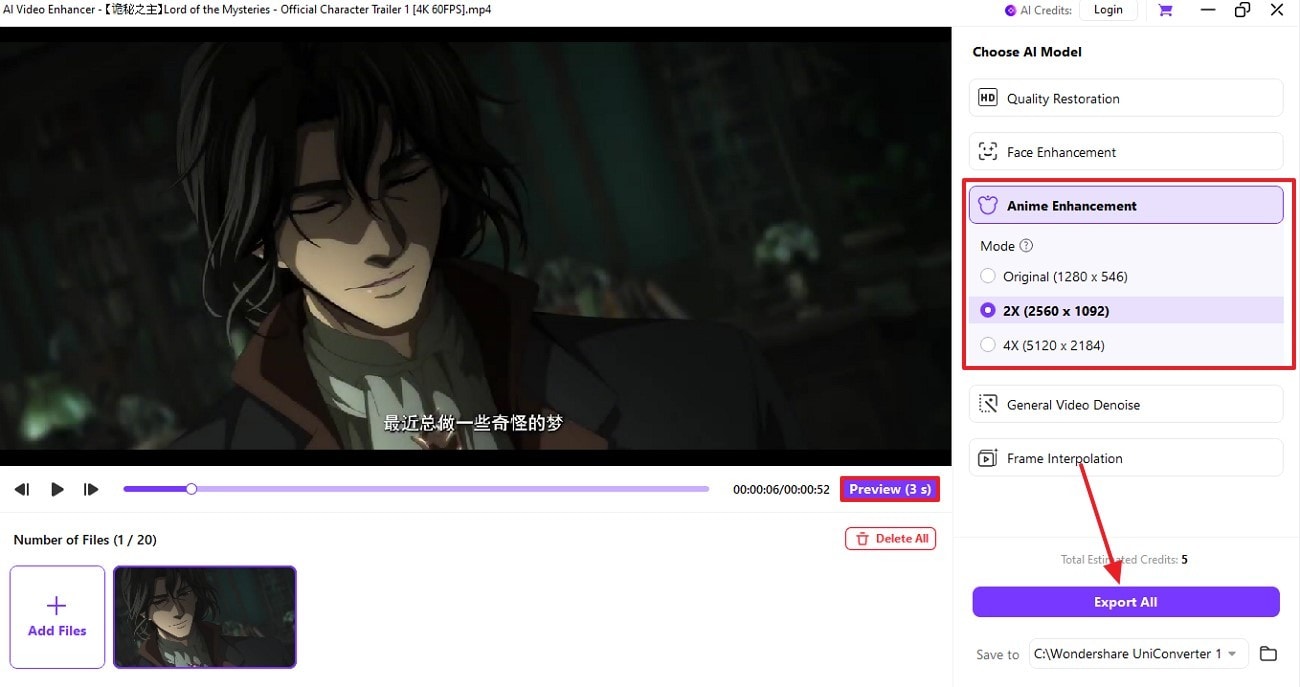
Conclusion
Conclusively, this guide looked into the top 10 free AniWatch alternative list that offers safer streaming options than this site. After exploring the pros and cons of these platforms, we discussed downloading the anime and enhancing its quality using Wondershare UniConverter. This enhancement tool is an all-in-one editor that offers many more utilities that encourage high-quality export.
Super Easy to Use Anime Enhancer for Win and Mac
FAQ
-
1. Why is AniWatch (HiAnime) not working or loading properly?
Sometimes the site is down due to server issues or maintenance. You can try verified Aniwatch alternative domains like aniwatch.to, aniwatch.se, or aniwatch.nz. -
2. My downloaded animated film has grains in it, how can I fix that?
If the anime you downloaded has artifacts, you can make them go away using a video enhancer like UniConverter. With its dedicated anime enhancer, it detects the grains in your animated movies and fixes them with AI. -
3. What is the best way to legally download a Japanese animated film?
The best way to download an animated film legally is by using platforms with licensed content. -
4. What happened to my watchlist or user data in AniWatch?
AniWatch went through domain or platform migrations (e.g., to HiAnime) and the new version doesn’t sync your watch history or lists. You can seek a backup on tracking platforms like MyAnimeList (MAL), AniList, or Simkl or manually rebuild your list if no import feature exists. -
5. How can I upgrade the quality of an animated film whose fidelity deteriorated due to slow internet download?
Slow internet speed can ruin the download quality of movies, so use an AI Video Enhancer to fix that. With its advanced algorithms, Wondershare UniConverter allows you to upgrade quality up to 2X and 4X, as per your choice.