How to Download TikTok Story? (Easy-To-Follow Steps)
Downloading TikTok story is a question asked by many, as some creators have turned off this feature on their accounts. But what if you want to have the story from TikTok downloaded on your device? For that, we have the perfect solution for you today.
You see, whether it is for drama purposes or you just want to save something that you like from a TikTok creator, it does come with risks. But if you understand those risks and don’t violate them, you’re good to go.
In this blog, we’ll cover the step-by-step guide on how to download TikTok stories.
In this article
Part 1. Copyright-related Tips on Downloading TikTok story
As we know, whenever we download something from the internet, there are copyright clauses attached to it. For example, you cannot just use someone’s work and make it your own by republishing it online. Some rules and regulations protect creators from getting robbed on the internet. Whenever your story downloads from TikTok, it can cause some issues if you misuse it.
Even if your intentions aren’t profit-oriented, downloading TikTok story and reposting them could cause problems. So, a good rule of thumb is to download stories that users have allowed to be downloaded only if you want to use them fairly.
Secondly, if it’s copyrighted material, always refer to the creator before using it, even if you downloaded it from a tool like what we will discuss today. Moreover, if you plan on saving the stories for yourself and offline viewing, it won’t cause any problems.
If you are unsure whether or not your use of a TikTok story is fair, it is best to take the side of caution and not repost it. Or at least you can ask the copyright holder for permission.
But what if you want to download a TikTok story even if the option to download a story is unavailable? In that case, you can follow our guide.
Part 2. Full Guide to Download TikTok Story
There are many story saver TikTok tools that you get on the internet, however, there are a lot of problems as well. For example, one of the biggest issues with many tools is that they save the video with a watermark, which might be a dealbreaker for some people. However, we have found the perfect solution for you if you want to download TikTok story without the watermark.
SnapTik is a free-to-use TikTok video story downloader that allows you to download any story without a watermark.
It works on mobile and the web without downloading any software whatsoever. While there are some ads, you can easily skip them if you don’t get annoyed. There are also other features like downloading the TikTok slideshow in MP4 format and viewing them easily on any of your devices. That’s why SnapTik is one of the best story TikTok downloader.
So, now let’s talk about how you can download story TikTok for free using SnapTik’s TikTok Downloader tool.
Step 1: Copying TikTok Story Link
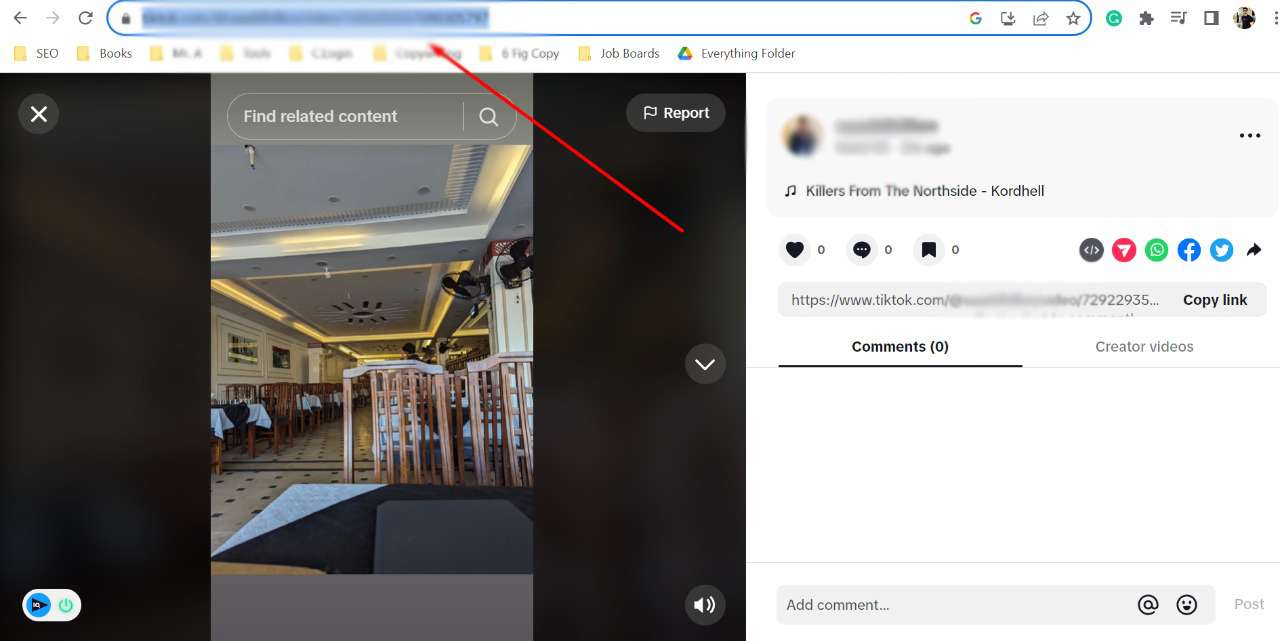
To start the process, you’ll need to copy a story link of your liking. The TikTok story appears when a circular ring appears on a creator’s profile picture. Hence, if you like someone’s story and you truly want to save their story, you can just copy their story link from a TikTok creator’s profile. However, if you’re on the phone, you’ll need to copy the link from their story section.
Whether you want to download a romantic TikTok story or any story of your choice, the tool allows everything. As long as their story is public, you’ll be able to copy it and then download it on your PC or mobile.
Step 2: Paste the Link and Start Downloading
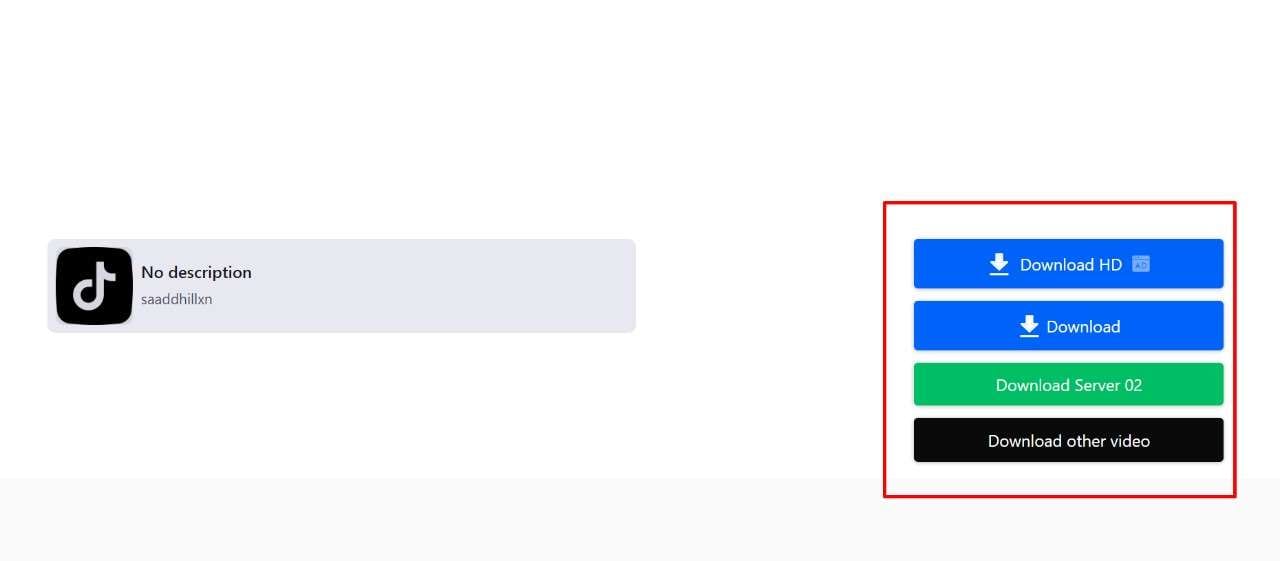
Once you have the link ready, go to SnapTik’s official website, and in the URL bar, paste your link. Right beside the URL bar, there will be a “download” button that you can click, and you’ll be greeted with many options you can adjust.
You can see in the screenshot above that once you click the “Download” button, you’ll see a couple of options once you scroll down. For example, you can download the story in HD.
However, if none of the first two options work, you can choose “Download Server 2,” which is a safety net.
Step 3: Download TikTok Story Without a Watermark
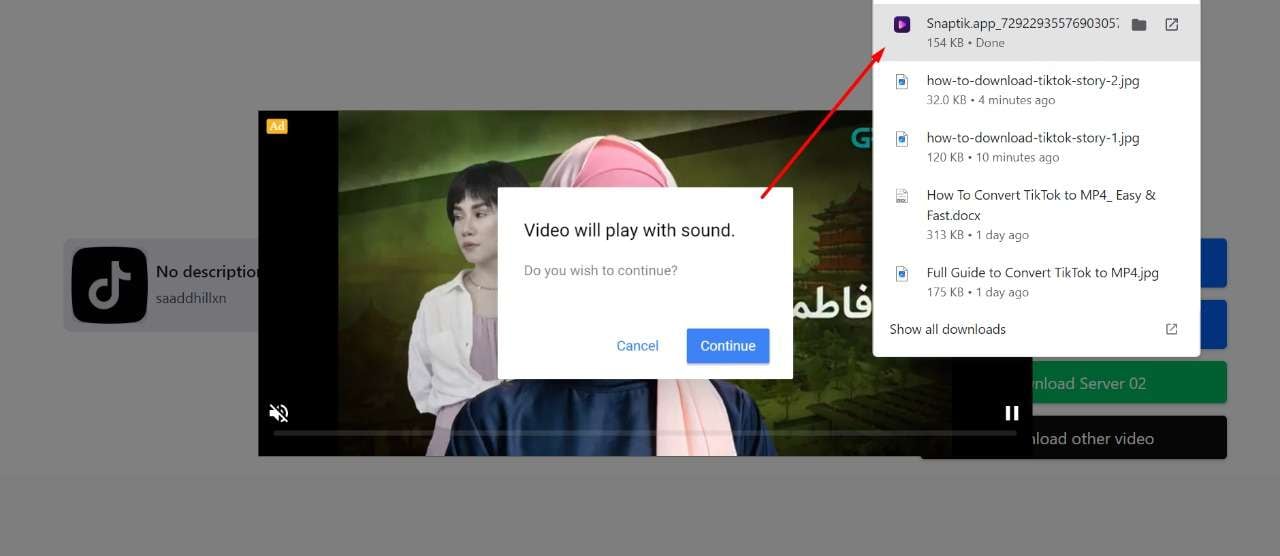
If you want the highest quality video, click “Download HD.” Because that way, you’ll be given 720p or 1080p resolution, depending on the original video quality.
Wait for the story to be downloaded, and you can view it in your download folders. If you’re on the phone, go into your gallery or photos app, and you’ll find the video there.
Step 4: Enjoy Your Watermark Free story

After you download the story, you can simply click on the file on your PC or mobile to view the TikTok story. As you play the video, you’ll see that there’s no watermark on TikTok during or after the video. It is because SnapTik downloads the raw file that the user has uploaded, which means you’ll get the purest form of the creator’s story.
SnapTik is one of the best TikTok Video story Downloaders due to its versatility and the options that it provides.
Part 3. FAQs about Converting TikTok to MP4 in HD
Q1: How to post a TikTok Story?
TikTok Stories allow you to share videos about your life for up to 15 seconds. It is one of the best ways to post about your daily life and how your day went, and it disappears 24 hours from the time of posting.
Here’s how to post a TikTok Story:
- Tap + at the bottom of the Story.
- The TikTok camera will pop up. Use the camera.
- Add Sounds, Effects, and Edit the story according to your liking.
- Press the record button tap the photo button on the screen, or upload via the Upload Button.
- Record your content.
- Once finished, tap “Post to Story.”
- You have successfully posted your first story.
Q2: Is TikTok Story and TikTok Status the same thing?
No, TikTok Stories are 15-second mini videos where you share about your day. On the other hand, TikTok Status often refers to the activity status, which tells you whether a friend is online or offline.
Q3: How to turn TikTok Activity Status on & off?
Whenever someone is online on TikTok, you can see a green bubble with their name, indicating that they’re online. Here’s how you can turn it on and off.
To turn your activity status on or off:
- In the TikTok app, click on the profile at the bottom.
- Tap the Menu button at the top.
- In Menu, select “Settings and Privacy,” and then tap Privacy.
- Turn the activity status setting turn on or off. The setting is turned off by default.
Q4: Is SnapTik safe to use?
SnapTik is a completely safe software that allows you to download TikTok videos and stories easily. The website is easy to use and contains all the features you would want to download TikTok on your desktop or PC.
All in all, it is a great software that is completely safe to use and popular.
Conclusion
Downloading TikTok stories might seem like a chore, but with a tool like SnapTik, you can get any story on your PC or mobile without any watermarks. There are hundreds of TikTok downloading tools, but SnapTik has one advantage: it makes things easier and simpler.
But if you’re looking for something more advanced that will let you use many creative tools like video & audio converter, compressor, TikTok editor, and a lot more, then UniConverter is the perfect tool for you.
UniConverter is a TikTok video downloader and converter that comes with 20+ lightweight features along with up to 8K video downloading capabilities.

