Think about having the power to go through emails or articles even when you’re on a morning run or driving across town. That's the superpower of text-to-voice AI that turns anything you read into something you can hear on the go. If you're busy professional multitasking throughout the day, this AI feature lets you consume information more innovatively.
Luckily, many free lifelike AI text-to-voice generators transform the text into human-like audio without a price tag. As audiences crave more flexible ways to consume information, this approach is a smart move toward the future of communication. To try this secret weapon, read the following article thoroughly and unveil the popular 5 free text-to-speech generators. In the end, you'll be able to turn your text into voice in just 3 steps.
In this article
Part 1. Use Cases of Text-to-Voice AI
The rise of AI text-to-voice free tools makes it convenient for individuals to create audio content without any technical hurdles. For a better understanding, dive into the discussed impactful ways to use this technology with efficiency:
Education and E-Learning
It helps students adapt to different learning styles, which include listening to text instead of reading. Plus, the AI-driven voices are so natural now that lessons feel more like personal tutoring sessions.
Content Creation Videos
The creation process of audio content is no longer limited to professionals with expensive recording setups. This approach not only generates high-quality narrations but also adds a professional polish that keeps audiences coming back for more.
Presentations and Corporate Training
For business presentations and corporate training, clear communication is everything. Here, text-to-voice AI assists international employees who prefer listening over reading to absorb key information without friction.
Accessible for Visually Impaired Users
Text-to-speech capability makes it possible to turn documents into spoken content while opening doors for visually impaired users. It enables them to access vital information and participate fully in digital spaces that were once challenging.
Customer Support and Chatbots
Many companies are now upgrading their customer support with AI voice responses. Instead of relying entirely on text-based chats, businesses can integrate text-to-speech function for a more improved experience.
Natural Text to Voice Generator for Win and Mac
Part 2. Popular 5 Free Lifelike Text-to-Voice AI Generator
It feels like searching for a needle in a haystack, with so many options for text-to-voice AI generators in the market. To get yourself sorted, explore the following free human-like voice generators that are worth considering:
1. ElevenLabs
This platform leads the pack while giving users full control over the delivery of timings and emotions through voice controls. It supports more than 1000 voices in 29+ languages to choose from. Besides this, you can either select a voice or clone your voice to generate highly professional voiceovers. At a time, it allows users to add a text of up to 500 words for instant voice generation.
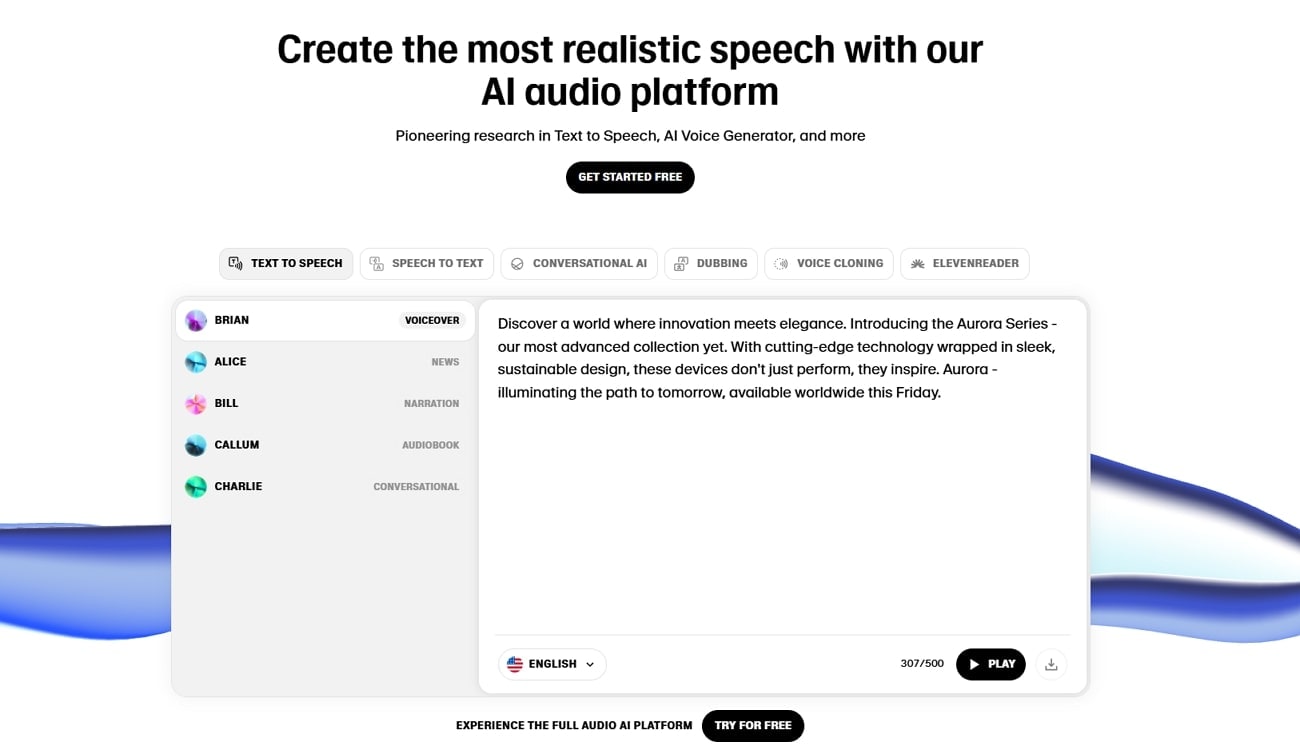
Key Features
- You can play the added text in any language you desire.
- It allows content to be translated into more than 30 languages, with the speaker's voice maintained.
- With this platform, users can upload audio or video to transcribe.
Pros & Cons
2. Murf.AI
Murf.AI is a free text-to-voice AI generator that understands the context, emotions, and accents for accurate voice generation. Not only this, but you can choose the situation, such as Narration or Advertisement, for realistic results. It allows users to explore more than 250 AI voices on the Murf studio. To create flawless voiceovers, one can use customization features like pause, pronunciation, and emphasis.
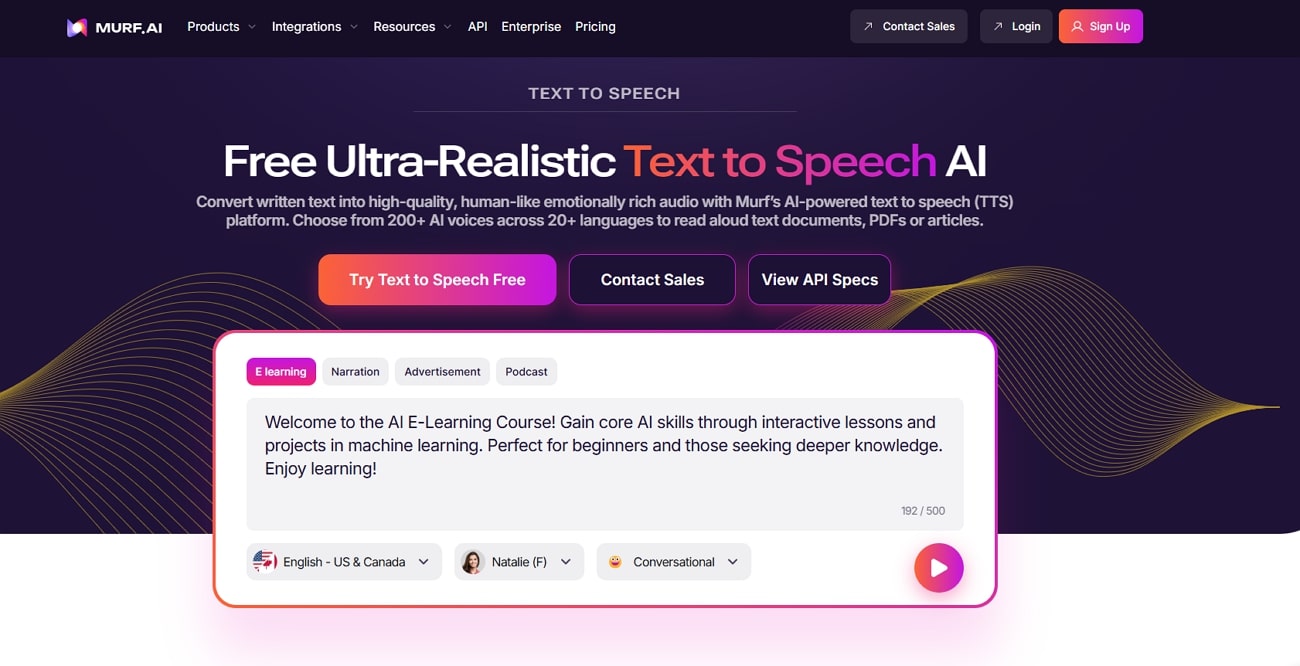
Key Features
- It facilitates users in adjusting the narration speed to sync correctly with their text.
- Besides generating an AI voice, one can modify their voice in real time.
- The AI voice cloning function can mimic real human emotions in any language.
Pros & Cons
3. Lovo.AI
It's another free AI text-to-voice generator that enables users to choose their age and gender from the voice library. In addition, you can modify your speech with a specific speaker style from the options. Plus, it allows making adjustments like pauses and emphasis. Within the tool, it provides the ability to improve speech results with a voice enhancer. The recent generation section allows downloading the generated voice for text.
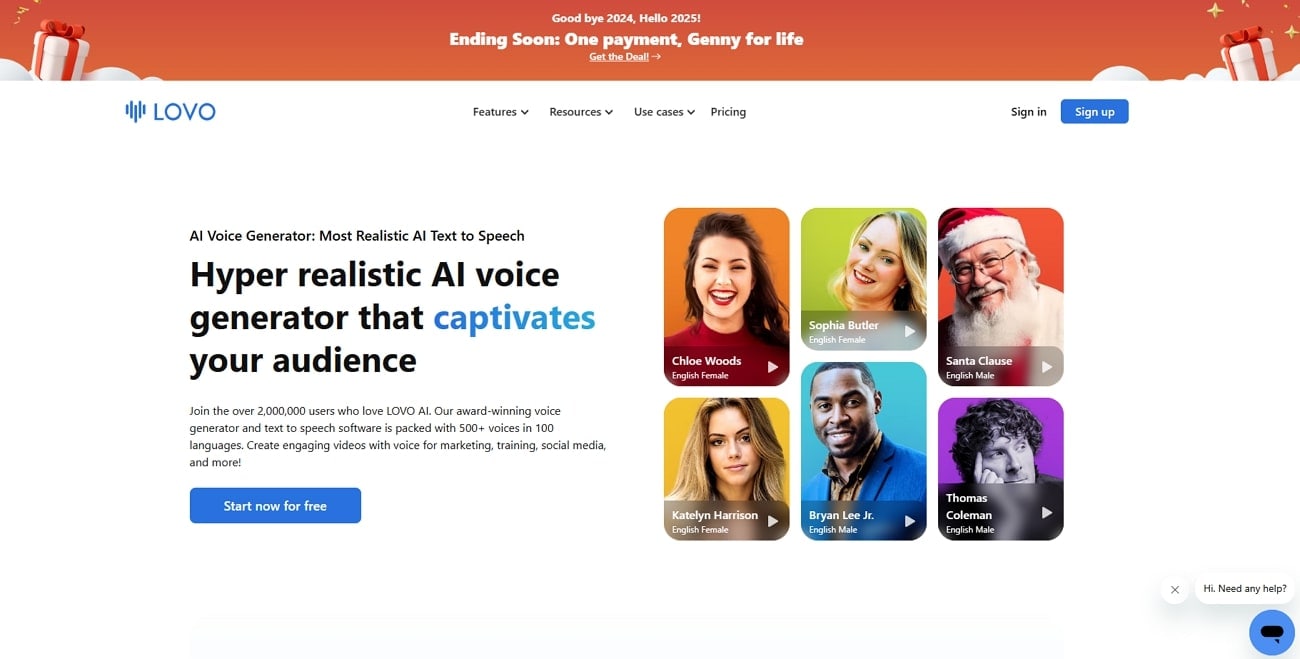
Key Features
- You can directly share the created audio link to your social media platforms.
- It creates a link to your audio, which anyone with permission can access.
- The tool manages the pronunciation of words in multiple languages while generating.
Pros & Cons
Natural Text to Voice Generator for Win and Mac
4. Fliki
To save time and money on a voiceover artist, you can use Fliki's text-to-speech feature. In the given description box, type the text and choose a specific language from the options to generate audio. This best text-to-voice AI generator enables users to customize their voice through styles such as cheerful. Apart from this, you can preview the audio before heading to download it.
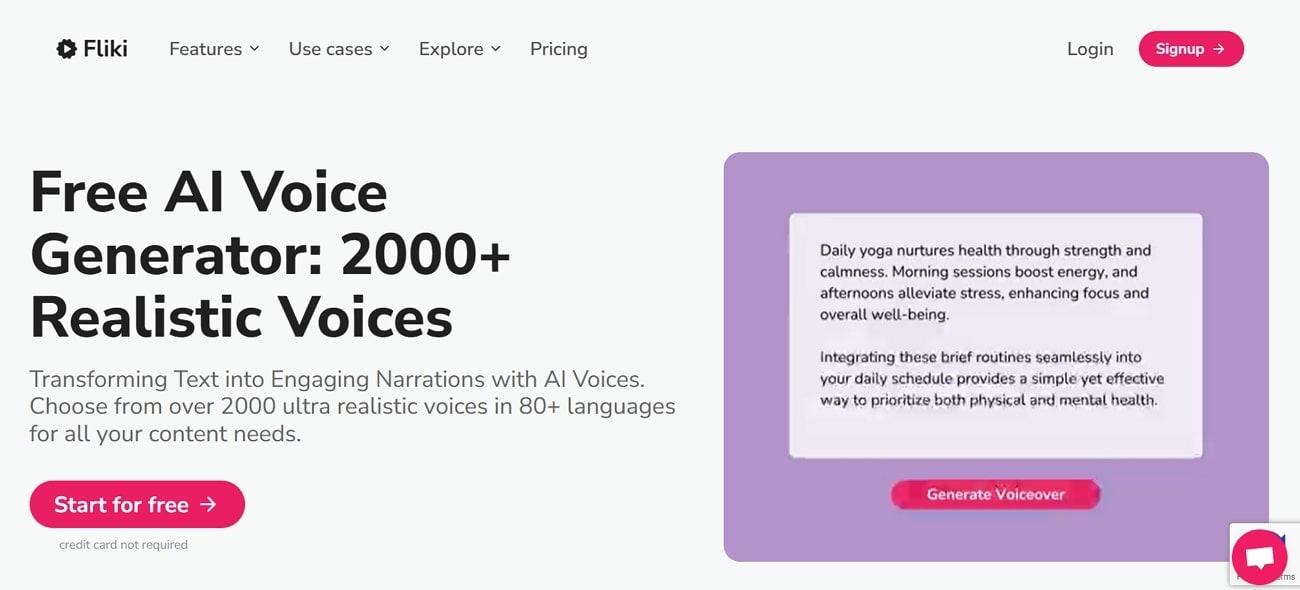
Key Features
- It allows individuals to modify their audio by controlling pitch and rate.
- Besides choices for genders, users can choose emotions for their voices.
- The tool assists in adjusting the voiceover's dialects and speed to align output.
Pros & Cons
5. Vidnoz
With this tool, you only need to sign up and log in to download the generated text-to-voice audio file for free. This free AI text-to-voice generator can hold up to a maximum of 2,000 characters of text. People who are learning new languages can also listen to the generated speech on the go. The platform provides scenario-based voices, such as newscasters, audiobooks, and e-learning.
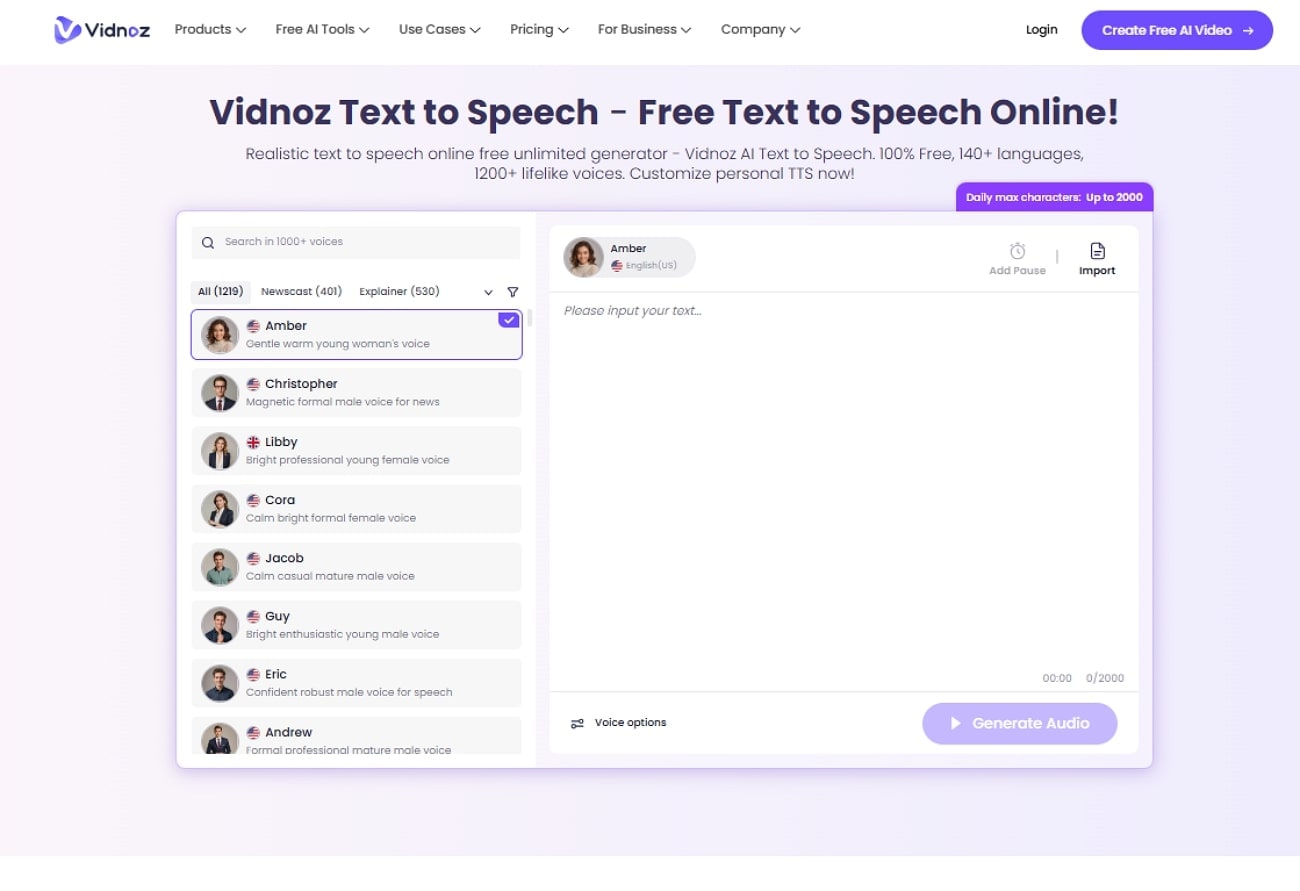
Key Features
- It provides volume adjustment capability for the generated speech of text.
- Further voice options also include managing the pitch and speed of the audio.
- You can either import text in simple TXT or DOC format into the tool.
Pros & Cons
Part 3. General Comparison of 5 Online Text to Voice AI Generators
Now, you know that there’s a tool for every type of creation, whether you’re creating a professional voiceover or experimenting with AI voices. Go through the given table to have a clear view of how each tool stacks up when you want to generate text-to-voice:
|
Aspects |
ElevenLabs |
Murf.AI |
Lovo.AI |
Fliki |
Vidnoz |
|
Language Support |
29+ languages, 1000+ voices |
20+ languages, 250+ voices |
100+ languages, 500+ voices |
80+ languages, 100+ accents |
140+ languages |
|
Customization Options |
Emotion, timing, pitch, and voice cloning |
Emphasis, pitch, pauses, context-aware tones |
Speaker styles, age, and gender |
Style tones and dialect |
Scenario-based tones and volume. |
|
Length Limitation |
Up to 500 words (≈10 mins) |
2 projects only |
Limited by the basic plan |
About 10 minutes in standard plan |
Up to 2,000 characters per generation |
|
Unique Feature |
Voice Isolator |
|
|
|
Pause Insertion |
|
Best For |
High-end voiceovers & Dubbing |
Presentations, E-learning |
Marketing & Social content |
Quick voiceovers & video scripts |
Beginners, learners & narration |
Natural Text to Voice Generator for Win and Mac
Part 4. How to Create Text to Voice in 3 Steps?
To look for something that goes a step further in quality and realism, it’s time to take a closer look at Wondershare UniConverter. This AI text-to-voice generator benefits users with a voice library to select a specific voice for their audio. It allows you to choose a scenario for your text by extending the "All Scenarios" list. For each voice, there is a particular tone of delivery to maintain originality.
Apart from this, it enables users to choose a language to preview their audio. This generator ensures that your generated audio is appropriately synced with speed adjustment capability. It also has a "My Collection" section, which contains all your collected voices in one place. You can either paste or type text in the given space for audio generation. Once the audio is generated, users can simply export it to their device.
Key Features
- AI Vocal Remover: This platform assists content creators in removing vocals from any song while leaving the background music behind.
- Automatic Noise Remover: It facilitates users in bulk removing unwanted noise from their audio files for further high-quality use.
- Multiple Language Support: The tool excels in providing speech-to-text capabilities in over 20 languages, including English, German, and French.
Detailed Tutorial on How to Create Text to Voice
If you want to convert text to voice AI with precision, follow the given stepwise tutorial to guide you through the entire process:
Step 1
Commence UniConverter on your device and navigate to the “More Tools” option from the main interface. After this, access the “Text-to-Speech” tool to add your text for audio generation process.
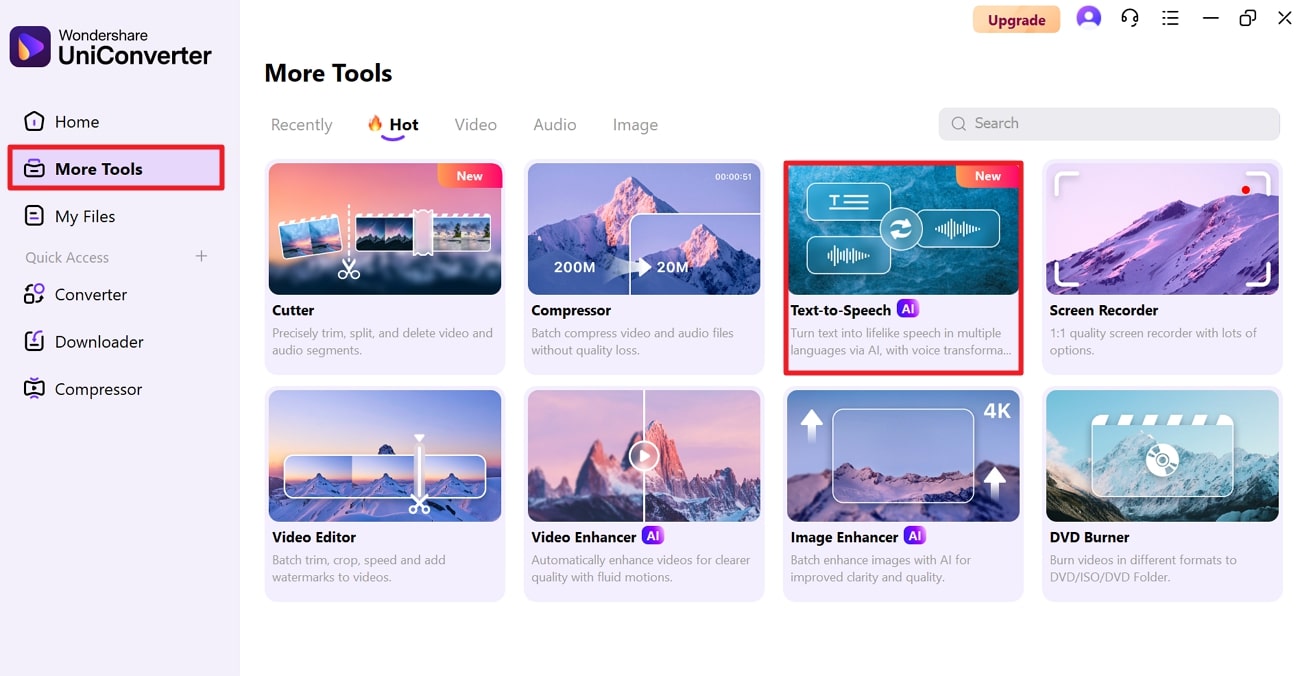
Step 2
In the given text box, type or add an appropriate text and select a voice from the “Voice Library” section.
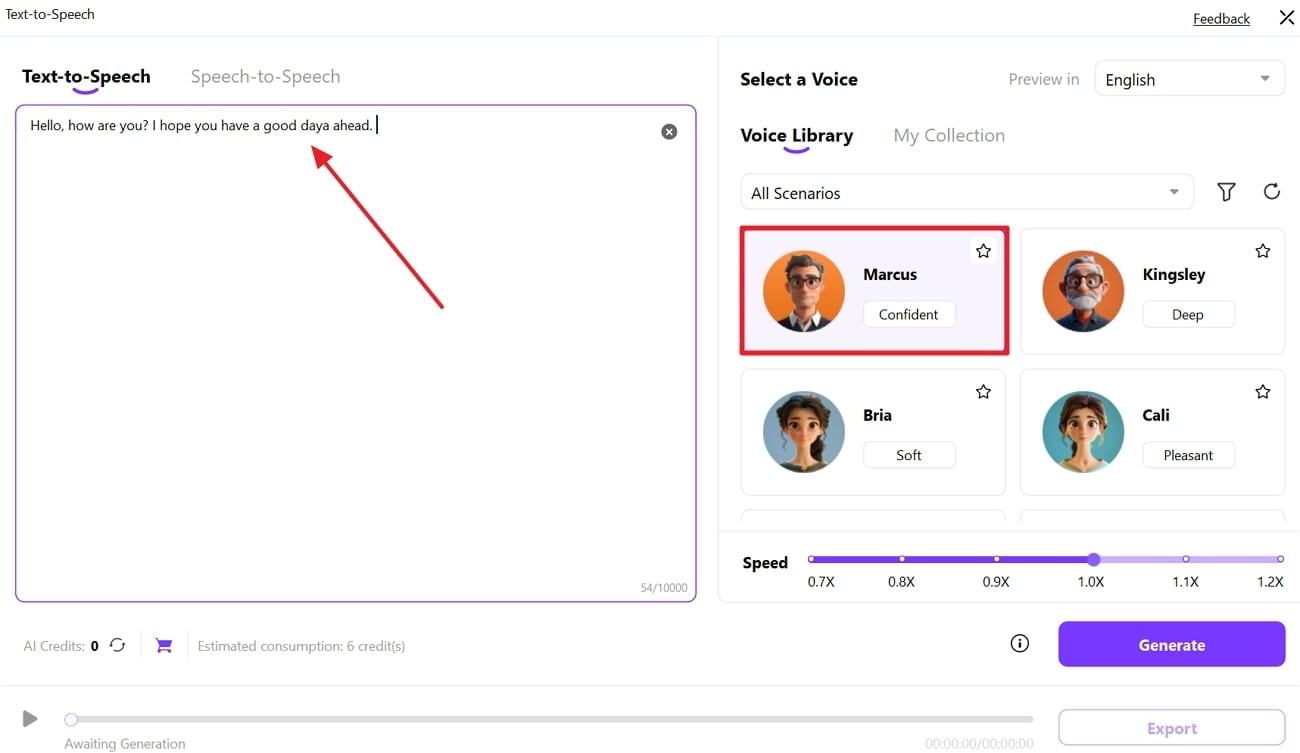
Step 3
Now, extend the menu for “Preview In” to choose “English” from the list of languages. Lastly, proceed to the “Generate” button in the bottom right corner to complete the task.
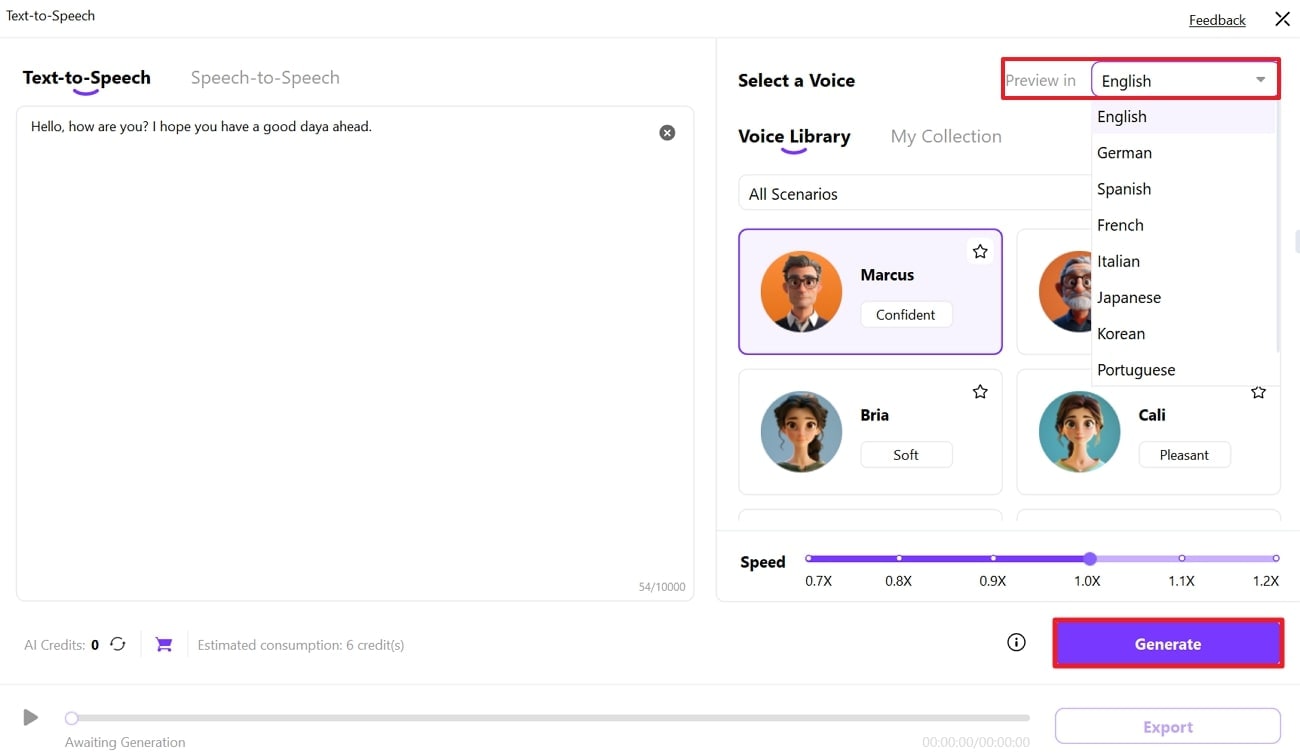
Conclusion
To sum up, text-to-voice AI isn't just a convenience but a turnaround for your written text into lifelike audio. This approach opens up endless creative possibilities, such as narrating a YouTube video, building an E-learning course, or giving your brand a voice. To smooth out this task, it is suggested that Wondershare UniConverter be used among all the generators discussed in this article.
Natural Text to Voice Generator for Win and Mac
FAQs
-
1. How secure is my data when using text-to-voice tools?
The majority of the reputable platforms, like ElevenLabs and Murf.AI, use secure processing methods and don’t store your text or generated audio. Therefore, it's recommended to read the text-to-voice AI free tools' privacy policy if you’re handling sensitive content. -
2. Is AI-generated voice legal for YouTube and monetized content?
In most cases, yes, while it still depends on the generator's licensing agreements. If the platform allows commercial use, you can use the AI voice for YouTube ads or other monetized content. However, always be sure to review their terms before publishing your generated audio. -
3. Which platform is best suited to generate non-English voiceovers?
Among the AI generators discussed above, the most notable platform is UniConverter, which supports multiple audio languages. Besides this, you can convert the text to voice in different accents and dialects with impressive clarity.





