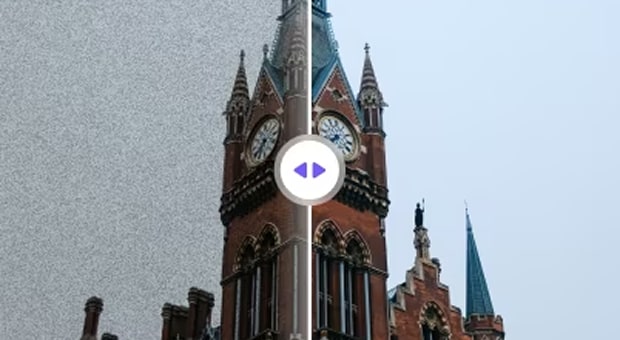In the world of digital imaging, clarity and detail are paramount in making a mark as a content creator. No matter how good a picture is, you may often find visible noise in it, which deteriorates its quality. With the advancement in technology, AI has made it easy to fix the visible artifacts in photos. The article below breaks down the top 10 image Denoisers AI that are perfect for quality upgrades.
In this article
Part 1. What is Image Noise: A Complete Overview
When you don’t have the ideal environment for photography, you find artifacts as image noise. This term is the visual distortion that appears as random grain or color blotches in a photo. It usually shows up in low light or when using high ISO settings, making the image look less clear or smooth. As noise is a contributing factor to deteriorating your image quality, it is important to get rid of it.
Part 2. The Top Contributing Factors Leading to Image Noise?
Before beginning to fix the artifacts in your image, it is important to understand the factors that could cause this. The following section discusses the potential cause of why your pictures have visible noise:
- Low Light Conditions: The camera sensor struggles to collect enough light when shooting in dim environments. To compensate, it increases the ISO setting and introduces grainy artifacts in the form of noise, making you denoise image.
- High ISO Settings: Higher ISO values can cause electrical interference while prompting the signal from the camera’s sensor to brighten the image. This results in random variations in brightness and color, appearing as noise.
- Long Exposure Times: During long exposures, the sensor stays active longer and increases heat generation. Heat can create electrical noise and pixel-level errors, causing noise in the darker parts of the photo.
- Small Sensor Size: With limited light per pixel, the small sensor compensates by amplifying the signal, increasing noise. Compact cameras and smartphones often show more noise in low light due to this issue.
Super Easy to Use Image Denoiser for Win and Mac
Part 3. The Top Results of 10 Best Image Denoisers: Tried and Tested
Nothing helps you pick a good image enhancer than viewing their results for yourself. The following testimonials of each photo noise reduction tool will aid in decision-making:
1. Wondershare UniConverter
The first name on our list of best image denoisers is Wondershare UniConverter, a versatile picture enhancer that fixes all flaws in photos. With various enhancement models to choose from, you can address the very issue in your pictures. If your image has faces in it, you can benefit from the Face Enhancer utility to remove the grain while preserving the facial details.
If you want speedy results for enhancement, use the batch enhancement feature and fix up to 20 images in a single task. Before you save the results to your device, the Preview option allows you to analyze the performance of this image denoiser. Once the enhanced image is produced, UniConverter allows you to specify the export folder for easy navigation.
Results Explained
As we used UniConverter for image enhancement, the grains in the photo were removed effectively while preserving the originality. Unlike the original image, the enhanced version has clear pixels and enhanced colors that give off a professional look. The clarity of the image makes it look human, and not overly smoothed out to make the photo look unnatural.
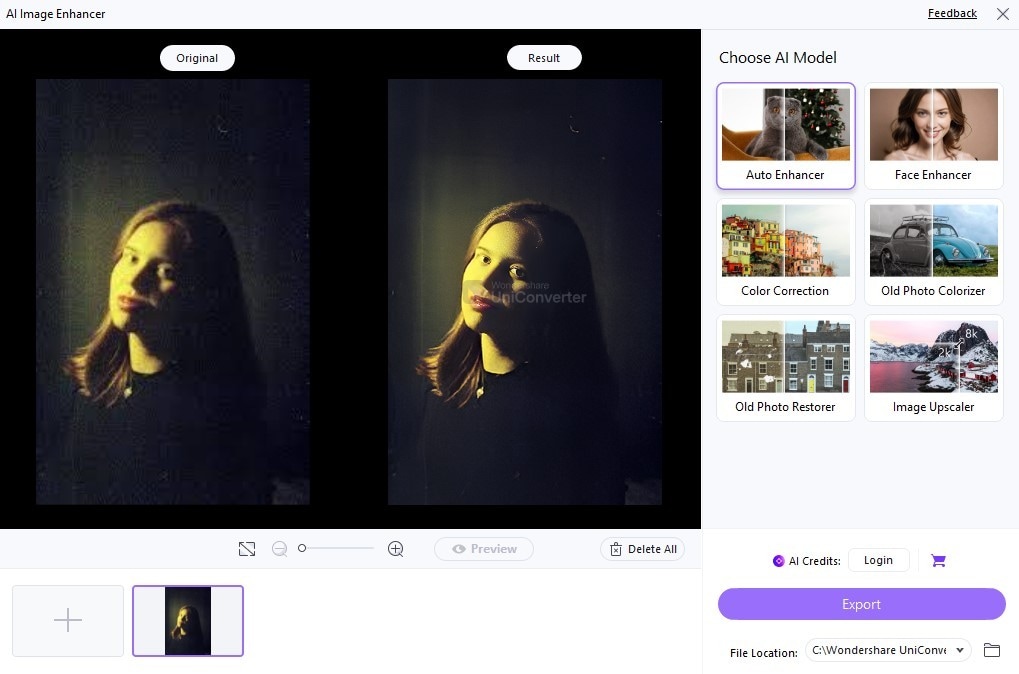
2. Pixelcut
Whether you need to upscale the image to 2X or 4X, Pixelcut lets you choose. Using the Compare feature, you can see the before and after versions of your uploaded image. To help you maintain maximum productivity, this AI image noise reduction tool allows you to upload and enhance batch photos.
Results Explained
While the enhanced image shows no grains, the clarity of the picture has overly smoothed the results. The color restoration capabilities of Pixelcut are good, as they keep the original color details by maintaining the dark and light differences.
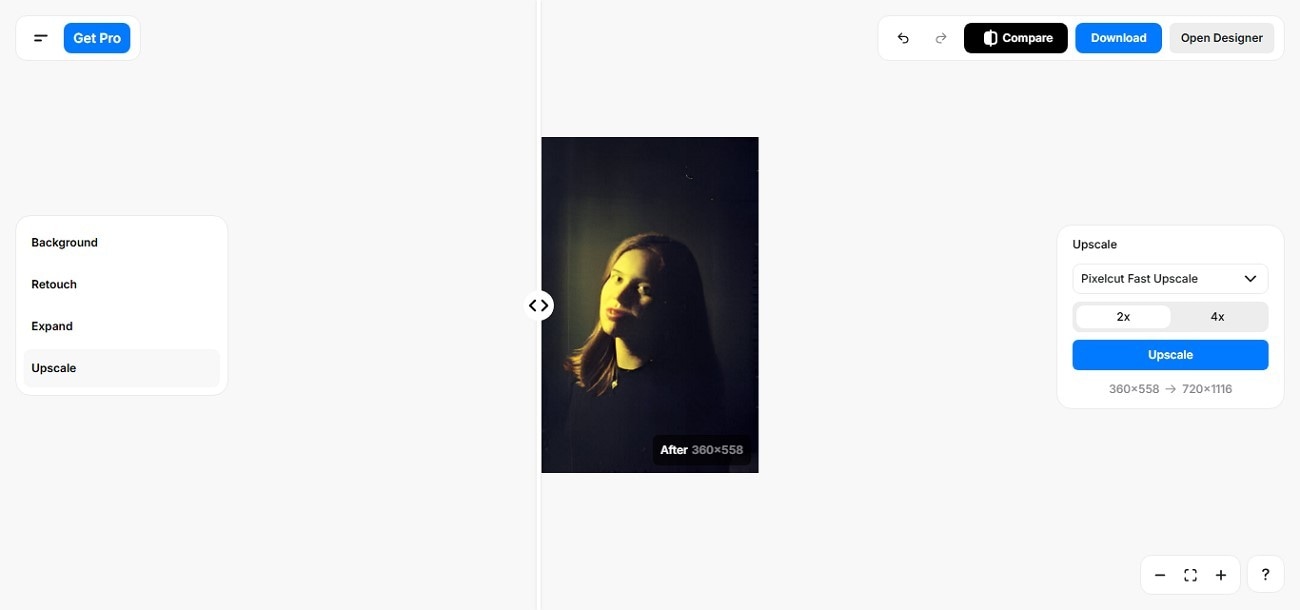
3. Cutout.pro
With an image upscaler like this, you can choose between the Quality and Fidelity modes to get the desired results. Once your picture has been enhanced, Cutout.pro allows you to download the denoised picture in HD quality in JPG or PNG formats.
Results Explained
Cutout.pro cleared out the grains from just the face of the image while the other parts of the picture remain noisy. The original photo was taken in a dim yellow light, but the color restoration utilities are not advanced enough to show that.
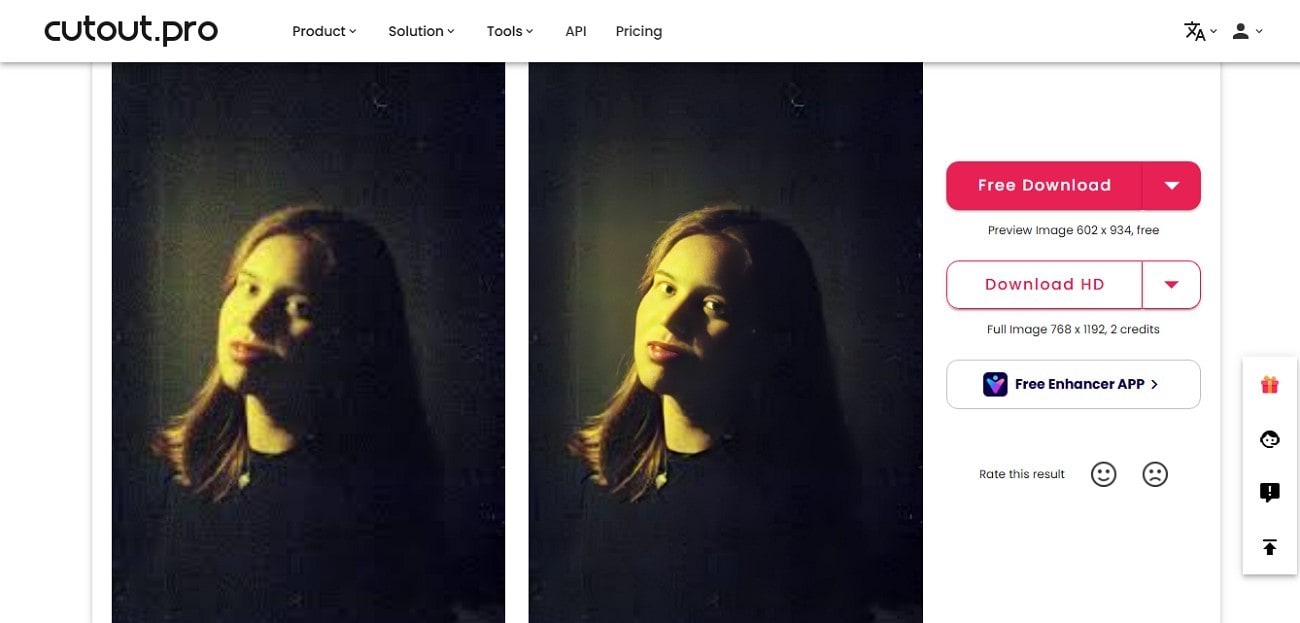
4. AIEASE
AIEASE offers an array of enhancement models to choose from, from the General denoiser to the Colorize model. Users can upload multiple images at once and enhance them all with a single click. Once you have upscaled the picture using this photo noise remover, the comparison slider helps you analyze each detail of the result.
Results Explained
While the image enhancer at AIEASE adds clarity by denoising the image, the end product does not necessarily look natural. On the other hand, the color restoration abilities of this tool are great and clearly show the differentiating colors of each part of the photo.
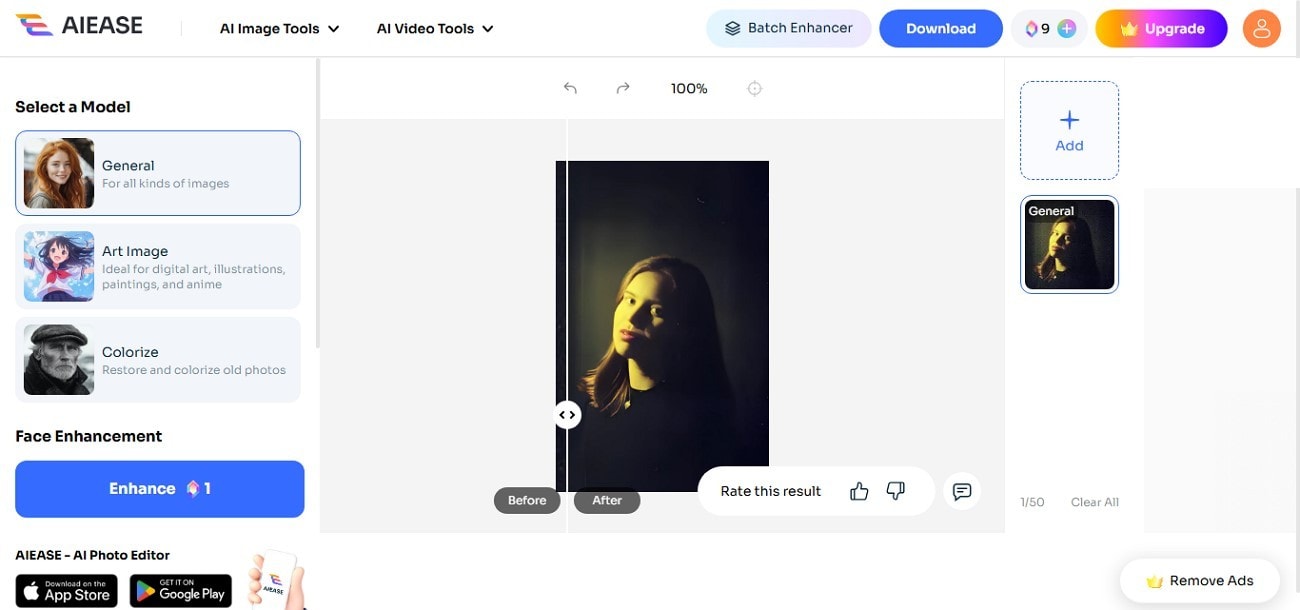
5. Pica AI
From removing the blur of the image to increasing its quality and detail enhancement, Pica AI understands the job of an AI enhancer. Besides using the general image upscaler, you can restore your vintage photos through the dedicated tool.
Results Explained
The image upscaler at this AI denoise image tool has restored the original facial details and added clarity to remove the image noise. This tool adds a subtle color correction that creates a natural look without making the image too dull or vibrant.
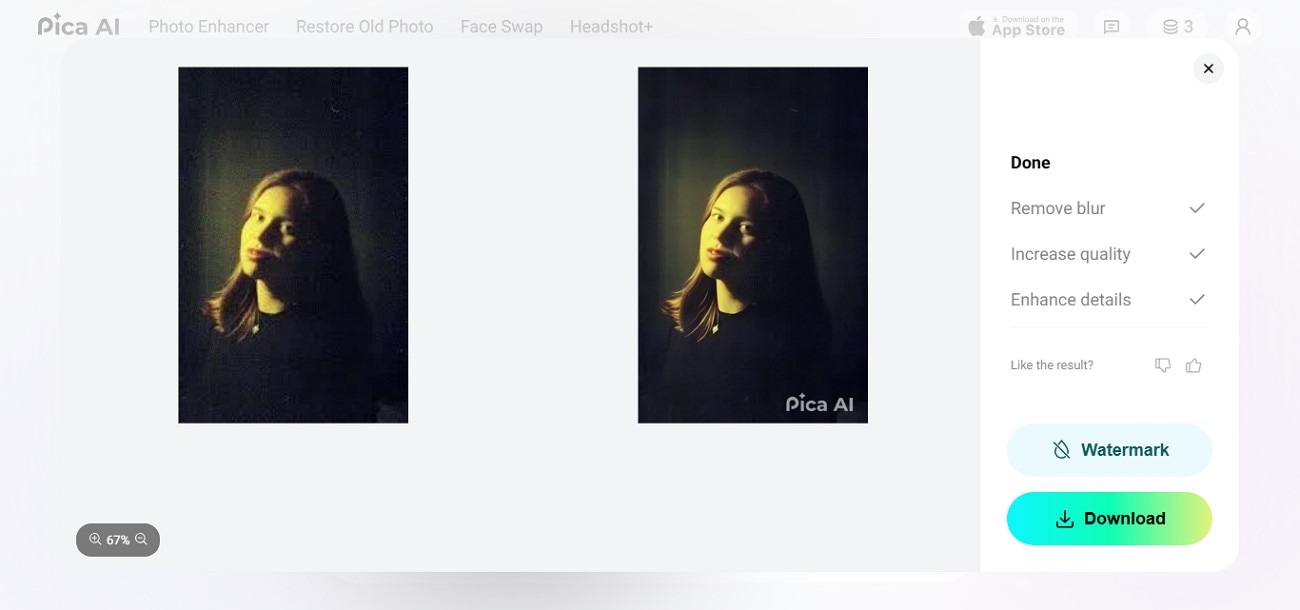
Super Easy to Use Image Denoiser for Win and Mac
6. YouCam Online Editor
Using this online AI image denoise platform, you can polish the photo and remove the unnecessary details from it. By enabling the Best Quality toggle, users are able to generate the highest quality images. After your image has been denoised, use coherent features like the background remover to get the desired results.
Results Explained
Unlike any high-quality enhancer, YouCam Photo Editor has an inconsistent upscale throughout the image. The color restoration is poor and introduces new hues in the picture that have no existence in the original visual. Despite using the Best Quality mode, there is no clear enhancement in the results.
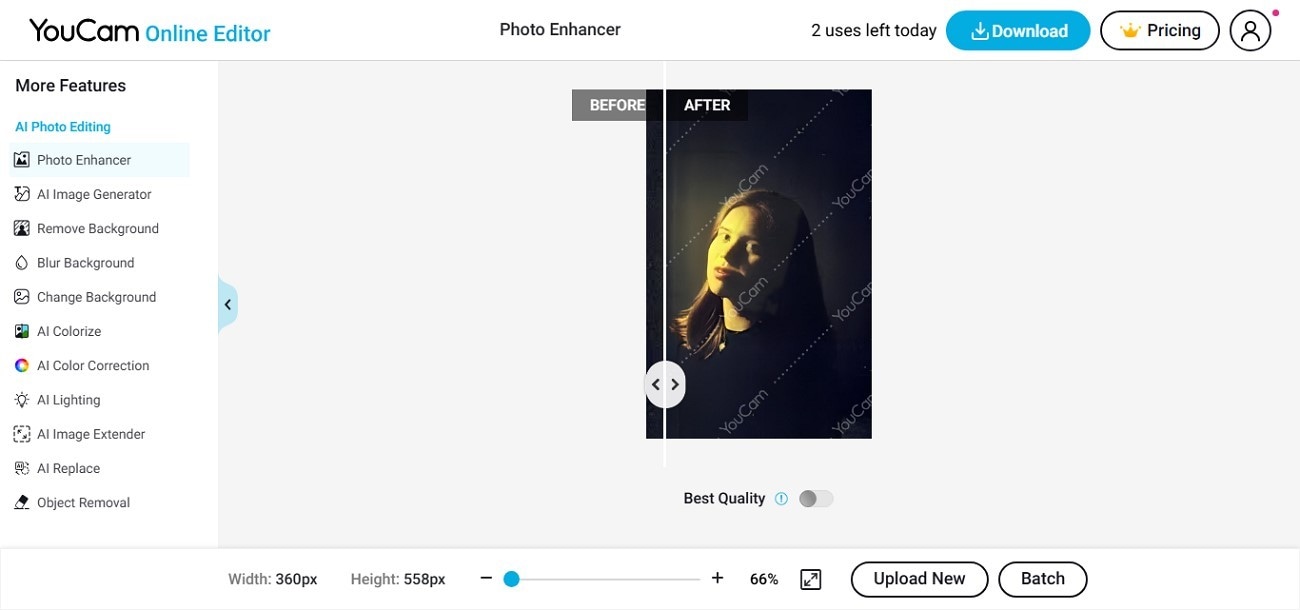
7. Imglarger
Tools like Imglarger have a comparison slider that allows you to see the before and after results more closely. This platform allows you to enable the Details option to preserve the original textures and colors of the picture while it removes photo noise.
Results Explained
Imglarger has an effective image denoiser that leaves no image grains behind. On the other hand, the overly smooth picture creates a fake look. Despite enabling the Details option, the color preservation is poor and makes the picture look animated.
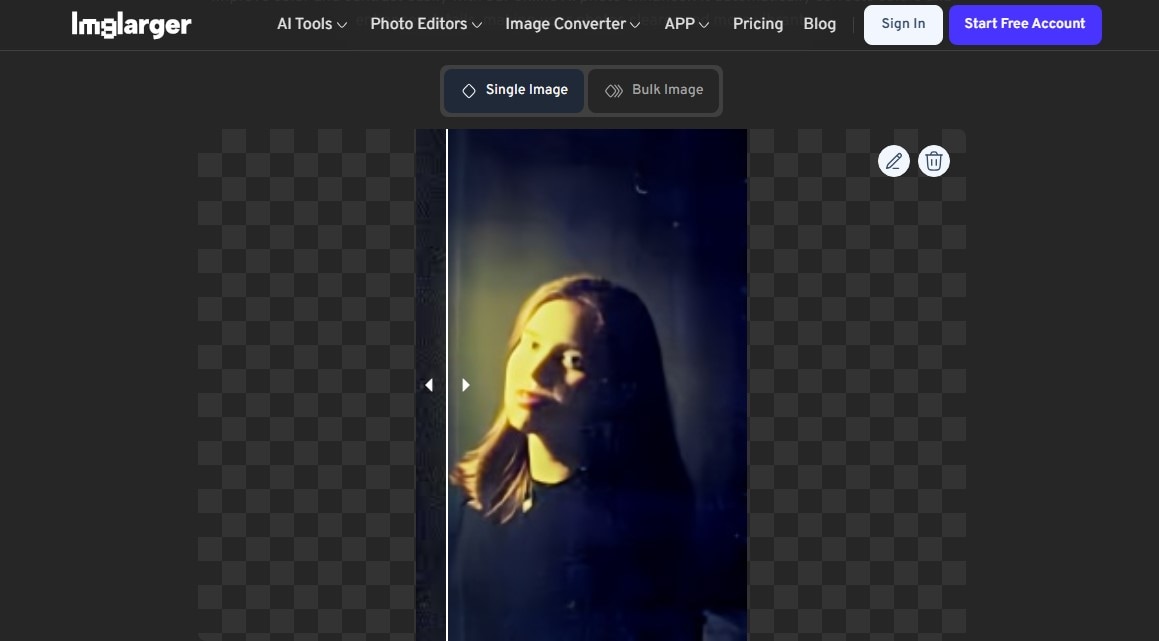
8. Picsart
Using the one-click image enhancer by Picsart, you can upgrade picture quality without losing the necessary details. Besides its regular image denoiser, this platform offers you its designated Restore Old Photos and Improve Image Clarity models for precise results.
Results Explained
Unlike many tools, the image clarity of Picsart is subtle and effective. In addition to leaving no grains behind, your results have a natural look with a consistent color restoration throughout.
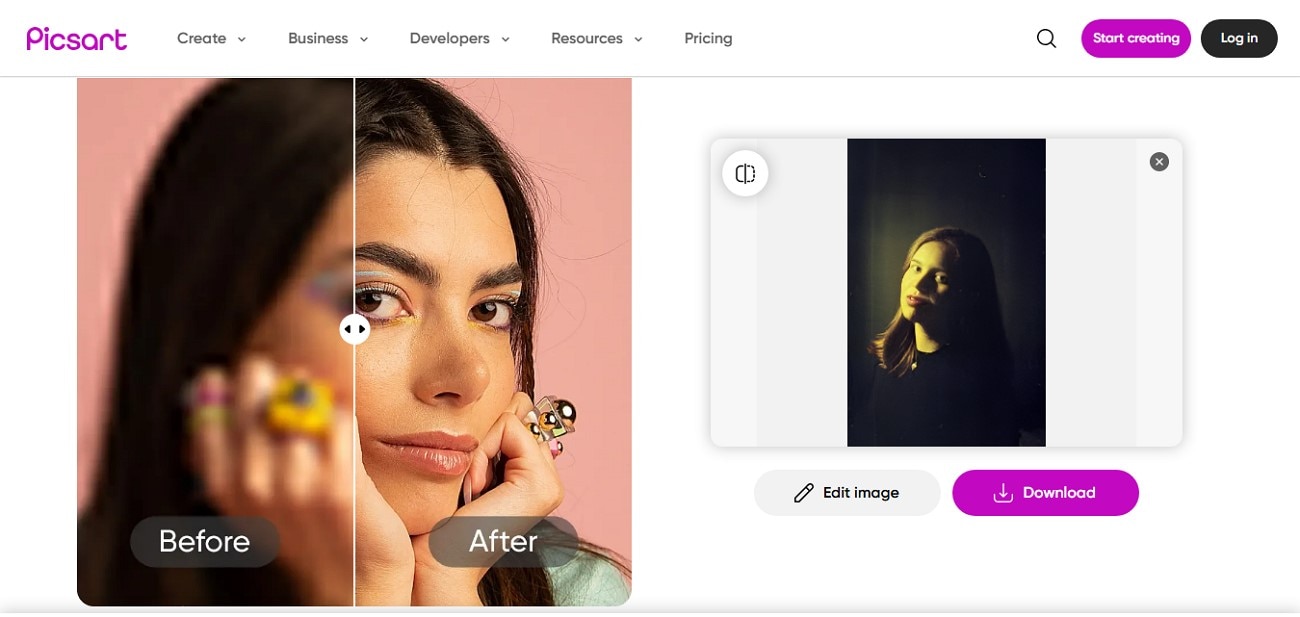
9. Upscale.media
If you need to denoise an image using this platform, you can upload it or attach its URL to fetch the details. For better AI denoise image results, Upscale.media offers a unique Enhance Quality option, which can be enabled before enhancement. Additionally, users can upscale an image up to 8 times its original quality to get HD outcomes.
Results Explained
Even without using the Enhance Quality option, the picture has a clear quality upgrade. While getting rid of the noise, this platform also creates a subtle distribution of colors throughout the image. However, the enhancement process has compromised the silhouette formation of the picture.
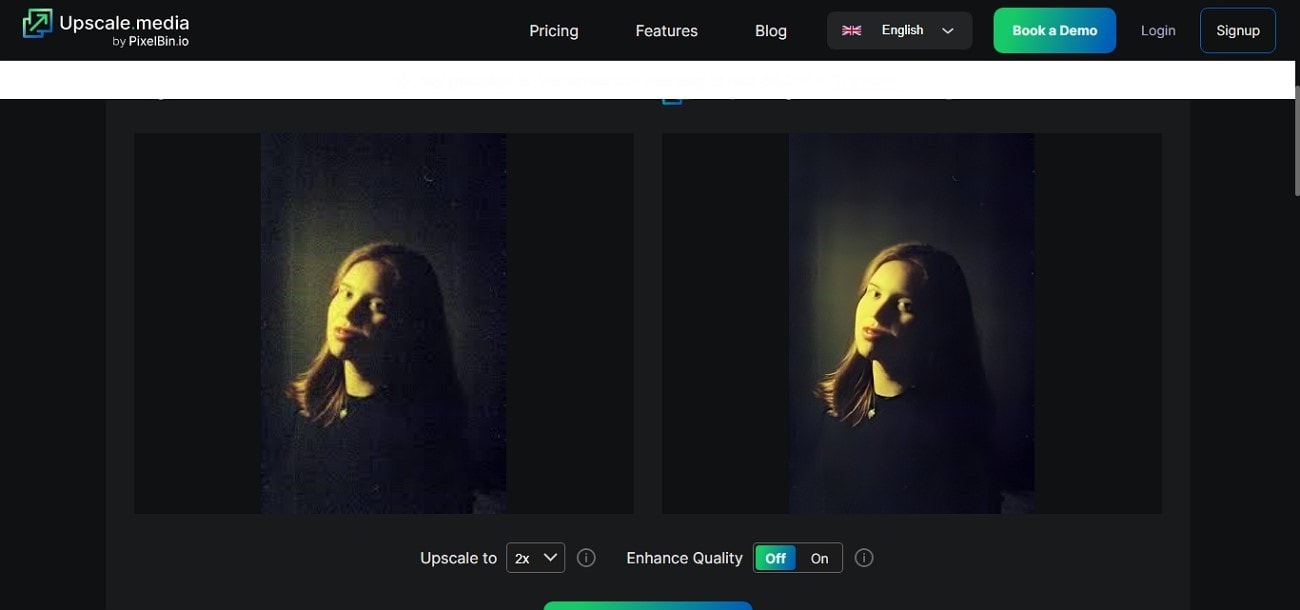
10. Remaker
Giving you the ability to upload and enhance images of various qualities, Remaker serves as a versatile image upscaler. This tool has the ability to restore the textures and details of the faces in a photo. Additionally, users can add more details to the photo to get a professional outcome.
Results Explained
Remaker has a good-quality image clarity model that carefully gets rid of every grain in the photo by denoising picture. During the process, the color preservation is poor, as the end product has exaggerated hues in the facial area of the picture.
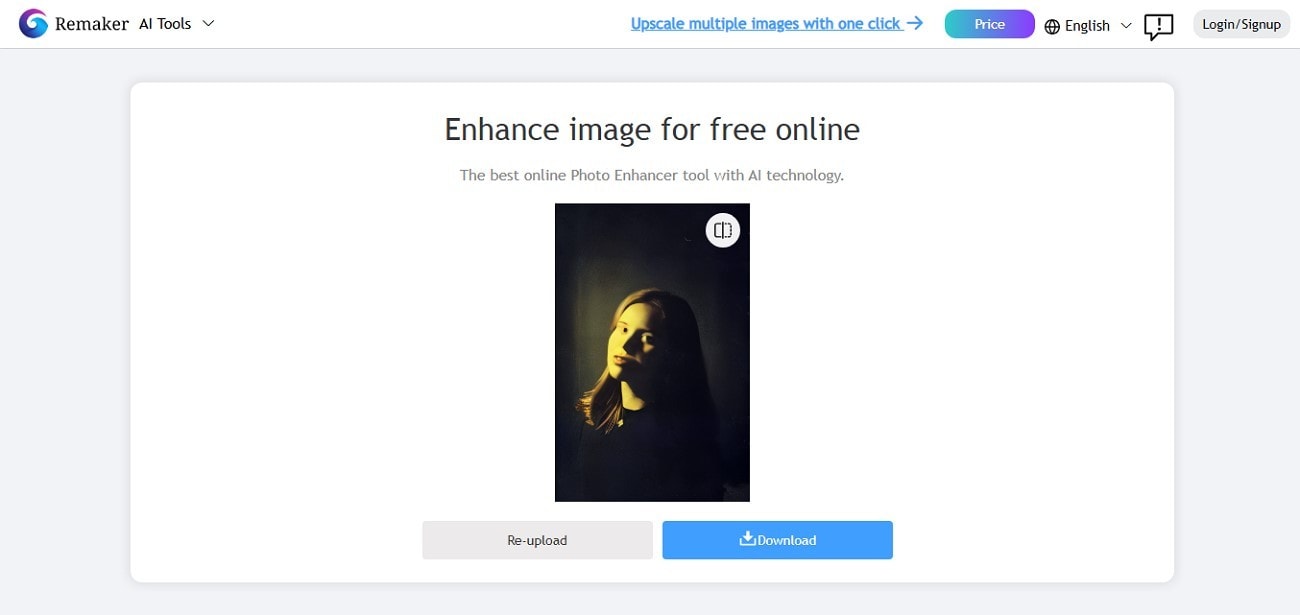
Part 4. A Step-by-Step Walkthrough of Denoising Images Using Wondershare UniConverter
Now that we know the top 10 photo noise reduction tools in the market, we also understand their limitations. To overcome every missing detail in the tools mentioned above, you can use Wondershare UniConverter. After going through the detailed functionality of this image denoiser, the next step would be to practically use it. The following guide features the instructions on using UniConverter to fix the noise in photos:
Step 1. Start by Accessing the Designated Image Enhancer
First, launch the main interface of UniConverter and enter the “More Tools” tab to select the “Image Enhancer.”
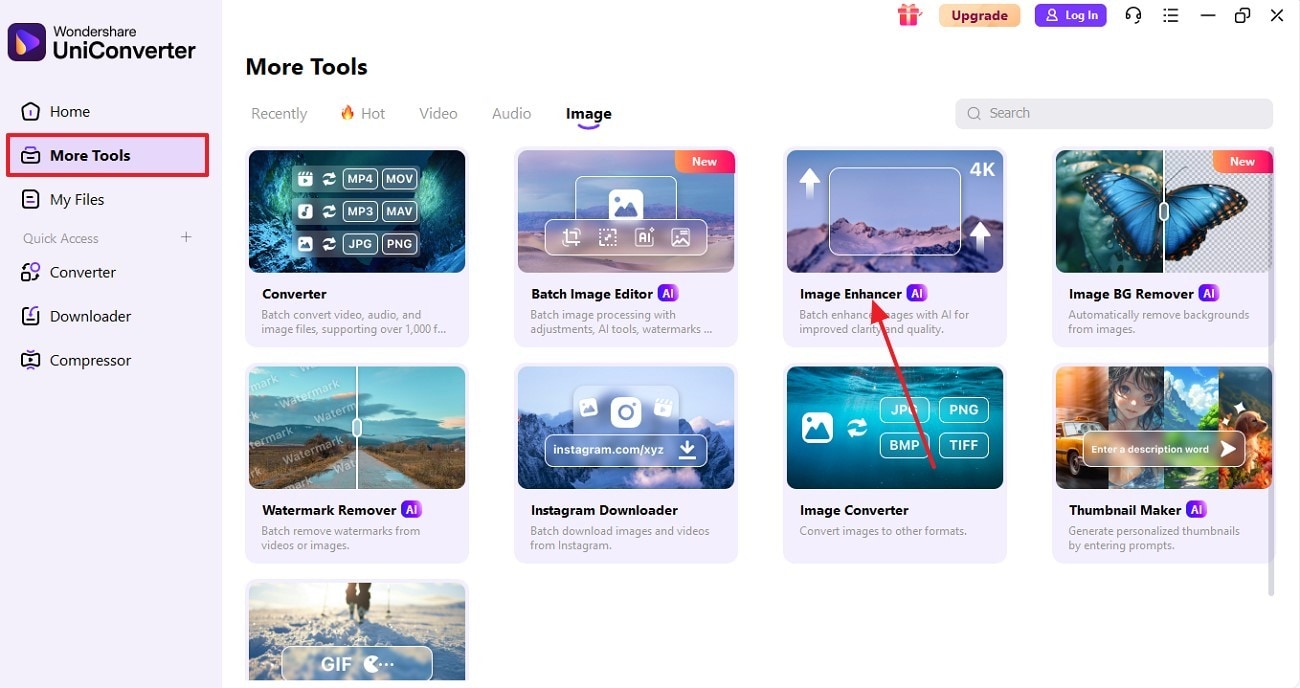
Step 2. Select the Image Upscaler Model to Polish the Picture
Once you have imported the noisy image, select the “Image Upscaler” option from the right panel and select the desired image resolution.
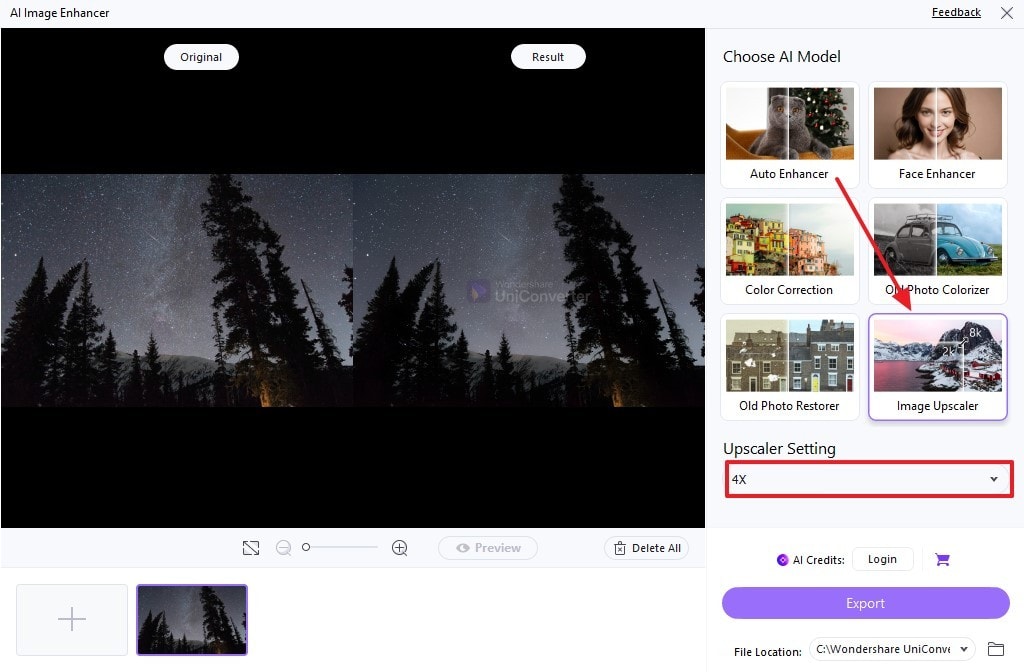
Step 3. Preview and Export the Results to Your Device
After you “Preview” the results, hit the “Export” button to save the enhanced image to the device.
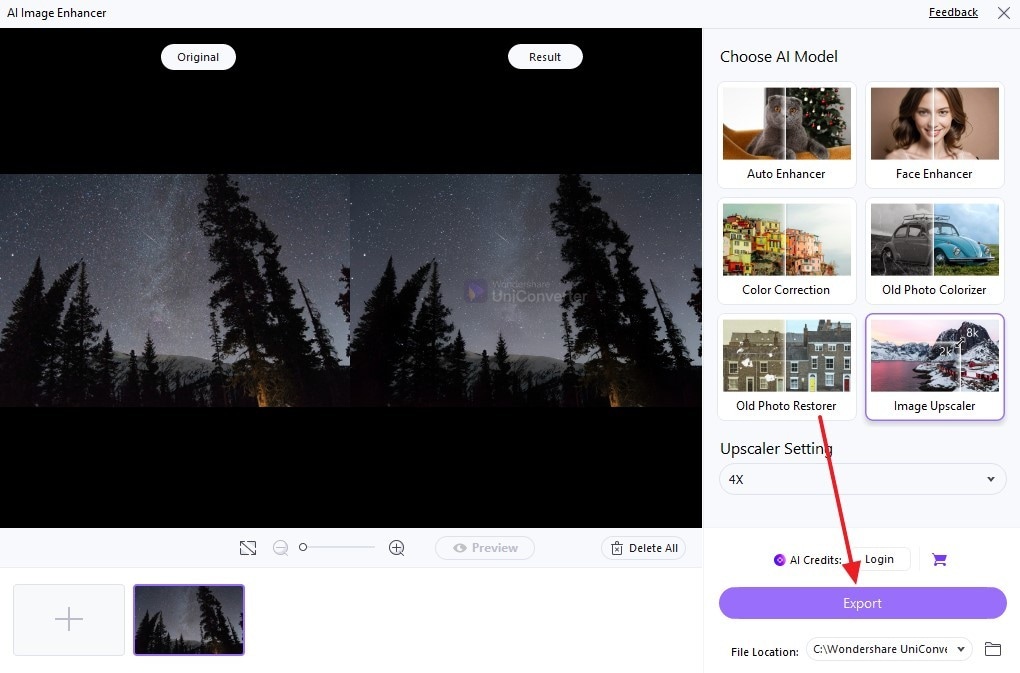
Conclusion
In essence, this article was a beginner’s guide on the causes of digital noise and the top image denoisers AI. After going through the pros and cons of each denoising tool, we concluded that Wondershare UniConverter is the most reliable enhancement facility. Due to its advanced denoiser and many associated features, it helps you generate the perfect image outcomes.
Super Easy to Use Image Denoiser for Win and Mac
FAQs
-
1. Which software or tools are best for denoising images?
When looking for comprehensive denoise image solutions, it is ideal to pick Wondershare UniConverter. With its advanced algorithms, it detects the defects in your photos and fixes them accordingly. -
2. How can I remove noise from 10 images at a time?
If you have 10 grainy pictures, use UniConverter to fix them in a few clicks. Using its advanced batch processing feature, you can upgrade the quality of up to 20 noisy photos. -
3. How can I avoid noise while taking pictures instead of fixing it later?
To take preventive measures to avoid noise, it is ideal to use proper lighting and good-quality recording equipment. If you still fail to avoid the grains, you can look into an AI image enhancement facility. -
4. What is the right way to fix a picture that has damaged colors through a sub-standard enhancer?
If your enhanced image has color defects due to a sub-standard enhancer, use UniConverter. This platform thoroughly scans your image and fixes the artifacts in your pictures, including grains and color defects. You may also use the dedicated Color Correction model that analyses your pictures and fixes the hues. -
5. In what ways do image denoisers help in quality enhancement?
Image denoisers enhance quality by reducing random noise, which clarifies details and restores the natural textures and edges. This leads to sharper images that are more visually appealing and accurate for viewing.