Struggling to read faded or blurry text in photos, screenshots, documents, or ID cards? Searching for a quick and effective solution to unblur text in images? You have come to the right place.
Seeing documents or images with blurry text can be frustrating, as it makes information inaccessible. At the same time, this problem may lead to missed opportunities, miscommunication, or disrupt your workflow.
Thanks to advanced tools that allow you to read blurry text with high accuracy. Simply put, it is completely doable to unblur text in an image and improve the photo clarity with these utilities.
Wondering how to unblur text in an image? Don’t miss this article, as it presents online, desktop-based, and mobile app solutions to deblur text. It also lists some actionable tips to achieve the best results while improving the visibility of text in pictures, documents, or ID cards. Let’s get into further details.
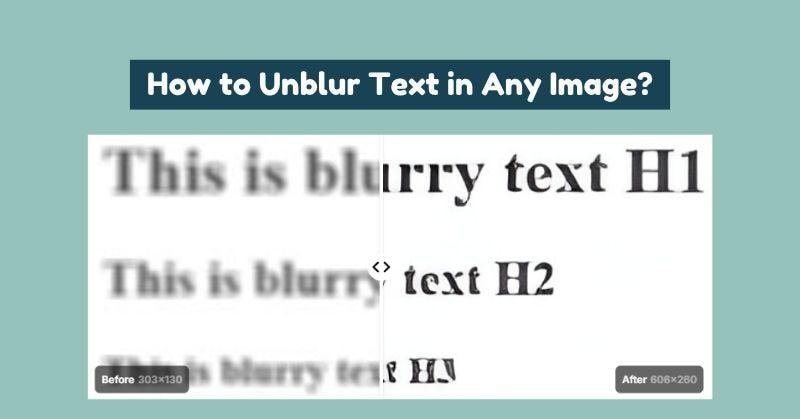
In this article
Part 1. Why Does Text Get Blurry in Images?
Before we head toward unblurring text in images, let’s first find out the potential reasons behind this issue.
- Motion Blur: An image may get blurred when an object moves or a hand shakes while capturing it.
- Low Resolution: Overly compressed images may lose their original quality. Similarly, if you save pictures at low quality, they may lose originality, especially from text sections.
- Scanning Issues: A dirty scanner glass or incorrect settings may lead to making your images unclear.
- Out of Focus: If you don’t properly focus a camera on the text, the captured image will be blurry or unreadable.
- Poor Lighting: Harsh shadows and low light can make text in your images difficult to read.
Part 2. Unblur Image Text in Batch on Windows & Mac
Though online tools are easily accessible, desktop-based software programs offer more control, modern features, higher quality output, offline use, and batch processing. Below is a list of the three best deblur text software.
1. UniConverter - Unblur Text in Batches
Though UniConverter is mainly a video converter program, it also offers an unmatched AI Image Enhancer feature to unblur text in faded screenshots, old receipts, and blurry scans. This tool uses modern AI algorithms to upscale resolution and improve the overall clarity of photos. In simple words, UniConverter makes unreadable and faded text easier to read for all.
Best Image Text Enhancer
How to Unblur Image Text with UniConverter
Step 1: Open UniConverter and choose Image Enhancer from the main interface.
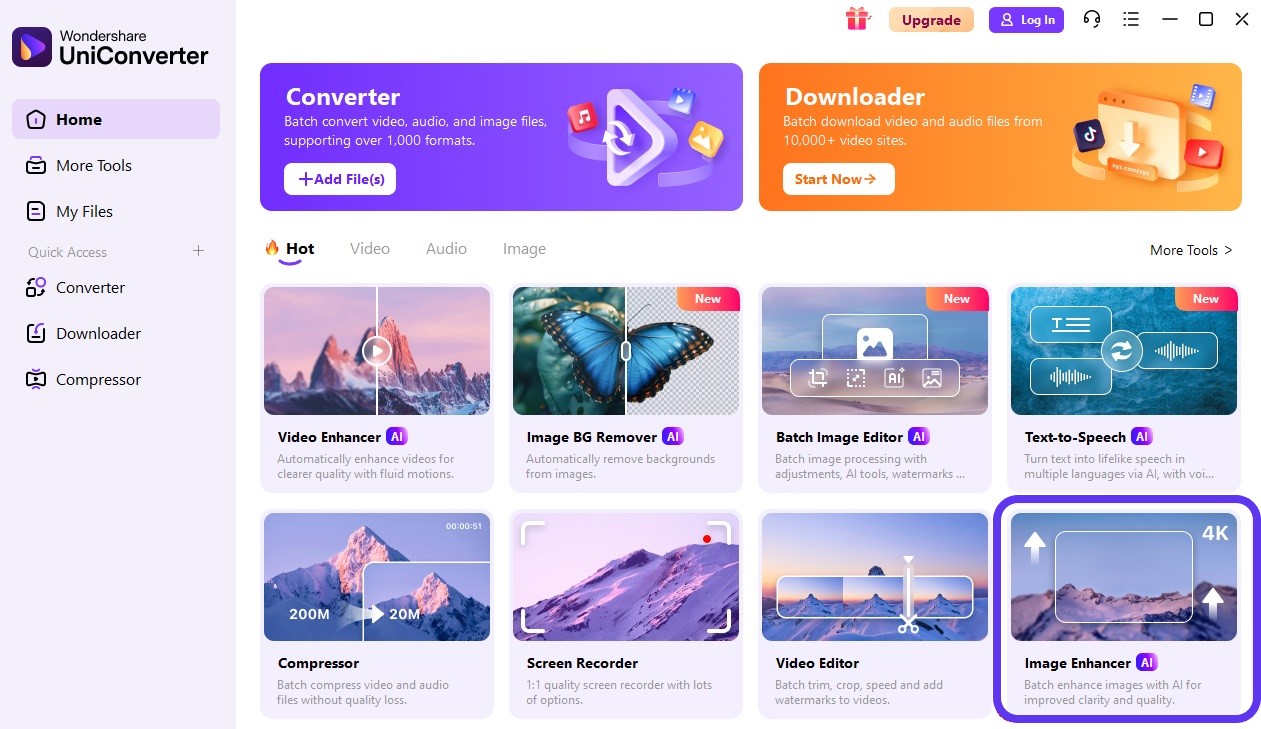
Step 2: Click “+” button to upload a blurry image into the tool.
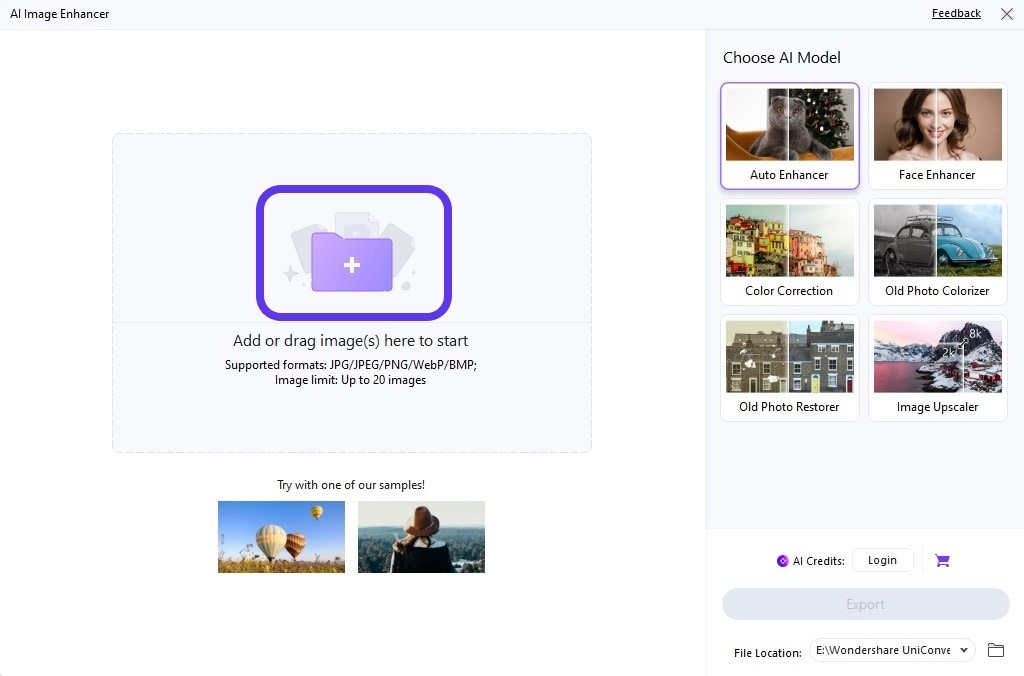
Step 3: Choose a suitable model in the right pane. We have chosen Auto Enhancer. Then, click the Preview to see the result and Export button to save a clearly visible photo.
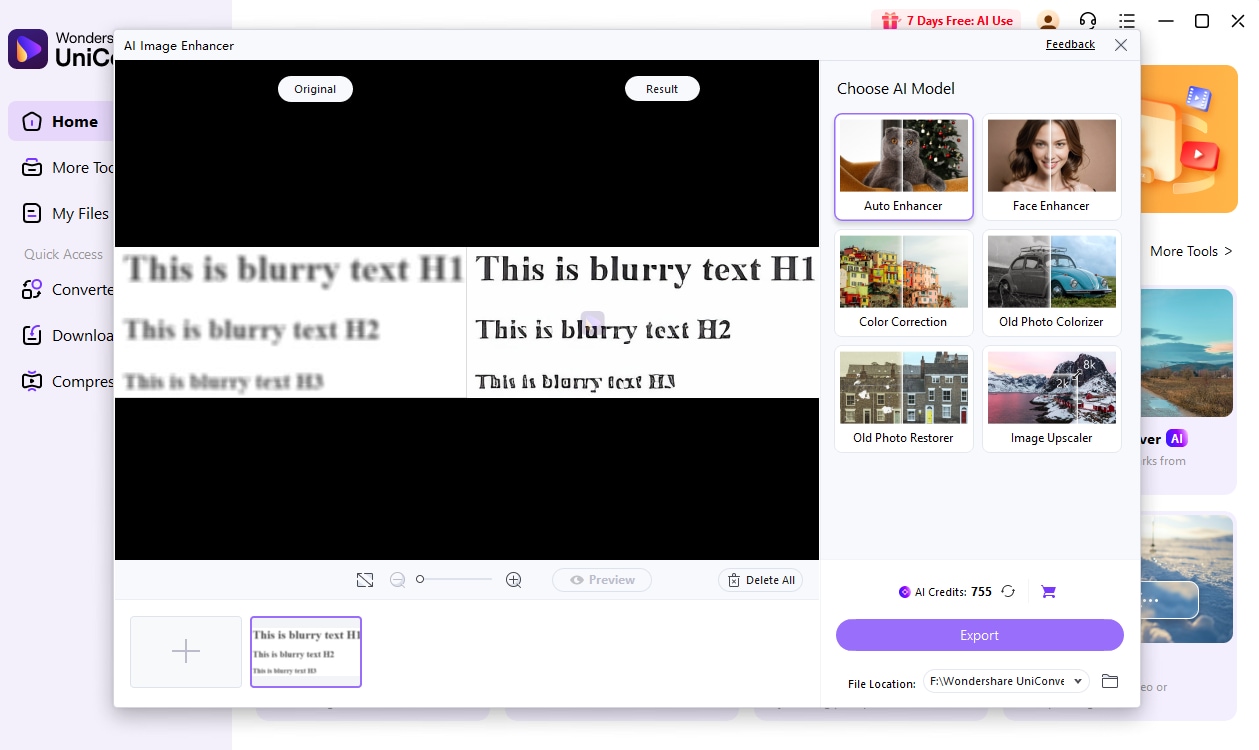
2. GIMP (Windows, Mac, Linux)
It is an open-source image editor that lets you unblur image text for free. GIMP offers manual editing tools, including Unsharp Mask and Sharpen AI features. While it may not be as advanced as AI-powered utilities, it provides you with deep control over the image unblurring process, making blurry text clear.
How to Unblur Text in an Image Using GIMP
Step 1: Open a blurry image in GIMP.
Step 2: Choose the Blur/Sharpen Tool from the pane. Alternatively, you can press the Shift + U keys on the keyboard to open this tool.

Step 3: Select Sharpen Mode and set the brush size (slightly) larger than the image text.
Step 4: Brush over the blurry area and export the final image.
3. Topaz Photo AI (Windows & Mac)
This is another incredible desktop-based tool that allows you to improve the overall image quality, such as making the blurry image text visible. Topaz Photo AI upscales images, recovers fine details, and reduces blur using modern deep learning algorithms. It is ideal for images that experience camera shake or are out of focus.
How to Remove Blur from an Image Using Topaz Photo AI
Step 1: Open the tool and load a blurry image from which you want to remove the blur.
Step 2: Improve the image sharpness and clarity using the AI Sharpen tool.
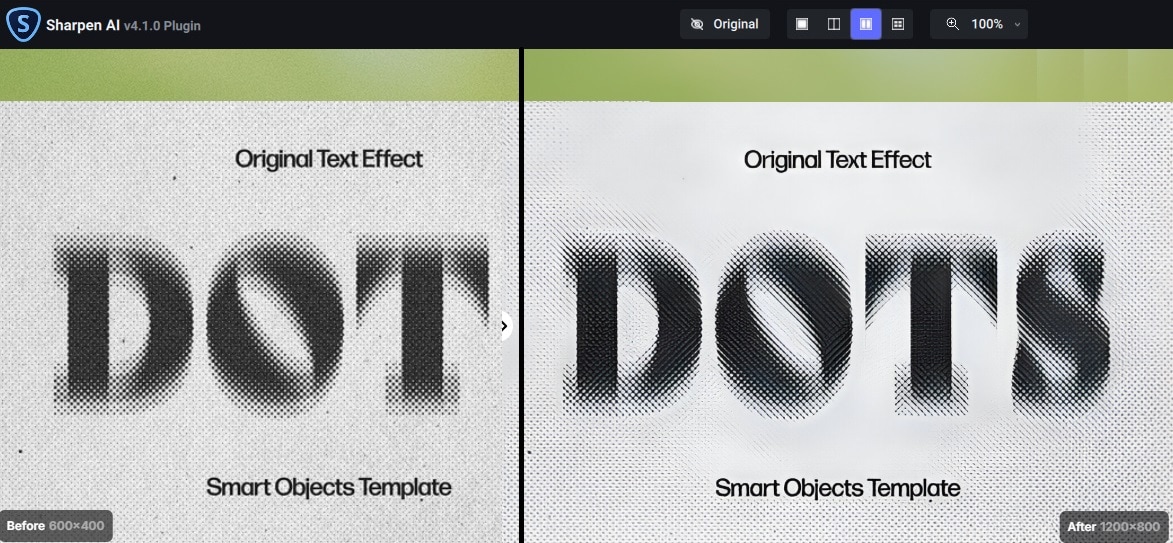
Step 3: Preview the edited photo and save it to your system.
Part 3. Unblur Text Image Online Free
Online tools are popular among millions of people worldwide due to their unmatched convenience. You don’t need any installation to use these utilities. Similarly, they often offer basic features for free, and you can access them from anywhere on any device. Below is a list of the top 3 tools that help you unblur text images online for free.
1. Pixelcut
It is an AI-powered image upscaler that enables you to fix and unblur image text online for free. Pixelcut eliminates the need for installing software and spending hours on manual editing. This tool is capable of bringing clarity back to any picture within seconds. Whether you want to fix an “out-of-focus shot” or a motion blur issue, this tool will be your go-to partner.
How to Unblur Text Online Using Pixelcut?
Step 1: Visit the online tool and click the Unblur Image button.
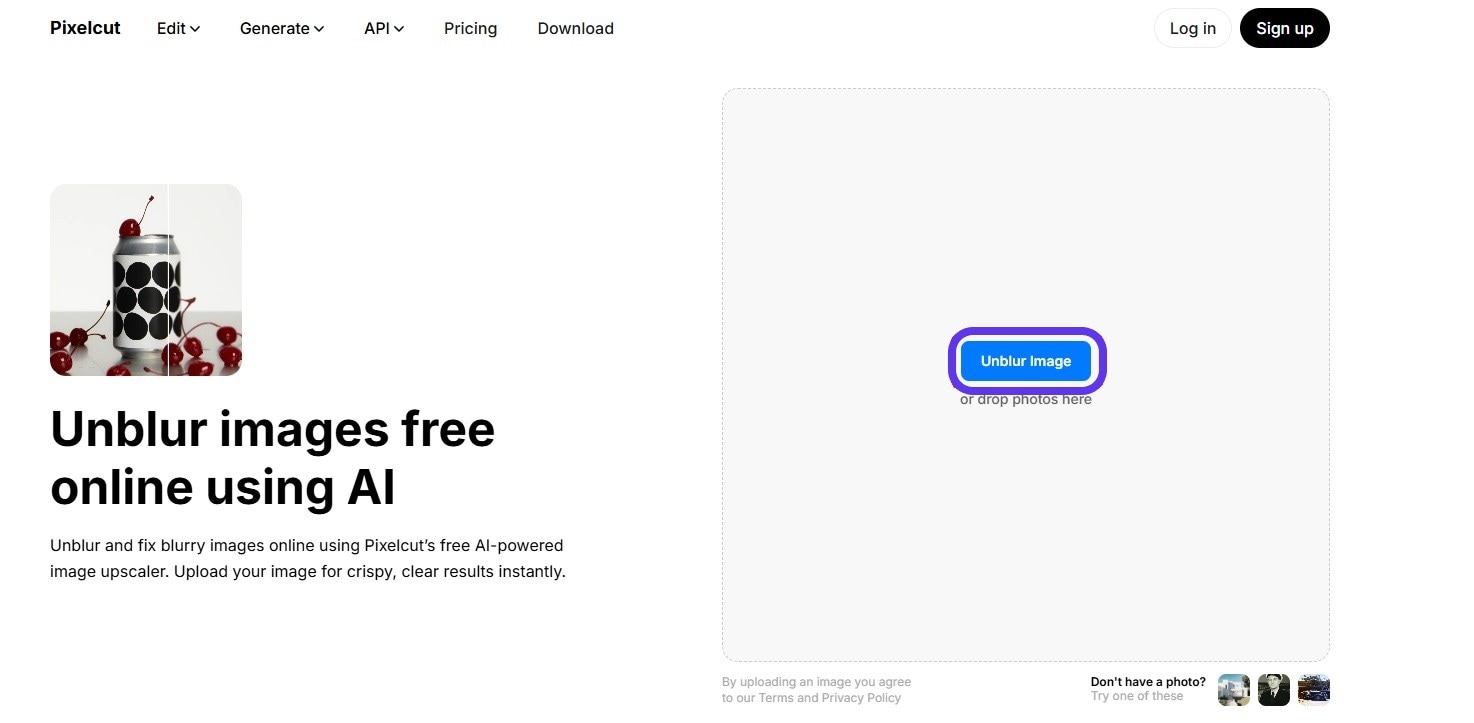
Step 2: Upload the image and adjust the slider to improve the clarity of the text in the image.
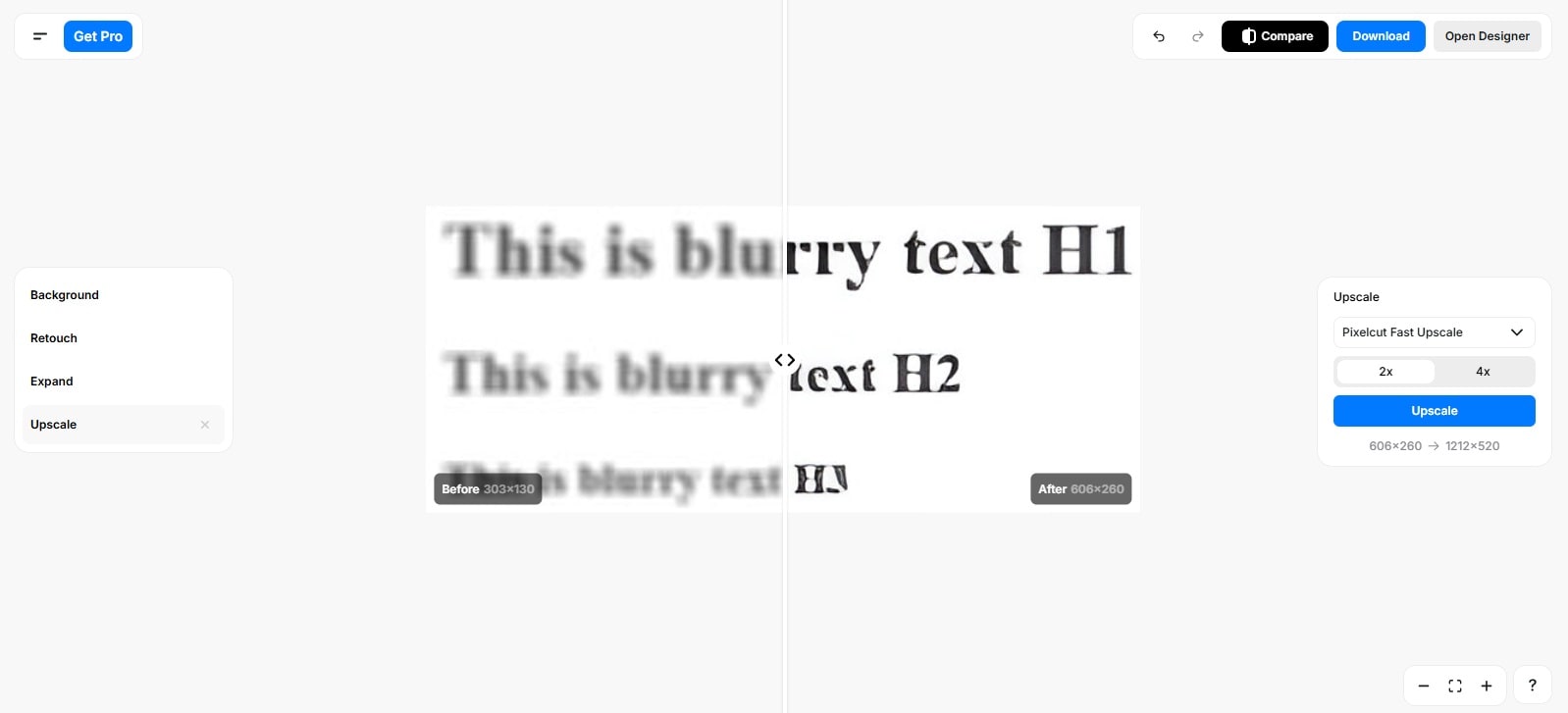
Step 3: Once the text is visible, hit the Download button to save the enhanced image on your system.
2. Fotor
If you are looking for an efficient, online tool to unblur text within seconds, try Fotor. It offers negative support for various photo formats. It helps you improve the image’s readability by making the text clearly visible in photos. Whether you are a beginner or a regular user, this tool offers convenience for everyone.
How to Unblur Text Online Using Fotor?
Step 1: Open the tool, click Upload Image, and load the blurry photo you want to unblur.
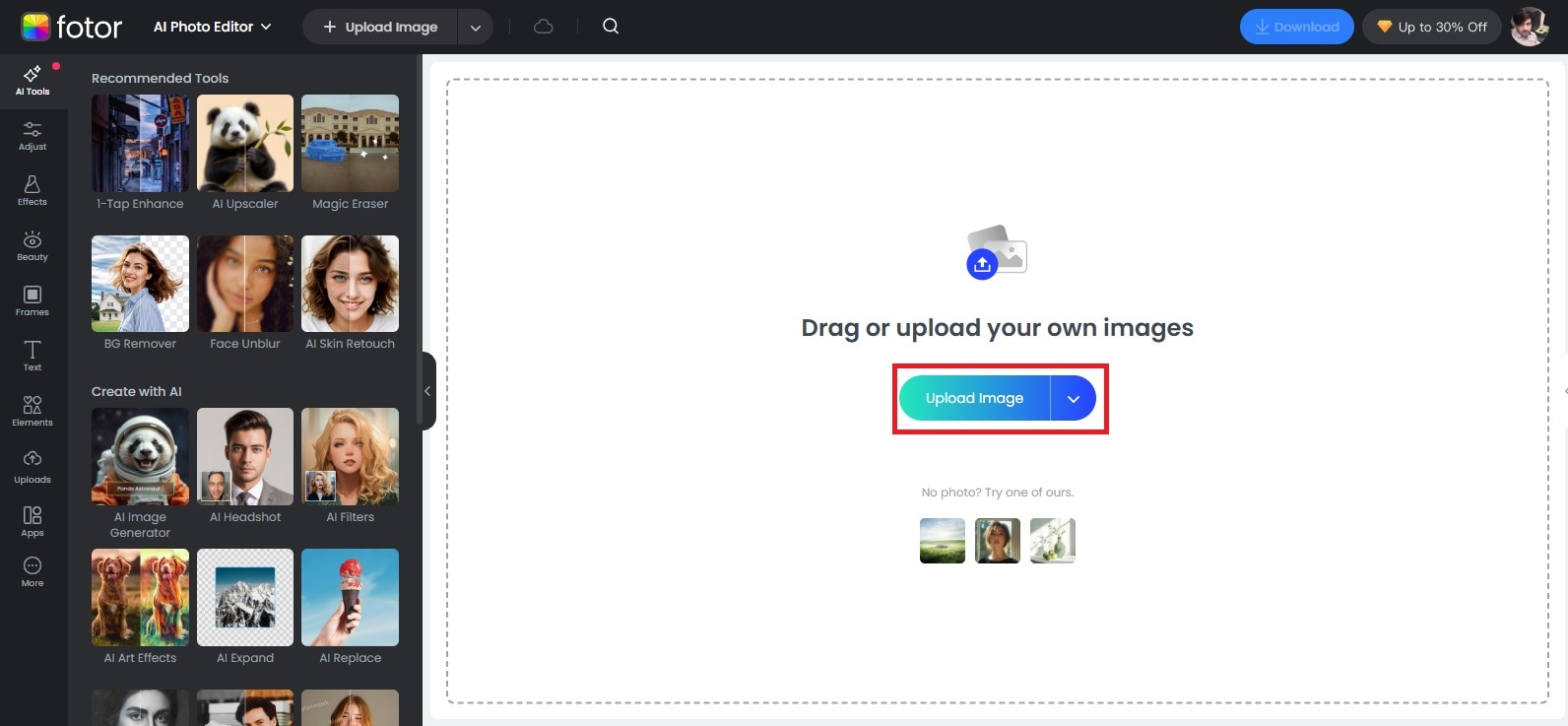
Step 2: Go to Image Upscaler, adjust the slider, and click Download to save the updated image.
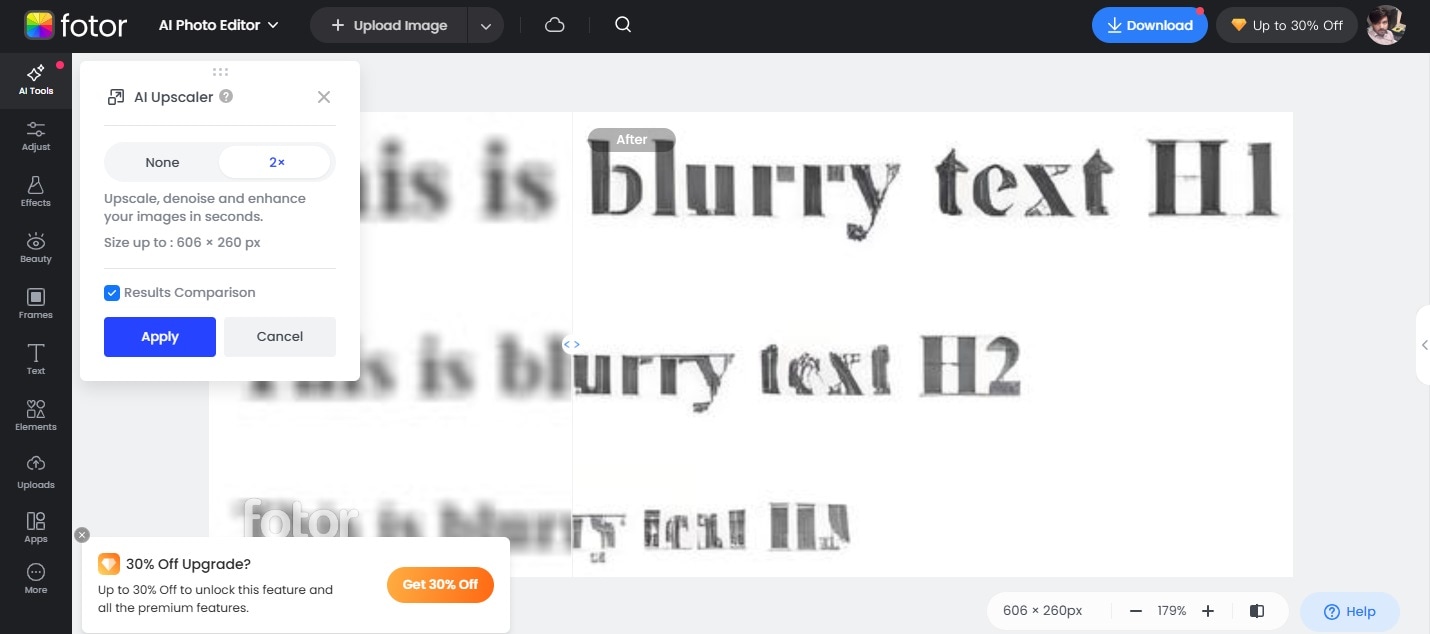
3. Picsart
If you are looking for an AI-powered online utility to remove blur from photos, try Picsart. This unblurring tool makes text visible in images. Big names, like Google, Popsockets, Meta, Getty Images, and Ideogram, trust Picsart. The best part? You don’t have to be a photo editing expert to use this tool for unblurring text in photos.
How to Unblur Text in an Image Online Using Picsart
Step 1: Visit the online tool and tap on Browse files to upload an image for unblurring text.
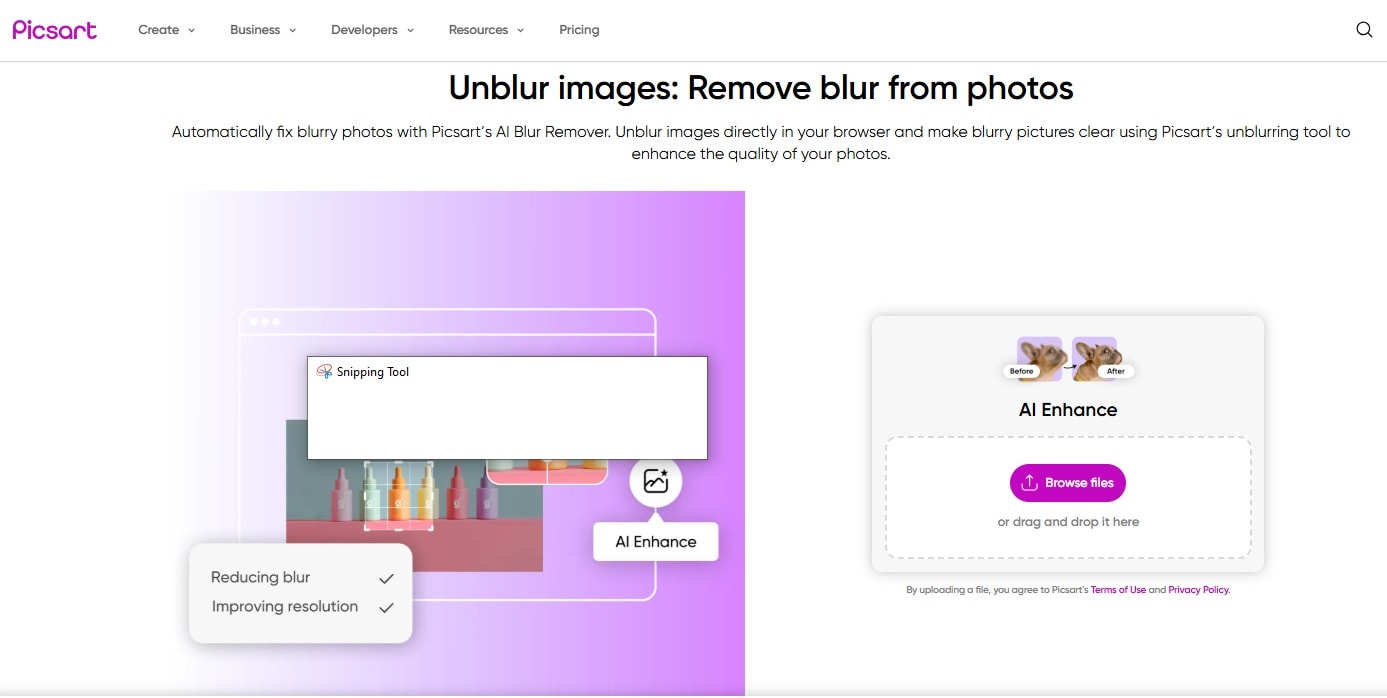
Step 2: Picsart will automatically remove blur from your image. Click the Download button to save it to your device.
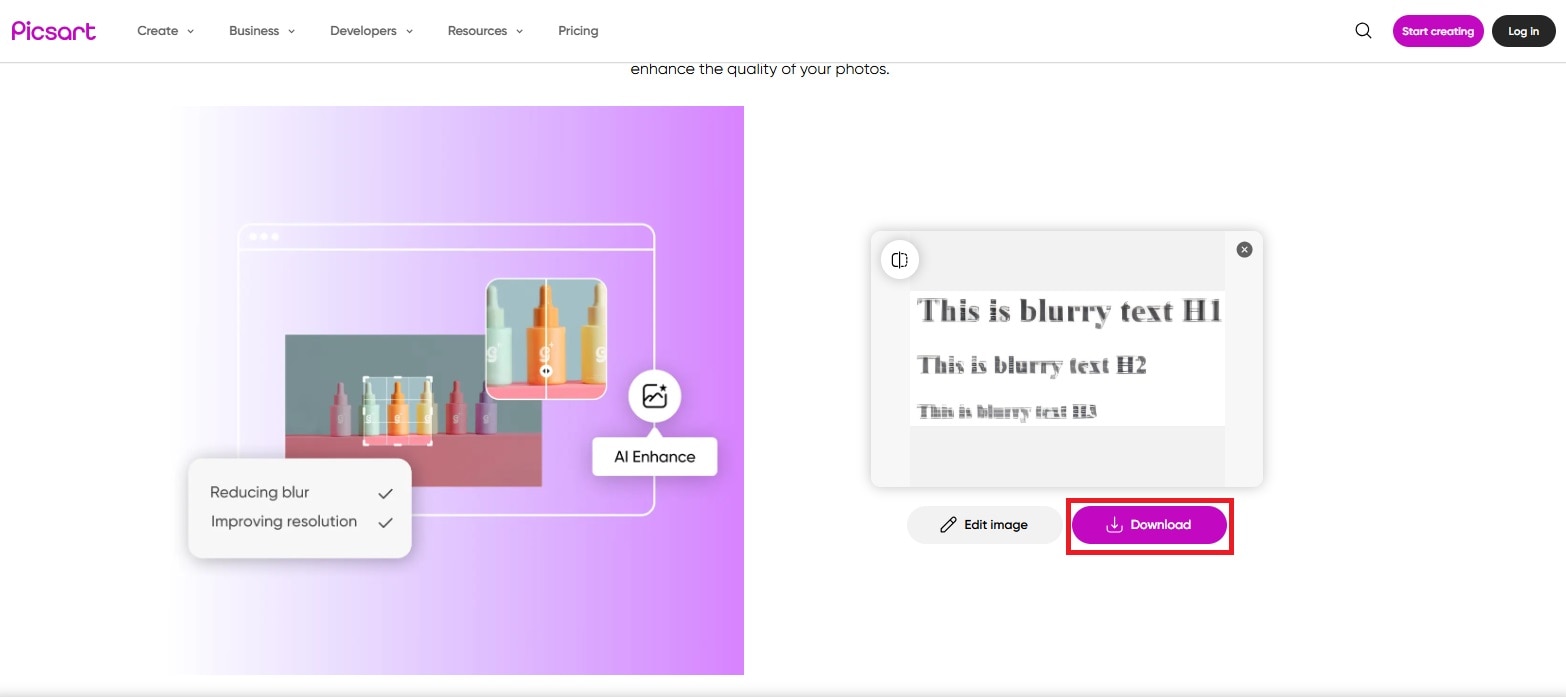
Part 4. Mobile Apps to Unblur Text on the Go
Mobile apps are commonly used to unblur text on old screenshots, ID cards, and faded images due to various factors, such as touch-based simplicity, on-the-go accessibility, AI-powered enhancement, offline capabilities, and camera integration.
1. Remini (Android & iOS)
If you are wondering how to unblur text on a phone without compromising the originality of images, try Remini. The Sharpener and Unblur features of this app allow you to sharpen blurry photos like never before. Though it is primarily introduced to improve pictures, it can also enhance clarity in text-heavy scanned documents or receipts.
How to Use Remini to Read Blurry Text on Mobile
Step 1: Install the Remini app and open it on your phone.
Step 2: Use the Unblur & Sharpener feature to refine all details of faded images.
Step 3: Upload a photo with blurry text and click enhance.
Step 4: Preview the output image and download it if you are satisfied.
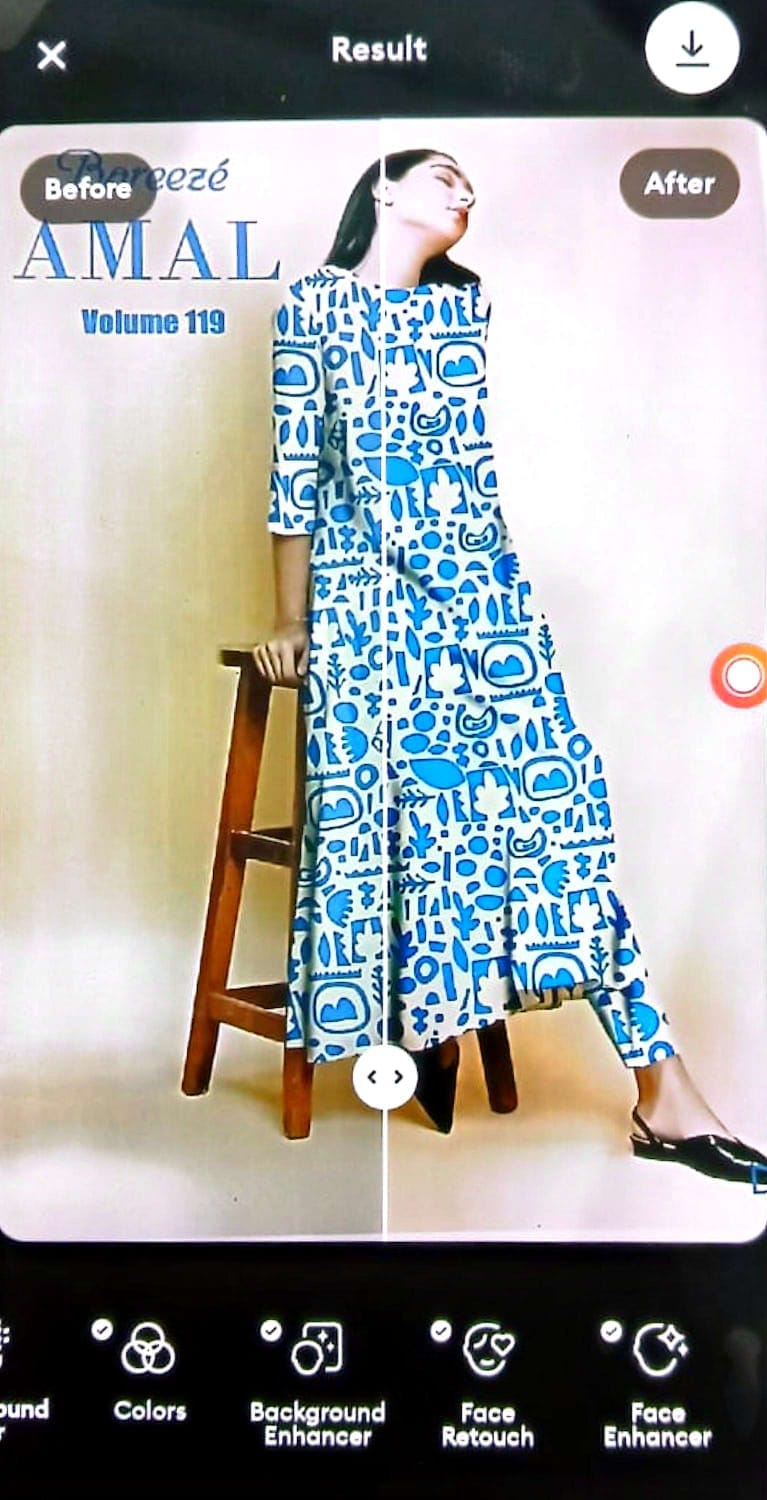
2. Snapseed (Android & iOS)
Google introduced this unblur text app for image editing. Snapseed is equipped with various manual features, including structure enhancement and sharpening. These functionalities assist you with improving the clarity of faded text in photos. This app is commonly used for basic edits.
How to Unblur Text in Image with Snapseed:
Step 1: Open the app and import the faded image.
Step 2: Use the Sharpening feature to improve overall image clarity. The Structure feature enhances contrast and edges. It is good for text clarity.
Step 3: Adjust the slider.
Step 4: Fine-tune Contrast/Brightness
Step 5: Export the image

3. Adobe Lightroom Mobile (Android & iOS)
This is a powerful photo editing application that offers manual clarity and sharpening tools to improve soft or blurry text in pictures. Though it is not equipped with AI technology, it provides you with fine control over the image enhancement process.
How to Unblur Text AI with Lightroom:
Step 1: Launch the app and import the affected image.
Step 2: In the Detail panel, increase Sharpening, adjust Radius, and enhance Detail.
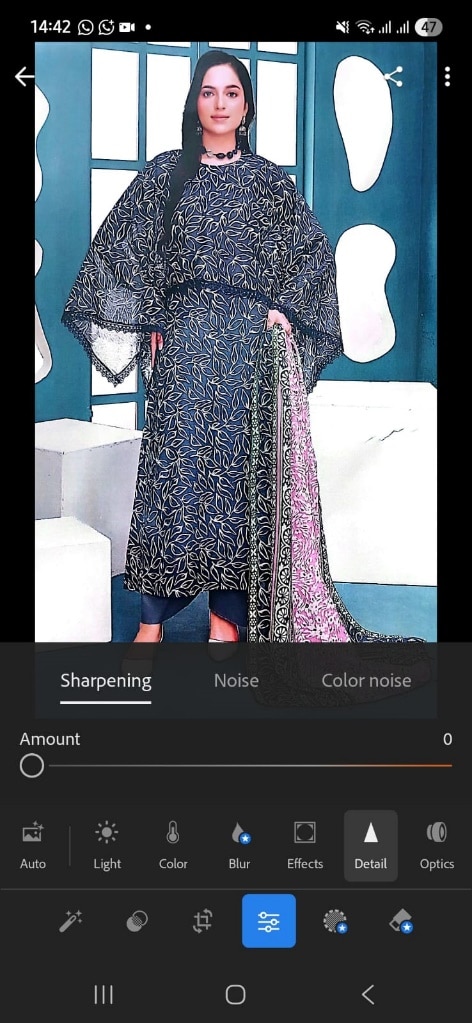
Step 3: In the Effects panel, increase Clarity and add Texture.
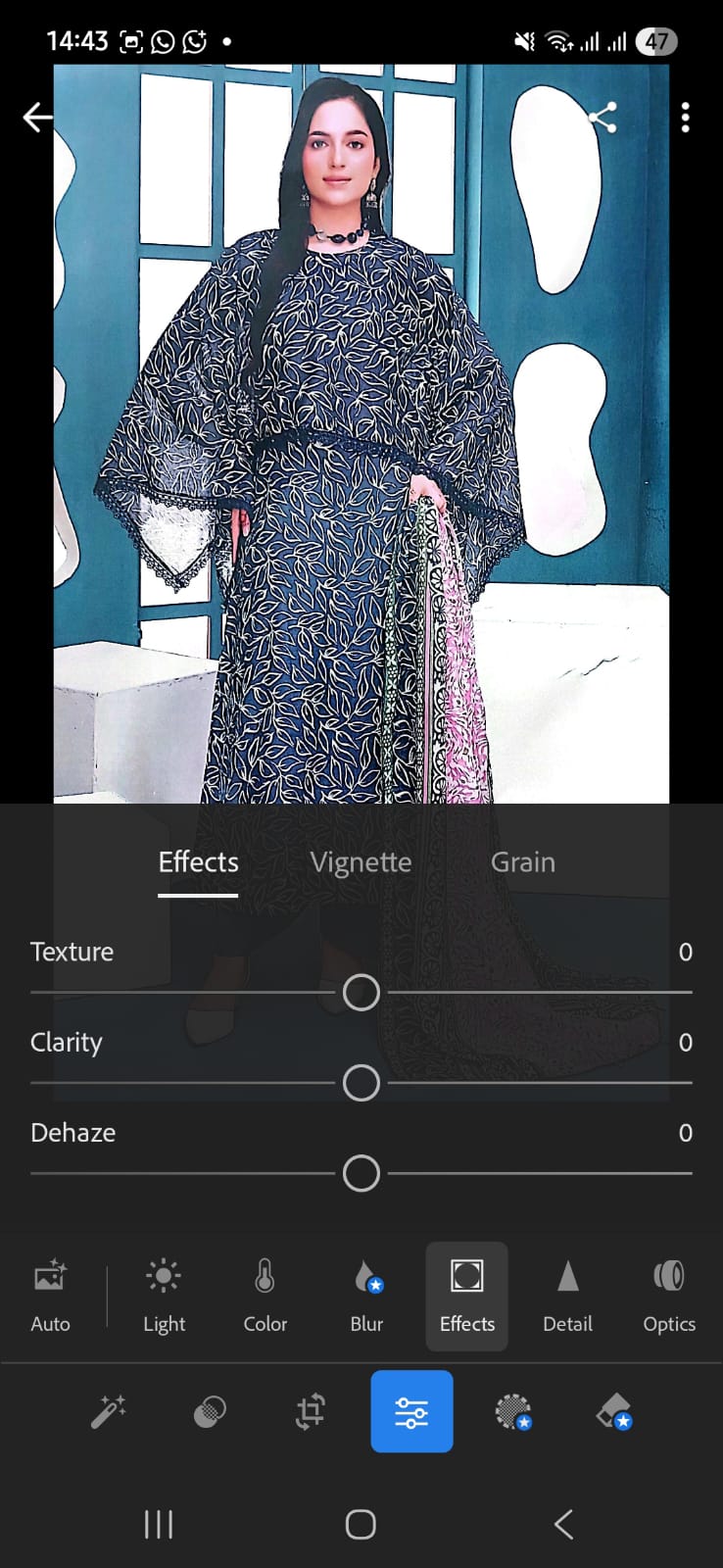
Step 4: Zoom in to review changes and export.
Part 5. Practical Tips for Getting the Best Results & Preventing Blurry Text
Whether you want to scan documents for clarity or rescue important text from faded photos, the tips below will help you achieve the best results.
- Try using the highest possible quality image to get better outcomes in the end.
- Over-sharpening may create harsh artefacts, noise, and edges, making text difficult to read. Therefore, don’t over-sharpen.
- Different text deblurring tools produce different results for different blurry images. Therefore, use multiple tools to get the best results.
- Sharpening or upscaling very low-resolution images may not produce the best results. Therefore, consider the original resolution.
- Preventing photos from getting blurred is the best way to rescue readable text on images.
- Use a stable surface or a tripod to keep your phone or camera steady.
- Always clean the scanner glass before you scan documents.
- Focus on the text properly before you capture an image.
- Ensure to capture the photo in a good lighting environment.
- Save pictures in the highest possible quality
FAQs about Text Deblur
Q1: Can I unblur text that is extremely blurry?
A1: Though modern image enhancement tools (like UniConverter and Topaz Photo AI) can unblur even severely faded images, blur isn’t always reversible.
Q2: Are unblur text image online free tools safe for sensitive documents?
A2: Some online utilities process blurry images in the cloud, so privacy can be a potential concern. If you want to unblur sensitive text in images, it is recommended to use trusted desktop-based software like UniConverter.
Q3: What's the difference between sharpening and deblurring?
A3: Sharpening improves the image clarity by boosting the contrast of edges. On the other hand, deblurring reduces or reverses the blur effect.
Q4: Can I read blurry text from a video?
A4: Yes, stop the video at the clearest frame and take a high-resolution image from the video and process it to read the faded text.
Q5: Can AI read blurry text?
A5: Yes, modern tools equipped with OCR technology can read blurry text, especially if it is combined with image upscalers and AI sharpness.
Final Words
A range of tools is available to deblur text in an image. The discussion above has presented online (Pixelcut and Picsart), desktop-based (UniConverter and GIMP), and mobile app (Remini and Snapseed) solutions to unblur image text.
Though you can use any of the above-listed tools to unblur text, it is always better to avoid blur from images. Some actionable tips to prevent images from getting blurred are also part of the discussion above.
If you are looking for a highly efficient utility to unblur words with high precision and at a competitive price, try Wondershare UniConverter. It offers various image enhancement features to improve the visibility of text on images. Millions of users worldwide have been benefiting from this tool. Give it a try or share this guide with others who might need it.

