5 Online Photo Enhancers Elevate Your Images With Ease
Photo enhancers are powered by AI algorithms to improve the quality of digital photographs. They aim to make the images visually appealing and attractive. People prefer to restore or fine-tune their old photos and remove unwanted visual artifacts. Suppose your travel pictures turn out blurry when you see them after reaching home. It is pretty frustrating but can be handled with an online photo improver.
They can make your images sharper, clearer, and perfectly balanced. The internet is full of online tools, but a few offer compelling image-enhancing abilities. This article will highlight those compelling photo enhancers online and their pros and cons, along with an offline alternative to them. Thus, continue reading to get the best image-enhancing solution by the end.
In this article
Part 1. Improve Your Image Quality With These 5 Online Image Enhancers
Both hobbyists and professionals use image enhancers to produce cleaner content. You must be wondering why online photo enhancers should be preferred. The simple reason is easy access and quicker results that can only be availed from online tools. Therefore, this section has elaborated on the top 5 image enhancers available online:
1. Cutout.pro
It’s an online platform offering all essential features for image enhancement. You can repair your old images and retouch the blurred portraits to bring back life to your media. It is helpful for photographers who increase image size but end up ruining resolution. This tool assists them through increasing image size while retaining its details intact.

2. BeFunky
Unbalanced exposure, desaturated colors, and lack of contrast can ruin image quality. BeFunky offers a pic online enhancer paired with touch-up tools and AI to address these issues. With a single click, it enhances your images, sharpens them, and adjusts their contrasts. You can upload pictures anywhere from your device, Google Drive, or Dropbox.

3. Spyne.ai
Have you mistakenly captured a shaky image, but there is no way to repent? In this situation, you should try Spyne.ai, an expert tool for sharpening shaky photographs. This online photo improver can increase the resolution of your image without affecting quality. It allows you to import JPEG and PNG format images to let AI enhance it with automation.

4. Picsart
Picsart is an AI photo enhancer online that is trained to correct image noise, low contrast, and blurriness. You can now eliminate the blurriness of images and uplift photo resolution in seconds. It can even sharpen the pictures that were zoomed in or cropped. AI in this platform adds pixels in images to remove gaps that occur while enlarging them.

5. PicWish
This online image enhancer is also a good choice for people searching for an automatic photo enhancer. It has AI-trained algorithms that help to craft sharpened images with boosted resolution. To initiate the enhancement, users can drop a URL link to the image apart from uploading. Moreover, you can benefit from its retouching and colorizing models to enhance images the way you want.

Part 2. Enjoy the Better-Enhancing Experience with UniConverter AI Image Enhancer
Undoubtedly, the tools mentioned above are useful choices as online photo enhancers. Yet, many users wish for offline platforms with more advanced features. In this regard, Wondershare UniConverter appears with its high-quality results and offline accessibility. It’s an AI platform that offers an AI image enhancer feature to make photo enhancement easier.
The AI models of UniConverter detect noise and grains in images. Afterward, it creates new pixels within images to make them clear and sharper with the help of AI. This AI photo enhancer works with almost all famous image-supporting formats. Besides, it provides a comparison screen for users to compare the results and witness the outstanding results.
Other Notable Features of UniConverter
UniConverter is a valuable platform that deals with all video, audio, and image post-production-related tasks. It can add watermarks, generate subtitles, and stabilize videos with AI. Besides, there are countless other features, among which you can discover a few in the given section.
1. AI Noise Remover
It is common to have unwanted background noise that ruins video quality. That’s why UniConverter has an AI-powered noise remover that automatically deletes noises. It detects hiss, wind, fan, and other electronic noises to remove them from audio. Moreover, you can perform batch processing and uplift your media for professional content.
2. AI Portrait
If you have recorded a video at home that contains a messy background. Now, that would be inappropriate to use for professional or formal use. In that situation, using the AI portrait feature of UniConverter would prove to be a savior. It can change the video background to your chosen color or image. The AI algorithms of this feature work better if you upload brighter videos.
3. Watermark Remover
Watermarks prevent the illegal use of media and promote users' brands. Sometimes, you want to use clips for projects, but they contain watermarks that impact quality. To address this concern, UniConverter can remove watermarks from media with AI. During this process, the original quality of your media will not be affected, and your projects will shine.
4. Converter
Some educational or professional portals restrict individuals from uploading media in certain formats. If you already have media in another format, don’t panic and convert it into the desired one. UniConverter can deal with more than 1000 formats with GPU acceleration technology. During the conversion process, it retains the original quality of videos.
5. Auto Highlight
Manually crafting short videos out of lengthy clips might be frustrating. Therefore, this manual process is replaced with automation. UniConverter did the same by offering an auto-highlight feature. It detects the best moments out of your video and combines them for attractive video highlights. Now, no one needs to spend hours editing when AI can handle the process well.
How Wondershare UniConverter AI Image Enhancer Improves Photographs
It's pretty easy to use the AI image enhancer of UniConverter compared with online photo improver. Yet, to maintain a smoother workflow and increased productivity, you can count on the steps ahead.
step1Install UniConverter and Proceed With AI Image Enhancer
To begin the process, install Wondershare UniConverter 15 from its official site. After successfully launching, enter the main interface and hit the "AI Image Enhancer" tool. This way, you will enter the following window named AI Image Enhancer.
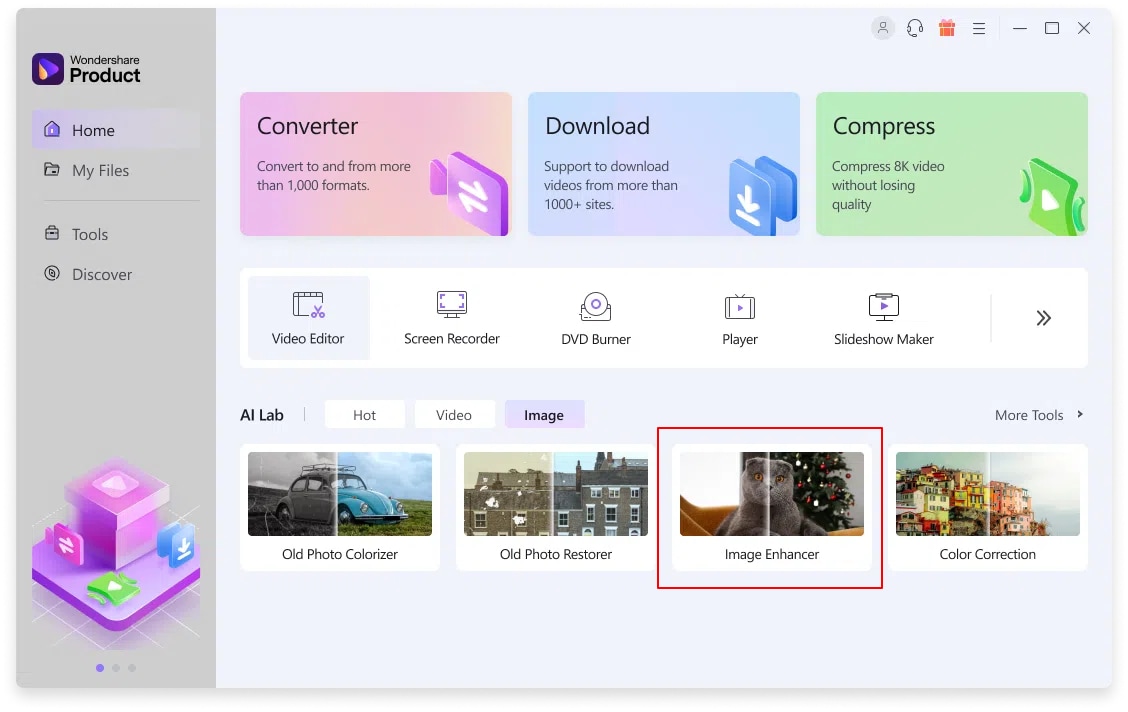
step2Open the Photo to Start the Enhancing Process
From the AI Image Enhancer window, press the "+ (Add)" icon and look for the photo you wish to enhance. After choosing one, click the "Open" button to import the media.
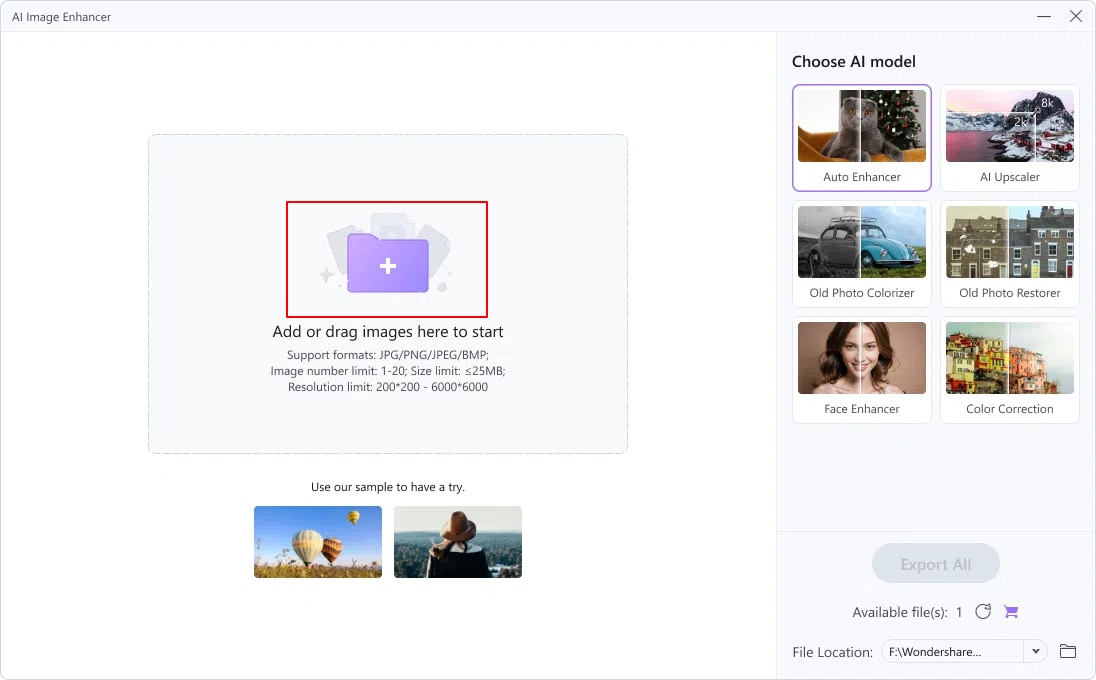
step3Review the Results and Choose to Export It
Once the photo is imported, AI will start analyzing it to upscale. Then, you will get a preview of the results on the comparison screen. If you are satisfied with the output, tap the "Export" button, and the photo will be saved.
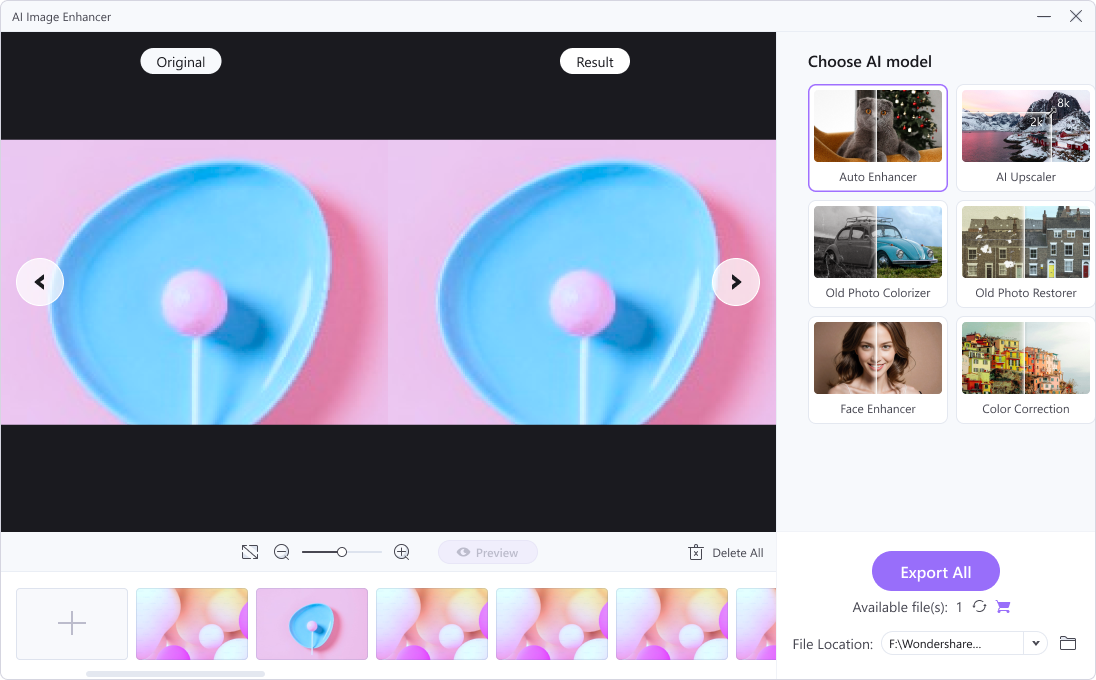
Final Words
To wrap up, the online photo enhancers are designed to increase image quality easily. After reading this article, you must have found a suitable image enhancer according to your needs. If not, then try Wondershare UniConverter, which is an exceptional platform in the realm of digital content editing. It can quickly enhance your images with AI and offer unlimited features to increase your media quality.



