Can' t read blurry or faded text in scanned documents, old pictures, or screenshots? If so, don’t worry, as you are not alone. Millions of people worldwide face blurry text issues.
Whether you want to read notes from years ago, an old receipt, or important information in a legal document, faded text can be frustrating. However, this is no longer a matter of concern, as AI technology has achieved many remarkable advancements in this domain.
Advanced text enhancer is now capable of making text visible in images, maintaining high accuracy. Whether you want to extract text from low-resolution or damaged pictures, make faded letters visible, or sharpen blurry pieces of information, image text enhancers lend you a helping hand.
This article presents a list of the 10 best AI-powered tools to enhance text in image. Let’s look at what makes them stand out among others.
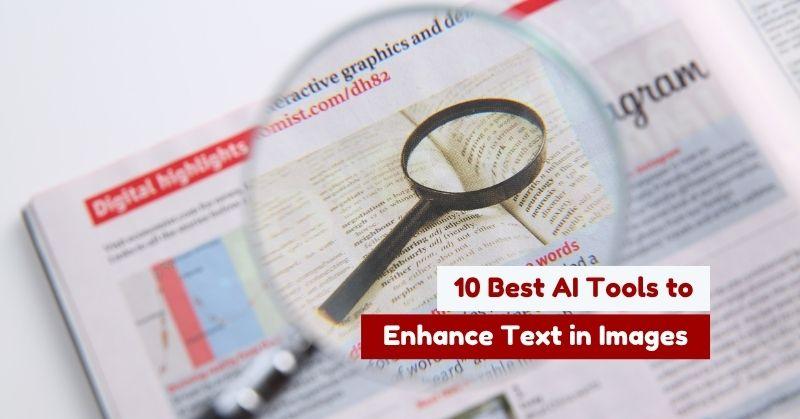
In this article
Part 1. Use Cases – When You Need to Enhance Text in Images?
Image enhancement is not just for tech enthusiasts. Instead, it offers a practical solution for daily challenges across fields. Let’s look at some common use cases to better understand where and when photo enhancement is required.
- Invoices and Receipts: Clarify smudged or faded print on warranty claims, tax filings, and expense reports.
- Old Documents: Make content visible on old, digital, or handwritten documents.
- Social Posts and Screenshots: Clarify blurry posts on various social media platforms and important screenshots.
- Contracts/Certificates: Enhance contract documents to set goals clearly, ID cards for personal or professional projects, and certificates for educational or job purposes.
- Scanned Documents: Improve legibility in handwritten notes, academic papers, and other scanned documents, ideal for corporate professionals, research scientists, and students.
- Translating Text: Enhance clarity to extract text from documents, menus, and signs in another language and convert it into your mother language or the language you know.
- Manuscripts and Books: Enhanced handwritten or printed text from archival materials, journals, or old books for easier digitization and effective reading.
Part 2: Top 10 AI Image Text Enhancers to Sharpen Image Text
Now that you know when you need to enhance text in images, it is time to explore different tools to understand how they work and pick the best among them, considering your needs. Before we begin, let’s have a quick look at the comparison table of all ten image enhancers listed below.
| Tool | Platform | AI Support | Batch Processing | Best For | Pricing |
| UniConverter | Windows, Mac | ✅ | ✅ | Photo text clarity | Freemium |
| Remini | Android, iOS | ✅ | ❌ | Mobile photo enhancement | Freemium |
| VanceAI | Web | ✅ | ✅ | Text sharpening, batch edits | Freemium |
| Fotor | Windows, Mac, Web, Android, iOS | ✅ | ✅ | Quick text visibility | Freemium |
| LetsEnhance | Web | ✅ | ✅ | Upscaling text in screenshots | Paid with a free trial |
| Photoshop | Windows, iPad, Mac | ✅ | ✅ | Pro-level photo clarity | Paid with a 7-day free trial |
| ImageUpscaler | Android, web | ✅ | ✅ | Simple upscaling text in images | Freemium |
| OCR.Space | On-premise, web | ✅ | ✅ | Clarity via OCR + text extraction | Freemium |
| IMG2GO | Web | ✅ | ✅ | Text clarity | Freemium |
| Pho.to | Web | ✅ | ❌ | One-click enhancement | Completely free |
1. UniConverter AI Image Enhancer – Best for Text Clarity in Photos
Though Wondershare UniConverter is primarily designed for video conversions, it also offers unmatched AI-powered image enhancement functionalities, which enables to enhance text in image. If you want to preserve the tiniest details and improve the overall image quality, UniConverter will be your go-to text enhancer. The best part? You don’t need expert skills to enhance text in a photo using this tool.
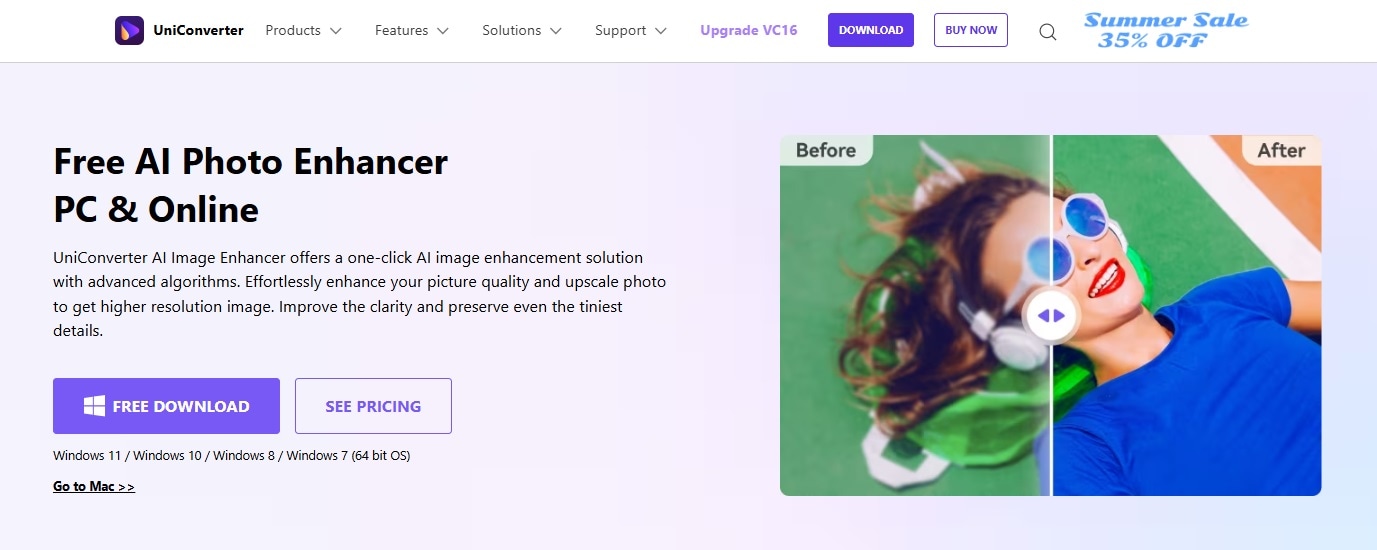
Best For
- Newbies who prefer an easy-to-use interface with AI automation.
- Enhancing legibility in screenshots, scanned documents, and old pictures.
- Improving the clarity of low-resolution or blurry photos with embedded text.
- Those looking for a dependable media suite that combines audio, video, and image tools.
Best Image Text Enhancer
Key Features
- It lets you improve the sharpness and clarity of text in photos.
- This tool enables you to remove visual noise to make text clearly visible.
- It offers one-click AI-powered image optimization.
- You can enhance multiple photos simultaneously.
- It supports various photo formats, including TIFF, PNG, JPG, and BMP.
- It comes with an integrated toolbox containing video compression, screen recording, and conversion tools.
Price
- A free trial is available.
Compatibility: Windows and Mac
2. Remini – Mobile App for Enhancing Blurry Text in Photos
It is a powerful AI-based mobile text image enhancer designed to improve the quality and resolution of blurry photos. The clarity and sharpening tools in this app enhance pictures containing pixelated, faded, or blurry text. With this app, you can make text visible in old photographs, screenshots, and documents. At the same time, Remini is known for restoring photos and facial enhancement.
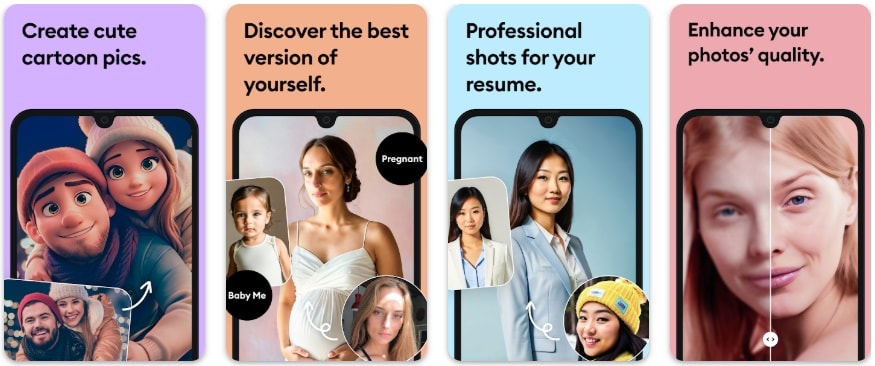
Best For
- Mobile users who need efficient photo improvements.
- Enhancing pixelated or blurry photos with embedded text.
- Reviving low-resolution pictures with no technical skills.
- Sharpening text in screenshots, old images, scanned notes, and ID cards.
Key Features
- Restores aged or damaged images with blurred writing.
- Shows a side-by-side comparison of before and after processing.
- Improves and sharpens image clarity.
- One-tap image enhancements for instant outcomes.
- Enhances multiple photos at one time.
Price
- The free version is available.
- $9.99 per week
- $28 per month
Compatibility: Android, iOS, Beta web version
3. VanceAI Image Enhancer – AI-Powered Web Tool
It is a web-based blurry text enhancer that leverages AI technology to improve the clarity of photos. VanceAI was first introduced in 2020. It comes with a set of tools, including but not limited to photo restoration, sharpening, upscaling, and denoising. This tool helps you boost the overall picture quality including faded text.
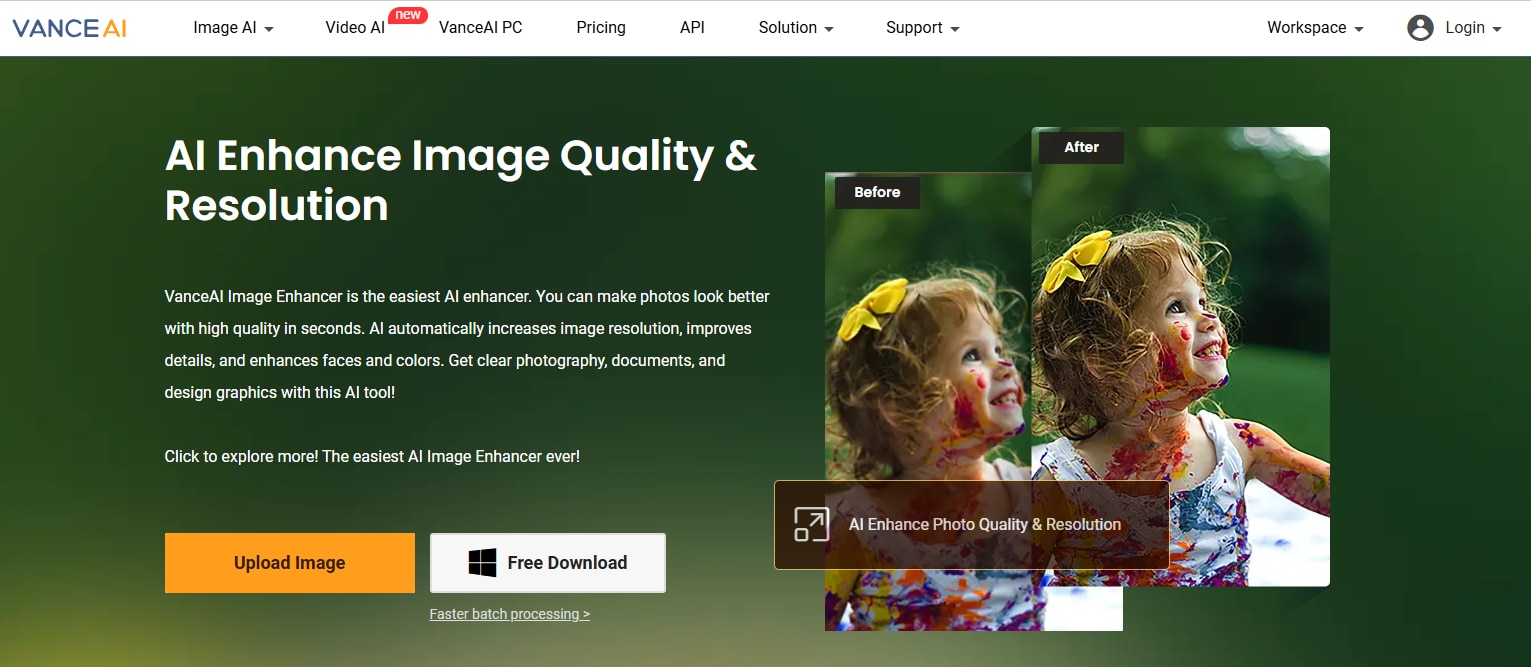
Best For
- Beginners who need an all-in-one photo enhancement solution.
- Clarifying and sharpening text in receipts, old images, screenshots, documents, and identity cards.
- Batch processing
Key Features
- Improves clarity to make text clearly visible.
- Enlarges photos without compromising their quality.
- Offers a workflow with multiple image enhancement tools.
- Recovers embedded text from damaged images.
Price
- $4.95 for 100 credits
- $7.95 for 200 credits
- $12.95 for 500 credits
- $17.95 for 1000 credits
Compatibility: Web and Windows
4. Fotor AI Enhancer – For Social Posts and Screenshots
This is an AI-assisted design and photo editing platform introduced back in 2012. Fotor offers a comprehensive set of editing tools, including one-click image enhancement, unblurring, and photo templates. Moreover, this AI image text enhancer offers mobile, desktop, and web app photo enhancement solutions. The drag-and-drop features make image enhancement easier and fun.
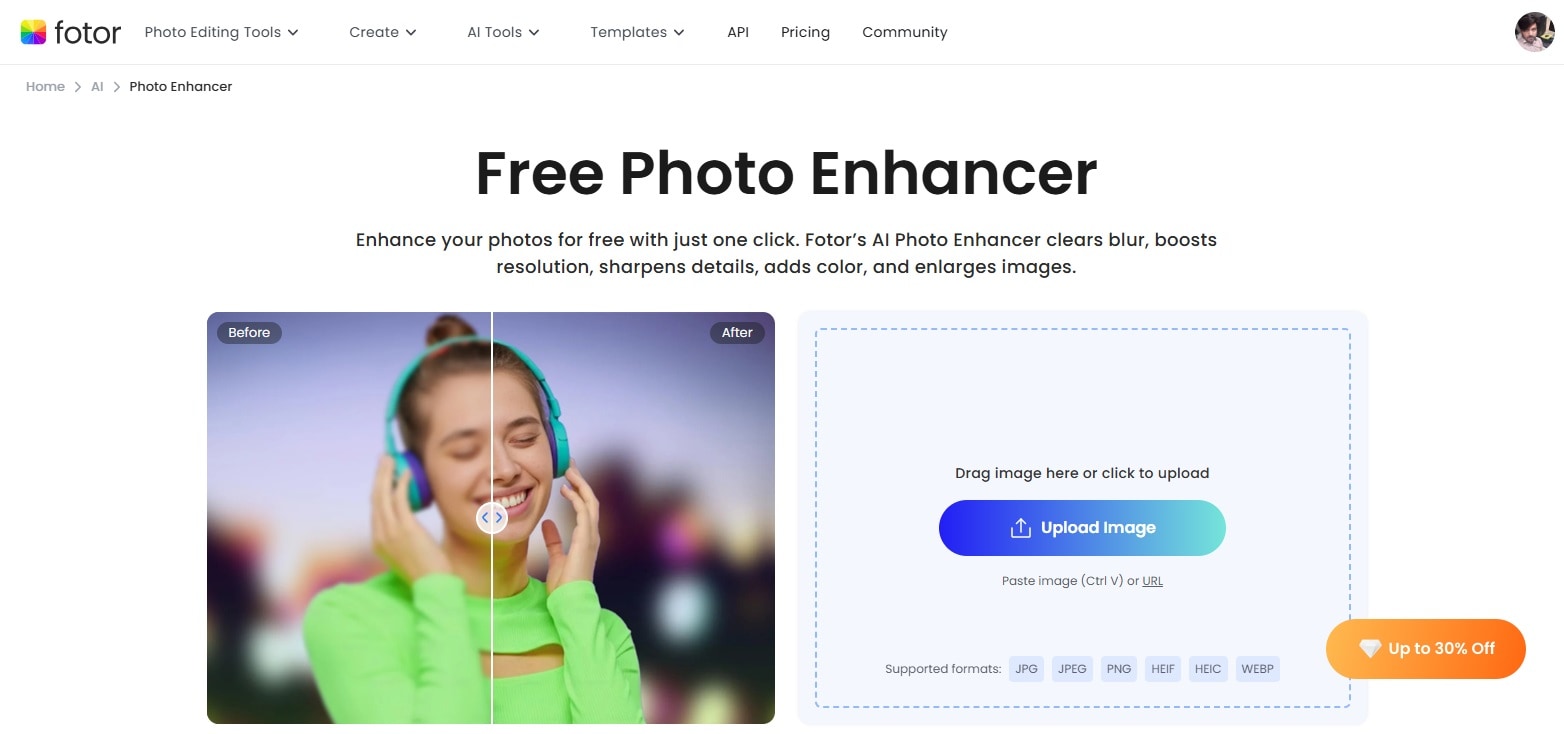
Best For
- Content creators and beginners who need efficient image enhancement tools.
- Users who need batch processing.
- Sharpening and unblurring text in pictures, receipts, scanned documents, and screenshots.
- Once-click fixes for faded text.
Key Features
- Sharpens and reduces blurred details in images
- Processes multiple photos at once
- Cross-platform compatibility
- Auto-adjusts clarity, contrast, and exposure
Price
- $0 (basic plan)
- $3.33 per month (pro plan)
- $7.49 per month (pro+ plan)
Compatibility: Web, Windows, Mac, Android, and iOS
5. Let's Enhance – AI-Based Clarity Booster
This text quality enhancer specializes in various editing functionalities, including but not limited to clarity enhancement, denoising, and upscaling. Primarily, Let’s Enhance focuses on improving the image’s quality. At the same time, it also enhances the readability of screenshots, scanned documents, and pictures.
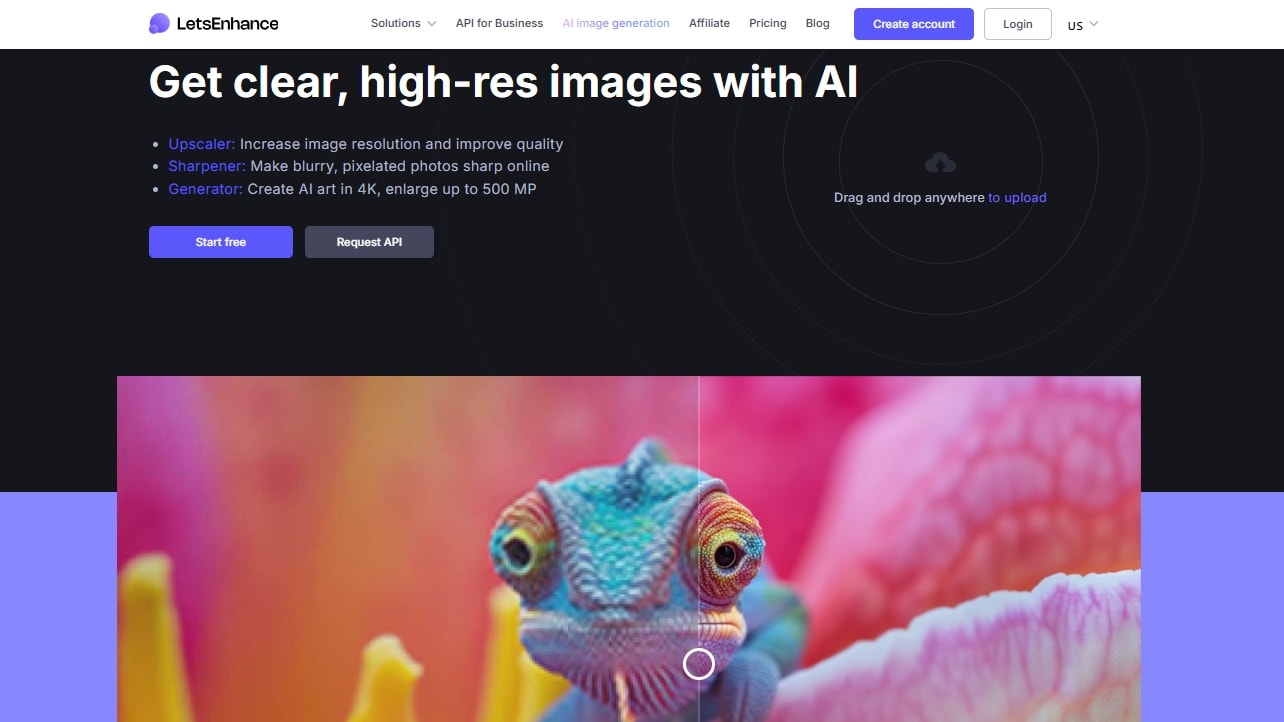
Best For
- Enhances low-resolution photos with embedded text
- Professionals, photographers, and ecommerce sellers who need high-resolution photos.
- Batch processing while enhancing images.
- Users who need one-click image enhancements for visual improvements.
Key Features
- Improves text-background distinction by enhancing contrast.
- Enlarges photos without losing their quality.
- Processes multiple images in one go.
- Features a drag-and-drop preview in real time.
- Offers secure storage
Price
- 10 credits are free
- $9 per month for 100 credits (starter plan)
- $24 per month for 300 credits (pro plan)
- $34 per month for 500 credits (max plan)
Compatibility: Web and API access
6. Adobe Photoshop (with Super Resolution + Smart Sharpen)
This is an industry-leading design and photo editing tool. Millions of professionals worldwide trust this utility. Though it is not a dedicated photo text enhancer, this tool comes with modern AI-powered and manual functionalities (such as Smart Sharpen and Super Resolution) to clarify, sharpen, and enhance text in images.
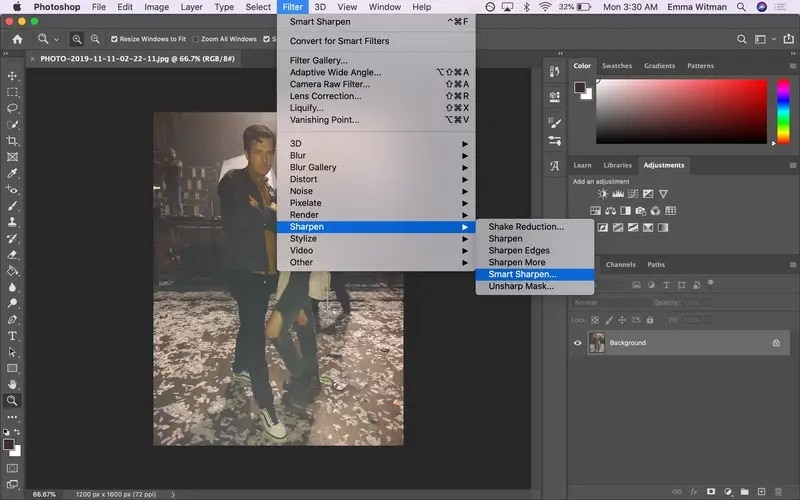
Best For
- Users who need full control over image sharpness, contrast, and clarity.
- Editing or restoring faded or old photos with text.
- Advanced users and professionals who need image enhancement with high precision.
- Designers who often work with text in layered photo files.
Key Features
- Cleans up low-light or grainy scanned photos.
- Preserves edge sharpness and increases resolution.
- Deblurs out-of-focus or shaky text in images.
- Fine-tunes color, clarity, contrast, and brightness to make text in photos stand out.
- Cleans the background noise around text in pictures.
Price
- A 7-day free trial is available.
- $29.99 per month
Compatibility: Windows, Mac, Web (Beta), and iOS
7. ImageUpscaler – Lightweight Tool for Text Image Restoration
It enlarges low-quality photos with AI-powered super-resolution technology. Image Upscaler - AI Image Enhancer enhances sharpness, contrast, and edges while processing your photos. Simply put, this tool enables you to improve the readability of pixelated or blurry text in old photos, scans, screenshots, and receipts.
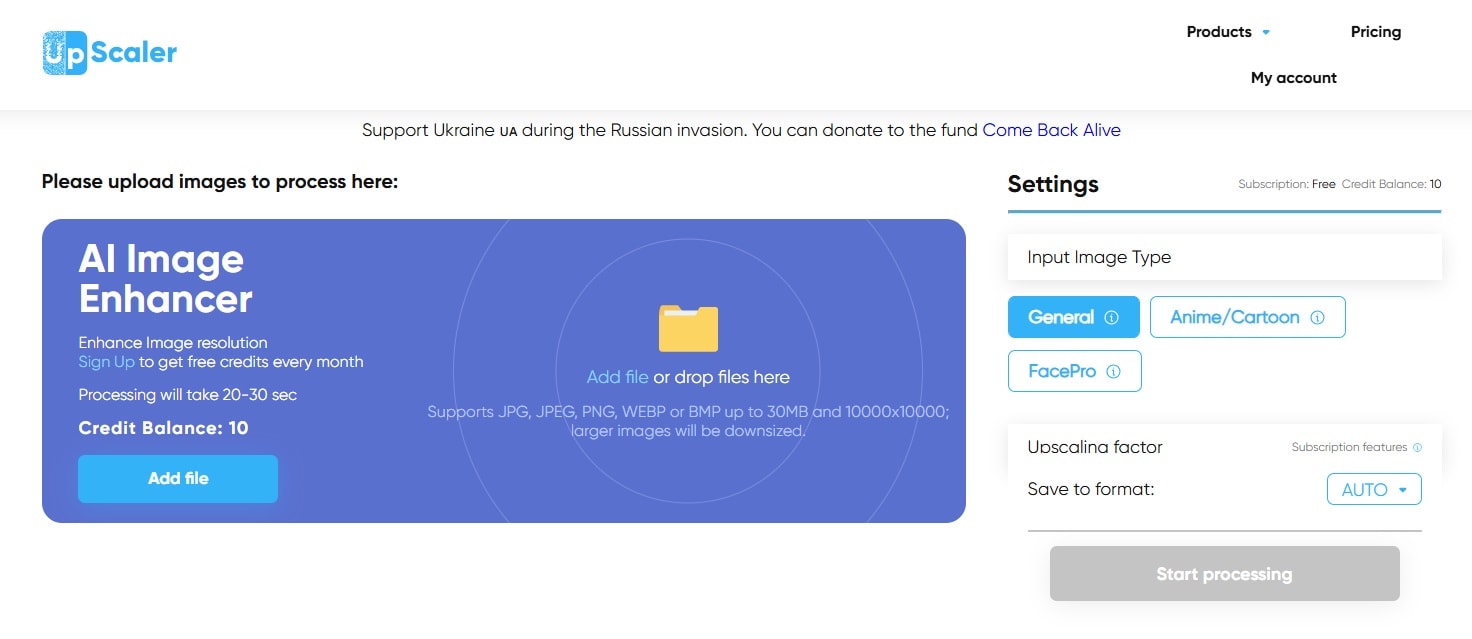
Best For
- Cleaning JPEG images, enhancing edges, and sharpening faded or blurred text.
- Users who need one-click and simple image enhancement functionality across various platforms
- Processing multiple images at once
- Upscaling low-resolution or small-sized pixelated screenshots, faded screenshots, and other similar images.
Key Features
- Upscales images with one-click functionality.
- Accessible across platforms
- Makes text clean and reduces JPEG noise
- Handles dozens of photos at once.
Price
- $9.90 per month for 50 credits (starter plan)
- $25 per month for 500 credits (premium plan)
- $29 per month for 1000 credits (premium plus plan)
Compatibility: Web, Android, iOS, and desktop app.
8. OCR.Space – For Reading Blurred or Faded Text
Since it is not a dedicated text enhancer, it can’t handle severely low-quality or blurred text in pictures. Still, OCR.Space is capable of processing most faded images using the Optical Character Recognition technology. The degree of precision mainly depends on the quality of the image you want to process.
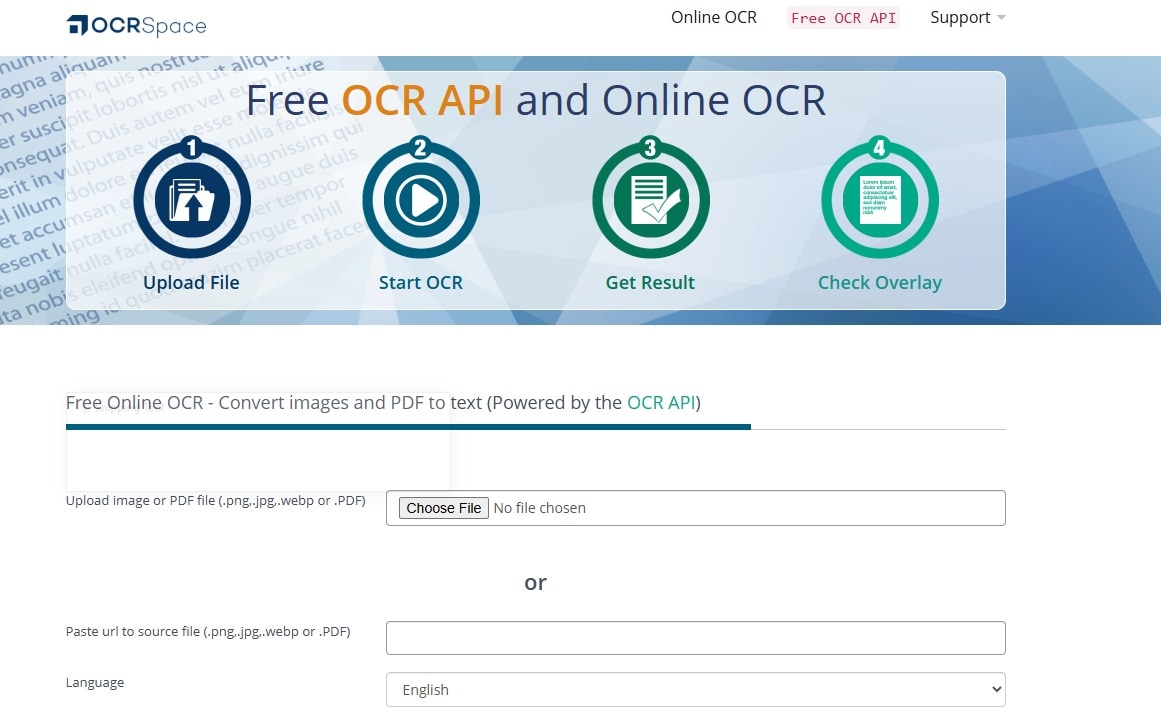
Best For
- Users who prefer quick online OCR tasks and don’t want to install any tool.
- Turning receipts, screenshots, and scanned documents into editable and searchable text.
- Those who want to create searchable PDF documents with invisible text overlay for retrieval and archival.
Key Features
- Retains original photos with selectable layers of text
- Supports more than 20 languages
- Offers multiple OCR engines
- It helps you handle up to 500 requests daily
Price
- $0 (free trial)
- $30 per month (pro plan)
- $60 per month (pro PDF plan)
- $999 per month (enterprise plan)
Compatibility: Web and on-prem version (Linux, Windows, Azure, and AWS for offline use)
9. IMG2GO Text Clarity Tool
It is a popular web image platform that offers a range of impressive features, such as image conversion, upscaling, and sharpening. IMG2GO allows you to improve the readability and clarity of text embedded in photos, receipts, screenshots, and scans.
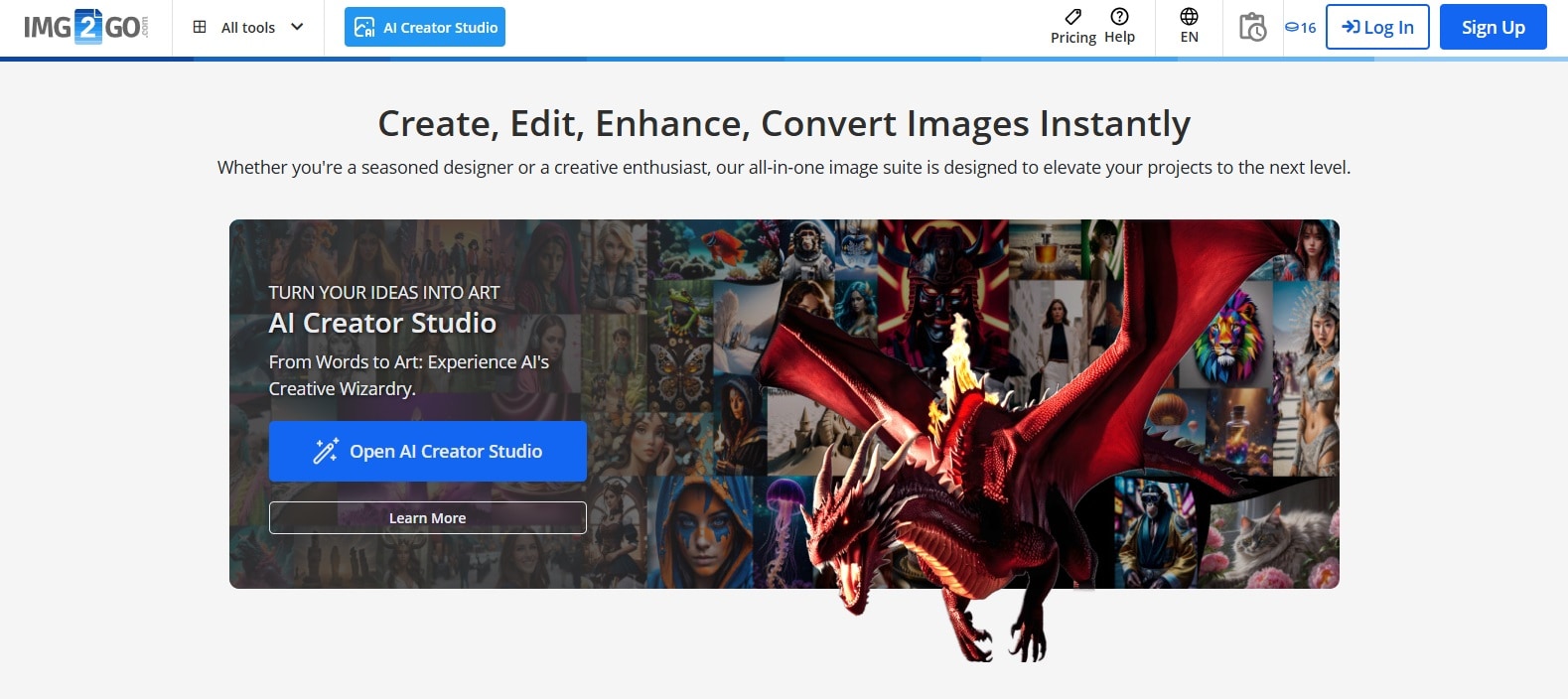
Best For
- Users who need a free-tier option with decent privacy controls.
- Those who prefer a browser-based image enhancement solution, instead of installing tools.
- Improving the clarity of low-resolution or blurry ID cards, scanned documents, screenshots, or receipts.
- Users who want to create searchable documents from images using integrated OCR.
Key Features
- It sharpens text by enhancing resolution and edges.
- Handles multiple photos in a single processing attempt.
- Features a clean and crisp interface, and is easy to use for beginners.
- Maintains your privacy by deleting files after 24 hours
Price
- $0 for 16 credits (free trial)
- $6.42 for 480 credits (monthly subscription plan)
- $27 for 1500 credits (pay as you go plan)
Compatibility: Web
10. Enhance.Pho.to – Quick Blur Fixer for Images
This is an online text quality enhancer that offers a one-click image enhancement solution. Enhance.Pho.to is a browser-based, free utility designed to perform automatic adjustments in photos, such as deblurring, noise reduction, color correction, and sharpening.
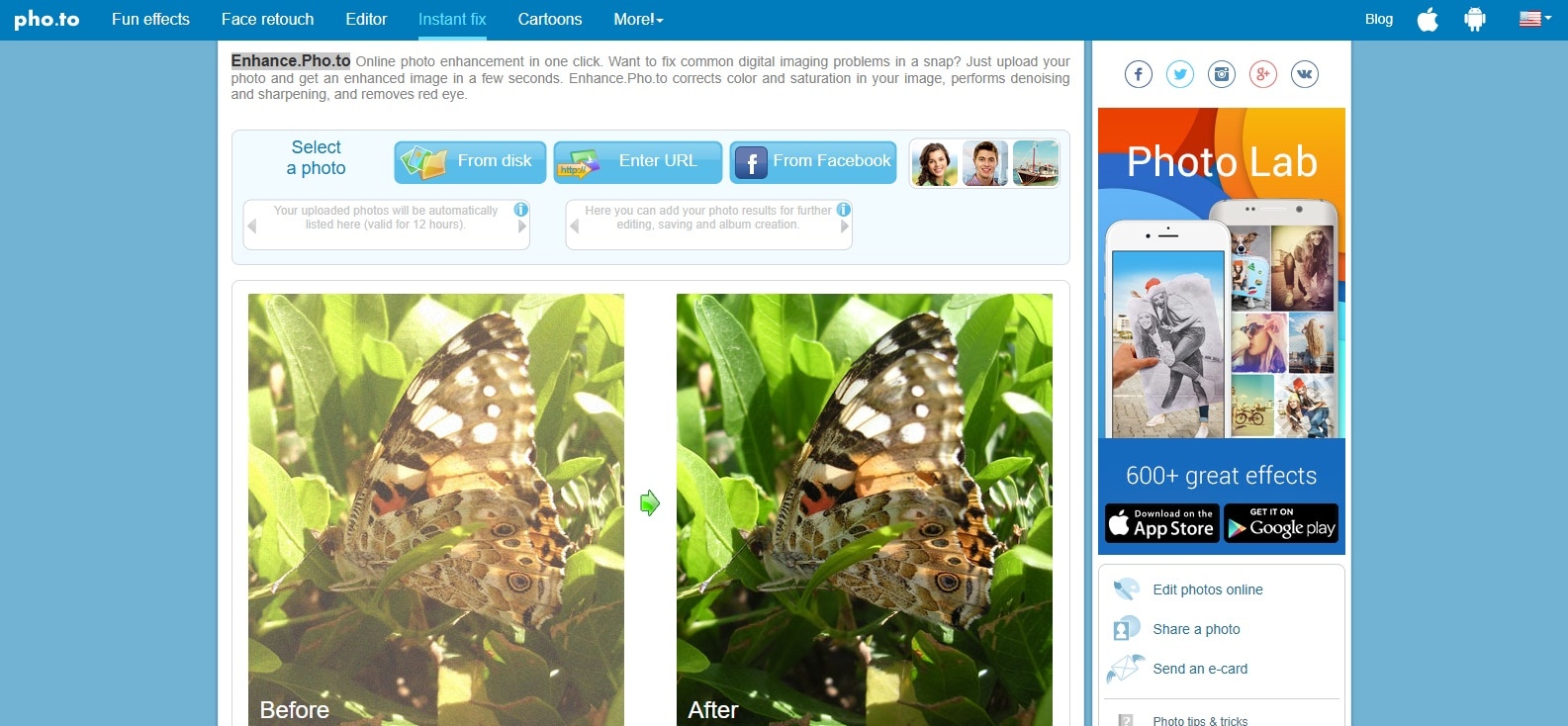
Best For
- Users who need simple and fast visual improvements in images without detailed editing
- Anyone who prefers to use online tools to enhance the image clarity
- Instant fixes on low-quality or blurry ID cards, screenshots, and scanned documents.
Key Features
- Improves text legibility
- Eliminates digital speckles from photos
- One-click quick adjustment of noise, brightness, color, and sharpness.
Price
Free to use.
Compatibility: Web only
Part 3. Tips to Get the Best Results When Enhancing Text in a Photo
When it comes to dealing with pixelated screenshots, blurry scans, or faded documents, enhancing text in images becomes a tricky job. But, here is how you can achieve the best possible results.
1. Start with High-Resolution Images (If Possible)
The higher the resolution of your source image is, the better the results will be. AI-powered software produce better results for well-lit and clean images compared to low-resolution photos. If possible, use the original files, instead of its compressed version.
2. Don’t Overdo the Sharpening
Always apply the sharpening effect gradually, and don’t forget to preview every change you make before you finalize things. The reason behind this fact is that oversharpening can spoil everything within seconds.
3. Test Different Software for Different Outcomes
One tool can’t work best for all images. Therefore, if you can’t fix the blurry text issue with one software, try another tool and see if you have better luck. Changing the tool may surprise you with the outcomes.
Final Words
Don’t worry if you have pixelated screenshots, old family photos with faded text, or blurry scanned documents, as the text enhancer listed in the discussion above can help you improve the sharpness and clarity of photos to make text stand out.
If you need a precise balance between convenience and AI-based image clarity, try Wondershare UniConverter. Smart image enhancement functionalities, fast processing, improved privacy, and cross-platform compatibility make this tool stand out among others.


