Instagram offers incredible visuals, but saving them in high quality isn’t always straightforward. Whether you want to download HD pictures from Instagram or secure high-resolution versions of your favorite content, such as Instagram profile pictures in HD, this guide simplifies the process. Explore the top tools and methods to download Instagram pictures in 4K, ensuring your saved images look as stunning offline as they do online.
In this article
- Part 1: Why Do You Need to Download HD Pictures from Instagram
- Part 2: Method 1: Using Software to Download HD Picture from Instagram
- Part 3: Method 2: Using website to download hd picture from instagram
- Part 4: Method 3: Using an App to Download HD Picture from Instagram
- Part 5: Method 4: Using Chrome Extensions to Download HD Picture from Instagram
- Part 5: Method 5: Using Source Codes to Download HD Picture from Instagram
- Part 6: How to Make Downloaded Images Clear
- Conclusion
- FAQs
Part 1: Why Do You Need to Download HD Pictures from Instagram
Downloading HD picture from Instagram is essential for preserving high-quality visuals. Whether it’s for Instagram profile pic download HD or saving stunning photos in Instagram picture download 4K, accessing images in their original resolution ensures clarity and detail. Here’s why downloading HD pictures from Instagram is important:
- Preserve Original Quality: Instagram compresses uploaded photos, but downloading in HD ensures the images retain their original resolution, offering better visual clarity.
- Creative Projects: High-resolution images are ideal for editing, creating mood boards, or designing content for social media, presentations, and print.
- Professional Use: Businesses often require HD photos for marketing, branding, or ad campaigns, making high-quality downloads essential.
- Offline Access: Having your favorite images saved in HD allows you to view them anytime, even without internet access.
- Personal Collections: Whether it’s for inspiration or memories, saving Instagram photos ensures your collection looks vibrant and detailed.
Part 2: Method 1: Using Software to Download HD Picture from Instagram
Using software is one of the most reliable ways to download HD picture from Instagram with ease and precision. Tools like SnapDownloader not only ensure high-resolution downloads but also offer features like batch processing and cross-platform compatibility. Whether you’re saving single photos or multiple posts, software provides a seamless and efficient solution for maintaining image quality.
SnapDownloader
SnapDownloader is a desktop application that simplifies the process of downloading Instagram content in HD or 4K resolution. The software is compatible with both Windows and macOS, making it accessible to a wide range of users. Its ability to handle multiple downloads simultaneously and support private account content makes it a go-to tool for those seeking convenience and efficiency.
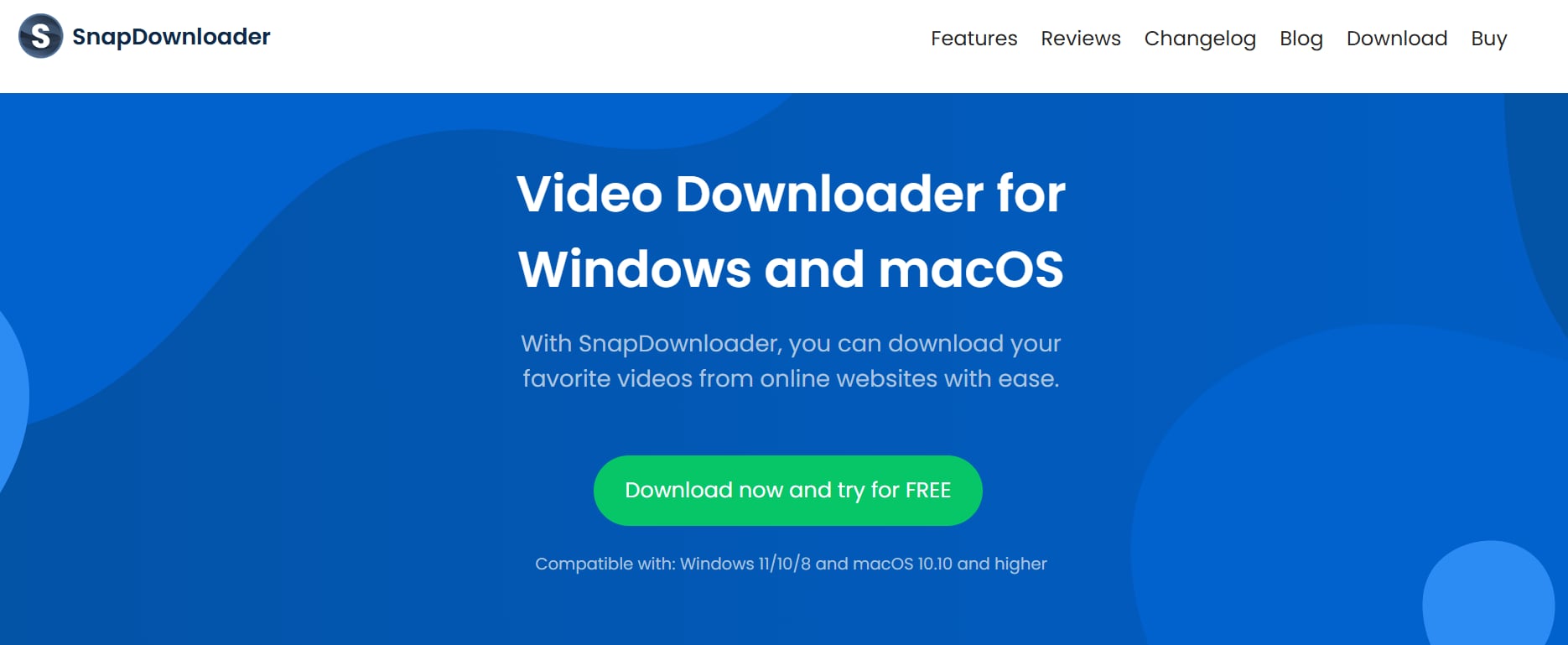
Key Features
- High-Quality Downloads: Supports HD and 4K photo downloads for crystal-clear images.
- Batch Downloading: Allows users to download multiple photos or videos at once.
- Multi-Platform Compatibility: Works seamlessly with Instagram and over 900 websites.
- Offline Viewing: Saves files for access without an internet connection.
- User-Friendly Interface: Easy for beginners and professionals to navigate.
Steps to Download HD Pictures Using SnapDownloader
Step 1: Install and Launch SnapDownloader
Download SnapDownloader from its official website, install it on your computer, and open the software.
Step 2: Copy and Paste the Instagram Link
Navigate to the Instagram post you want to save, copy the link, and paste it into SnapDownloader’s input field.
Step 3: Download the Image
Choose the desired resolution (HD or 4K) and click “Download” to save the picture to your desktop in high quality.
Part 3: Method 2: Using website to download hd picture from instagram
Web-based tools offer a quick and hassle-free way to download HD picture from Instagram without requiring any software installation. Platforms like Publer make this process seamless while retaining the original quality of images. Ideal for both casual and professional users, Publer ensures efficiency and ease of use.
Publer
Publer is an all-in-one social media management platform that also supports downloading Instagram pictures in HD quality. Designed for convenience, Publer allows users to download content directly from Instagram without compromising on resolution. In addition to high-quality downloads, it offers features like organizing images and scheduling posts, making it a perfect tool for individuals and businesses looking to save and manage their favorite content effortlessly.
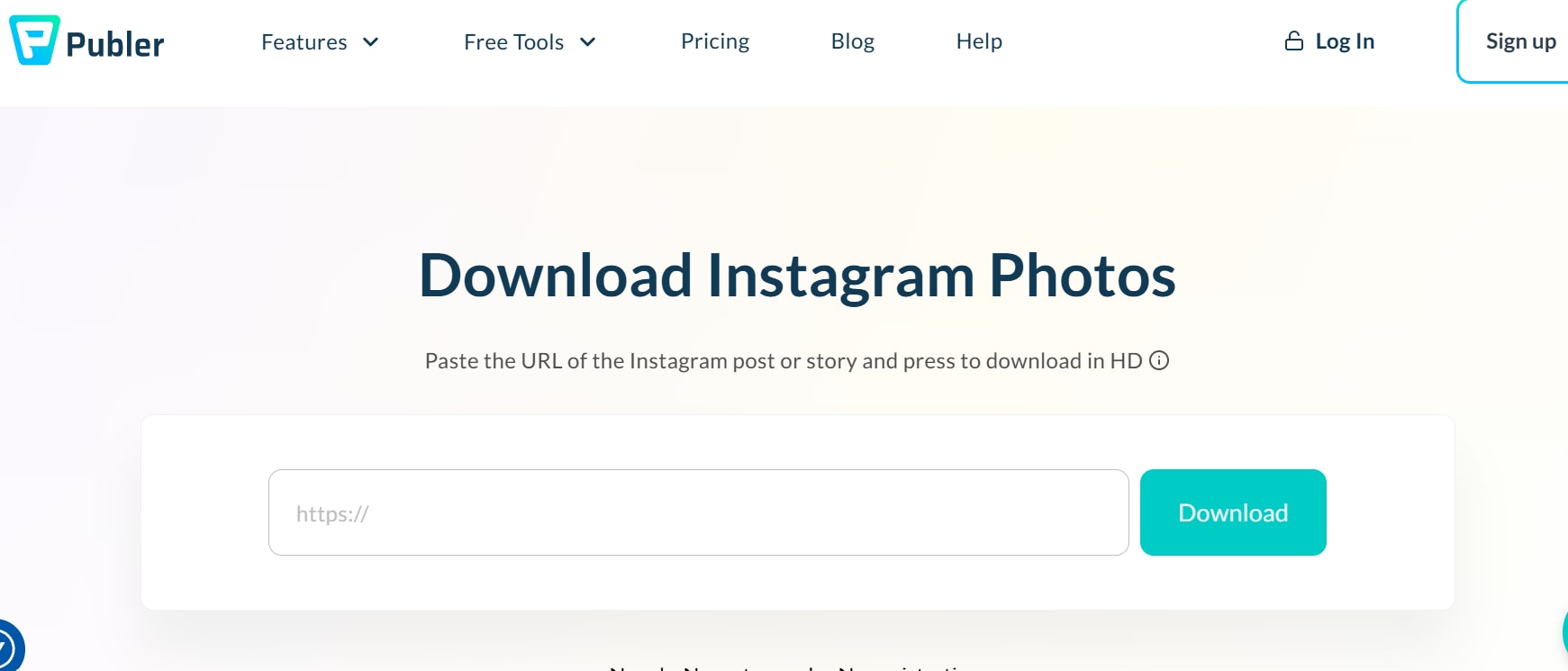
Key Features
- High-Quality Downloads: Ensures photos are saved in their original HD resolution.
- User-Friendly Interface: Makes downloading and managing images effortless.
- Cross-Platform Compatibility: Accessible on desktops, tablets, and smartphones.
- Multi-Purpose Tool: Apart from downloads, supports scheduling posts on multiple platforms.
- No Installation Required: Fully browser-based for convenience.
Steps to Download HD Pictures Using Publer
Step 1: Sign Up and Log In
Visit Publer and create an account or log in using your credentials.
Step 2: Copy the Instagram Link
Open Instagram, find the desired photo, and copy its URL from the three-dot menu.
Step 3: Paste and Download
Paste the copied link into Publer’s download section, select the resolution (HD), and click “Download” to save the image to your device
Part 4: Method 3: Using an App to Download HD Picture from Instagram
Mobile apps make it effortless to download HD picture from Instagram directly to your phone, ensuring high-resolution images for personal or professional use. One such app is InstDown, which provides a seamless way to save Instagram photos in their original quality.
InstDown
InstDown is a lightweight and efficient app available on Android devices that allows users to download Instagram photos and videos in HD. It simplifies the process with its intuitive interface and quick processing, making it an excellent choice for anyone who wants high-quality downloads without complexity.
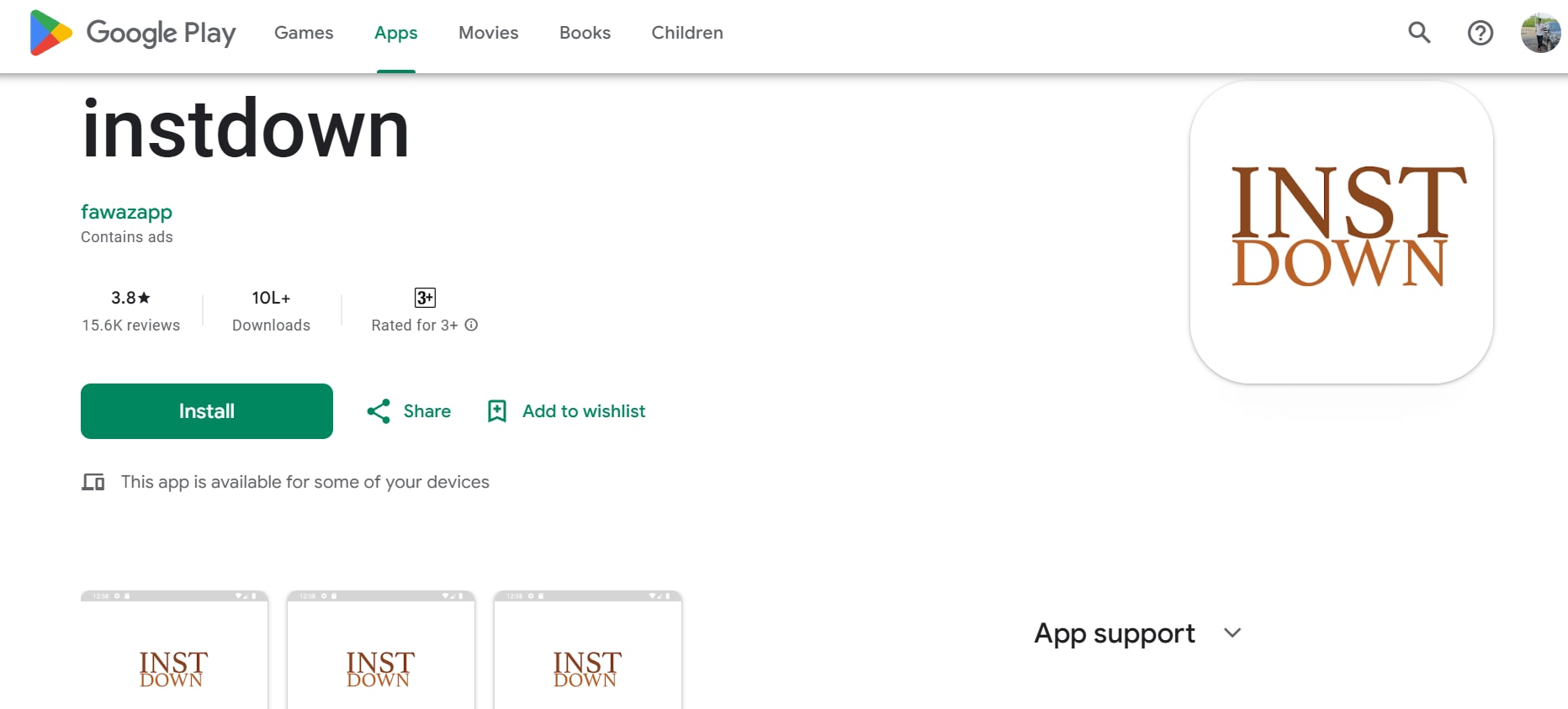
Key Features
- HD Quality Downloads: Retains the original resolution of photos and videos.
- Quick Processing: Saves content instantly without delays.
- User-Friendly Design: Simple interface for hassle-free navigation.
- Multi-Content Compatibility: Works with photos, reels, and stories.
- No Login Required: Download Instagram content without logging in.
Steps to Download HD Instagram Pictures Using InstDown
Step 1: Install InstDown
Download InstDown from the Google Play Store and install it on your Android device.
Step 2: Copy the Instagram Link
Open Instagram, navigate to the desired photo, and copy its link from the three-dot menu.
Step 3: Paste and Download
Open the InstDown app, paste the copied link into the input field, and click “Download” to save the image in HD to your gallery.
Part 5: Method 4: Using Chrome Extensions to Download HD Picture from Instagram
Chrome extensions provide a convenient way to download HD picture from Instagram directly through your browser. These extensions are easy to install and allow users to save photos in high resolution with just a few clicks. One of the most popular extensions for this purpose is Downloader for Instagram.
Downloader for Instagram
Downloader for Instagram is a Chrome extension that lets you save Instagram pictures, videos, and stories directly from the web interface. It integrates seamlessly with your browser, adding a download button to posts for fast and efficient saving. Whether you're downloading a single photo or a batch, this extension ensures high-quality results.
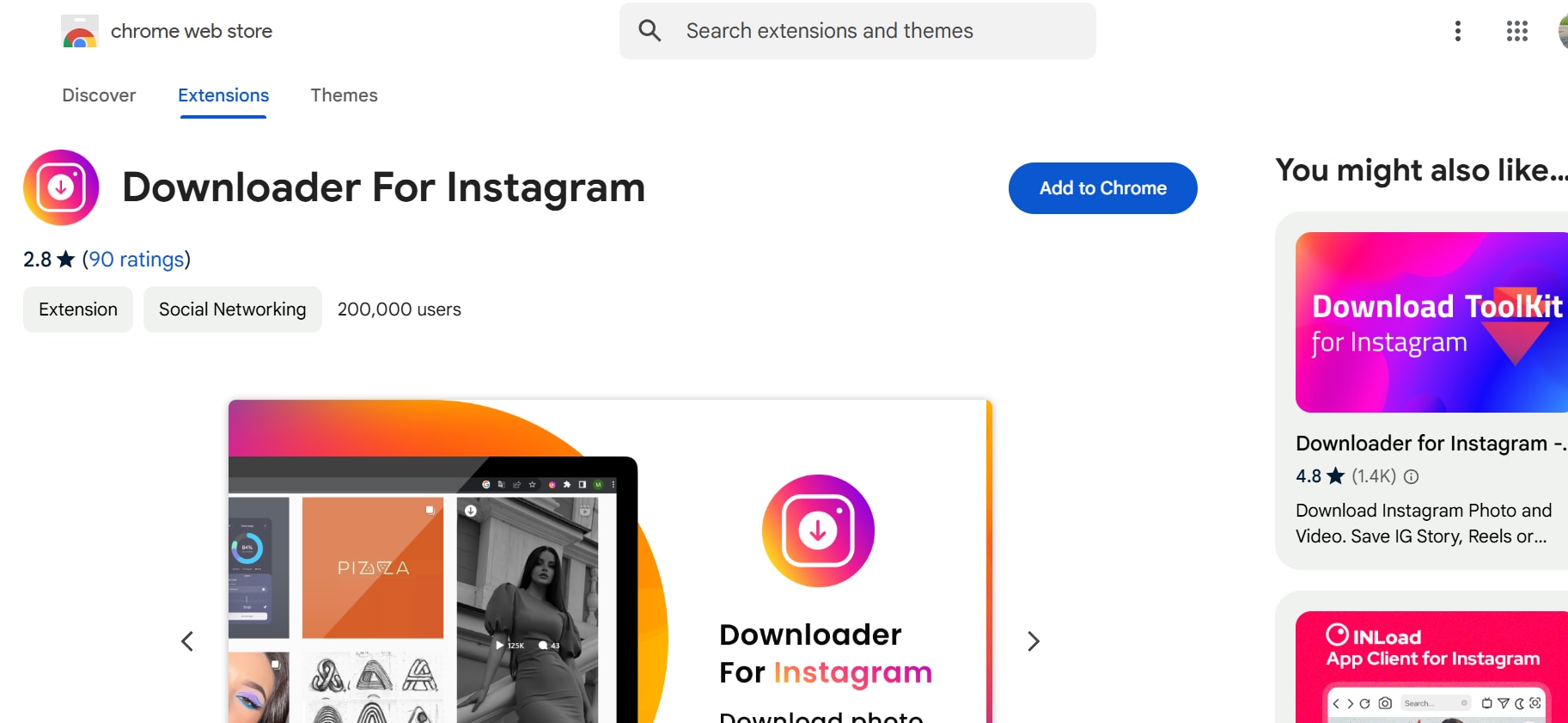
Key Features
- One-Click Download: Adds a convenient download button to Instagram posts.
- HD Quality Support: Ensures photos are saved in their original resolution.
- Multi-Content Compatibility: Works for photos, videos, and stories.
- Lightweight Extension: Doesn't slow down browser performance.
- Free to Use: No cost for basic features.
Steps to Download HD Instagram Pictures Using Downloader for Instagram
Step 1: Install the Extension
Visit the Chrome Web Store, search for Downloader for Instagram, and click “Add to Chrome” to install the extension.
Step 2: Navigate to Instagram
Open Instagram in your Chrome browser and locate the photo you want to download.
Step 3: Click the Download Button
A download button will appear on the post. Click it to save the image in HD directly to your computer.
Part 5: Method 5: Using Source Codes to Download HD Picture from Instagram
For tech-savvy users, inspecting source code is an advanced method to download HD picture from Instagram. This approach provides direct access to the image's URL, allowing you to save photos in their original resolution. Though it requires some familiarity with browser developer tools, it’s an effective solution for downloading high-quality images without additional software or extensions.
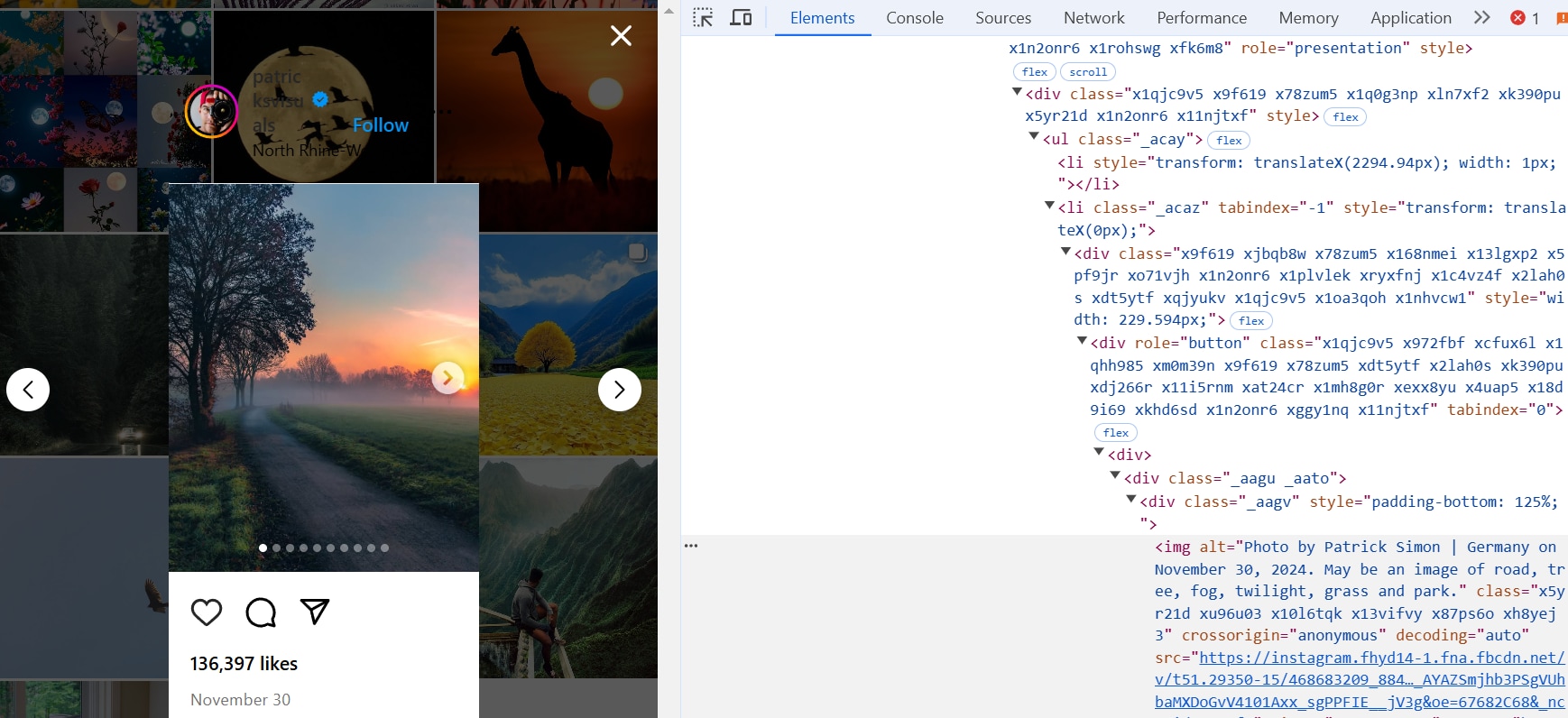
Steps to Download HD Instagram Pictures Using Source Code
Step 1: Open Instagram on Your Browser
Navigate to Instagram and log in. Locate the photo you want to download and open it in your browser.
Step 2: Inspect the Page Source
Right-click on the photo and select “Inspect” or press Ctrl + Shift + I (Windows) or Command + Option + I (Mac) to open the developer tools. Locate the tag in the HTML code, which contains the direct URL of the image.
Step 3: Open and Save the Image
Copy the image URL from the tag, paste it into a new browser tab, and press Enter. Once the image loads, right-click on it and choose “Save Image As” to download it in HD to your device.
Part 6: How to Make Downloaded Images Clear
Sometimes, downloaded Instagram pictures might lose quality due to compression or resolution limitations. Enhancing these images ensures they look sharp and vibrant, making them suitable for personal use or professional projects. Wondershare UniConverter’s AI Image Enhancer is a perfect tool to improve clarity and upgrade the quality of downloaded pictures, making them look as stunning as intended.
Wondershare UniConverter
UniConverter is a versatile software that lets you manage and enhance media files with advanced AI technology. It supports a wide range of image formats and resolutions, making it ideal for improving clarity and quality. Whether you’re working with personal photos or professional visuals, UniConverter ensures top-tier results. Its user-friendly interface makes the process seamless for all skill levels.
Best Image Enhancer
Key Features
- AI-Powered Enhancements: Automatically improves image clarity and resolution.
- Batch Processing: Enhances multiple images at once, saving time.
- Wide Format Compatibility: Works with formats like JPG, PNG, and BMP.
- Old Photo Restoration: Repairs and colorizes aged or damaged photos.
- Color Optimization: Balances brightness, contrast, and saturation for vibrant visuals.
Steps to Enhance Images Using UniConverter
Step 1: Launch UniConverter and Select AI Image Enhancer
Download UniConverter, install it, and open the software. Navigate to the "AI Image Enhancer" feature on the homepage.
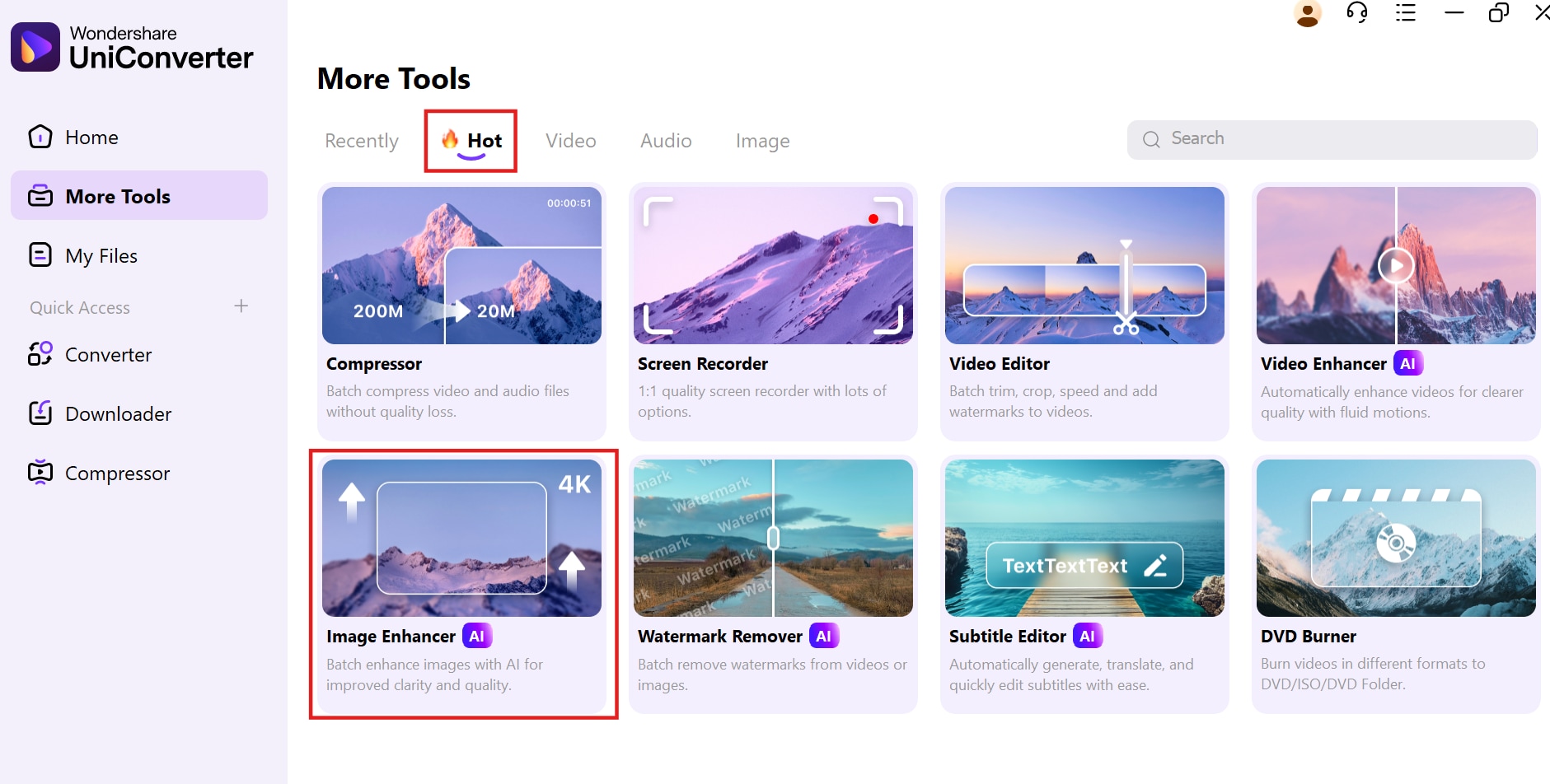
Step 2: Add Images
Drag and drop your downloaded Instagram pictures or use the "+" button to upload them. Ensure the image meets resolution requirements for the best results.
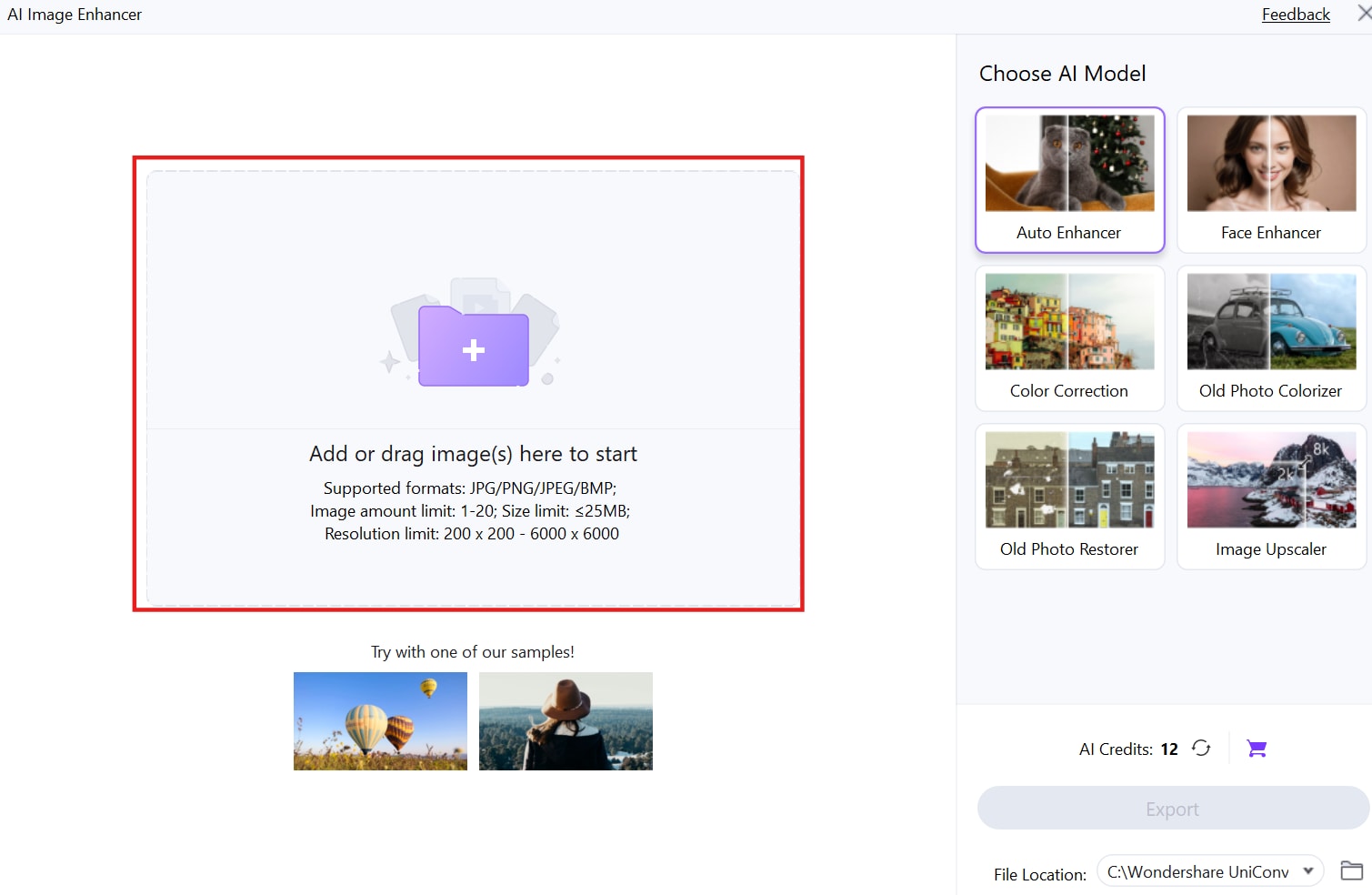
Step 3: Enhance and Save
Choose the desired AI enhancement model, preview the enhanced image, and click “Export” to save the high-quality photo.
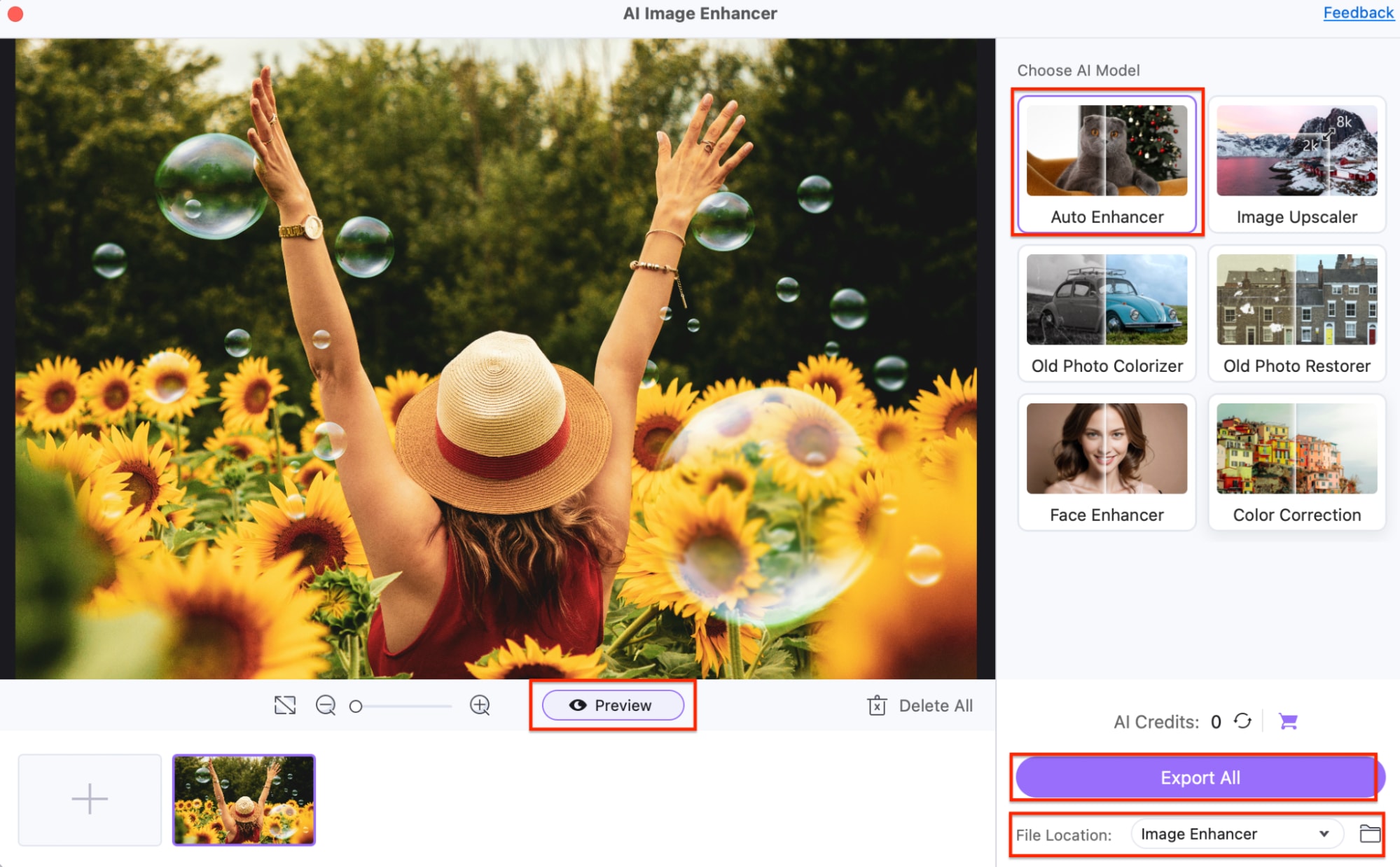
Conclusion
Downloading and enhancing Instagram pictures is effortless when you use the right tools. This guide has explored various methods to save and improve high-quality visuals, from using apps to browser extensions. For the ultimate experience, Wondershare UniConverter stands out as an all-in-one solution. Alongside its AI Image Enhancer, UniConverter offers features like video conversion, batch processing, screen recording, and file compression. These tools ensure your media files are managed and enhanced with precision. Try UniConverter today to transform your downloaded Instagram pictures in HD into professional-grade visuals effortlessly!
FAQs
1. Can I download Instagram pictures in 4K quality?
Yes, you can download Instagram pictures in 4K using tools like 4K Stogram. These tools ensure HD pictures from Instagram are saved in their original resolution.
2. Is it possible to enhance the quality of downloaded Instagram photos?
Absolutely! Tools like Wondershare UniConverter allow you to enhance clarity and resolution. You can also improve the quality of Instagram profile pictures in HD effortlessly.
3. Are there any tools to download and manage Instagram photos together?
Yes, tools like UniConverter not only let you download HD pictures from Instagram but also provide batch processing to manage multiple downloads efficiently, including Instagram picture downloader 4K options.
4. Can I download Instagram photos without losing quality?
Yes, using apps like FastSave or SnapDownloader ensures you can insta pic download HD while maintaining the original resolution of Instagram profile picture download HD.
5. Do I need a subscription to download Instagram pictures in high quality?
It depends on the tool. Free options like IGDownloader support basic downloads, but premium tools like UniConverter enhance Instagram pictures download 4K and offer extra features for HD picture from Instagram.


